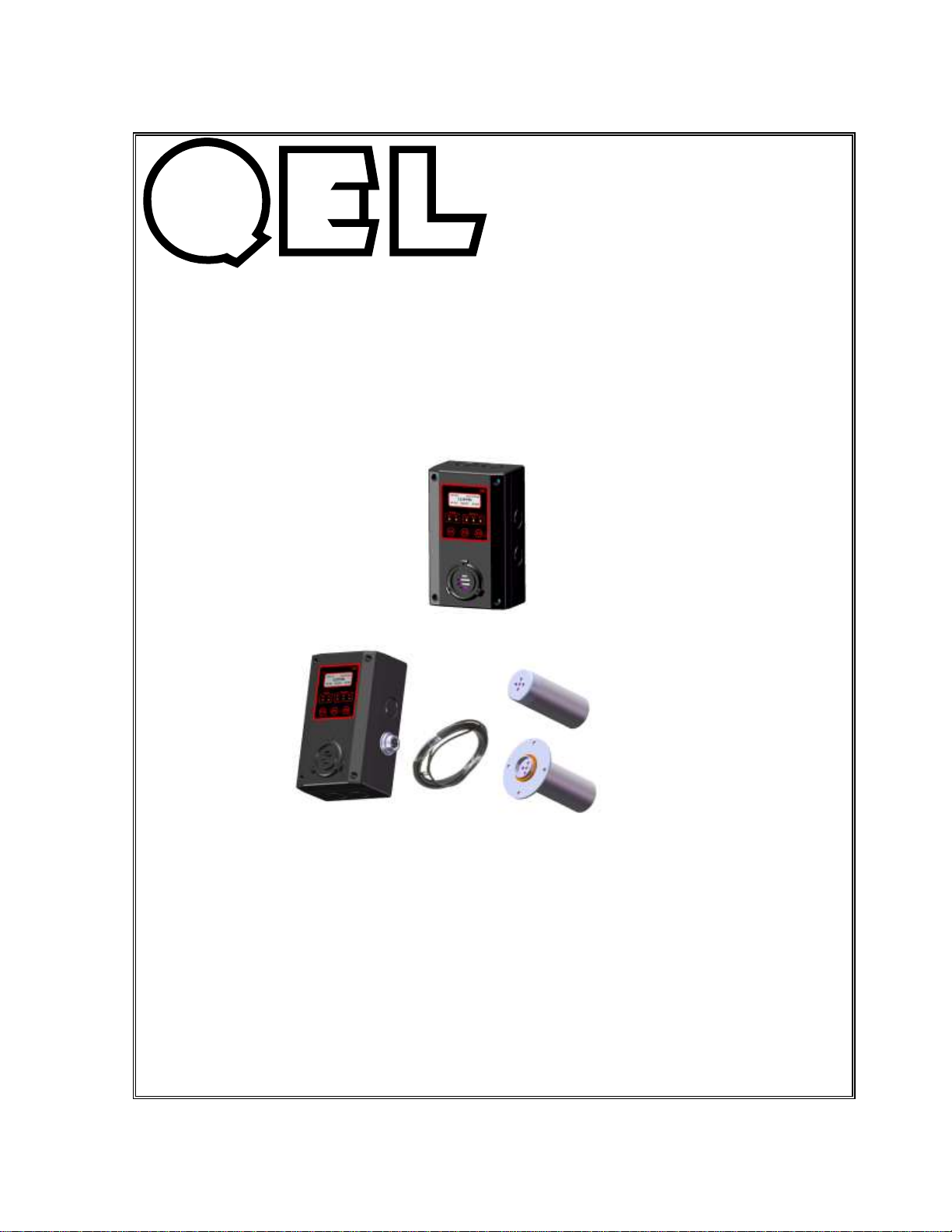
Q5/Q5 IR-Probe
GAS TRANSMITTER/SENSOR
Q5
IR-Probe
INSTALLATION
OPERATION AND MAINTENANCE
MANUAL

Q5 Operation And Maintenance Manual
1
READ BEFORE OPERATING ................................................................................................................... 2
1. SPECIFICATIONS .............................................................................................................................. 2
1.1 ELECTRICAL/MECHANICAL SPECIFICATIONS ........................................................................................... 2
1.2 SENSOR SPECIFICATIONS ......................................................................................................................... 4
2. INSTALLATION ................................................................................................................................. 6
2.1 ENCLOSURES PHYSICAL DIMENSIONS ..................................................................................................... 6
2.2 TERMINALS ............................................................................................................................................. 6
2.2.1 Wire and Cable ............................................................................................................................. 7
2.2.2 Q5 Digital Connection ................................................................................................................. 7
2.2.3 RS-485 Terminator ....................................................................................................................... 7
2.2.4 RS-485 Driver Replacement ......................................................................................................... 8
2.2.5 4-20mA and 1-5VDC / 2-10VDC Analog Output ......................................................................... 8
2.2.6 Relays Output ............................................................................................................................... 9
2.2.7 Note for Q5:.................................................................................................................................. 9
2.2.8 Certification: ................................................................................................................................ 9
3. FUNCTION AND CONFIGURATION ........................................................................................... 10
3.1 INDICATORS .......................................................................................................................................... 10
3.1.1 RS485-TX/RX ........................................................................................................................... 10
3.1.2 Relay 1-3 LED .......................................................................................................................... 10
3.2 TOOL FUNCTION ................................................................................................................................... 11
3.2.1 Enter Main Menu ........................................................................................................................ 11
3.2.2 Hush Buzzer and Relay ............................................................................................................... 11
3.2.3 Reset Latched/Hushed ................................................................................................................ 11
3.2.4 Reset MENU Password .............................................................................................................. 11
3.2.5 Exit Tool Mode ........................................................................................................................... 11
3.3 MAIN MENU TREE ................................................................................................................................ 12
3.4 MENU “1_SYSTEM SETUP” .............................................................................................................. 13
3.4.1 System Settings ........................................................................................................................... 13
3.5 MENU “2_ZERO CAL” ........................................................................................................................ 16
3.5.1 Equipment Required ................................................................................................................... 16
3.5.2 Zeroing Calibration Procedure .................................................................................................. 16
3.6 MENU “3_SPAN CAL” ........................................................................................................................ 17
3.7 MENU “4_OUT TEST” ........................................................................................................................ 18
3.8 MENU “5_VIEW SETTING” ............................................................................................................... 19
3.9 MENU “6_ALARM SETUP” ................................................................................................................ 20
3.10 MENU “7_RELAY STYLE” ............................................................................................................ 21
3.11 MENU “8_BUZZER STYLE” .......................................................................................................... 22
3.12 MENU “9_A-OUT SETUP” ............................................................................................................. 22
3.13 MENU “A_ALL DISABLE” ............................................................................................................ 23
3.14 MENU “B_SIMULATION” ............................................................................................................. 23
3.15 MENU “C_SITE SERVICE” AND “D_FACTROY SET” ................................................................. 23
4. MODBUS PROTOCOL SUPPORTED BY Q5 ............................................................................... 23
5. MAINTENANCE ............................................................................................................................... 24
5.1 DVM CONNECTION FOR 4-20MA MEASUREMENT ................................................................................. 24
5.2 4MA AND 20MA OUTPUT CALIBRATION ............................................................................................... 24
5.3 SMART SENSOR ASSEMBLY REPLACEMENT .......................................................................................... 25
5.3.1 Disassembling ............................................................................................................................ 25
5.3.2 Replacement Procedure.............................................................................................................. 25
5.3.3 Replacement Parts ...................................................................................................................... 26
5.3.4 Accessories ................................................................................................................................. 28
6. TROUBLESHOOTING .................................................................................................................... 29
85950-001-000 RF August 7, 2015

Q5 Operation And Maintenance Manual
2
Input Power:
24VDC nominal, range 18 to 30VDC, 0.3A DC Total Max.
24VAC nominal, range 15 to 24VAC, 0.3A AC Total Max.
(AC must not be grounded)
Fuse:
F2 on Main Board: Polyswitch 750mA
Polyswitch device resets after the fault is cleared and power to
the circuit is removed.
Sensor:
Combustible gases: Catalytic or NDIR
Toxic gases and Oxygen: Electrochemical
Carbon Dioxide: Non-Dispersive Infra-Red (NDIR)
Sampling:
Diffusion or Pump-through
Panel Indicators:
5 Status LED’s
RS-485 TX Status (Green)
RS-485 RX Status (Green)
Relay1 Status (Red)
Relay2 Status (Red)
Relay2 Status (Red)
Display:
LCD graphic display c/w backlight
Keypad:
3 capacitive touch sensing Keys: F1, F2, F3
READ BEFORE OPERATING
All individuals who have or will have the responsibility of using, maintaining, or servicing this
product must carefully read this manual. The product will perform as designed only if it is
used, maintained, and serviced in accordance with the manufacturer’s instructions.
The Q5 is a state-of-the-art transmitter that can operate as an independent, stand-alone system
or as part of an integrated system. The Q5 connects with analog and digital signals to virtually
any controller, PLC, or DCS. Setup procedures are simplified with user friendly push buttons
and LCD menus.
The Q5 IR-Probe is a Q5 with a remote sensing probe that uses the technique of NDIR (Non
Dispersive Infrared) to monitor the presence of hydrocarbons and carbon dioxide. The distance
between the Q5 and the IR-Probe can up to 100 meters. A 5 meter cable is included in the
package.
1. Specifications
1.1 Electrical/Mechanical Specifications
85950-001-000 RF August 7, 2015

Q5 Operation And Maintenance Manual
3
Relays:
3 Relays SPDT, Dry contacts
1.0A maximum at 30 VDC (resistive load)
0.3A maximum at 125VAC (resistive load)
Buzzer:
80 db at 10 cm, 2700 Hz
Buzzer 1, 2, 3: Programmable tone
Tone: chirp once / chirp twice / 50% duty cycle / constant ON
Output Signal:
RS-485 with QEL Controller Protocol
Available Controller: M-Controller & Q4 Controller
RS-485 with ModBus protocol
4-20mA and 2-10VDC Analog Signal Output
Enclosure Rating:
IP 66 & NEMA 4, 4X, 12 & 13
Operating Temperature:
-40C to 70C, depends on sensor specification
Ambient Humidity:
5% to 95% RH (non-condensing)
Storage Temperature:
0C to 40C, depends on sensor specification
Size:
150mm X 90mm X 65mm
Weight:
Less than 0.5lbs
85950-001-000 RF August 7, 2015
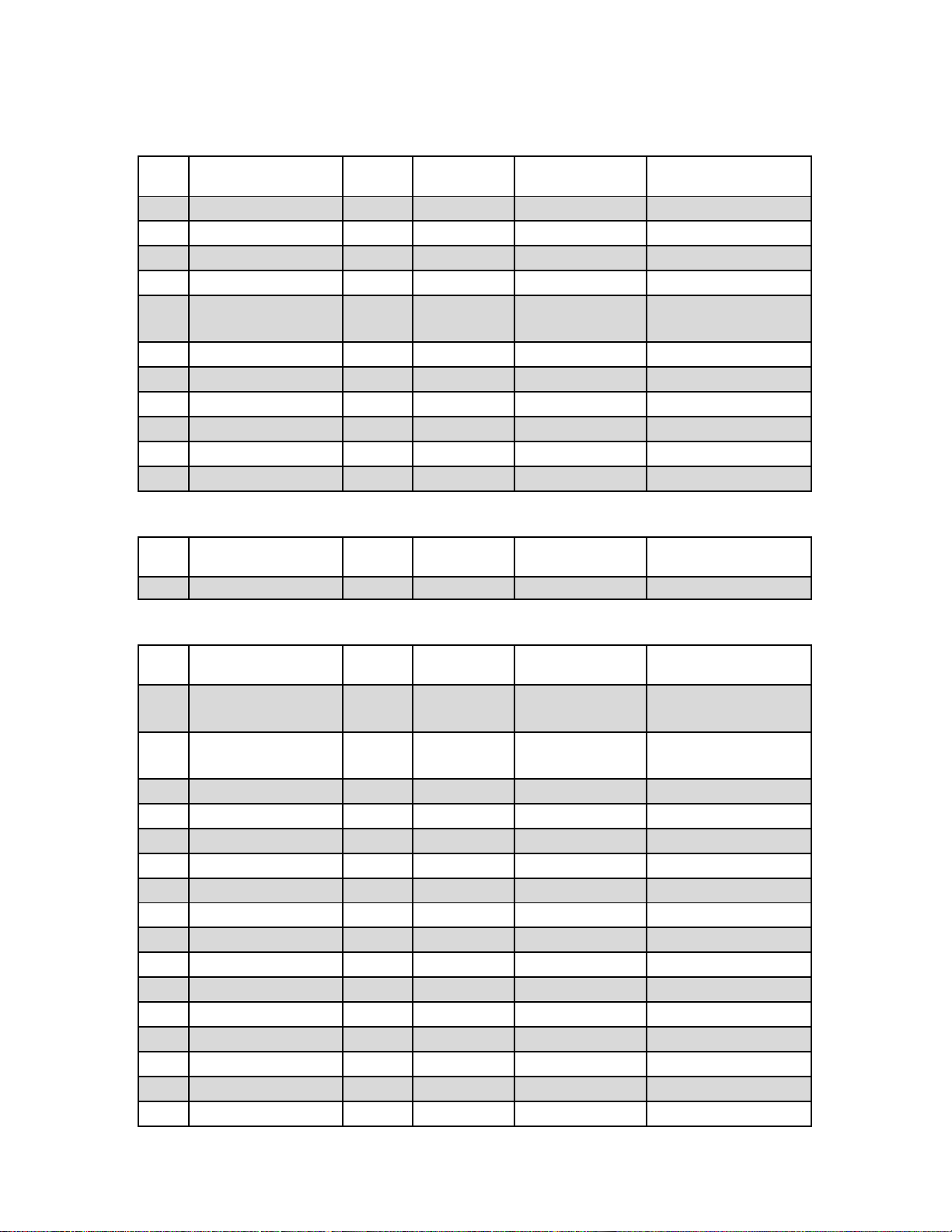
Q5 Operation And Maintenance Manual
4
Code
Gas
Symbol
Gas
Density
Span
Operating
Temperature
16
Methane
CH4
Lighter
0 - 100%LEL
-10C to +50C
17
Propane
C3H8
Heavier
0 - 100%LEL
-10C to +50C
18
Hydrogen
H2
Lighter
0 - 100%LEL
-10C to +50C
*19
Combustible
LEL
0 - 100%LEL
-10C to +50C
*20
Ethylene
C2H4
Slightly
Lighter
0 - 100%LEL
-10C to +50C
*21
Iso-Butane
C4H10
Heavier
0 - 100%LEL
-10C to +50C
*22
Iso-Pentane
C5H12
Lighter
0 - 100%LEL
-10C to +50C
*23
Methanol
CH3OH
Lighter
0 - 100%LEL
-10C to +50C
*24
Benzene
C6H6
Lighter
0 - 100%LEL
-10C to +50C
*25
Acetone
CH3CO
Lighter
0 - 100%LEL
-10C to +50C
*26
Butanol, n-Butane
BUTAN
Heavier
0 - 100%LEL
-10C to +50C
Code
Gas
Symbol
Gas
Density
Span
Operating
Temperature
0
Oxygen
O2
0 - 25%VOL
-30C to +55C
Code
Gas
Symbol
Gas
Density
Span
Operating
Temperature
1
Carbon Monoxide
CO
Slightly
Lighter
0 – 250ppm
-20C to +50C
1
Carbon Monoxide
CO
Slightly
Lighter
0 – 1000ppm
-20C to +50C
2
Hydrogen Sulfide
H2S
Heavier
0 – 25ppm
-20C to +50C
2
Hydrogen Sulfide
H2S
Heavier
0 – 100ppm
-20C to +50C
3
Sulphur Dioxide
SO2
Heavier
0 – 6ppm
-20C to +50C
5
Nitrogen Dioxide
NO2
Heavier
0 – 10ppm
-20C to +50C
6
Hydrogen
H2
Lighter
0 – 1000ppm
-20C to +50C
6
Hydrogen
H2
Lighter
0 – 2000ppm
-20C to +50C
7
Hydrogen Cyanide
HCN
Lighter
0 – 50ppm
-20C to +50C
9
Ammonia
NH3
Lighter
0 – 100ppm
-30C to +50C
9
Ammonia
NH3
Lighter
0 – 1000ppm
-30C to +50C
11
Ozone
O3
Heavier
0 – 1ppm
-20C to +40C
13
Chlorine
Cl2
Heavier
0 – 5ppm
-20C to +50C
14
Chlorine Dioxide
ClO2
Heavier
0 – 2ppm
-20C to +40C
96
Arsine
AsH3
Heavier
0 – 1ppm
-20C to +40C
97
Phosphine
PH3
Heavier
0 – 5ppm
-20C to +40C
1.2 Sensor Specifications
85950-001-000 RF August 7, 2015
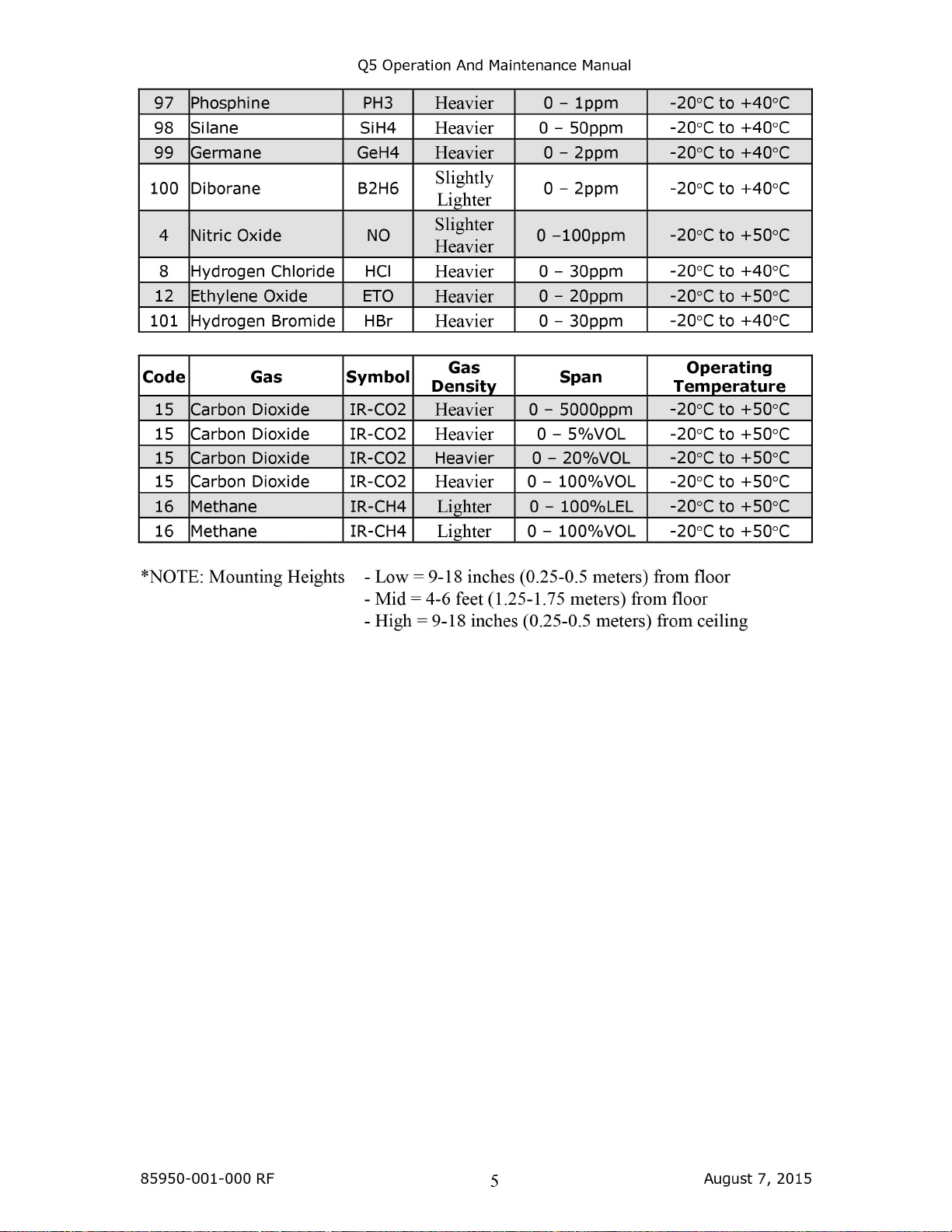
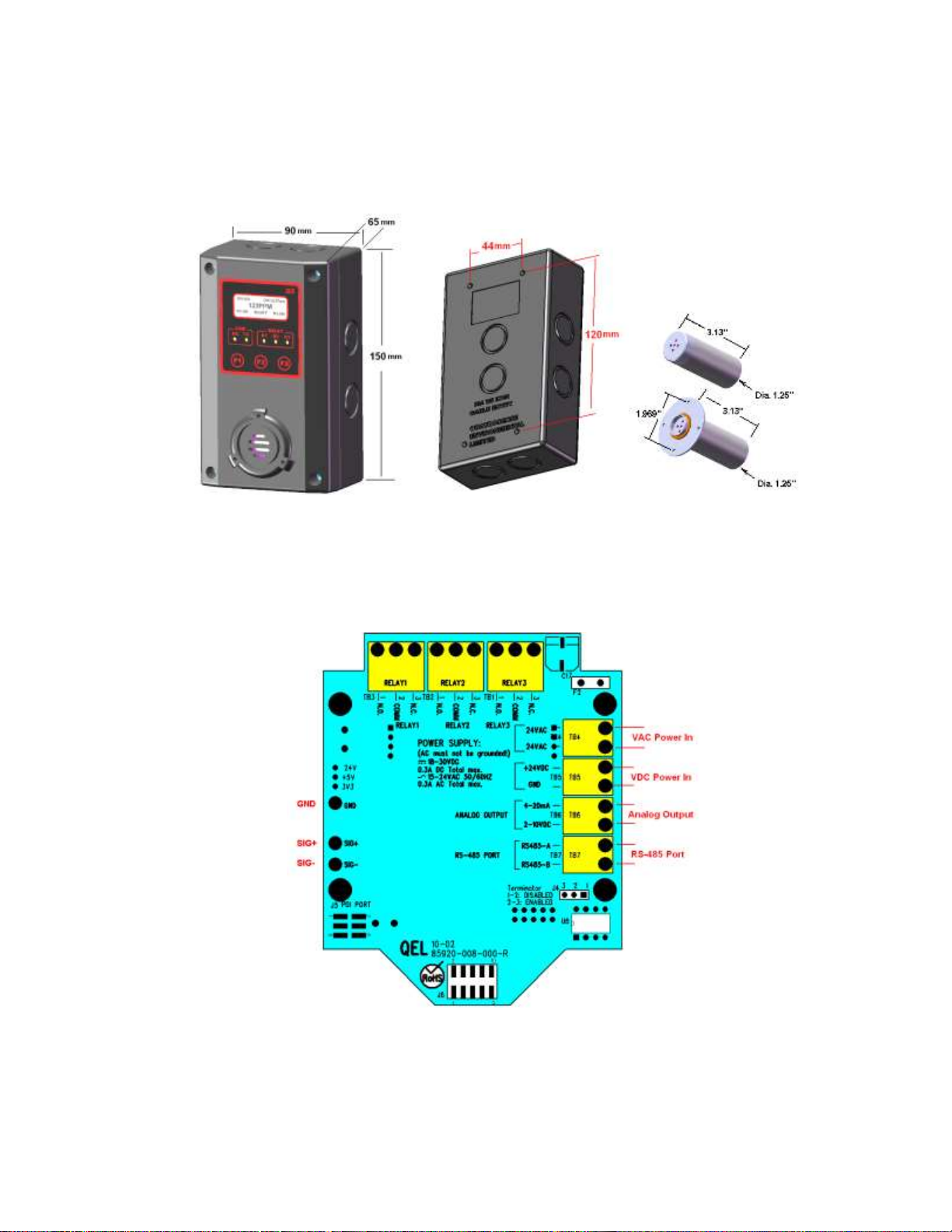
Q5 Operation And Maintenance Manual
6
2. Installation
2.1 Enclosures Physical Dimensions
The enclosure is a NEMA 4 rated enclosure and can be wall mounted with 4 screws. To
maintain the NEMA rating, it is important that the conduit opening is sealed upon installation.
2.2 Terminals
Q5 Terminals
85950-001-000 RF August 7, 2015
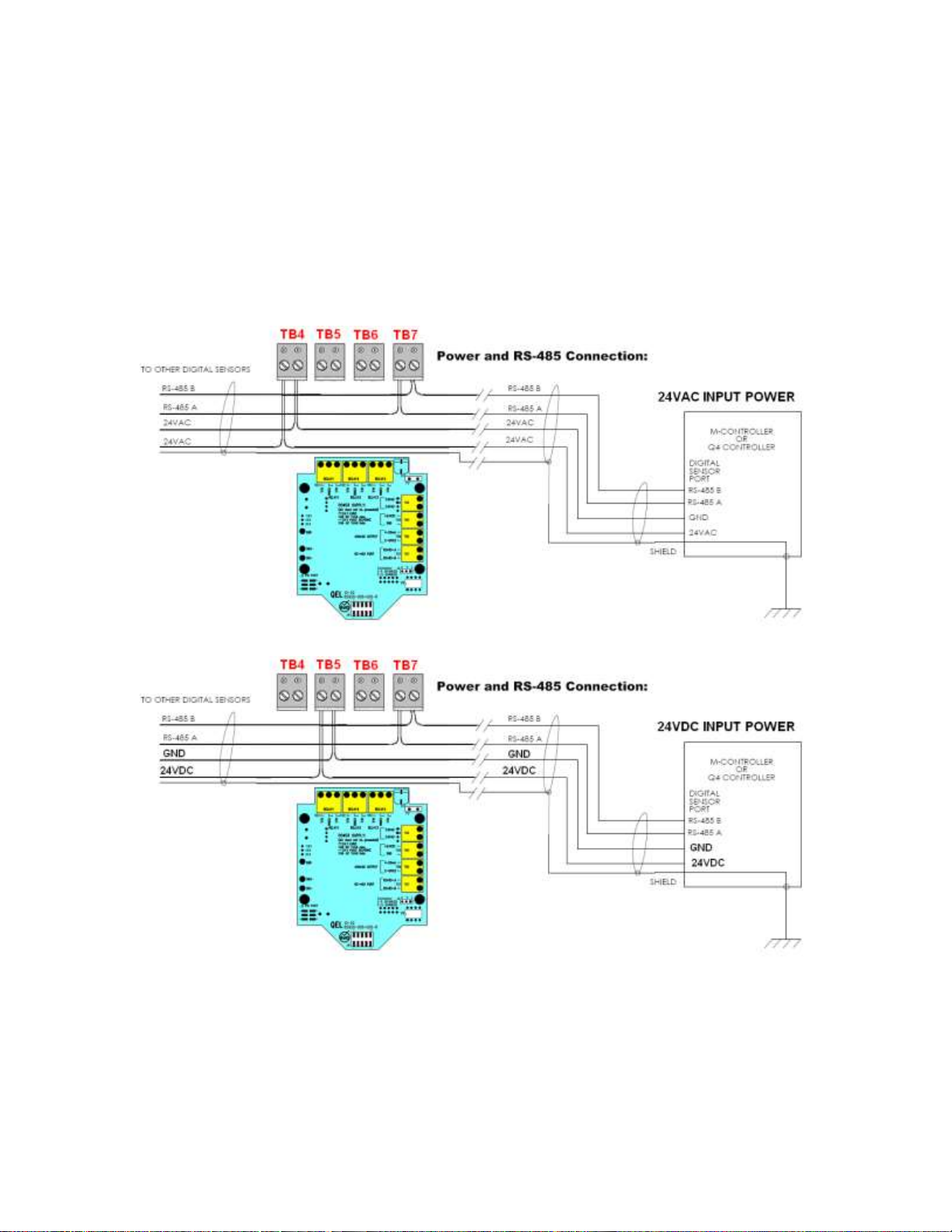
Q5 Operation And Maintenance Manual
7
2.2.1 Wire and Cable
Terminal blocks TB1 to TB7 accept 12 AWG to 24 AWG wire. Use 16 AWG or 18 AWG
wire for the power supply in long wiring runs, which can be up to 1km (1,000 meters) long.
We recommend using BELDEN 9841 for communications. This wire has 120 ohm input
impendence, which will eliminate RS-485 communication problems.
2.2.2 Q5 Digital Connection
2.2.3 RS-485 Terminator
The terminator on each end of the RS485 run is designed to match the electrical impedance
characteristic of the twisted pair wire, and will prevent signal echoes from corrupting the data
on the line. The terminator should be enabled on BOTH ends of the RS485 run. Short and
medium length ModBus/485 runs can operate without the terminating resistor. Longer runs
85950-001-000 RF August 7, 2015
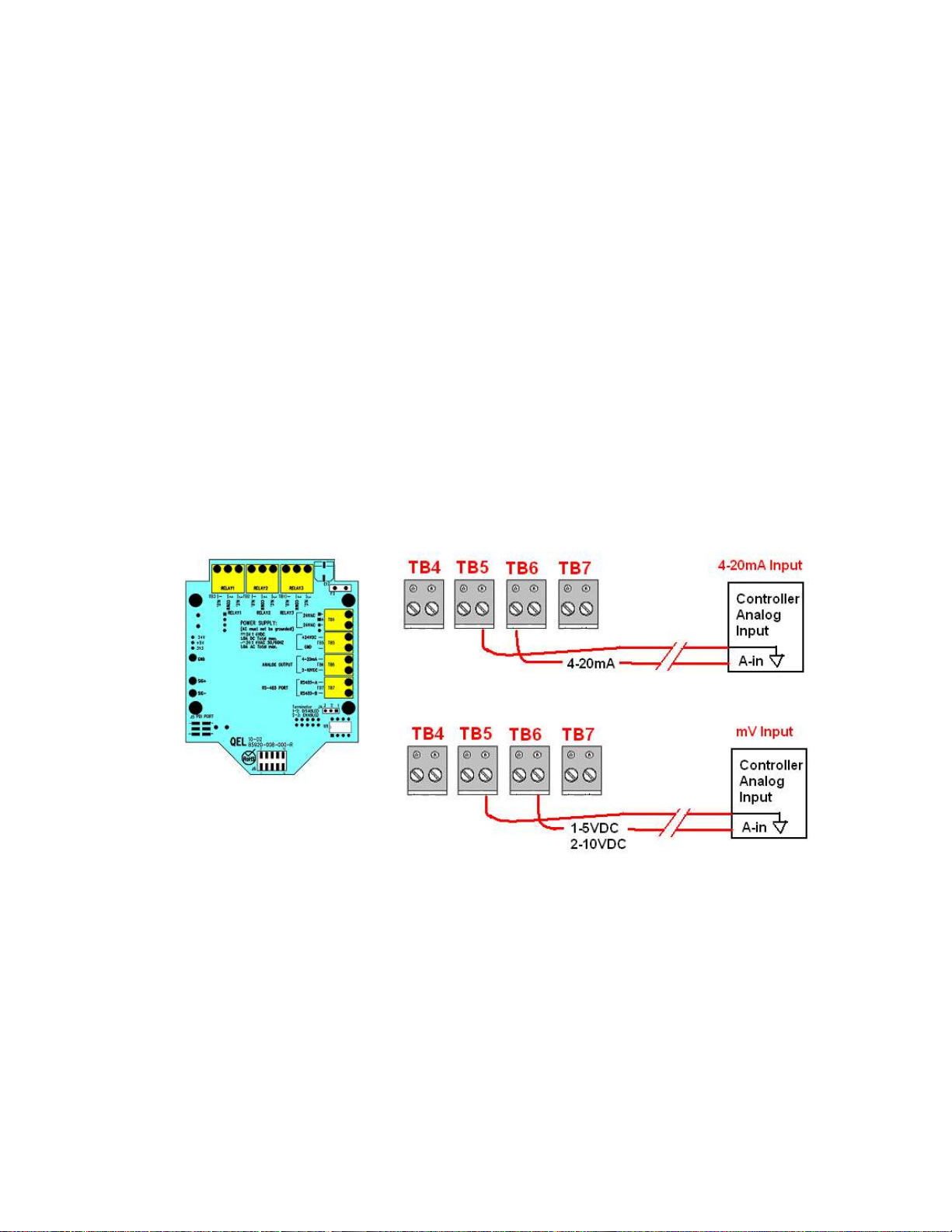
Q5 Operation And Maintenance Manual
8
may require the terminating resistors. But adding terminator dramatically increases power
consumption.
Factory default setting is disabled terminator.
The Q5 supplies this resistor on the main board, and it is chosen using a jumper at J4.
J4 1-2: Terminator Disabled / OFF (default)
J4 2-3: Terminator Enabled / ON
2.2.4 RS-485 Driver Replacement
RS-485 lines in heavy industrial environments are sometimes subjected to magnetic
disturbances causing sufficient inducted power surges to damage the driver integrated circuit
(IC). This IC (U6) has a socket on the circuit card for ease of replacement in the field.
2.2.5 4-20mA and 1-5VDC / 2-10VDC Analog Output
The Q5 provides one-channel 4-20 milliamp analog outputs and programmable 1-5VDC / 210VDC analog output at the same time. The maximum output impedance is 600 ohms for the
4-20mA output. The maximum output current is 10 mA for the 1-5VDC/2-10VDC output.
Test point SIG+ and SIG- are used to measure the current inline when the Q5 is working in the
field.
The 1-5VDC/2-10VDC output can be selected through the menu. Default setting is 1-5VDC
output.
The analog output may be defined in complex ways allowing assignment of different values to
both 4 milliamps and 20 milliamps. You may even assign a gas concentration to 4 mA, which
is higher than the concentration assigned to 20 milliamps. The Q5 will draw a straight line
between them. There is no need to assign gas concentration to 1V-5VDC/2V-10VDC. When
85950-001-000 RF August 7, 2015

Q5 Operation And Maintenance Manual
9
the Q5 outputs 4mA, it also outputs 1VDC or 2VDC. When the Q5 outputs 20mA, it also
outputs 5VDC or 10VDC, which follows the 4-20mA output.
If there is any fault found in the Q5, it will output 2.5mA and 1VDC at 2-10V output or
0.5VDC at 1-5VDC output to indicate the fault.
2.2.6 Relays Output
The Q5 has three onboard programmable Single-Pole Double-Throw (SPDT) relays. These
relays can be used to control other equipment, such as fans, lights, horns, etc. eliminating the
need for a separate controller.
Three terminal blocks (TB1, TB2 and TB3) are located on the main board. Each relay can be
programmed individually.
Switching capability of each relay is:
1.0 A maximum resistive load at 30 VDC
0.3A maximum resistive load at 125VAC
2.2.7 Note for Q5:
Avoid running communication wires or sensor input wires next to AC power wires or the relay
output wires. These can be sources of noise that can affect signal quality.
When the Q5 input power is AC, the 24VAC must not be grounded. A dedicated floating
24VAC may be needed if other nodes on the network are grounded, otherwise a DC power
supply is recommended.
2.2.8 Certification:
The Q5/B5 series have been certified to the following Standard:
Safety requirement for Electrical Equipment for Measurement, Control, and Laboratory UsePart 1: General Requirements CAN/CSA-22.2 No. 61010-1 Third Edition, Dated May 11, 2012; And
Safety Requirements for Electrical Equipment for measurement, Control, and Laboratory Use-Part 1:
General Requirements UL 61010-1 Third Edition, Dated May 11, 2012.
Installation must be in accordance with ANSI/NFPA 70, National Electrical Code (NEC); the
Canadian Electrical Code (CEC), Part I, CSA C22.1, and CSA C22.2 No. 0; and the
Manufacturers’ installation instructions
The Q5/B5 series have not been tested for Life Safety Applications and are not to be used in Life
Safety Applications in jurisdictions that require this certification.
85950-001-000 RF August 7, 2015
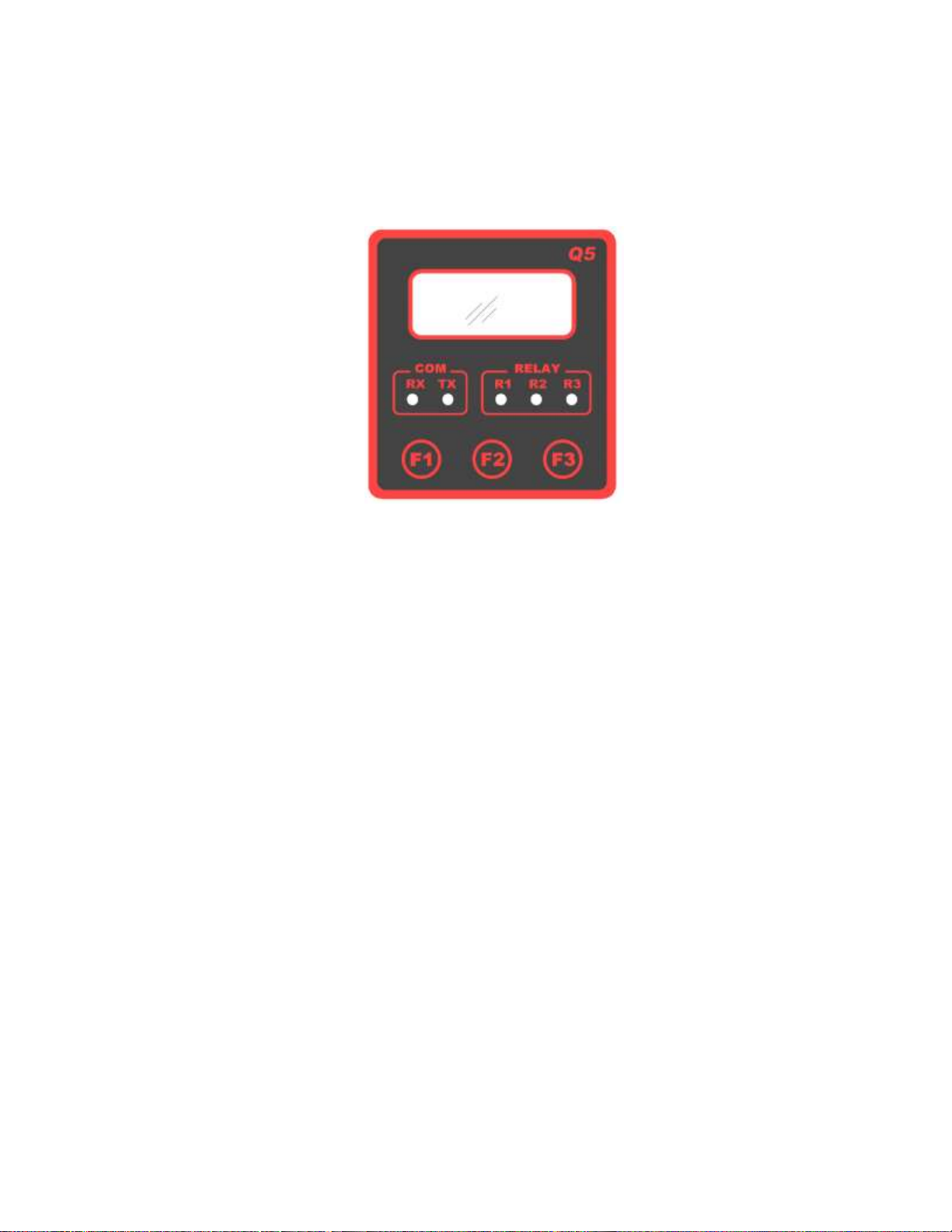
Q5 Operation And Maintenance Manual
10
3. Function and Configuration
3.1 Indicators
The indicators consist of five LED’s – two to indicate RS-485 digital communication, three to
indicate the status of relays 1-3.
3.1.1 RS485-TX/RX
When the Q5 is connected to a controller system via RS-485, the traffic of the communication
can be monitored visually through the two RS-485 indicators. One is RX LED, which
indicates the data stream received in from the controller. The other is TX LED, which
indicates the data stream out of the Q5.
Note: If the TX LED or the RX LED is always ON, is indicative of a communication
problem. See Troubleshooting for RS-485.
3.1.2 Relay 1-3 LED
Indicate the status of each relay. When the relay is actuated/closed, the relay LED is ON.
When the relay is de-actuated/open, the relay LED is OFF.
Note: If you set the relay to be Normally Energized (Fail Safe), the relay LED will turn
ON at non-alarm state and turn OFF at alarm state, because the LED reflects the relay
coil status.
85950-001-000 RF August 7, 2015
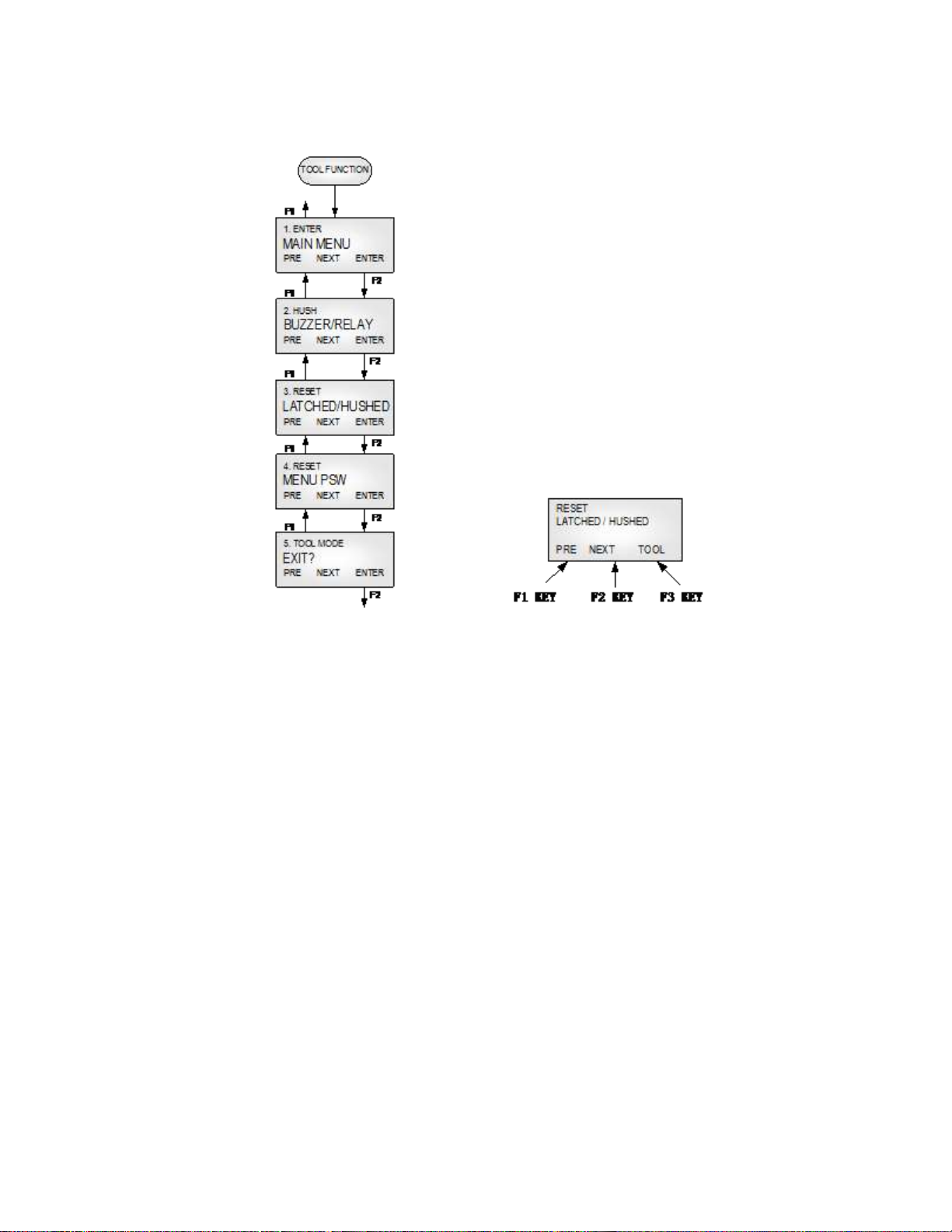
Q5 Operation And Maintenance Manual
11
3.2 Tool Function
Press key [F3] to enter tool functions that might be used frequently in the field.
3.2.1 Enter Main Menu
Press key [F1] to browse previous item of the current menu.
Press key [F2] to browse next item of the current menu.
Press key [F3] to enter the main menu for more configuration and settings.
3.2.2 Hush Buzzer and Relay
Press key [F3] to silence the buzzer and buzzer-style relays.
3.2.3 Reset Latched/Hushed
To acknowledge a latched condition or a hushed condition, press key [F3] to reset latched
relays and hushed buzzer for which the alarm condition has been removed. If the alarm
condition (e.g. high gas concentration) is still present the relay(s) will not reset.
3.2.4 Reset MENU Password
If you forgot the main menu password, you can reset the menu password to default password
“4321” by entering a correct active code. For the active code, contact QEL.
3.2.5 Exit Tool Mode
Press key [F3] to return to monitoring mode.
85950-001-000 RF August 7, 2015
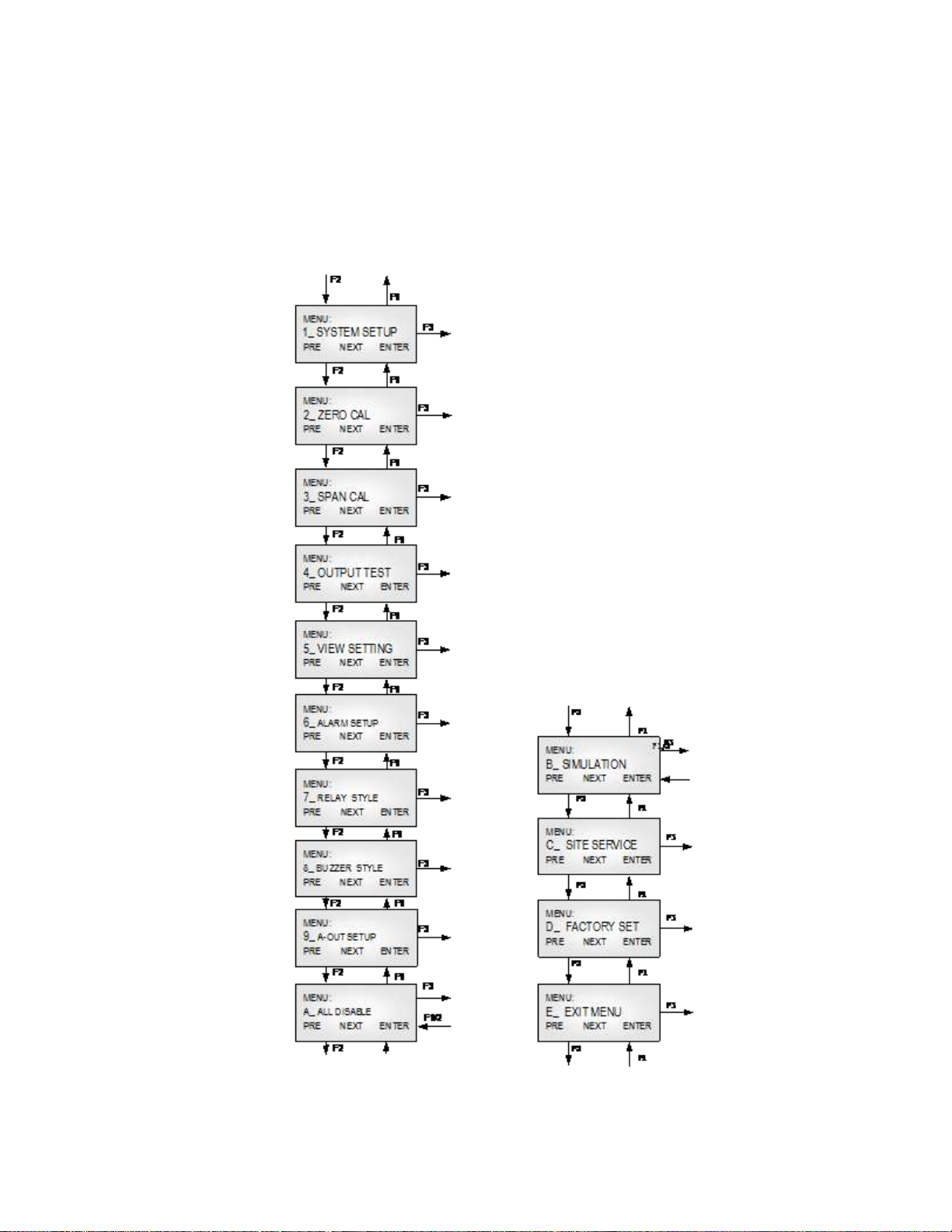
Q5 Operation And Maintenance Manual
12
3.3 Main Menu Tree
The main menu is password protected. Once the password is accepted, you are allowed into
the main menu tree.
Factory default password is 4321.
Note: While in the menu tree, all normal monitoring operations stop. The alarm status
does not change.
85950-001-000 RF August 7, 2015

Q5 Operation And Maintenance Manual
13
Password:
Default password is 4321.
Address:
M-Controllers support RS-485 addressing from 0 to 31 for digital sensors.
Q4 Controllers support RS-485 addressing from 0 to 3 for digital sensors.
The Q5 RS-485 address can be defined from 0 to 255. Default is 3.
Note: In ModBus protocol, the address 0 is for broadcast.
Baud rate:
Define baud rate for RS-485 communication with QEL controller protocol,
ModBus protocol or BACnet protocol.
Q5 default baud rate is 4800 bps.
Scroll Rate:
In normal operation, the sensor and relay status information scrolls
automatically. Set the number of seconds for each item to be displayed.
Default value is 3 seconds.
Backlight:
The LCD backlight can be set to Always Off, Always On and Auto Power
Saving mode. In Auto Power Saving mode, the backlight will turn on for 10
seconds after any key has been pressed. Default setting is Always ON.
4mA Cal
20mA Cal
1V Cal
2V Cal
5V Cal
10V Cal:
These values are established during factory calibration for the 4-20mA
analog output and should not require recalibration in the field. Do not
attempt to modify these settings in the field.
Changing these values will change the analog output signal scale.
Warning: This procedure is part of the factory setup. In most
circumstances it will not be necessary to perform this procedure in the
field. These functions require the use of precision reference
instrumentation.
New
Password:
The new password can be any combination of up to four digits. Default
password is 4321.
Warning: Be sure that you record the new password in a safe and
secure location!
3.4 Menu “1_SYSTEM SETUP”
The system setup subdivision contains general settings for monitor operations,
communications and 4-20mA calibrations.
3.4.1 System Settings
85950-001-000 RF August 7, 2015

Q5 Operation And Maintenance Manual
14
Protocol:
When Q5 is connected to an M-Controller or a Q4-Controller, the protocol
should be set to OptoMux. The Q5 Default protocol is OptoMux.
The Q5 also supports ModBus protocol, responds as a ModBus Slave using
RTU protocol. When it’s set to ModBus, the parity bit can be defined as
EVEN, ODD and No Parity.
Display
Mode:
Display Instant: displays instantaneous gas concentration
Display Average:
o Displays STEL (15min average reading)
o Displays TWA (8 hour average reading)
o Displays daily peak
Display Alarm: displays alarm 1-8 status
Display Relay: displays relay 1-3 status
Display Buzzer: displays buzzer 1-3 status
Display A-Out mA: displays current 4-20mA output
Display A-Out VDC: displays current VDC output
Display Clock: displays real time clock
If there is nothing to display, the unit will display “Running…”
Auto Zero:
When AutoZero is set to ON, the unit will gather the lowest reading in 7-day
period and set the unit into Zeroing Calibration mode so that the lowest
reading goes to zero. When AutoZero is set to OFF, the unit will not adjust
its own zero and work off the last manual or factory calibration. Default
value is OFF.
NOTE: AutoZero works best in situations where the building will
purge at night (or over a weekend) to a zero concentration of target gas.
Key
Beeper:
ON: Beeping when keypad is touched
OFF: No beeping when keypad is touched
Restore
Default:
Note: Don’t do this if you don’t have calibration gas and precision
reference instrumentation to calibrate the unit
To load defaults to factory settings, to restore the unit to correct operation.
The settings below will be restored to default values:
85950-001-000 RF August 7, 2015

Q5 Operation And Maintenance Manual
15
-Password, -Baud rate, -Scroll rate, -Backlight, -Display mode, -Key beeper,
-LCD contrast, -Gas type on the Sensor Board, -Alarm settings, -
Relay/Buzzer settings, and 4-20mA/1-5VDC settings.
The unit needs to change the gas type if the sensor on the sensor board is not
the default gas type: CO, CH4 or O2. Contact QEL for instructions.
The analog output 4-20mA/1-5VDC has to be calibrated if needed.
Zero and span calibrations are needed.
ADJ Clock:
Adjust real time clock.
ADJ
Contrast:
Adjust the LCD contrast. Valid values are between 10 (light) and 50 (dark).
Default is 21.
Check
Battery
The sensor board is equipped with a coin battery. This setting will enable or
disable the Q5 to check the battery voltage and beep for a low battery level.
Default is ON.
85950-001-000 RF August 7, 2015
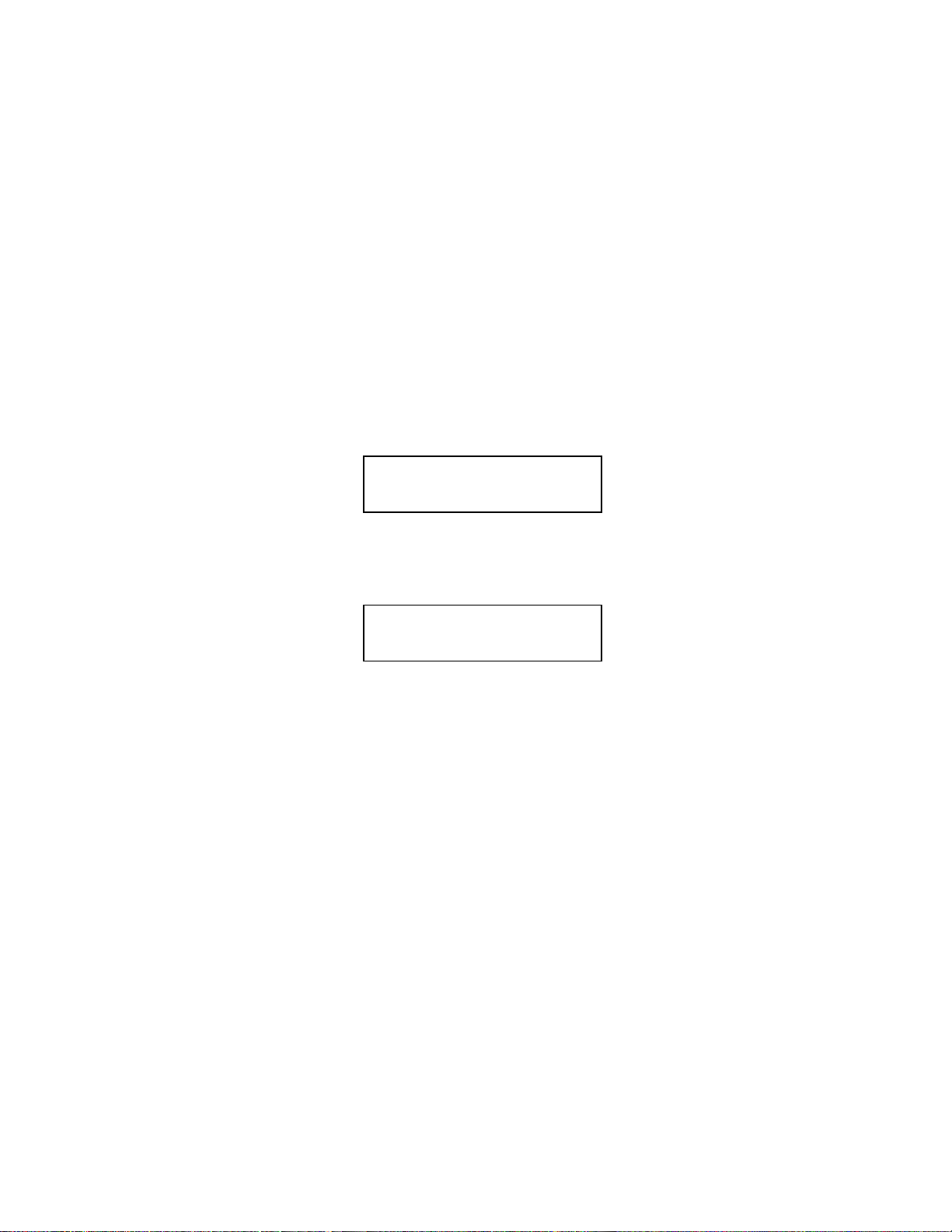
Q5 Operation And Maintenance Manual
16
2_ ZERO CAL
CONTINUE?
XXPPM
3.5 Menu “2_ZERO CAL”
The Q5 is calibrated using a two-point calibration process. First, use a “Zero Gas”, then use a
“CAL Gas” containing a known concentration of a standard reference gas, to set the second
point of reference.
3.5.1 Equipment Required
A cylinder of Zero Gas, (clean air or nitrogen).
A cylinder of Cal Gas
Flow Limiting Regulator(s) 0.2 to 1.0 lpm
Tubing
3.5.2 Zeroing Calibration Procedure
“2_ ZERO CAL:”
Press key [F3] and the device will show the calibration notice and then ask if you want
to continue. The middle line will display the current concentration.
Apply the Zero Gas.
Wait for about 3 minutes or until the reading is stable.
Press key [F3] to confirm Zeroing Cal.
When the device is in Zeroing CAL, it will take 3 seconds to 20 seconds to complete.
When the zeroing CAL operation is over, the device will display “Accepted” and
return to “2_ZERO CAL”.
Make sure there is no Cal Error displayed. If Cal Error is reported, repeat the
procedures above. If the Cal Error is still showed up, the sensor may be expired.
Remove the gas.
Exit the menu to Monitoring Mode.
85950-001-000 RF August 7, 2015

Q5 Operation And Maintenance Manual
17
3_ SPAN CAL
CAL GAS:
> XXX
CONTINUE?
XXPPM
3.6 Menu “3_SPAN CAL”
“3_ SPAN CAL”
Press key [F3] and the device will ask for the CAL GAS, input the concentration of the
calibration gas.
Press key [F3] and the device will show the calibration notice and then show the flow
rate for the span calibration. Press any key to continue, and then the device will ask you
if you want to continue. The middle line will display the current concentration.
Apply the calibration gas.
Wait for about 3 minutes or until the reading is stable.
Press key [F3] to confirm SPAN CAL.
When the device is in span cal, it will take 10 seconds to 1 minute to complete.
When the span cal operation is over, the device will display “Accepted” and return to
“3_SPAN CAL”.
Make sure there is no Cal Error displayed. If Cal Error is reported, repeat the
procedures above. If the Cal Error is still showed up, the sensor maybe expired.
Remove the gas.
Exit menu to Monitoring Mode.
85950-001-000 RF August 7, 2015

Q5 Operation And Maintenance Manual
18
3.7 Menu “4_OUT TEST”
During system installation and testing, it may be necessary to force relays and buzzers on and
off.
The Relay Testing feature allows the user to force the actuation of each relay. This function
forces an Actuate vs. De-actuate action, not an energized vs. non-energized action. Therefore
the user must be aware of these relays, which have been defined as normally energized or not
normally energized.
The 4mA (1VDC/2VDC) and 20mA (5VDC/10VDC) outputs can be tested too.
85950-001-000 RF August 7, 2015

Q5 Operation And Maintenance Manual
19
3.8 Menu “5_VIEW SETTING”
This function is to verify the settings for the alarms, relays, buzzers and analog outputs.
85950-001-000 RF August 7, 2015

Q5 Operation And Maintenance Manual
20
Disabled or
Enabled:
Each alarm may be individually set to be enabled or disabled. If the alarm
is disabled, the alarm will not be used to calculate or trigger anything.
Default: Alarm 1 to Alarm 4 is enabled. Alarm 5 to Alarm 8 is
disabled.
Input:
One of five inputs is selected to calculate the alarm condition status to
trigger the selected outputs:
INSTANT: instantaneous gas reading.
15 MIN AVG (STEL): Short Term Exposure Limit, average
reading over 15 minutes.
8 HOURS AVG (TWA): 8-hour Time Weighted Average, average
reading over 8 hours.
DAILY PEAK: daily peak reading.
FAULT: If the unit reports any faults, no matter the gas
concentration, it will trigger the selected outputs.
Alarm On
and
Alarm Off
Reading:
If Alarm On is greater than or equal to Alarm Off:
Alarm On: Sets the concentration at or above which the relay will actuate.
Alarm Off: Sets the concentration at or below which the relay will deactuate.
If Action On is less than Action Off:
Action On: Sets the concentration below that the relay will actuate.
Action Off: Sets the concentration above that the relay will de-actuate.
Trigger:
Trigger Outputs: Relay 1, Relay 2, Relay 3, Buzzer 1, Buzzer 2, Buzzer 3
3.9 Menu “6_ALARM SETUP”
The Q5 supports alarm 1 to alarm 8.
Alarm is a programmable condition that can receive a selectable input and trigger relays and
buzzers.
85950-001-000 RF August 7, 2015

Q5 Operation And Maintenance Manual
21
Enabled:
Each relay may be individually set to be enabled or disabled. If it’s
disabled, the relay will always de-actuate no matter what the current gas
concentration.
Default is Enabled.
Normally
Deenergized:
Each relay may be individually set to be normally energized or normally
de-energized.
Default is normally de-energized.
Latching:
Each relay may be set to latch in actuate status until acknowledged by a
front-panel action.
Default is Non-Latching.
ON Delay:
“Delay on Actuation” or “Delay on Make”. For each relay a separate time
delay may be set from 0 to 990 seconds before an alarm condition will
cause the relay to actuate.
Default is 5 seconds.
OFF Delay:
“Delay on De-Actuation” or “Delay on Break”. For each relay a separate
time delay may be set from 0 to 990 seconds before a return to a nonalarming signal condition will cause the relay to de-actuate.
Default is 5 seconds.
Style:
Normal Relay Style: Work as normal relay.
Buzzer Style Relay: When the relay is used to control a buzzer or horn.
Working as a buzzer style will make the relay have the same function as
the buzzer. It will be switched off when performing the Hush
Buzzer/Relay function in the Tool Menu.
Default is OFF.
3.10 Menu “7_RELAY STYLE”
85950-001-000 RF August 7, 2015

Q5 Operation And Maintenance Manual
22
Input:
One of four inputs is selected to calculate the analog outputs:
INSTANT: instantaneous gas reading.
15 MIN AVG (STEL): Short Term Exposure Limit, average
reading over 15 minutes.
8 HOURS AVG (TWA): 8-hour Time Weighted Averages,
average reading over 8 hours.
DAILY PEAK: daily peak reading.
Out 4mA at
Conc:
Input the gas concentration at which 4mA is output.
Out 20mA at
Conc:
Input the gas concentration at which 20mA is output.
VDC Output:
VDC Output can be selected from:
1-5VDC or 2-10VDC
3.11 Menu “8_BUZZER STYLE”
The buzzer style is almost identical to that of the relays, except the style that represents the
buzzer tone options:
Tone 1: Chirp once.
Tone 2: Chirp twice.
Tone 3: Intermittent 50% duty cycle.
Tone 4: Continuous.
The menus are identical to those for the Relay Style.
3.12 Menu “9_A-OUT SETUP”
The Q5 will compare the concentration at 4mA and the concentration at 20mA. You may
assign a larger concentration for 4mA than for 20 mA; the Q5 will still stretch a straight line
signal between the two points and then convert the selected gas reading to analog output.
Note: The analog output cannot be disabled.
Note: When the sensor has a fault, the output will be 2.5mA to indicate fault status.
85950-001-000 RF August 7, 2015

Q5 Operation And Maintenance Manual
23
3.13 Menu “A_ALL DISABLE”
This function is for calibration, system testing etc. When All Disable is ON, the status of the
relay, buzzer and analog output, etc., will freeze in their current state.
Default is OFF.
3.14 Menu “B_SIMULATION”
Simulation mode is used to assist in testing the installation before commissioning. When
simulation is enabled, the unit will not detect gas concentrations; it will display the simulated
value and use it to calculate the status of relays and buzzers, as well as the 4-20mA analog
output. This feature is available for evaluating the user settings and testing the installation
(e.g.: the activation of the valve, fan speed, relay set points, etc. can be verified.)
Any concentration between 0ppm and 9999ppm can be simulated.
3.15 Menu “C_SITE SERVICE” and “D_FACTROY SET”
Factory service staff access only. The customer has no need to operate it.
4. MODBUS Protocol Supported By Q5
For ModBus protocol, please contact QEL.
85950-001-000 RF August 7, 2015

Q5 Operation And Maintenance Manual
24
5. Maintenance
5.1 DVM connection for 4-20mA measurement
Interrupt the 4-20mA signal going from the Q5 to the controller (causing a fault):
o Switch the DVM to measure DC current, on the main board plug the negative
probe into GND and plug the positive probe into SIG -.
Monitor the 4-20mA signal going from the Q5 to the controller (not causing a fault):
o Switch the DVM to measure DC current, on the main board plug the negative
probe into SIG - and plug the positive probe into SIG +.
5.2 4mA and 20mA Output Calibration
These values are established during the factory 4-20mA output calibrations and should not
require recalibration in the field. Do not attempt to modify these settings in the field.
Changing these values will change the analog output signal scale.
Entry [Menu]-->[System Setting]
Choose [Out 4mA CAL]:
1. Press key [F3] to output the 4mA signal.
2. Connect the DVM to the unit as described above.
3. Press key [F1] or key [F2] to adjust the current to 4.00mA to 4.05mA.
4. Press key [F3], then the settings will be accepted and saved.
Choose [Out 20mA CAL]:
1. Press key [F3] to output the 20mA signal.
2. Connect the DVM to the unit as described above.
3. Press key [F1] or key [F2] to adjust the current to 20.00 to 20.05mA.
4. Press key [F3], then the settings will be accepted and saved
85950-001-000 RF August 7, 2015

Q5 Operation And Maintenance Manual
25
5.3 Smart Sensor Assembly Replacement
5.3.1 Disassembling
Observe all safety and electrical codes and regulations before removing enclosure lid.
Important: Calibrate the transmitter whenever a component is replaced. But if you replace a
smart sensor assembly with a sensor onboard from QEL, you don’t need to recalibrate the
transmitter, as all the calibration information has been stored in the smart sensor board in the
factory process.
5.3.2 Replacement Procedure
To replace the entire smart sensor assembly, complete the following steps:
1. Power down the transmitter.
2. Remove the four screws securing the enclosure lid assembly to the base enclosure and
remove the enclosure lid assembly.
3. Remove the two screws securing the smart sensor board and remove the smart sensor
board from the lid assembly
4. Feed the O-ring over the sensor on the new smart sensor assembly
5. Plug the new smart sensor assembly and secure with two screws. Ensure that the
connectors are correctly matched. Incorrect installation may damage the sensor
assembly and/or the display board.
85950-001-000 RF August 7, 2015
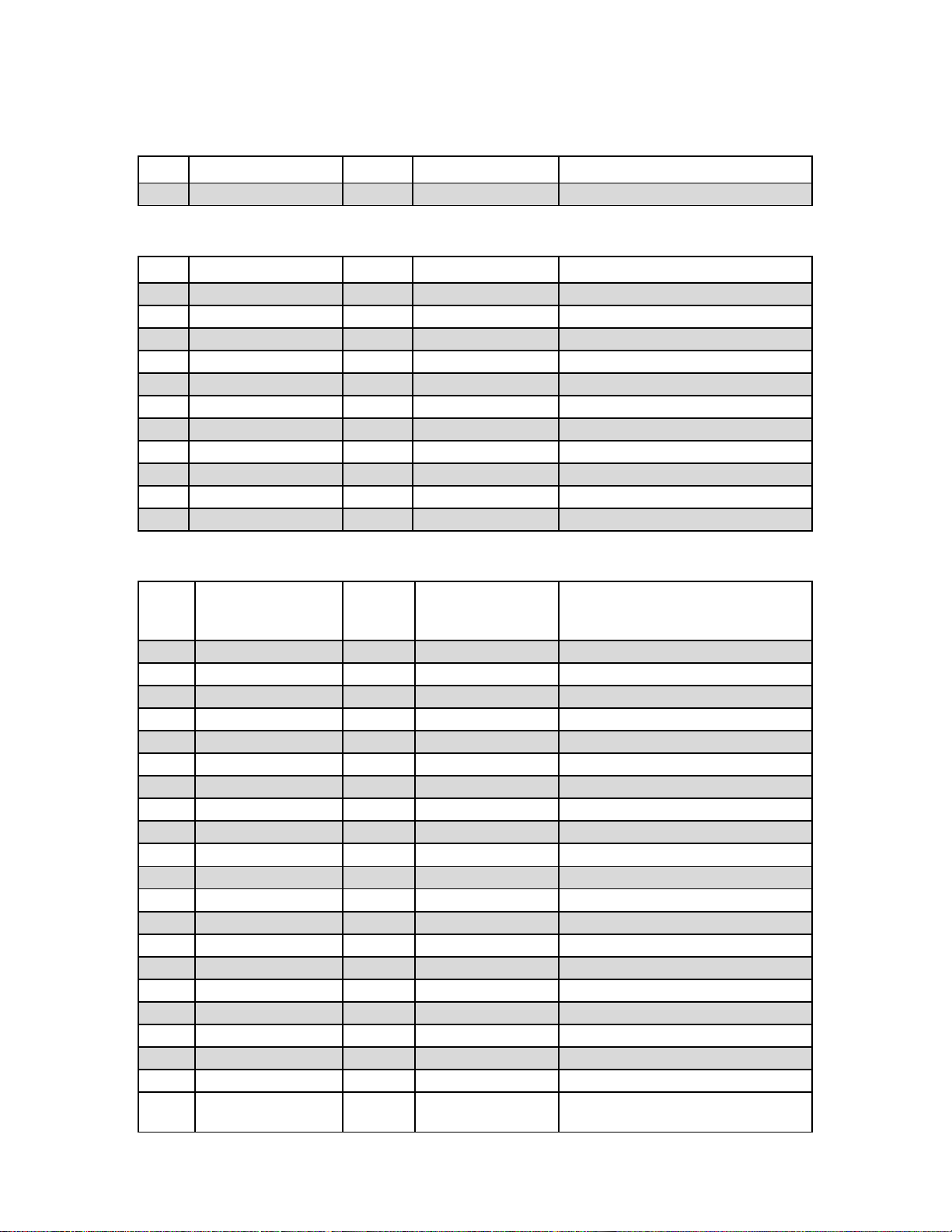
26
5.3.3 Replacement Parts
Code
Gas
Symbol
Span
Smart Sensor Assembly
0
Oxygen
O2
0 - 25%VOL
85930-016-000
Code
Gas
Symbol
Span
Smart Sensor Assembly
16
Methane
CH4
0 - 100%LEL
85930-017-016
17
Propane
C3H8
0 - 100%LEL
85930-017-017
18
Hydrogen
H2
0 - 100%LEL
85930-017-018
*19
Combustible
LEL
0 - 100%LEL
85930-017-019
*20
Ethylene
C2H4
0 - 100%LEL
85930-017-020
*21
Iso-Butane
C4H10
0 - 100%LEL
85930-017-021
*22
Iso-Pentane
C5H12
0 - 100%LEL
85930-017-022
*23
Methanol
CH3OH
0 - 100%LEL
85930-017-023
*24
Benzene
C6H6
0 - 100%LEL
85930-017-024
*25
Acetone
CH3CO
0 - 100%LEL
85930-017-025
*26
Butanol, n-Butane
BUTAN
0 - 100%LEL
85930-017-026
Code
Gas
Symbol Span
Smart Sensor Assembly
1
Carbon Monoxide
CO
0 – 250ppm
85930-018-001
1
Carbon Monoxide
CO
0 – 1000ppm
85930-018-201
2
Hydrogen Sulfide
H2S
0 – 25ppm
85930-018-002
2
Hydrogen Sulfide
H2S
0 – 100ppm
85930-018-202
3
Sulphur Dioxide
SO2
0 – 6ppm
85930-018-003
5
Nitrogen Dioxide
NO2
0 – 10ppm
85930-018-005
6
Hydrogen
H2
0 – 1000ppm
85930-018-006
6
Hydrogen
H2
0 – 2000ppm
85930-018-206
7
Hydrogen Cyanide
HCN
0 – 50ppm
85930-018-007
9
Ammonia
NH3
0 – 100ppm
85930-018-009
9
Ammonia
NH3
0 – 1000ppm
85930-018-209
11
Ozone
O3
0 – 1ppm
85930-018-011
13
Chlorine
Cl2
0 – 5ppm
85930-018-013
14
Chlorine Dioxide
ClO2
0 – 2ppm
85930-018-014
96
Arsine
AsH3
0 – 1ppm
85930-018-096
97
Phosphine
PH3
0 – 5ppm
85930-018-097
97
Phosphine
PH3
0 – 1ppm
85930-018-297
98
Silane
SiH4
0 – 50ppm
85930-018-098
99
Germane
GeH4
0 – 2ppm
85930-018-099
100
Diborane
B2H6
0 – 2ppm
85930-018-100
Code
Gas
Symbol
Span
Smart Sensor Assembly
Q5 Operation And Maintenance Manual
85950-001-000 RF August 7, 2015
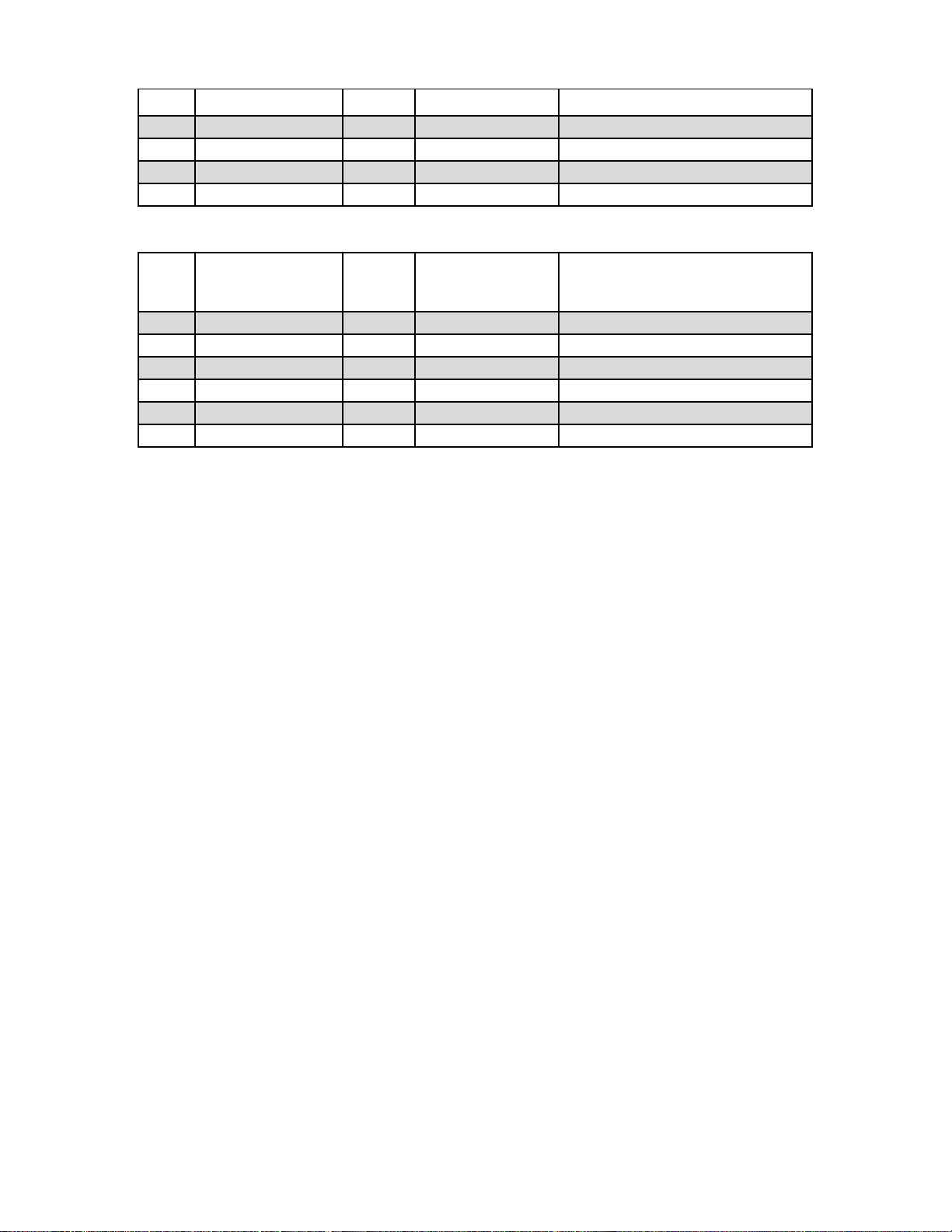
Q5 Operation And Maintenance Manual
27
4
Nitric Oxide
NO
0 –100ppm
85930-018-004
8
Hydrogen Chloride
HCl
0 – 30ppm
85930-018-008
12
Ethylene Oxide
ETO
0 – 20ppm
85930-018-012
101
Hydrogen Bromide
HBr
0 – 30ppm
85930-018-101
Code
Gas
Symbol Span
Smart Sensor Assembly
15
Carbon Dioxide
IR-CO2
0 –5000ppm
85930-019-015
15
Carbon Dioxide
IR-CO2
0 – 5%VOL
85930-019-215
15
Carbon Dioxide
IR-CO2
0 – 20%VOL
85930-019-315
15
Carbon Dioxide
IR-CO2
0 – 100%VOL
85930-019-415
16
Methane
IR-CH4
0 – 100%LEL
85930-019-016
16
Methane
IR-CH4
0 – 100%VOL
85930-019-216
85950-001-000 RF August 7, 2015

28
5.3.4 Accessories
Pump-thru & Splash Guard Kit
Calibration Cap Kit
SKU#: 85930-006-000 SKU#: 85930-007-000
Q5 Operation And Maintenance Manual
Duct Mount Adapter Kit Free stand or Duct mount IR-Probe
SKU#: 85930-040-000
Note: For Duct Mount Installation, Q5 needs both the Pump-thru Kit and Duct Mount Kit.
Q-View & USB-RS485 Converter Kit SKU#: 85930-004-000
Q-View is Windows based software running on a PC to used configure Q5 sensors through an
RS-485 network. It supports the QEL controller protocol (OptoMux) and ModBus protocol.
85950-001-000 RF August 7, 2015

Q5 Operation And Maintenance Manual
29
SYMPTOMS
PROBABLE CAUSE
SUGGESTED SOLUTION
RS-485
RX LED or
TX LED constantly ON
RS-485 bus connection has a
problem
RS-485 driver U6 is damaged
Controller side RS-485 driver
has problem
Disconnect the cable to isolate
the problem
Replace U6 IC on main board
Replace the RS-485 driver on
the controller
No response to gas
Sensor screen is dirty
Sensor has expired
Clean sensor opening
Replace smart sensor assembly,
see Replacement Parts
Apparent false alarm
Puff of gas
Not properly calibrated
Solvent fumes or interference
from high levels of interfering
gas
Radio frequency interference
Monitor is functioning
Recalibrate
Remove source of interfering gas
Check that grounding and
shielding is correct
No signal at controller
Maximum distance reached
Controller does not operate
Verify loop resistance, change
wire AWG
Troubleshoot controller
6. Troubleshooting
This troubleshooting guide is intended as an aid in identifying the cause of unexpected
behavior and determining whether the behavior is due to normal operation or an internal or
external problem.
85950-001-000 RF August 7, 2015

Q5 Operation And Maintenance Manual
30
WARRANTY STATEMENT
The information contained in this manual is based upon data considered accurate; however, no
warranty is expressed or implied regarding the accuracy of this data. All QEL equipment is warranted
against defects in material and workmanship for a period of two years from date of shipment with the
following exceptions:
Electrochemical Sensors (Toxic) Six Months
Catalytic Sensors (Combustible) One Year
During the warranty period we will repair or replace, at our discretion, any components or complete
units that prove, in our opinion, to be defective. We are not liable for consequential or incidental
damage to auxiliary interfaced equipment.
A returned material authorization number should be obtained from the factory prior to returning any
goods. All return shipments must be shipped freight prepaid and a copy of the maintenance records
should accompany the unit concerned.
Warranty should be considered F.O.B. the factory. Labour and travel time are chargeable for any field
site visits required for warranty work.
LIMITED LIABILITY
All QEL systems shall be installed by a qualified technician/electrician and maintained in strict
accordance with data provided for individual systems in the form of installation/maintenance manuals.
QEL assumes no responsibility for improper installation, maintenance, etc., and stresses the
importance of reading all manuals. QEL shall not be responsible for any liability arising from
auxiliary interfaced equipment nor any damage resulting from the installation or operation of this
equipment.
QEL’s total liability is contained as above with no other liability expressed or implied, as the
purchaser is entirely responsible for installation and maintenance of systems.
This warranty is in lieu of all other warranties, expressed or implied, and no representative or person is
authorized to represent or assume for QEL any liability in connection with the sales of our products
other than that set forth herein.
NOTE: Due to on-going product development, QEL reserves the right to change specifications
without notice and will assume no responsibility for any costs as a result of
modifications.
For further information or assistance, contact:
85950-001-000 RF August 7, 2015
