Page 1

S
ONICCONVERSION
I
NSTALLATIONINSTRUCTIONS
Serial Number:
Date Purchased:
Dealer:
Page 2
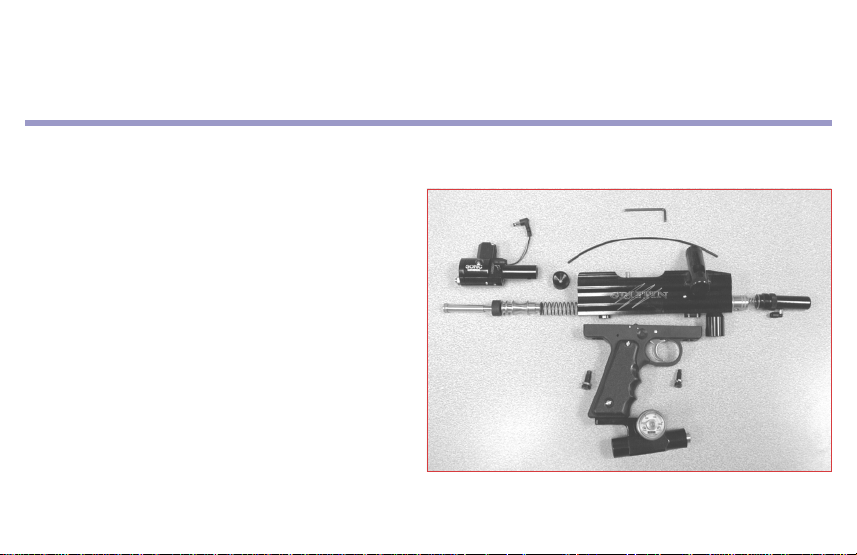
PRIOR TO INST ALLA TION
Make sure that your Griffin is unloaded and the air supply is disconnected. Due to the various air-input locations on markers, this kit does not
include the connection from the regulator to the ASA adapter. Your stock ACI Griffin bottomline hose will work with this kit.
INSTALLATION INSTRUCTIONS
1) Remove all bottom line connections from trigger frame.
Using the 5/32" Allen wrench remove the two screws that
connect the trigger frame to the main body. Gently separate
the trigger frame from main body.
2) Remove the striker plug and power spring, exposing the striker buffer. Remove the striker buffer (the buffer will be reinstalled with the Sonic Conversion.)
3) Remove the connecting pin and release the bolt from the
striker. Remove the striker from the receiver. The bolt should
remain in the receiver to connect to the Sonic Conversion
striker.
4) Remove the front reservoir plug, valve spring and cup seal.
You will use the stock valve spring with the Sonic
Conversion.
5) Carefully remove the valve body from the front of the Griffin.
Figure 1
Page 3

6) Install the new valve body and cup seal. Install the Sonic
Conversion High Volume Cell (HVC) using the stock valve
spring. Turn the HVC unit clockwise. The Sonic Conversion
HVC has a universal positioning chamber allowing the air
feed elbow to line up correctly.
7) Install the Sonic Conversion
striker into the lower chamber
of the main body. Line up the
large groove of the Sonic
Conversion striker and the connecting pin hole. (See Figure
2). Insert the connecting pin
that connects the bolt to the
striker. Slide the bolt and connecting pin back and forth
insuring proper installation.
The striker and bolt should
move together freely in the
main body. Once completed
reinstall the stock striker buffer
into the lower chamber of the
main body.
8) Remove the stock bolt plug and
install the Sonic Conversion rear bolt plug. The stock bolt
plug will not allow proper installation of Sonic Conversion
housing unit.
9) Install the Sonic Conversion piston into the lower chamber of
the main body. Apply Air Lube to the piston o-ring prior to
installation.
Figure 2
10) Install the Sonic Conversion housing
unit into the lower chamber of the
main body. (See Figure 3)
11) Install the Sonic Conversion trigger
frame to the main body. Use a 5/32"
Allen wrench and install the front frame
screw and lock washer. Before installing
the rear frame screw and washer, ensure
the connecting hole of the Sonic
Conversion housing unit will align with
the rear frame-screw hole. Install the rear frame screw and
washer locking the rear housing unit in place.
12) Install the air line provided into the elbows of the HVC and
rear housing unit.
13) Plug the jack
from the housing
unit into the trigger frame. (See
Figure 4)
14) Install the desired
air supply system
to the bottom
regulator.
Figure 4
Figure 3
Page 4

INSTALLATION OF THE AIR SOURCE
The Sonic Conversion will operate with CO2, regulated compressed air or nitrogen. The bottom regulator controls the system
pressure and velocity. Turn the adjustment screw on the front of
the regulator counter clockwise before installing the air source.
Once you install the air source, turn the regulator screw clockwise
setting the operating pressure to approximately 500 psi.
TIMING THE SONIC CONVERSION
Loosen the lock nut on the
pulse adjustment screw on
the backing plate of the
Sonic Conversion housing
unit. WITHOUT PAINT
inside your marker point the
marker in a safe direction,
away from your self, and
pull the trigger. Insert the
1/8" hex wrench into the
pulse adjustment screw. Turn
Figure 5
repeat until the marker rapid fires. (Do not attempt to use the
marker in the rapid fire mode!) Turn the wrench a 1/4 turn
counter clockwise and tighten the locking nut on the pulse adjustment screw. You should hear a single crisp firing with each trigger
pull. (See Figure 5)
the screw clockwise one full
turn and remove allen
wrench. Fir the marker and
SETTING THE VELOCITY
Insert the 3/16" wrench into
the regulator adjustment
screw. Turn clockwise to
increase velocity and
counter clockwise to
decrease velocity. Check
your velocity on a reliable
chronograph every quarter
turn until you reach the
desired velocity. (See
Figure 6)
TRIGGER PULL ADJUSTMENT
Figure 7
Figure 6
The Sonic
Conversion trigger
pull screw is preset
from the factory.
Adjustment of this
screw may cause the
marker to stop
working. (See
Figure 7)
Page 5

BATTERY REPLACEMENT
The Sonic Conversion is powered by a 9 volt alkaline battery. The
9 volt battery is located inside the trigger frame and can be
replaced by remove the four grip screws and removing the grip.
When installing the new battery, install the battery terminal end
first. ACI recommends changing the battery every 6-8 months or
as needed. (See Figure 8)
THE SPORT OF PAINTBALL
The sport of paintball involves games in which opposing players attempt
to shoot each other with dye-filled projectiles called “paintballs”.
Paintball is a serious sport which makes rigorous demands on players’
physical and mental abilities. When played in a safe manner, it can provide a rewarding experience not available in any other sport.
There are hazards in any active sport such as paintball. Serious injuries
are rare, but do occur.
A 0.68 caliber paintball moving at high velocity adds a special dimension
of hazard to paintball sports. At a minimum, it can cause pain and a bruise.
It can break the skin and cause bleeding. If it strikes an unprotected eye,
ear, or mouth it can cause blindness, deafness, or even death. If it strikes a
young child in a sensitive body area, it can cause crippling or death. This is
why proper safety gear for players, isolation of spectators from the play
area, and proper handling of paintball guns are absolutely essential.
The importance of always following safety rules, and the risk of serious
injury, require an adult level of maturity when using paintball guns. This is
why sale of the Griffin is limited to individuals 18 years of age and older.
Figure 8
701 S. Auto Center Drive • Ontario, CA 91761
ACI Sports
909-390-2323 • Fax: 909-390-6844
For Technical Assistance please call our tech line at
877-TEAM ACI
