Page 1
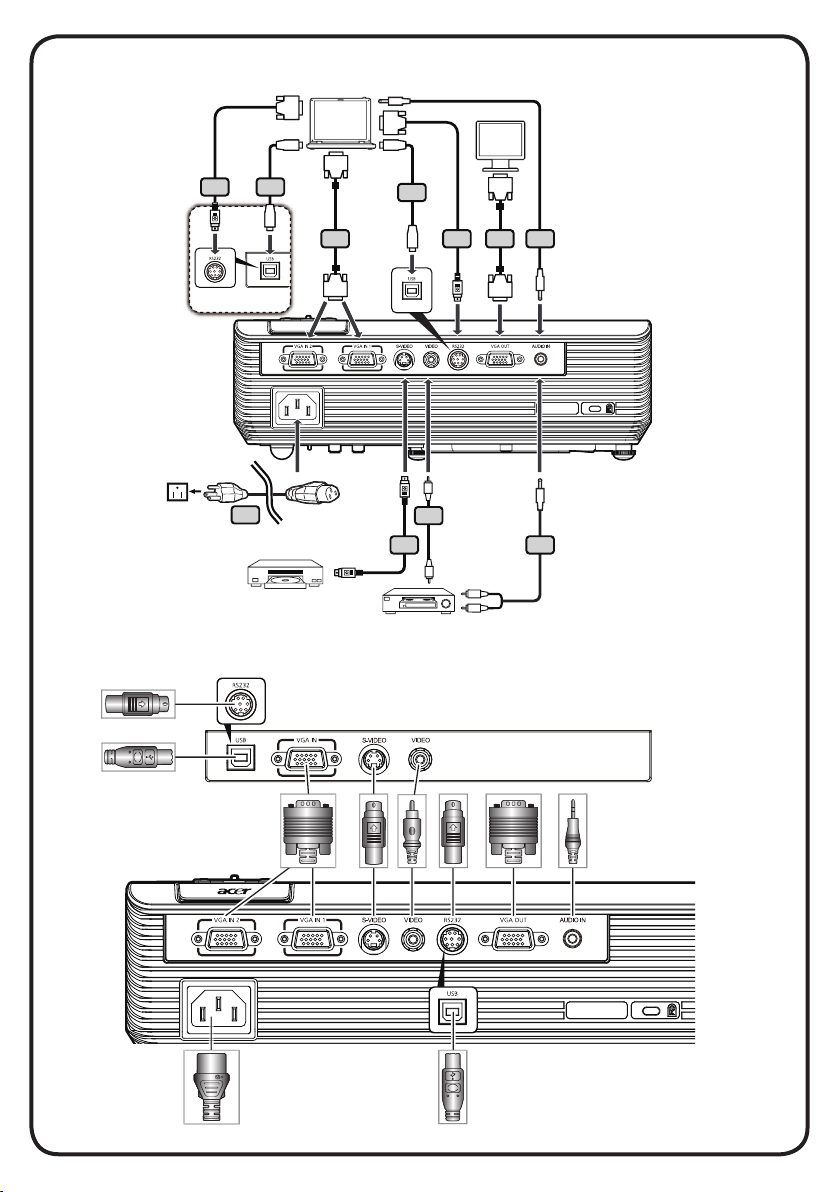
RS232
4
S-Video Output
VGA
Video Output
Y
Y
D-Sub
D-Sub
R
W
D-Sub
D-Sub
USB
USB
RS232
USB
USB
1
2
3
5
6
7
4
2
8
8
X1161 series
E62405SP
R
INSTALLATION
INTERFACE CONNECTOR
Note: Connector interface is subject to model’s specifications
molex
molex
Page 2
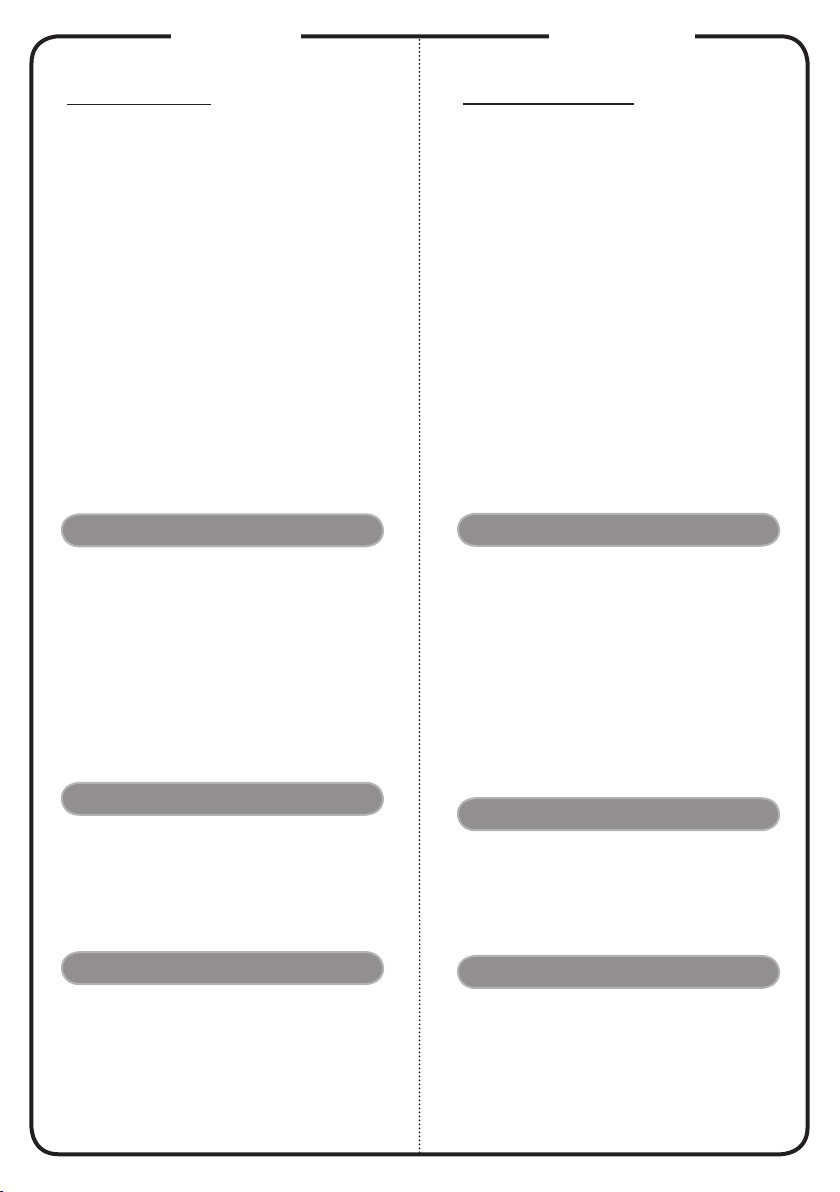
English
Svenska
Quick Start
INSTALLATION
1. Power Cord
2. VGA Cable
3. Composite Video Cable
4. RS232 Cable
5. S-Video Cable
6. Audio Cable Jack/Jack
7. Audio Cable Jack/RCA
8. USB Cable
Note: Connector interface is subject to model’s specifications
Note: “(*)” Only for X1161N series.
INTERFACE CONNECTOR
Connecting to a Computer
1. Ensure the projector and your
computer are turned off.
2. Connect one end of the VGA cable
to the “VGA IN” connector on the
projector; connect the other end to
the VGA connector on the computer
and tighten the screws.
3. Connect one end of the power cord
into the AC power socket on the
projector; connect the other end to an
electrical outlet.
Powering On the Projector
1. Remove the lens cap.
2. Turn on the projector first and then
the computer.
3. Adjust the position, focus and zoom.
4. Run you presentation.
Powering Off the Projector
1. Press the power button twice.
2. Do not remove AC power cord from
outlet until the projector fan shut
down.
(*)
(*)
(*)
SNABBSTART
INSTALLATION
1. Nätsladd
2. VGA kabel
3. Kompositvideokabel
4. RS232 sladd
5. S-Videokabel
6. Uttag för ljudsladd/Uttag
7. Ljudsladdsuttag/RCA
8. USB kabel
OBS: Anslutningsgränssnitt beror på modellens specifika-
tioner
OBS: “(*)” Endast för X1161N-serien
GRÄNSSNITTSPORTAR
1. Se till att både projektorn och datorn
är avstängda.
2. Anslut ena änden av VGA-kabeln
till porten “VGA IN” på projektorn,
anslut den andra änden till
VGA-porten på datorn och dra åt
skruvarna.
3. Anslut ena änden av nätkabeln
till nätanslutningsingången på
projektorn, och den andra änden till
ett nätuttag.
1. Ta bort linsskyddet.
2. Slå färst på projektorn, och därefter
datorn.
3. Ställ in position, focus och zoom.
4. Genomför presentationen.
1. Tryck två gånger pa power-knappen.
2. Nätsladden till projektorn får inte
kopplas ur förrän fläkten stannat.
(*)
(*)
(*)
Ansluta till en dator
Starta projektorn
Stänga av projektorn
