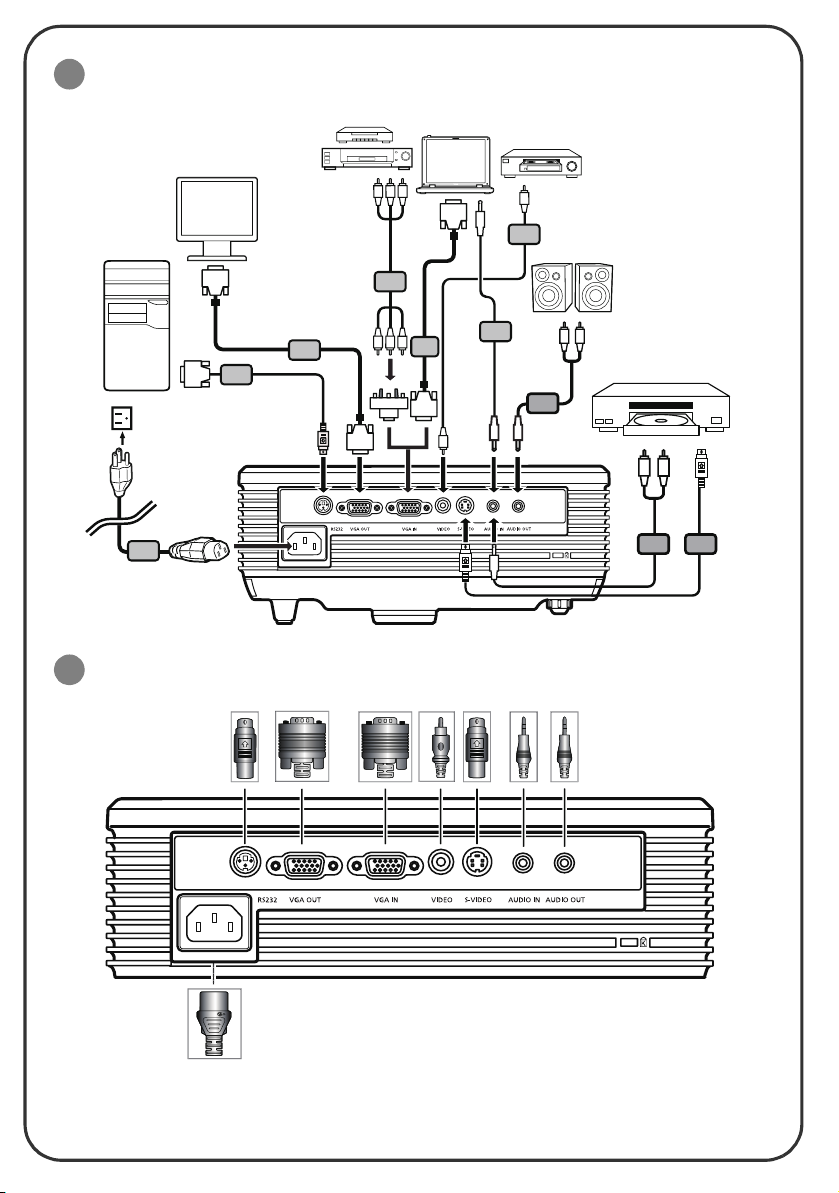
1
ΕΓΚΑΤΑΣΤΑΣΗ
DVD player,
Set-top Box,
HDTV receiver
D-Sub
2
RS232
7
D-Sub
1
2
ΣΥΝ∆ΕΣΗ ∆ΙΑΣΥΝ∆ΕΣΗΣ
RBG
3
RBG
HDTV adapter
D-Sub
2
VGA
Y
D-Sub
5
Video Output
Y
4
R
W
5
5
6
E62405SP
R
Σηµείωση: Η διεπαφή σύνδεσης εξαρτάται από τα τεχνικά χα ρακτηριστικά του µοντέλου
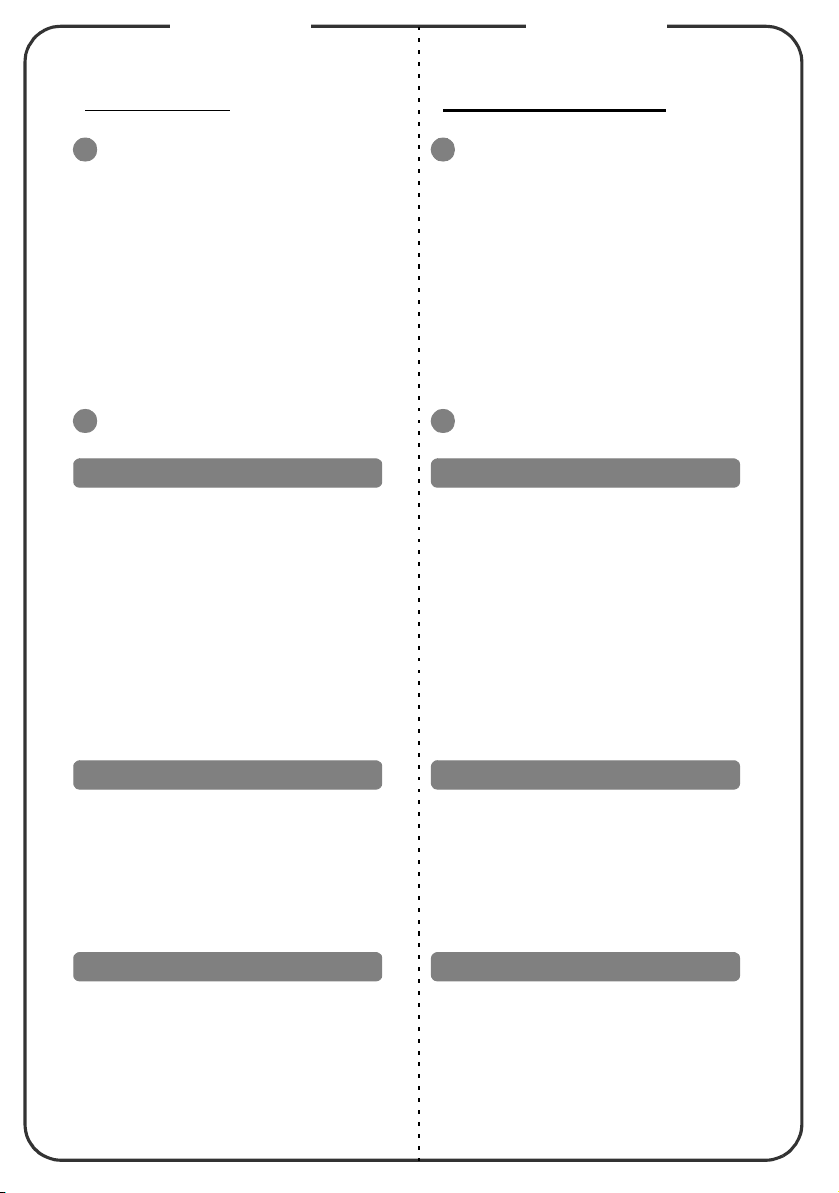
ΑγγλικάEnglish
Quick Start
1
INSTALLATION
1. Power cord
2. VGA cable
3. VGA to component video/HDTV
adapter
4. Composite video cable
5. Audio cable
6. S-Video cable
7. RS232 cable
Note: Connecto r interface is subject to model's specifications
2
INTERFACE CONNECTOR
Connecting to a Computer
1. Ensure the projector and your
computer are turned off.
2. Connect one end of the VGA cable
to the "VGA IN" connector on the
projector; connect the other end to
the VGA connector on the
computer and tighten the screws.
3. Connect one end of the power cord
into the AC power socket on the
projector; connect the other end to
an electrical outlet.
Σύντοµη Έναρξη
1
ΕΓΚΑΤΑΣΤΑΣΗ
1. Καλώδιο τροφοδοσίας
2. Καλώδιο VGA
3. Προσαρµογέας VGA σε component
video/προσαρµογέας HDTV
4. Καλώδιο composite video
5. Καλώδιο ήχου
6. Καλώδιο S-Video
7. Καλώδιο RS232
Σηµείωση: Η διεπαφή σύνδεσης εξαρτάται από τα τεχνικά
χαρακτηριστι κά του µοντέλου
2
ΣΥΝ∆ΕΣΗ ∆ΙΑΣΥΝ∆ΕΣΗΣ
Σύνδεση µε Υπολογιστή
1. Βεβαιωθείτε πως είναι σβηστός ο
προβολέας και ο υπολογιστής σας.
2. Συνδέστε το ένα άκρο του καλωδίου
VGA στη σύνδεση εισόδου “VGA IN”
στον προβολέα, συνδέστε το άλλο
άκρο στη σύνδεση VGA στον
υπολογιστή και σφίξτε τις βίδες.
3. Συνδέστε το ένα άκρο του καλωδίου
τροφοδοσίας στην υποδοχή
τροφοδοσίας στον προβολέα, και το
άλλο άκρο σε µια πρίζα.
Powering On the Projector
1. Remove the lens cap.
2. Turn on the projector first and then
the computer.
3. Adjust the position, focus and
zoom.
4. Run your presentation.
Powering Off the Projector
1. Press the power button twice.
2. Do not remove AC power cord from
outlet until the projector fans shut
down.
Άναµµα του Προβολέα
1. Αφαιρέστε το καπάκι των φακών
2. Ανάψτε πρώτο τον προβολέα και
έπειτα τον υπολογιστή σας.
3. Ρυθµίστε τη θέση, την εστίαση και το
ζου µ.
4. Πραγµατοποιήστε την παρουσίασή σας.
Σβήσιµο του προβολέα
1. Πατήστε δύο φορές το κουµπί
τροφοδοσίας.
2. Μη αφαιρέσετε το καλώδιο
τροφοδοσίας από την πρίζα µέχρι να
σταµατήσουν οι ανεµιστήρες του
προβολέα.
