Page 1
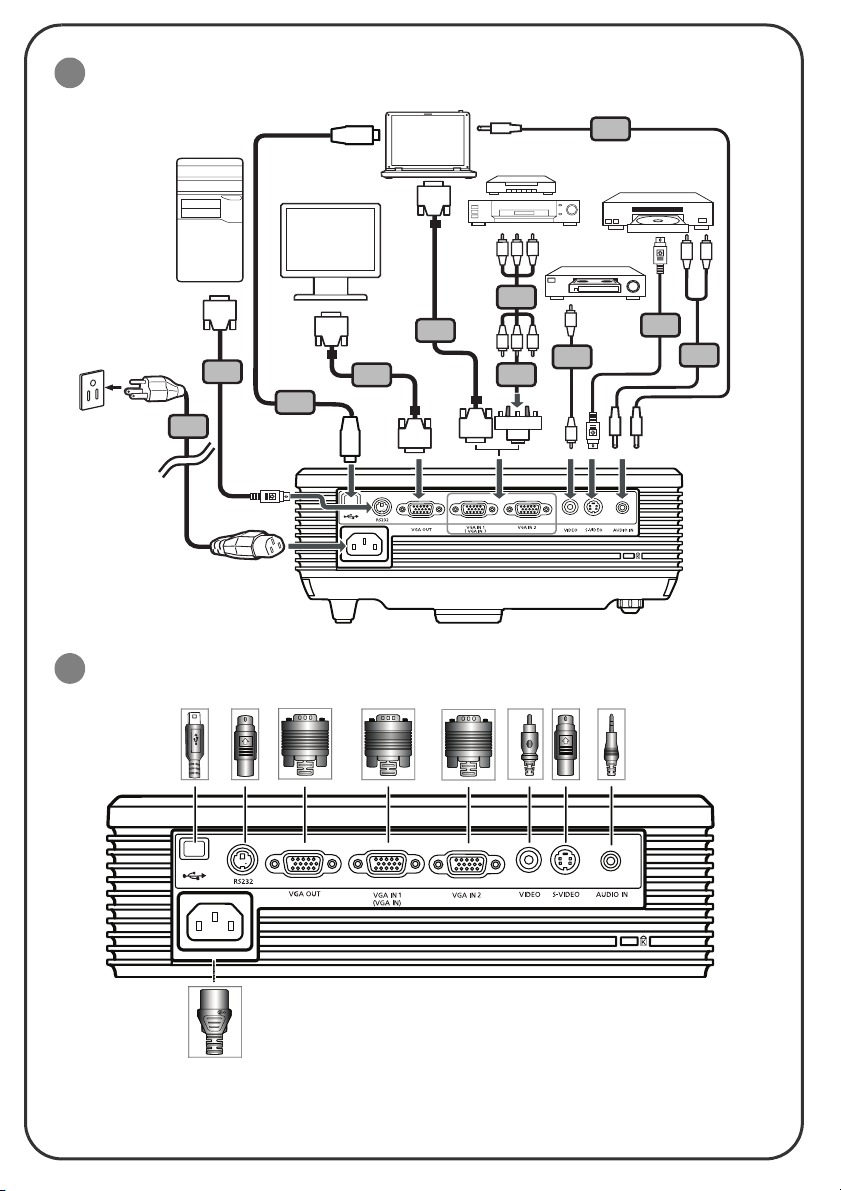
1
NAMESTITEV
USB
RS232
D-Sub
7
8
1
USB
2
PRIKLJUČEK VMESNIKA
5
D-Sub
RBG
R
W
9
2
RBG
Y
4
2
D-Sub
D-Sub
3
HDTV adapter
Y
6
5
E62405SP
R
Opomba: Vmesnik priključka je odvisen od specifikacij modela
Page 2
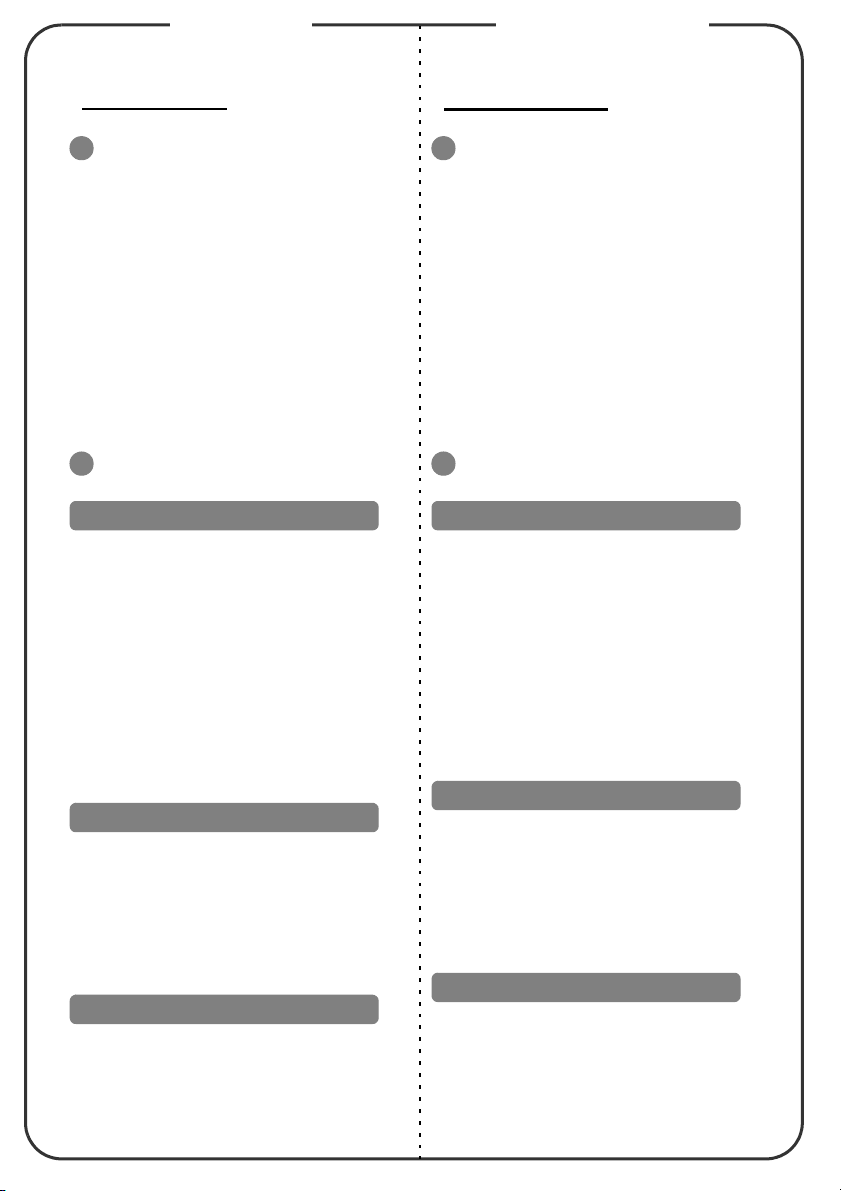
English Slovenščina
Quick Start
1
INSTALLATION
1. Power cord
2. VGA cable
3. VGA to component video/HDTV
adapter
4. Composite video cable
5. Audio cable
6. S-Video cable
7. RS232 cable
8. USB cable
9. 3 RCA component cable
Note: Connector interface is subject to model's specifications
2
INTERFACE CONNECTOR
Connecting to a Computer
1. Ensure the projector and your
computer are turned off.
2. Connect one end of the VGA cable
to the "VGA IN" connector on the
projector; connect the other end to
the VGA connector on the computer
and tighten the screws.
3. Connect one end of the power cord
into the AC power socket on the
projector; connect the other end to
an electrical outlet.
Powering On the Projector
1. Remove the lens cap.
2. Turn on the projector first and then
the computer.
3. Adjust the position, focus and
zoom.
4. Run your presentation.
Powering Off the Projector
1. Press the power button twice.
2. Do not remove AC power cord from
outlet until the projector fans shut
down.
Hitri začetek
1
NAMESTITEV
1. Napajalni kabel
2. VGA kabel
3. Adapter VGA v komponentni video/
HDTV
4. Kompozitni video kabel
5. Avdio kabel
6. S-Video kabel
7. RS232 kabel
8. USB kabel
9. 3 RCA komponentni kabel
Opomba: Vmesnik priključka je odvisen od specifikacij modela
2
PRIKLJUČEK VMESNIKA
Priključitev na računalnik
1. Prepričajte se, da sta projektor in
računalnik izključena.
2. Priključite en konec VGA kabla v
priključek "VGA IN" na projektorju;
priključite drugi konec kabla na VGA
priključek na računalniku in privijte
vijake.
3. Priključite en konec napajalnega kabla
v AC vtičnico na projektorju; priključite
drug konec v električno vtičnico.
Vklop projektorja
1. Odstranite pokrovček leče.
2. Najprej vključite projektor in nato
računalnik.
3. Prilagodite položaj, izostritev in
povečavo.
4. Zaženite predstavitev.
Izklop projektorja
1. Dvakrat pritisnite gumb za vklop/
izklop.
2. Ne odstranjujte AC napajalnega kabla
iz vtičnice, dokler se ne izključijo
ventilatorji projektorja.
