Page 1

HARDWARE
GUIDE
MegaRAID® SCSI 320-0
Zero-Channel RAID
Controller
September 2002
®
Page 2

This document contains proprietary information of LSI Logic Corporation. The
information contained herein is not to be used by or disclosed to third parties
without the express written permission of an officer of LSI Logic Corporation.
LSI Logic products are not intended for use in life-support appliances, devices,
or systems. Use of any LSI Logic product in such applications without written
consent of the appropriate LSI Logic officer is prohibited.
Document DB15-000258-00, First Edition (September 2002)
This document describes the initial release of LSI Logic Corporation’s MegaRAID
SCSI 320-0 Controller and will remain the official reference source for all
revisions/releases of this product until rescinded by an update.
LSI Logic Corporation reserves the right to make changes to any products herein
at any time without notice. LSI Logic does not assume any responsibility or
liability arising o ut of the app lication o r use of any p roduct des cribed her ein,
except as expressly agreed to in writing by LSI Logic; nor does the purchase or
use of a product from LSI Logic convey a license under any patent rights,
copyrights, trademark rights, or any other of the intellectual property rights of LSI
Logic or third parties.
Copyright © 2002 by LSI Logic Corporation. All rights reserved.
TRADEMARK ACKNOWLEDGMENT
LSI Logic, the LSI Logic logo design, and MegaRAID are trademarks or
registered trademarks of LSI Logic Corporation. Intel is a registered trademark of
Intel Corporation. MS-DOS, Microsoft Windows and Windows NT are registered
trademarks of Microsoft Corporation. UNIX is a registered trademark of the Open
Group. Novell NetWare is a registered trademark of Novell Corporation. ASPI is
a registered trademark of Adaptec, Inc. All other brand and product names may
be trademarks of their respective companies.
CD
To receive product literature, visit us at http://www.lsilogic.com.
For a current list of our distributors, sales offices, and design resource
centers, view our web page located at
http://www.lsilogic.com/contacts/na_salesoffices.html
ii
Copyright © 2002 by LSI Logic Corporation. All rights reserved.
Page 3

FCC Regulatory Statement
This device complies with Part 15 of the FCC Rules. Operation is subject to the
following two conditions: (1) this device may not cause harmful interference, and
(2) this device must accept any interference received, including interference that
may cause undesired operation.
Warning: Changes or m odificati ons to this un it not expressly approved by
This equipment has been tested and found to comply with the limits for a Class
B digital device, pursuant to Part 15 of the FCC Rules. These limits are designed
to provide reasonable protection against harmful interference in a residential
installation. This equipment generates, uses and can radiate radio frequency
energy and, if not installed and used in accordance with the instructions, may
cause harmful interference to radio communications. However, there is no
guarantee that interference will not occur in a specific installation. If this
equipment does cause harmful interfere nc e to r adi o o r tel evision receptio n, wh ic h
can be determined by turning the equipment off and on, try to correct the
interference by one or more of the following measures:
the party responsible for compliance could void the user's authority to operate the equipment.
1. Reorient or relocate the receiving antenna.
2. Increase the separation between the equipment and the receiver.
3. Connect the equipment into an outlet on a circuit different from that to which
the receiver is connected.
4. Consult the dealer or an experienced radio/TV technician for help.
Shielded interface cables must be used with this product to ensure compliance
with the Class B FCC limits.
Model Number: Series 520
Disclaimer – LSI LOGIC certifies on ly that this product wi ll w ork c orrec tl y when
this product is used with the same jumper settings, the same system
configuration, the same memory module parts, and the same peripherals that
were tested by LSI LOGIC with this product. The complete list of tested jumper
settings, system configurations, peripheral devices, and memory modules are
documented in the LSI LOGIC Compatibility Report for this product. Call your LSI
LOGIC sales r epresentative for a copy of the Compati bility Repor t for this
product.
Copyright © 2002 by LSI Logic Corporation. All rights reserved.
iii
Page 4

iv
Copyright © 2002 by LSI Logic Corporation. All rights reserved.
Page 5
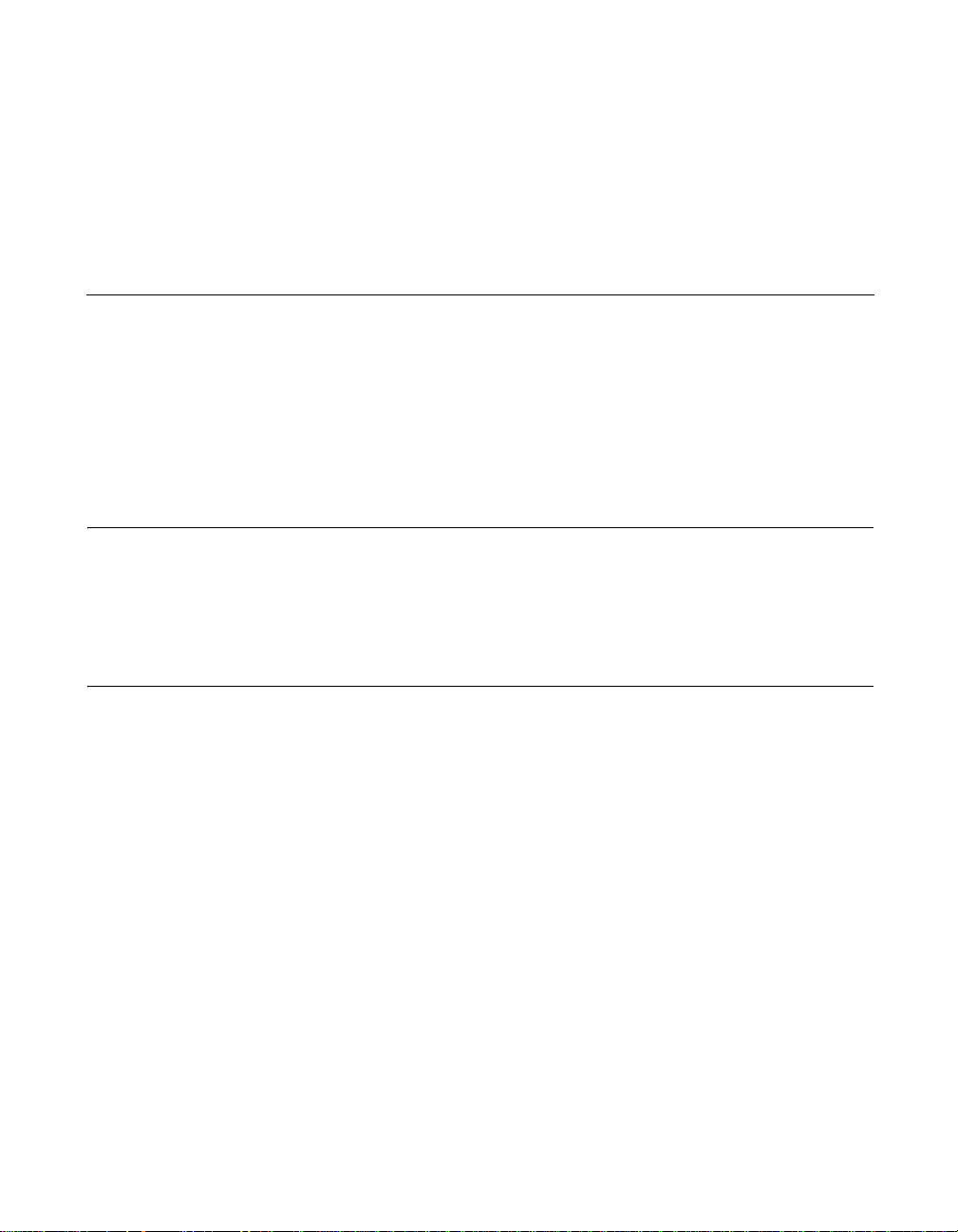
Preface
Audience
Organization
This book is the primary reference and Hardware Guide for the LSI Logic
MegaRAID
the MegaRAID controller and for configuring RAID arrays. It also contains
background information on RAID.
The MegaRAID SCSI 3 20-0 controller suppor ts single-en ded and lowvoltage differential (LVD) SCSI devices on an Ultra320 and Wide SCSI
channel with data tran sfer rates up to 320 Mbytes/s.
This document is intende d for people who need to insta ll the MegaRA ID
SCSI 320-0 Controlle r in a server and then cre ate and configure RAID
arrays.
This document ha s the following chapters and appen dixes:
®
SCSI 320-0 Controller. It contains instr uctions for installing
· Chapter 1, Overview, provides an overview of the MegaRAID S CSI
320-0 and basic S CSI features.
· Chapter 2, Introduction to RAID, introduces impor tant RAID
concepts.
· Chapter 3, RAID Levels, describes each sup ported RAID l evel and
the factors to consider when choosing a RAID level.
· Chapter 4, Features, explains the features of the M egaRAI D® SCS I
320-0.
· Chapter 5, Configuring Physical Drives, Arrays, and Logical
Drives, explains how to configure SCSI physical drives, arrays, and
logical drives.
MegaRAID SCSI 320-0 Hardware Guide v
Copyright © 2002 by LSI Logic Corporation. All rights reserved.
Page 6
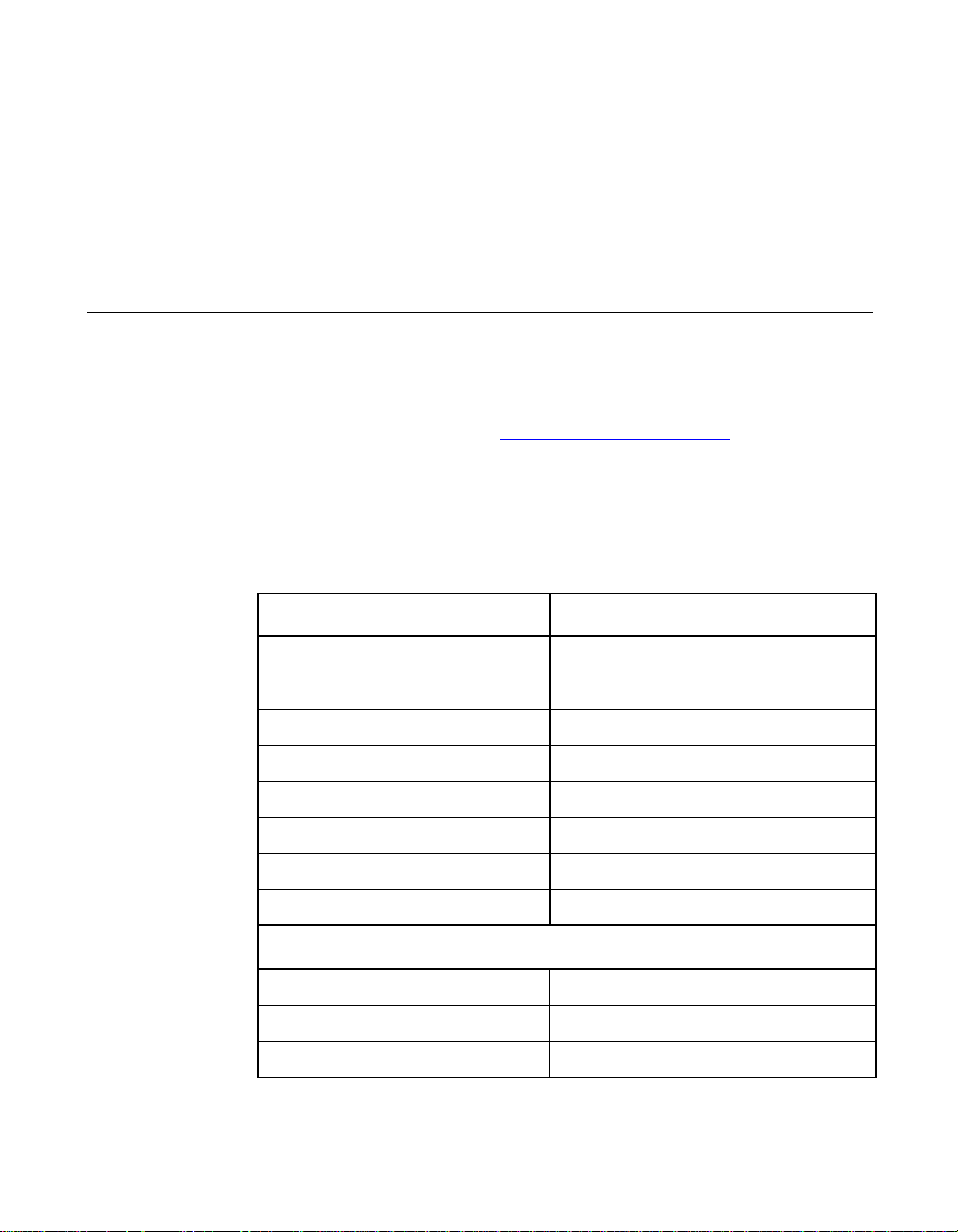
Technical Support
· Chapter 6, Hardware Installation, explains how to install the
MegaRAID SCSI 320-0 co ntroller.
· Chapter 7, Troubleshooting, provides troubleshooting informatio n
for the MegaRAID SCSI 320-0 c ontroller.
· Appendix A, Audible Warnings, explains the meaning of the
warning tones generated by the MegaRAID SCSI 320-0 RAID
controller.
If you need help installing, c onfiguring, or r unning the MegaRAID SCSI
320-0 Controller, you may be able to find the information you need at the
MegaRAID suppor t page at http://megaraid.lsilogic.com
If this does not resolve your problem, you can call your LSI Logic OEM
Tec hnical Suppor t representative at 678-728- 1250. Before you call,
please complete the M egaRAID Problem Report for m.
MegaRAID Problem Report Form
Customer Information MegaRAID Information
Name: Today’s Date:
Company: Date of Purchase:
Address: Invoice Number:
City/State: Serial Number:
Country:
Email Address: Cache Memory:
Phone: Firmware Version:
Fax : BI OS Ver s io n:
System Information
Motherboard: BIOS manufacturer:
Operating System: BIOS Date:
Op. Sys. Ver.: Video Adapter:
vi Preface
Copyright © 2002 by LSI Logic Corporation. All rights reserved.
Page 7
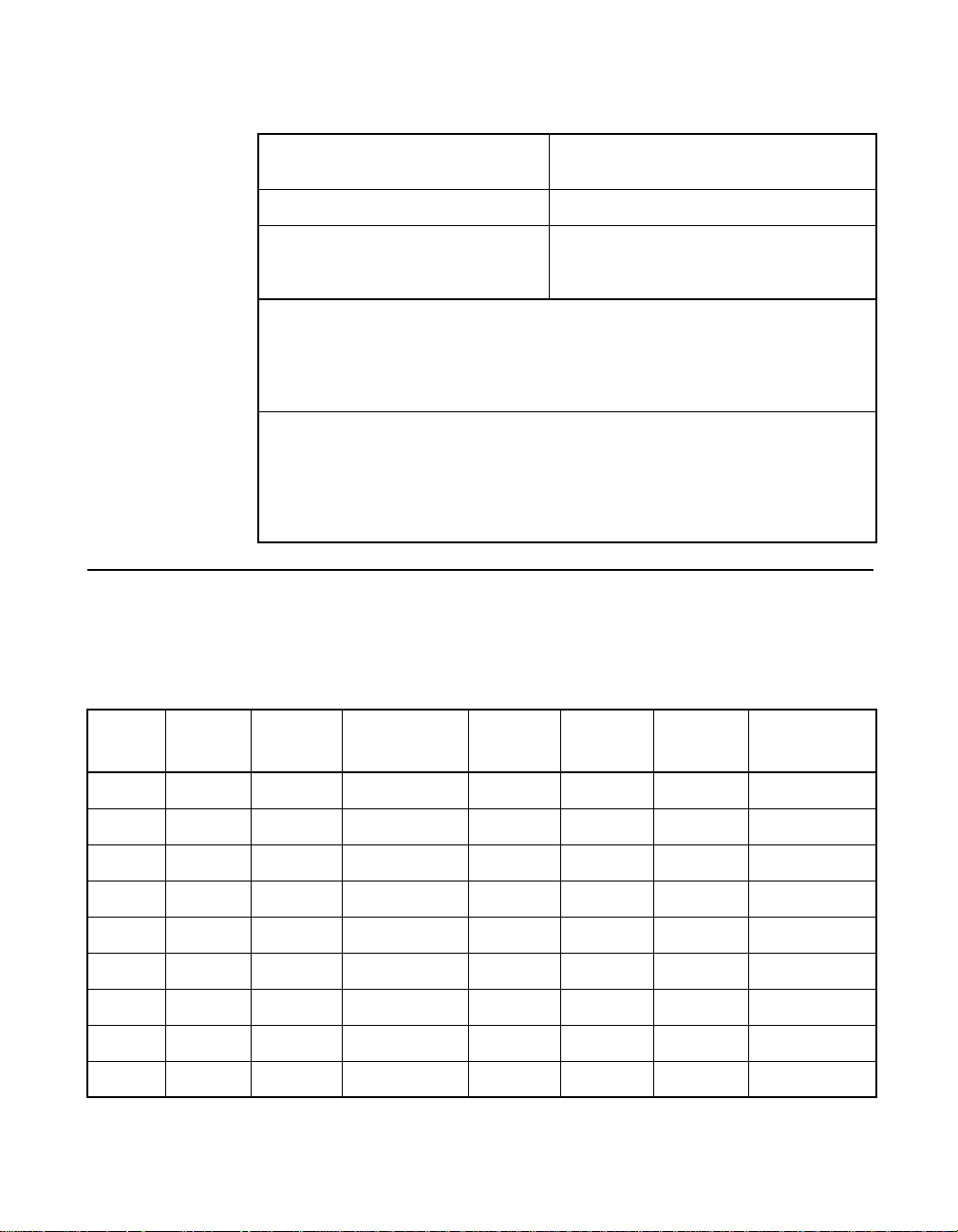
MegaRAID Problem Report Form (Cont.)
MegaRAID
Driver Ver.:
Network Card: System Memor y:
Other disk controllers
installed:
Description of problem:
Steps necessary to re-create problem:
1.
2.
3.
4.
Logical Drive Configuration
Use this form to reco rd the configuration detail s for your logical drives.
Logical Drive Configuration
CPU Type/Speed:
Other adapter cards
Installed:
Logical
Drive
LD0
LD1
LD2
LD3
LD4
LD5
LD6
LD7
LD8
RAID
Level
Stripe
Size
Preface vii
Copyright © 2002 by LSI Logic Corporation. All rights reserved.
Logical Drive
Size
Cache
Policy
Read
Policy
Write
Policy
# of Physical
Drives
Page 8
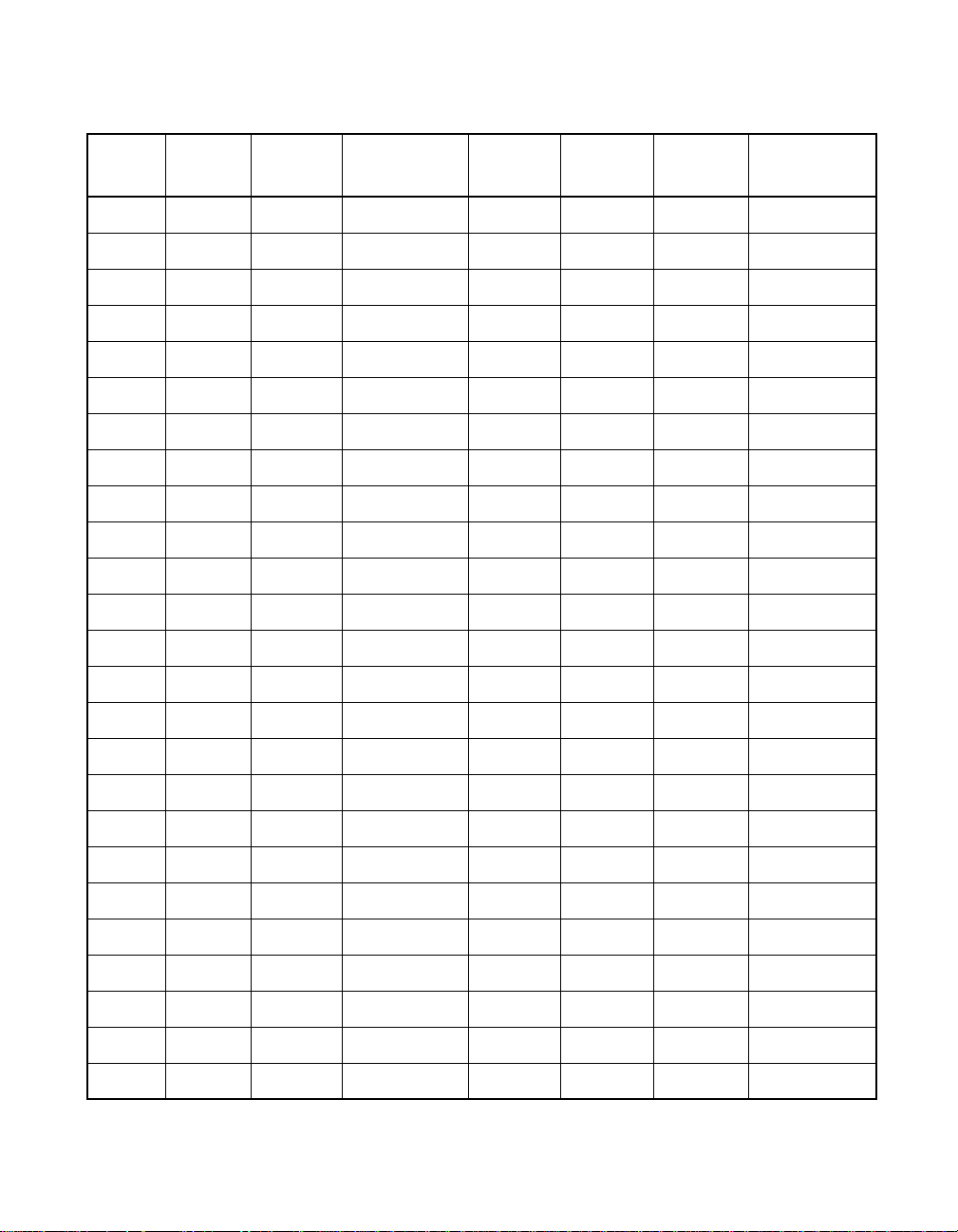
Logical Drive Configuration (Cont.)
Logical
Drive
LD9
LD10
LD11
LD12
LD13
LD14
LD15
LD16
LD17
LD18
LD19
LD20
LD21
LD22
RAID
Level
Stripe
Size
Logical Drive
Size
Cache
Policy
Read
Policy
Write
Policy
# of Physical
Drives
LD23
LD24
LD25
LD26
LD27
LD28
LD29
LD30
LD31
LD32
LD33
viii Preface
Copyright © 2002 by LSI Logic Corporation. All rights reserved.
Page 9
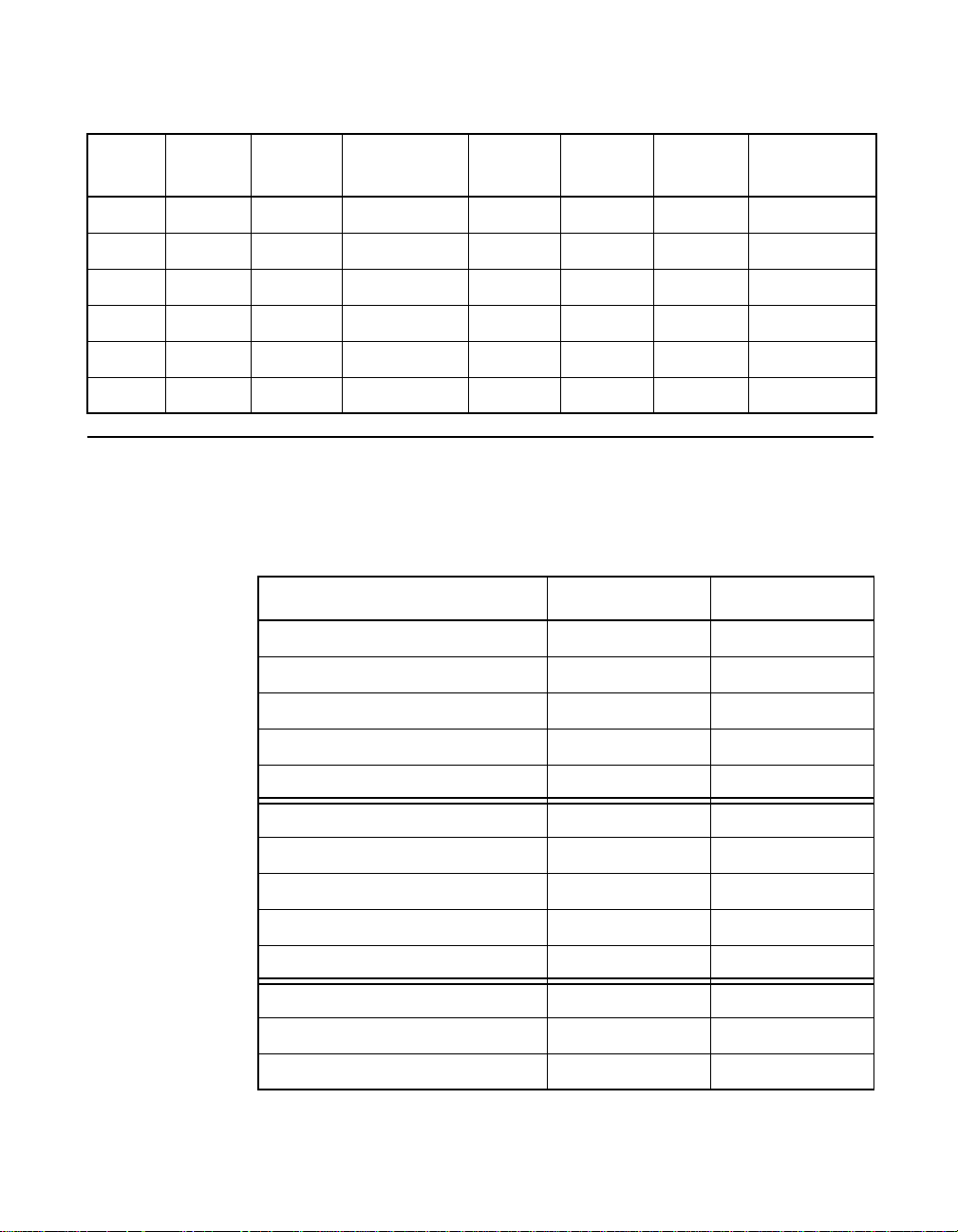
Logical Drive Configuration (Cont.)
Logical
Drive
LD34
LD35
LD36
LD37
LD38
LD39
RAID
Level
Stripe
Size
Physical Device Layout
Use this form to reco rd the physical device layout.
Physical Device Layout
Target ID
Device type
Logical Drive
Size
Cache
Policy
Read
Policy
Channel 0 Channel 1
Write
Policy
# of Physical
Drives
Logical drive number/Drive number
Manufacturer/M odel number
Firmware level
Target ID
Device type
Logical drive number/Drive number
Manufacturer/M odel number
Firmware level
Target ID
Device type
Logical drive number/Drive number
Preface ix
Copyright © 2002 by LSI Logic Corporation. All rights reserved.
Page 10

Physical Device Layout (Cont.)
Manufacturer/M odel number
Firmware level
Target ID
Device type
Logical drive number/Drive number
Manufacturer/M odel number
Firmware level
Target ID
Device type
Logical drive number/Drive number
Manufacturer/M odel number
Channel 0 Channel 1
Firmware level
Target ID
Device type
Logical drive number/Drive number
Manufacturer/M odel number
Firmware level
Target ID
Device type
Logical drive number/Drive number
Manufacturer/M odel number
Firmware level
Target ID
Device type
Logical drive number/Drive number
xPreface
Copyright © 2002 by LSI Logic Corporation. All rights reserved.
Page 11
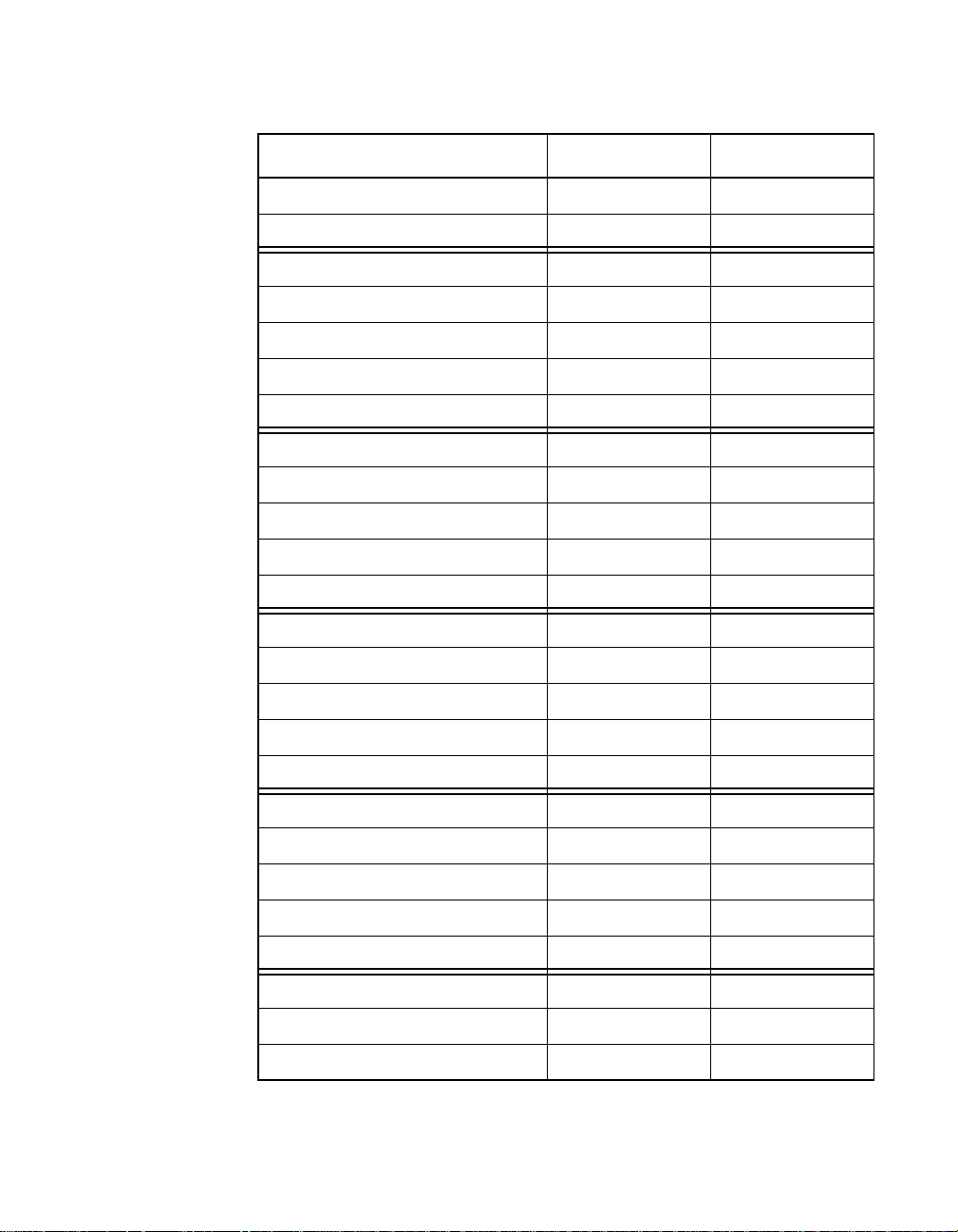
Physical Device Layout (Cont.)
Manufacturer/M odel number
Firmware level
Target ID
Device type
Logical drive number/Drive number
Manufacturer/M odel number
Firmware level
Target ID
Device type
Logical drive number/Drive number
Manufacturer/M odel number
Channel 0 Channel 1
Firmware level
Target ID
Device type
Logical drive number/Drive number
Manufacturer/M odel number
Firmware level
Target ID
Device type
Logical drive number/Drive number
Manufacturer/M odel number
Firmware level
Target ID
Device type
Logical drive number/Drive number
Preface xi
Copyright © 2002 by LSI Logic Corporation. All rights reserved.
Page 12

Physical Device Layout (Cont.)
Manufacturer/M odel number
Firmware level
Target ID
Device type
Logical drive number/Drive number
Manufacturer/M odel number
Firmware level
Target ID
Device type
Logical drive number/Drive number
Manufacturer/M odel number
Channel 0 Channel 1
Firmware level
xii Preface
Copyright © 2002 by LSI Logic Corporation. All rights reserved.
Page 13
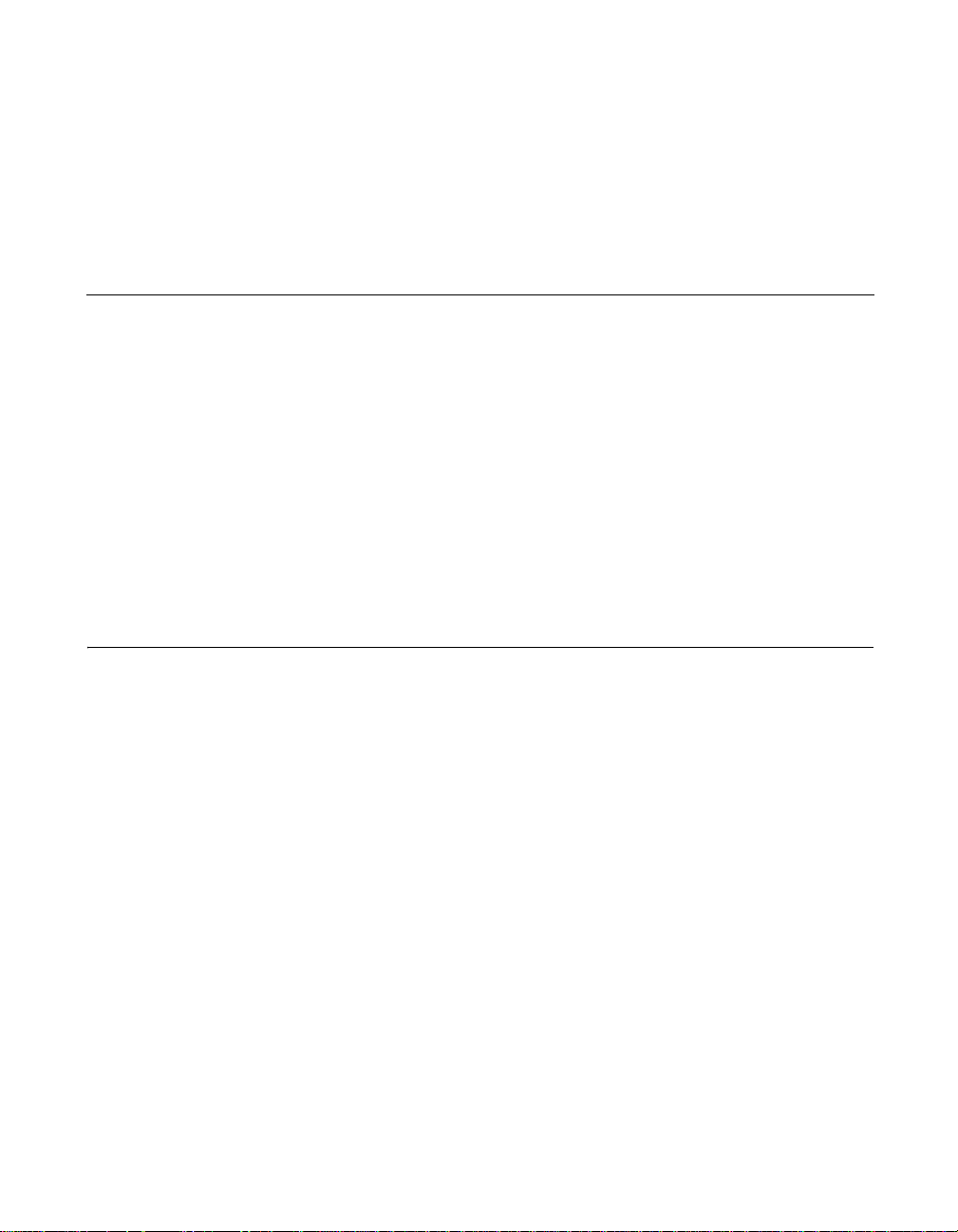
Chapter 1
Overview
Contents
1.1 Features 1-2
1.2 NVRAM and F lash ROM 1-2
1.3 Single-Ended an d Differential SCSI Buses 1-2
1.4 Maximum Cable Length for SCSI Stand ards 1-3
1.5 SCSI Bus Widths and Maximum Throughput 1-4
1.6 Documentation 1-4
1.6.1 MegaRAID SCSI 320-0 ZCR Ha rdware Guide 1-4
1.6.2 MegaRAID Configuration So ftware Guide 1-4
1.6.3 MegaRAID Operating Syste m Driver Installation
Guide 1-5
Chapter 2
Introduction to RAID
2.1 RAID Benefits 2-1
2.2 MegaRAID SCSI 320 -0 – Host-Based RAID Solution 2-2
2.3 RAID Overvi ew 2-3
MegaRAID SCSI 320-0 Hardware Guide xiii
Copyright © 2002 by LSI Logic Corporation. All rights reserved.
2.1.1 Improved I/O 2-1
2.1.2 Increased Reliability 2-2
2.2.1 Host-Based RAID 2-2
2.2.2 SCSI-to-SCSI Exter nal RAID 2-3
2.3.1 Physical Array 2-3
2.3.2 Logical Drive 2-3
2.3.3 Consistency Check 2-4
2.3.4 Fault Tolerance 2-4
2.3.5 Disk Striping 2-4
2.3.6 Disk Mirroring 2-6
2.3.7 Disk Spanning 2-7
Page 14
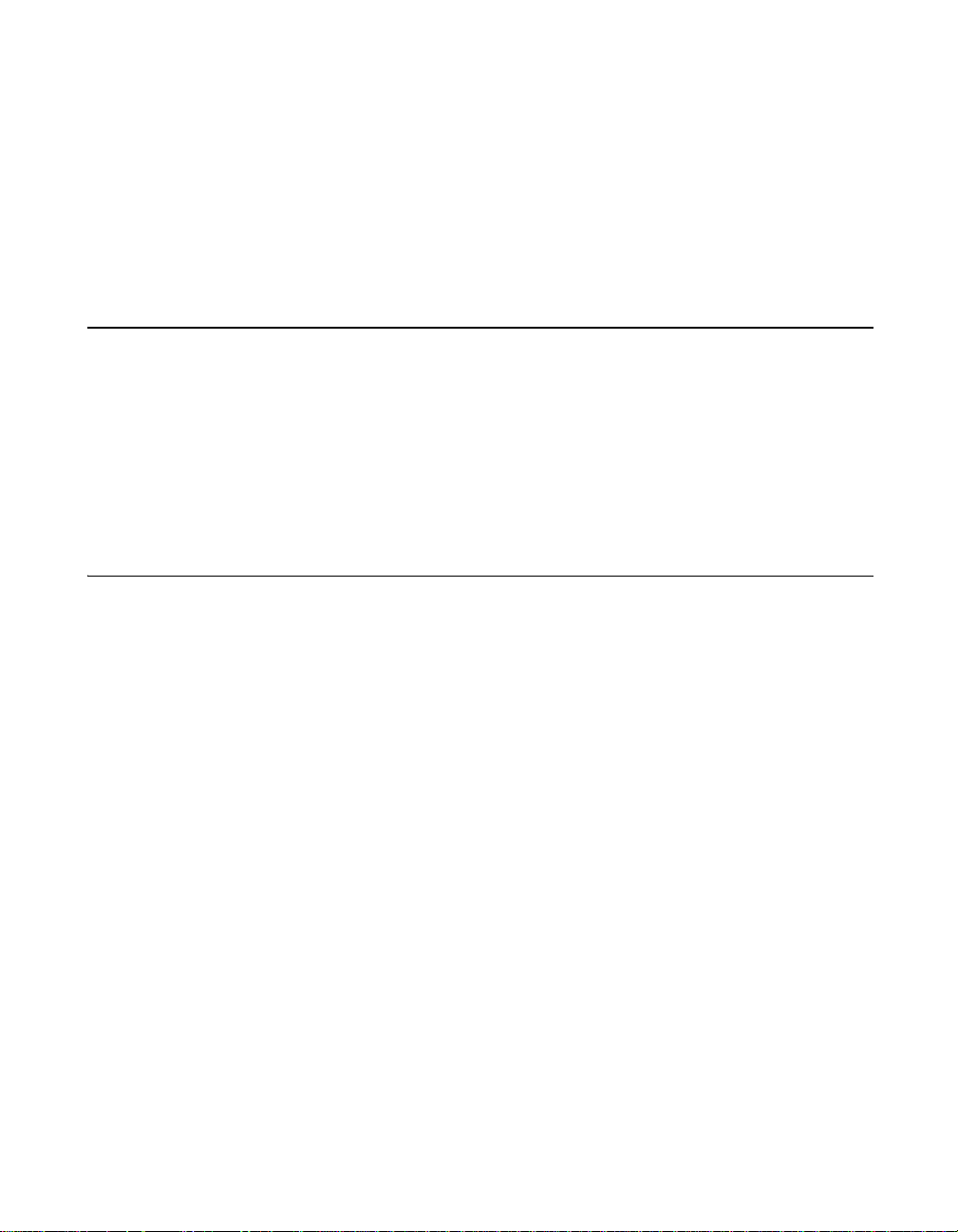
Chapter 3
RAID Levels
2.3.8 Parity 2-8
2.3.9 Hot Spares 2-8
2.3.10 Hot Swapping 2-9
2.3.11 Disk Rebuild 2-9
2.3.12 Logical Drive States 2-10
2.3.13 SCSI Drive States 2-1 0
2.3.14 Disk Array Types 2-11
2.3.15 Enclosure Management 2-11
3.1 Selecting a RAID Level 3-1
3.2 RAID 0 3-2
3.3 RAID 1 3-3
3.4 RAID 5 3-4
3.5 RAID 10 3-6
3.6 RAID 50 3-7
Chapter 4
Features
4.1 SMART Technology 4-1
4.2 Configuration on Di sk 4-2
4.3 Configuration Features 4-2
4.4 Array Performance Features 4-3
4.5 RAID Manageme nt Features 4-4
4.6 Fault Tolerance Features 4- 4
4.7 Software Utilities 4-5
4.8 Operating System Software Drivers 4-5
4.9 MegaRAID SCSI 320-0 Specifications 4-6
4.9.1 PCI Bridge/CPU 4-6
4.9.2 Cache Memory 4-7
4.9.3 MegaRAID BIOS 4-7
4.9.4 SCSI Firmware 4-7
4.10 RAID Management 4-8
4.10.1 MegaRAID BIOS Configuration Utility 4-8
4.10.2 WebBIOS Configuration Utility 4-8
4.10.3 Power Console Plus 4-8
xiv Contents
Copyright © 2002 by LSI Logic Corporation. All rights reserved.
Page 15
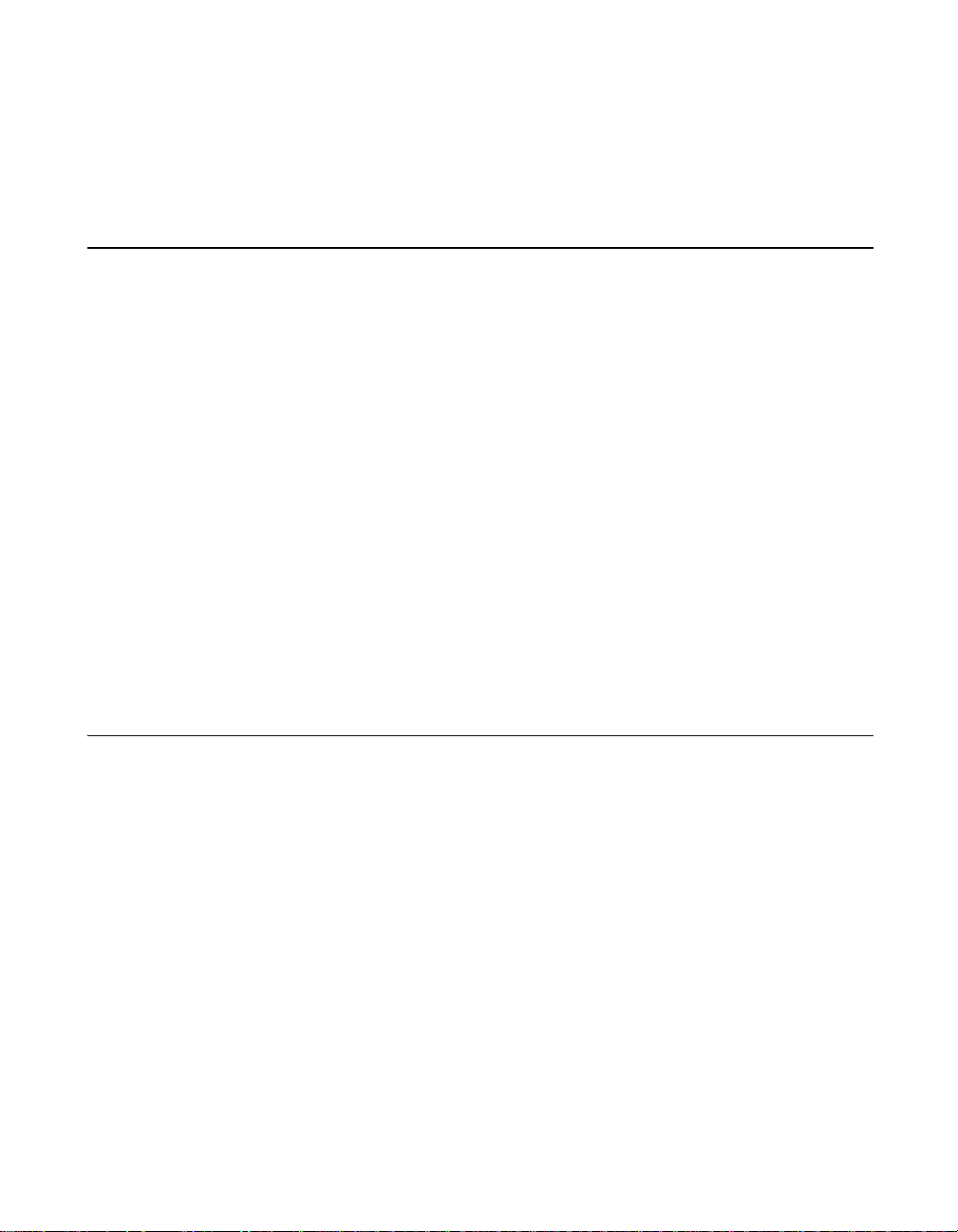
4.10.4 MegaRAID Manager 4-8
4.11 Compatibility 4-9
4.11.1 Server Management 4-9
4.11.2 SCSI Device Compatibility 4-9
4.11.3 Software 4-9
Chapter 5
Configuring Physical Drives, Arrays, and Logical Drives
5.1 Configuring SCSI Physical Drives 5-1
5.1.1 Basic Configuration Rules 5-1
5.1.2 Current Physical Device Configuration 5-2
5.1.3 Logical Drive Configura tion 5-3
5.1.4 Physical Device Layout 5-5
5.2 Configurin g Arrays 5-8
5.2.1 Arranging Arrays 5-8
5.2.2 Creating Hot Spares 5-8
5.3 Creating Logic al Drives 5-9
5.3.1 Configuration Strategies 5-9
5.3.2 Assigning RAID Levels 5-11
5.4 Configurin g Logical Drives 5-12
5.4.1 Optimizing Data Storage 5-12
5.5 Planning the Ar ray Configuration 5 -13
5.5.1 Using the Array Configuration P lanner 5-13
Chapter 6
Hardware Installation
6.1 Hardware Requirem ents 6-1
6.2 Installation S teps 6-2
6.3 Summary 6-8
Contents xv
Copyright © 2002 by LSI Logic Corporation. All rights reserved.
6.2.1 Step 1: Unpack 6-2
6.2.2 Step 2: Power Down 6-3
6.2.3 Step 3: Set Jumpers 6-3
6.2.4 Step 4: Install Mega RAID SCSI 320-0 6-5
6.2.5 Step 5: Power Up 6- 6
6.2.6 Step 6: Run the MegaRAID BI OS Configuration
Utility 6-7
6.2.7 Step 7: Install the Ope rating System Driver 6- 7
Page 16
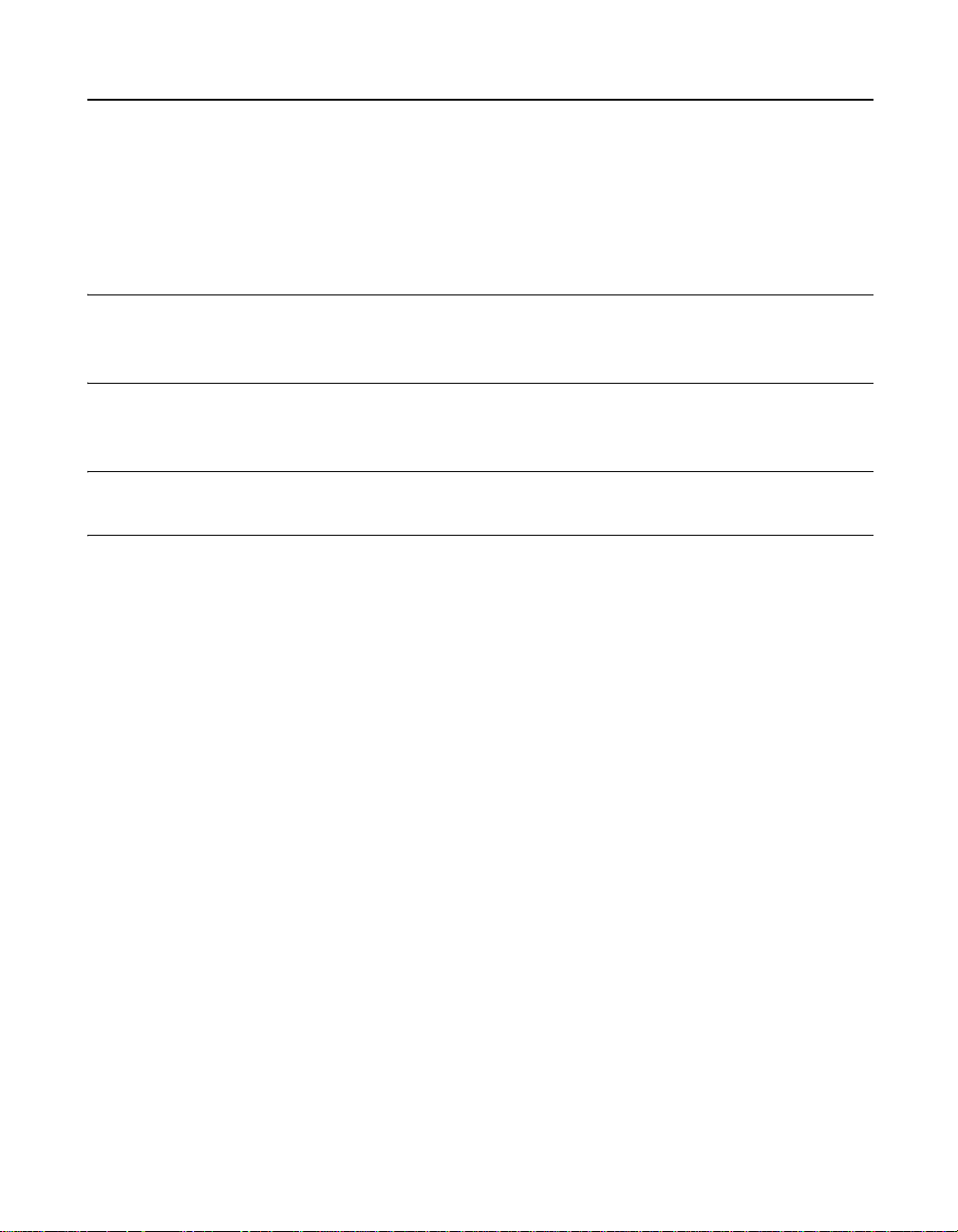
Chapter 7
Troubleshooting
Appendix A
Audible Warnings
Appendix B
Glossary
7.1 General Troubleshooting 7-1
7.2 BIOS Boot Error Messages 7-3
7.3 Other BIOS Error Messages 7-4
7.4 Other Potential Problems 7-5
Index
Customer Feedback
xvi Contents
Copyright © 2002 by LSI Logic Corporation. All rights reserved.
Page 17
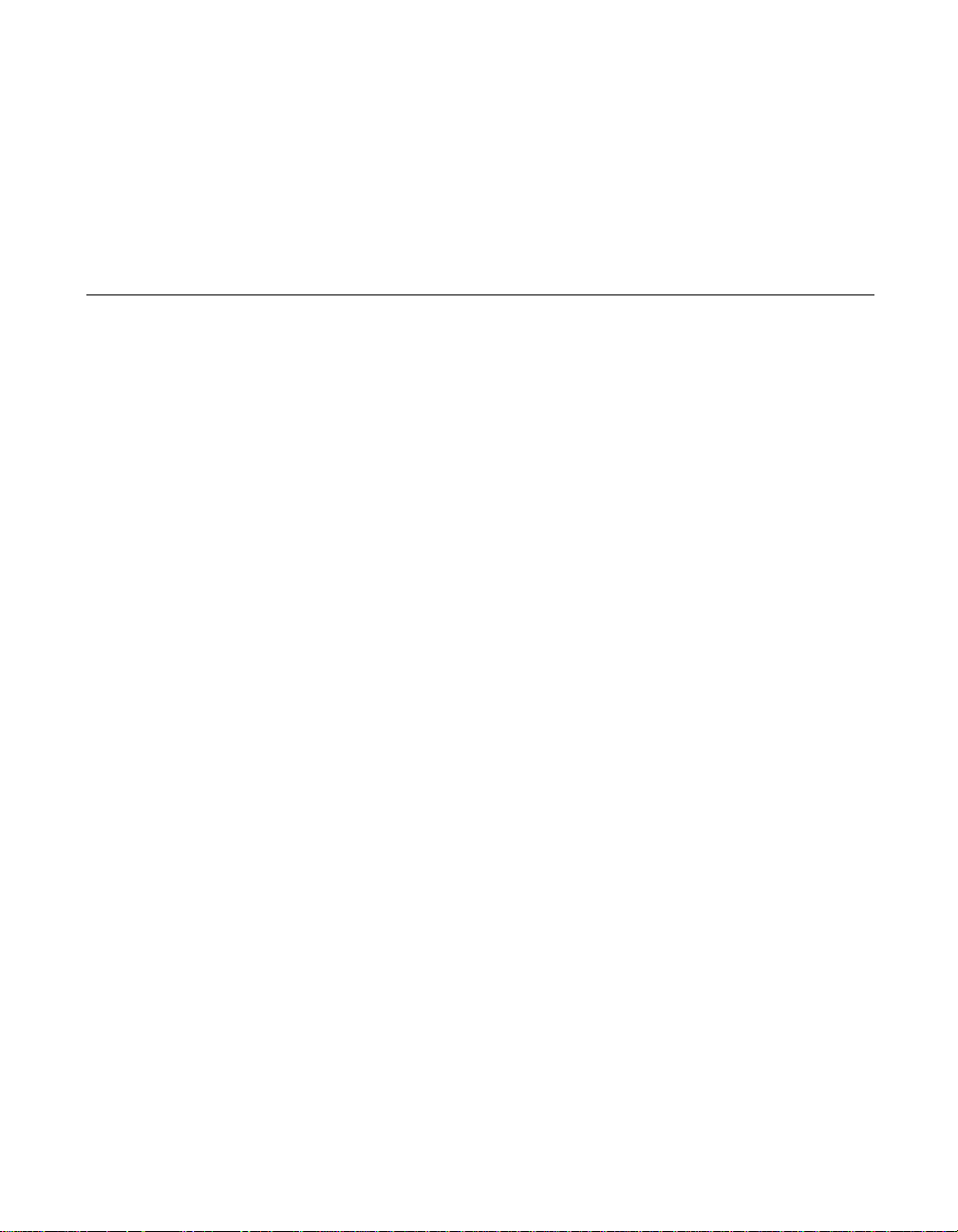
Chapter 1
Overview
This chapter provides an overview of the MegaRAID® SCSI 320-0 and
basic SCSI features. It contains the following sections:
· Section 1.1, “Features”
· Section 1.2, “NVRA M and Flash ROM”
· Section 1.3, “Sin gle-Ended and Differential SCSI Buses”
· Section 1.4, “Maximum Cable Length for SCSI Standards”
· Section 1.5, “SCSI B us Widths and Maximum Thro ughput”
· Section 1.6, “Docume ntation”
The MegaRAID SCSI 3 20-0 zero-channel RAID (ZCR) con troller is a
high-performance intelli gent P CI-to-SC SI host ad apter with RAI D contr ol
capabilities. The Mega RAID SCSI 320-0 is a low-pro file card that
provides reliability, high performance, and fault-tolerant disk subs ystem
management.
MegaRAID SCSI 320-0 can be install ed in a special P CI expansion slot
in a computer wi th a m otherboar d tha t has the LS I Logi c 53C 1030 SCSI
chip. The zero-channel ad apter convert s a mother board’s own on-board
SCSI controller into a powerful PCI SCSI RAID sol ution, and is targete d
for 1U and 2U server environme nts.
The MegaRAID SCSI 3 20-0 is part of th e LSI Logic Intel i960RM/RS based MegaRAID contro ller family, and is an entr y-level to mid-range
RAID controller soluti on. This controller offers a cos t-effective way to
implement RAID in a ser ver.
The MegaRAID SCSI 320- 0 supports d ata transfer rates up to 320
Mbytes/s per channel, and it suppor ts up to fifteen non-U ltra SCSI
devices. MegaRAID SCSI 320-0 includes MegaRAID features and
performance.
MegaRAID SCSI 320-0 Hardware Guide 1-1
Copyright © 2002 by LSI Logic Corporation. All rights reserved.
Page 18
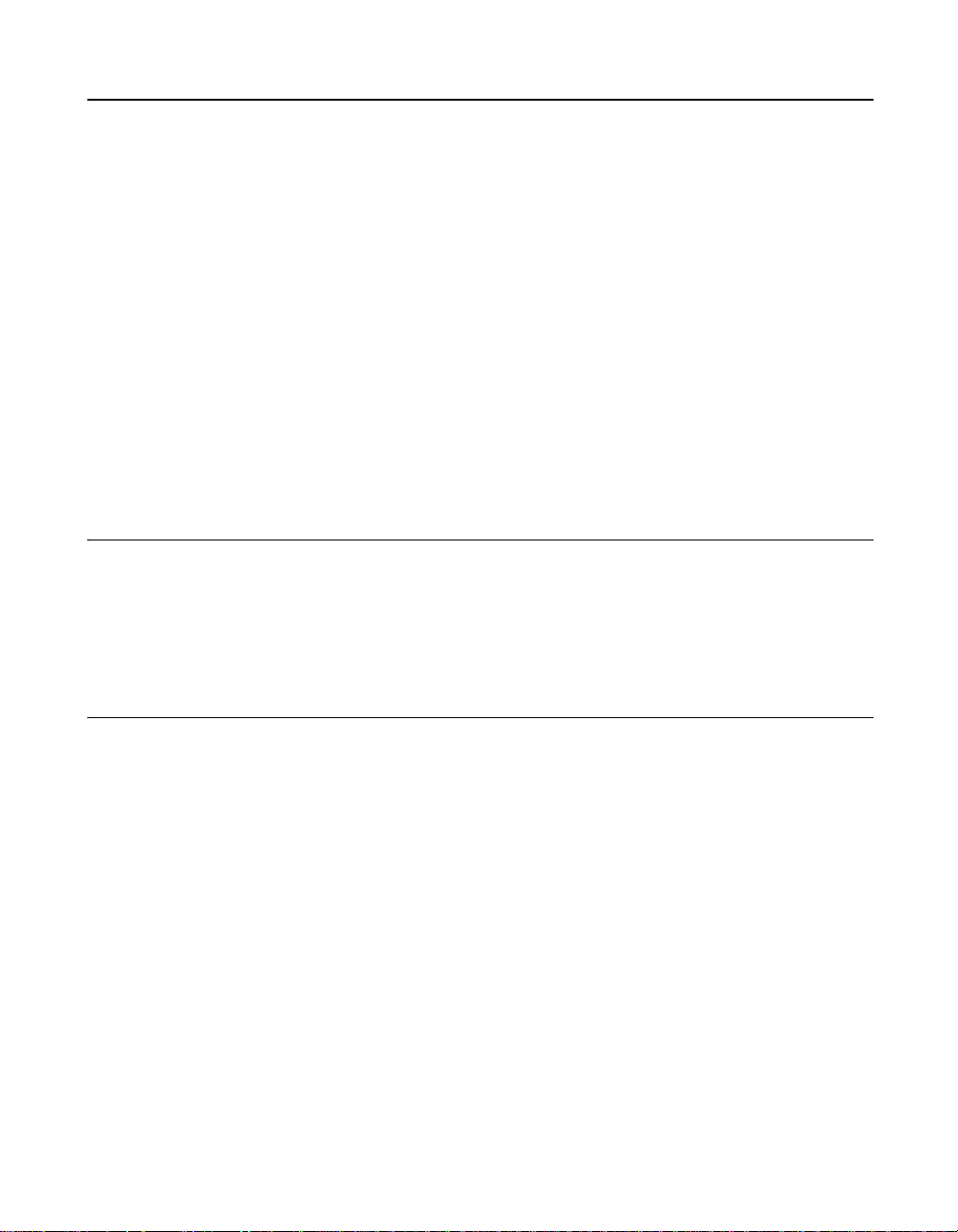
1.1 Features
MegaRAID SCSI 320-0 features inc lude:
· Provides a high performan ce I/O migration path while pr eserving
existing PCI-SCSI software.
· Performs SCSI data transfers up to 320 Mbytes/s.
· Performs synchronous operation on a wi de low-voltage differential
(LVD) SCSI bus.
· Allows up to 15 LVD SCSI devices on the wi de bus.
· Includes an Intel GC8 0302 integrated I/O processor that performs
RAID calculations an d routing.
· Supports 32 to 128 Mbytes of SDRAM on-board cache memory used
for read and write-back cachi ng, and RAID 5 parity g eneration.
1.2 NVRAM and Flash ROM
A 32 Kbyte x 8 nonvolatile random access memor y (NVRAM) stores
RAID system configura tion information. The Mega RAID SCSI 320-0
firmware is stored in flash ROM for easy upgrade.
1.3 Single-Ended and Differential SCSI Buses
The SCSI standard de fines two electrical buses:
· Single-ended bus
· Low-voltage differential bus
1-2 Overview
Copyright © 2002 by LSI Logic Corporation. All rights reserved.
Page 19
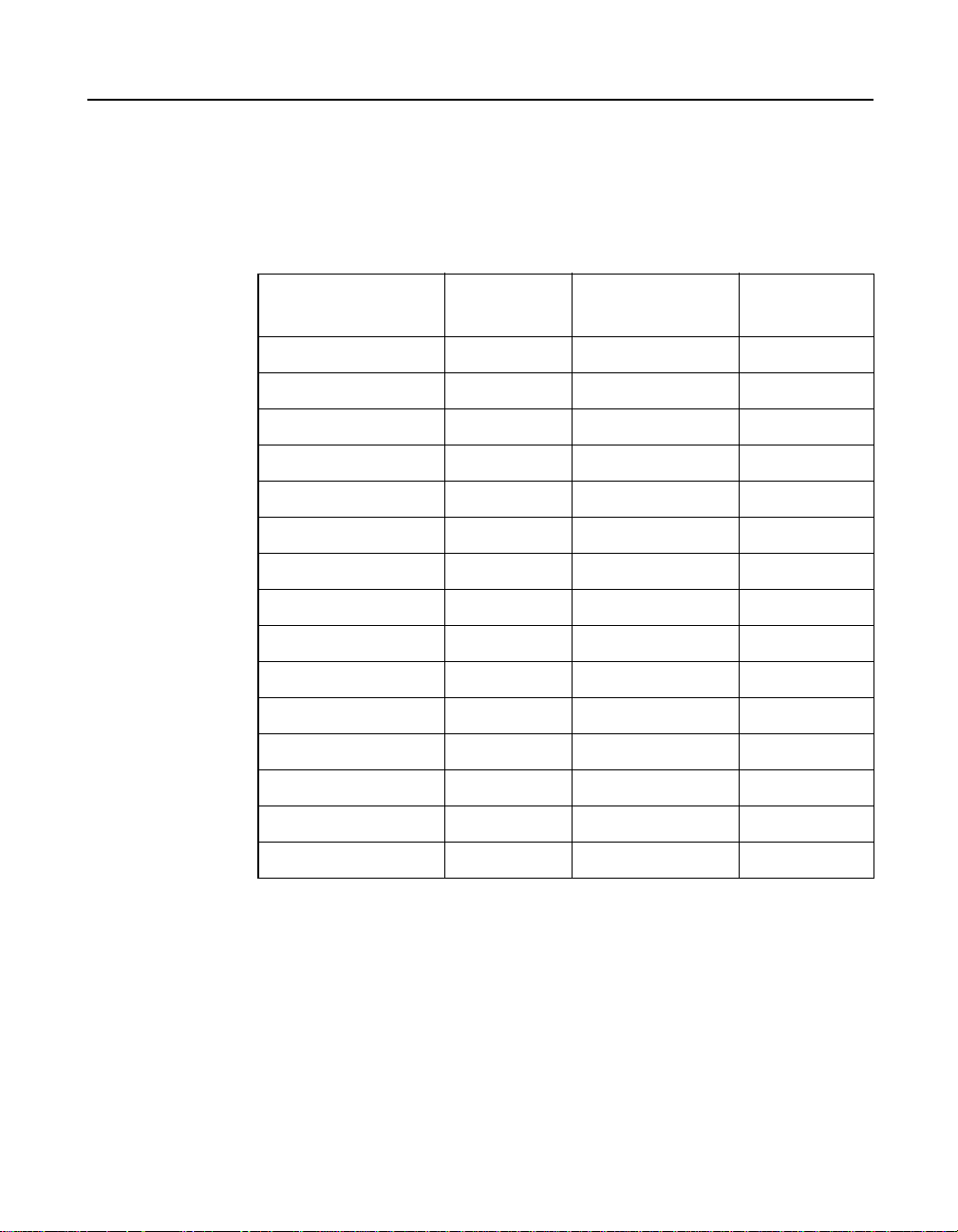
1.4 Maximum Cable Length for SCSI Standards
Table 1.1 lists the maximum SCSI cable length and number of disk drives
that you can use, depending o n the SCSI speeds.
Table 1.1 Maximum Cable Length for SCSI Standards
Single Ended
Standard
Ultra SCSI 1.5 m 12 m 7
Ultra SCSI 3 m 12 m 3
Wide Ultra SCSI 12 m 15
Wide Ultra S CSI 1.5 m 12 m 7
Wide Ultra SCSI 3 m 12 m 3
Ultra 2 SCSI 25 m 1
Ultra 2 SCSI 12 m 7
Wide Ultra 2 SCSI 25 m 1
Wide Ultra 2 SCSI 12 m 15
Ultra160 SCSI 25 m 1
Ultra160 SCSI 12 m 7
Wide Ultra160 SCSI 25 m 1
Wide Ultra160 SCSI 12 m 15
Ultra320 12 m 15
SCSI
Low-Voltage
Differential SCSI
Maximum # of
Drives
Ultra320 20 m 1
Maximum Cable Length for SCSI Standards 1-3
Copyright © 2002 by LSI Logic Corporation. All rights reserved.
Page 20

1.5 SCSI Bu s Widths and Maximum Throughput
Table 1.2 lists the SCSI bus widths and maximum throug hput, based on
the SCSI speeds.
Table 1.2 SCSI Bus Widths and Maximum Throughput
SCSI Standard SCSI Bus Width SCSI Throughput
Fast Wide SCSI 16 bits 20 Mbytes/s
Wide Ultra S CSI 16 bits 40 Mbytes/s
Wide Ultra 2 SCSI 16 bits 80 Mbytes/s
Wide Ultra 160 SCSI 16 bits 160 Mbytes/s
Ultra 320 SCSI 16 bits 320 Mbytes/s
1.6 Documentation
The MegaRAID SCSI 3 20-0 documentation se t includes:
· The MegaRAID SCS I 320-0 ZCR Hardware Guide
· The MegaRAID Con figuration Software Guide
· The MegaRAID Operating System Driver Instal lation Guide
1.6.1 MegaRAID SCSI 320-0 ZCR Hardware Guide
The Hardware Guide contai ns the RAID overview, RAID planning, and
RAID system configura tion information you need firs t. Read this
document first.
1.6.2 MegaRAID Configuration Software Guide
This manual descr ibes the software configura tion utilities that you can
use to configure and m odify RAID systems.
1-4 Overview
Copyright © 2002 by LSI Logic Corporation. All rights reserved.
Page 21

1.6.3 MegaRAID Operating System Driver Installation Guide
This manual provides detailed information about installing the MegaRAID
SCSI 320-0 operating s ystem drivers.
Documentation 1-5
Copyright © 2002 by LSI Logic Corporation. All rights reserved.
Page 22

1-6 Overview
Copyright © 2002 by LSI Logic Corporation. All rights reserved.
Page 23
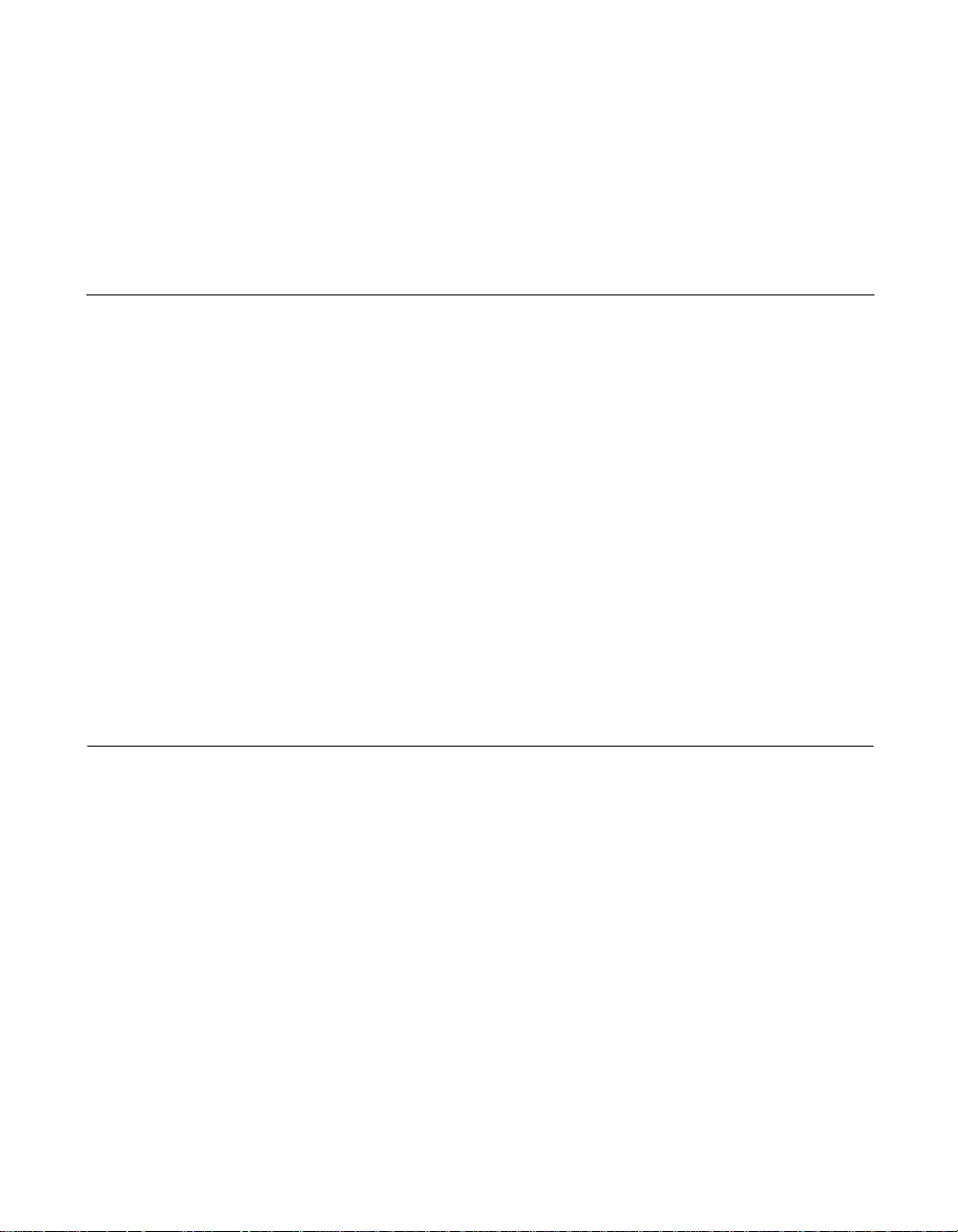
Chapter 2
Introduction to RAID
This chapter introdu ces importan t RAID concepts. It contains th e
following sections:
· Section 2.1, “R AID Benefits”
· Section 2.2, “MegaRAI D SCSI 320-0 – Host-Ba sed RAID Solution”
· Section 2.3, “RAID Overview”
RAID (Redundant Array of Independent Di sks) is a dat a storage meth od
in which data, along with par ity information, is distr ibuted among two or
more hard disks (called an array) to improve performance and reliability.
The RAID array appears to the host computer as a single storage unit or
as multiple logical u nits. I/O is expedited because several disks can be
accessed simultan eously. RAID system s provide improved data s torage
reliability and fault tolerance compared to single-dr ive computers. If a
disk drive in a RAID a rray fails, data can be recons tructe d from th e data
and parity inform ation on the remaining disk drives.
2.1 RAID Benefits
RAID is widely used be ca us e it im pr oves I/O performanc e a nd i nc reas es
storage subsystem r eliability. RAID provides data se curity through fault
tolerance and redundant dat a storage. The MegaRAID SCSI 320-0
management software co nfigures and monitors RAID d isk arrays.
2.1.1 Improved I/O
Although disk dr ive capabilities have improved drastically, actual
performance of individ ual disk drives has been i mproved only three to
four times in the last decade. RAI D provides a way to achieve much
better data throughput.
MegaRAID SCSI 320-0 Hardware Guide 2-1
Copyright © 2002 by LSI Logic Corporation. All rights reserved.
Page 24
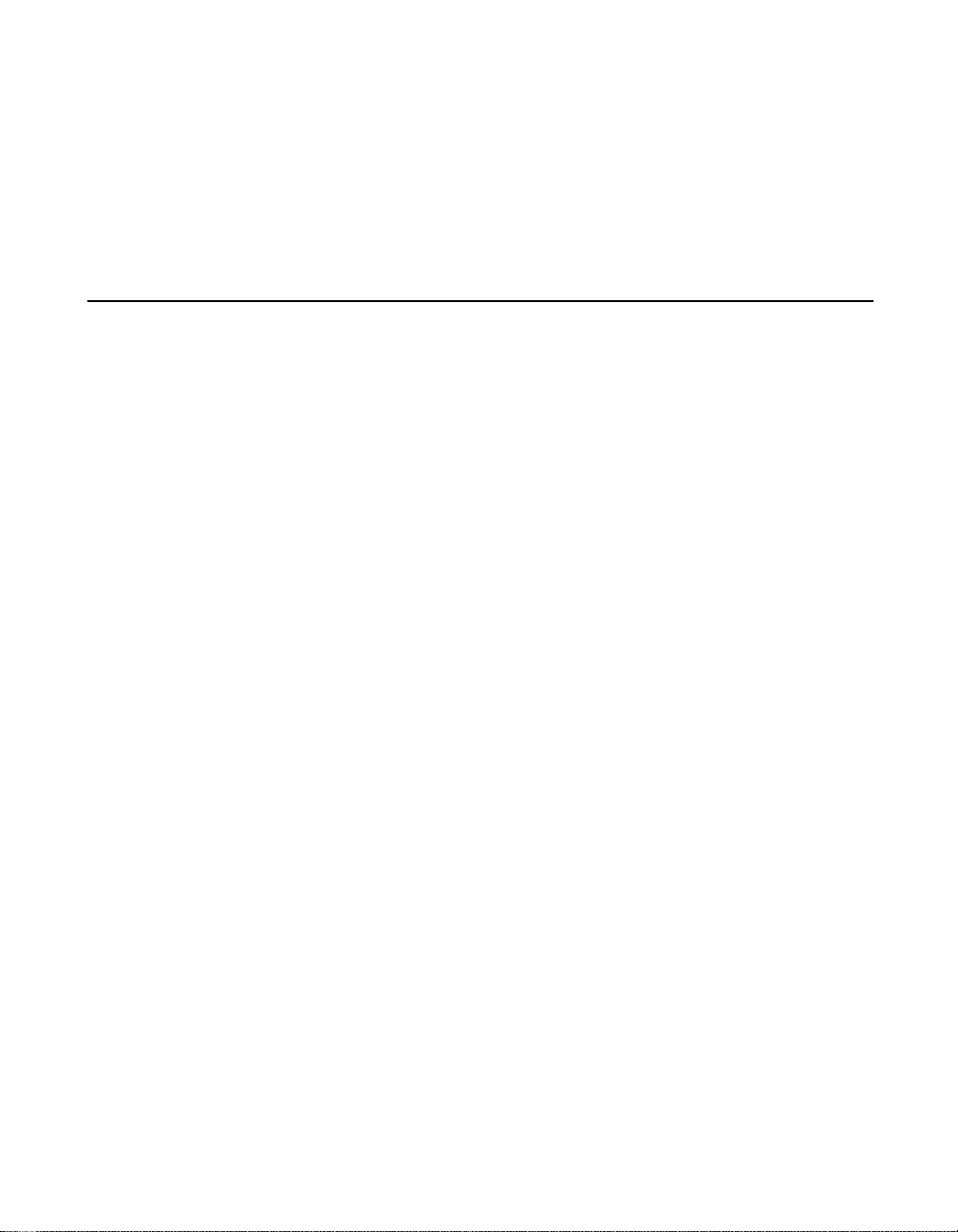
2.1.2 Increased Reliability
The electromechan ical components of a d isk subsystem operate mor e
slowly, require more power, and generate more noise and vibra tion than
electronic devices. These factors reduce the reliab ility of data stored on
disks. RAID provides a way to achieve much better fault tolerance and
data reliability.
2.2 MegaRAID SCSI 320-0 – Host-Based RAID Solution
RAID products are ei ther host-based or external.
The MegaRAID SCSI 3 20-0 controller is a hos t-based RAID solutio n.
The MegaRAID SCSI 3 20-0 is a PCI adapter card that is installed in a
PCI expansion slot in a host system with a motherboard that contains the
LSI Logic 53C1030 S CSI chip.
2.2.1 Host-Based RAID
A host-based RAID pr oduct puts all of the RAID in telligence on an
adapter card that is in stalled in a network se rver. A host-based RAID
product provides the best performance. MegaRAID SCSI 320-0 is part of
the file server, so it can transmit dat a directly across th e computer’s
buses at data transfer speeds up to 1 32 Mbytes/s.
The available sequential data transfer rate is de termined by the following
factors:
· The sustained data transfer rate on the mot herboard PCI bus
· The sustained data transfer rate on the i96 0RM PCI to PCI bridge
· The sustained data transfer rate of the SCSI controller
· The sustained data transfer rate of the SCSI devices
· The number of SCSI chan nels
· The number of SCSI disk d rives
Host-based solu tions must provide operating sy stem-specific dr ivers.
2-2 I ntroduction to RAID
Copyright © 2002 by LSI Logic Corporation. All rights reserved.
Page 25
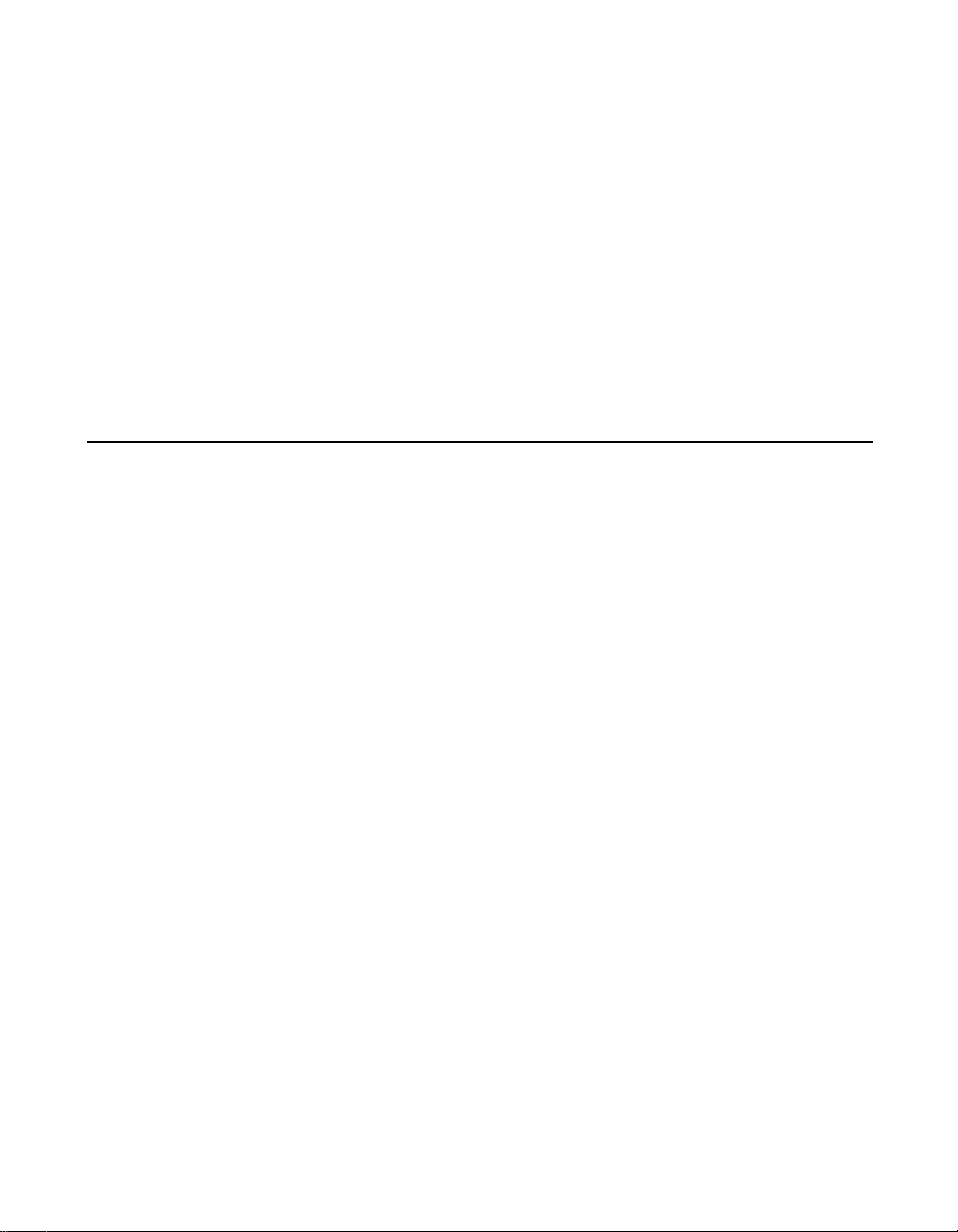
2.2.2 SCSI-to-SCSI External RAID
A SCSI-to-SCSI extern al R AID produ ct puts the RA ID inte llige nce ins ide
the RAID chassis and uses a plain SCSI hos t adapter installed in th e
network ser ver. The data transfer rate is limited to the bandwidth of the
SCSI channel. A SCSI-t o-SCSI extern al RAID product t hat h as two wid e
SCSI channels operati ng at speeds up to 320 Mbytes /s must squeeze
the data into a single wide SCSI (320 Mbytes/s) channel back to the host
computer.
In SCSI-to-SCSI extern al RAID pr oducts, the di sk dr ive subsystem us es
only a single SCSI ID, which allows you to connect multip le drive
subsystems to a si ngle SCSI controller.
2.3 RAID Overview
RAID is a collection of specifications that describes a system for ensuring
the reliability and stability of data stored on large disk subsy stems. A
RAID system can be implemented in a number of different versions (or
RAID levels). MegaRAID SCSI 320-0 supp orts standard RA ID levels 0,
1, and 5, and RAID levels 10 and 50, special RAID versions suppor ted
by MegaRAID SCSI 320-0.
2.3.1 Physical Array
A RAID array is a collection of physical disk drives governed by the RAID
management software. A RAID array appears to th e host computer as
one or more logical drives.
2.3.2 Logical Drive
A logical drive is a par tition in a physical array of disks that is made up
of contiguous data s egments on the physical disk s. A logical drive can
consist of any of the following:
· An entire physical array
· More than one entire p hysical array
· A part of an array
· Parts of more than on e array
RAID Overvi ew 2-3
Copyright © 2002 by LSI Logic Corporation. All rights reserved.
Page 26

· A combination of any two of the above conditions
2.3.3 Consistency Check
A consistency check verifies the correctness of redundant data in a RAID
array. For example, in a system with d istributed parity, checking
consistency means c omputing the parit y of the data drives and
comparing the results to the contents of the parity dri ves.
2.3.4 Fault Tolerance
Fault tolerance is achieved through auto detection of failed drives,
rebuilds with hot spare drive, the ability to hot swap drives, Configuration
on Disk capability, and support for self-monitor ing a nalys is and r eporting
technology (SMART). MegaRAID SCSI 320- 0 provides hot swapping
through the hot spare feature. A ho t spare drive is an unused onl ine
available drive that MegaRAID SCSI 320-0 can i nstantly plug into the
system when an active dr ive fails.
After the hot sp are is automa tically moved into the RAID subsy stem, the
failed drive is automaticall y rebuilt. The RAID disk array continues to
handle request while the rebuild occurs.
2.3.5 Disk Striping
Disk striping writes data across multiple disk drives instead of just one
disk drive, as shown in Figure 2.1.
2-4 I ntroduction to RAID
Copyright © 2002 by LSI Logic Corporation. All rights reserved.
Page 27
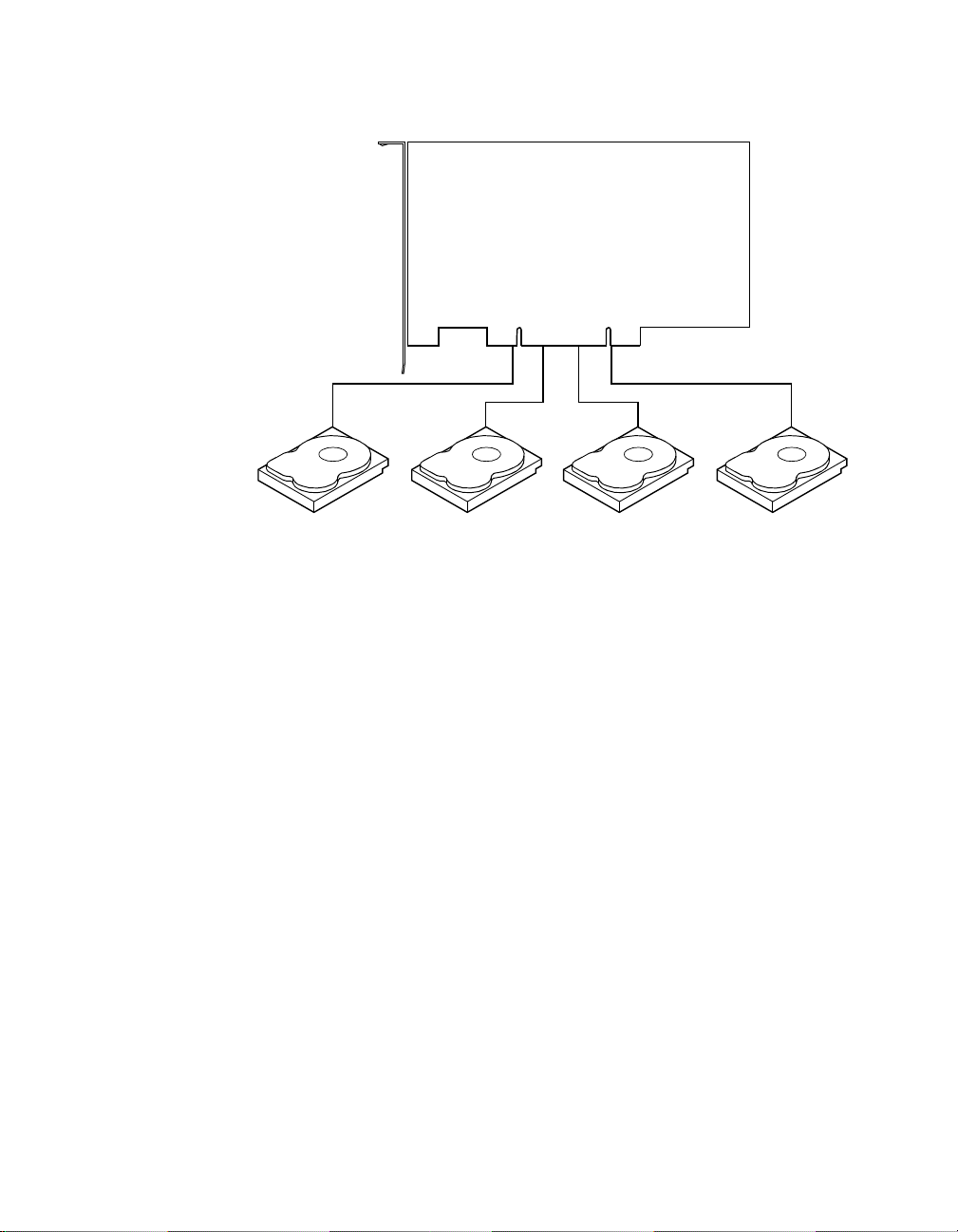
Figure 2.1 Disk Striping
MegaRAID Controller
Disk striping involves partitioning each disk d rive’s storage space into
stripes that can vary in size from 2 to 128 Kbytes. These stripes are
interleaved in a repeated, sequ ential manner. The combined storage
space is composed of s tripes from each dr ive. MegaRAID SCSI 320-0
suppor ts stripe sizes of 2, 4, 8, 1 6, 32, 64, or 128 Kbytes.
For example, in a four-disk system using on ly disk striping (as in RAID
level 0), segment 1 is written to d isk 1, segment 2 is wri tten to disk 2,
and so on. Disk stripi ng enhances p erformance be cause multip le dri ves
are accessed simultane ously; but disk striping does not provide data
redundancy.
2.3.5.1 Stripe Width
Stripe width i s a measure of the number of disks involved in an array
where striping is implemented. For example, a four-disk array with disk
striping has a st ripe width of four.
Segment 1
Segment 5
Segment 9
Segment 2
Segment 6
Segment 10
Segment 3
Segment 7
Segment 11
Segment 4
Segment 8
Segment 12
RAID Overvi ew 2-5
Copyright © 2002 by LSI Logic Corporation. All rights reserved.
Page 28
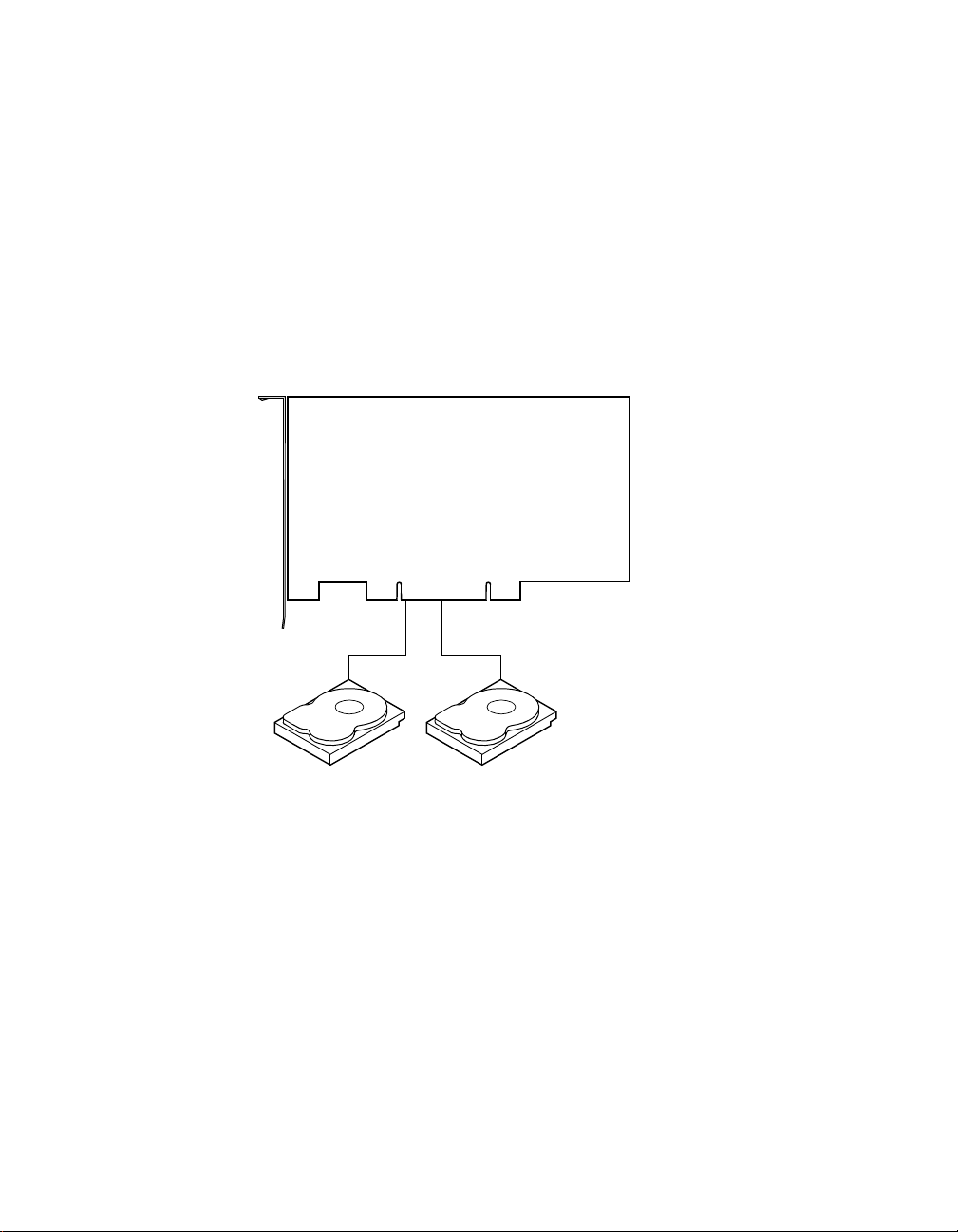
2.3.5.2 Stripe Size
The stripe s ize is the length of the interl eaved data segments that
MegaRAID SCSI 320-0 wr ites across multipl e drives. MegaRAID SCSI
320-0 suppor ts stripe sizes o f 2, 4, 8, 16, 32, 64, or 128 K bytes.
2.3.6 Disk Mirroring
With disk mirroring (used in RAID 1), data wr itten to one disk dr ive is
simultaneously wr itten to another disk dr ive, as shown in Figure 2.2.
Figure 2.2 Disk Mirroring
MegaRAID Controller
Segment 1
Segment 2
Segment 3
Segment 4 Segment 4 Duplicated
If one disk drive fails, the contents of the other disk dr ive can be used to
run the system and reconstr uct the failed drive. The primary advantage
of disk mirroring i s that it provides 100% data r edundancy. Since the
contents of the disk d rive are completely wr itten to a second dri ve, it
does not matter if o ne of the drives fails. Both drives contain th e same
data at all times. Either drive can act as the operationa l drive.
Although disk mirror ing provides 100% redund ancy, it is expensive
because each dr ive in the system must be duplic ated.
2-6 I ntroduction to RAID
Copyright © 2002 by LSI Logic Corporation. All rights reserved.
Segment 1 Duplicated
Segment 2 Duplicated
Segment 3 Duplicated
Page 29
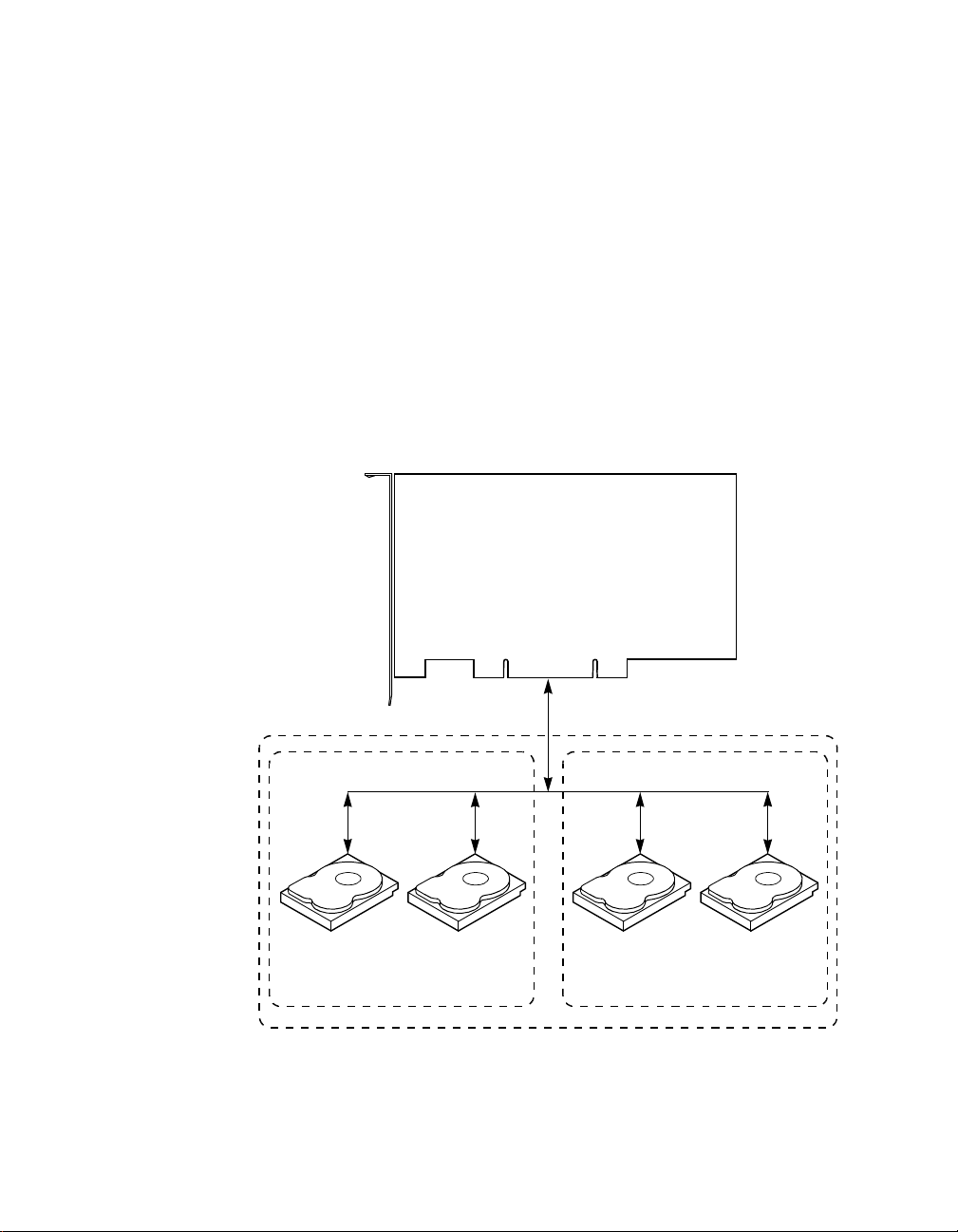
2.3.7 Disk Spanning
Disk spanning allows multiple disk drives to function like one bi g drive.
Spanning overcomes lack of disk s pace and simplifies storag e
management by combinin g existing resources or adding rel atively
inexpensive resources. For example, four 60 Gbyte disk drives can be
combined to appear to t he operating system as one single 240 Gbyte
drive.
Disk spanning alone does not provide reliability or performance
enhancements. Spanned logical drives must have the same stripe s ize
and must be contiguous. In Figure 2.3, two RAID 1 arrays are turned into
a RAID 10 array.
Figure 2.3 Disk Spanning
MegaRAID Controller
Data Flow
Segment 1
Segment 3
Segment 5
RAID 1
Disk 1 Disk 4Disk 3
Segment 1
Segment 3
Segment 5
Disk 2
Segment 2
Segment 4
Segment 6
RAID 0
RAID 1
Segment 2
Segment 2
Segment 4
Segment 4
Segment 6
Segment 6
RAID Overvi ew 2-7
Copyright © 2002 by LSI Logic Corporation. All rights reserved.
Page 30
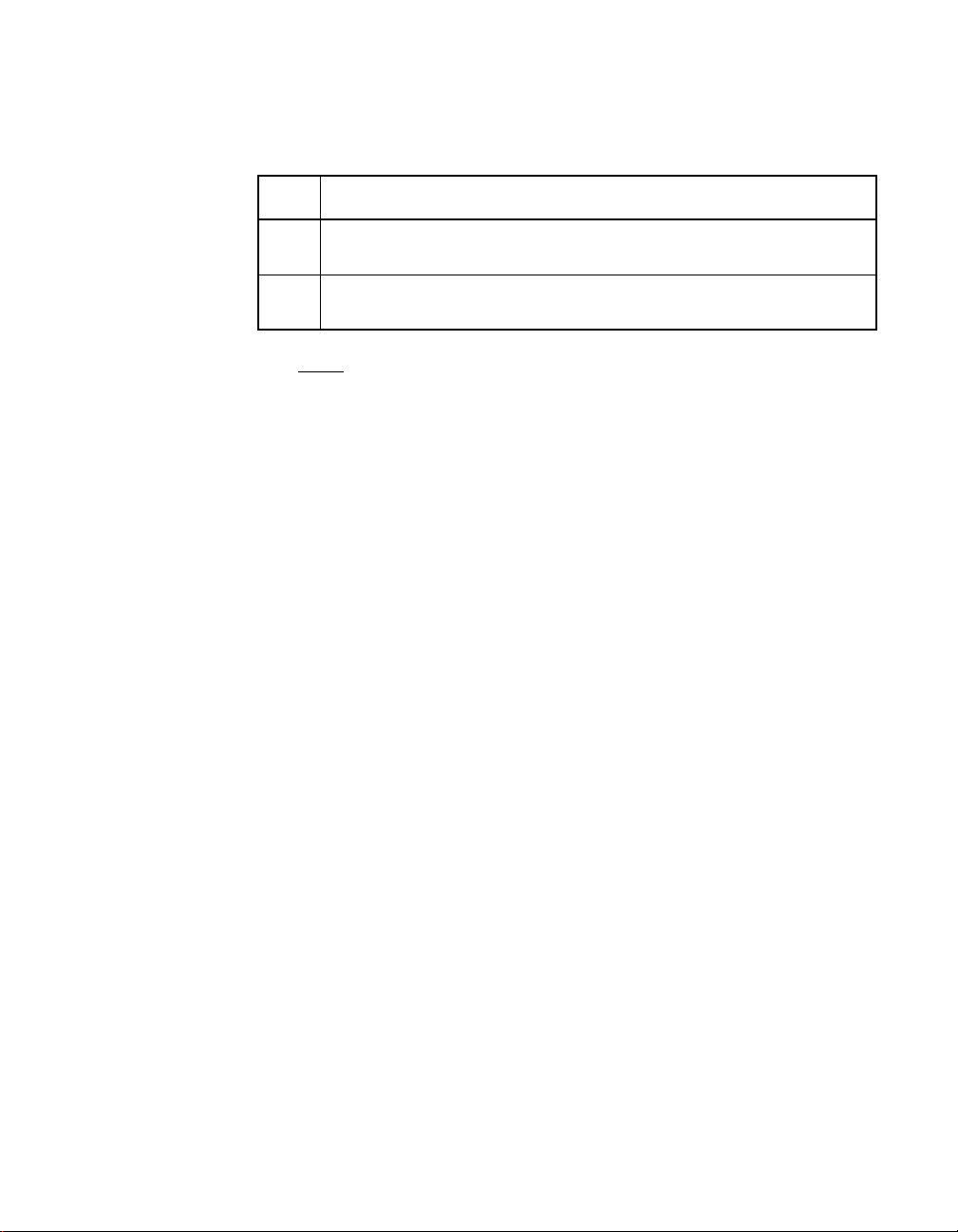
Table 2.1 describes how disk sp ann in g is us ed for RAID 10 an d RA ID 50 .
Table 2.1 Spanning for RAID 10 and RAID 50
Level Description
10 Configure RAID 10 by spanning two contiguous RAID 1 logical drives.
The RAID 1 logical drives must have the same stripe size.
50 Configure RAID 50 by spanning two contiguous RAID 5 logical drives.
The RAID 5 logical drives must have the same stripe size.
2.3.8 Parity
Parity generates a set of redunda ncy data f rom two or more par ent data
sets. The redundancy data can be use d to reconstr uct one of the pa rent
data sets. Parity data does not f ully duplicate the pa rent data sets. In
RAID, this method is applied to entire dr ives (dedicated parity ) or to
stripes acros s all disk drives in an array (distributed parit y).
RAID 5 combines distributed parity with disk striping. If a single disk drive
fails, it can be rebuilt from the parity an d the data on the remaining
drives. Parity provides redundancy for one dr ive failure without
duplicating the c ontents of entire disk dr ives, but parity generation can
slow the write process.
2.3.9 Hot Spares
A hot spare is an extra, unused disk drive that is par t of the disk
subsystem. It is usually in standby mode, ready for service if a drive fails.
Hot spares permit you to replace failed drives without syste m shutdown
or user inter vention.
Note:
Spanning two conti guous RAID 0 logical d rives does not
produce a new RAID level or add fault tolerance. It does
increase the si ze of the logical volume and imp roves
performance by doubling the number of spindles.
MegaRAID SCSI 320-0 implements automatic and transparent rebuilds
using hot spare dr ives, providing a high degree of fault tolerance and
zero downtime. The MegaRAID SCSI 320-0 RAID Management software
allows you to specify physical drives as hot spares. When a hot spare is
needed, the MegaRAID SC SI 320 -0 controller assigns the hot s pa re that
2-8 I ntroduction to RAID
Copyright © 2002 by LSI Logic Corporation. All rights reserved.
Page 31

has a capacity cl osest to and at least as great as that of the failed dr ive
to take the place of the failed dr ive.
Note:
2.3.10 Hot Swapping
Hot swapping is the manual replaceme nt o f a defective physical disk u ni t
while the computer is still runn ing. When a new dri ve has been instal led,
you must issue a command to rebuild the drive.
2.3.11 Disk Rebuild
You rebuild a di sk drive by recreating the data tha t had been stored on
the drive before the drive failed. Rebuilding can be done only in arrays
with data redundanc y such as RAID level 1, 5, 10, and 50.
Standby (warm spare) r ebuild is employed in a mirrored (RAID 1)
system. If a disk dr ive fails, an identical drive is imm ediately available.
The primar y data source disk d rive is the original disk drive.
A hot spare can be us ed to rebuild disk drives in RAID 1, 5, 10 , or 50
systems. If a hot spare is not available, the failed disk drive must be
replaced with a new disk drive so that the data on the failed drive can be
rebuilt.
Hot spares are employed only in arrays with redundanc y—
for example, RAID levels 1, 5, 10, and 50. A hot spare
connected to a speci fic MegaRAID SCSI 320- 0 controller
can be used only to r ebuild a d rive that i s co nnecte d to the
same controller.
The MegaRAID SCSI 3 20-0 controller automatic ally and transparently
rebuilds failed drives with user-def inable rebuild rates. If a hot spare is
available, the rebuild starts automatically when a drive fails. MegaRAID
SCSI 320-0 automati cally restar ts the system and the r ebuild if the
system goes down during a rebuild.
2.3.11.1 Rebuild Rate
The rebuild rate is the fraction of the compute cycle s dedicated to
rebuilding failed drives. A rebuild rate of 100% mea ns the system is
totally dedicated to r ebuilding the failed drive.
RAID Overvi ew 2-9
Copyright © 2002 by LSI Logic Corporation. All rights reserved.
Page 32

The MegaRAID SCSI 32 0-0 rebuild rate can be configured between 0%
and 100%. At 0%, the rebuild is only done if the system is not doing
anything else. At 100%, the rebuild has a higher pr iority than any other
system activity.
2.3.12 Logical Drive States
Table 2.2 describes the l ogical drive states.
Table 2.2 Logical Drive Sta tes
State Description
Optimal The drive operating condition is good. All configured drives are
Degraded The drive o perating cond ition is no t optimal. On e of the
Failed The drive has failed.
Offline The drive is not available to MegaRAID SCSI 320-0.
2.3.13 SCSI Drive States
A SCSI disk dri ve can be in one of the states described in Table 2.3.
Table 2.3 SC SI Drive States
State Description
Online
(ONLIN)
Ready
(READY)
Hot Spare
(HOTSP)
Fail
(FAIL)
online.
configured drives has failed or is offline.
The drive is functioning normally and is a part of a configured
logical drive.
The drive is functioning normally but is not part of a configured
logical drive and is not designated as a hot spare.
The drive is powered up and ready for use as a spare in case an
online drive fails.
A fault has occurred in the drive, placing it out of service.
Rebuild
(REB)
2-10 Introduction to RAID
Copyright © 2002 by LSI Logic Corporation. All rights reserved.
The drive is being rebuilt with data from a failed drive.
Page 33

2.3.14 Disk Array Types
Table 2.4 describes the RAID dis k array types.
Table 2.4 Disk Array Types
Type Description
SoftwareBased
SCSI to SCSI The array controller resides outside of the host computer and
Bus-Based The array controller resides on the bus (for example, a PCI or
The array is managed by software running in a host computer
using the host CPU bandwidth. The disadvantages associated
with this method are the load on the host CPU and the need
for different software for each operating system.
communicates with the host through a SCSI adapter in the
host. The array management software runs in the controller. It
is transparent to the host and independent of the host
operating system. The disadvantage is the limited data transfer
rate of the SCSI channel between the SCSI adapter and the
array controller.
EISA bus) in the host comput er and has it s own CPU to
generate the parity and handle other RAID functions. A busbased controller can transfer data at the speed of the host bus
(PCI, ISA, EISA, VL-Bus) but is limited to the bus it is designed
for. MegaRAID SCSI 320-0 resides on a PCI bus, which can
handle data transfer at up to 132 Mbytes/s. With MegaRAID
SCSI 320-0, the channel can handle data transfer rates up to
320 Mbytes/s per SCSI channel.
2.3.15 Enclosure Management
Enclosure managem ent is the intelligent m onitoring of the disk
subsystem by software and/or hardware.
The disk subsystem can be part of the host computer or can be separate
from it. Enclosure managem ent helps you stay informed of events in the
disk subsystem, such as a drive or power supply failure. Enclosure
management increa ses the fault tolerance of the disk subsystem.
RAID Overvi ew 2-11
Copyright © 2002 by LSI Logic Corporation. All rights reserved.
Page 34

2-12 Introduction to RAID
Copyright © 2002 by LSI Logic Corporation. All rights reserved.
Page 35

Chapter 3
RAID Levels
This chapter descr ibes each suppor ted RAID level and the factors to
consider when choosi ng a RAID level. It contains the following sections:
· Section 3.1, “Selec ting a RAID Level”
· Section 3.2, “RAID 0”
· Section 3.3, “RAID 1”
· Section 3.4, “RAID 5”
· Section 3.5, “RAID 10”
· Section 3.6, “RAID 50”
3.1 Selecting a RAID Level
To en sure the best performanc e, you should select the optimal RAID
level when you create a system drive. The optimal RA ID level for your
disk array depends on a number of factors:
· The number of drives in the disk array
· The capacity of the dr ives in the array
· The need for data redundancy
· The disk performance requirements
Note:
MegaRAID SCSI 320-0 Hardware Guide 3-1
Copyright © 2002 by LSI Logic Corporation. All rights reserved.
The SCSI 320-0 control ler suppor ts a maximum of 15
physical drives.
Page 36

3.2 RAID 0
RAID 0 provides disk str iping across all dr ives in the RAID subsystem.
RAID 0 does not provide any da ta redundancy, but does offer the best
performance of any RAID level. RAID 0 breaks up data into sm aller
blocks and then writes a block to each drive in the array . The size of each
block is determined by the stri pe size parameter, set during the cr eation
of the RAID set. RAID 0 of fers high bandwidth. By breaking up a l arge
file into smaller blocks, MegaRAID SCS I 320-0 ca n use s everal drives to
read or write the file faster. RAID 0 involves no parity cal culations to
complicate the wri te operation. This makes RAID 0 ideal for application s
that require high ban dwidth but do not require fault tolerance.
Uses RAID 0 provides high data throughput, especially for large
Strong Points Provides increased data throughput for large files. No
Weak Po in ts Does not provide fault tolerance. All data lost if any drive
Drives 1 to 30
files. Suitable for any environment that does not require
fault tolerance.
capacity loss penalty for parity.
fails.
The MegaRAID SCSI 320-0 controller supports one or two
SCSI channels, with up to 15 SCSI devices on each
channel.
Figure 3.1 shows a RAID 0 array with four disk drives.
3-2 R AID Levels
Copyright © 2002 by LSI Logic Corporation. All rights reserved.
Page 37

Figure 3.1 RAID 0 Array
MegaRAID Controller
3.3 RAID 1
Segment 1
Segment 5
Segment 9
Segment 2
Segment 6
Segment 10
Segment 3
Segment 7
Segment 11
Segment 4
Segment 8
Segment 12
In RAID 1, the MegaRAID S CSI 320 -0 dup licates all d ata fro m one dr ive
to a second drive. RAID 1 provides complete dat a redundancy, but at the
cost of doubling the req uired data storage capaci ty.
Uses Use RAID 1 for small databases or any other environment
Strong Points Provides complete data redundancy. RAID 1 is ideal for any
Weak Po in ts R equires tw ice as many disk drives. Performance is impaired
Drives 2
that requi res fault tole rance but small capacity.
application that requires fault tolerance and minimal capacity.
during drive rebuilds.
Figure 3.2 shows a RAID 1 array.
RAID 1 3-3
Copyright © 2002 by LSI Logic Corporation. All rights reserved.
Page 38

Figure 3.2 RAID 1 Array
MegaRAID Controller
3.4 RAID 5
Segment 1
Segment 2
Segment 3
Segment 4 Segment 4 Duplicated
Segment 1 Duplicated
Segment 2 Duplicated
Segment 3 Duplicated
RAID 5 includes disk str iping at t he byte level and parity. In RAID 5, the
parity information i s written to several drives. RAID 5 is best su ited for
networks that perfor m many small I/O transac tions simultaneously.
RAID 5 addresses the bottlen eck issue for random I/O operation s. Since
each drive contains both data and parity, numerous writes can take place
concurrently. In addition, robust caching algorithms a nd hardware ba sed
exclusive-or assist make RAID 5 perform ance exceptional in many
different environments.
3-4 R AID Levels
Copyright © 2002 by LSI Logic Corporation. All rights reserved.
Page 39

Uses Provides high data throughput, especially for large files. Use
Strong Points Provides data redundancy and good performance in most
Weak Po in ts Disk drive performance is reduced if a drive is being rebuilt.
Drives 3 to 30
Figure 3.3 shows a RAID 5 array with six disk drives.
Figure 3.3 RAID 5 Array
RAID 5 for transaction process ing ap pl ica t io ns, because each
drive can read and write independently. If a drive fails, the
MegaRAID SCSI 320-0 uses the parity data to recreate all
missing information. Use also for office aut oma tio n a nd online
customer service that requires fault tolerance. Use for any
application that has high read request rates but low write
request rates.
environments
Environments with few processes do not perform as well
because the RAID overhead is not offset by the performance
gains in handling simultaneous processes.
The MegaRAID SCSI 320-0 controller supports one or two
SCSI channels, with up to 15 SCSI devices on each channel.
Note: Parity is distributed
across drives in the array.
Disk 1 Disk 2 Disk 3 Disk 4 Disk 5 Dis k 6
Segment 1
Segment 7
Parity (9–12)
Segment 2
Segment 8
MegaRAID Controller
Data Flow
Segment 3
Segment 9
Parity (5–8)
Segment 4
Segment 10
Segment 5
Segment 11
Parity (1–4)
Segment 6
Segment 12
RAID 5 3-5
Copyright © 2002 by LSI Logic Corporation. All rights reserved.
Page 40

3.5 RAID 10
RAID 10 is a combin ation of RA ID 0 and RAID 1. RAI D 10 ha s mirrored
drives. RAID 10 breaks up da ta into sm aller blocks, and then s tripes the
blocks of data to each RAID 1 RAID set. Eac h RAID 1 RAID set then
duplicates its data to its other drive. The size of each block is determined
by the stripe size parameter, which is set during the creation of th e RA ID
set. RAID 10 can sustain one to four drive failures while maintaining data
integrity, if each failed disk is i n a different RAID 1 array.
Uses Works best for data storage that must have 100%
Strong Points Provides both high data transfer rates and complete data
Weak Po in ts Requires twice as many drives as all other RAID levels
Drives 4 to 18
redundancy of mirrored arrays and that also needs the
enhanced I/O performance of RAID 0 (striped arr ays). RAID
10 works well for medium-sized databases or any
environment that requires a higher degree of fault tolerance
and moderate to medium capacity.
redundancy.
except RAID 1.
Must be a multiple of two.
Figure 3.4 shows a RAID 10 array with four disk dr ives.
3-6 R AID Levels
Copyright © 2002 by LSI Logic Corporation. All rights reserved.
Page 41

Figure 3.4 RAID 1 0 Array
MegaRAID Controller
Data Flow
3.6 RAID 50
Segment 1
Segment 3
Segment 5
RAID 1
Disk 1 Disk 4Disk 3
Segment 1
Segment 3
Segment 5
Disk 2
Segment 2
Segment 4
Segment 6
RAID 0
RAID 1
Segment 2
Segment 2
Segment 4
Segment 4
Segment 6
Segment 6
RAID 50 provides the features of both RAID 0 and RAID 5, including both
parity and disk striping across mul tiple drives. RAID 50 is bes t
implemented on two RAID 5 disk arrays with data striped across both
disk arrays. RAID 50 breaks up data into smaller blocks, and then stripes
the blocks of data to each RAID 5 RAI D set. RAID 5 bre aks up data into
smaller blocks, calculates par ity by performing an exclusive-or on the
blocks, and then writes the blocks of data and pa rity to each dr ive in the
array. The s ize of each block is deter mined by the str ipe size parameter,
which is set during the creation of the RAID set.
RAID 50 3-7
Copyright © 2002 by LSI Logic Corporation. All rights reserved.
Page 42

RAID 50 can sustai n one to four drive failures while maintaini ng data
integrity, if each failed disk is i n a different RAID 5 array.
Uses Works best when used with data that requires high reliability,
Strong Points Provides high data throughput, data redundancy, and very
Weak Po in ts Requires 2 to 4 times as many parity drives as RAID 5.
Drives 6 to 30
Figure 3.5 shows a RAID 50 array with si x disk drives.
Figure 3.5 RAID 5 0 Array
high request rates, high data transfer, and medium to large
capacity.
good performance.
The MegaRAID SCSI 320-0 controller supports one or two
SCSI channels, with up to 15 SCSI devices on each channel.
MegaRAID Controller
RAID 5
Disk 1 Disk 2 Disk 3
Segment 1
Segment 6
Parity (9-10)
Segment 2
Parity (5-6)
Segment 9
3-8 R AID Levels
Copyright © 2002 by LSI Logic Corporation. All rights reserved.
Parity (1-2)
Segment 5
Segment 10
Data Flow
RAID 0
Disk 4 Disk 5 Disk 6
Segment 3
Segment 8
Parity (11-12)
RAID 5
Segment 4
Parity (7-8)
Segment 11
Parity (3-4)
Segment 7
Segment 12
Page 43

Chapter 4
Features
This chapter explains the features of the Me gaRAID SCSI 320-0. It
contains the following sections :
· Section 4.1, “SMART Technology”
· Section 4.2, “Confi guration on Disk”
· Section 4.3, “Confi guration Features”
· Section 4.4, “Array Performance Features”
· Section 4.5, “RAID Management Features”
· Section 4.6, “Fault Tolerance Features”
· Section 4.7, “Soft ware Utilities”
· Section 4.8, “Operating System Software Drivers”
· Section 4.9, “Mega RAID SCSI 320-0 Speci fications”
· Section 4.10, “RAI D Management”
· Section 4.11, “Com patibility”
MegaRAID is a family of high perform ance intelligent PCI-to-SCSI h ost
adapters with RAID control capabilities. MegaRAID SCSI 320-0 supports
Ultra320 and Wide SCSI at data transfer rates up to 320 Mbytes/s, and
up to 15 Wide devices and up to seven non-Wide devices.
4.1 SMART Technology
The MegaRAID SCSI 3 20-0 Self Monitorin g Analysis and Repor ting
Tec hnology (SMART) detects up to 70% of all predictable dr ive failures.
SMART monitors the internal performance of all motors, heads, and drive
electronics.
MegaRAID SCSI 320-0 Hardware Guide 4-1
Copyright © 2002 by LSI Logic Corporation. All rights reserved.
Page 44

4.2 Configur ation on Disk
Configuration on Disk (d rive roaming) saves configuration informatio n
both in nonvolatile random access memor y ( NVRAM) o n the Mega RAID
SCSI 320-0, and on the di sk drives controlled by the MegaR AID SCSI
320-0. If the MegaRAID SCSI 320-0 is replaced, the new Mega RAID
SCSI 320-0 controller can detect the actual RAID configuration,
maintaining the integrity of the data on each drive, even if the drives have
changed channel an d/or target ID.
4.3 Configur ation Features
Table 4.1 contains the configuration features for the MegaRAID 320-0.
Table 4.1 Configuration Features
Specification Feature
RAID levels 0, 1, 5, 10, and 50
SCSI channels 0 (The MegaRAID 320-0 enables
RAID capability on one or two SCSI
channels controlled by the LSI Logic
53C1030 SCSI chip installed on the
motherboard.)
Maximum number of drives per channel 15
Array interface to host PCI 2.2
Drive interface Fast and Wide, Ultra320 single-
Upgradeable cache size Cache memory onboard
Cache function Write-through, write-back, adaptive
Multiple logical drives/arrays per
controller
Maximum number o f MegaRAID SCSI
320-0 controllers per system
ended and low-voltage differential
(LVD)
read-ahead, no read-ahead, read-
ahead
Up to 40 logical drives per controller
1
4-2 Features
Copyright © 2002 by LSI Logic Corporation. All rights reserved.
Page 45

Table 4.1 Configuration Features (Cont.)
Specification Feature
Online capacity expansion Yes
Hot spare support Yes
Flashable fi rmware Yes
Hot swap devices supported Yes
Non-disk devices sup porte d Yes
Mixed capacity hard disk drives Yes
Suppor t for hard di sk drives with
capacities of more than 8 Gbytes.
Clustering support (Failover control) No
Online RAID level migration Yes
RAID remapp ing Yes
No reboot necessary after expansion Yes
More than 20 0 Qtags per physic al drive Yes
Hardware clustering support on the
board
User-speci fied rebuild rate Yes
4.4 Array Performance Features
Table 4.2 lists the array performance features.
Table 4.2 Array Performance Features
Specification Feature
Yes
Yes
Host data transfer rate 533 Mbytes/s
Drive data transfer rate 320 Mbytes/s
Stripe sizes 2, 4, 8, 16, 32, 64, or 128 Kbytes
Array Performance Features 4-3
Copyright © 2002 by LSI Logic Corporation. All rights reserved.
Page 46

4.5 RAID Management Features
Table 4.3 lists the RAID management features.
Table 4.3 RAID Management Features
Specification Feature
Support for SNMP Yes
Performance Monito r provided Yes
Remote control and monitoring Yes
Support for concurrent multiple stripe sizes Yes
Windows NT, 2000, XP, and .NET server support using a GUI
client utility
4.6 Fault Tolerance Features
Table 4.4 lists the fault tolerance features.
Table 4.4 Fault Tolerance Features
Specification Feature
Support for SMART Yes
Enclosure management SCSI-accessed fault-tolerant
Drive failure detection Automatic
Manual disk replacement without system
shutdown
Drive rebuild using hot spares Automatic
Parity generation for RAID Hardware
Yes
enclosure (SAF-TE) compliant
Yes, by using hot swap features
4-4 Features
Copyright © 2002 by LSI Logic Corporation. All rights reserved.
Page 47

4.7 Software Utilities
Table 4.5 lists the software utilit y features.
Table 4.5 Software Utilit ies
Specification Feature
Graphical user interface Yes
Management utility Yes
Bootup configuration using MegaRAID Manager Yes
Online read, write, and cache policy switching Yes
4.8 Operating System Software Drivers
MegaRAID SCSI 320-1 includes a DOS software configuration utility, and
drivers for:
· Windows NT 4.0
· Windows 2000
· Windows .NET
· Windows XP
· Novell NetWare 5.1, 6.0
· Red Hat Linux 7.2, 7.3
· DOS version 6.xx or later
The DOS drivers for MegaRAID are co ntained in the firm ware on
MegaRAID, except for the DOS ASPI and CD dr ivers. Call LSI Logic
Tec hnical Suppor t at 678-728-1250 or access the web site at
www.lsilogic.com
systems.
for information about drivers for other operatin g
Software Utilities 4-5
Copyright © 2002 by LSI Logic Corporation. All rights reserved.
Page 48

4.9 MegaRAID SCSI 320-0 Specifications
Table 4.6 lists the specifications for the SCSI 320-0.
Table 4.6 MegaRAID SCSI 320-0 Specifications
Parameter Specification
Card size 2.536 x 6.6 inches (low-profile PCI)
Processor Intel GC80302 integrated I/O processor
Bus type PCI 2.2
PCI controller Intel GC80302
Bus data transfer rate Up to 132 Mbytes/s
BIOS MegaRAID BIOS
Cache configuration Predefined during manufacturing; ECC through a
Firmware 1 MB × 8 flash ROM
Nonvolatile RAM 32 Kbytes × 8 for storing RAID configuration
Operating voltage 5.00 V ± 0.25 V
SCSI data transfer rate Up to 320 Mbytes/s
SCSI device types
supported
RAID levels supported 0, 1, 5, 10, and 50
4.9.1 PCI Bridge/ CPU
MegaRAID SCSI 320-0 us es the Intel i960RM PCI br idge with an
embedded 80960JX RISC proce ssor r unning at 66 MHz. T he RM br idge
handles data transfers between the pr imary (host) PCI bus, the
secondar y PCI bus, cache memory, and the SCSI bus. The DMA
controller suppor ts chaining and unaligned data transfers. The
embedded 80960JX CP U directs all controller func tions, including
command processi ng, SCSI bus transfers, RAID processing, dr ive
rebuilding, cache managemen t, and error recovery.
66MHz 72-bit unbuffered 3.3V SDRAM.
Synchronous or asynchronous. Disk and non-disk.
4-6 Features
Copyright © 2002 by LSI Logic Corporation. All rights reserved.
Page 49

4.9.2 Cache Memory
MegaRAID SCSI 320-0 su pports 32 to 12 8 Mbytes of ECC SDRAM
DIMM on-board cache mem ory. MegaRAID suppor ts write-through o r
write-back caching, wh ich can be selected for each l ogical drive. To
improve performance in seque ntial disk accesses, Me gaRAID does not
use read-ahead cachi ng for the current logical d rive. The default setting
for the read policy is Normal, meaning no read-ahead ca ching. You can
disable read-ahead cachi ng.
Warning:
4.9.3 MegaRAID BIOS
The BIOS resides on a 1 Mbyte × 8 flash ROM for easy upgrade. The
MegaRAID BIOS suppor ts INT 13h calls to boo t DOS without special
software or device drivers. The MegaR AID BIOS provides an extensive
setup utility that c an be accessed by pressing <Ctrl><M> at B IOS
initialization. The Me gaRAID BIOS Configurati on Utility is descri bed in
the MegaRAID Configurati on Software Guide.
4.9.4 SCSI Firmw are
The MegaRAID SCSI 3 20-0 firmware handle s all RAID and SCSI
command processi ng and also suppor ts the items in Table 4.7.
Table 4.7 SC SI Firmware
Feature Description
Disconnect/
reconnect
Write caching is not recommended for the physical drives.
When write cac he is ena bled, loss of data can oc cur when
power is interrupted.
Optimizes SCSI bus seek.
Stripe si ze Variable for all logic al drives: 2, 4 , 8, 16, 32 , 64, or 128
Rebuild Multiple rebuilds and consistency checks with user-
MegaRAID SCSI 320-0 Specifications 4-7
Copyright © 2002 by LSI Logic Corporation. All rights reserved.
Kbytes.
definable priority.
Page 50

4.10 RAID Management
RAID management is p rovided by software utilities that manage and
configure the RAID syst em and MegaRAID SCSI 320- 0, create and
manage multiple disk arrays, control and mon itor multiple RAID se rvers,
provide error statisti cs logging, and provide on line maintenance. They
include:
· MegaRAID BIOS Configuratio n Utility
· WebBIOS Configuration Utility
· Power Console Plus
· MegaRAID Manager
4.10.1 MegaRAID BIOS Configuration Utility
BIOS Configuration Utility is used to configure and maintain RAID arrays,
format hard drives, and manage the RAID system. It is inde pendent of
any operating system. See t he MegaRAID Configuration So ftware G u ide
for additional information.
4.10.2 WebBIOS Configuration Utility
The WebBIOS Configuration Utility is an HTML-based utility used to
configure and maintain RAID arrays, format hard drives, and manage the
RAID system. See the Me gaRAID Configuration Software Guide for
additional informa tion.
4.10.3 Power Console Plus
Power Console Plus runs in Windows NT, 2000, XP, and .NET. It
configures, monitors, and mai ntains multiple RAID ser vers from any
network node or a remo te location. See the MegaRA ID Configuration
Software Guide for additional informati on.
4.10.4 MegaRAID Manager
This is a character-based ut ility that wor ks in DOS, Novell NetWare, and
Red Hat Linux. See the MegaRA ID Configuration Software Guide for
additional informa tion.
4-8 Features
Copyright © 2002 by LSI Logic Corporation. All rights reserved.
Page 51

4.11 Compatibility
MegaRAID SCSI 320-0 compatibility issues include:
· Server management
· SCSI device compa tibility
· Software compatibility
4.11.1 Server Management
As a simple networ k management protocol (SNM P) agent, MegaRAID
SCSI 320-0 suppor ts all SNMP manager s.
4.11.2 SCSI Device Compatibility
MegaRAID SCSI 320-0 suppo r ts SCSI hard dr ives, CD drives, and tape
drives.
4.11.3 Software
All SCSI backup and utility software should work with MegaRAID SCSI
320-0. This software is not provid ed with MegaRAID SCSI 320-0 .
Compatibility 4-9
Copyright © 2002 by LSI Logic Corporation. All rights reserved.
Page 52

4-10 Features
Copyright © 2002 by LSI Logic Corporation. All rights reserved.
Page 53

Chapter 5
Configuring Physical Drives,
Arrays, and Logical Drives
This chapter explains how to configure SCS I physical dr ives, arrays, and
logical drives. It contai ns the following sections:
· Section 5.1, “Confi guring SCSI Physical Dr ives”
· Section 5.2, “Confi guring Arrays”
· Section 5.3, “Cre ating Logical Drives”
· Section 5.4, “Confi guring Logical Dr ives”
· Section 5.5, “Pla nning the Array Configuration”
5.1 Confi guring SCSI Physical Drives
Physical SCSI drives must be or ganized into logical dr ives. The arrays
and logical dri ves that you construct must be able to suppor t the RAID
level that you select. The MegaRAID SCSI 320 -0 controller does not
have a SCSI channel; the number of SCSI channels depends on the
SCSI controller on the m otherboard.
5.1.1 Basic Configuration Rules
You should observe the following guideli nes when connecting and
configuring SCS I devices in a RAID array:
· You can pla ce up to 15 physical dr ives in an a rray, depending on the
RAID level.
· Include all drives that h ave the same capacity in the same array.
· Make sure any hot spare has a ca pacity that is at leas t as large as
the largest dri ve that may be replaced by the hot spare.
· When replacing a failed drive, make sure that the re placement dr ive
has a capacity that i s at least as large as the d rive being replaced.
MegaRAID SCSI 320-0 Hardware Guide 5-1
Copyright © 2002 by LSI Logic Corporation. All rights reserved.
Page 54

Note: Be su re to back up your data regular ly, even when using
RAID.
5.1.2 Current Physical Device Configuration
Use Table 5.1 to describe the c urrent configuration for your physical
devices.
Table 5.1 Physical Device Configur ation
SCSI ID Device Description Termination?
0
1
2
3
4
5
10
11
12
13
14
15
6
8
9
5-2 Configuring Physical Drives, Arrays, and Logical Drives
Copyright © 2002 by LSI Logic Corporation. All rights reserved.
Page 55

5.1.3 Logical Drive Configuration
Use Table 5.2 to record the configu ration for your logical drives.
Table 5.2 Logical Drive Configuration
Logical
Drive
LD0
LD1
LD2
LD3
LD4
LD5
LD6
LD7
LD8
LD9
LD10
LD11
LD12
LD13
RAID
Level
Stripe
Size
Logical Drive
Size
Cache
Policy
Read
Policy
Write
Policy
# of Physical
Drives
LD14
LD15
LD16
LD17
LD18
LD19
LD20
LD21
Configuring SCSI Physical Drives 5-3
Copyright © 2002 by LSI Logic Corporation. All rights reserved.
Page 56

Table 5.2 Logical Drive Configuration (Cont.)
Logical
Drive
LD22
LD23
LD24
LD25
LD26
LD27
LD28
LD29
LD30
LD31
LD32
LD33
LD34
LD35
RAID
Level
Stripe
Size
Logical Drive
Size
Cache
Policy
Read
Policy
Write
Policy
# of Physical
Drives
LD36
LD37
LD38
LD39
5-4 Configuring Physical Drives, Arrays, and Logical Drives
Copyright © 2002 by LSI Logic Corporation. All rights reserved.
Page 57

5.1.4 Physical Device Layout
Use Table 5.3 to record the physical device layout.
Table 5.3 Physical Device Layout
Target ID
Device type
Logical drive number/Drive number
Manufacturer/M odel number
Firmware level
Target ID
Device type
Logical drive number/Drive number
Manufacturer/M odel number
Channel 0 Channel 1
Firmware level
Target ID
Device type
Logical drive number/Drive number
Manufacturer/M odel number
Firmware level
Target ID
Device type
Logical drive number/Drive number
Manufacturer/M odel number
Firmware level
Target ID
Device type
Logical drive number/Drive number
Configuring SCSI Physical Drives 5-5
Copyright © 2002 by LSI Logic Corporation. All rights reserved.
Page 58

Table 5.3 Physical Device Layout (Cont.)
Channel 0 Channel 1
Manufacturer/M odel number
Firmware level
Target ID
Device type
Logical drive number/Drive number
Manufacturer/M odel number
Firmware level
Target ID
Device type
Logical drive number/Drive number
Manufacturer/M odel number
Firmware level
Target ID
Device type
Logical drive number/Drive number
Manufacturer/M odel number
Firmware level
Target ID
Device type
Logical drive number/Drive number
Manufacturer/M odel number
Firmware level
Target ID
Device type
Logical drive number/Drive number
5-6 Configuring Physical Drives, Arrays, and Logical Drives
Copyright © 2002 by LSI Logic Corporation. All rights reserved.
Page 59

Table 5.3 Physical Device Layout (Cont.)
Channel 0 Channel 1
Manufacturer/M odel number
Firmware level
Target ID
Device type
Logical drive number/Drive number
Manufacturer/M odel number
Firmware level
Target ID
Device type
Logical drive number/Drive number
Manufacturer/M odel number
Firmware level
Target ID
Device type
Logical drive number/Drive number
Manufacturer/M odel number
Firmware level
Target ID
Device type
Logical drive number/Drive number
Manufacturer/M odel number
Firmware level
Configuring SCSI Physical Drives 5-7
Copyright © 2002 by LSI Logic Corporation. All rights reserved.
Page 60

Table 5.3 Physical Device Layout (Cont.)
Target ID
Device type
Logical drive number/Drive number
Manufacturer/M odel number
Firmware level
5.2 Configur ing Arrays
You organize the physical dis k drives in arrays after they are connected
to the SCSI chann els controlled by the LSI Log ic SCSI chip on the
motherboard, and after th ey are formatted. An array can consist of u p to
15 physical disk drives, depending on the RAID level.
Channel 0 Channel 1
The MegaRAID SCSI 320-0 su ppor ts up to eight arrays. The number of
drives in an array determine s the RAID levels that can be suppor ted.
5.2.1 Arranging Arrays
You must arran ge the arrays to provide additional organ ization for the
drive array. You must arrange arrays so that you can create system drives
that can function as boot devices.
You can se quentially arrange arrays with an id entical number of dri ves
so that the drives in th e group are spanned. Spanne d drives can be
treated as one large d rive. Data can b e str iped a cros s multiple arrays as
one logical dri ve.
You can cr eate spanned drives by using the Meg aRAID BIOS Setup
utility or the MegaRAID Ma nager.
5.2.2 Creating Hot Spares
Any drive that is present, formatted, an d initiali zed, but is not included in
a array or logical drive is automa tically designated as a hot spare.
5-8 Configuring Physical Drives, Arrays, and Logical Drives
Copyright © 2002 by LSI Logic Corporation. All rights reserved.
Page 61

You can des ignate drives as hot spares u sing the MegaRAID BIOS
Configuration Utility, the MegaRAID Manager, or Power Console Plus.
5.3 Creating Logical Drives
Logical drives are arrays or spanned arrays that are presented to the
operating system. You must create one or m ore logical drives.
The logical dri ve capacity can i nclude all or any por tion of an array. The
logical drive capacity can also be larger than an array by using spanning.
The MegaRAID SCSI 3 20-0 supports up to 40 logical dr ives.
5.3.1 Configuration Strategies
The most impor tant factors in RAID array configuration ar e: drive
capacity, drive availability (fault tolerance), an d drive performance. You
cannot configure a l ogical drive that optim izes all three factors, but it is
easy to choose a lo gica l dr ive conf iguration t hat maximizes one factor a t
the expense of the other two factors, although n eeds are seldom that
simple.
5.3.1.1 Maximize Capacity
RAID 0 achieves maximum drive capacity, but does not provide data
redundancy. Maximum drive capacity for each RAID level is shown
below. OEM-level firmware tha t can span up to 4 logic al drives is
assumed. Table 5.4 descr ibes the RAID levels, including the number of
drives required, and the capacity.
Table 5.4 Capacity for RAID Levels
RAID
Level Description
0Striping
without parity
1 Mirroring 2 (Capacity of smallest disk) X (1)
5 Striping with
floating parity
drive
Creating L ogical Dri ves 5-9
Copyright © 2002 by LSI Logic Corporation. All rights reserved.
Drives
Required Capacity
1 – 30 (Number of disks) X capacity of
smallest disk
3 – 30 ( Number of di sks) X (capac ity of
smallest disk) - (capacity of 1 disk)
Page 62

Table 5.4 Capacity for RAID Levels (Cont.)
RAID
Level Description
10 Mirroring and
Striping
50 RAID 5 and
Striping
5.3.1.2 Maximizing Drive Availability
You can max im ize the availability o f data on t he physical dis k dr ive in th e
logical array by maximizing t he level of fault tolerance. Table 5.5
describes the levels of fault tolerance for the RAID levels.
Table 5.5 Fault Tolerance for RAID Levels
RAID Level Fault Tolerance Protection
0 No fault tolerance.
1 100% protection through data mirroring.
5 100% protection through striping and parity. The data is striped
and parity data is written across a number of physical disk
drives.
Drives
Required Capacity
4 – 18
(Must be a
multiple of 2.)
6 – 30 (Must
be a multiple
of arrays.)
(Number of disks) X (cap acity of
smallest disk ) / (2)
(Number of disks) X (cap acity of
smallest dis k) – (c apac ity of 1 d isk X
number of Arrays)
10 100% protection through data mirroring.
50 100% protection through data striping and parity. All data is
striped and parity data is written across all drives in two or
more arrays.
5.3.1.3 Maximizing Drive Performance
You can co nfigure an array for optimal performance. But optimal dr ive
configuration for one type of application will probably no t be optimal for
any other application. A basic guideline of t he performance
characteristic s for RAID drive arrays at each RAID level is shown in
Table 5.6.
5-10 Configuring Physical Drives, Arrays, and Logical Drives
Copyright © 2002 by LSI Logic Corporation. All rights reserved.
Page 63

Table 5.6 Performance Characteristics for RAID Levels
RAID Level Performance Characteristics
0 Excellent for all types of I/O activity, but provides no data
1 Provides data redundancy and good performance.
5 Provides data redundancy and good performance in most
10 Provides data redundancy and excellent performance.
50 Provides data redundancy and very good performance.
security.
environments.
5.3.2 Assigning RAID Levels
Only one RAID level can be assigned to ea ch logical drive. Table 5.7
shows the drives required per RAID level.
Table 5.7 Number of Physical Driv es for RAID Levels
RAID
Level Minimum # of Physical Drives Maximum # of Physical Drives
01 30
12 2
53 30
10 4 18
50 6 30
Note:
Creating L ogical Dri ves 5-11
Copyright © 2002 by LSI Logic Corporation. All rights reserved.
The MegaRAID SCSI 320-0 controller supports one or two SCSI
channels, with up to 15 SCSI devices on each channel.
Page 64

5.4 Configur ing Logical Drives
After you have installed the MegaRAID SCS I 320-0 controller in the
server and have attached all physical disk drives, perform the following
actions to prepare a RA ID array:
1. Optimize MegaRAID SCSI 320 -0 controller options for your system.
See Chapter 6 for additional i nformation.
2. Press <Ctrl><M> to r un the BIOS Config uration Utility.
3. If necessary, perform a low-level format of the SCSI drives that will
be included in the ar ray and the drives to be used for hot spares.
4. Customize the RAID array and define and config ure one or more
logical drives by selecti ng Easy Configuration or New Configuration.
5. Create and configure one or mor e system drives (logical drives) by
selecting the RAID level, cache policy, read policy, and write policy.
6. Save the configuration.
7. Initialize the system dr ives.
After initializati on, you can install the operatin g system.
5.4.1 Optimizing Data Storage
5.4.1.1 Data Access Requirements
Each type of data stored in the disk subs ystem has a different freque ncy
of read and writ e acti vity. If you know the data access requirements, you
can more successf ully determine a strategy for optimizing the disk
subsystem capaci ty, availability, and performance.
Servers that support Video on Dema nd typica lly read the da ta often, but
write data infrequ ently. Both the read and write operations tend to be
long. Data stored on a general-purpos e file server involves relatively
short rea d and write operation s with relatively small files.
5.4.1.2 Array Functions
You must fir st define the major pur pose of the disk ar ray. Will this disk
array increase the system storage ca pacity for general-purp ose file and
5-12 Configuring Physical Drives, Arrays, and Logical Drives
Copyright © 2002 by LSI Logic Corporation. All rights reserved.
Page 65

print servers? Doe s this disk array suppor t any software system that
must be available 24 hours per day? Will the informa tion stored in this
disk array contain large audi o or video files that must be available on
demand? Will this dis k array contain data from a n imaging s ystem? You
must identify the p urpo se of th e data to be sto red in the disk sub system
before you can confidently choose a RAID level and a RAID
configuration.
5.5 Planni ng the Array Configuration
Fill out Table 5.8 to help plan this array.
Table 5.8 Factors for Planning the Array Configuration
Question Answer
Number of physical disk drives in the array
Purpose of this array. Rank the following factors:
Maximize drive cap acity
Maximize the safety of the data (fault tolerance)
Maximize hard drive performance and throughput
Number of hot spares
Amount of cache memory installed on MegaRAID SCSI 320-0
Are all of the disk drives and the server protected by a UPS?
5.5.1 Using the Array Configuration Planner
The following table lists the possi ble RAID levels, fault tolerance, and
effective capacity for all possible drive configuratio ns for an array
consisting of one to e ight drives. This table does not take into account
any hot spare (standby) drives. You should always have a hot spare drive
in case of drive failure. RAID 1 requires two drives, RAID 10 at least four,
and RAID 50 at least six.
Planning the Array Configuration 5-13
Copyright © 2002 by LSI Logic Corporation. All rights reserved.
Page 66

Use Table 5.9 to plan the array configuration.
Table 5.9 Array Configuration Planner
# of Drives
Possible
RAID Levels
Relative
Performance
Fault
Tolerance
1 None Excellent No 100%
1 RAID 0 Excellent No 100%
2 None Excellent No 100%
2 RAID 0 Excellent No 100%
2 RAID 1 Good Yes 50%
3 None Excellent No 100%
3 RAID 0 Excellent No 100%
3 RAID 5 Good Yes 67%
4 None Excellent No 100%
4 RAID 0 Excellent No 100%
4 RAID 5 Good Yes 75%
4 RAID 10 Good Yes 50%
5 None Excellent No 100%
5 RAID 0 Excellent No 100%
Effective
Capacity
5 RAID 5 Good Yes 80%
6 None Excellent No 100%
6 RAID 0 Excellent No 100%
6 RAID 5 Good Yes 83%
6 RAID 10 Good Yes 50%
6 RAID 50 Good Yes 67%
7 None Excellent No 100%
7 RAID 0 Excellent No 100%
7 RAID 5 Good Yes 86%
8 None Excellent No 100%
5-14 Configuring Physical Drives, Arrays, and Logical Drives
Copyright © 2002 by LSI Logic Corporation. All rights reserved.
Page 67

Table 5.9 Array Configuration Planner (Cont.)
# of Drives
Possible
RAID Levels
Relative
Performance
Fault
Tolerance
8 RAID 0 Excellent No 100%
8 RAID 5 Good Yes 87%
8 RAID 10 Good Yes 50%
8 RAID 50 Good Yes 75%
Effective
Capacity
Planning the Array Configuration 5-15
Copyright © 2002 by LSI Logic Corporation. All rights reserved.
Page 68

5-16 Configuring Physical Drives, Arrays, and Logical Drives
Copyright © 2002 by LSI Logic Corporation. All rights reserved.
Page 69

Chapter 6
Hardware Installation
This chapter explains how to install the MegaRAID SCSI 320-0 controller.
It contains the following secti ons:
· Section 6.1, “Hardware Re quirements”
· Section 6.2, “Instal lation Steps”
· Section 6.3, “Summar y”
6.1 Hardware Requirements
You must have the following in order to install the MegaRAID SCSI 320-0
controller and creat e arrays:
· A host computer with the following:
– Special ZCR P CI expansion slot
– Installed LS I Logic 53C1030 SCSI c hip
– Suppor t for PCI version 2.2 or later
– Intel Pentium, Pentium Pro, or more powerful CPU
– Floppy drive, color monitor, VGA adapter card , mouse, and
keyboard
· The MegaRAID SCSI 3 20-0 Installation CD
· An Uninterruptible Power Supply (UPS) for the en tire system
· Ultra320, Ultra, Fast SCSI 2 or Wide SCSI har d disk drives
MegaRAID SCSI 320-0 Hardware Guide 6-1
Copyright © 2002 by LSI Logic Corporation. All rights reserved.
Page 70

6.2 Installation Steps
The MegaRAID SCSI 3 20-0 provides extensive customization option s. If
you need only basic MegaRA ID SCS I 320-0 features and your compu ter
does not use other adapter cards with resource settings that may conflict
with MegaRAID SCSI 32 0-0 settings, even custom installation can be
quick and easy.
Table 6.1 lists the hardware in stallation st eps. Each step is d escribed in
detail in the following pages.
Table 6.1 Hardware Installation Steps
Step Action Additional Information
1 Unpack the MegaRAID controller and
2 Turn the computer off and remove the
3 Check the jumper settings on the
4 Install the MegaRAID SCSI 320-0 card.
5 Replace the computer cover and turn the
6 Run MegaRAID BIOS Configuration Utility. Optional.
7 Install software dr ivers for the de sired
6.2.1 Step 1: Unpack
Unpack and install the hardware i n a static-free environment. R emove
the MegaRAID SCSI 320-0 controller card from the anti-static bag and
inspect it for damage. If the c ard appears damaged, o r if any item lis ted
below is missing, conta ct LSI Logic or your MegaRAI D OEM suppor t
representative. The MegaRAID SCSI 320- 0 co ntrol ler is shi pp ed wit h the
following:
inspect for dama ge. Make sure all i tems
are in the package.
cover.
MegaRAID SCSI 320-0 controller.
power on.
operating systems.
If damaged, call your LSI
Logic OEM support
representative.
See page 6-3for the
MegaRAID SCSI 320-0
jumper settings.
Be sure the S CSI devices
are powered up before or
at the same time as the
host computer.
6-2 Hardware Installation
Copyright © 2002 by LSI Logic Corporation. All rights reserved.
Page 71

· The Driver and Documenta tion CD, which contains these items:
– The M egaRAID Configuration Soft ware Guide
– The M egaRAID Operating Sys tem Driver Installation Gu ide
– The M egaRAID SCSI 320-0 ZCR Hardware Guide
– The software l icense agreement
– The Mega RAID SCSI 320-0 config uration utilities for DOS
· The warranty registration car d
6.2.2 Step 2: Power Down
Tur n off the computer, remove the power cord, then remove the cover.
Make sure the computer is tur ned off and disconne cted from any
networks before installi ng the controller card.
6.2.3 Step 3: Set Jumpers
Make sure the jumper settin gs on the MegaRAID SCSI 32 0-0 card are
correct. The jumpers are set at the factory and you probably do not nee d
to change them. Table 6.2 lists th e jumpers (and a co nnector).
Table 6.2 Jumpers for the MegaRAID SCSI 320-0
Item Description Type
J2 Dirty cache LED 2-pin header
J3 Clear EPROM 2-pin header
J4 BIOS enable 2-pin header
J8 BBU daughter card connector 40-pin connector
Figure 6.1 shows the location of th ese items on the MegaRA ID SCSI
320-0 controller.
Installat ion Steps 6-3
Copyright © 2002 by LSI Logic Corporation. All rights reserved.
Page 72

Figure 6.1 MegaRAID SCSI 320-0 Controller Layout
6.2.3.1 J2 Dirty Cache LED
J2 is a two-pin heade r for the dirty cache L ED. This can be connec ted
to an LED on the com puter enclosure. The LED will be lit when data in
the cache has not yet bee n written to the storage d evice.
J2 J3 J4
Optional Backup
Battery Unit
Connector
J8
6.2.3.2 J3 Clear EPROM
J3 is a two-pin header th at clears the erasable progammable read-on ly
memory (EPROM) c onfiguration data.
6.2.3.3 J4 BIOS Enable
J4 is a 2-pin header that enables or disables the Mega RAID onboard
BIOS. The onboard BIOS sh oul d be ena bled (J4 un jum per ed ) for nor mal
board position. Table 6.3 conta ins the pinout for J4.
Table 6.3 Pinout for J4 BIOS Enable
J4 Setting Onboard BIOS Status
Unjumpered Enabled
Jumpered Disabled
6-4 Hardware Installation
Copyright © 2002 by LSI Logic Corporation. All rights reserved.
Page 73

6.2.3.4 J8 Connector for Optional BBU Daughter Card
J8 is 40-pin conn ector that is use d to mount an opti onal batter y backup
unit that is on a daughte rcard.
6.2.4 Step 4: Install MegaRAID SCSI 320-0
Select the ZCR 3.3 V or 5 V PCI slot and align the MegaRAID SCSI
320-0 controller bus connector wi th the slot. Figure 6.2 shows the
differences between the 3.3 V and 5 V slots.
Figure 6.2 3.3 V and 5V Slots
Note:
The slot must be a specific ZCR slot on a motherboard that
has an installed LSI Logic 53C1030 SCSI c hip; see your
motherboard manual for this in formation.
Insert the Meg aRAID SCSI 320- 0 card in the ZCR PCI slot, as s hown in
Figure 6.3. Press down gently but fir mly to make sure that the card is
properly seated in the slot. The bottom edge of the controller card should
be flush with the s lot. Attach t he bracket to the compu ter frame with the
bracket screw.
Installat ion Steps 6-5
Copyright © 2002 by LSI Logic Corporation. All rights reserved.
Page 74

Figure 6.3 Installing the MegaRAID SCSI 320-0 Controller
Bracket Screw
6.2.5 Step 5: Power Up
Replace the computer cover and reconnect the AC power cords. Tu rn
power on to the host computer. Set up the power suppli es so that the
SCSI devices are powered up at the s ame time as or before the host
computer. If the computer is powered up be fore a SCSI device, the
device might not be recognized.
During boot, the Meg aRAID SCSI 320-0 BIOS mess age appears:
MegaRAID SCSI 320-0 Disk Array Adap ter BIOS Version x.xx
date
Copyright (c) LSI Logic Corporation
Firmware Initializing... [ Scanning SCSI Device ...(etc.)... ]
32-Bit Slots
(3.3 V)
64-Bit Slots
(5 V)
6-6 Hardware Installation
Copyright © 2002 by LSI Logic Corporation. All rights reserved.
Page 75

The firmware takes several seconds to initial ize. During this time the
adapter will scan the SC SI channel(s). When r eady, the following
appears:
Host Adapter-1 Fi rmware Version x.xx DRAM Size 16 MB
0 Logical Drives fo und on the Host Adapter
0 Logical Drives ha ndled by BIOS
Press <Ctrl>< M> to run M egaRAID SCS I 320-0 B IOS
Configuration Utility
The <Ctrl><M> u tility prompt times out a fter several seconds. The
MegaRAID SCSI 320-0 hos t adapter (controller) numbe r, firmware
version, and cache DRAM size are displayed in the second portion of the
BIOS message. The number ing of the controllers follows the PC I slot
scanning order used by the host motherboard.
6.2.6 Step 6: Run the MegaRAID BIOS Configuration Utility
Press <Ctrl><M> to run the MegaRAID BIOS Configuration Utility. See
the MegaRAID Configurati on Software Guide for information ab out
running this uti lity.
6.2.7 Step 7: I nstall the Operat ing System Driver
MegaRAID can operate unde r MS-DOS or any DOS-compatible
operating system using the s tandard AT BIOS INT 13h Hard Disk Drive
interface. To op erate with other operating syste ms, you must install
software drivers. MegaRAID provides software dr ivers on the Driver and
Documentation CD for the following operating s ystems:
· MS-DOS version 6.xx or later
· Microsoft Windows NT 4.0, Windows 2000, Windows XP , Windows
.NET
· Novell NetWare 5.1, 6.0
· Red Hat Linux 7.2, 7.3
Note:
Important:
Refer to the MegaRAID Driver Installation Gu ide for the
procedures used to install operating system dr ivers.
When booting the sy stem from a drive connected to a
MegaRAID controller and using EMM386.EXE,
MEGASPI.SYS must be loaded in CONFIG.SYS before
Installat ion Steps 6-7
Copyright © 2002 by LSI Logic Corporation. All rights reserved.
Page 76

6.3 Summary
This chapter discussed hardware installation. Configure the RAID system
using software config uration utilities. See the Mega RAID Configuration
Software Guide for all information about MegaRAID SCSI 320-0 software
utilities. The utility programs for configuring MegaRAID SC SI 320-0 are
shown in Table 6.4.
Table 6.4 Configuration Utilities and Opera ting Systems
EMM386.EXE is loade d. If you do not do this, you cannot
access the boot dr ive after EMM386 is loaded.
Configuration Utility Operating System
MegaRAID BIOS Configuration Utility Independent of the operating system
WebBIOS Configuration Utility Independent of the operating system
MegaRAID Manager DOS
Power Console Plus Microsoft Windows NT
Red Hat Linux 7.2, 7.3
Novell NetWare 5.1, 6.0
Windows 2000
Windows XP
Windows .NET
6-8 Hardware Installation
Copyright © 2002 by LSI Logic Corporation. All rights reserved.
Page 77

Chapter 7
Troubleshooting
This chapter provides tr oubleshooting information for the MegaRA ID
SCSI 320-0 controll er. It contains the following sections:
· Section 7.1, “General Troublesh ooting”
· Section 7.2, “BIOS Boot Error Messages”
· Section 7.3, “Other BIOS Error Messages”
· Section 7.4, “Other Potential Problems”
7.1 General Troubleshooting
This section lists the general problems that can occ ur, along with
suggested soluti ons. Table 7.1 des cribes general pro blems you might
encounter, along with suggested solut ions.
Table 7.1 General Problems and Suggested Solutions
Problem Suggested Solution
The system hangs during the boot
process after installation.
Some operating syste ms do no t loa d in
a computer with a MegaRAID SCSI
320-0 adapter.
Make sure the SCSI BIOS on the motherboard has been
disabled.
Make sure the Me gaRAID SCSI 320-0 adapt er card is
installed in the proper PCI expansion slot. It must be
installed in the RAID Upgrade PCI slot.
Check the system BIOS configuration for PCI interrupt
assignments. Make sure some Interrupts are assigned for
PCI.
Initialize the logical drive before installing the operating
system.
MegaRAID SCSI 320-0 Hardware Guide 7-1
Copyright © 2002 by LSI Logic Corporation. All rights reserved.
Page 78

Table 7.1 General Problems and Suggested Solutions (Cont.)
Problem Suggested Solution
One of the hard drives in the array fails
often.
Check the driv e error cou nts using Power Console Plus . See
the MegaRAID Configuration Software Guide for more
information.
Format the d rive.
Rebuild the drive
If the drive continues to fail, replace the drive with another
drive with the same capacity.
Pressed <Ctrl><M>. Ran
Megaconf.exe and tried to make a new
Check the drives IDs on each channel to make sure each
device has a different ID.
configurati on. The sy stem ha ngs when
scanning devices.
Check the termination. The device at the end of the channel
must be ter minated.
Replace the drive cable.
Multiple drives using the same power
supply. There is a problem spinning the
Set the drives to spin on command. This will allow
MegaRAID SCSI 320-0 to spin two devices simultaneously.
drives all at once.
Pressing <Ctrl><M> or running
These util ities requi re a color monitor.
megaconf.exe does not display the
Management Menu.
Cannot flash or update the EEPROM. You may need a new EEPROM.
Firmware Initia lizing...
Make sure that TERMPWR is being properly provided to
each peripheral device populated channel.
appears and remains on the screen.
Make sure that each end of the channel chain is properly
terminated using the recommended terminator type for the
peripheral device.
What SCSI IDs can a non-hard disk
device have and what is maximum
number allowed per adapter?
7-2 Troubleshooting
Copyright © 2002 by LSI Logic Corporation. All rights reserved.
Make sure (on a channel basis) only two types of cables are
connected at any one time.
Make sure that the MegaRAID SCSI 320-0 controller is
properly seated in the ZCR PCI slot.
Non-hard disk devices can accommodate only SCSI IDs 1,
2, 3, 4, 5 or 6, regardless of the channel used. A maximum
of six non-hard disk devices are supported per MegaRAID
SCSI 320-0 adapter.
Page 79

7.2 BIOS Boot Error Messages
Table 7.2 describes err or messages tha t can display when you boot the
system, and suggest ed solutions.
Table 7.2 BIOS Boot Error Mess ages
Message Problem Suggested Solution
Adapter BI OS Disabled .
No Logical Drives
Handled by BIOS
Host Adapt er at
Basepor t xxxx Not
Responding
No MegaRAID SCSI
320-0 Adapter
Configura tion of
nonvolatile RAM
(NVRAM) and dr ives
mismatch.
Run View/Add
Configura tion option of
Configuration Utility.
Press any key to run the
Configuration Utility.
1 Logical Drive Failed A logical drive failed to
The MegaRAID BIOS is
disabled. Som etime s the
BIOS is disabled to
prevent booting from the
BIOS.
The BIOS cannot
communicate with the
adapter firmware.
The BIOS cannot
communicate with the
adapter firmware.
The configur ati on sto red
in the MegaRAID SCSI
320-0 adapter does not
match the configuration
stored in the drives.
sign on.
Enable the BIOS using the MegaRAID BIOS
Configuration Utility.
Make sure MegaR AID SCSI 320 -0 is proper ly
installed.
Make sure MegaR AID SCSI 320 -0 is proper ly
installed.
1. Press a key to run MegaRAID Manager.
2. Select View/Add Configuration from the
Configure menu.
3. Use View/Add Configuration to examine
both the configuration in NVRAM and the
configuration stored on the disk drives.
4. Resolve the problem by selecting one of the
configurations.
Make sure all physical drives are properly
connected and are powered on.
Run MegaRAID Manager to find out if any
physical drives are not responding. Reconnect,
replace, or rebuild any dr ive that is not
responding.
X Logical Drives
Degraded
x number of l ogical
drives signed on in a
degraded sta te.
BIOS Boot Error Messages 7-3
Copyright © 2002 by LSI Logic Corporation. All rights reserved.
Make sure all physical drives are properly
connected and are powered on.
Run MegaRAID Manager to find if any physical
drives are not responding. Reconnect, replace,
or rebuild any drive that is not respon ding.
Page 80

Table 7.2 BIOS Boot Error Mess ages (Cont.)
Message Problem Suggested Solution
1 Logical Drive
Degraded
The following SCSI IDs
are not responding:
Channel x:a.b.c
A logical drive signed on
in a degraded state.
The physical drives with
SCSI IDs a, b, and c are
not responding on SCSI
channel x.
Make sure all physical drives are properly
connected and are powered on.
Run MegaRAID Manager to find out if any
physical drives are not responding. Reconnect,
replace, or rebuild any dr ive that is not
responding.
Make sure the physical drives are properly
connected and are powered on.
7.3 Other BIOS Error Messages
Table 7.3 describes other BI OS error messages, their meani ng, and
suggested soluti ons.
Table 7.3 Other BIOS Error Messages
Message Problem Suggested Solution
Following SCSI disk
not found and no
empty slot available
for mapping it
The physical disk roaming
feature did not find the
physical disk with the
displayed SCSI ID. No slot is
available to map the physical
drive. MegaRAID cannot
resolve the physical drives
into the current configuration.
Reconfigure the array.
Following SCSI IDs
have the same data y,
z
Channel x: a, b, c
7-4 Troubleshooting
The physical dr ive roaming
feature found the same data
on two or more physical drive
on channel x with SCSI IDs a,
b, and c. MegaRAID cannot
determine the drive that has
the duplicate information.
Copyright © 2002 by LSI Logic Corporation. All rights reserved.
Remove the drive or drives that should not
be used.
Page 81

Table 7.3 Other BIOS Error Messages (Cont.)
Message Problem Suggested Solution
Unresolved
configuration
mismatch between
disks and NVRAM on
the adapter
The configuration stored in the
MegaRAID NVRAM does not
match the configur ation stored
on the drives.
1. Press a key to run MegaRAID Manager.
2. Select View/Add Configuration from the
Configure menu.
3. Use View/ Add Con figurati on to examin e
both the configura tion in N VRAM and the
configuration stored on the disk drives.
4. Resolve the problem by selecting one of
the configurations.
7.4 Other Potential Problems
Table 7.4 describes other po tential problems.
Table 7.4 Other Potential Problems
Topic Information
DOS ASPI MEGASPI.SYS, the MegaRAID DOS ASPI manager, uses 6 Kbytes of system
CD drives under
DOS
Physical drive errors To display the MegaRAID Manager Media Error and Other Error options, select
memory once it is loaded.
At this time, copied CDs are not accessible from DOS even after loading
MEGASPI.SYS and MEGACDR.SYS.
the Objects menu, then Physical Drive. Select a physical drive and press <F2>.
The windows di splays the number of errors.
A Media Error is an error that occurred while actually transferring data. An
Other Error is an error that occurs at the hardware level because of a device
failure, poor cabling, bad termination, signal loss, etc.
Virtual sizing The virtual sizing option enables RAID expansion. Virtual sizing must be
enabled to increase the size of a logical drive or add a physical drive to an
existing logical drive.
Run the BIOS Configuration Utility by pressing <Ctrl><M> to enable virtual
sizing. Select Objects, then Logical Drive. Next, select View/Update
Parameters, then set vi rtual sizing to Ena bled.
BSD Unix We do not provide a driver for BSDI Unix. MegaRAID SCSI 320-0 does not
support BSDI Unix.
Multiple LUNs MegaRA ID SC SI 3 20-0 su ppo rts one logi cal unit number (LUN ) pe r ea ch targ et
ID. No multiple LUN devices are supported.
Other Potential Proble ms 7-5
Copyright © 2002 by LSI Logic Corporation. All rights reserved.
Page 82

Table 7.4 Other Potential Problems (Cont.)
Topic Information
MegaRAID power
requirements
SCSI bus
requirements
Windows NT
Installation
The maximum MegaRAID SCSI 320-0 power requirements are 15 W at 5 V
and 3 A.
The ANSI specification dictates the following:
· The maximum signal path length between terminators is 3 meters when
using up to 4 maximum capacitance (25 pF) devices and 1.5 meters when
using more than 4 devices.
· SCSI devices should be uniformly spaced between terminato rs, with the end
devices located as close as possible to the terminators.
· The characteristic impedance of the cable should be 90 +/- 6 ohms for the
/REQ and /ACK signals and 90 +/- 10 ohms for all other signals.
· The stub length (the distance from the controller's external connector to the
mainline SCSI bus) shall not exceed 0.1m (approximately 4 inches).
· The spacing of devices on the mainline SCSI bus should be at least three
times the stub length.
· All signal lines shall be terminated once at both ends of the bus powered
by the TERMPWR line.
When Windows NT is installed using a bootable CD, the devices on the
MegaRAID SCSI 320-0 will not be recognized until after the initial reboot. The
Microsoft documented workaround is in SETUP.TXT. SETUP.TXT is on the CD.
To install drivers when Setup recognizes one of the supported SCSI host
adapters without making the devices attached to it available for use:
1. Restart Windows NT Setup.
2. Press <F6> to prevent Windows NT Setup from performing disk controller
detection when Windows NT Setup displays the following:
Setup is inspecting your computer's hardware configuration...,
This allows you to install t he driver fr om the dr ivers disk you crea ted. All
SCSI adapters must be installed manually.
3. Press <S> to display a list of supported SCSI host adapters when Windows
NT Setup di splays the followin g:
Setup could not determine the type of one or more mass storage devices
installed in your system, or you have chosen to ma nually speci fy an
adapter,
4. Select Other from the bottom of the list.
5. Insert the drivers disk you made when prompted to do so and select MegaRAID SCSI 320-0 from this list.
In some cases, Windows NT Setup repeatedly prompts to swap disks.
Windows NT will recognize any devices attached to this adapter.
6. Repeat this step for each host adapter not already recognized by Windows
NT Setup.
7-6 Troubleshooting
Copyright © 2002 by LSI Logic Corporation. All rights reserved.
Page 83

Appendix A
Audible Warnings
The MegaRAID SCSI 3 20-0 RAID controller has a n onboard tone
generator that indicate s events and errors.
Note: This i s available only if the optional seri es 502 Battery
Backup Unit (BBU) is ins talled.
Table A.1 Audible Warnings and Descriptions
Tone Pattern Meaning Examples
Three seconds on
and one second off
One second on and
one second off
One second on and
three seconds off
A logical drive is
offline.
A logical drive is running in degraded
mode.
An automatically initiated rebuild h as b een
completed.
One or more drives in a RAID 0
configuration failed.
Two or more dri ves i n a RA ID 1,
or 5 configuration failed.
One drive in a RAID 5 configuration failed.
Whil e you w ere away from the
system, a disk drive in a RAID 1,
or 5 configuration f ail ed and was
rebuilt.
MegaRAID SCSI 320-0 Hardware Guide A-1
Copyright © 2002 by LSI Logic Corporation. All rights reserved.
Page 84

A-2 Audible Warnings
Copyright © 2002 by LSI Logic Corporation. All rights reserved.
Page 85

Appendix B
Glossary
Array A grouping of individual di sk drives that combines the storage space on
the disk drives into a s ingle segment of co ntiguous storage space.
MegaRAID can group disk dr ives on one or more SCSI c hannels into an
array.
Array
Management
Software
Array Spanning Array spanning by a logical drive combines storage space i n two arrays
Asynchronous
Operations
Cache I/O A small am ount of fast memory that hol ds recently accessed data.
Software that provides common control and management for a disk array.
Array management software most oft en executes in a disk controller or
intelligent host bus adapte r, but it can also execute in a host compute r.
When array management software executes in a disk contr oller or
adapter, it is often called firmware.
of disk drives into a si ngle, contiguous storage spac e in a logical dr ive.
MegaRAID logical d rives can span consecuti vely numbered arrays that
have the same number of disk dri ves. Array spanning promotes RAID
levels 1 and 5 to RAID levels 10 and 50, respectively. See also Disk
Spanning.
Operations that bear n o relationship to each ot her in time and can
overlap. The concept of asynchrono us I/O operations is central to
independent access arrays in throughput-intensive applicati ons.
Caching speeds subseq uent access to the same d ata. It is most often
applied to processor-memory access, but it can also be used to store a
copy of data accessible over a network. Wh en data is read from or
written to main memory, a copy is also saved in cache memory with the
associated main memory address. The cache memory software monitors
the addresses of s ubse quent r eads to se e if t he re quired d ata is alr eady
stored in cache mem ory. If it is already in cache memory (a cache h it),
the data is read from cach e memory immediately and th e main memor y
read is abor ted (or not sta rted.) If the data is not cached (a ca che mi ss),
it is fetched from main me mory and saved in cache me mory.
MegaRAID SCSI 320-0 Hardware Guide B-1
Copyright © 2002 by LSI Logic Corporation. All rights reserved.
Page 86

Channel An electrical path for the transfer of data and control information between
a disk and a disk contr oller.
Consistency
Check
An examination of the disk system to determ ine whether all conditio ns
are valid for the specified configuratio n (such as parity.)
Cold Swap A cold swap requires that you turn the power off before replacing a
defective disk drive in a disk subsyste m.
Data Transfer
Capacity
The amount of data per unit time moved through a channe l. For disk I/O,
data transfer capacity (bandwidth) is expressed in megabytes per second
(Mbytes/s).
Degraded Used to desc ribe a disk drive that h as become non-functional o r has
decreased in performa nce.
Disk A nonvolatile, randomly addressable, rewritable mass storage device,
including both rotating mag netic and optical disks and solid- state disks,
or nonvolatile electronic storage elements. It does not include specialized
devices such as write-once-rea d-many (WORM) optical disks, nor does
it include so-called RAM disks implemented using software to control a
dedicated por tion of a host co mputer volatile random acce ss memory.
Disk Array A collection of disks from one or mo re disk subsystems combi ned with
array management software. The software cont rols the disks and
presents them to the array operating environment as on e or mo re v ir tu al
disks.
Disk Duplexing A variation on d isk mirroring in whic h a second disk adapter or host
adapter and redundant disk drives are present.
Disk Mirroring Writing duplic ate data to more than one (u sually two) disk drives to
protect against data loss in the event of device failure. Disk mirror ing is
a common feature of RAID systems.
Disk Spanning Disk spanning allows mult iple disk drives to functi on like one big drive.
Spanning overcomes lack of disk s pace and simplifies storag e
management by combinin g existing resources or adding rel atively
inexpensive resources. For example, four 36 Gbyte disk drives can be
combined to appear to t he operating system as one single 144 Gbyte
drive. See also Array Spanning and Spanning.
Disk Striping A type of disk array mapping. Con secutive stripes of data are ma pped
round-robin to conse cutive array members. A striped array (RAID 0)
B-2 Glossary
Copyright © 2002 by LSI Logic Corporation. All rights reserved.
Page 87

provides high I/O perform ance at low cost, but provides lowers da ta
reliability than any of its member disks.
Disk Subsystem A collection of disks and the hardware that connects them to one or more
host computers. The hardware can include an intelligent controller, or the
disks can attach di rectly to a host compute r I/O bus adapter.
Double
Buffering
A technique that achieves maximum da ta transfer bandwidth by
constantly keeping two I/O r equests for adjacent data outstan ding. A
software component begins a double-buffered I/O stream by issuing two
requests in rapid se quence. Thereafter, each time an I/O req uest
completes, another is i mmediately issued. I f the disk subsystem is
capable of processing requests fast enough, double buffering allows data
to be transferred at the full-volume transfer rate.
Failed Drive A drive that has ceased to function or consisten tly functions improper ly.
Fast SCSI A variant on t he SCSI-2 standard. It uses the same 8-bit bus as the
original SCSI-1 , but runs at up to 10 Mbytes (double the speed of SCS I-
1.)
Firmware So ftware stored in read-only me mory (ROM) or Programmable ROM
(PROM). Firmware often controls the behavior of a system when it is first
turned on. A ty pical example woul d be a mo nitor program in a comput er
that loads the full operati ng sys tem from disk or from a network an d the n
passes control to t he operating system.
FlexRAID Po wer
Fail Option
The FlexRAID Power Fail option allows a reconstructi on to restart if a
power failure occurs. This is the advantage of t his option. The
disadvantage is, once the reconstr uction is active, the performance is
slower because an addition al activity is added.
Format The process of wr iting zeros to all data fields in a physical drive (disk
drive) to map out unre adable or bad sectors. Bec ause most disk dr ives
are factory formatted , formatting is usua lly only done if a har d disk
generates many media error s.
GByte Giga byte. Shorthand for 1,000,000,000 (10 to the ninth power) bytes.
One Gbyte is equivalent to 1,00 0 Mbytes.
Host-based
Array
A disk array with an array management software in i ts host computer
rather than in a disk sub system.
Copyright © 2002 by LSI Logic Corporation. All rights reserved.
B-3
Page 88

Host Computer Any comp uter to whi ch disks a re direct ly attach ed. Mainfram es, ser vers,
workstations, and pers onal computers can all be considered hos t
computers.
Hot Spare A s tand - by disk drive ready for use if a drive in an array fails. A hot spare
does not contain any user data. Up to eight disk dr ives can be assigned
as hot spares for an adapter. A hot spare ca n be dedicated to a sin gle
redundant array, or it can be par t of the global hot-spa re pool for all
arrays controlled by the adapter.
Hot Swapping The substitution of a replacement unit in a disk subsystem for a defective
one, where the substitution can be performed while th e subsystem is
running. Hot swaps are done manuall y.
I/O Driver A host c omputer software component ( usually part of the operating
system) that control s the operation of per ipheral controller s or adapters
attached to the host com puter. I/O drivers communicate between
applications and I/O devices, and in some ca ses they par t icipate in data
transfer.
Initialization The process of writing zeros to the data fields of a logical d rive and
generating the correspondi ng parity to put the log ical drive in a Ready
state. Initializing erase s previous data and generates par ity so that the
logical drive will pa ss a consistency check. Arrays can wo rk without
initialization, but they can fail a con sistency check because the parity
fields have not been generated.
Logical Disk A set of contiguous chunks on a physical disk. Log ical disks are us ed in
array implementations as co nstituents of logi cal volumes or par titions.
Logical disks ar e normally transp arent to the host environment, except
when the array containing them i s being configured.
Logical Drive A virtua l dri ve within a n array that ca n con sist of more than one physical
drive. Logical drives divid e the contiguous storage space of an array of
disk drives or a spanned gro up of arrays of drives. The storage spa ce in
a logical drive is spr ead across all the physica l drives in the array or
spanned arrays. Configure at least o ne logical drive for each array.
Mapping The conversion between multiple data addressing s chemes, especially
conversions between member disk block addresses and block addresses
of the virt ual disks presented to the operating environment by array
management software.
B-4 Glossary
Copyright © 2002 by LSI Logic Corporation. All rights reserved.
Page 89

Mbyte (Megabyte) An abbreviation for 1,000,000 (10 to the sixth power) bytes.
One Mbyte equals 1,000 Kbytes (kilobytes).
Multi-threaded Having mul tiple concurrent or p seudo-concurrent execution sequence s.
Used to describ e processes in computer systems. Multi-threaded
processes allow throughput-intensive applications to efficiently use a disk
array to increase I/O performa nce.
Operating
Environment
The operating environment incl udes the host computer wher e the array
is attached, any I/O buses and a dapter s, the host op erating sy stem, and
any additional software requ ired to operate the array. For host-based
arrays, the operating environment include s I/O driver software for the
member disks, but does not include ar ray management software, which
is regarded as par t of the array itself.
Parity Parity is an extra bit added to a byte or word to reveal errors in storage
(in RAM or disk) or transmission. Parity is used to generate a set of
redundancy data from two or more parent data sets. The redundancy
data can be used to recons truct one of the paren t data sets, although it
does not fully dupl icate the parent data sets. In RAID, this method is
applied to entire dri ves or stripes across all disk drives in an array. Parity
data is distributed am ong all the drives in the s ystem. If a single disk
drive fails, the drive can be rebuilt from the par ity of the res pective data
on the remaining dr ives.
Partition An array virtua l disk made up of logi cal disks rather t han physical ones.
Also known as logical volume.
Physical Disk A hard disk drive that stores data. A hard disk drive consis ts of one or
more rigid magneti c discs rotating about a c entral axle with associated
read/write heads and electronics.
Physical Disk
Roaming
The ability of some adapters to detect when disk drives have been
moved to a different slot in the computer—for example, after a hot swap.
Protocol A set of formal rules desc ribing how to transmit data, e specially across
a network. Low level protocols define the electrical and physica l
standards to be obser ved, bit- and byte- ordering, a nd the transmission
and error detection and correction of the bi t stream. High level protocols
deal with the data formatting, inc lud ing the mes sage syn tax , the terminalto-computer dialogue, chara cter sets, and sequencing o f messages.
Copyright © 2002 by LSI Logic Corporation. All rights reserved.
B-5
Page 90

RAID Redunda nt Array of Indep endent Disks. A data sto rage method in which
data, along with parity information, is distributed among two or more hard
disks (called an array) to improve performance and reliability. A RAID
disk subsystem improves I/O performance on a server using only a single
drive. The RAID array appears to the host server as a single storage unit.
I/O is expedited because several disks can be acces sed simultaneously.
RAID Levels A style of red undancy applied to a l ogical drive. It can increa se the
performance of the logic al drive and can decrease usa ble capaci ty. Each
logical drive must have a RAID level assigned to it. The RAID level drive
requirements are: RAID 0 req uires one or more physical drives, RAID 1
requires exactly two physical drives, RAID 5 requir es at least three
physical drives. RAID levels 10 and 50 result wh en logical drives span
arrays. RAID 10 results when a RAID 1 logical dr ive spans arrays. RAID
50 results when a R AID 5 logical drive spans a rrays.
RAID Migration RAI D migration is used to move between optimal RAID l evels or to
change from a degraded re dundant logical drive to an opt imal RAID 0.
In Novell, the utility used for RAID migration is MEGAMGR; in
Windows NT, it is Power Console Plus. If a RAID 1 array is being
converted to a RAID 0 array, instead of performi ng RAID migration, one
drive can be removed and the o ther reconfigured o n the controller as a
RAID 0. This is due to the same data being wr itten to each drive.
Read-Ahead A memor y caching capability in some adap ters that all ows them to read
sequentially ahead o f requested data and sto re the additional data in
cache memor y, anticipating that the additional dat a will be neede d soon .
Read-Ahead supplies s equential data faster, but it is not as effective
when accessing random da ta.
Ready State A condition in which a workable disk drive is neither online nor a hot
spare and is available to add to an array or to designate as a hot spare.
Rebuild The regeneration of all d ata from a failed disk in a RAID level 1, or 5
array to a replacement disk. A disk rebuild normally occurs without
interruption of applica tion access to data stor ed on the ar ray virtu al disk.
Rebuild Rate The p ercentage of CPU reso urces devoted to rebuilding.
Reconstruct The act of remaking a lo gical dr ive after changing RAID l evels or adding
a physical drive to an existing array.
B-6 Glossary
Copyright © 2002 by LSI Logic Corporation. All rights reserved.
Page 91

Redundancy T he provision of multiple intercha ngeable components to perform a
single function to co pe with failures or errors. Redundan cy normally
applies to hardware; disk mirroring is a com mon form of hardware
redundancy.
Replacement
A disk available to replace a failed member disk in a RAID array.
Disk
Replacement
Unit
A component or co llection of component s in a disk subsyste m that is
always replaced as a unit when any part of the collection fails. Typical
replacement units i n a disk subsystem in cludes disks, contro ller logic
boards, power supplies, and ca bles. Also called a hot spare.
SAF-TE SCSI-access ed fault-tolerant enclosure. An ind ustry protoco l for
managing RAID enclo sures and repor ting enclosure environmental
information.
SCSI (Small computer system interface) A processor-independent standard for
system-level interfacing between a computer and intelligent devices,
including hard dis ks, floppy disks, CD-ROM, printers, scanners, etc .
Multiple SCSI devices can be c onnected to a single host adapter on the
computer's bus. SCSI transfers eight or 1 6 bits in parallel and can
operate in either asynchronous or synchronous modes. The synchronous
transfer rate is up to 320 Mbytes/s (for Ultra320 SCSI). SCSI connections
normally us e single-ended drivers, as oppos ed to differential drivers.
SCSI Channel MegaRAID controls the disk dr ives through SCSI-2 buses (ch annels)
over which the system transfers data in either Fast and Wide or Ultra
SCSI mode. Each adapter c an control up to three SCS I channels.
Internal and exter nal disk drives ca n be mixed on channels 0 and 1, but
not on channel 2.
SCSI Drive St at e A SCSI physical drive can be i n one of these states:
· Online: Powered-on and operational.
· Ready: Functioning no rmally, but not par t of a configured logic al
drive and not designated as a hot spare.
· Hot Spare: Powered-on stand-by disk drive, ready for use if an
online disk fails.
· Fail: Out of ser vice, due to a fault occurring on the drive.
· Rebuild: Currently being rebuilt with data from a failed drive.
Copyright © 2002 by LSI Logic Corporation. All rights reserved.
B-7
Page 92

Service
Provider
The Service Provider (SP) is a program that resides in the desktop
system or ser ver and is responsible for all DMI a ctivities. This layer
collects manage ment information from prod ucts (whether system
hardware, peripherals, or software), stores that information in th e DMI
database, and passes it to management applications as requested.
SNMP Simp le Network Management Protocol. The most wide ly used protocol
for communicating manageme nt information between the man aged
elements of a network and a networ k man ager. SNMP focuses primar ily
on the network backbone. The Inter net standard protocol that manages
nodes on an Inter net Protocol (IP) net work.
Spanning Array spann ing by a logical dr ive combines s torage space in two a rrays
of disk drives into a si ngle, contiguous storage spac e in a logical dr ive.
MegaRAID logical d rives can span consecuti vely numbered arrays that
each consist of the sam e number of disk drives. Array spanning
promotes RAID levels 1 and 5 to RAID levels 10 and 50, respectively.
See also Disk Spann ing.
Spare A disk drive available to back up the data of other dr ives.
Stripe Size The amount of data contigu ously written to eac h disk. You c an specify
stripe sizes of 4, 8, 16, 32, 64, and 128 K bytes for each logical drive. For
best performance, choose a stripe size equal to or smaller than the block
size used by the host computer.
Stripe Width The number of disk drives across which the d ata is striped.
Striping Segmentat ion of logically seque ntial data, such as a single file, so that
segments can be wr itten to multiple physical devices in a round-robin
fashion. This technique is use ful if the processor can read or write data
faster than a single disk c an supply or accept it . While data is being
transferred from the first disk, the s econd disk can locate the next
segment. Data striping is used in some modern databases and in certain
RAID devices.
Terminator A resistor connected to a signal wire in a bus or network for impedance
matching to prevent reflections—for example, a 50 ohm res istor
connected across t he end of an Ethern et cable. SCSI buses and some
LocalTalk wiring schemes also require terminators.
B-8 Glossary
Copyright © 2002 by LSI Logic Corporation. All rights reserved.
Page 93

Ultra320 A sub set of Ultra3 SCSI that allows a ma ximum throughput of 320
Mbytes/s, which is twice as fast as Wide Ultra2 SCSI. Ultra320 SCSI
provides 320 Mbytes/s on a 1 6-bit connection.
Virtual Sizing FlexRAID vir tual siz ing is use d to crea te a logic al dri ve up to 80 Gbytes.
A maximum of 40 logical dr ives can be confi gured on a RAID controller,
and RAID migration is poss ible for all logical drives except the for tieth.
Because it is no t possible to do migration on the las t logical drive, the
maximum space available for RAID migration is 560 Gbytes.
Wide SCSI A variant on the SCSI-2 inter face. Wide SCSI uses a 16-bit bus, double
the width of the or iginal SCSI-1. Wid e SCSI devices cannot be
connected to a SCSI-1 bus. Like F ast SCSI, Wide SCSI supports transfer
rates up to 20 Mbytes/s.
Copyright © 2002 by LSI Logic Corporation. All rights reserved.
B-9
Page 94

B-10 Glossary
Copyright © 2002 by LSI Logic Corporation. All rights reserved.
Page 95

Index
A
Array B-1
Array Configurati on Planner
Array management sof tware
Array performance fea tures
Array spanning
Assigning RAID levels
Asynchronous operations
Audible Warnings
Automatic failed dri ve detection and re build
B-1
A-1
5-11
B-1
5-14
B-1
4-3
B
BIOS 4-6
BIOS Boot Error Mess ages
BIOS Configuration Utility
BIOS message
Bus data transfer rate
Bus type
Bus-based
6-6
4-6
2-11
7-3
6-7
4-6
C
Cache configuration 4-6
Cache I/O
Cache Memory
Card size
Channel
Cold swap
Compatibility
Configuration on Disk
Configuration Strate gies
Configuring Arrays
Configuring Logical Drives
Configuring SCSI phys ical drives
Consistency check
CPU
Creating hot spares
Creating logical drives
4-6
B-1
4-6
B-2
B-2
4-9
4-7
5-8
2-4, B-2
5-8
4-2
5-9
5-9
5-12
5-1
D
Data redundancy
Using mirroring
Data transfer capacity
Dedicated parity
Degraded
Disconnect/reconnect
Disk
B-2
Disk array
2-8
2-10, B-2
B-2
2-6
B-2
4-7
4-4
Disk Array Types
Disk duplexing
Disk mirroring
Disk rebuild
Disk spanning
Disk striping
Disk subsystem
Documentation
DOS
4-5
Double buffering
Drive roaming
Drivers
6-7
2-11
B-2
2-6, B-2
2-9
2-7, B-2
2-4, B-2
B-3
1-4
B-3
4-2
E
Enclosure manageme nt 2-11
F
Fail 2-10
2-10
Failed
Failed drive
Fast SCSI
Fault tolerance
Fault tolerance feat ures
Features
Firmware
Flash ROM
FlexRAID Power Fail option
Format
B-3
B-3
1-2, 4-1
4-6, B-3
1-2
B-3
2-4
4-4
G
GB B-3
B-1
Glossary
H
Hardware Installation 6-1
Host computer
Host-based arra y
Host-based RAID solution
Hot spare
Using during disk rebuild
Hot swap
B-4
B-3
2-8, 2-10, B-4
2-9, 4-4, B-4
2-2
I
I/O driver B-4
Initialization
B-4
B-3
2-9
MegaRAID SCSI 320-0 Hardware Guide IX-1
Copyright © 2002 by LSI Logic Corporation. All rights reserved.
Page 96

Install Drivers 6-7
Installation steps
Custom
6-2
J
Jumpers
Setting
6-3
L
Linux
Red Hat
4-5
Logical disk
Logical drive
Logical drive states
B-4
2-3, B-4
2-10
M
Mapping B-4
B-5
MB
MegaRAID BIOS
MegaRAID BIOS Configuration Utility
MegaRAID Manag er
MegaRAID SCSI 320 -0 card
Installing
MegaRAID SCSI 320 -0 card layout
Mirroring
MS-DOS
Multi-threaded
4-7
4-8
6-5
2-6
6-7
B-5
N
Nonvolatile RAM 4-6
Novell NetWare
NVRAM
1-2
4-5, 6-7
O
Offline 2-10
Online
Drive state
Operating environment
Operating system software d rivers
Operating voltage
Optimal
Optimizing Data Stor age
Other BIOS error me ssages
2-10
2-10
4-6
B-5
5-12
4-5
7-4
P
Parity 2-8, B-5
B-5
Partition
PCI controller
Physical array
Physical disk
Physical disk roaming
Physical drive
Power Console Plus
Processor
Product specifications
Protocol
B-5
4-6
4-6
2-3
B-5
2-3
B-5
4-8
4-6
4-8
6-3
R
RAID B-6
RAID 0
RAID 1
RAID 10
RAID 5
RAID 50
RAID benefits
RAID levels
RAID levels supported
RAID management
RAID management feature s
RAID migration
RAID overview
Read-ahead
Ready
Ready state
Rebuild
Rebuild rate
Rebuilding a disk
Reconnect
Reconstruct
Reconstruction
Red Hat Linux
RedAlert
Redundancy
Replacement disk
Replacement unit
2-1
Benefits
Introduction to
2-1
3-2
3-3
Spanning to configu re RAID 10
3-6
Configuring
Spanning to make RAID 50
Configuring
Improved I/O
Increased reliability
2-8
3-4
3-7
2-8
1-v, 3-1, B-6
2-8
2-1
2-2
4-6
4-8
4-4
B-6
2-3
B-6
2-10
B-6
2-10, 4-7
2-9, B-6
2-9
4-7
B-6
B-6
6-7
4-9
B-7
B-7
B-7
2-8
S
SAF-TE B-7
B-7
SCSI
SCSI backup and utility software
SCSI bus widths and maximum throughp ut
SCSI buses
SCSI channel
SCSI data transfer rate
SCSI Device Compatibility
SCSI device types supported
SCSI Drive State
SCSI firmware
SCSI to SCSI
SCSI-to-SCSI RAID product
Server managemen t
Service provider
SMART Technology
SNMP
SNMP agent
SNMP managers
Software utilities
Software-based
Spanning
Spare
Standby rebuild
Stripe size
Stripe width
1-2
B-7
2-11
B-8
4-9
2-7, B-8
B-8
2-6, 4-7, B-8
2-5, B-8
4-7
B-8
4-5
2-11
2-9
B-7
4-9
4-1
4-9
4-9
4-6
4-9
4-6
2-3
1-4
IX-2 Index
Copyright © 2002 by LSI Logic Corporation. All rights reserved.
Page 97

B-8
Striping
T
Technical Support 1-vi
Terminator
Troubleshooting
B-8
7-1
U
Ultra320 and Wide SCSI 4-1
Ultra3-SCSI (320M)
Unpack
6-2
B-9
V
Virtual sizing B-9
W
WebBIOS Configuration Utility 4-8
Wide SCSI
Windows .NET
Windows 2000
Windows NT
Windows XP
B-9
6-7
6-7
4-5, 6-7
6-7
Index IX-3
Copyright © 2002 by LSI Logic Corporation. All rights reserved.
Page 98

IX-4 Index
Copyright © 2002 by LSI Logic Corporation. All rights reserved.
Page 99

Customer Feedback
We would appreciate your feedback on this document. Please copy the
following page, add your comments, and fax it to us at the number
shown.
If appropriate, please also fax copies of any mar ked-up pages from this
document.
Important:
Thank you for your help in improving the q uality of our documents.
Please include your name, phone number, fax number, and
company address s o that we may contact you directly for
clarification or additional informa tion.
MegaRAID SCSI 320-0 Hardware Guide 1-1
Copyright © 2002 by LSI Logic Corporation. All rights reserved.
Page 100

Reader’s Comments
Fax your comments to: LSI Logic Cor poration
Te chnical Publications
M/S E-198
Fax: 408.433.4333
Please tell us how you rate this document: MegaRA ID SCSI 320- 0 Hard-
ware Guid e. Place a check mar k in the appropriate blank for each category.
Excellent Good Average Fair Poor
Completeness of information ____ ____ ____ ____ ____
Clarity of information ____ ____ ____ ____ ____
Ease of finding information ____ ____ ____ ____ ____
Technical content ____ ____ ____ ____ ____
Usefulness of examples and
illustrations
Overall manual ____ ____ ____ ____ ____
____ ____ ____ ____ ____
What could we do to imp rove this document?
If you found errors in this documen t, please specify the err or and page
number. If appropriate, please fax a mar ked-up copy of the page(s).
Please complete the i nformation below so that we may contact you
directly for clarific ation or additional inform ation.
Name Date
Telephone
Title
Department Mail Stop
Company Name
Street
City, State, Zip
1-2 Customer Feedback
Copyright © 2002 by LSI Logic Corporation. All rights reserved.
Fax
