
P223W
Safety Instructions
Observe the folowing safety guidelines when connection and using your monitor:
· Be sure that your monitor is electrically rated to operate with the AC power available inyour location.
· Locate your monitor near an easily accessible electrical outlet.
· Place the monitor on a solid surface and treat it carefully. The screen can be damaged if dropped, sharply hit, or touched
with a sharp or abrasive implement.
· Put your monitor in a location with low humidity and a minimum of dust.
· Never use your monitor if the power cable has been damaged. Do not allow anything to rest on the power cable, and keep
the cable away from where people could trip over it.
· Never insert anything metallic into the monitor openings. Doing so may create the danger of electric shock.
· To avoid electric shock, never touch the inside of the monitor. Only a qualified technician should open the monitor’s case.
· Be sure to hold the plug, not the cable, when disconnecting the monitor from an electrical outlet.
· Openings in the monitor cabinet are provided for ventilation. To prevent overheating, these openings should not be
blocked or covered. Also, avoid using the monitor on a bed, sofa, rug, or other soft surface.
· Doing so may block the ventilation openings in the bottom of the cabinet. If you put the monitor in a bookcase or some
other enclosed space, be sure to provide adequate ventilation.
· Do not expose the monitor to rain or use it near water. If the monitor accidentally gets wet, unplug it and contact an
authorized dealer immediately. You can clean the exterior of the monitor with a damp cloth when necessary, but be sure
to unplug the monitor first. If your monitor does not operate normally-in particular, if there are any unusual sounds or smells
coming from it -unplug the monitor immediately and contact an authorized dealer or service center.
Connecting Your Monitor to a Computer
English
1.Connect Video Cable
a. Make sure both the monitor and computer are powered-OFF.
b. Connect the video cable to the computer.
c. (only Dual-Input Model) Connect one end of the 24-pin DVI cable to the back of the monitor and connect the other
end to the computer’s port.
2. Connect power cord
Connect the power cord to the monitor, then to a properly grounded AC outlet.
3. Connect the Audio Cable.(optional)
4. Power-ON Monitor and Computer
Power-ON the monitor first, then power-ON the computer.
This sequence is very important.
5. If the monitor still does not function properly, please refer to the troubleshooting section to diagnose the problem.
Troubleshooting Tips
No Power - The monitor’s power indicator is off.
Make sure the monitor power cable is fully inserted in the monitor’s power port and the electrical outlet.
Test the electrical oulet by plugging in a working electrical device such as a lamp.
Try another power cable on the monitor. You can use the computer’s power cable to perform this test.
No Video - The monitor’s power indicator is on but theere are no
image on the screen.
Ensure that the video connector is properly connected to the computer.
Ensure that the computer is on and functioning properly.
Turn off the monitor and check the video cable pins. Make sure no pins are bent.
Operationg Detail
Please refer to user’s guide in CD-ROM packaged with this monitor
LCD Monitor Quick Setup Guide

Regulations and safety notices
FCC notice
This device has been tested and found to comply with the limits for a Class B digital
English
device pursuant to Part 15 of the FCC rules. These limits are designed to provide reasonable protection against harmful interference in a residential installation. This device
generates, uses, and can radiate radio frequency energy and, if not installed and used in
accordance with the instructions, may cause harmful interference to radio communications.
However, there is no guarantee that interference will not occur in a particular installation. If this device does cause harmful interference to radio or television reception, which
can be determined by turning the device off and on, the user is encouraged to try to
correct the interference by one or more of the following measures:
•Reorient or relocate the receiving antenna.
•Increase the separation between the device and receiver.
•Connect the device into an outlet on a circuit different from that to which the
•Consult the dealer or an experienced radio/television technician for help.
Notice: Shielded cables
All connections to other computing devices must be made using shielded cables to
maintain compliance with FCC regulations.
Notice: Peripheral devices
Only peripherals (input/output devices, terminals, printers, etc.) certified to comply with
the Class B limits may be attached to this equipment. Operation with non-certified
peripherals is likely to result in interference to radio and TV reception.
receiver is connected.
P223W
Caution
Changes or modifications not expressly approved by the manufacturer could void the
user authority, which is granted by the Federal Communications Commission, to operate
this product.
Operation conditions
This device complies with Part 15 of the FCC Rules. Operation is subject to the following
two conditions: (1) this device may not cause harmful interference, and (2) this device
must accept any interference received, including interference that may cause undesired
operation.
Notice: Canadian users
This Class B digital apparatus complies with Canadian ICES-003.
Remarque à l’intention des utilisateurs canadiens
Cet appareil numérique de la classe B est conforme a la norme NMB-003 du Canada.
LCD Monitor Quick Setup Guide
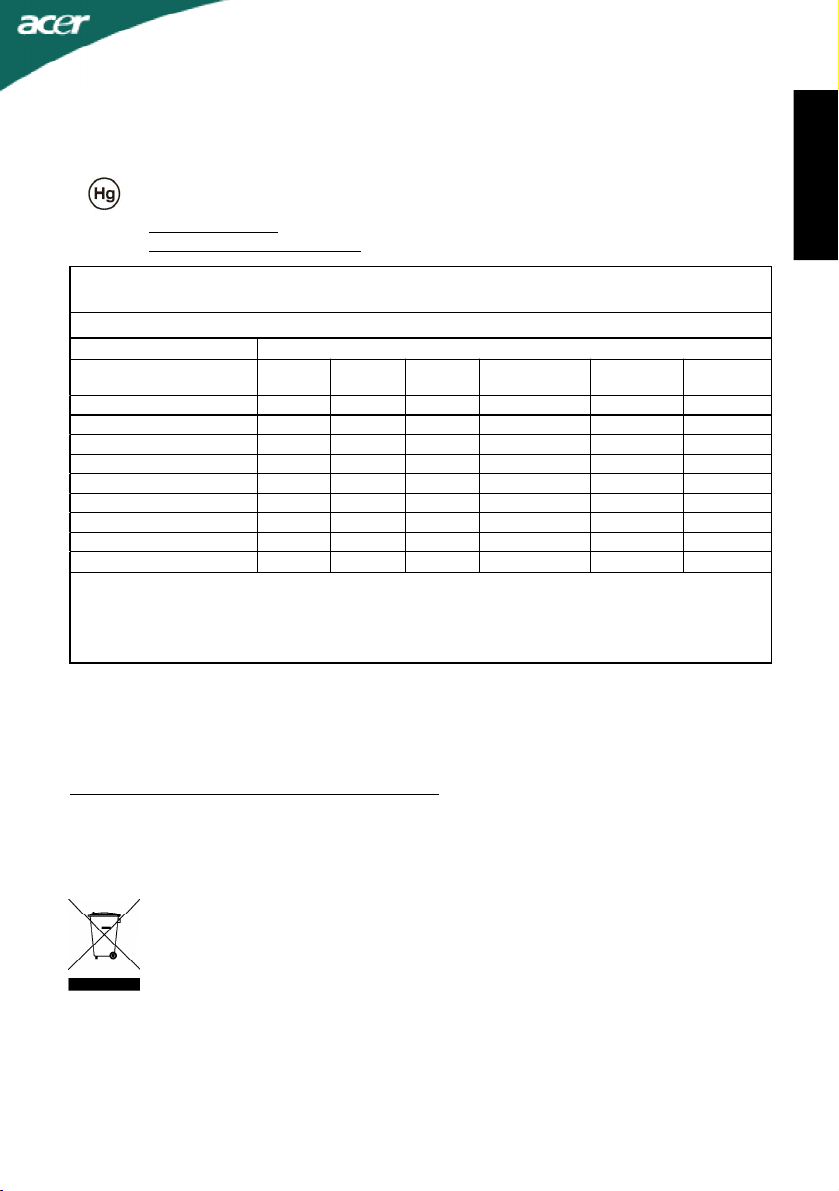
P223W
LAMP Disposal
LAMP(S) INSIDE THIS PRODUCT CONTAIN MERCURY AND MUST BE RECYCLED
OR DISPOSED OF ACCORDING TO LOCAL, STATE OR FEDERAL LAWS. FOR
MORE INFORMATION, CONTACT THE ELECTRONIC INDUSTRIES ALLIANCE AT
WWW.EIAE.ORG. FOR LAMP SPECIFIC DISPOSAL INFORMATION CHECK
WWW.LAMPRECYCLE.ORG.
依据中国《电子信息产品污染控制管理办法》,简称《管理办法》或《China RoHS》之规定,列出
宏碁电子信息产品中可能含有的有毒或有害物质的名称及含量于以下表格中。
显示器(液晶及 CRT)
零部件名称 有毒有害物质或元素
金属结构件
塑料结构件
电路板组件*
液晶显示屏 / 灯管
CRT 显示屏 / 灯管
电源模块
电源线
外部信号连接线
喇叭
*: 电路板组件包括印刷电路板及其构成的零部件,如电阻、电容、集成电路、连接器等
○:表示该有毒有害物质在该部件所有均质材料中的含量均在《电子信息产品中有毒有害物质的限量要求标准》规定的限量要求以下
× :表示该有毒有害物质至少存在於该部件的某一均质材 料中, 是因为目前业界还没有成熟的可替代技术, 以致含量虽然超出《电子信
息产品中有毒有害物质的限量要求标准》规定的限量要求;但仍然符合欧盟 RoHS 指令所容许的豁外条款及电池指令的要求 .
铅(Pb) 汞(Hg) 镉(Cd) 六价铬(Cr+6)
X O O O O O
O O O O O O
X O O O O O
X X O O O O
X O O O O O
X O O O O O
O O O O O O
X O O O O O
X O O O O O
JAPANESE MATERIAL CONTENT DECLARATION
A Japanese regulatory requirement, defined by specification JIS 0950, 2005. mandates that
manufactures provide Material Content Declarations for certain categories of electronic
products offered for sale after July 1, 2006.
To view the JIS C 0950 material declaration for this product. Visit
http://global.acer.com/about/sustainability.htm
多溴联苯
(PBB)
多溴二苯醚
(PBDE)
English
Disposal of Waste Equipment by Users in Private Household in
the European Union
This symbol on the product or on its packaging indicates that this product must
not be disposed of with your other household waste. Instead, it is your responsibility to dispose of your waste equipment by handing it over to a designated
collection point for the recycling of waste electrical and electronic equipment.
The separate collection and recycling of your waste equipment at the time of
disposal will help to conserve natural resources and ensure that it is recycled in
a manner that protects human health and the environment. For more information about where you can drop off your waste equipment for recycling, please
contact your local city office, your household waste disposal service or the shop
where you purchased the product.
LCD Monitor Quick Setup Guide
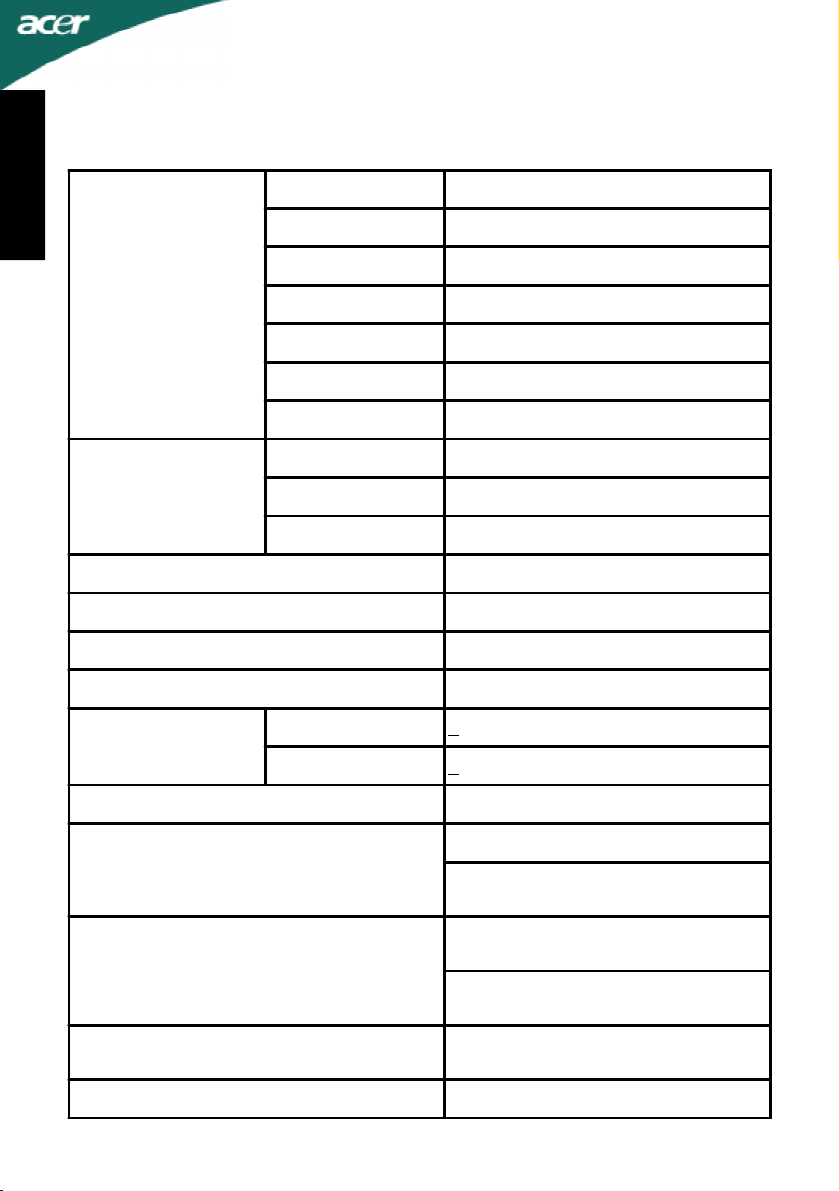
SPECIFICATION
P223W
English
LCD Panel
Display Colors16.7M Colors
Dot Clock165MHz
Max. Resolution1680 x 1050 @60Hz
Plug & PlayVESA DDCCI/DDC2B
ENERGY STAR
Driving systemTFT Color LCD
Size22.0" W
Pixel pitch0.282mm( H )x 0.282mm( V )
Brightness300cd/m2 (Typical)
Contrast2500:1 (ACM)
Viewable angle1700 (H) 1600 (V)
Response time5 ms (Typical)
VideoR,G,B Analog Interface
H-Frequency31KHz - 83KHz
V-Frequency56-75Hz
ON Mode< 45 W
OFF Mode< 1 W
Power Consumption ( Maximum )48 Watts
D-Sub
Input Connector
Input Video Signal
Maximum Screen Size
Power Source100~240VAC,50~60Hz
DVI-D 24pin (Only Dual-Input
Model)
Analog:0.7Vp-p(standard),
75 OHM, Positive
Digital signal (Only Dual-Input
Model)
Horizontal : 473.76mm
Vertical : 296.1mm
LCD Monitor Quick Setup Guide
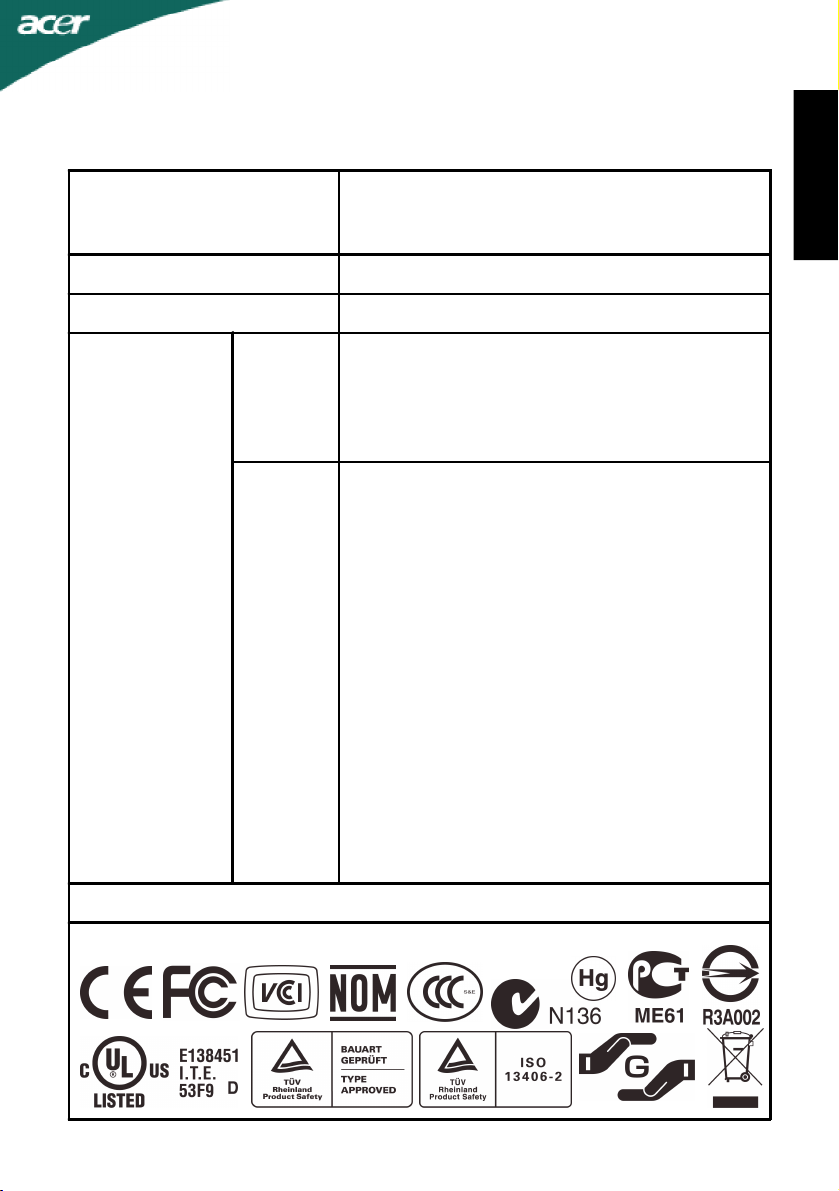
SPECIFICATION
P223W
Environmental
Considerations
Operating Temp: 50 to 350C
Storage Temp.: -200 to 600C
Operating Humidity: 10% to 85%
Dimensions517.5(W) x 400.1(H) x 177.4(D)mm
Weight (N. W.)5.25 kg Unit (net)
Power Button
</ >
Switch
MENU/ENTER
Automatic adjustment/ Exit
Empowering Key/ Exit
Contrast
Brightness
ACM On/Off
Focus
Clock
External
Controls:
H.Position
V.Position
(Warm) Color
Functions
(Cool) Color
RGB Color temperature
Language
OSD position . timeout
Auto configuration (only Analog input model)
Input signal Selection (only Dual input model)
DDCCI On/Off
Display information
Reset
Exit
English
* All specifications are subject to change without notice.
Regulatory Compliance
LCD Monitor Quick Setup Guide
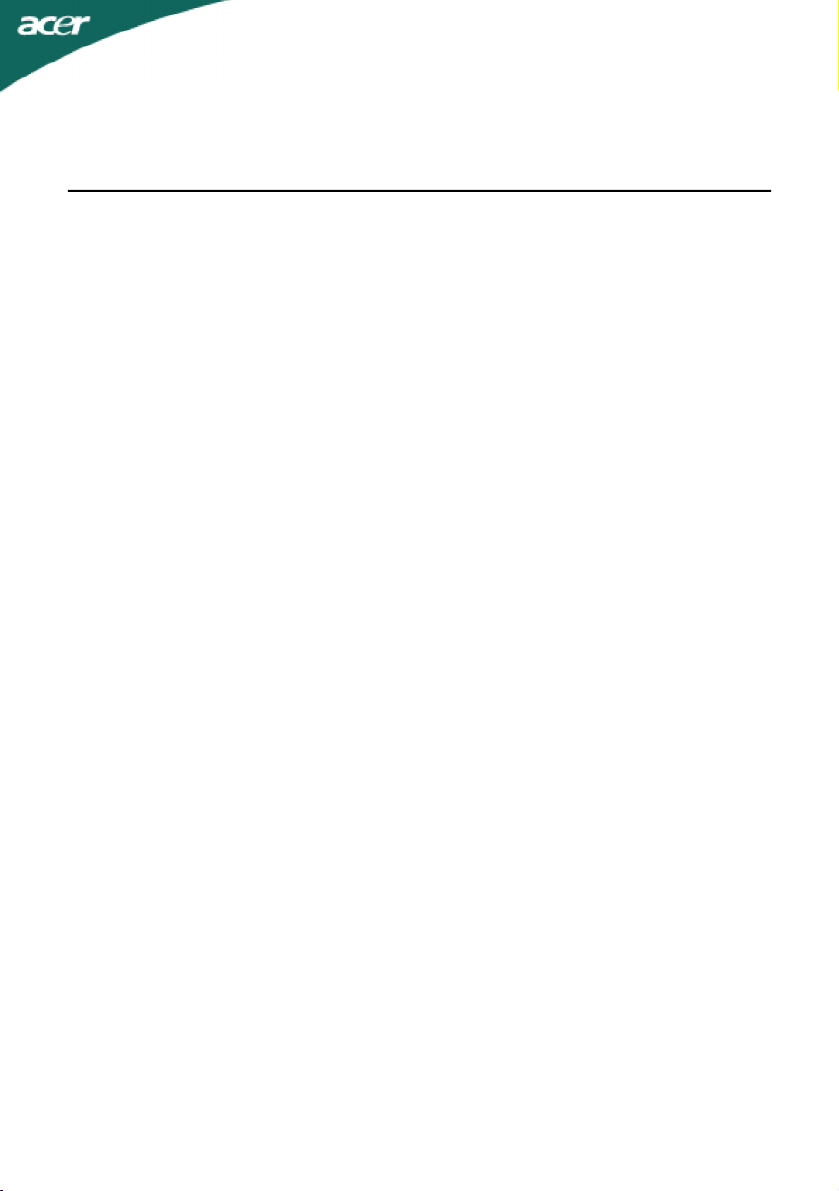
TABLE OF CONTENTS
Special notes on LCD monitors..................................................1
Information for your safety and comfort..................................2
Unpacking...................................................................................5
Attaching/Removing the base....................................................6
Screen position adjustment........................................................6
Connecting the power cord.......................................................7
Safety precaution.......................................................................7
Cleaning your monitor...............................................................7
Power saving...............................................................................8
DDC..............................................................................................8
Connector Pin Assignment.........................................................9
Standard Timing Table..................................................................11
Installation.....................................................................................12
User controls..................................................................................13
How to adjust a setting................................................................14
Troubleshooting............................................................................19
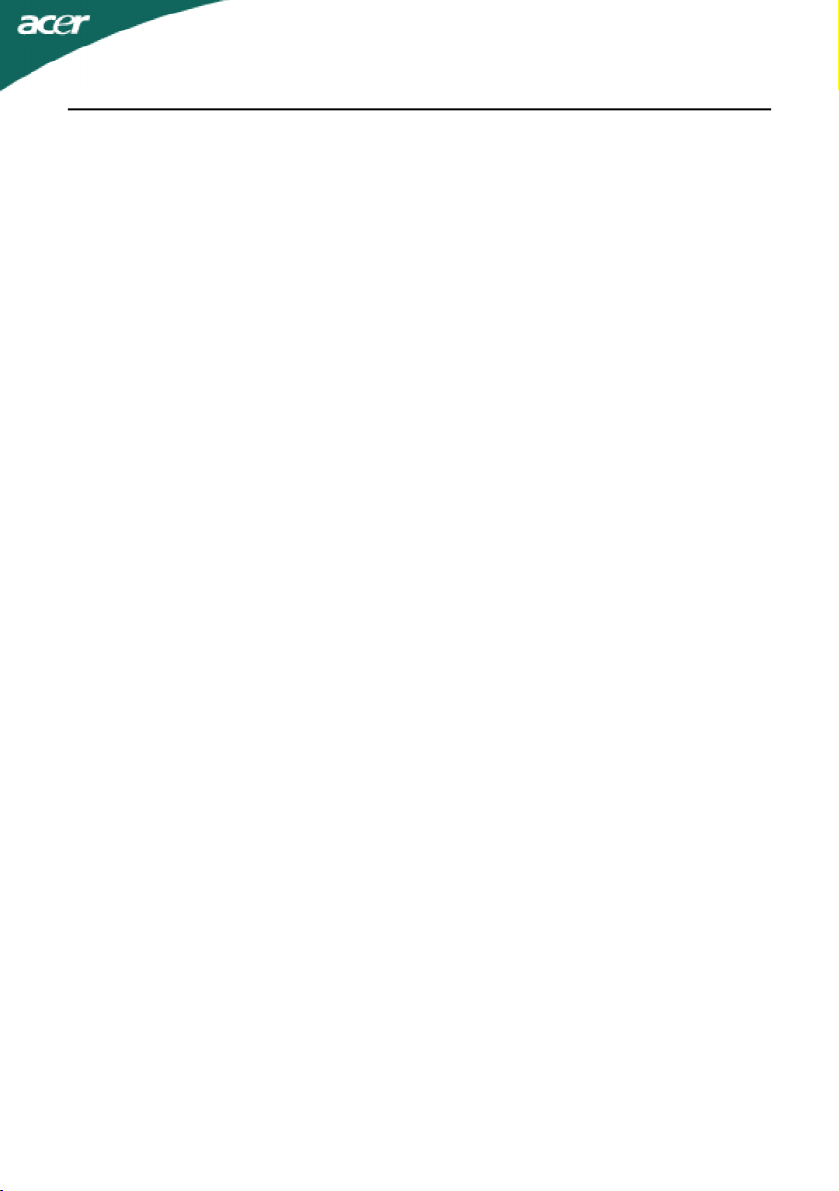
P223W
SPECIAL NOTES ON LCD MONITORS
The following symptoms are normal with LCD monitor and do not indicate a
problem.
NOTES
· Due to the nature of the fluorescent light, the screen may flicker during
initial use. Turn off the Power Switch and then turn it on again to make
sure the flicker disappears.
· You may find slightly uneven brightness on the screen depending on the
desktop pattern you use.
· The LCD screen has effective pixels of 99.99% or more. It may include
blemishes of 0.01% or less such as a missing pixel or a pixel lit all of the
time.
· Due to the nature of the LCD screen, an afterimage of the previous screen
may remain after switching the image, when the same image is displayed
for hours. In this case, the screen is recovered slowly by changing the
image or turning off the Power Switch for hours.
EN-1

P223W
Information for your safety and comfort
Safety instructions
Read these instructions carefully. Keep this document for future reference. Follow all
warnings and instructions marked on the product.
CAUTION for plug as disconnecting device
Observe the follwing guidelines when connecting and disconnecting power to the
power supply unit:
Install the power supply unit before connecting the power cord to the AC power outlet.
Unplug the power cord before removing the power supply unit from the product.
If the system has multiple sources of power, disconnect power from the system by
unplugging all power cords from the power supplies.
CAUTION for accessibility
Be sure that the power outlet you plug the power cord into is easily accessible and
located as close to the equipment operator as possible. When you need to disconnect
power to the equipment, be sure to unplug the power cord from the electrical outlet.
Warnings
•Do not use this product near water.
•Do not place this product on an unstable cart, stand or table. If the
•Slots and openings are provided for ventilation to ensure reliable operation of
•Never push objects of any kind into this product through cabinet
•To avoid damage of internal components and to prevent battery leakage, do
•Never use it under sporting, exercising, or any vibrating environ ment which
product falls, it could be seriously damaged.
the product and to protect it from overheating. These openings must not be
blocked or covered. The openings should never be blocked by placing the
product on a bed, sofa, rug or other similar surface. This product should never
be placed near or over a radiator or heat register, or in a built-in installation
unless proper ventilation is provided.
slots as they may touch dangerous voltage points or short-out parts that could
result in a fire or electric shock. Never spill liquid of any kind onto or into the
product.
not place the product on a vibrating surface.
will probably cause unexpected short current or damage rotor devices, HDD,
Optical drive, and even exposure risk from lithium battery pack.
Safe listening
Follow these instructions, suggested by hearing experts,to protect your earing.
•Gradually increase the volume until you can hear it clearly and comfortably and
•After setting the volume level, do not increase it afteryour ears adjust.
•Limit the amount of time listening to music at high volume.
•Avoid turning up the volume to block out noisy surroundings.
•Turn the volume down if you can’t hear people speaking near you.
without distortion.
EN-2
