Acer H9500BD Product Sheet

Acer Home Series Projectors
Product Highlights
H9500BD
Exceptional home entertainment
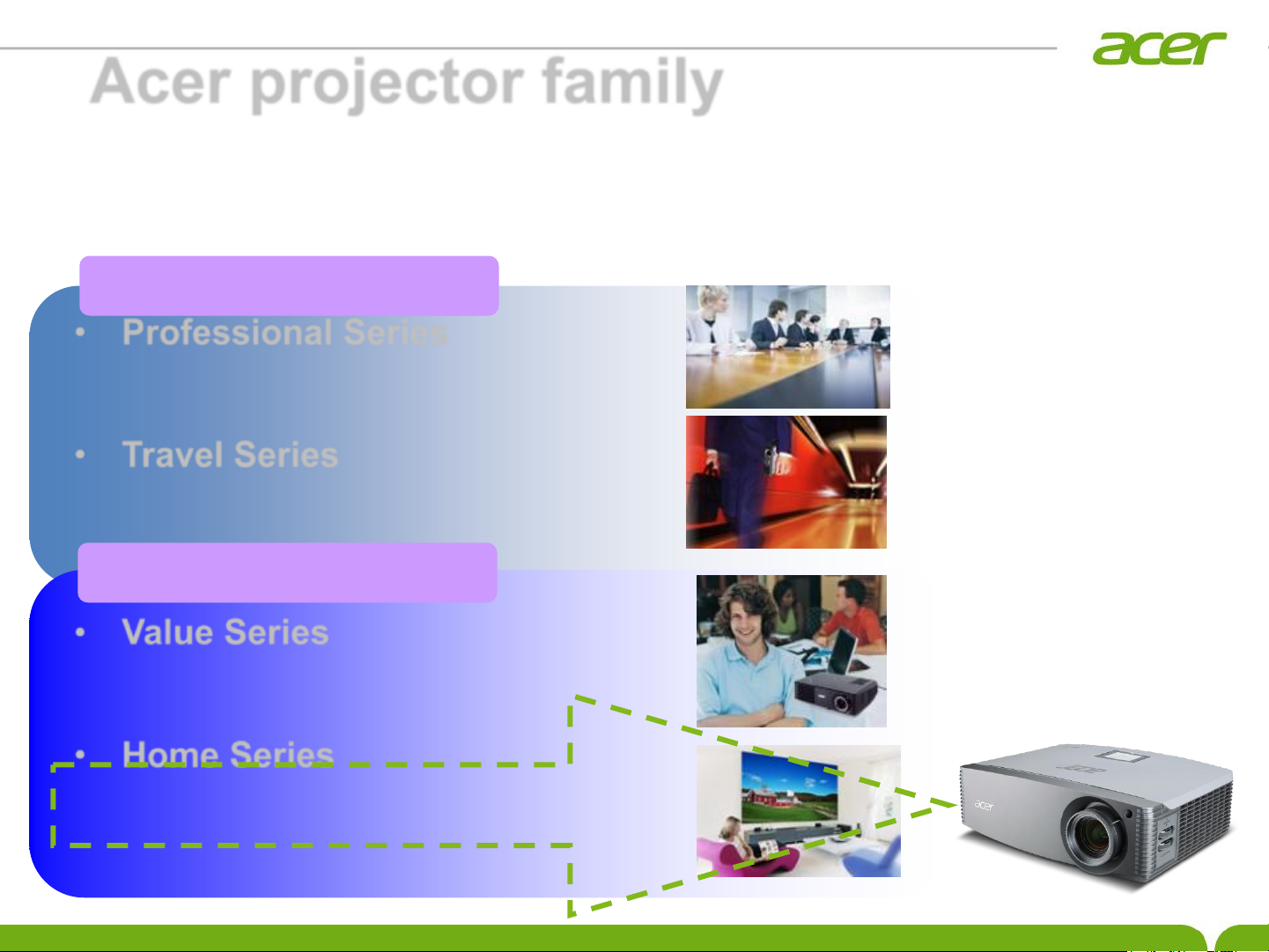
Acer projector family
Acer projectors offer exceptional color performance
for all content, in any type of environment.
Commercial / Government
• Professional Series
A new standard for large venues
• Travel Series
Ultra-lightweight mobility with brilliance
Consumer / Crossover
• Value Series
Shining versatility and value
• Home Series
Brilliant imagery for entertainment
Acer H9500BD
2

Value proposition
Exceptional home entertainment
Acer H9500BD projectors add depth to
entertainment with instant 2D-to-3D
conversion in high definition. Support for
popular 3D technologies, such as Bluray™ 3D, DLP® 3D, and NVIDIA® 3DTV
Play™ enable multiple 3D options and
maximum multidimensional fun!
Acer H9500BD
3
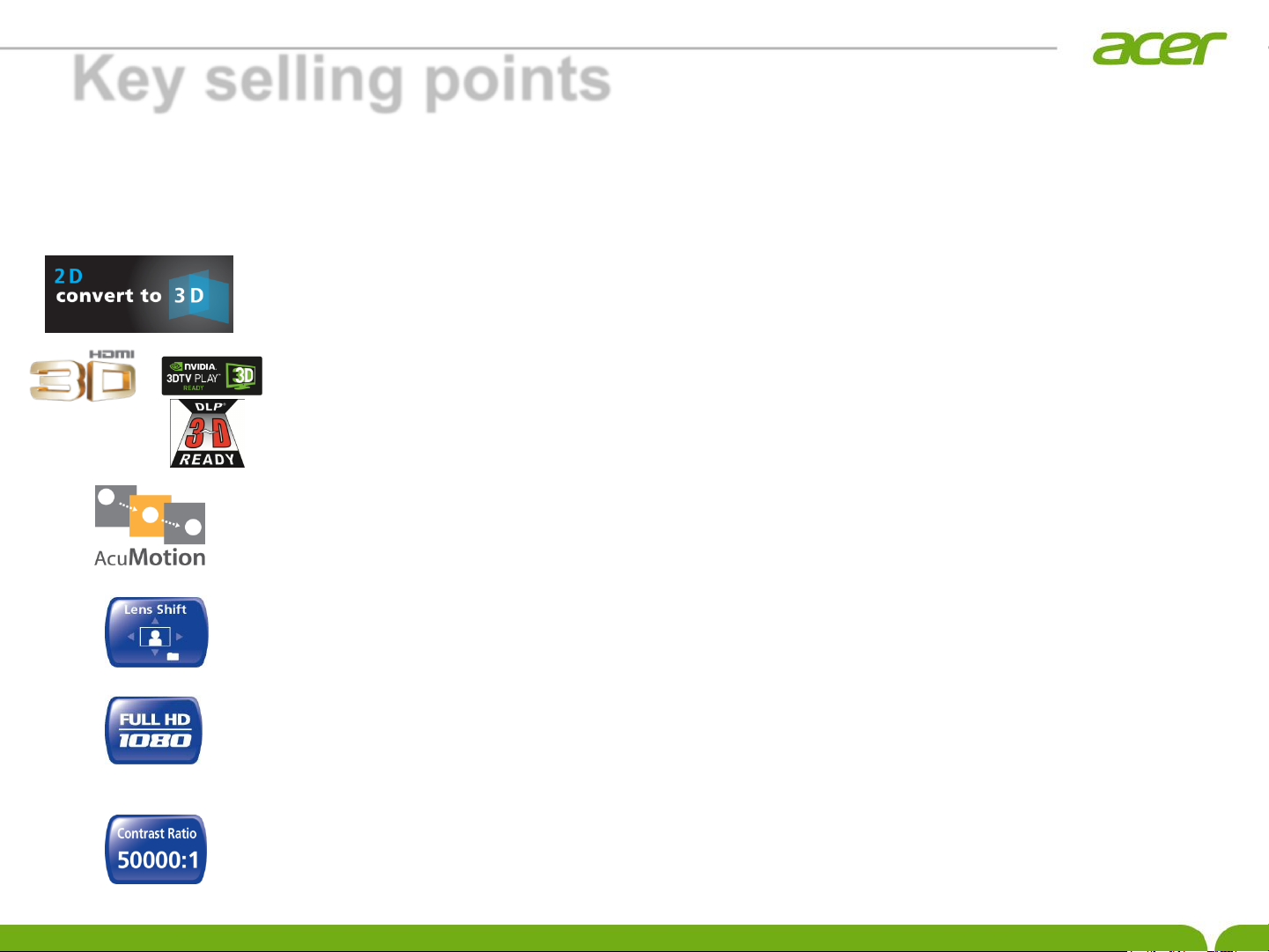
Key selling points
Convenient settings and advanced features improve
usability and presentation flexibility
Acer 2D-to-3D technology automatically converts any 2D signal into 3D,
whether a picture or video.
This projector supports popular 3D technologies, such as Blu-ray™ 3D, DLP®
3D, and NVIDIA® 3DTV Play™.
AcuMotion improves picture clarity in fast-moving scenes and reduces motion
blur.
Lens Shift provides flexible placement options and eliminates image
distortion.
1080p is the perfect fit for widescreen movies created in HDTV and Blu-ray
Acer H9500BD
Disc™ formats. Experience exceptional cinematic quality with every single
detail preserved with true-to-master precision.
A 50000:1 dynamic contrast ratio means darker darks and whiter whites while
maintaining image crispness and detail.
4

Feature highlights
Movie-quality
projection
Ease-of-use
for the home
Living room
performance
Energy
savings
Acer H9500BD
5
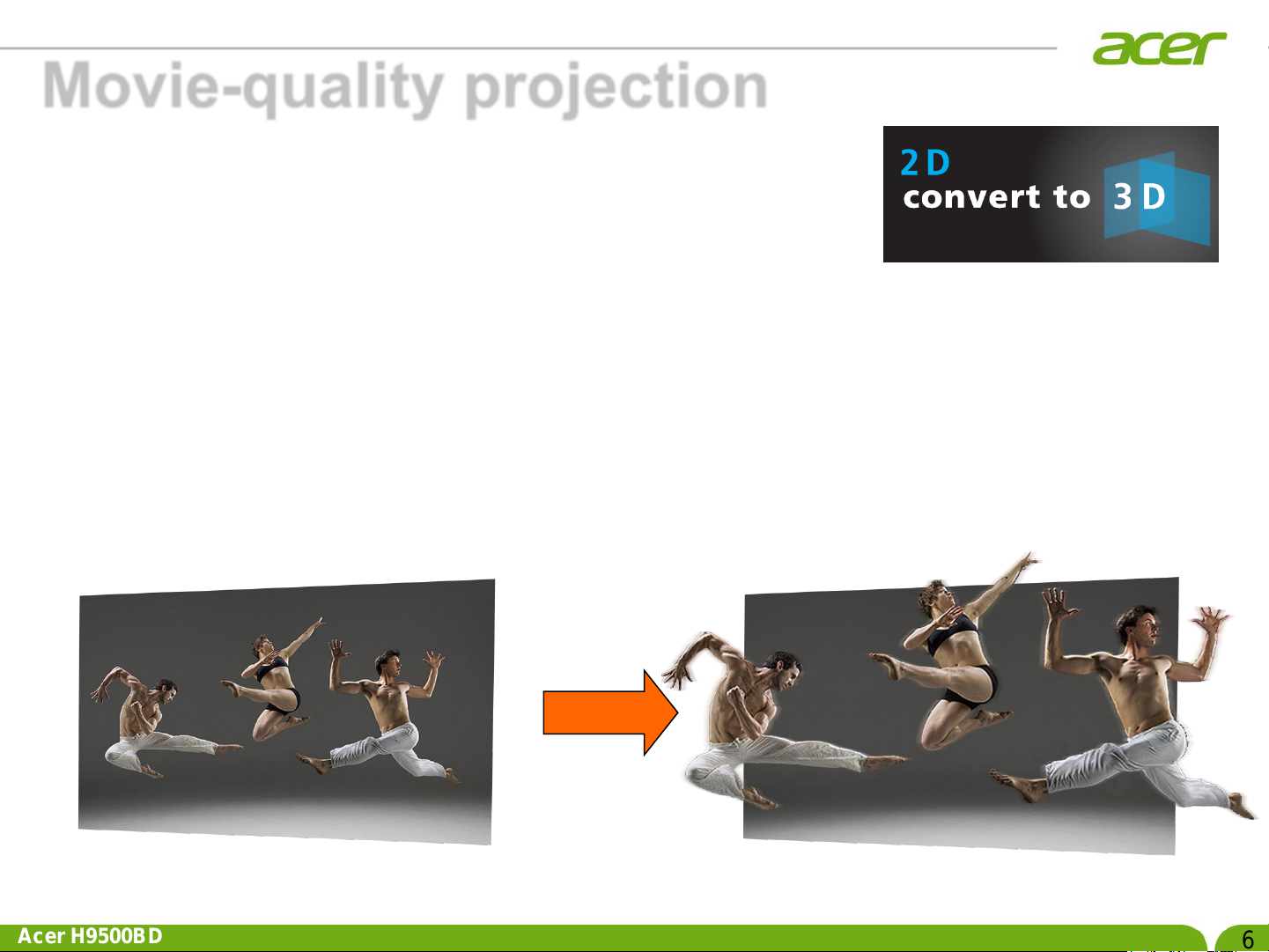
Movie-quality projection
2D-to-3D conversion
• Real-time 2D-to-3D conversion technology enables
enjoyment of videos, pictures, and games with
virtual 3D.
• No extra software required — just turn it on from the
on-screen menu and connect a 3D source to any of
the projector's input ports.
Acer H9500BD
2D
3D
6
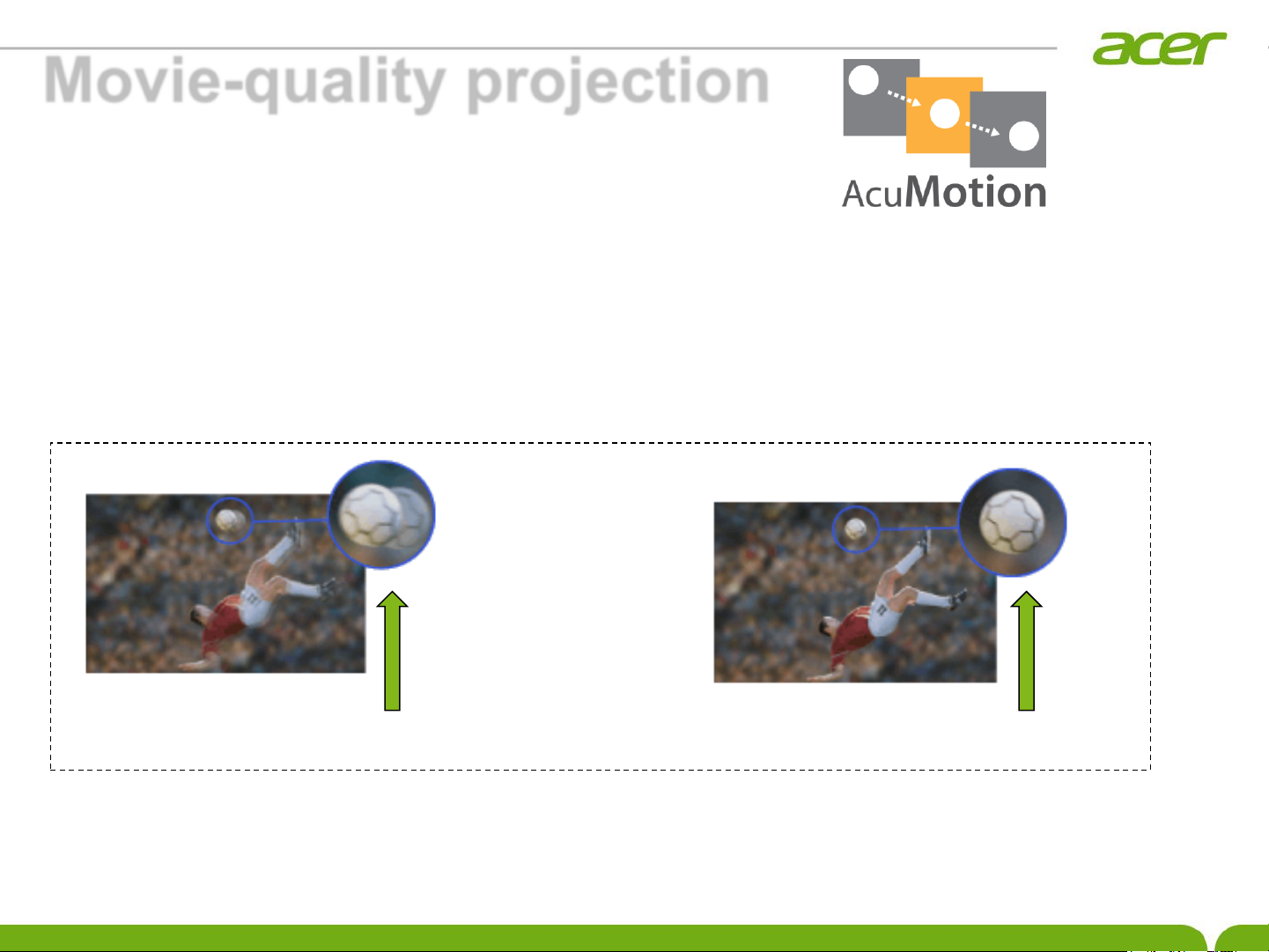
Movie-quality projection
Why AcuMotion?
AcuMotion is an Acer technology that improves picture clarity in fast-
moving scenes and reduces motion blur. Fast-moving video objects have
motion blur and flicker. The fewer picture frames used on standard video and
film simply can not show smooth, fast motion.
Without AcuMotion
Acer H9500BD
With motion blur
With AcuMotion
Without motion blur
7
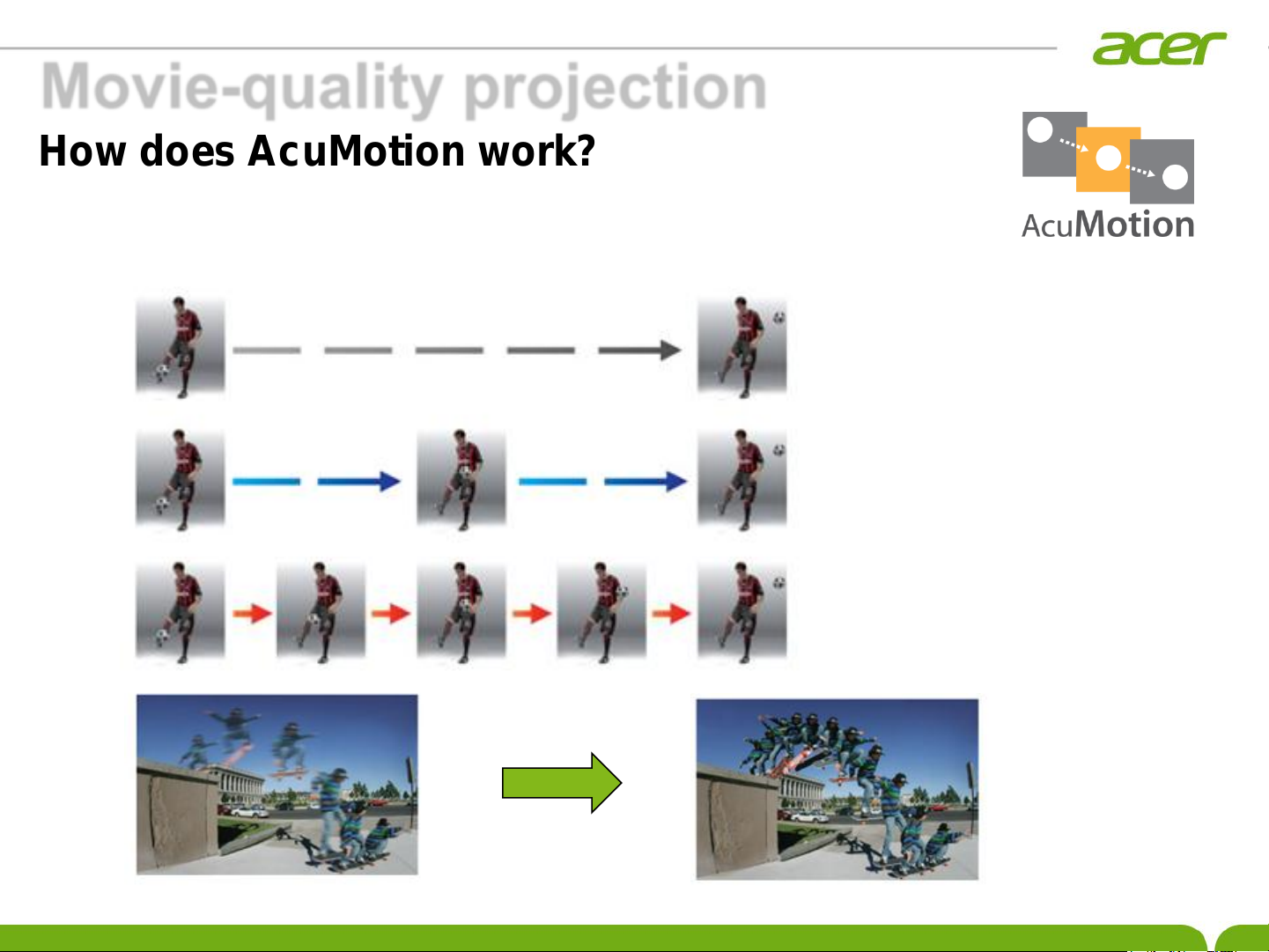
Movie-quality projection
How does AcuMotion work?
AcuMotion generates new frames and inserts them in between
the original frames, creating smoother motion with less blur.
Original video
One generated frame
Multiple generated frames
Acer H9500BD
Original video
After AcuMotion
8
