Page 1

Acer Acer –LCD-G185H&G195H
Service Manual
LCD Monitor Acer G185H&G195H
Page 2

1
Table of Contents
Important Safety Notice .........................................................................................02
01 Product Specification ..........................................................................................03
02 Flat Panel Specification .......................................................................................15
03 Exploded Diagram ..............................................................................................36
04 Troubleshooting....................................................................................................37
05 Spare Parts List ...................................................................................................42
06 Schematics and Layouts.......................................................................................43
07 Assembly and Disassembly ................................................................................46
Appendix : User’s manual
Copyright
Copyright 2006 InnoLux Tech. Corp. Ltd
All Rights Reserved
This manual may not, in whole or in part, be copied, Photocopied, reproduced, translated, or converted to any
electronic or machine readable form without prior written permission of InnoLux Tech. Corp. Ltd.
Acer G185H&G195H Service Manual
1
Page 3

Acer Acer –LCD-G185H&G195H
Important Safety Notice
1. Safety precautions
This monitor is manufactured and tested on a ground principle that a user’s safety comes first.
However, improper used or installation may cause damage to the monitor as well as to the user.
Warning:
z This monitor should be operated only at the correct power sources indicated on the label on the
rear of the monitor. If you’re unsure of the power supply in you residence, consult your local dealer
or Power Company.
z Do not try to repair the monitor by yourself, as it contains no user-serviceable parts. This monitor
should only be repaired by a qualified technician.
z Do not remove the monitor cabinet. There are high-voltage parts inside that may cause electric
shock to human bodies.
z Stop using the monitor if the cabinet is damaged. Have it checked by a service technician.
z Put your monitor only in a lean, cool, dry environment. If it gets wet, unplug the power cable
immediately and consult your closed dealer.
z Always unplug the monitor before cleaning it. Clean the cabinet with a clean, dry cloth. Apply
non-ammonia based cleaner onto the cloth, not directly onto the class screen.
z Do not place heavy objects on the monitor or power cord.
2. Product safety notice
Many electrical and mechanical parts in this chassis have special safety visual inspections and the
protection afforded by them cannot necessarily be obtained by using replacement components rated
for higher voltage, wattage, etc. Before replacing any of these components read the parts list in this
manual carefully. The use of substitute replacement parts, which do not have the same safety
characteristics as specified in the parts list, may create shock, fire, or other hazards.
3. Service notes
z When replacing parts or circuit boards, clamp the lead wires around terminals before soldering.
z Keep wires away from high voltage, high temperature components and sharp edges.
z Keep wires in their original position so as to reduce interference.
z Adjustment of this product please refers to the user’ manual.
Page 4
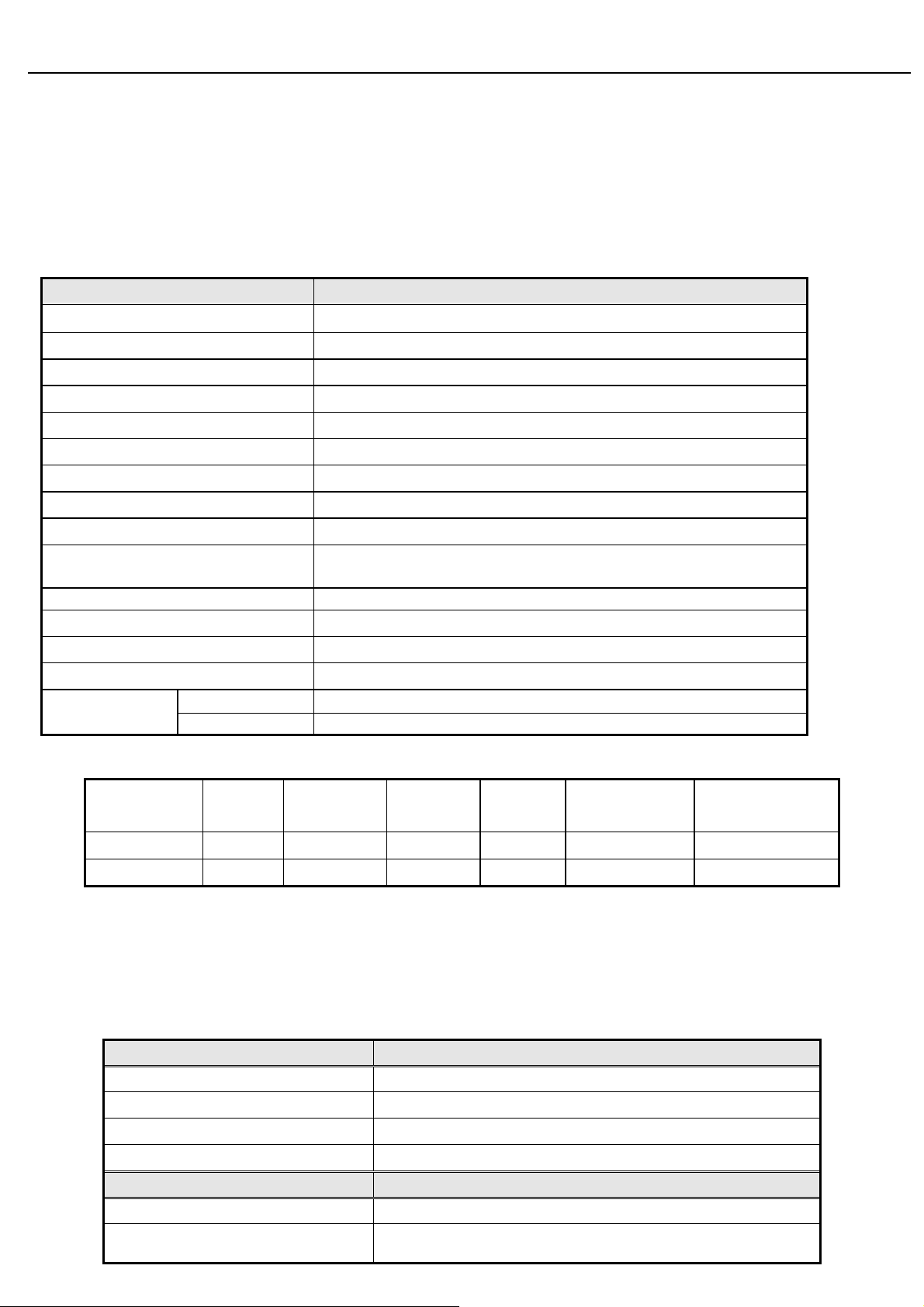
Acer Acer –LCD-G185H&G195H
01 Product Specification
1. General:
Acer G195HQ is designed with LVDS interface and dual (analog and digital signal) input, it featured with embedded universal AC
power supplies and audio input. It’s a green product and meets all ROHS standard. The power button and display control buttons are
on the front of the monitor. The monitors shall automatically to display lower resolution video modes into 1366x768 full screen display.
The image can be adjusted through OSD control.
1.1 Main Features
Features Specifications
Panel source
MT185GW01-V0
Maximum resolution
Back light system 2 CCFL
Actual Resolution display WXGA(1366x768)
Pixel pitch
Display area 409.8 ( H ) x230.4 ( V ) , 18.5” diagonal
Contrast ratio 50000:1(ACM ON)
Response time (Tr+Tf) 5ms (typ.),
Viewing angle H.160, V.160 typ. (CR>=10)
Input interface
Audio system 1 W + 1 W
Power management Compatible with VESA,EPA,NUTEK,DPMS
Plug & Play VESA
University AC power supply YES
OSD language
For Non-EMEA
For EMEA
1366x768 @ 60Hz
0.3(H) x 0.3(V)
Analog(D-sub 15 pin)
Digita(DVI-D connector )----option
English, Deutsch, Español, 简体中文, 繁體中文, Français, Italiano, 日本語
English, Deutsch, Español, Dutch, Russian, Français, Italiano, Finnish
1.2 Accessories
Items VGA cable
Description 1.8m 1.8m 1.8m Multi Multi Multi
● ● ● ● ● ●
DVI
cable
Audio cable
User’s
manual
Warranty card Quick-start Guide
2. Operation Specifications
The unit should suffer no visible cosmetic damage and should operate with no degradation in display quality during exposure to the
operating conditions and after exposure to the non-operating conditions, in any sequence.
2.1 Environmental conditions
Operating Specification
Low Temperature
High Temperature +40°C / 20% R.H., 12 hrs.
High Humidity +32°C/ 80% R.H., 12 hrs
Altitude 12,000 feet at 25°C (hold 3.5 hrs)
Storage
Low Temperature
High temperature &low humidity +65°C/ 10% R.H.
0°C (Relative Humidity is as low as possible), 12 hrs.
-30°C / humidity not controlled
Page 5
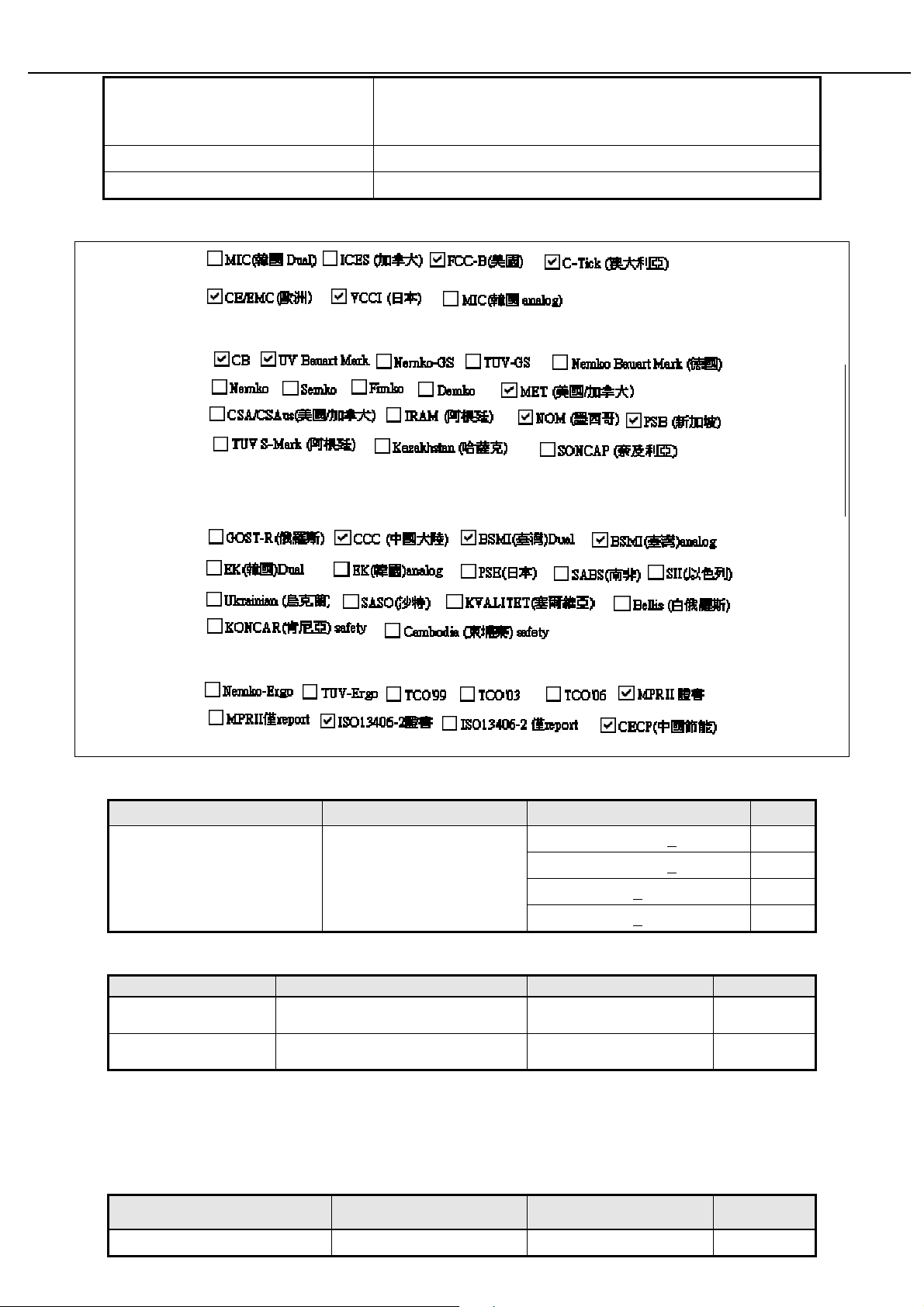
Acer Acer –LCD-G185H&G195H
Test Profile
Max. Wet Bulb Temp 39°C
Altitude 40,000 feet at -30 °C (hold 1 hr)
+25°C/ 50%R.H.(2hrs)-> -30°C/ No R.H.(12hrs).-> +41°C/ 90%
R.H.(12hrs)->+65°C/ 10% R.H.(12 Hrs)->+25°C/ 50% R.H.(2hr)
2.2 Safety, EMC, Ergonomics and Compatibility Requirements
EMC
Safety
EMC&Safety
Ergonomics
2.3 Electrostatic Discharge Requirements
Item Condition Spec
Electrostatic Discharge IEC61000-4-2(EN55024)
2.4 Reliability
Items Condition Spec Note
MTBF
Operating condition is 40°C ≧ 60,000 Hours
Contact discharge : +4KV
Contact discharge : +8KV
Air discharge : +8KV
Air discharge : +15KV
Excluding the
LCD, CCFL
●
●
CCFL Life time Luminance becomes 50%
Note1. Life time (Hr) is defined as the time when brightness of a lamp unit itself becomes 50%.
≧ 50,000 Hours(min)
3. Electrical and Optical Characteristics and Performance
3.1 Main Power Supply
Items Condition Spec Note
AC Input Voltage Range Universal input full range 100~240VAC /50~60Hz
Note1
Page 6
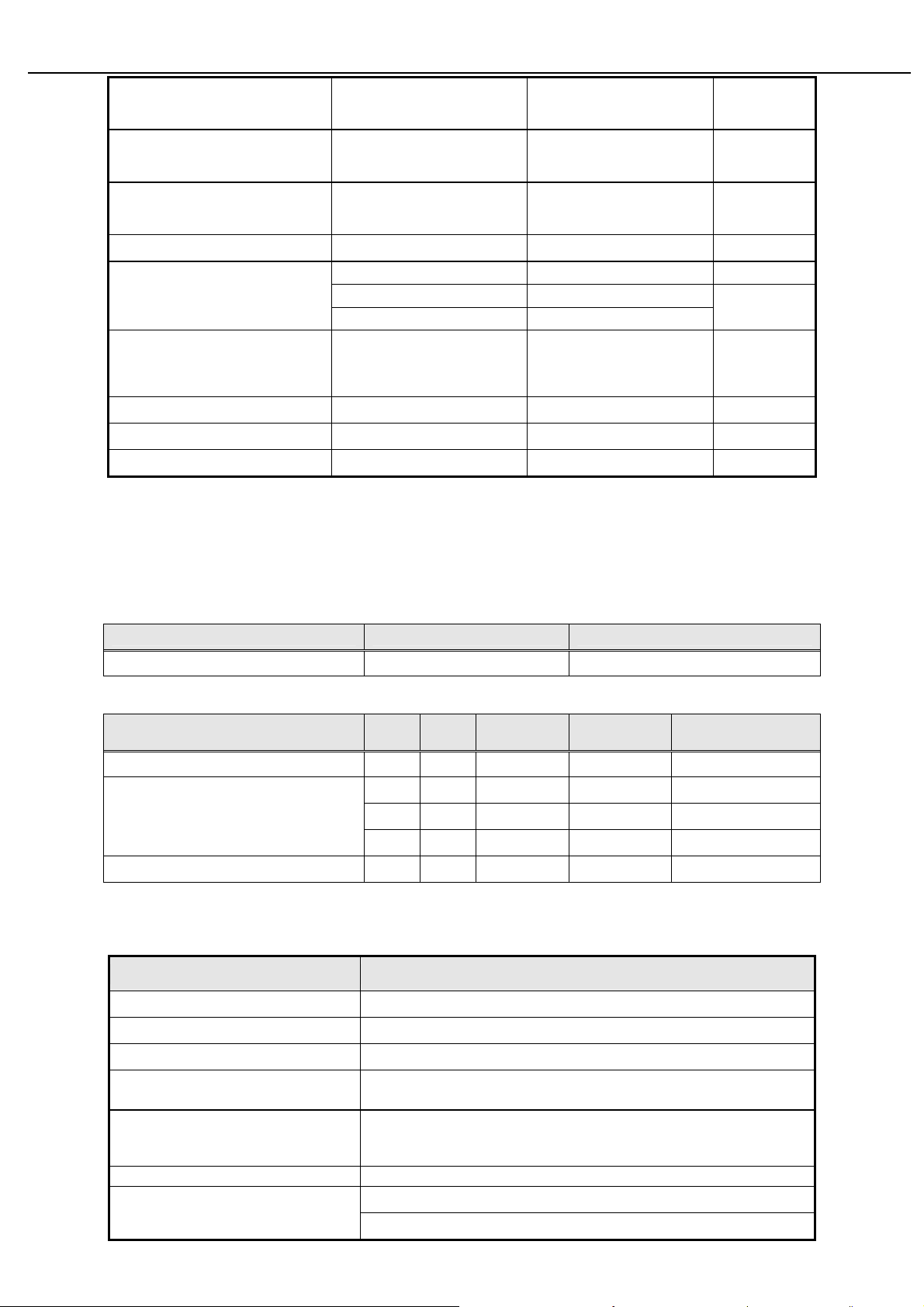
Acer Acer –LCD-G185H&G195H
AC Input Current
100Vac
240Vac
1.2A(max)
0.6A(max)
AC Frequency Range 100Vac
240Vac
Inrush Current
Regulator Efficiency
Ripple and Noise
DC Output Voltage and Current
Power consumption with Audio ≤28W
Protection See Table-1
Power management See Table-2
Note2. Before each test, the buck capacitor need to be discharged.
Before each test, it must be 10 minutes at least after the latest test.
Note4
DC-20MHz, the sine wave signal that the frequency is 1K Hz input when testing the ripple for the
5V of audio.
Table-1
ested by DC loading side parallel with a 47uF/EC and 0.1uF/Ceramic , Capacitors and measured band-width with
.
Protection Condition Spec
120Vac,cold star,0°C
240Vac,cold star,0°C
DC output full loading ≥75%
+14.2V output <1000mv
+5.2Vcc output <200mv
+5.2V audio output <200mv
VCC14.2V(13.5~16.3V);
VCC5.2V(4.95~5.45V);
Audio VCC5.2V(4.95~5.45V)
50Hz – 60Hz
30A (max)
60A(max)
0.8A(typ.),1.0A(max)
0.8A(typ.),1.0A(max)
0.5A(typ.),0.6A(max)
Note4
OPP(Over power protection) nominal AC input 35W ( min )
Table-2
Status
Power On on on active
Power Saving
Power Off -- -- -- < 0.5W Off
3.2 Backlight Power Supply
: INL: MT185GW01 V.0
Panel
Items Specification
Lamp 2 CCFL
Input Voltage 13.5V~ 16.3 V
Input current 0.8A (Typ.), 1.0A (Max.)
On/Off switch level
H-sy
nc
V-sy
nc
off on blanked < 1W Amber
on off blanked < 1W Amber
off off blanked < 1W Amber
Video Power LED
≤ 28W
5.5V≧Von≧ 2.0 V (on)
-0.3v ≤ Voff ≤ 0.8 V (off)
Blue
Brightness PWM duty
CCFL operating Voltage 700Vrms (Typ.),
CCFL Current
Extra PWM duty:18%~100%(DCR);29%~100%(CR);
PWM:High=3.3V(3.0~3.30V),Low=0.0V
DCR:1.6 mA (min.); CR:3.0 mA (min)
7.5mA (Typ.)
Page 7
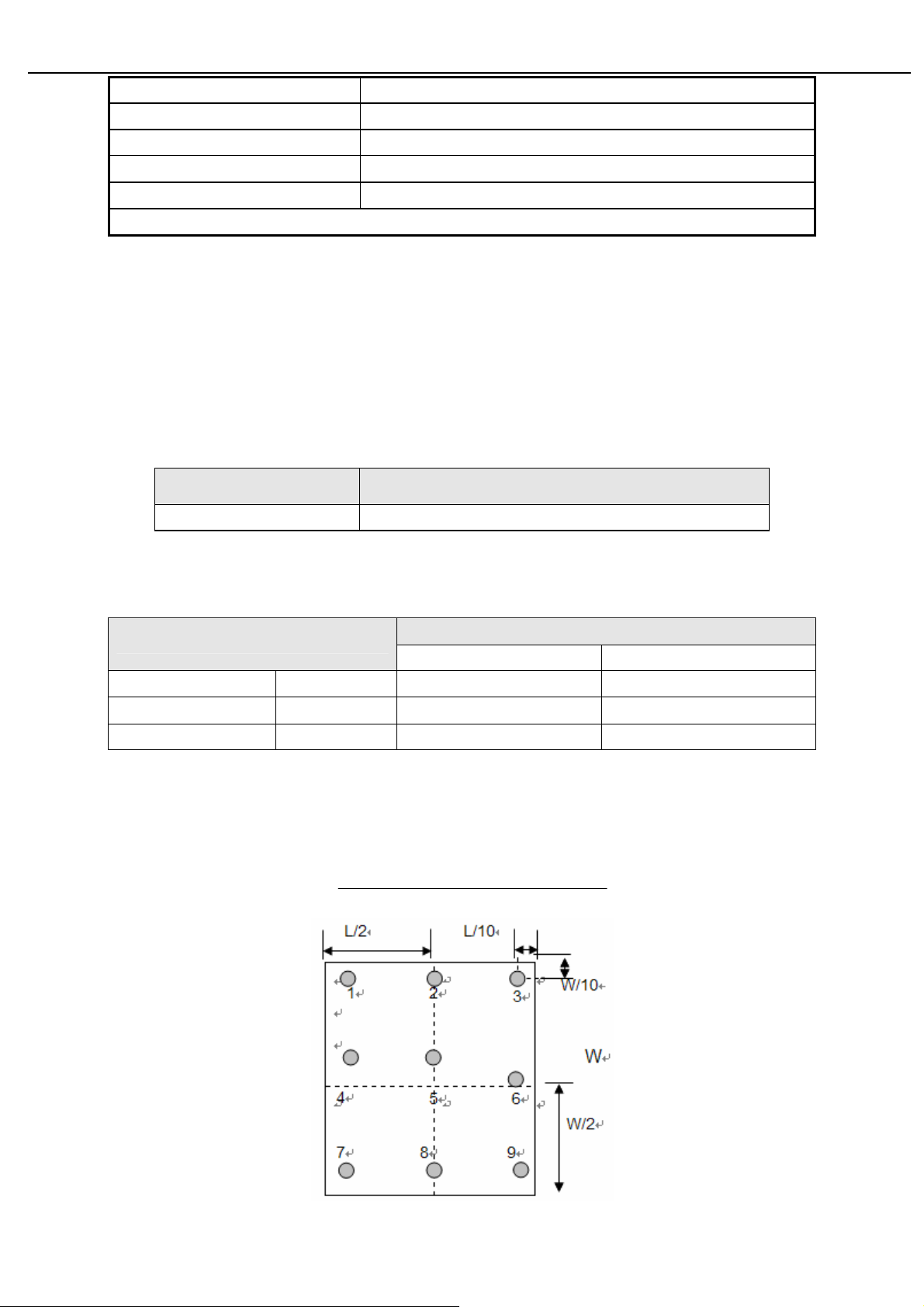
Acer
8.0mA (Max.)
Acer –LCD-G185H&G195H
CCFL startup voltage
Operating frequency 40~80 KHz
Protect delay time > 1 second
Lamp 2 CCFL
Remark: If phase in other second panel, Panel general specifications pls refer to the panel spec
≧1650 Vrms (0˚C)
3.3 Brightness output
The test to verify specifications in this section shall be performed under the following standard conditions unless otherwise
noted.
Temperature : 25 ± 5°C
Test pattern : white
Video Resolution : 1366 x 768
Video input level : 700 mV ± 2%
Warm-up time : 30 minutes
LCD Module BL
INL: MT185GW01 V.0
Set brightness control and also contrast control at maximum, to measure the screen center, the light output shall ≥ BL cd/m
(as panel spec).If phase in other second panel, pls refer to the panel spec.
≥250 cd/m2
2
3.4 White balance
Mode
Cool
Warm
User
The test standard conditions refer to Sec 3.3. (Brightness and contrast are under default value)
9300K 0.283 ± 0.030 0.297 ± 0.030
6500K 0.313 ± 0.030 0.329 ± 0.030
Panel While x Panel While y
Chromaticity Coordinate
x y
3.5 Brightness uniformity
The test standard conditions refer to Sec 3.3.
)(backlight points nine of luminance Min.
)(backlight points nine of luminance Max.
≧
%75
4. Input / Output Signal Specifications
Page 8
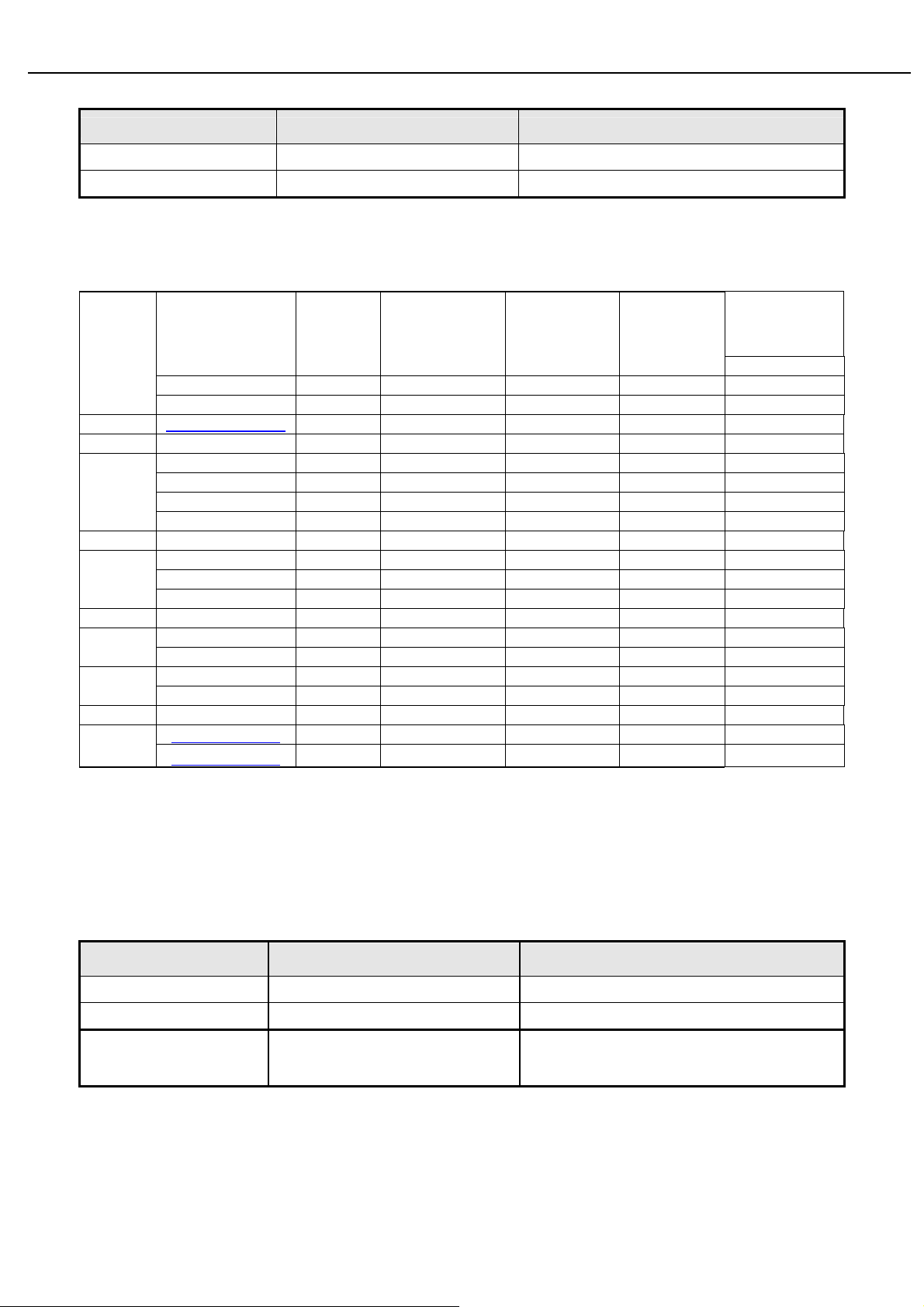
Acer Acer –LCD-G185H&G195H
4.1 Video signals
Items Condition Specification
Analog RGB signal
Sync
Input impedance = 75 Ohm 0.7Vp-p
Input impedance ≧ 1k Ohm
TTL level, Separate H/V-sync(+/-)
4.2 Signal Timing
Through D-SUB/DVI connectors, this unit can support FH= 30~80 KHz, Fv=55~75Hz, Modes details as below:
Mode
MAC 640x480@66.66Hz 864x525 35 66.66 30.24
VESA 720x400@70Hz 900x449 31.469 70.087 28.322
SVGA
MAC 832x624@74.55Hz 1152x667 49.722 74.55 57.28
XGA
MAC 1152x870@75Hz 1456x915 68.681 75.062 100.000
VESA
SXGA
VESA
WXGA
Resolution
(active dot)
640x480@60Hz 800 x 525 31.469 59.941 25.175
640x480@72Hz 832 x 520 37.861 72.809 31.500
640x480@75Hz 840 x 500 37.500 75.000 31.500
800x600@56Hz 1024 x 625 35.156 56.250 36.000
800x600@60Hz 1056 x 628 37.879 60.317 40.000
800x600@72Hz 1040 x 666 48.077 72.188 50.000
800x600@75Hz 1056x625 46.875 75.000 49.500
1024x768@60Hz 1344x806 48.363 60.004 65.000
1024x768@70Hz 1328x806 56.476 70.069 75.000
1024x768@75Hz 1312x800 60.023 75.029 78.750
1152x864@75Hz 1600x900 67.5 75 108
1280x960@60Hz 1800x1000 60 60 108
1280x1024@60Hz 1688x1066 63.981 60.020 108.000
1280x1024@75Hz 1688x1066 79.976 75.025 135.000
1280x720@60Hz 1650x750 44.955 59.940 74.176
1280x800@60Hz 1680x831 49.702 59.810 83.500
1366x768@60Hz 1792x798 47.712 59.790 85.500
Resolution
(total dot)
Horizontal
Frequency (KHz)
Vertical
Frequency (Hz)
Nominal Pixel
Clock (MHz)
23H
23H
23H
23H
23H
23H
23H
24H
24H
24H
24H
24H
24H
25H
2E~2FH
2C~2DH
2A~2BH
24H
26~27H
28~29H
36~46H
EDID
Note: 1. Non-interlace signals only (An interlace signal cannot be display)
2. Please refer to F/W specification for more detail
3. Each frequency of Power Macintosh and Sun Ultra is a reference value
4.2.1 Digital signals
TMDS Signal: (min) ±200mVpp@24Bit
4.3 Timing requirements
Scan Frequency Condition Specification
Horizontal
Vertical
Out of range
Sync polarity: (+) or (-)
Sync polarity: (+) or (-)
Excluding
Horizontal 30~80 KHz or
Vertical 55-75 Hz
30 ~ 80 KHz.
55-75Hz
Message “Input Not Supported” on screen
4.4 DDC data
4.4.1 EDID Standard Compliance
EDID File Format : VESA’s EDID Standard Version1.0, Revision 12,
EDID Structure : Version #1, Revision #3.
EDID Data Table : See the attached table (for example)
G195HQ VGA EDID table
Page 9
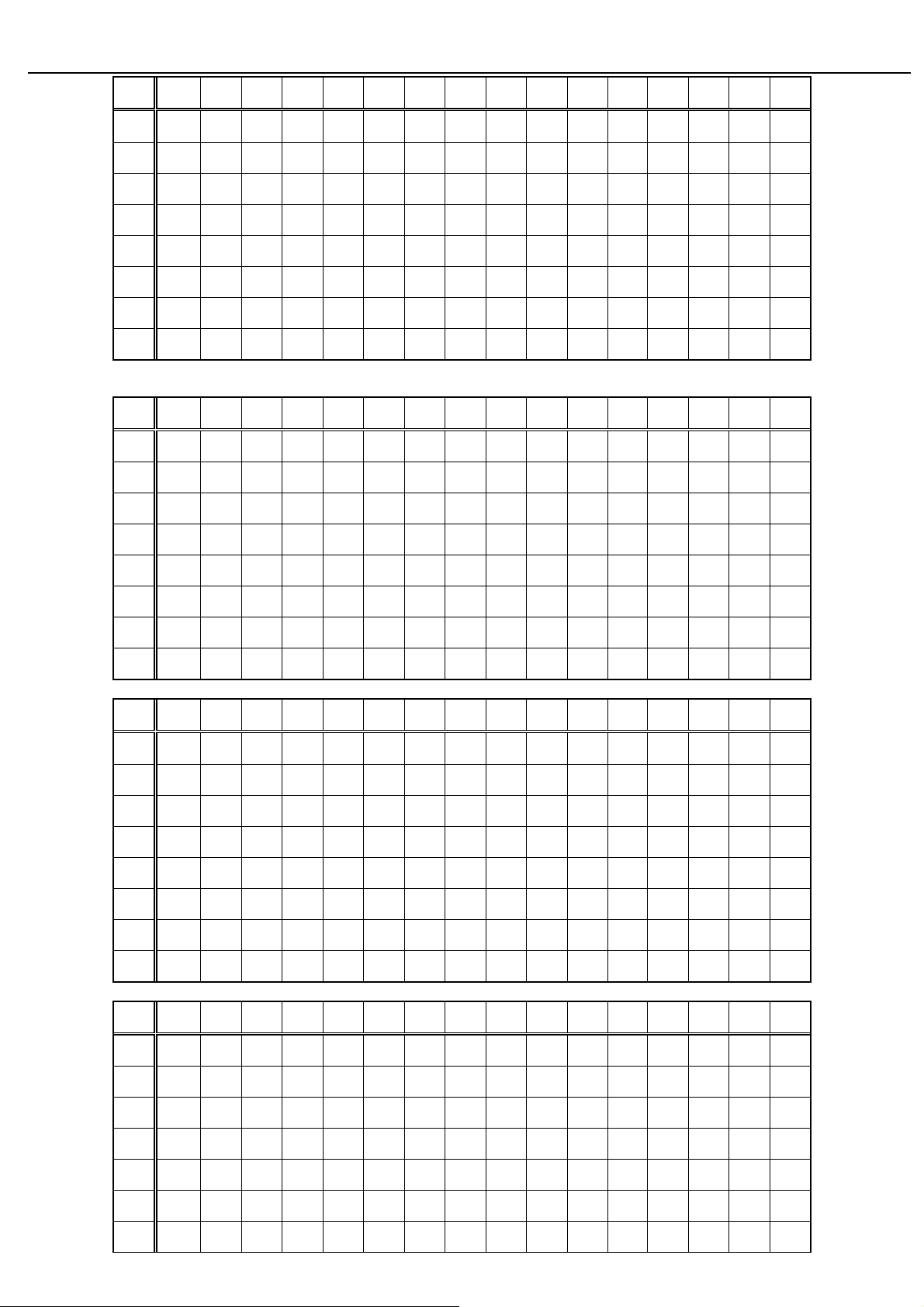
Acer Acer –LCD-G185H&G195H
0 1 2 3 4 5 6 7 8 9 A B C D E F
00 FF FF FF FF FF FF 00 04 72 1D 01 00 00 00 00
0
24 13 01 03 08 29 17 78 EA 3D 85 A6 56 4A 9A 24
1
12 50 54 BF EF 90 81 C0 81 00 81 80 81 40 71 4F
2
01 01 01 01 01 01 66 21 56 AA 51 00 1E 30 46 8F
3
33 00 9A E6 10 00 00 1C 00 00 00 FF 00 30 30 30
4
30 30 30 30 30 30 30 30 30 0A 00 00 00 FD 00 37
5
4B 1E 50 0E 00 0A 20 20 20 20 20 20 00 00 00 FC
6
00 47 31 39 35 48 51 0A 20 20 20 20 20 20 00 5C
7
G195HQ DVI EDID table
0 1 2 3 4 5 6 7 8 9 A B C D E F
00 FF FF FF FF FF FF 00 04 72 1D 01 00 00 00 00
0
24 13 01 03 80 29 17 78 EA 3D 85 A6 56 4A 9A 24
1
12 50 54 BF EF 90 81 C0 81 00 81 80 81 40 71 4F
2
01 01 01 01 01 01 66 21 56 AA 51 00 1E 30 46 8F
3
33 00 9A E6 10 00 00 1C 00 00 00 FF 00 30 30 30
4
30 30 30 30 30 30 30 30 30 0A 00 00 00 FD 00 37
5
4B 1E 50 0E 00 0A 20 20 20 20 20 20 00 00 00 FC
6
00 47 31 39 35 48 51 0A 20 20 20 20 20 20 00 E4
7
G185H VGA EDID table
0 1 2 3 4 5 6 7 8 9 A B C D E F
0
1
2
3
4
5
6
7
G185H DVI EDID table
0 1 2 3 4 5 6 7 8 9 A B C D E F
0
1
2
3
4
5
6
00 FF FF FF FF FF FF 00 04 72 1C 01 00 00 00 00
24 13 01 03 08 29 17 78 EA 3D 85 A6 56 4A 9A 24
12 50 54 BF EF 90 81 C0 81 00 81 80 81 40 71 4F
01 01 01 01 01 01 66 21 56 AA 51 00 1E 30 46 8F
33 00 9A E6 10 00 00 1C 00 00 00 FF 00 30 30 30
30 30 30 30 30 30 30 30 30 0A 00 00 00 FD 00 37
4B 1E 50 0E 00 0A 20 20 20 20 20 20 00 00 00 FC
00 47 31 38 35 48 0A 20 20 20 20 20 20 20 00 8F
00 FF FF FF FF FF FF 00 04 72 1C 01 00 00 00 00
24 13 01 03 80 29 17 78 EA 3D 85 A6 56 4A 9A 24
12 50 54 BF EF 90 81 C0 81 00 81 80 81 40 71 4F
01 01 01 01 01 01 66 21 56 AA 51 00 1E 30 46 8F
33 00 9A E6 10 00 00 1C 00 00 00 FF 00 30 30 30
30 30 30 30 30 30 30 30 30 0A 00 00 00 FD 00 37
4B 1E 50 0E 00 0A 20 20 20 20 20 20 00 00 00 FC
Page 10
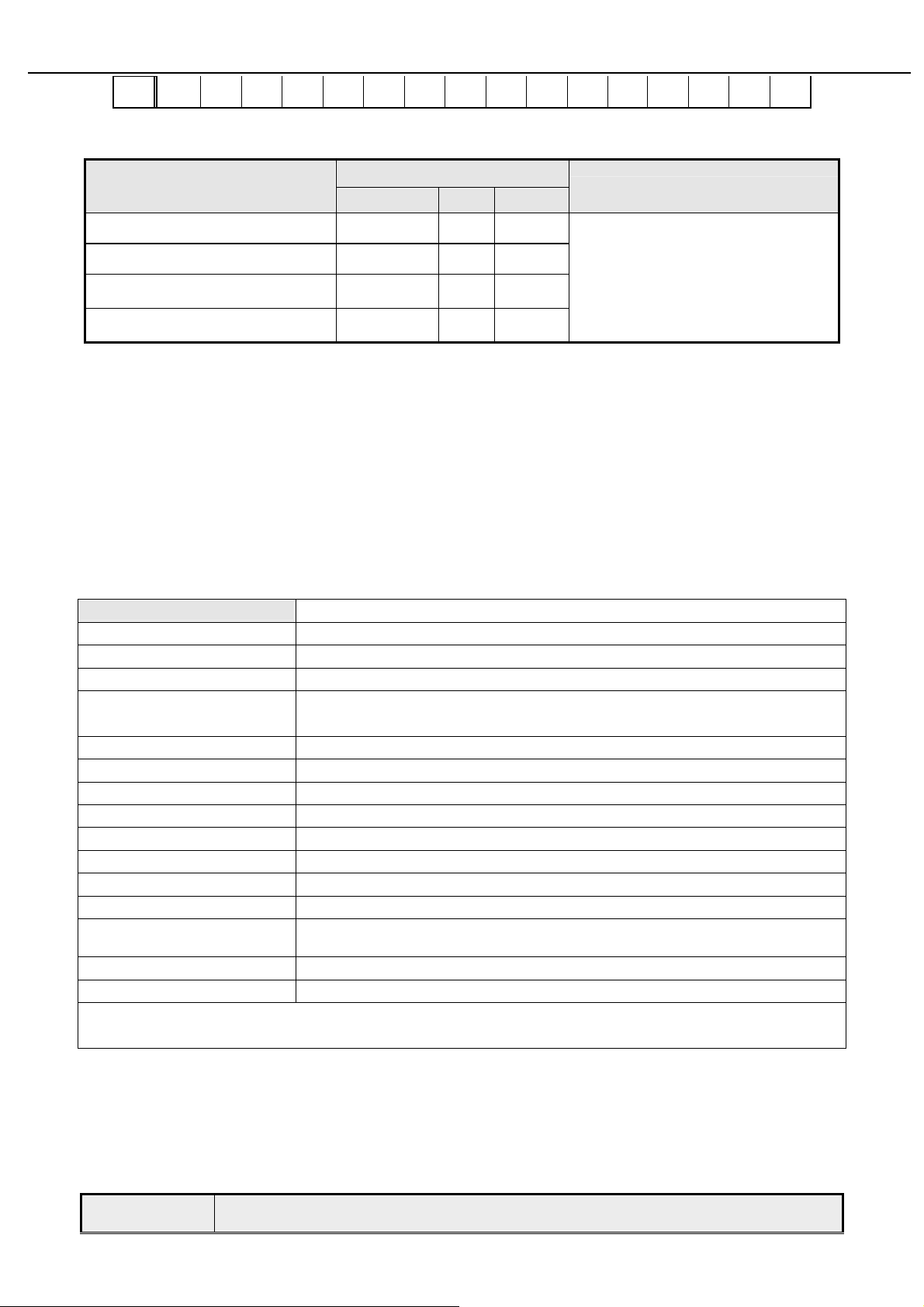
Acer Acer –LCD-G185H&G195H
00 47 31 38 35 48 0A 20 20 20 20 20 20 20 00 17
7
4.5 Audio signal
Specification
Items
Min TYP MAX
Frequency response range(Hz)
Signal to noise ratio(dB)
Output power(W)
THD+N --- ---
200
40
0.8 1.0 1.2
--- 20k
--- ---
10%
TEST CONDITIONS
AT 1KHz 1Vrms
5. Function Specifications
All the tests to verify specifications in this section shall be performed under the following standard conditions unless otherwise
noted. The standard conditions are:
Temperature : 25 ± 5°C
Warm-up time : 30 minutes minimum
Checking display modes : All the specified modes
5.1 Panel general specifications
5.1.1 General specifications
INL
Supplier
Model name
Display Area 409.8 ( H ) x230.4 ( V ) , 18.5” diagonal
Pixel Pitch 0.3(H) x 0.3(V)
MT185GW01 V.0
Display Colors: 16.7 Million (RGB 6-bit + HiFRC)
Number of Pixel 1366x768 pixels
Pixel Arrangement RGB vertical stripe
Brightness 300cd/m2 (Typ.) 250cd/m2 (Min.)
Contrast Ratio 1000:1 Typical
Viewing Angle H.160, V.160 typ. (CR>=10)
Display Mode Normally White
Frame rate 60Hz
Response Time Tr + Tf = 5ms Typical
Surface Treatment
Lamp 2 CCFL
Outline Dimension 430.37(W)x254.6(H)x16.5(D) Typ
Remark: If phase in other second panel, Panel general specifications pls refer to the panel spec
5.1.2
LCD module defects
LCD module defects check follo w to the IIS.
Anti-glare, Haze = 25%,
Hard coating (3H)
5.2 Keypad Function
5.2.1
Control buttons on the front bezel
CONTROL KEY KEYS FUNCTION
Page 11
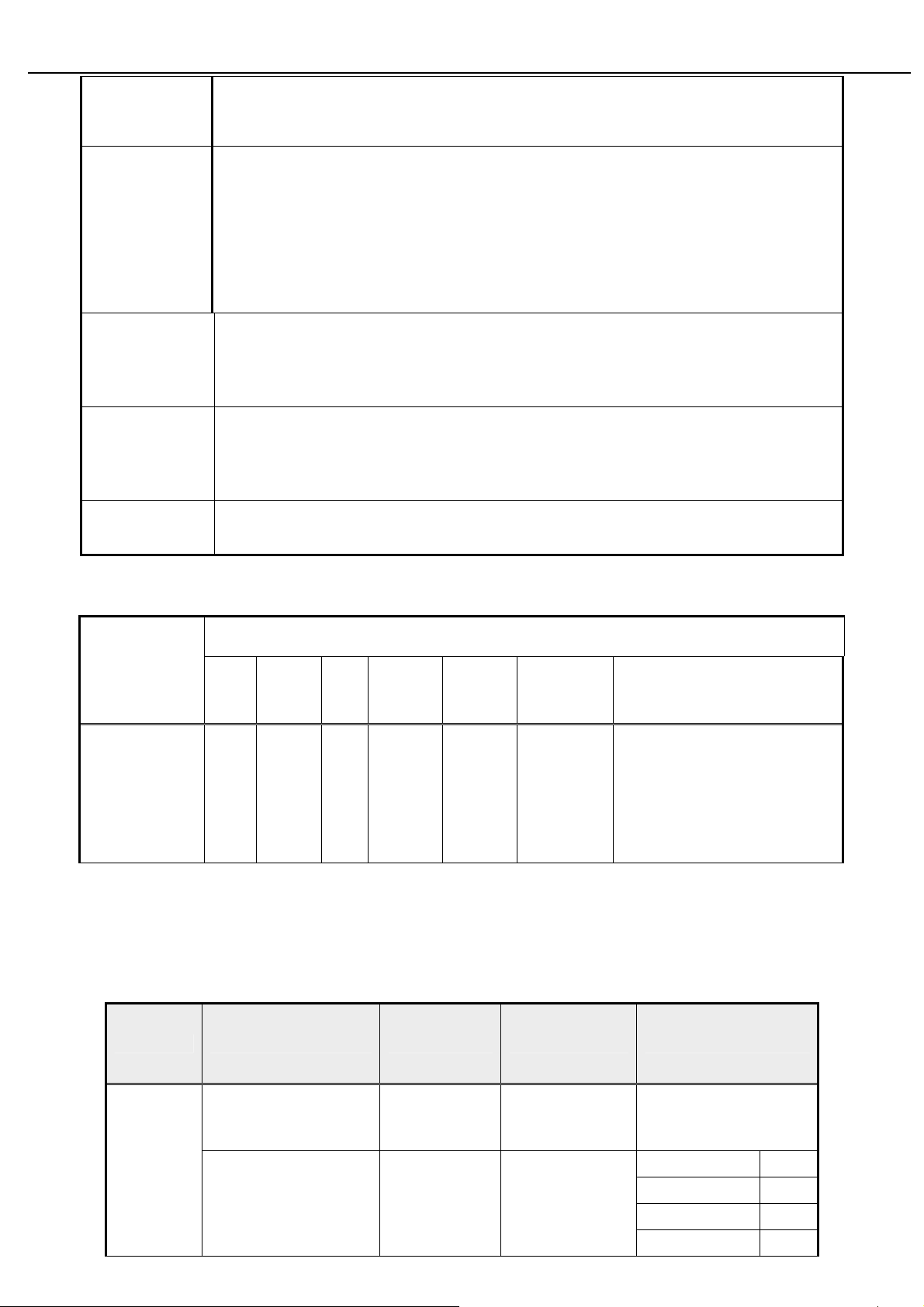
Acer Acer –LCD-G185H&G195H
A. When OSD un-displays, press [AUTO] to perform auto-adjustment
[AUTO]
[MENU]
[►], [◄]
[e Color ]
B. When OSD displays, press [AUTO] to return to previous level menu
C. When “e Color OSD” OSD displays, press [AUTO] to exit the OSD
A. When OSD isn’t shown on screen, press [MENU] to enter OSD interface. The OSD
interface uses “ACER e Color Management” and “User” to instead “Contrast” and
“Brightness” separately. When press “ACER e Color Management” to show “e Color
OSD”, and press “User” to show OSD interface before. The translations of “ACER e
Color Management” and “User” are always English.
B. When OSD displays, press [MENU] to perform function of menu icon that is highlight or
enter next level menu
A. When “MENU OSD” displays, press these keys to change the contents of an
adjustment item, or change an adjustment value
B. When “MENU OSD” un-displays, if it is with audio, press [►] to show “Audio” OSD and
increase the volume, press [◄] to show “Audio” OSD and decrease the volume; else
it has no use to press these keys.
A. When OSD un-displays, press [e Color] to show “e Color OSD”, and press again the
OSD can not disappear, but the time of “e Color OSD” disappearing is reset 10 second
again.
B. When OSD disappear not including “e Color OSD”, press [e Color] to show “e Color
OSD” OSD, the OSD before disappears, but the parameters of it should be saved
[POWER] Power on or power off the monitor
5.2.2
Hot Key Operation
HOT KEY OPERATION
FUNCTION
FACTORY MODE
AUTO
e Color
●
◄
MENU POWER
►
ON
Press [e Color ], and then press
[POWER] for DC power on. OSD
menu will be shown with “F” on the
left top. Select “F” for entering
factory mode.
5.3
OSD Structure
The On-Screen Display (OSD) shall be an easy to use icon based menu through keypad OSD buttons or remote control unit. The unit shall
leave the factory with all OSD controls set to their default values.
First Second Third Control Range Default Value
Brightness
ACER eColor Management
User
Contrast
e
mpowering
Technology
---
0 ~ 100
Standard mode
User mode
Text mode 50
Standard mode 50
Graphics mode 60
50
Page 12
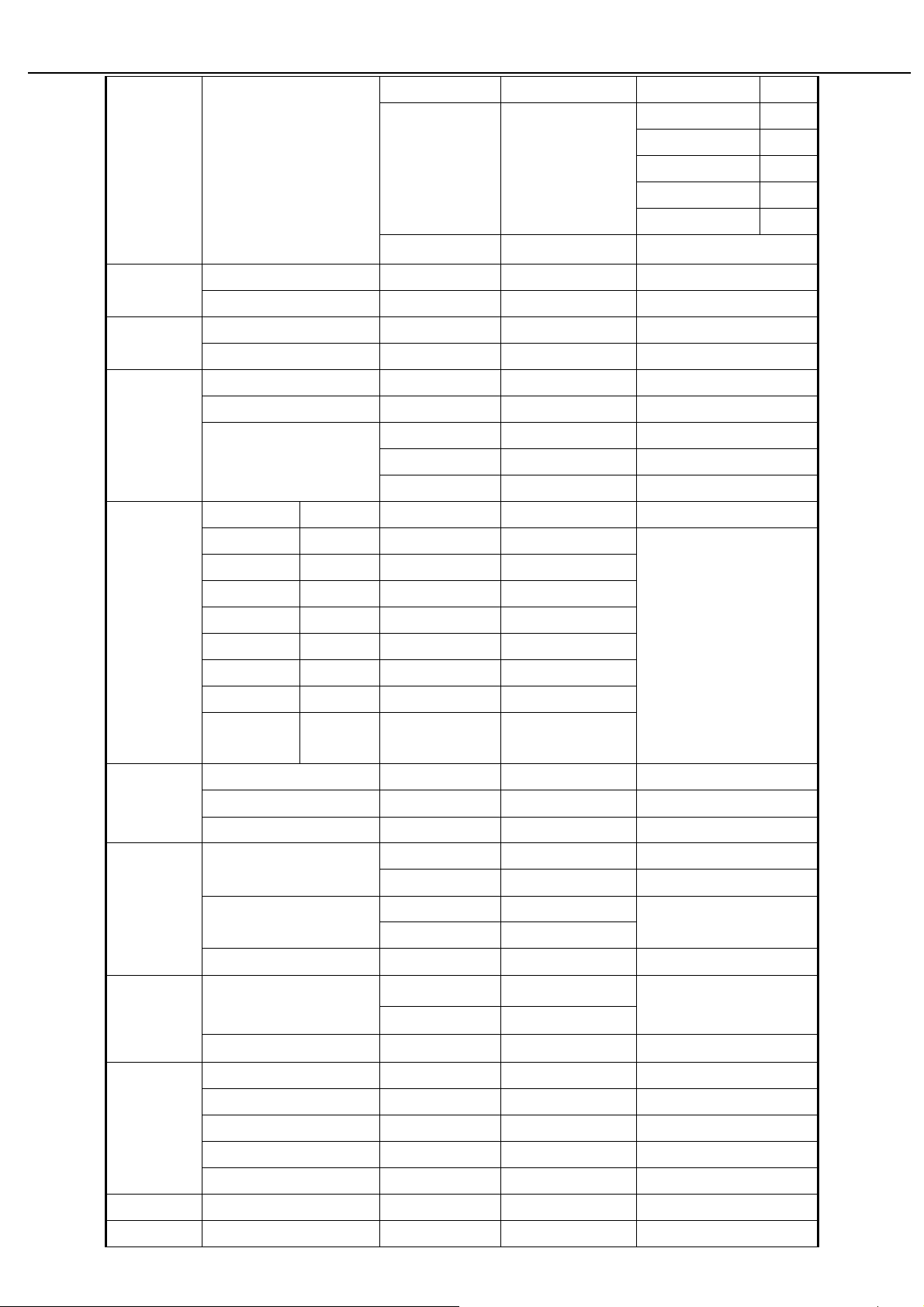
Acer Acer –LCD-G185H&G195H
Brightness
ACM
0 ~ 100
Movie mode 56
User mode
77
Text mode 44
Standard mode 77
Graphics mode 97
Movie mode 77
OFF
Image
Position
Color
Language
Focus
Clock
H. Position
V. Position
Warm (6500K)
Cool (9300K)
User
NO-EMEA EMEA
English English
Deutsch Deutsch
Español Español
简体中文
繁體中文
Français Français
Italiano Italiano
Dutch
Russian
---
---
---
---
--- ---
--- ---
Red
Green
Blue
--- ---
--- ---
--- ---
--- ---
--- ---
--- ---
--- ---
0 ~ 100
0 ~ 100
0 ~ 100
0 ~ 100
0 ~ 100
0 ~ 100
0 ~ 100
Depend on each timing
50 ○1
50
Depend on each timing
80
80
80
English
OSD
Input (Dual)
Input (Analg
only)
Info
Reset
Exit
日本語
H. Position
V. Position
OSD Timeout
Input source
Wide Mode
DDC/CI ON/OFF
Wide Mode
DDC/CI ON/OFF
Resolution
H. Freq
V. Freq
Analog/Digital Input
S/N
Finnish
--- ---
---
---
---
VGA--- --- ---
DVI
--- --- ---
Full
Aspect
0 ~ 100 50
0 ~ 100 50
10~ 120 20
Full
ON
Full
Aspect
Full
ON
--- --- ---
--- --- ---
--- --- ---
--- --- -- ETL000….0000(22)
--- --- --- ---
--- --- --- ---
Page 13
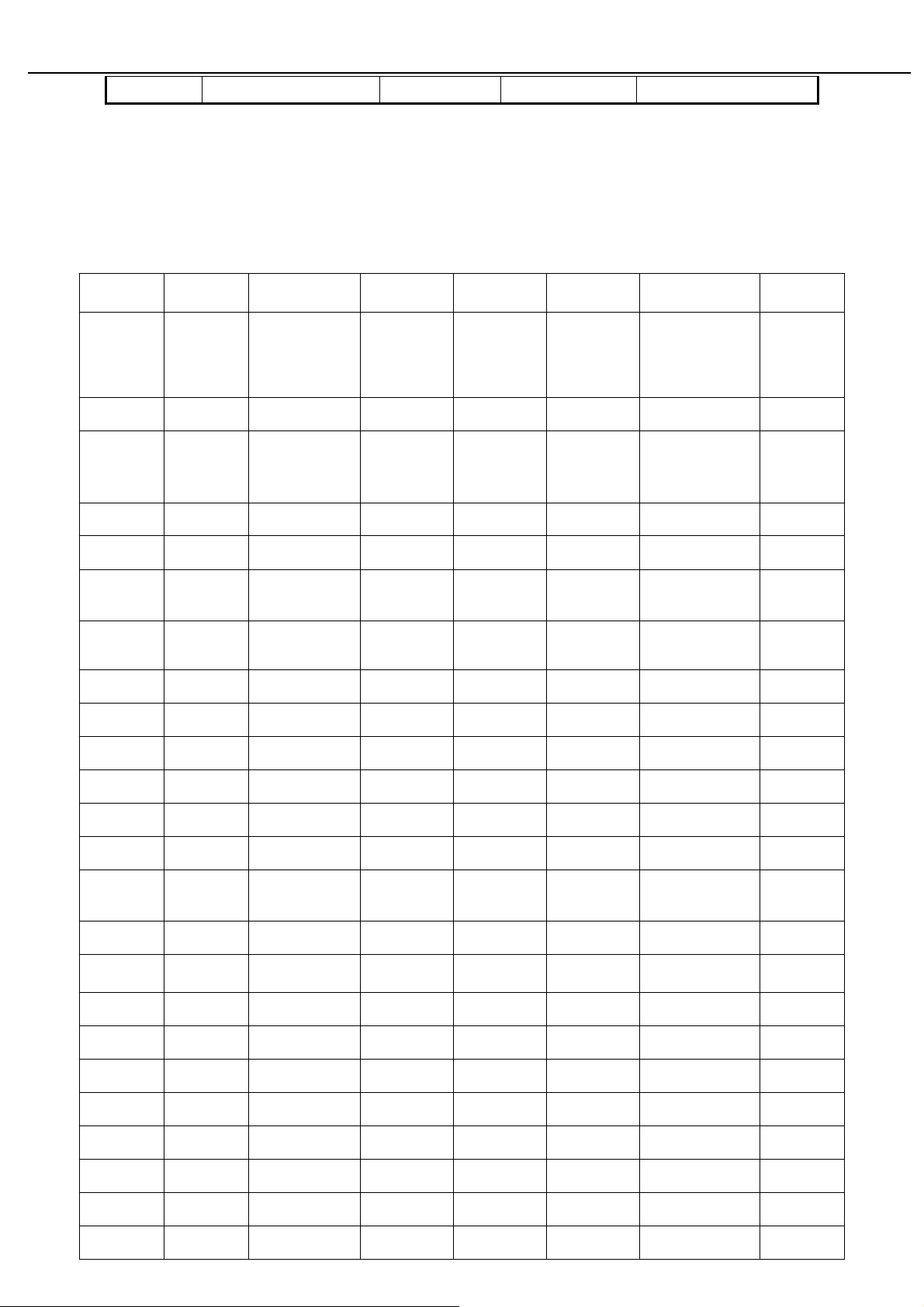
Acer Acer –LCD-G185H&G195H
Notes;
Volume
○
Clock default 50 is for Visa timing. Others depend on timing.
1
50
5.4 OSD Translation
(
NO_EMEA
)
1.English
(英语)
Input Not
Supported
No Signal
Auto Config
Please Wait
Brightness Luminosité Helligkeit Brillo Luminosità
Contrast
Cool
Warm
User Utilisateur Anwender Usuario Utente
2.Français
(法语)
Fréquences
supportées
Pas de
signal
Autoréglage
Veuillez
patienter
Contraste Kontrast Contraste Contrasto
Clair
Chaud
non
3.Deutsch
Frequenzen nicht
unterst
Kein Signal Sin señal
Autom. Abgl.
Bitte warten
(德语)
Kalt
Warm
Ützt
4.Español
(西班牙语)
Frequencias
no soportadas
Autoajuste
Espere,por
favor
Frio
Càlido
5.Italiano
(意大利语)
Frequenza
non
supportata
Assenza
segnale
Autoregolazio
ne
Attendere
prego
Freddo
Caldo
6.日本語
入カはサポー
トされて
いません
信号なし
自動調整
お待ちくださ
い
コントラスト
ユーザー設定 使用者設定
7.繁體中文 8.简体中文
不支援
輝度
輸入訊號
無訊號
自動調整
請稍待
亮度
對比
寒色
暖色 暖色溫
冷色溫
输入
不支援
无讯号
自动调整
请稍待
亮度
对比度
冷色温
暖色温
使用者设定
Red Rouge Rot Rojo Rossa
Green Vert GrÜn Verde Verde
Blue Bleu Blau Azul Blu
H. Position H. Position H. Position H. Posicion O.Posizione
V.Position V.Position V.Position V. Posicion V.Posizione
Focus Netteté Fokus Nitidez Nitidezza
Clock Fréquence Takt Reloj Orologio
OSD
Timeout
Volume Volume Lautstärke Volumen Volume
English English English English English English English English
Deutsch Deutsch Deutsch Deutsch Deutsch Deutsch Deutsch Deutsch
Français Français Français Français Français Français Français Français
Español Español Español Español Español Español Español Español
Délai de
l’OSD
OSD-Dauer
T.de espera
OSD
Intervallo
OSD
赤 紅色
緑 綠色
青
水平位置
垂直位置 垂直位置 垂直位置
フェ–ズ
クロック
OSD 表示時間
設定
音量 音量 音量
藍色
水平位置 水平位置
相位 相位
時脈 时序
OSD 顯示時間設
定
红色
绿色
蓝色
OSD 显示时
间设定
Italiano Italiano Italiano Italiano Italiano Italiano Italiano Italiano
日本語 日本語 日本語 日本語 日本語 日本語 日本語 日本語
简体中文 简体中文 简体中文 简体中文 简体中文 简体中文 简体中文 简体中文
Page 14
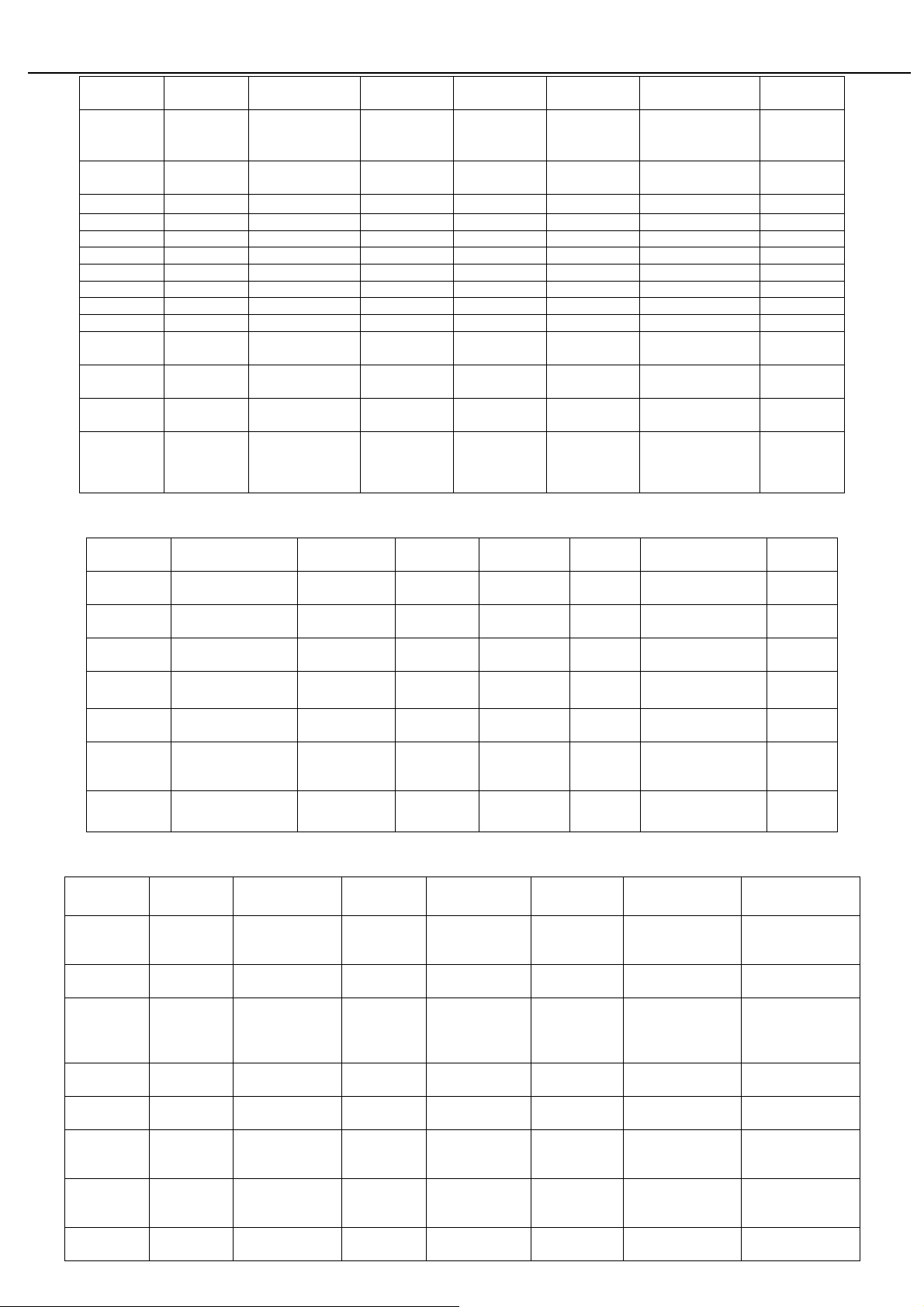
Acer Acer –LCD-G185H&G195H
繁體中文 繁體中文 繁體中文 繁體中文 繁體中文 繁體中文 繁體中文 繁體中文
Reset Restaurer RÜcksetzen Reiniciar Resetare
Exit Quitter Beenden Salida Uscita
Input source
Wide Mode Wide Mode Wide Mode Wide Mode Wide Mode Wide Mode Wide Mode Wide Mode
Full Full Full Full Full Full Full Full
Aspect Aspect Aspect Aspect Aspect Aspect Aspect Aspect
D-Sub D-Sub D-Sub D-Sub D-Sub D-Sub D-Sub D-Sub
DVI-D DVI-D DVI-D DVI-D DVI-D DVI-D DVI-D DVI-D
DDC/CI DDC/CI DDC/CI DDC/CI DDC/CI DDC/CI DDC/CI DDC/CI
ON/OFF ON/OFF ON/OFF ON/OFF ON/OFF ON/OFF ON/OFF ON/OFF
Input Entrée Eingang Entrada Input
Input source Input source Input source Input source Input source Input source Input source
リセット
終了
入カ 輸入 输入
恢復出廠模式
結束調整 退出菜单
恢复出厂模
式
Enter Entrez Eingabe Introducir Invio
Return Retour Zurück Volver Ritorno
Cable Not
Connected
Color management OSD
English French German Spanish Italian Japanese
User Utilisateur Benutzer Usuario Utente
Text Texte Text Texto Testo
Standard Standard Standard Estándar Standard
Graphics Images Grafiken Gráficos Grafica
Movie Film Spielfilm Película Film
AUTO:
Adjust/Exit
◄ ►:
Select
Câble non
connecté
◄►:Sélectionner
Leitung nicht
angeschlossen
(scenario OSD)
AUTO:
Ajuster/Quitter
Cable no
conectado
language: (NON_EMEA)
AUTO:
Abstimmen/Be
enden
AUTO:
Ajuste/salir
◄►:Auswahl ◄►:Selec
cionar
Cavo non
connesso
AUTO:
Regola/Esci
◄►:Selezi
ona
選択
戻る
ケーブルが
接続されて
いません
ユーザー 使用者 用户
テキスト 文字 文本
標準 標準 标准
グラフィ
ックス
ムービー
AUTO: 調
整/終了
◄►:選
択
進入
返回
無訊號線
連接
繁體中文
圖形 图形
電影 电影
AUTO: 調整/結束
◄►:選擇
进入
返回
信号线
无连接
简体中文
AUTO: 调
节/退出
◄►:选
取
(EMEA)
1.English
(英语)
Input Not
Supported
No Signal
Auto Config
Please wait
Brightness Luminosité Helligkeit Brillo Luminosità Helderheid Яркость Kirkkaus
Contrast Contraste Kontrast Contraste Contrasto Contrast Контрастность Kontrasti
Cool
Warm
User Utilisateur Anwender Usuario Utente Gebruiker Пользоват. Käyttäjä
2.Français
(法语)
Fréquences
non
supportées
Pas de
signal
Autoréglage
Veuillez
patienter
Clair
Chaud
3.Deutsch
(德语)
Frequenzen
nicht unterst
Kein Signal Sin seňal
Autom. Abgl.
Bitte warten
Kalt
Warm
Ützt
4.Español
(西班牙语)
Frequencias
soportadas
Autoajuste
Espere,por
favor
Càlido
no
Frio
5.Italiano
(意大利语)
Frequenza
non
supportata
Assenza
Segnale
Autoregolazione
Attendere prego
Freddo
Caldo
6.Dutch
(荷兰语)
Ingang
niet
ondersteund
Geen signaal Нет сигнала Ei signaalia
Autom.
Configuratie
Een ogenblik
geduld
Koel
Warm
7.Russian
Вход не
поддерживается
Автонастройка
Подождите
Холодный
(俄语)
TeЛЛbIй
8.Finnish
(芬兰语)
Tuloa ei
tueta
Autom.asetukset.
Odota
Viileä
Lämmin
Page 15
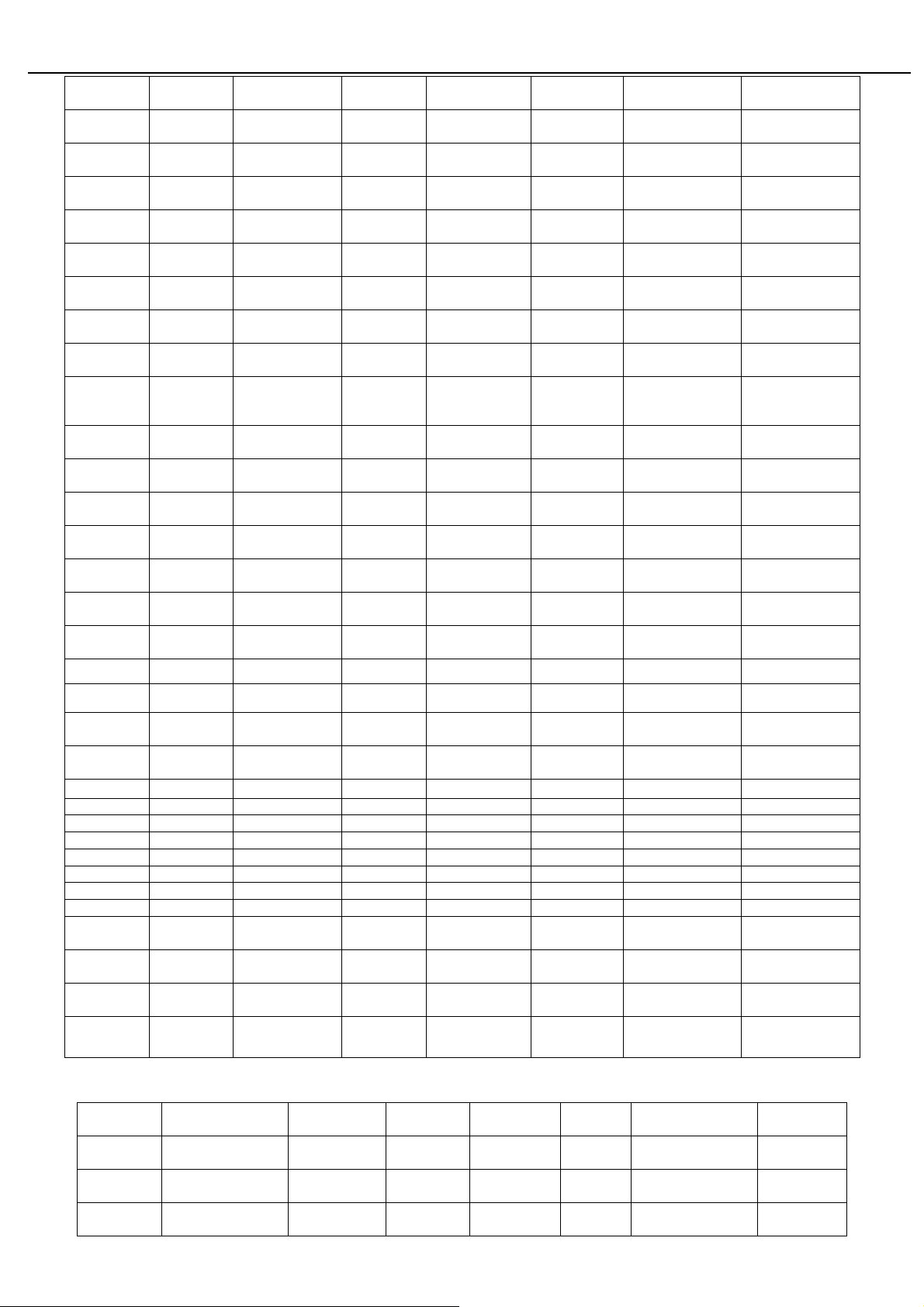
Acer Acer –LCD-G185H&G195H
Red Rouge Rot Rojo Rossa Rood Красный Punainen
Green Vert GrÜn Verde Verde Groen Зеленый Vihreä
Blue Bleu Blau Azul Blu Blauw Синий Sininen
H. Position H. Position H. Position H. Posicion O.Posizione H.Positie Полож. по гориз. Vaakasi jainti
V.Position V.Position V.Position V. Posicion V.Posizione V.Positie Полож. по верт. Pystysi jainti
Focus Netteté Fokus Nitidez Nitidezza Scherpstelling Фокусировка Tarkennus
Clock Fréquence Takt Reloj Orologio klok Частота Taajuus
H.Position H.Position H.Position H. Posicion O.Posizione H.Positie Полож. по гориз. Vaakasi jainti
V.Position V.Position V.Position V. Posicion V.Posizione V.Positie Полож. по верт. Pystysi jainti
OSD
Timeout
Volume Volume Lautstärke Volumen Volume Volume Громкость Äänenvoimakkuus
English English English English English English English English
Deutsch Deutsch Deutsch Deutsch Deutsch Deutsch Deutsch Deutsch
Délai de
l’OSD
OSD-Dauer
T.de
espera
OSD
Intervallo OSD
Time-out
OSD
Вр. отобр. Меню Aikakatkaisu
Français Français Français Français Français Français Français Français
Español Español Español Español Español Español Español Español
Italiano Italiano Italiano Italiano Italiano Italiano Italiano Italiano
Русский Русский Русский Русский Русский Русский Русский Русский
Dutch Dutch Dutch Dutch Dutch Dutch Dutch Dutch
Finnish Finnish Finnish Finnish Finnish Finnish Finnish Finnish
Reset Restaurer RÜcksetzen Reiniciar Resetare Opn.instellen Сброс Nollaus
Exit Quitter Beenden Salida Uscita Afsluiten Выход Lopeta
Input source
Wide Mode Wide Mode Wide Mode Wide Mode Wide Mode Wide Mode Wide Mode Wide Mode
Full Full Full Full Full Full Full Full
Aspect Aspect Aspect Aspect Aspect Aspect Aspect Aspect
D-Sub D-Sub D-Sub D-Sub D-Sub D-Sub D-Sub D-Sub
DVI-D DVI-D DVI-D DVI-D DVI-D DVI-D DVI-D DVI-D
DDC/CI DDC/CI DDC/CI DDC/CI DDC/CI DDC/CI DDC/CI DDC/CI
ON/OFF ON/OFF ON/OFF ON/OFF ON/OFF ON/OFF ON/OFF ON/OFF
Input Entrée Eingang Entrada Input Ingang Вход Tulo
Enter Entrez Eingabe Introducir Invio Enter Ввод Syötä
Input source Input source Input source Input source Input source Input source Input source
Return Retour Zurück Volver Ritorno Terug Возврат Palaa
Cable Not
Connected
Color management OSD
English French German Spanish Italian Hollands Russian Suomalainen
User Utilisateur Benutzer Usuario Utente Gebruiker Пользователь Käyttäjä
Text Texte Text Texto Testo Tekst Текст Teksti
Standard Standard Standard Estándar Standard Standaard Стандарт Vakio
Câble non
connecté
(scenario OSD)
Leitung nicht
angeschlossen
language: (EMEA)
Cable no
conectado
Cavo non
connesso
Kabel niet
aangesloten
Кабель не
подключен
Kaapeli ei kiinni
Page 16
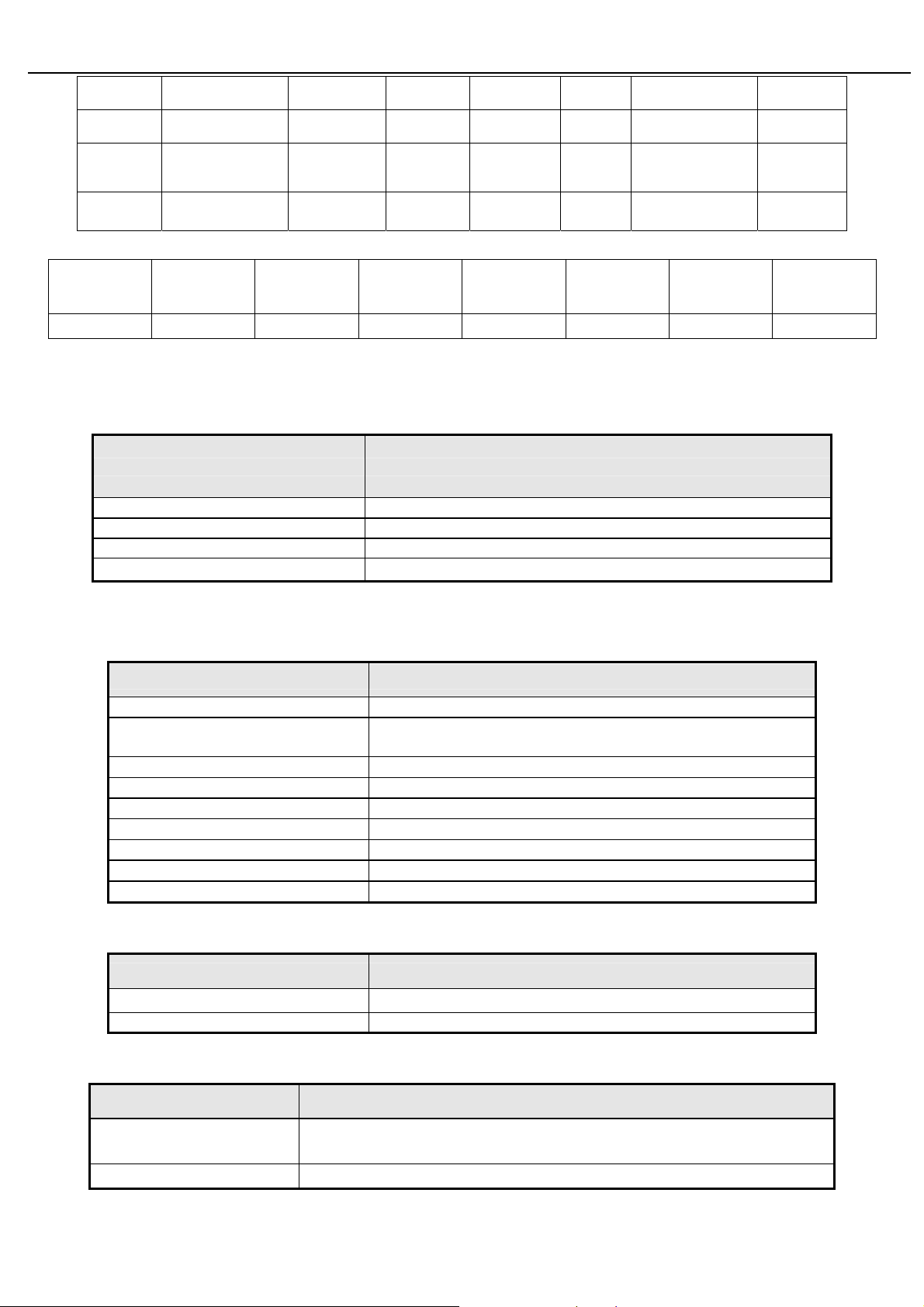
Acer Acer –LCD-G185H&G195H
Graphics Images Grafiken Gráficos Grafica Grafische Изображение Grafiikka
Movie Film Spielfilm Película Film Film Кино Elokuva
AUTO:
Adjust/Exit
◄ ►:
Select
按
Menu key
ACER
eColor
Management
User User User User User User User User
進入
AUTO:
Ajuster/Quitter
◄►:Sélectionner
(
注意
以下兩行的翻譯不管哪國語言都用英語)
:
ACER
eColor
Management
ACER
eColor
Management
AUTO:
Abstimmen/Be
enden
◄►:Auswahl ◄►:Selec
AUTO:
Ajuste/salir
cionar
ACER
eColor
Management
AUTO:
Regola/Esci
◄►:Selezi
ona
ACER
eColor
Management
AUTO:
Aanpasse
n/verlaten
◄►:Sel
ecteren
ACER
eColor
Management
AUTO: Настроить
/Выход
◄►:Выбор ◄►:Valitse
ACER
eColor
Management
6. Mechanical
6.1 Dimension
Dimension Spec
AUTO:
Säädä/Lopet
a
ACER
eColor
Management
Width
Height 349.8mm
Depth 173.8mm (W Base), 92.5mm (W/O Base)
Monitor Weight
Remark: If phase in other second panel, Monitor Weight =1.5Kg+ second panel weight ± 0.3Kg
452.6mm
3.6±0.3Kg for INL panel
6.2 Cabinet Material
Cabinet Material Spec
Cabinet Plastic Material
Internal Plastic Cabinet Components
Front Bezel and Rear Cabinet Color
Function keys
Back Cover
Stand Front
Stand back
Base
Cabinet Texture
ABS HB
All internal plastic cabinet components shall be in compliance
with the requirements of TCO03
BLACK
BLACK
BLACK
BLACK
BLACK
BLACK
ACER SPECIFICATION
6.3 Mechanical Specification
Mechanical Spec
Bezel Gap Specification
Screen printed Parts Front bezel, others according to customer request.
0.2~1.2mm
6.4 Base Mechanical Interface
items Spec
The LCD monitor tilt device shall be Compliance with TCO03,
Tilt
Wall Mount
-4+1/-1°~+14+1/-1°
Yes(100mmx100mm)
7. Package
Page 17
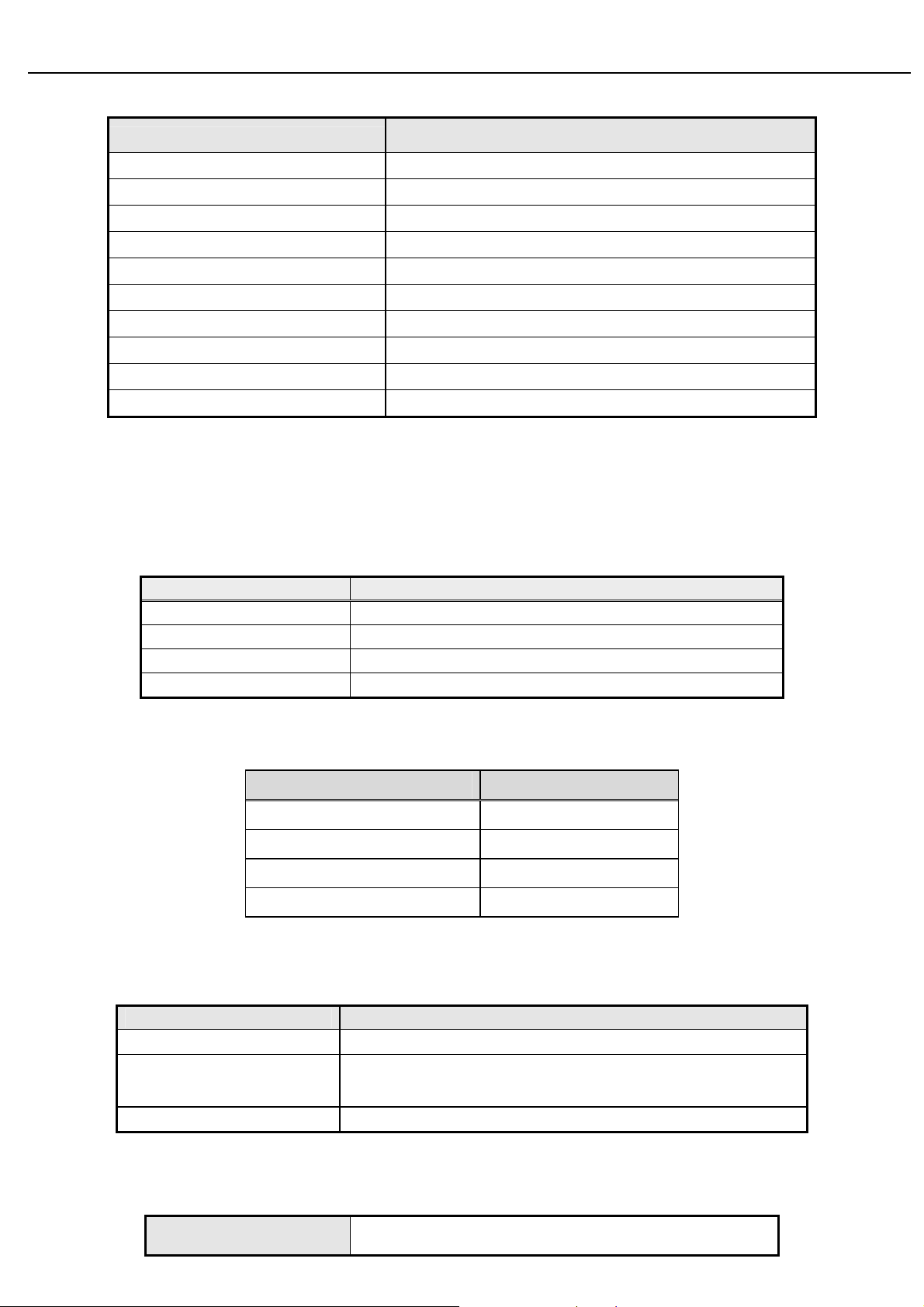
Acer Acer –LCD-G185H&G195H
7.1 Unit Package Specification
Units package
7.1.1
Items
Packaging Corrugated paper w/ C-flute paper carton
Ink The ink shall not rub off after a suitable drying time
Shipping Carton Type One Piece Construction
Shipping Carton Handholds Yes
Length
Height
Width
Gross Weight
Units per Pallet 94sets/pallet
40’ /20’ Container Loading, Palletized 2048sets/900sets
Remark: If phase in other second panel, Gross Weight =3.1Kg+ second panel weight ± 0.5Kg
Unit Packing Vibration
7.1.2
Testing with vibration shall be done in each of three mutually perpendicular axes. Axes are referenced to the
position of system as it normally sits in front of user, i.e., Front-to-back, side-to-side and top-to-bottom.
7.1.2.1 Random vibration
504±2.0 mm
394±3.0mm
126±3.0mm
5.2±0.5 kg for INL panel(INL panel 2.1Kg)
Spec
Item Description
Sweep frequency 1~200Hz
Acceleration 1.14 Grms
Duration Time 30 minutes each axis
Direction 3 mutually perpendicular axes (x,y,z)
RANDOM VIBRATION SPECTRUM BREAK POINTS
Frequency (Hz) PSD, G2/Hz
1 .0001
4 .01
100 .01
200 .001
7.1.3
Non operation Thermal Shock
Item Description
Temperature -200C to 600C
Reset cycles times
Test
0
25
C>600C(10hrs)>250C(2hrs)>-200C(10hrs) >250C
every transition time 0.5 hr
Total cycles 3cycles
7.1.3 Pack age Drop
Drop height
Gross Weight(kg)
1.0<W≦9.0
Page 18
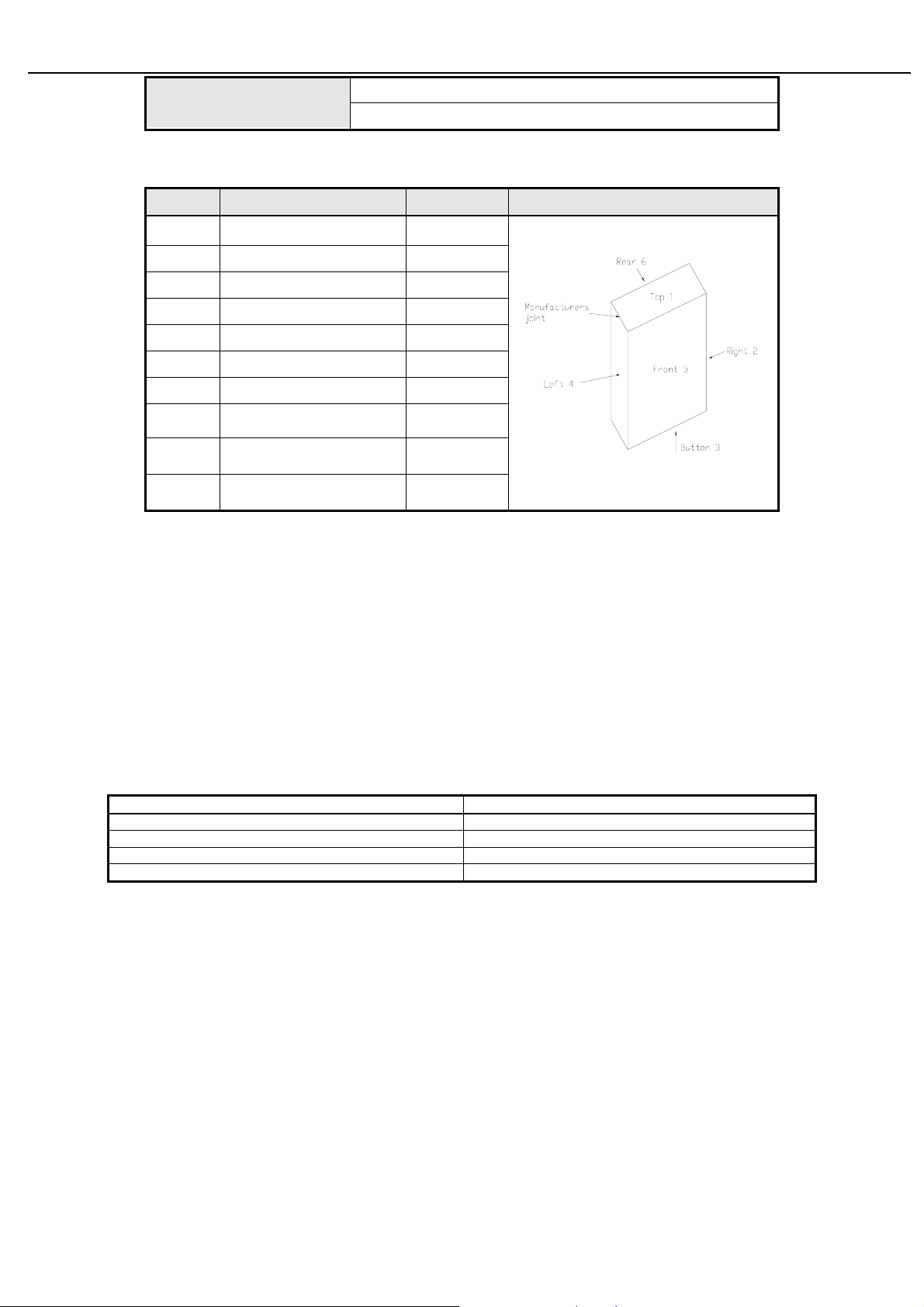
Acer Acer –LCD-G185H&G195H
Drop Height(cm)
76
√
Drop sequence and orientation
Drop Drop onto Type Drop Figure
Step 1 Corner(2-3-5) of package Corner
Step 2 Edge(3-5) of package Edge
Step 3 Edge(2-3) of package Edge
Step 4 Edge(2-5) of package Edge
Step 5 Face(bottom-1)of package Flat
Step 6 Face(left-2) of package Flat
Step 7 Face(front-3)of package Flat
Step 8 Face(right-4) of package Flat
Step 9 Face(rear-5) of package Flat
Step 10
Mechanical and electrical damage should not exist after Drop test.
Face(Top-6) of package
8. Marking and Identification
8.1 Coding Assignment
Flat
The approval marking is required by the countries of sales destination.
8.2 Carton label
The approval marking is required by the countries of sales destination.
9. Manual & Documentation
The approval marking is required by the countries of sales destination.
Inserted Materials Remark
User’s manual in CD Format It should be compliance with Acer’s style.
Warranty Card or sticker or the others Based on region
Protection Film Based on shipping region
Quickly Install Guide
Page 19
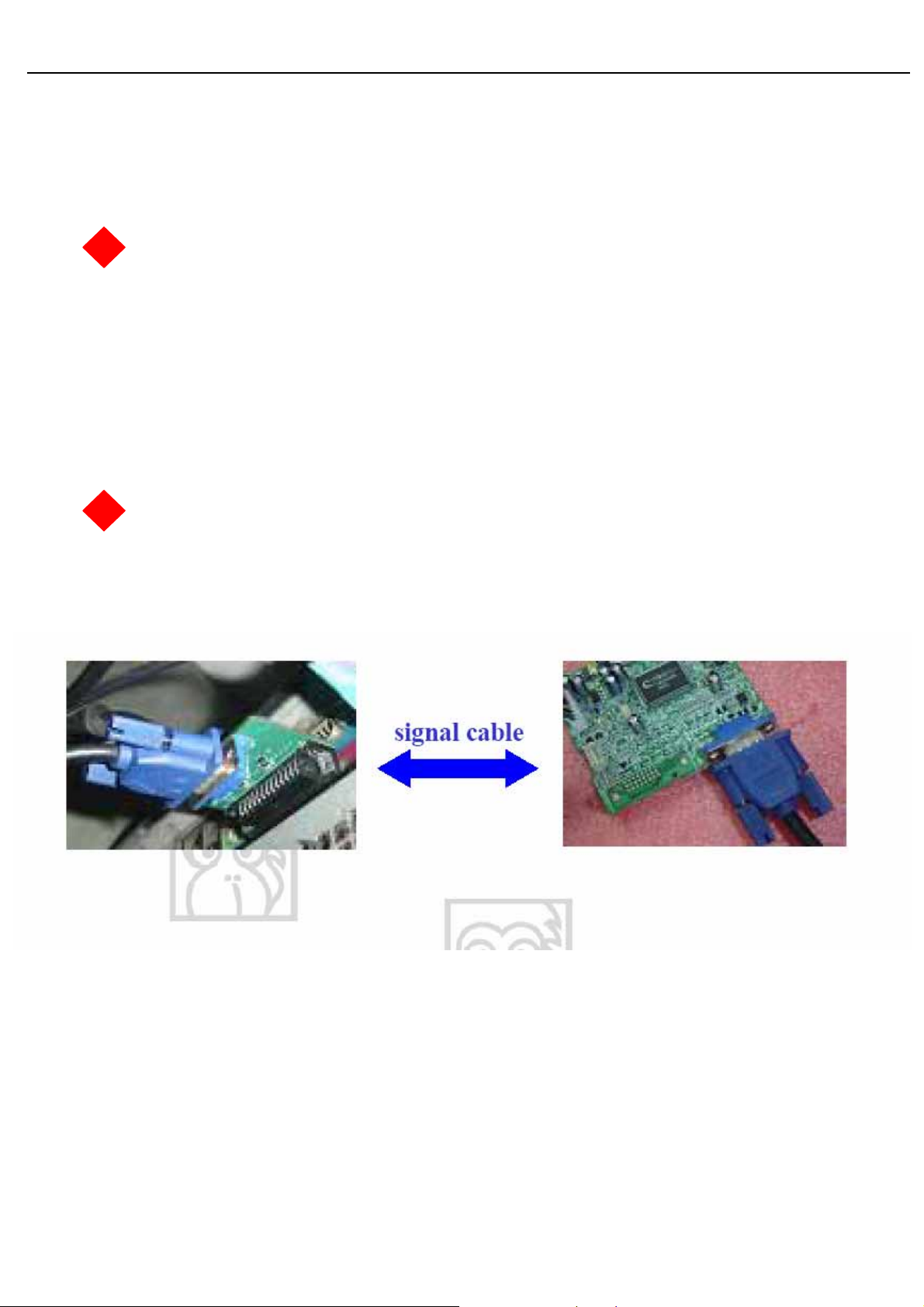
Acer
10. SOP of PCBA ISP Programming
-----Manufacturer of Scaler is Mstar
Manufacturer of FW is SST/PMC
Acer –LCD-G185H&G195H
Operational condition:
Equipment: PC, ISP card, signal cable and power cable.
ESD requirements: antistatic wrists, antistatic gloves
(fingers), and connecting cable
Name of ISP program : ISP_Tool_v3.7.5.3
Manufacture of FW IC : PMC/SST/MX
Operational Steps:
Connection: connect PC to PCBA with signal
Cable, and then keep AC and DC in open state
Page 20

Acer
Acer –LCD-G185H&G195H
Adjust ISP programming
Firstly, double click ISP_Tool_v3.7.5 EXEI and open ISP
Program, then select “Device”, next select manufacturer
Model of FW IC, which should be correspondent with that of
PCBA FW IC. Double click Figure One
Page 21

Acer Acer –LCD-G185H&G195H
Secondly, download FW software: first select
“READ”, and then load FW software in Rooter
(Figure.2)
Page 22
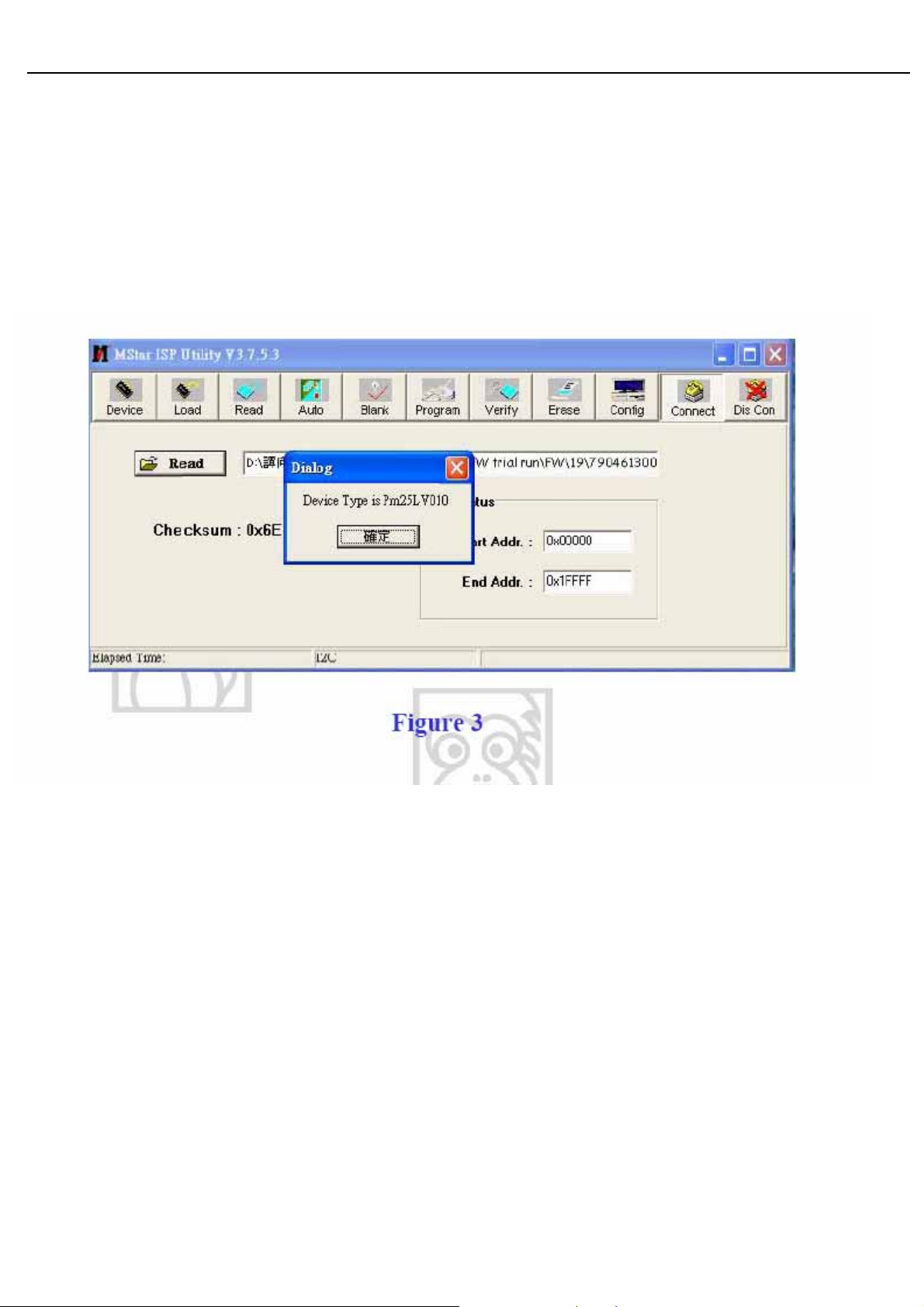
Acer Acer –LCD-G185H&G195H
Thirdly, select”Connect” and enter ISP MODE
as in the following Figure 3.
Page 23

Acer Acer –LCD-G185H&G195H
Fourthly, select “AUTO”, and keep its default value.
Click “RUN” for beginning programming. There will be
prompting if programming is OK
NOTE:if programming fails or success rate is
not high, click “Config” and adjust its speed in
“E2PROM DEVICE SETTING”
Page 24

Acer Acer –LCD-G185H&G195H
Page 25

Page 26

Acer Acer –LCD-G185H&G195H
02. Flat Panel Specification
Page 27

A. General specification
SPE C N O.
PAG E
M T 1 85 GW 0 1 V. 0
4/23
NO.
1 Display resolution (pixel)
2 Active area (mm)
3 Screen size (inch)
4 Pixel pitch (mm)
5 Color configuration
6 Overall dimension (mm)
7 Weight (g)
8 Surface treatment
9 Input signal interface
10 Display colors
11 Color Saturation
Item Specification Remark
1366(H) X 768(V), WXGA Resolution
409.8(H) X 230.4(V)
18.5 inches diagonal
0.3(H) X 0.3(V)
R, G, B vertical stripe
430.37 (W) X 254.6 (H) X 16.5 (D) (Max.)
2100 (max)
Anti-glare, Haze=25%, Hard coating (3H) Glare Optional
One channel LVDS interface
16.7M (6 bit with Hi-FRC)
72% NTSC
12 Optimum viewing direction
13 RoHS & Halogen Free
6 o’clock
RoHS compliance & Halogen Free
Page 28

B. Electrical specifications
1.Pin assignment
Connector
JAE FI-XB30SSL-HF15 or mechanical interface equivalent connector.
SPE C N O.
PAG E
M T 1 85 GW 0 1 V. 0
5/23
Page 29

SPE C N O.
PAG E
M T 1 85 GW 0 1 V. 0
6/23
Rear view of LCM
Page 30

Power voltage
V
6.0 V At 25°C
Input signal volt
age V
4.3 V At 25°C
Operating temperature
Top
50 °C Note 1
Storage temperature
T
60 °C Note 2
CCFL Current
ICFL
2
7.5 8 [mA]
2. Absolute maximum ratings
SPE C N O.
PAG E
M T 1 85 GW 0 1 V. 0
7/23
Parameter Symbol
Min.
-0.3 -
-0.3 -
0 -
-20 -
Note 1: The relative humidity must not exceed 90% non-condensing at temperatures of 40°C or less.
At temperatures greater than 40°C, the wet bulb temperature must not exceed 39°C.
Note 2: The unit should not be exposed to corrosive chemicals.
Values
Typ.
Max.
Unit
Remark
Page 31

3. Electrical characteristics
a. Typical operating conditions
Item Symbol Min. Typ. Max. Unit Remark
SPE C N O.
PAG E
M T 1 85 GW 0 1 V. 0
8/23
Input Voltage
Permissive Power Input Ripple
Input Current
Rush Current
Logic Input
Voltage
LVDS:
IN+, IN-
Common Mode Voltage
Differential Input Voltage
Threshold Voltage (High)
Threshold Voltage (Low)
Black
White
Mosaic
V
4.5 5 5.5
cc
V
- -
RF
0.15
Icc - 700 1000
Icc - 500 700
I
- 700 1000
cc
I
- 1.6 3
Rush
VCM - 1.2 -
VID 100 - 600
VTH - - 100
VTL -100 - -
V
V
Note 1
mA
A Note 4
V
mV
mV Note 5
mV Note 5
Note 2
Note 3
Note 1 : The specified current is under the Vcc =5V, 25 °C, fv=60Hz (frame frequency) condition
whereas black pattern is displayed.
Note 2 : The specified current is under the Vcc =5V, 25 °C, fv=60Hz (frame frequency) condition
whereas white pattern is displayed.
Note 3 : The specified current is under the Vcc =5V, 25 °C, fv=60Hz (frame frequency) condition
whereas mosaic pattern(black & white [8*6] ) is displayed.
White : 255 Gray
Black : 0 Gray
Page 32

%
V
Note 4 : test condition :‘
(1) VDD = 5 V, VDD rising time = 470 µs ± 10%
(2) Pattern: Mosaic pattern
SPE C N O.
PAG E
M T 1 85 GW 0 1 V. 0
9/23
90
DD
Ton=470 μs ± 10%
(3) Test circuit
5 V
M1
2SK1059
VDD ( LCD INPUT)
FUSE
C1
1uF
12V
R1
47K
R3
R2
1K
M2
2SK1399
C2
CONTROL SIGNAL
(HIGH to LOW)
Note 5: LVDS signal definition
VIN+ = Positive differential DATA & CLK Input
VIN- = Negative differential DATA & CLK Input
VID = VIN+ – VIN- ,
ΔVCM =|VCM+–VCM-|,
ΔVID =|VID+–VID-|,
VID+ =|VIH+–VIH-|,
VID- =|VIL+–VIL-|,
C3
1uF
47K
10000pF
VCM = (VIN+ +VIN-)/2,
VCM+ = (VIH+ +VIH-)/2,
VCM- = (VIL+ +VIL-)/2,
Page 33

90%
T4
T7
Valid Interface Data
SPE C N O.
PAG E
M T 1 85 GW 0 1 V. 0
10/23
Note 6 : Power on sequence for LCD V
T1
Panel Power
Supply V
DC
90%
10%
90% 90%
Interface
Signals
T2
Backlight Power
Supply
DD
90%
90%
T5
T6
10%
10%
T3
Parameter
Min Typ Max ms
T1 0.1 - 10 ms
T2 0 30 50 ms
T3 200 250 - ms
T4 100 250 - ms
T5 0 20 50 ms
T6 0.1 - - ms
T7 1000 - - ms
Value Unit
Page 34

SPE C N O.
PAG E
M T 1 85 GW 0 1 V. 0
11/23
b. Display color vs. input data signals
The brightness of each primary color (red, green and blue) is based on the 8-bit gray scale data input
for the color; the higher the binary input, the brighter the color. The table below provides a reference for
color versus data input.
Color
MSB LSB MSB LSB MSB LSB
R7 R6 R5 R4 R3 R2 R1 R0
Red Green Blue
Input color data
G7 G6 G5 G4 G3 G2 G1 G0
B7 B6 B5 B4 B3 B2 B1 B0
Basic
colors
Black
Red(255)
Green(255)
Blue(255)
Cyan
Magenta
Yellow
White
0
0
0
0
0
0
1
1
1
1
1
1
0
0
0
0
0
0
0
0
0
0
0
0
0
0
0
0
0
0
1
1
1
1
1
1
1
1
1
1
1
1
1
1
1
1
1
1
0
0
0
0
0
0
0
0
0
1
1
1
0
0
0
0
0
1
0
0
0
1
1
1
1
1
1
1
1
0
1
1
0
0
1
1
0
0
1
1
1
1
0
0
0
0
1
1
1
0
0
0
1
1
1
0
0
0
1
1
1
1
1
1
0
0
0
0
0
0
0
0
0
0
0
1
1
0
0
1
1
0
0
1
1
1
1
0
0
0
0
1
1
1
1
1
1
1
1
1
0
0
0
1
1
1
0
0
0
0
0
0
0
0
0
0
0
0
0
1
1
1
1
1
1
1
1
1
1
1
1
1
1
1
0
0
0
0
0
1
1
1
1
1
0
0
0
0
0
Red
Green
Red(000) dark
Red(001)
Red(002)
:
Red(253)
Red(254)
Red(255) bright
Green(000)dark
Green(001)
Green(002)
:
Green(253)
Green(254)
Green(255)
bright
0
0
0
0
0
0
0
0
0
0
0
0
0
0
0
0
0
0
0
:
:
:
:
:
1
1
1
1
1
1
1
1
1
1
1
1
1
1
1
1
1
1
0
0
0
0
0
0
0
0
0
0
0
0
0
0
0
0
0
0
:
:
:
:
:
0
0
0
0
0
0
0
0
0
0
0
0
0
0
0
0
0
0
0
0
0
0
0
0
0
1
0
0
0
0
0
1
0
0
0
0
0
0
:
:
:
:
:
:
:
:
0
1
0
0
0
0
0
1
0
0
0
0
0
0
1
1
0
0
0
0
0
0
0
0
0
0
0
0
0
0
:
0
0
0
0
0
0
0
0
:
:
:
1
1
0
1
1
0
1
1
0
0
0
0
0
0
0
0
:
:
1
1
1
1
1
1
1
1
1
0
0
0
0
:
:
0
0
0
0
0
0
:
:
1
1
1
0
0
0
0
0
0
0
0
:
:
0
0
0
0
0
0
0
0
0
0
0
0
0
1
0
1
0
0
:
:
0
1
0
1
0
0
1
1
0
0
0
0
:
:
:
0
0
0
0
0
0
0
0
0
0
0
0
:
:
:
0
0
0
0
0
0
0
0
0
0
0
0
0
0
0
0
0
0
0
:
:
:
:
:
0
0
0
0
0
0
0
0
0
0
0
0
0
0
0
0
0
0
0
0
0
0
0
0
0
0
0
0
0
0
:
:
:
:
:
0
0
0
0
0
0
0
0
0
0
0
0
0
0
0
0
Blue(000) dark
Blue(001)
Blue(002)
Blue
Blue(253)
Blue(254)
Blue(255) bright
0
0
0
0
0
0
0
0
0
0
0
0
0
0
0
0
0
0
:
:
:
:
:
:
0
0
0
0
0
0
0
0
0
0
0
0
0
0
0
0
0
0
0
0
0
0
0
0
0
0
0
0
0
0
0
0
0
0
0
0
0
0
:
:
:
:
:
:
:
0
0
0
0
0
0
0
0
0
0
0
0
0
0
0
0
0
0
0
0
0
0
0
0
0
:
:
0
0
0
0
0
0
0
0
0
0
0
0
0
0
0
0
0
0
0
0
0
1
0
0
0
0
0
0
0
0
1
0
:
:
:
:
:
:
:
:
:
:
0
0
1
1
1
1
1
1
0
1
0
0
1
1
1
1
1
1
1
0
0
0
1
1
1
1
1
1
1
1
Page 35

SPE C N O.
PAG E
M T 1 85 GW 0 1 V. 0
12/23
c. Input signal timing
Support Input Timing Table
Item Description Min. Typ. Max. Unit
Dclk
period 10.5 13.2 15.9 nS Clock
frequency 62.9 75.4 95.6 MHz
Vertical
T
V_TOTAL
T
V total line number 786 806 900 T
Data duration
V_DATA
-
768
-
TVB V-blank 18 38 132 T
H_TOTAL
T
H_TOTAL
H_TOTAL
fV frequency 50 60 76 Hz
Horizontal
T
H_TOTAL
T
H total pixel number 1400 1560 1800 DClk
Data duration
H_DATA
-
1366
-
DClk
THB H-blank 40 194 434 DClk
Note: Because this module is operated by DE only mode, Hsync and Vsync input signals should be set
to low Logic level or ground. Otherwise, this module would operate abnormally.
DATA
Page 36

d. Display Position
D(1, 1) D(2, 1) …… D(683, 1) …… D(1365, 1) D(1366, 1)
D(1, 2) D(2, 2) …… D(683, 2) …… D(1365, 2) D(1366, 2)
.
.
.
D(1, 384) D(2, 384) …… D(683, 384)
.
.
.
D(1, 767) D(2, 767) …… D(683, 767)
……
……
SPE C N O.
PAG E
.
.
.
.
.
.
……
…… D(1365, 384) D(1366, 384)
……
…… D(1365, 767) D(1366, 767)
M T 1 85 GW 0 1 V. 0
13/23
.
.
.
.
.
.
.
.
.
.
.
.
D(1, 768) D(2, 768) …… D(683, 768)
…… D(1365, 768) D(1366, 768)
e. Backlight driving conditions
Parameter Symbol
Lamp voltage VL 630 700 770 Vrms I=7.5mA Note 1, 2
Lamp operation current
Lamp starting voltage VLstart
Frequency F 40 - 60 KHZ Note 7
Lamp life time 50000 - - Hr Note 8
IL 2 7.5 8 mArms
Min. Typ. Max. Unit Remark
Note 3
1300 - - T = 25°C Note 4,5,6,7
1700 - -
Vrms
T = 0°C Note 4,5,6,7
Remark
Note: The waveform of the voltage output of inverter must be area-symmetric and the design of the
inverter must have specifications for the modularized lamp. The performance of the Backlight,
such as lifetime or brightness, is greatly influenced by the characteristics of the DC-AC inverter
for the lamp. All the parameters of an inverter should be carefully designed to avoid producing
too much current leakage from high voltage output of the inverter. When designing or ordering
the inverter please make sure that a poor lighting caused by the mismatch of the Backlight and
the inverter (miss-lighting, flicker, etc.) never occurs. If the above situation is confirmed, the
module should be operated in the same manners when it is installed in your instrument.
Note 1: Specified values are for a single lamp.
Note 2: Operating voltage is measured at the condition of Ta = 25±2°C.
Note 3: The degree of unbalance: less than 10%
The ratio of wave height: less than 10%2 ±
Ip
Ip: high side peak
I-p
I-p: low side peak
The degree of unbalance = |Ip-I-p| /Irms*100(%)
The ratio of wave height = Ip (or I-p)/Irms
Lamp should be completely turned on.
Page 37

Note 4: Test equipment: AS-114B
Note 5: The voltage shown above should be applied to the lamp for more than 1 second after startup.
Otherwise, the lamp may not be turned on normally.
Note 6: Inverter should provide more than min. value, and then lamp could be completely turned on.
Note 7: Lamp frequency may produce interference with horizontal synchronous frequency and this may
cause line flow on the display. Therefore lamp frequency shall be detached from the horizontal
synchronous frequency and its harmonics as far as possible in order to avoid interference.
Note 8: Life time (Hr) is defined as the time when brightness of a lamp unit itself becomes 50% or less
SPE C N O.
PAG E
M T 1 85 GW 0 1 V. 0
14/23
than its original value at the condition of Ta = 25±2°C and IL = 7.5mArms.
Backlight connecter: 3500IHS-02L
Pin no. Symbol Function Remark
1 VIH Lamp high voltage input Cable color: Pink
2 VIL Lamp low voltage input Cable color: White
3 VIH Lamp high voltage input Cable color: Blue
4 VIL Lamp low voltage input Cable color: Black
Page 38

Specification
Min.
Typ.
Max.
Brightne
ss (Center)
Y
nit Note 3,6
Wx
Wy
Rx
Ry
Gx
Gy
Bx
By
White uniformity
(9) δW
Note 3,8
Cross talk
Ct
Note 9
C. Optical specifications
SPE C N O.
PAG E
M T 1 85 GW 0 1 V. 0
15/23
Item Symbol Condition
Response time
Contrast ratio
Viewing angle
Tr
Tf
Tr+Tf
CR
Top
Bottom
Left
Right
θ= 0∘
θ= 0∘
CR≧10
CR≧5
CR≧10
CR≧5
CR≧10
CR≧10
- 1.5 4
- 3.5 6
- 5 10
700 1000 -
70
75
70
75
75 85 -
75 85 -
80
85
80
85
Unit
ms
Note 3,5
-
-
deg. Note 3,5,7
Remark
Note 4
Color chromaticity(CIE)
θ= 0∘
250 300
0.313
0.329
0.640
-0.03
0.75 0.80 -
- -
0.349
0.284
0.617
0.142
0.067
-
Note 3
+0.03
2%
Note 1: Ambient temperature = 25°C.
Note 2: To be measured in dark room after backlight warm up 30 minutes.
Note 3: To be measured with a viewing cone of 2°by Topcon luminance meter BM-5A.
Note 4: Definition of response time:
The output signals of BM-7 are measured when the input signals are changed from “Black”
to “White” (falling time) and from “White” to “Black” (rising time), respectively. The response time
interval is between the 10% and 90% of amplitudes. Refer to figure as below.
Page 39

Contrast ratio (CR)=
δ
Minimum Brightness of
nine
points
(P1~P9).
Maximum Brightness of
nine
points
(P1~P9).
SPE C N O.
PAG E
M T 1 85 GW 0 1 V. 0
16/23
"Black"
100%
S
i
90%
g
n
a
l
(
R
e
l
a
t
i
v
e
v
a
l
u
10%
e
)
0%
Note 5: Definition of contrast ratio:
Contrast ratio is calculated by the following formula.
Note 6: Driving conditions for CCFL: IL= 7.5 mA, 50 KHz Frequency.
Note 7: Definition of viewing angle
Tr
Brightness on the "white" state
Brightness on the "black" state
"White""White"
Tf
Note 8: Definition white uniformity:
Luminance are measured at the following nine points (P1~P9).
Page 40

Note 9:
SPE C N O.
1/2
1/6
PAG E
2/3
A
1/6
A’
127 gray level 127 gray level
B
1/2
1/2
M T 1 85 GW 0 1 V. 0
17/23
1/3
1/6
B’
1/6
1/3
1/2
2/3
l LA-LA’ l / LA x 100%= 2% max., LA and LA’ are brightness at location A and A’
l LB-LB’ l / LB x 100%= 2% max., LB and LB’ are brightness at location B and B’
Note 10: Optical characteristic measurement setup.
0 gray level
Page 41

D. Reliability test items
Test Item Test Condition Judgment Remark
SPE C N O.
PAG E
M T 1 85 GW 0 1 V. 0
18/23
High temperature storage
Low temperature storage
High temperature & high
humidity operation
High temperature operation
Low temperature operation
Thermal Shock
(non-operation)
Electrostatic discharge (ESD)
(non-operation)
Vibration
(non-operation)
60°C, 240Hrs
-20°C, 240Hrs
40°C, 90%RH, 240Hrs
(No condensation)
50°C, 240Hrs
0°C, 240Hrs
-20°C~60°C
1Hr, 1Hr, 100cycles
Contact:+/-8kV, 150pF(330ohms),
25 times/1 point, 1 time/1 sec
Air discharge:+/-15kV, 150pF(330ohms), 25
times/1 point, 1 time/1 sec
Vibration level : 1.5G
Bandwidth : 10-300Hz
Note 1 Note 2
Note 1 Note 2
Note 1 Note 2
Note 1 Note 2
Note 1 Note 2
Note 1 Note 2
Note 1 Note 2
Note 1 Note 2
Mechanical Shock
(non-operation)
MTBF Demonstration 50,000 hours with confidence level 90% Note 1 Note 3
Waveform : sine wave,
sweep rate : 10min
30 min for each direction X, Y, Z
(1.5 Hrs in total)
Shock level : 50G, 11ms
Waveform : Half sine wave
Direction : ±X, ±Y, ±Z
One time each direction
Note 1 Note 2
Note1: Pass: Normal display image with no obvious non-uniformity and no line defect.
Partial transformation of the module parts should be ignored.
Fail: No display image, obvious non-uniformity, or line defects.
Note2: Evaluation should be tested after storage at room temperature for one hour.
Note 3: The MTBF calculation is based on the assumption that the failure rate distribution meets the
Exponential Model (CCFL excluded)
Page 42

SPE C N O.
PAG E
M T 1 85 GW 0 1 V. 0
19/23
E. Safety
(1) Sharp Edge Requirements
There will be no sharp edges or corners on the display assembly that could cause injury.
(2) Materials
a. Toxicity
There will be no carcinogenic materials used anywhere in the display module. If toxic materials are
used, they will be reviewed and approved by the responsible InnoLux Toxicologist.
b. Flammability
All components including electrical components that do not meet the flammability grade UL94-V1 in
the module will complete the flammability rating exception approval process. The printed circuit
board will be made from material rated 94-V1 or better. The actual UL flammability rating will be
printed on the printed circuit board.
c. Capacitors
If any polarized capacitors are used in the display assembly, provisions will be made to keep them
from being inserted backwards.
F. Display quality
The display quality of the color TFT-LCD module should be in compliance with the
Innolux’s Incoming inspection standard.
G. Handling precaution
The Handling of the TFT-LCD should be in compliance with the Innolux’s handling principle
standard.
Page 43

Serial
No
73 mm
H. Label
(1) M odule Label
SPE C N O.
PAG E
M T 1 85 GW 0 1 V. 0
20/23
18 mm
MT185GW01 V.0 AM1850001 0xx
Z1 Z2 Z3 Z4 Z
Z1 'Z2'-Z3' Z4'Z 5'Z 6'Z7'-Z8' - Z9 '- Z10 '- Z11' Z12'-Z13'-Z14' Z15' -Z16 '-Z17 'Z18' Z19' -Z20'Z21'Z22 ' Z
--Z 7--Z8 Z9 Z10 Z
5 Z 6
11 Z 12
(a) Model Number: MT185GW01
(b) Version: V.0
(c) Serial ID I: Z1 Z2 Z3 Z4 Z 5 Z 6 Z 7 Z8 Z
9 Z10
'
23
Z
Z
12
11
Code of grade
INL internal use
MADE IN XXX
Serial ID includes the information as below:
1. Manufactured Date: Year: 0~9, for 2000~2009
2. Month: 1~9 & A~C for Jan.~Dec.
3. Date: 1~9 & A~Z (exclude I, O, Q, U) for 1st~31th
4. Code of grade: 1, 2, 3, 5, E
5. Serial No: Module manufacture sequence no
(d) Serial ID II (INL internal use)
INL internal use
Year, Month, Date
INL internal use
Page 44

S
erial
No
(2) Carton Label
INNOLUX DISPLAY
BOX ID :
60 mm
Model No. MT185GW01 V.0
AM1850001 0XX
Quantity : 7 PCS
MFG Date: 20XX/XX/XX
QC: Made in XXX
Z1 Z2 Z3 Z4 --Z 5--Z6 Z7 Z8 Z 9
SPE C N O.
PAG E
M T 1 85 GW 0 1 V. 0
21/23
100 mm
(a) Model Number: MT185GW01
(b) Version: V.0
(c) Packing quantity: 7 pcs
(d) Serial ID: Z1 Z2 Z3 Z4 Z 5 Z6 Z
7 Z8
Z 9
Code of grade
Serial ID includes the information as below:
(a) Manufactured Date: Year: 0~9, for 2000~2009
Month: 1~9 & A~C for Jan.~Dec.
Date: 1~9 & A~Z (exclude I, O, Q, U) for 1st~31th
Year, Month, Date
INL internal use
(b) Code of grade: 1,2, 3, 5, E
(c) Serial No: Module packing sequence no
Page 45

(1) Front view
I. ME Drawing
Page 46

(2) Back view
Page 47

Acer Acer –LCD-G185H&G195H
03 Exploded Diagram
3.1 G185H&G195H_SCREW_LIST
Fixed
Item Part No. Description Qty
509146306
1
2
3
4
5
200R
509000000
700R BOLT,#4-40x11.8,Ni ROHS 4 4.0±0.5
509412610
500R
509216607
103R SCREW,F,CROSS,M4*7,Zn,NL 4 12±1 Hinge to chassis
509212606
110R
SCREW,P,CROSS,W/WAS,
SCREW,B,CROSS,B.T-4*10,
SCREW,F,CROSS,T4*6MZn,
RoHS(5.8*6.4) 12 10±0.5 Base plate to base
3.2. LCD Exploded drawing (All)
M3*6,Zn-Cc 5 5.0±0.5
BLK, ROHS 3 6.5±0.5 Hinge to Stand
T(kg*cm) Remark
I/F Board to Chassis*1
Power Board to
Chassis*4
D-SUB CON*2
DVI CON*2
Page 48

Page 49

Acer Acer –LCD-G185H&G195H
04 Troubleshooting
4.1 Black Sreen
Page 50

Acer Acer –LCD-G185H&G195H
4.2 White Screen
Page 51

Acer Acer –LCD-G185H&G195H
4.3 Bad Sreen
Page 52

N
4.4 Inverter trouble shooting
Backlight can’t be turned on
o raster?
Yes
LED Green?
Backlight can’t be
turned on.
Yes
Yes
Is there 14Vdc voltage on
pin9 of IC501?
Yes
Is there high-level voltage on
pin4 of IC501?
No
No
Check power
supply
Is Ok R502?
Yes
Check I/F board
Yes
Are connected rightly
CN501, CN502?
Yes
Is there instantaneously pulse wave on pin1, pin11,
pin14 of IC501 at the moment of restart?
Is ok T501,?
Yes
Check feedback circuit LI1, LI2,
OV1, OV2
Yes
No
No
No
No
Is Ok IC501?
No
R502 open
Connecting the
output connector
again
Yes
U501, fail
IC501 fail
T501 fail
END
1
Page 53

g
4.5 Power trouble shooting
4.5.1No Power & LED Off
No power
Check primary
rectifier volta
Check pin7 of IC802
voltage about 16V
Check pin2 of IC802 voltage
about 3V
e
Check circuit if
short
Check F801, P801,
RT,801,D801
CheckC810,D803,C807,
Check primary OVP, OLP
and secondary
Check IC802,
C804, T801,
Check pin5 of IC802
voltage is below 1.4V
END
Check R804, R805
2
Page 54

,
4.5.2. Unstable Power
Unstable power
Check sampling
Circuit
Check the R pin
voltage of IC803
Check R811,
R818
R810,
Check the C pin voltage
IC803 if 3V
of
R811, R818, R810,
Change IC803
Check SCREW4*8 *2
Check pin6 of IC802
voltage is 16V
Check D806 , C815 is short
ChangeD803
Check pin1 of
IC802 voltage
Change R803, R 807
R824, R825, R812
END
3
Page 55

PARTN
AME
ACER PART
NO.
OEM PART NO DESCRIPTION
818AN61A1E0R
CN
POWER
BOARD
KEYPAD
BOARD
MAIN
BOARD
FFC
CABLE
CABLE 50.LK30J.001 430300803760R HRN ASS'Y 280mm 2x4P TO 8P UL1571#28 Roh
55.LK30J.002 794051400600R PCBA,PI/B,W/SPK,LE18AN-612 ROHS
55.LK60J.003 794041500000R PCBA,KEYPAD BOARD,LE23AK-612 ROHS
55.LK30J.001 794051300600R PCBA,IF/B(V0,EMEA,W/SPK),LE18AN-612 ROHS
50.LEH0J.002 430303001970R HRN LVDS FFC 30P 147MM
CABLE 27.LBN0J.001 453070801190R PWRCORD 16A/250V BLK 6FT VDE/KTL H05VV-F
CABLE 27.L46VF.005 453070800230R PWRCORD 5A/250V BLK 6FT UK3Gx.75mm(SP60/
CABLE 50.L63VF.003 453030300120R CABLE AUDIO 1P 6FT BLACK/GREEN CP03B06P0
CABLE 50.LBQ0J.001 453010100380R CABLE,D-SUB 15P MALE 6FT BLACK/BLUE, ROH
CABLE 50.LA10J.003 453030300370R CABLE,DVI-D 18+1P MALE 6FT BLACK , ROHS
HINGE
COVER
HINGE
COVER
CHASSI
S
60.LK30J.005 50120E23AK00R HINGE COVER LEFT,LE23AK
60.LK30J.006 50120E23AK01R HINGE COVER RIGHT,LE23AK
60.LK30J.007 70106E18AN03R ASSY,CHASSIS,W/DVI,SPK,INL,LE18AN
Page 56

BACKCO
VER
60.LK30J.002 71405E18AN03R ASSY,BACK COVER,W/DVI,SPK,INL,LE18AN
BEZEL 60.LK30J.001 71403E18AN01R ASSY,BEZEL,INL,G195HQ,LE18AN
STAND 60.LK30J.003 71401E18AN00R ASSY,STAND,LE18AN
BASE 60.LK30J.004 71402E18AN00R ASSY,BASE,LE18AN
SPEAKE
R
23.LK30J.001 618100100180R SPEAKER 1W 8Ω 260mm,R/B/G W/CASE
PANEL LK.1800N.001 631102093471H LCP 18.5"MT185GW01-V0-G1,AM1850001031(IN
Page 57

Acer Acer –LCD-G185H&G195H
06 Schematics and Layouts
6.1 IF BD Layout
Page 58

Acer Acer –LCD-G185H&G195H
6.2 Power BD Layout
Page 59

Acer Acer –LCD-G185H&G195H
Page 60

Acer Acer –LCD-G185H&G195H
6.3 Keypad BD Layout
Page 61

Acer Acer –LCD-G185H&G195H
6.5 Switching Mode Power Supply circuit
Page 62

5
4
3
2
1
D107
BAT750-LF/NC
DVI5V
Note 1
D D
CN101
8P 2.0mm
1
2
3
4
5
6
7
8
CON--JWT-A2008WV08P-1
VCC5V
CCFL_ON/OFF
BRIGHTNESS 6
VOLUME 6
MUTE 6
C101
100u/16V
1
2
Note 2
D101
SSM24APT/NC
DIO--SMA
R101
0
+
R0805
3
C104
0.1/16V
VCC4.5VVGA5V
Note 3
U101
AP1084K33LA
3
VIN
R173 0/NC
R0805
2
VOUT
4
PAD
ADJ
1
C102
100u/16V
U102
LD1117AL-1.8V
3
+3.3V 6
+
C105
0.1/16V
C106
0.1/16V
VIN
VOUT
PAD
ADJ
1
2
4
C103
22u/16V
+1.8VVCC5V +3.3V+3.3V
+1.8V 6
+
C107
0.1/16V
To Power/Inverter
Board
C C
Note 4
VCC5V VCC_ESD
ZD101
6V2/NC
R113
0
R0805
GND
C162 0.1/16V
C111
0.1/16V
C175 0.1/16V
GND
ZD107 6V2/NC
Note 5
+3.3V
R102
10K
CCFL_ENABLE6
R106
100K
GND GND
R103
1
10K
32
GND
R105
4K7
Q103
PMBT3904
CCFL_ON/OFF
PANEL_ENABLE6
C108
0.1/16V
R107
100K
GND
C112
1u/16V
R109
100K
R108
47K
Q101
AP2305GN
1
1
32
Q104
PMBT3904
Note 6
32
R112
51/NC
R0603
1
Q102
2N7002/NC
VLCDVCC5V
VLCD 6
32
+
C110 0.1/16V
C109 100u/16V
B B
GNDGND
Note:
1. CN101 is no locked packgae for normal model.CN101 is locked packgae for special model(Dell).
2. D101 must be co-layed with R101
3. U101 must contain TO263, TO252 and SOT223 package
4. ZD101 must be co-layed with R113. ZD101 is used for ESD back drive.Reserved C111 for EMI issue.
5. P/I Board High Enable.
Document Number : SIZE :
6. Reserved R111,R112,Q102 for panel power discharge.
A A
TITLE :
DATE :
InnoLux
COMMON
POWER (DC TO DC)
2008-1-30
SHEET OF
5
4
3
2
MSTAR_TSUMU5PEHJ
A4
63
Rev :
V01
APPRO BY :
CHECK BY :
DRAWN BY :
STONE
1
Page 63

5
4
3
2
1
1
0.1/16V/NC
Note 2
2
C125
RB101 0
R0603
RB102 0
R0603
RB103 0
R0603
D105
3
BAV99
1
GND
HSYNC 6
VSYNC 6
C116
10p/50V/NC
VCC_ESD
C117
10p/50V/NC
R131 100
R132 100
C118
10p/50V/NC
R114 75 1%
R115 75 1%
R116 75 1%
R122 75 1%
R123 75 1%
R124 75 1%
R127
R128
4K7
4K7
Note 4
R129
10K
C113 0.047u/16V
C114 0.047u/16V
C115 0.047u/16V
C119 0.047u/16V
C120 0.047u/16V
C121 0.047u/16V
VGA_DET
VCC5V
R126
0/NC
R130
1K
2
VGA5V
1
3
8
7
6
D106
BAV70
U103
AT24C02BN
VCC
WP
SCL
RED+ 6
GREEN+ 6
BLUE+ 6
SOG 6
RED- 6
GREEN- 6
BLUE- 6
VGA_DET 6
C128
0.1/16V
1
A0
2
A1
3
A2
45
GNDSDA
WP_EDID 5,6
GND
CN102
DZ11AA1-H5W6-4F
11
12
13
D D
C C
14
15
VGA_SCL
VGA_SDA
1
6
2
7
3
8
4
9
5
10
17
16
GND
VGA5V
ZD102 6V2
GND
R
G
B
C126 0.1/16V
Note 1
R120 0/NC
Note 3
2
0.1/16V/NC
FB101
120Ω
C122
R121 0
D102
3
BAV99
75 1%
75 1%
R117
R118 75 1%
R119
VGA_DET
D103
3
BAV99
1
1
C127
0.1/16V
2
C123
0.1/16V/NC
R133 1K
R134 1K
D104
3
BAV99
2
C124
0.1/16V/NC
DDC_SCL_VGA 6
DDC_SDA_VGA 6
VGA-INPUT
2008-1-30
2
MSTAR_TSUMU5PEHJ
A4COMMON
STONE
64
Rev :
V01
APPRO BY :
CHECK BY :
DRAWN BY :
1
C130 33p/50V
Note 5
C131
33p/50V/NC
C132
33p/50V/NC
InnoLux
Document Number : SIZE :
B B
ZD103 6V2
ZD104 6V2
ZD105 6V2
ZD106 6V2
GND
R135 2K2
GND
C129 33p/50V
R136 2K2
Note:
1. R120 is reserved for Samsung model.
2. R0603 package for Bead. C116,C117,C118 are reserved for EMI or performance issue.
3. C122,C123,C124,C125 are reserved for ESD or EMI issue.
4. R126 is reserved for Samsung model.
A A
5. C131,C132 are reserved for tuning performance issue.
TITLE :
DATE :
SHEET OF
5
4
3
Page 64

5
CN201
DVI-D_CON
D D
C C
RX2-
RX2+
GND
RX1-
RX1+
GND
RX0-
RX0+
GND
RXC+
RXC-
SCL
SDA
GND
HP
RX4-
RX4+
GND
RX3-
RX3+
RX5-
RX5+
VS
5V
1
2
3
9
10
19
17
18
22
23
24
6
7
8
14
15
16
4
5
11
12
13
20
21
DVI_RX2DVI_RX2+
DVI_RX1DVI_RX1+
DVI_RX0DVI_RX0+
DVI_RXC+
DVI_RXC-
DVI_SCL
DVI_SDA
DVI_DET
HPD_DVI
DVI5V
ZD201 6V2
C202 0.1/16V
2
C203
0.1/16V
2
D202
3
BAV99
D203
3
BAV99
2
1
0.1/16V
2
1
C205
D204
3
BAV99
D205
3
BAV99
4
D206
3
2
C207
0.1/16V
2
BAV99
D207
3
BAV99
1
1
1
1
2
C209
0.1/16V
2
D208
3
BAV99
D209
3
BAV99
1
1
3
R201 10
R202 10
R203 10
R204 10
R205 10
R206 10
R207 10
R208 10
D210
3
BAV99
2
C211
0.1/16V
2
VCC5V
4K7
DVI5V
Note 1
R215
0/NC
R213
10K
R214
1K
R217 10K
Q201
PMBT3904
RX2- 6
RX2+ 6
RX1- 6
RX1+ 6
RX0- 6
RX0+ 6
RXC+ 6
RXC- 6
R209 100
R210 100
1
C212 0.1/16V
ZD203 6V2
ZD204 6V2
ZD202 6V2
C213 0.1/16V
R211
4K7
DVI5V
HPD_DVI
R212
DVI_DET
HPD_DVI
DVI5V
2
1
D201
BAV70
3
U201
AT24C02BN
8
VCC
7
WP
6
SCL
WP_EDID 4,6
DDC_SCL_DVI 6
DDC_SDA_DVI 6
DVI_DET 6
Note 2
R218
100/NC
32
R219
4K7
1
C201
0.1/16V
1
1
A0
2
A1
3
A2
45
GNDSDA
GND
HPD_CTRL 6
C204
B B
GND
0.1/16V
C206
0.1/16V
C208
0.1/16V
C210
0.1/16V
VCC_ESD
InnoLux
MSTAR_TSUM5PEHJ
HDCP Function
GND
Note:
1. R215 is reserved for Samsung model.
2. R218 is reserved for some model.
A A
5
4
3
Document Number : SIZE :
TITLE :
DVI-INPUT
DATE :
SHEET OF
2008-1-30
65
2
Rev :
A4COMMON
V01
APPRO BY :
CHECK BY :
DRAWN BY :
STONE
1
Page 65

5
VDDP_33
C150
22u/16V
VDDC_18
C142
22u/16V
CN104
2x4P 2.0mm
CON--CLX-CI0108P1VDL-1
To Keypad
Board
GND
GND
Note 2
LED_B
LED_A
LED_G
+
+
PMBT3906/NC
PMBT3906
PMBT3906
1
2
3
4
5
6
7
8
Note 1
R163
330/NC
R0603
R165
330
R0603
R168
330
R0603
Q106
Q107
Q108
Note 3
GND
C154 0.1/16V
C159 0.1/16V
C134 0.1/16V
C135 0.1/16V
C133 0.1/16V
C143
0.1/16V
VCC5V
VCC5V
VCC5V
C155 0.1/16V
C156 0.1/16V
C144
0.1/16V
2
1
R162
3
10K/NC
R164
2
1
R166
3
10K
R167
2
1
R169
3
10K
R170
100/NC
R0603
C167 0.1/16V
C168 0.1/16V
EP101 5P35V/NC
C136 0.1/16V
C160 0.1/16V
C145
0.1/16V
0R0603
100/NCR0603
EP102 5P35V/NC
C137 0.1/16V
C146
C147
0.1/16V
0.1/16V
R161
10K
LED_B_C
R177
10K
LED_A_C
R176
10K
LED_G_C
C170 0.1/16V
C169 0.1/16V
R193 0/NC
C171 0.1/16V
EP103 5P35V/NC
C138 0.1/16V
C172 0.1/16V
C149 0.1/16V
C139 0.1/16V
PLUS-MINUS
R194 0/NC
C173 0.1/16V
C141 0.1/16V
C161 0.1/16V
+3.3V
FB102
60Ω
D D
C C
B B
+1.8V
FB105
60Ω
Note4
4
AVDD_33
AVDD_18
R189
10K/NC
WP_FW
R192
10K
VCC4.5V
3
Define for X203H
MENU
RIGHT/LEFT
AUTO
E-color
LED_A
LED_G
POWER
DDC_SDA_VGA4
DDC_SCL_VGA4
DDC_SDA_DVI5
DDC_SCL_DVI5
R190
10K
VCC4.5V
C164 1u/16V
SCL_OSD
SDA_OSD
3
AVDD_33
VDDC_18
AVDD_18
8
104
14
53
74
126
20
21
VDDC
VDDC
VDDC
GND
172952
AVDD_33
AVDD_33
AVDD_33
GND
GND
GND
GND
GND
7288101
+3.3V
1
2
3
45
GND
VDDC
AVDD_18
GPIO_P22/PWM1/GPIO_P23/PWM1
GPIO_P24/PWM2/GPIO_P27/PWM2
GPIO_P13/PWM2/GPIO_P26/PWM2
TSUMU58EHJ-LF-1
GND
GND
GND
GND
106
105
686963
LVA4M/GPO[6]
LVA4P/GPO[7]
GND
GND
GND
GND
76
75
113565557616470
62
C152 0.047u/16V
390 1%
C148
1u/16V
SDO
2
SO
SCZ
1
CS#
SCK
6
SCK
SDI
R147 0
R148 0
C153 0.1/16V
R180 10K
U106
8
7
6
AT24C16AN
VCC
WP
SCL
28
RIN0P
27
RIN0M
25
GIN0P
24
GIN0M
26
SOGIN0
23
BIN0P
22
BIN0M
32
HSYNC0
33
VSYNC0
34
DDCA_SDA/RS232_TX
35
DDCA_SCL/RS232_RX
9
RX2P
10
RX2N
12
RX1P
13
RX1N
15
RX0P
16
RX0N
18
RXCKP
19
RXCKN
5
DDCD_SDA
6
DDCD_SCL
7
REXT
31
REFP
30
REFM
41
SDO
42
CSZ
43
SCK
44
SDI
108
RST
128
XIN
127
XOUT
102
BYPASS
37
MODE
GND
1
11
GND
C140
0.1/16V
A0
A1
A2
GNDSDA
RED+4
RED-4
GREEN+4
GREEN-4
R159 470
SOG4
BLUE+4
BLUE-4
HSYNC4
VSYNC4
RX2+5
RX2-5
RX1+5
RX1-5
Rx0+5
RX0-5
RXC+5
RXC-5
AVDD_33
R144
+3.3V
C165
0.1/16V
GND
U108
8
VCC
7
HOLD#
3
WP#
4 5
R175 100K
R138
4K7
GND SI
PM25LV010A-100SCE
C157 22p/50V
X101
14.31818MHz
C158 22p/50V
VDDP_33
R137
4K7
WP_OSD
R142 100
R143 100
R149 10K/NC
R191
1K
GND
KEY1
ADC_KEY1
ADC_KEY2
LED_B
LED_A
LED_G
KEY2
VDDP_33
87
112
107
40
59
114
606566
54
58
VDDP
VDDP
VDDP
VDDP
VDDP
VDDP
VDDP
VDDP
VDDP
VDDP
GPIO_P00/SAR0/GPIO_P17/SAR0
GPIO_P01/SAR1/GPIO_P00/SAR1
GPIO_P02/SAR2/GPIO_P01/SAR2
GPIO_P03/SAR3/GPIO_P02/SAR3
LVB4M/NC
LVB4P/NC
90
89
VDDP
GPIO_P06
GPIO_P07
GPIO_P14/PWM0
GPIO_P15
GPIO_P16
GPIO_P44/GPIO_P41
GPIO42/GPIO_P24
GPIO_P04/GPIO_P03/PWM3
GPIO_P25/GPIO_P12/PWM3
I2C_MCL/GPIO_P10
I2C_MDA/GPIO_P11
GPIO_P43/GPIO_P42
GPIO_P45/GPIO_P04
GPIO_P46/GPIO_P05
GPIO_P47/GPIO_P22
LVBCKM
LVBCKP
LVACKM
LVACKP
NC/GPIO_P25
NC/GPIO_P43
NC/GPO[2]
NC/GPO[4]
NC/GPO[0]NCNCNCNC
111
110
67
71
115
VDDP
103
LVB0M
LVB0P
LVB1M
LVB1P
LVB2M
LVB2P
LVB3M
LVB3P
LVA0M
LVA0P
LVA1M
LVA1P
LVA2M
LVA2P
LVA3M
LVA3P
116
VCTRL
VCC5V_DET
119
R154 1K
120
R155 1K
121
122
123
124
2
3
R125 1K
4
R160 1K
36
48
R153 1K
50
51
73
109
125
39
38
R216 1K
49
47
46
45
RXO0-
100
RXO0+
99
RXO1-
98
RXO1+
97
RXO2-
96
RXO2+
95
RXOC-
94
RXOC+
93
RXO3-
92
RXO3+
91
RXE0-
86
RXE0+
85
RXE1-
84
RXE1+
83
RXE2-
82
RXE2+
81
RXEC-
80
RXEC+
79
RXE3-
78
RXE3+
77
NC
NCNCNC
118
117
RXO0RXO0+
RXO1RXO1+
RXO2RXO2+
RXOCRXOC+
RXO3RXO3+
VLCD
FOR SINGLE LVDS INPUT
2
+3.3V
R172 10K
R139 10K/NC
R151
R184 10K
R152 10K
R174 10K
R150 10K
GND
R171 10K
CN105
FFC-CON/NC
30
29
28
27
26
25
24
23
22
21
20
19
18
17
16
15
14
13
12
11
10
9
8
7
6
5
4
3
2
1
CON--PI-AL230C
R140 10K
VCC5V
C166 0.1/16V/NC
R220 10K
R181 10K/NC
R179 10K
R182 20K/NC
R157 100
R158 100
WP_FW
R188
4K7
SCL_OSD
SDA_OSD
Note5
GND
WP_OSD
RL111 0/NC
RL112 0/NC
RL113 0/NC
RL114 0/NC
VLCD3
GND
RXO0RXO0+
RXO1RXO1+
RXO2RXO2+
RXOCRXOC+
RXO3RXO3+
RXE0RXE0+
RXE1RXE1+
RXE2RXE2+
RXECRXEC+
RXE3RXE3+
R0603
RXO0RXO0+
RXO1RXO1+
RXO2RXO2+
RXOCRXOC+
RXO3RXO3+
RXE0RXE0+
RXE1RXE1+
RXE2RXE2+
RXECRXEC+
RXE3RXE3+
LPIN6
LPIN5
VLCD3
LPIN6
LPIN5
CON--HR-200PHD2X15ST
R146 1K
GND
ADC_KEY1
ADC_KEY2
LED_B_C
LED_A_C
LED_G_C
VOLUME 3
MUTE 3
KEY2
VGA_DET 4
HPD_CTRL 5
KEY1
PANEL_ENABLE 3
CCFL_ENABLE 3
BRIGHTNESS 3
DVI_DET 5
WP_EDID 4,5
Note6
CN103
FFC-CON
30
29
28
27
26
25
24
23
22
21
20
19
18
17
16
15
14
13
12
11
10
9
8
7
6
5
4
3
2
1
CON--PI-AL230C
CN107
FFC-CON/NC
30
29
28
27
26
25
24
23
22
21
20
19
18
17
16
15
14
13
12
11
10
9
8
7
6
5
4
3
2
1
1
A A
Note:
1. Each bypass capacitor (0.1u/16V) must be respectively closed to pin that is DC power input of scaler IC.
2. LED blue dr iving circuit is reserved for BenQ model.
3. Bypass capacitor C167,C168,C169,C170,C171,C172,C173 are for ESD and EMI issue. ESD component
EP101,EP102,EP103 are for GPIO direct driving LED. Reserved R193&R194 for Dell 18.5W
4. CN104 is no locked packgae for normal model.CN104 is locked packgae for special model(Dell).
5. RL111,RL112,RL113,RL114 are reserved for some panel spec.
6. CN103 is no locked packgae for normal model.CN103 is locked packgae for special model(Dell).
5
InnoLux
Document Number : SIZE :
TITLE :
DATE :
4
3
2
SHEET OF
SCALER
2008-1-30
MSTAR_TSUM5PEHJ
CustomCOMMON
Rev :
66
V01
1
APPRO BY :
CHECK BY :
DRAWN BY :
Page 66

1
Page 67

2
Page 68

Assembly and Disassembly
S1: Disassemble the hinge cover.
S3: Disassemble the stand from the
back cover.
unscrew the screw to release the back
cover.
Use a screwdriver to
s1
S2: Use a screwdriver to unscrew the 4
screws to release the stand.
2
1
3
4
s2
S4:put the dissemble monitor on the desk
s3
s4
Page 69

S5: Turn over the LCD monitor( screen facing up)
S7: Turn over the LCD monitor( screen facing down),
then dissemble the back from the front bezel.
s5
S6: Wedge your finger between the front bezel and the panel,
And then pry the front bezel to disengage the locking mechanism.
s6
s7
s7
Page 70

S12: Dissemble the chassis from the front bezel.
NOTE:
disengage the locking mechanism.
locking
mechanism
s12
:
S13 Dissemble the panel from the
front bezel.
s13
s12
s13
Page 71

:
s17
Use a screwdriver to unscrew the
screws to release the main board.
:
s18
release the speaker cable from the power board.
s17
s19
:
release the power board and main board from
the chassis.
s18
s19
Page 72

S8: Release the cable between
the keypad and the main board.
S10: Release the LVDS cable from the panel
and the main board. Release the aluminum foil
on the LVDS.
s8
S9: Release the CCFL cable from the panel and
the power board.
s9
s10
S11: Release the aluminum foil from the panel.
s11
Page 73

:
s17
Use a screwdriver to unscrew the
screws to release the main board.
:
s18
release the speaker cable from the power board.
s17
s19
:
release the power board and main board from
the chassis.
s18
s19
