Page 1
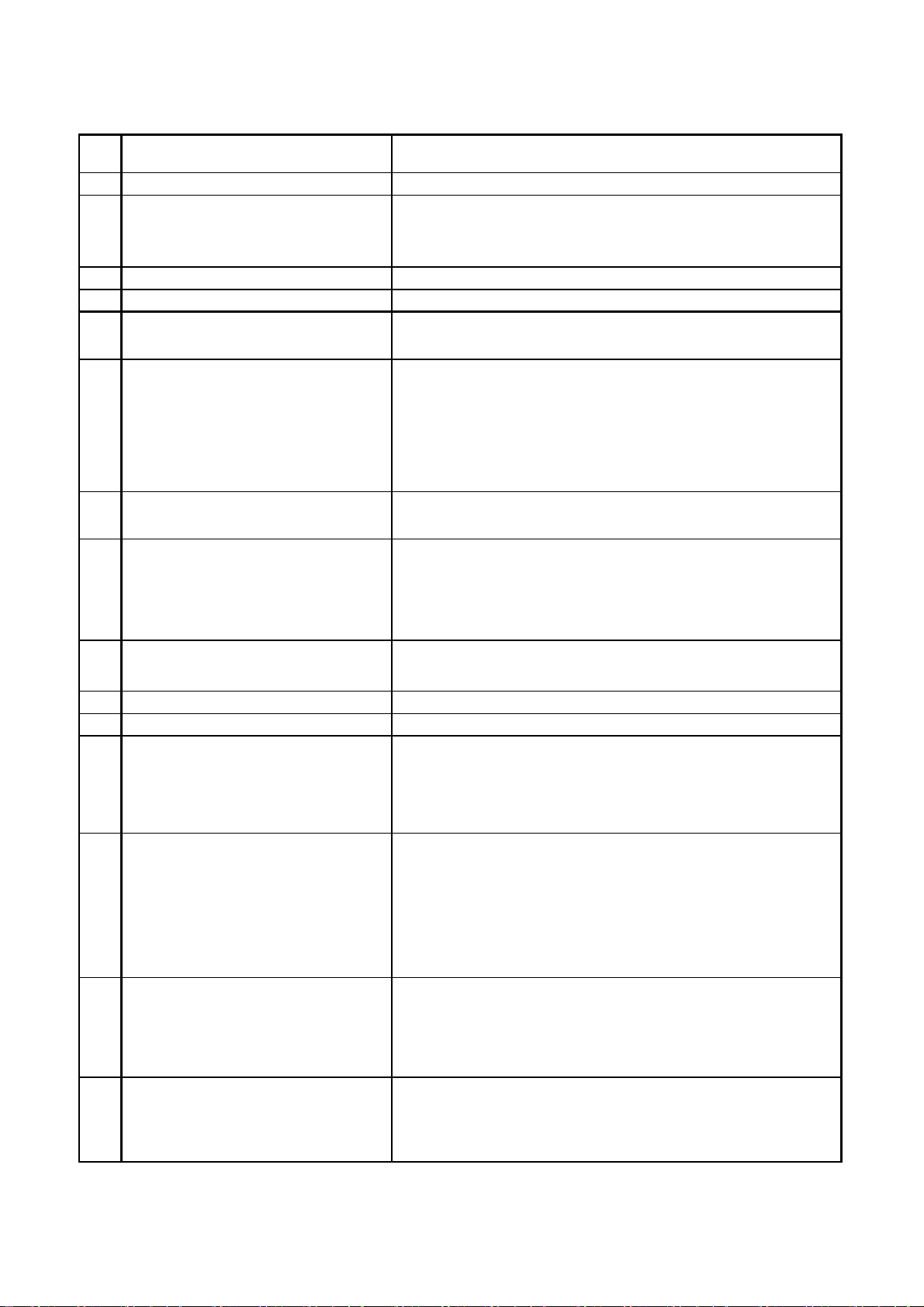
Entry
No.
Product type Projector
1
Networked equipment type Other networked equipment
2
Manufacturer name, address
Acer Italy srl
Viale De Gasperi 88/A
20017 Mazzo di Rho ( MI) Italy
3
Product model number F7200; F7600
4
Year of manufacture 2016
5
For products with a display unit or light
source, the total content of mercury is
32 mg
6
The number and type of network ports
with the exception of wireless network
ports; in particular it shall be declared if
the same physical network port
accommodates two or more types of
network ports
Number: 1
Type: RJ45
7
Where these ports are located on the
equipment
Rear
8
The number and type of wireless network
ports; in particular it shall be declared if
the same physical network port
accommodates two or more types of
network ports
Number: 0
Type: not applicable
9
Whether all network ports are deactivated
before delivery
No
10
Power consumption of standby mode 0.37 Watt
11
Power consumption of off mode Not applicable
12
Power consumption in networked standby
if all wired network ports are connected
and all wireless network ports are
activated
1.51 Watt
13
Power consumption of configuration with
highest networked standby power
consumption. Only required if it is not
possible to test the configuration with all
wired network ports connected and all
wireless network ports activated
Not applicable
14
For each type of network port, the
(maximum) power consumption of the
condition providing networked standby, if
only this port is used for remote activation
1.51 Watt
15
The default time after which the power
management function, or similar function,
has switched the equipment into standby
mode
5 mins
Technical Documentation of (EC) No 1275/2008
Page 2
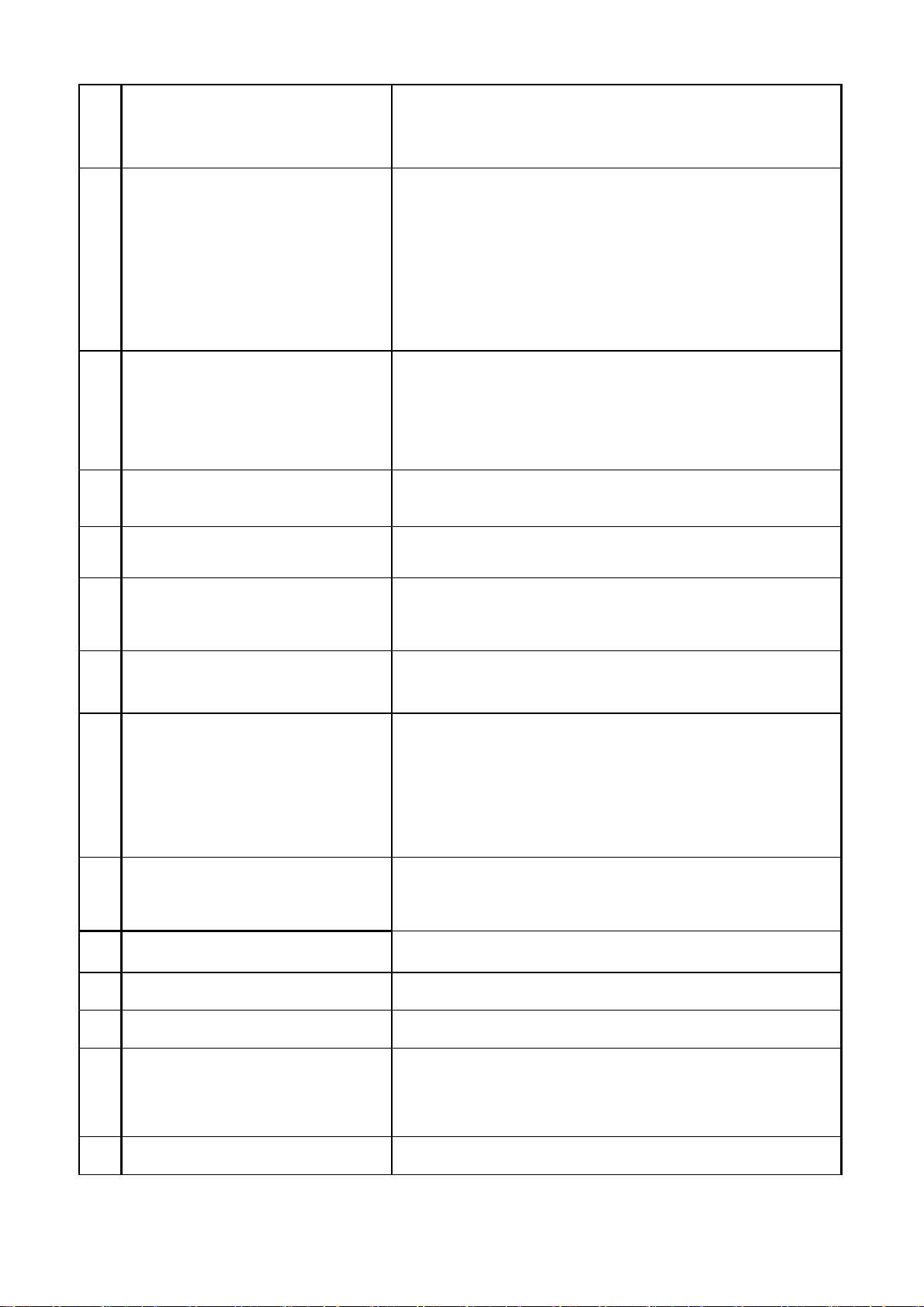
16
The default time after which the power
management function, or similar function,
has switched the equipment into off mode
Not applicable
17
The default time after which the power
management function, or similar function,
has switched the equipment into another
condition which does not exceed the
applicable power consumption
requirements for off mode and/or standby
mode when the equipment is connected to
the mains power source.
5 mins
18
For each type of network port, the default
time after which the power management
function, or similar function, has switched
the equipment into the condition providing
networked standby
5 mins
19
For each type of network port, the trigger
used to reactivate the equipment
1. Open web browser (e.g. Internet Explorer)
2. Key in OSD IP address
3. Push power button on web browser
20
For each type of network port, the
(maximum) performance specifications
100M bit/s.
21
For each type of network port, the
communication protocol used by the
equipment
TCPIP / IPv4
22
Guidence on how to activiate and
deactivate wireless network ports
Not applicable
23
Equipment characteristics relevant for
assessing conformity with the
requirements set out in point 2(c) and/or
2(d) and/or 3(b)
2(c)- The product has “standby mode”, which is compliant with 2 (c)
requirement
2(d)- The product will automatically enter “standby mode” after 5
minutes of inactivity, which is compliant with 2 (d) requirement
3(b)- The product will enter “networked standby mode” after 5 minutes
of networked inactivity, which is compliant with 3 (b) requirement.
24
Technical justification that the
requirements set out in points 2(c) and/or
2(d) and/or 3(b), are inappropriate for the
Not applicable
25
Measurement methodology for standby
mode
According to IEC 62301 & EN50564.
26
Measurement methodology for off mode Not applicable
27
Measurement methodology for the
condition providing networked standby
According to IEC 62301 & EN50564.
28
Description of how standby mode was
selected or programmed
Method 1- Power on the product, keep it in “no signal input” state, and
then it will automatically enter “standby mode” in 5 minutes
Method 2- Power on the product, open OSD window > Page”
Installation II” > Advanced > item "Low power mode" > On .
29
Description of how off mode was selected
or programmed
Not applicable
Page 3

30
Description of how the condition providing
networked standby was selected or
programmed
Power on the product, open OSD window >
Page” Installation II” > Advanced > item "Low power mode"
> "ON by LAN" .
31
Sequence of steps for achieving a stable
condition with respect to power demand
When the product enter a specific mode (e.g. standby mode), wait for 5
minutes, and then its power consumption will enter stable condition.
32
Sequence of events leading to the
condition where the equipment
automatically changes to standby mode
Power on the product, keep it in “no signal input” state, and then it will
automatically enter “standby mode” in 5 minutes.
33
Sequence of events leading to the
condition where the equipment
automatically changes to off mode
Not applicable
34
Sequence of events leading to the
condition where the equipment
automatically changes to the condition
providing networked standby
Power on the product, keep it in “no networked-signal input” state, and
then it will automatically enter “standby mode” in 5 minutes.
35
Notes regarding the operation of the
equipment
The networked-signal to the product in generated via desktop/notebook
’s TCPIP/ IPv4 protocol.
A/V signal and content is generated via Signal Generator Chroma 2235
36
Test parameter for ambient temperature 25 ℃
37
Test parameter for test voltage 230 V
38
Test parameter for frequency 50 Hz
39
Test parameter for total harmonic
distortion of the electricity supply system
10%
40
Test parameter for information and
documentation on the instrumentation,
set-up and circuits used for electrical
testing
1. Chroma AC source 61504
2. Powermeter Chroma 66202
