Page 1
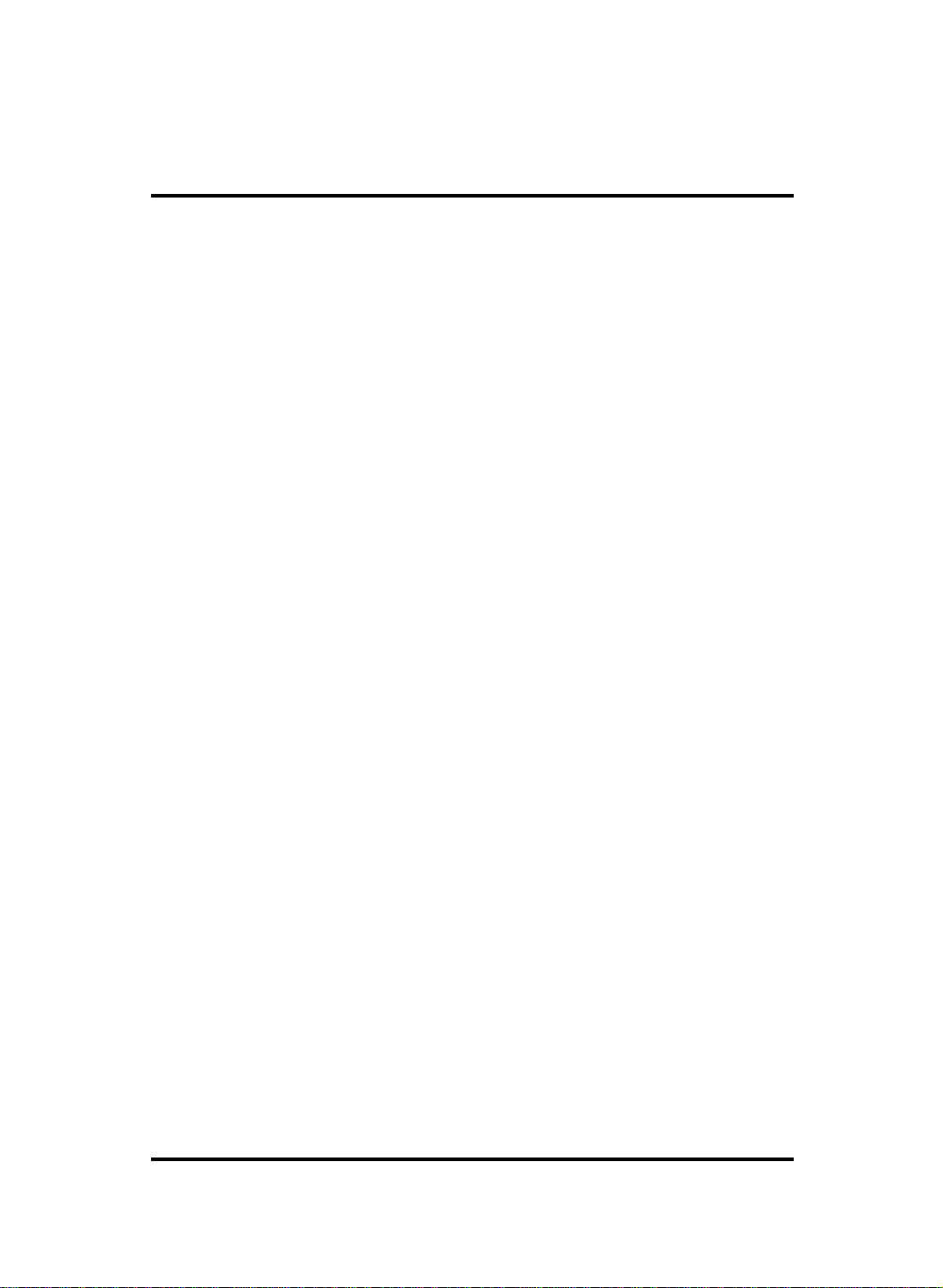
4
Options
This chapter provides some basic information on
options available f or your Extensa computer.
For more detailed information and instructions
please refer to the installat i on i nstructions that
come with your option.
To get the most up to date list of options
available wit h your Extensa computer, pl ease
call 1-800-TI-TEXAS, option 2, t hen 1, in the
United States or Canada. Outside of the United
States or Canada, please contact your local
Texas Instruments dealer. A listing of local
dealers is available at t he end of t hi s U ser’s
Guide.
Contents
AC Adapter..................................................4-2
PC Cards.....................................................4-3
PS/2 Devices...............................................4-4
External Monitor..........................................4-5
External Mouse............................................4-6
Memory.......................................................4-7
Audio Options..............................................4-8
Mobile Productivity Base Option................... 4-9
Miscellaneous Options............................... 4-10
4-1
Page 2

AC Adapter
Your Extensa uses a small light w e i ght external
AC adapter to charge and power the computer.
The AC adapter can be operated anywhere
between 100 - 240 volts AC and has a
detachable AC power cord.
You can order power cords with specific plugs
for the region you will be operating the computer
in.
Caution: Use only the AC adapter
recommended in this document (TI Part No.
!
9813497-0004). Another adapter c an damage
your co mputer.
4-2
DC Connector
AC Adapter
Female
Connector
Male
Plug
AC Adapter
Page 3

PC Cards
Your Extensa computer supports all PCMCIA
and Cardbus PC cards. These PC cards are used
to add functionalit y t o your computer, such as
communicating over a telephone or connecti ng
to a network.
The computer has built-in slots that support one
Type III or two Type II o r Type I PC ca rds. Type
III PC card s must b e inse rted i n to the lower slot.
Your Extensa computer is designed to support
additional funct i onal ity on top of the standard
Cardbus interface. These functions include the
Zoomed Video port interface required by MPEG
cards (on the bottom PC card slot) and t he
DataRace Speakerphone modems.
4-3
Page 4

PS/2 Devices
Your Extensa computer supports external
devices that connect to a PS/2 port. Such
devices include an external numeric keypad,
external keyboards, or external mouse.
4-4
Page 5

External Monitor
Your Extensa computer supports standard
analog external monitors with resolutions up to
1280 x 1024. The computer also supports DDC
compatible monitors allowing you to use the
“Green” monitors (those monitors that meet the
Energy Star standards).
When the computer is connected to an external
monitor, you can use the computer with t he
display closed.
You can also display images on the ext ernal and
internal display at the same time. This feature
is called SimulSCAN™. To enable this feature,
set the DISPLAY parameter in Setup to Both.
You can also easily swit ch between the displays
LCD, CRT, or both by using the Fn+
F12
hot key.
4-5
Page 6

External Mouse
Your Extensa computer comes with a point ing
device already installe d, but you can al so use an
external PS/2 or serial mouse.
To connect a PS/2 mouse, insert the
connector into the PS/2 port in the rear of
the Extensa.
To connect a serial mouse, attach the
connector to the 9-pin serial port in the rear
of the Extensa.
Note:
device. For Windows 95 to detect a serial mouse,
use the
Panel.
A serial mouse is not a Plug and Pl ay
Add Ne w H ardware
icon in the Control
4-6
Page 7

Memory
Your Extensa computer comes with 16 MB of
dynamic random access memory (DRAM). Your
computer has one memory slot. You can
increase memory by installing an upgrade
module into the memory upgrade slot on your
computer. You can expand RAM from 16 MB up
to 48 MB.
Caut io n: TI do es not warrant the use o f any
mem ory o ther than that supplie d by TI
specifically for the Extensa comput er. TI will
!
not be held responsible for problems or
deg radati on o f pe r f ormance inc urre d by using
any memory other than TI memory described
in this document.
4-7
Page 8

Audio Options
Your computer comes with a set of buil t -in
stereo speakers and a monaural microphone,
but if you wish to use other stereo equi pment ,
the computer comes with three audio jacks —
Line-out, Li ne- i n and M icrophone-in.
4-8
Connecting Audio Devices
Line-out allows you to use a headset or
amplified external speakers. The computer’s
internal speakers are disabled when a headset or
external speakers are plugged in.
Line-in connects to an external st ereo source.
This allows you to play an external CD through
the computer speakers, for example, or make a
recording if you have the correct software.
Microphone-in allows you to record input into
the computer through an external microphone.
Page 9

Mobile Productivity Base Option
The Mobile Productivity Base (MPB) option is a
full-featured docking module that duplicates all
of the ports on your computer plus additional
ports. In addition to r epl icating ports, the M PB
docking option also has a removable modular
bay that houses a CD-ROM drive or floppy di sk
drive module and supports t he Texas
Instruments proprietary Advance PCI card.
The MPB can be used as a desktop only unit, or
be carried with t he not ebook t o make a por t able
full function notebook computer.
Refer to the instructions that come wit h your
docking module for more details.
4-9
Page 10

Miscellaneous Options
Your Extensa computer can accept many
additional opti ons, and Texas Instruments is the
best source for these options. Some of the
additional opti ons include:
Batteries
Carrying
Case
Printers
You can purchase spare Li-Ion batteries.
For more information, call 1-800-TITEXAS.
For information on these batteries, refer
to Chapte r 3,
Helps protect the computer and
accessories during transport.
Several carrying cases are available
including leather cases, accessory cases,
portfolios and backpacks.
For the current list of av ailable
accessories, call 1-800-TI-TEXAS.
You can co nne ct a parallel printer to the
parallel port or a serial printer to the
serial port connectors.
Using Battery Power
.
4-10
