Page 1
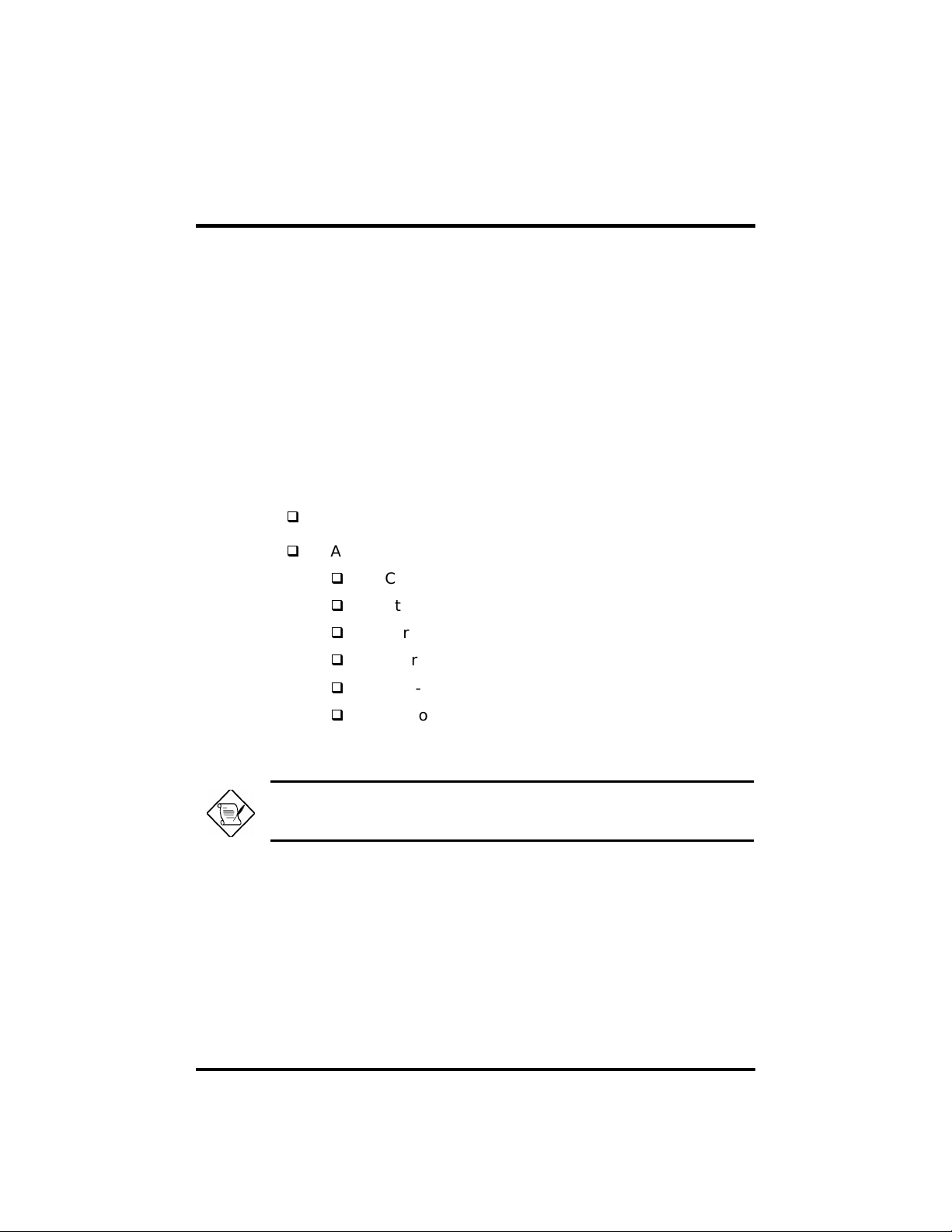
This notebook supports high-end Pentium processor,
packing power of a desktop PC into a slim and lightweight
notebook. Combining performance, versatility, and a host of
advanced power-management features, it helps you work
with unmatched producti vity and ease.
1.1 Item Checklist
Carefully unpack the carton and remove the contents. If any
of the following items are missing or damage d, contact your
dealer immediately.
Notebook computer
Accessory box
AC adapter
Battery pack
1
Getting Started
User’s manual
Other user documentat ion
Third-party software and/or document ation
Just for Starters Poster
Check for optional items, if any.
Optional items may differ f rom area to area.
1-1
Page 2
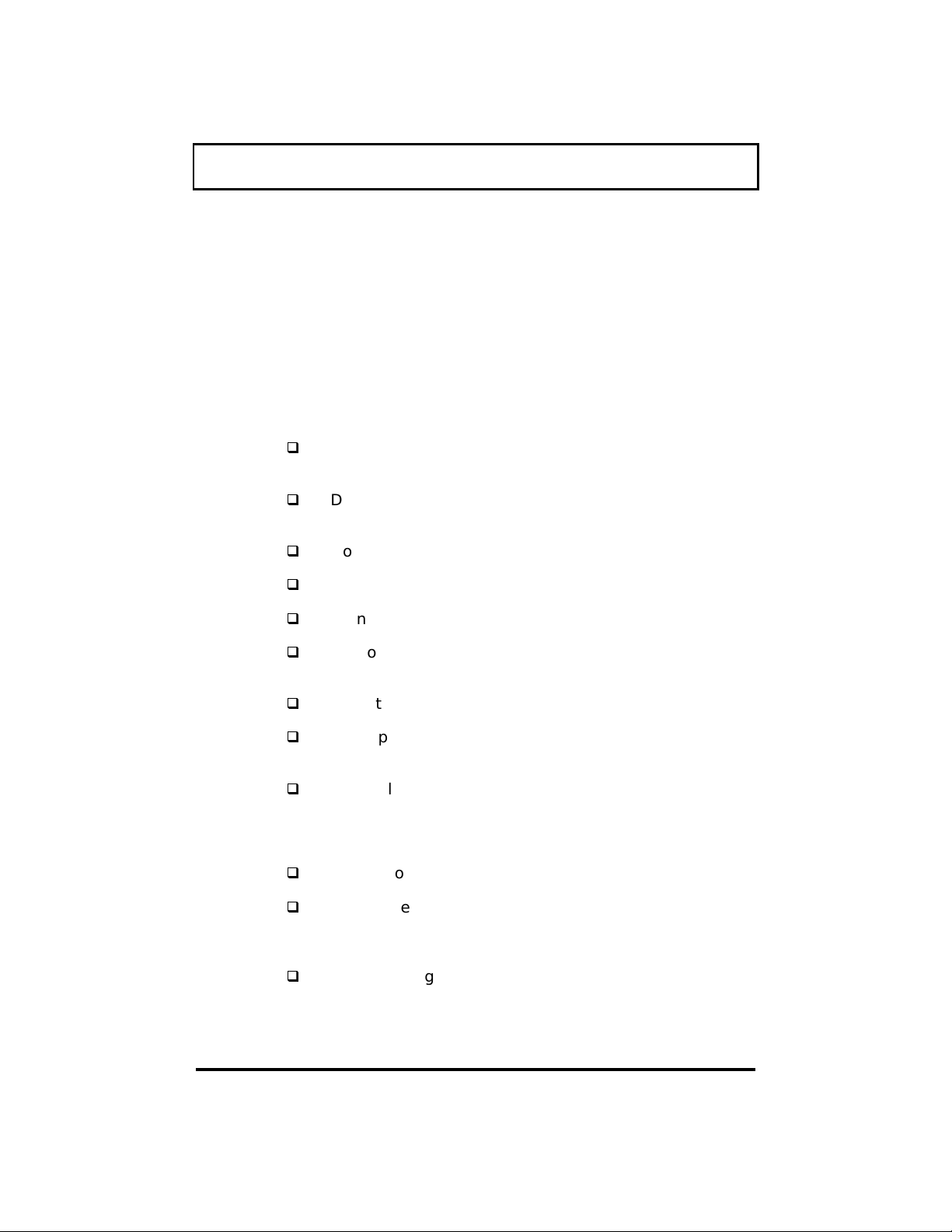
Getting Started
1.2 Taking Care of Your Computer
Your computer will serve you well if you take care of it. This
section tells you how to care for the notebook. Also, re-r ead
the important safety instructions at the beginning of this
manual.
1.2.1 Notebook
Do not expose the notebook to direct sunlight. Do not
place near sources of heat, such as a radiator.
Do not expose to te mperatures bel ow 0ºC (32ºF) or
above 60ºC (140ºF).
Do not subject the notebook to magnetic fields.
Do not expose the notebook to rain or moisture.
Do not spill water on the notebook.
Do not subject the co mputer to heavy shock and
vibration.
Do not expose the notebook to dust and dirt.
Never place objects on top of the notebook to avoid
damaging the notebook.
Never place the notebo ok on uneven surfaces.
1.2.2 AC Adapter
Do not connect the adapter to any other device.
Do not step on the power c ord or place heavy objects
on top of it. Carefully route the power cord and any
cables away from personal t raffic.
When unpluggi ng the power cord, do not pull on the
cord itself but pull on the pl ug.
1-2
Page 3

The total ampere ratings of the equipment plugged in
should not exceed the ampere rating of the cord if you
are using an extension cord. Also, the total current
rating of all equipment plugged into a single wall outlet
should not exceed the fuse rating.
1.2.3 Battery Pack
Use only batteries of th e same kind as replacements.
Turn the power off before removing or replacing
batteries.
Do not tamper with batteries. Keep them away from
children.
Dispose of used batteries according to local
regulations. Recycle if at all pos sible.
1.2.4 Cleaning and Servicing
Getting Started
When cleaning the notebook, follow these steps:
1. Power off the notebook and remove the battery pack.
2. Disconnect the AC adapt er.
3. Use a soft cloth moistened with water. Do not use liquid
or aerosol clean ers.
Contact your dealer or see yo ur service technician if any of
the following occurs:
Notebook has been dr opped or the body has been
damaged.
Liquid has been spilled into the product.
The notebook does not oper ate normally.
See sections 7.2 and 7.3 for cont act information.
1-3
Page 4

Getting Started
Write-protect
1.2.5 Diskettes
Following are some tips on diskett e management:
Always make backup copies of diskettes that contain
important data or program files.
Keep diskettes away from magnetic fields and sources
of heat.
Avoid removing a diskette from a drive when the flo ppy
drive activity light is on.
Write-protect your dis ket tes to prevent accidental
erasure. To do this, slide the write-protect tab to the
write-protect position.
Not Write-protect
1-4
When you put a la bel on a 3.5-inch disket te, make
sure that the label is prop erly attached (flat on the
surface) and within the labelling area (area with slight
surface depression) on t h e diskette. An improperly
attached label may cause a diskette to get stuck in the
drive when you are inserting or removing it.
Page 5

Getting Started
1.3 Connecting the Notebook
After reading through the previ ous section, you are now
ready to experience your new notebook. Connecting the
notebook is as easy is 1-2-3.
Inserting the Ba ttery Pack
Insert the battery pack into the battery
compartment and sl ide the ba ttery
compartment cover in place.
Connecting the AC Adapter
Connect one end of the AC adapter to
the DC-in port on the notebook’s rear
panel and the other end to a properly
grounded power outlet.
Turning on the Power
Press the power switch to turn on the
power.
The POST (Power On Self-Test) routine
executes and Windows 95 begins
loading.
To turn off power, press t h e power switch for more than four
seconds. If you are using Win dows 95, we recommend yo u
use the Shutdown command to turn off the comput er .
1-5
Page 6

Getting Started
1.4 Creating Backup Disks
The system utility software is an integrated package of useful
utilities for your notebook computer. You should create a
backup whenever possible.
To create backup disks, follow these ste ps:
1. In Windows95, click on
2. Select
3. Select
The Create System Disks t ool allows you to create
backup diskettes of utilities and programs available in
the window. Please prepare 3. 5-inch, 1.44MB disket t es
for the backup diskettes you are going to create.
4. Select the utility/program you want to backup to
diskettes.
5. Follow the screen instructions.
6. Repeat step 4 to backup other utilities and programs in
the list.
7. After creating the back up disk put on the appropriate
labels.
Programs, Accessories, System Tools
Create System Disks
Start
.
.
.
1-6
