Acer E600 User Manual

E600
SERVICE GUIDE

CONTENTS
CHAPTER 1.......................................................................... 4
Hardware Specifications .................................................... 4
Features ........................................................................................................... 5
Operating System ...................................................................................... 5
UI Version ................................................................................................... 5
Processor ..................................................................................................... 5
Memory ....................................................................................................... 5
Display ......................................................................................................... 5
Touch ............................................................................................................ 5
Dimensions ................................................................................................. 5
Weight .......................................................................................................... 5
Radio ............................................................................................................ 5
Connectivity ............................................................................................... 6
Camera ......................................................................................................... 6
Voice ............................................................................................................. 6
Audio ............................................................................................................ 7
Ergonomic Design .................................................................................... 7
LED Indication .......................................................................................... 7
Sensors ......................................................................................................... 7
Dual SIM slot ............................................................................................. 7
Text Entry .................................................................................................... 7
Messaging ................................................................................................... 7
Web ............................................................................................................... 8
Entertainment ............................................................................................. 8
Productivity ................................................................................................ 8
Location-based Services .......................................................................... 8
Online App. Store ...................................................................................... 8
RCSE ............................................................................................................ 8
Power ............................................................................................................ 8
Battery .......................................................................................................... 8
Packing List ................................................................................................ 9
Optional Accessories ................................................................................ 9
1

Certification ................................................................................................ 9
Green Design .............................................................................................. 9
Configuration ............................................................................................ 10
Front View ................................................................................................ 10
Left View ................................................................................................... 11
Right View ................................................................................................ 12
Top View ................................................................................................... 13
Bottom View ............................................................................................. 14
Back view .................................................................................................. 15
Touch screen Basics. .............................................................................. 16
System Block Diagram .......................................................................... 16
CHAPTER 2........................................................................ 17
Diagnostic Utilities ................................................................. 17
Diagnostic tool ......................................................................................... 18
SN and IEMI rewrite tool ................................................................ 27
SD upgrade tool ...................................................................................... 32
Capture log tool....................................................................................... 33
CHAPTER 3........................................................................ 37
Machine Maintenance ......................................................... 37
Machine Disassembly and Replacement ............................. 38
Disassembly Process .............................................................................. 39
Reassembly Process ................................................................................ 53
CHAPTER 4........................................................................ 66
Troubleshooting ........................................................................ 66
Troubleshooting ...................................................................................... 67
2

Introduction .............................................................................................. 67
General Information ............................................................................... 67
No Power On Issues ............................................................................... 68
No Display Issues .................................................................................... 69
LCD Picture Failure ............................................................................... 70
Touchscreen Failure ................................................................................ 71
Internal Speaker Failure ........................................................................ 72
Internal Microphone Failure ................................................................. 73
USB Failure .............................................................................................. 74
Front Camera Failure ............................................................................. 75
Rear Camera Failure ............................................................................... 75
Device Vibration Failure ....................................................................... 76
SD Card Reader Failure ......................................................................... 77
SIM card detect Failure ......................................................................... 78
Earphone Failure ..................................................................................... 79
Wireless and Bluetooth Function Test Failure ................................. 80
GPS Function Failure ............................................................................. 81
Other Functions Failure ......................................................................... 82
Intermittent Problems ............................................................................. 83
Undetermined Problems ........................................................................ 84
CHAPTER 5........................................................................ 85
Switch and Connector Locations .......................... 85
Mainboard Layout ................................................................................. 86
Top View ................................................................................................... 86
Bottom View ............................................................................................. 87
CHAPTER 6........................................................................ 88
FRU List .............................................................................................. 88
FRU (Field Replaceable Unit) List .......................................... 89
E600 Exploded Diagrams ..................................................................... 90
FRU List .................................................................................................... 91
3
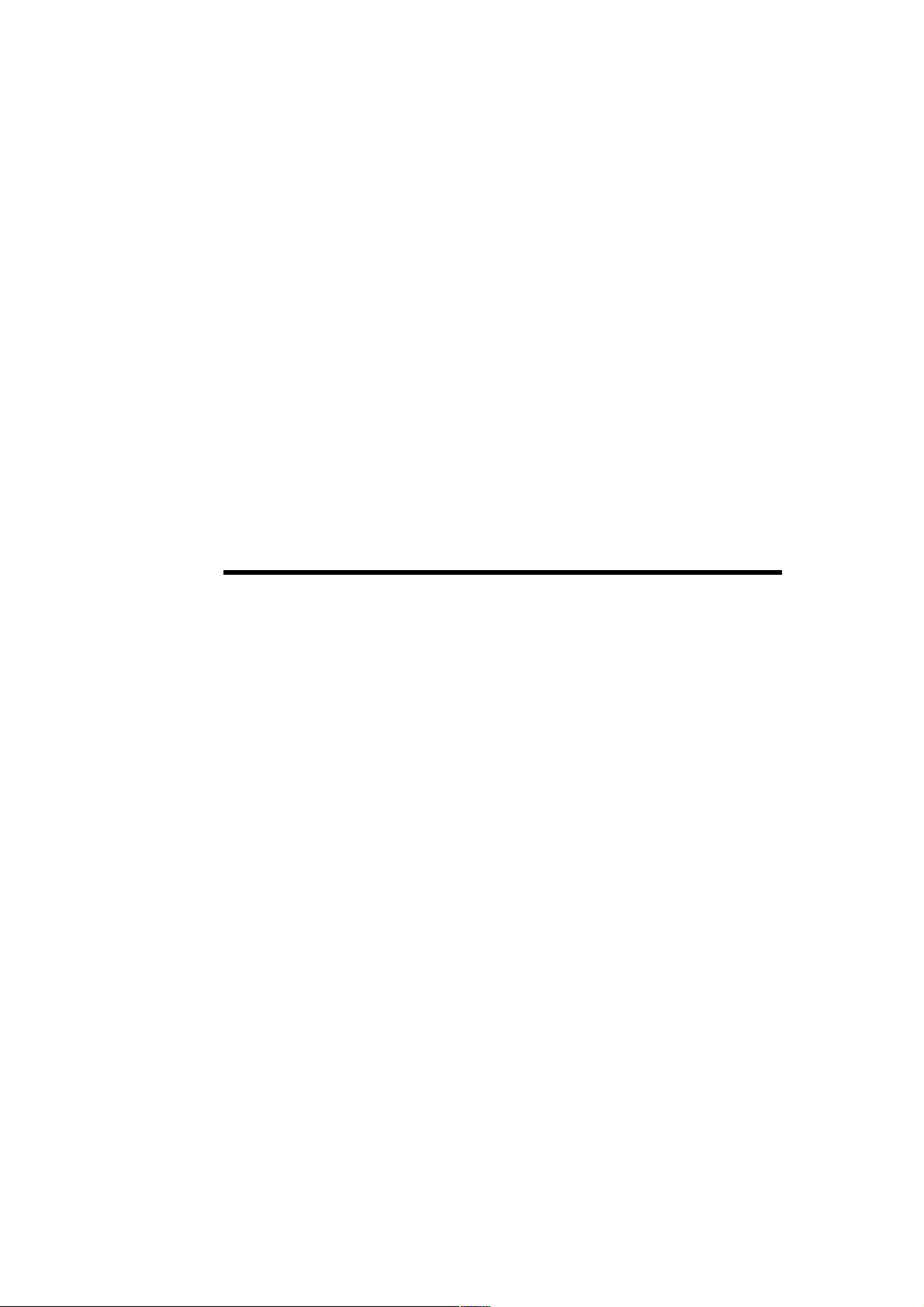
CHAPTER 1
Hardware Specifications
4
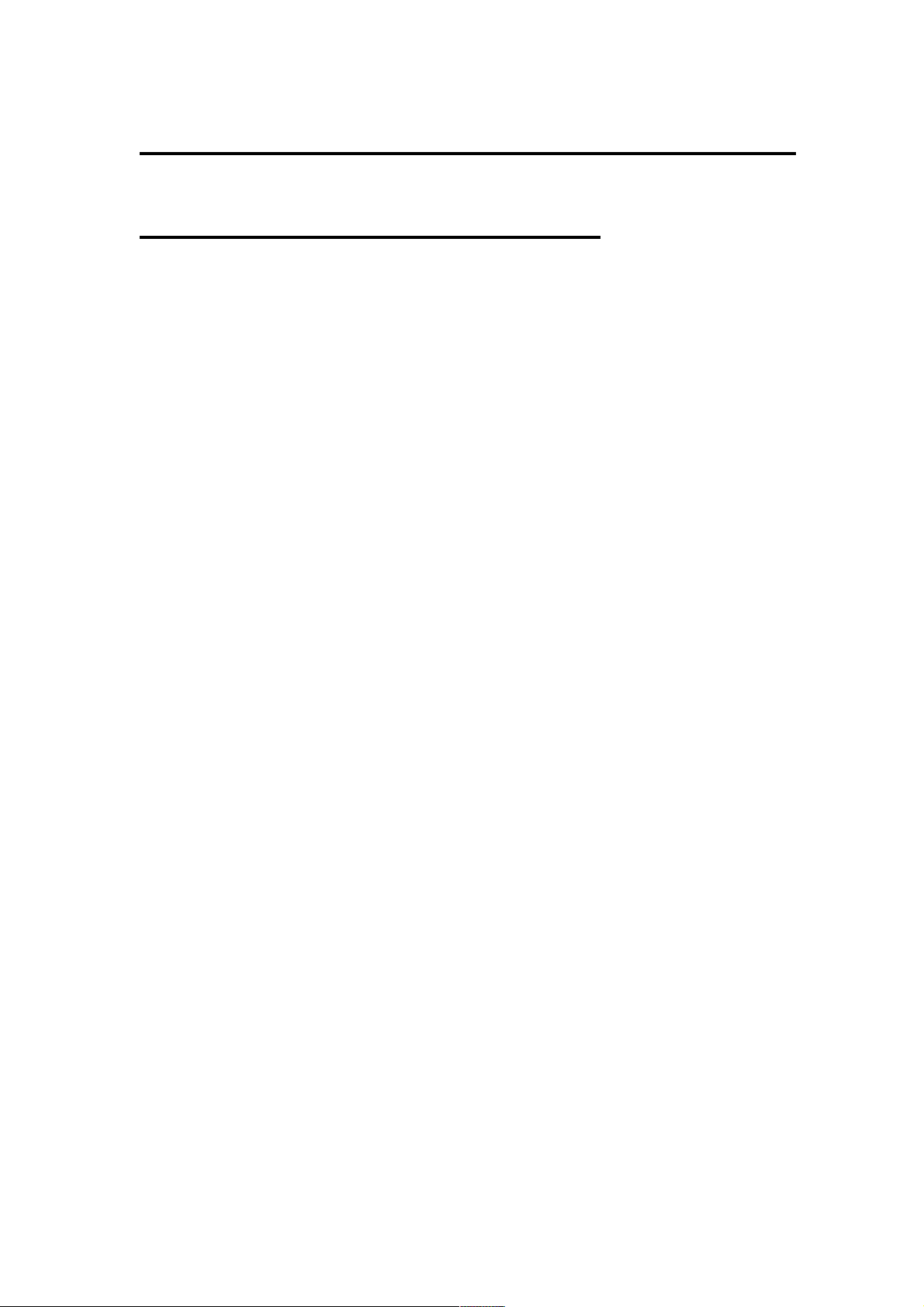
Hardware Specifications and Configurations
Features
The following is a summary of the tablet’s many features.
Operating System
Android 4.4 KitKat
UI Version
Acer Shell UI & APP (comply with Acer latest FCS model)
Processor
Qualcomm MSM8926, 1.2 GHz, ARM Cortex A7
Memory
ROM 4GBeMMC + RAM 1GBLPDDR2
Optional: ROM 16GBeMMC + RAM 2GB LPDDR3
Display
5” IPSTFT LCD
Resolution: FWVGA 854 x 480 16:9 ratio
Color: 16.7M
Brightness: up to 350 nits (with Touch panel)
Touch
Touch Lens: OGS Type,With Air bonding and The Narrowest Boarder
Cover Surface Hardness: 7H (With Anti-Finger print Coating)
4 color printing (Black, Logo, Sensor hole)
Capacitive, Multi Touch function (up to true 4 point)
Dimensions
147 x 71.8 x9.54mm
Weight
TBC (Under 165g with battery)
Radio
WTR1625L
5

4G LTE band combination
EU Band:1, 3, 7, 20 Remark:2100,1800,2600,800
US Band: 1, 2,4, 7 Remark:2100,1900,1800,2110-1755(AWS),2600,
TW: 3, 8, 28 Remark: 1800,900,700
3G HSPA+/WCDMA band combination
EU/ TW band: 900 / 1900/ 2100 MHz
US Band: 850/ 1900/ 2100MHz /AWS band
2G GSM/GPRS/EDGE: 850MHz / 900MHz / 1800MHz / 1900MHz
LTE Downlink 150Mbps , Uplink 50Mbps
DC-HSPA+42/11Mbps
GPRS Class 12 /EDGE Class 12
MMS, SMS, Email, IM
AWS band 3G/4G layout reserved Yes
AU Band (850/2100) layout reserved No
Connectivity
Wireless LAN
China SKU only)
GPS (IC: WCN3620) Yes, with A-GPS support and SUPL
Bluetooth (IC: WCN3620) Bluetooth® 4.0 with EDR
FM (IC: WCN3620)..Yes
Micro-SD slot Yes, up to 32GB, SDHC 2.0
compatible
Micro-USB Yes
Audio output 3.5mm standard audio jack
HDMI No
Acer Clear.Fi No
OTG No
MHL No
(IC: WCN3620) IEEE 802.11b/g/n (support WAPI in
(Comply with BT3.0 & High speed)
Camera
Main 8M AF with LED flashlight, F2.0, Sensor OV8858, 1/4" 1.12um
Front 0.3M FF
Voice
Microphone Dual
Echo Cancelation Yes
6

WB-AMR/ HD voice Yes
Audio
Dolby Mobile No
DTS Yes
Speaker 102 dBphon with 5cm based on the condition:
Yuchen front SPK box(091630)design.
Ergonomic Design
1. Capacitive, Multi Touch function (up to true 4 point)
2. Side keys:
- Volume Up/Down
- Independent Power key on device Top side
- Acer Rapid on device Rear side
LED Indication
One LED (Red / Green/ Blue Color)
Indicator scenario: Charging / Missed Call / Voice Mail / New Message / Low
Battery
Sensors
Ambient L-sensor Yes
G-sensor Yes
e-Compass No
Proximity sensor Yes
Hall sensor Yes
Gyro-sensor No
Dual SIM slot
Yes,Micro SIM (also needsSingle SIM sku support)
Text Entry
Google virtual keyboard/Swype
Messaging
Universal inbox SMS, MMS
Email Gmail
IM Gtalk
7

Web
Browser Android Browser, Chrome Browser
Search Google Search
Entertainment
Video, Music Google Default
Music streaming No
Video streaming YouTube
Social network Facebook
Productivity
Push mail Gmail
PC sync Google cloud sync
Cloud sync Google Cloud
Office Polaris Office Editor
Location-based Services
A-GPS Satellite Data Update
Maps & directions Google Maps, Latitude, Street View
Online App. Store
Google play store
RCSE
No
Power
Voltage range/frequency: 100 ~ 240V AC, 50/60 Hz
DC output: 5V and 1A
Battery
Rechargeable/ Non-ReplaceableLi-Polymer battery
Capacity: 2,500mAh (4.3V)
2G Stand-by >250 hours
2G Talk Time >6 hours
8

3G Stand-by >250 hours
3G Talk Time >4 hours
Quick Charge: 40% in 1 hour
Packing List
Device, AC adaptor, USB cable, Quick start guide, Warranty card, Safety
leaflet , TP protection film,
Headset
Optional Accessories
Battery cover flip
Certification
EU SKU : CE / GCF Conformance / GCF OTA / GCF FT/GCF IOP/BQB / WiFi
logo
US SKU : FCC/CTIA OTA/WIFI OTA/IC/HAC
TW SKU: NCC
Green Design
Must Comply with acer 707-0008-V7 Guidance of Restricted Substances
procedure
RoHS/WEEE Yes
PVC Free Yes
Halogens Free No
9
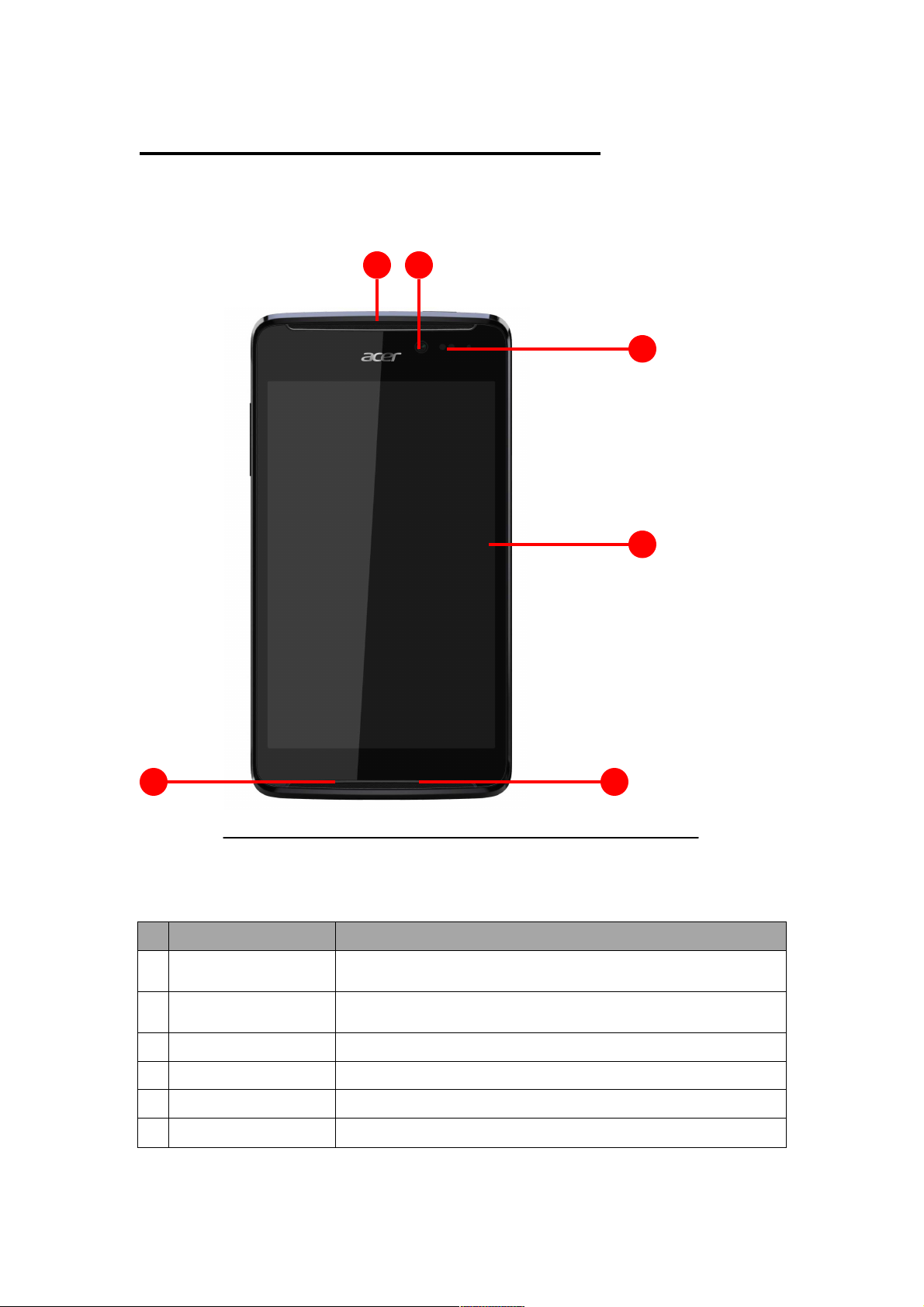
Configuration
This section provides an overview of the features and functions of this phone.
Front View
Figure 1-1. Front View
Table 1-1.Front View
No. Item Description
1 Front-facing camera 0.3M Pixels camera for video chats and self-portrait images.
2 Touch screen Capacitor Touch screen,5.00 inch
3 Receiver Receive audio
4 P-sensor Proximity sensor
5 Main microphone Receives audio for video chats and Internet calls.
6 Speaker Emits audio
10
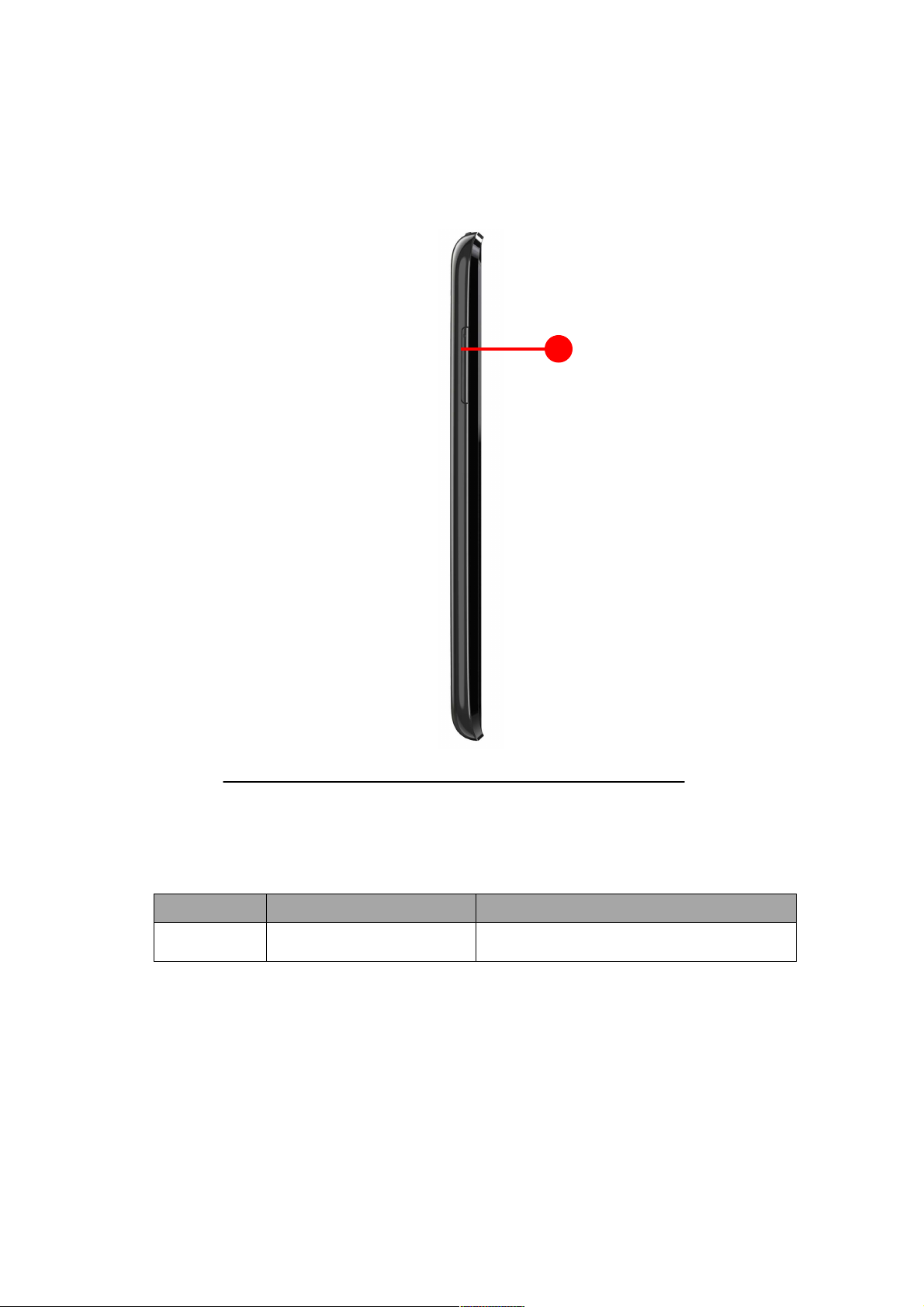
Left View
Figure 1-2. Left View
Table 1-2.Left View
No. Item Description
1 Volume control key Increases and decreases the phone volume.
11
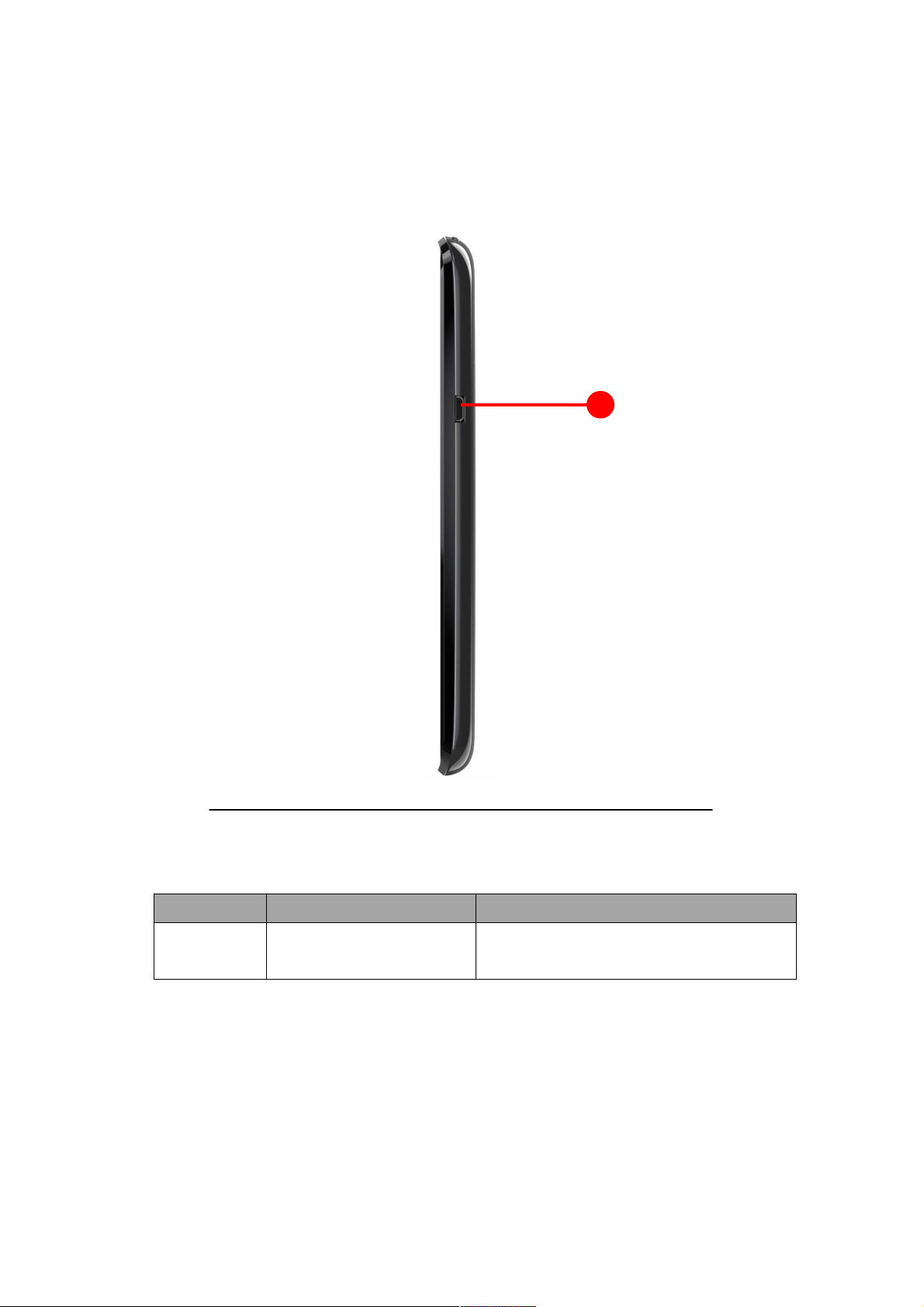
Right View
Figure 1-3. Right View
Table 1-3.Right View
No. Item Description
1
Micro USB port
Connects to a computer via a USB cable, and as
the charging port for the AC adapter.
12
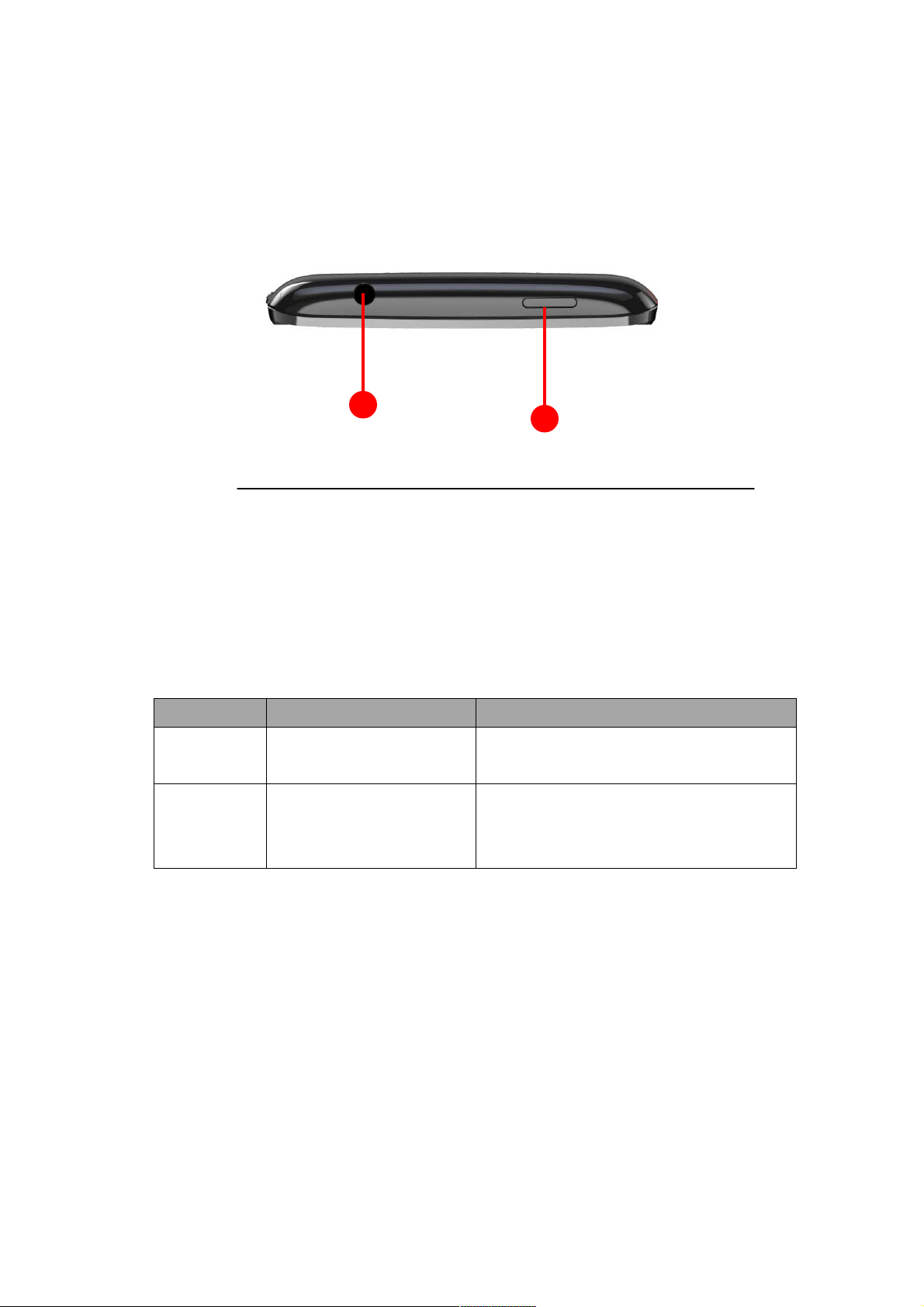
Top View
Figure 1-4. Top View
Table 1-4.Top View
No. Item Description
1
2
Headphone jack Connects to audio devices (e.g., speakers,
headphones).
Power key Long press to turn the phone on, press briefly
to turn the screen on/off or enter sleep mode;
press and hold to turn the phone off.
13
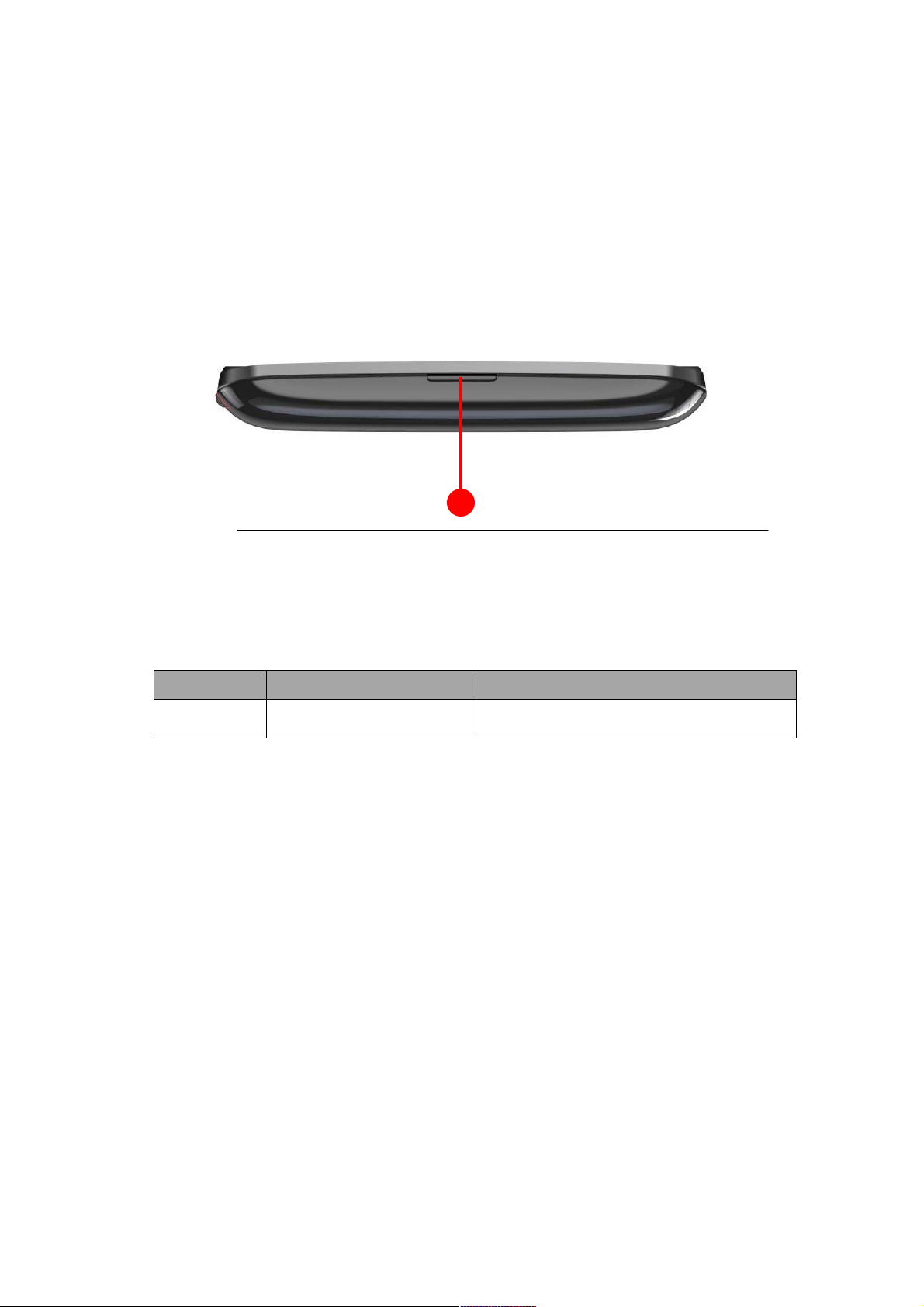
Bottom View
Figure 1-5. Bottom View
Table 1-5. Bottom View
No. Item Description
1
The gap of battery cover
This gap for easy disassembly battery cover
14
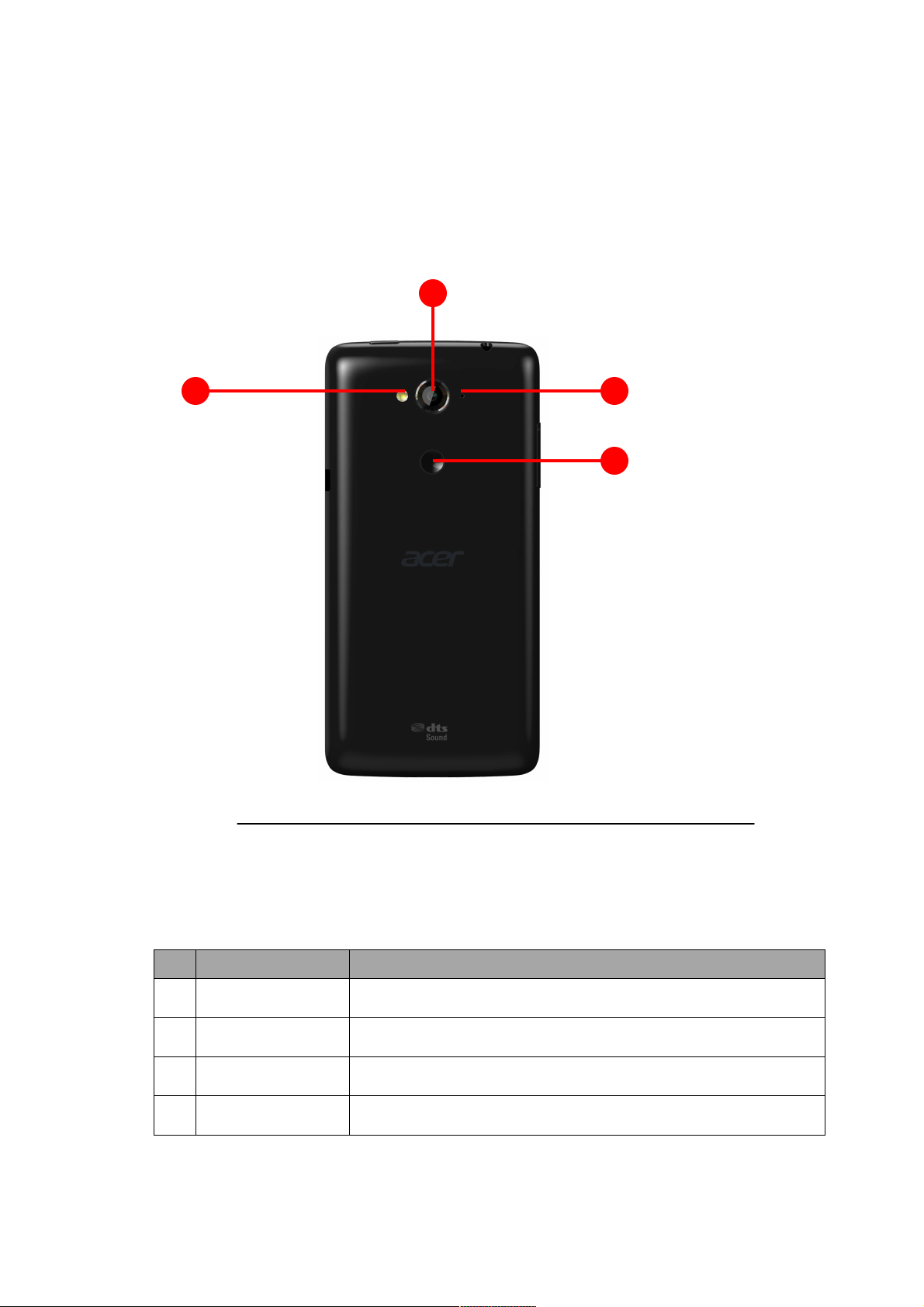
Back view
Figure 1-6. Back View
Table 1-6. Back View
No. Item Description
1
Rear camera 8.0M Pixels camera for taking high-resolution images and video.
2
LED flash
3
Switch
4
Sub microphone
Flash when take image and video
Select function
Receives audio for video chats and Internet calls.
15
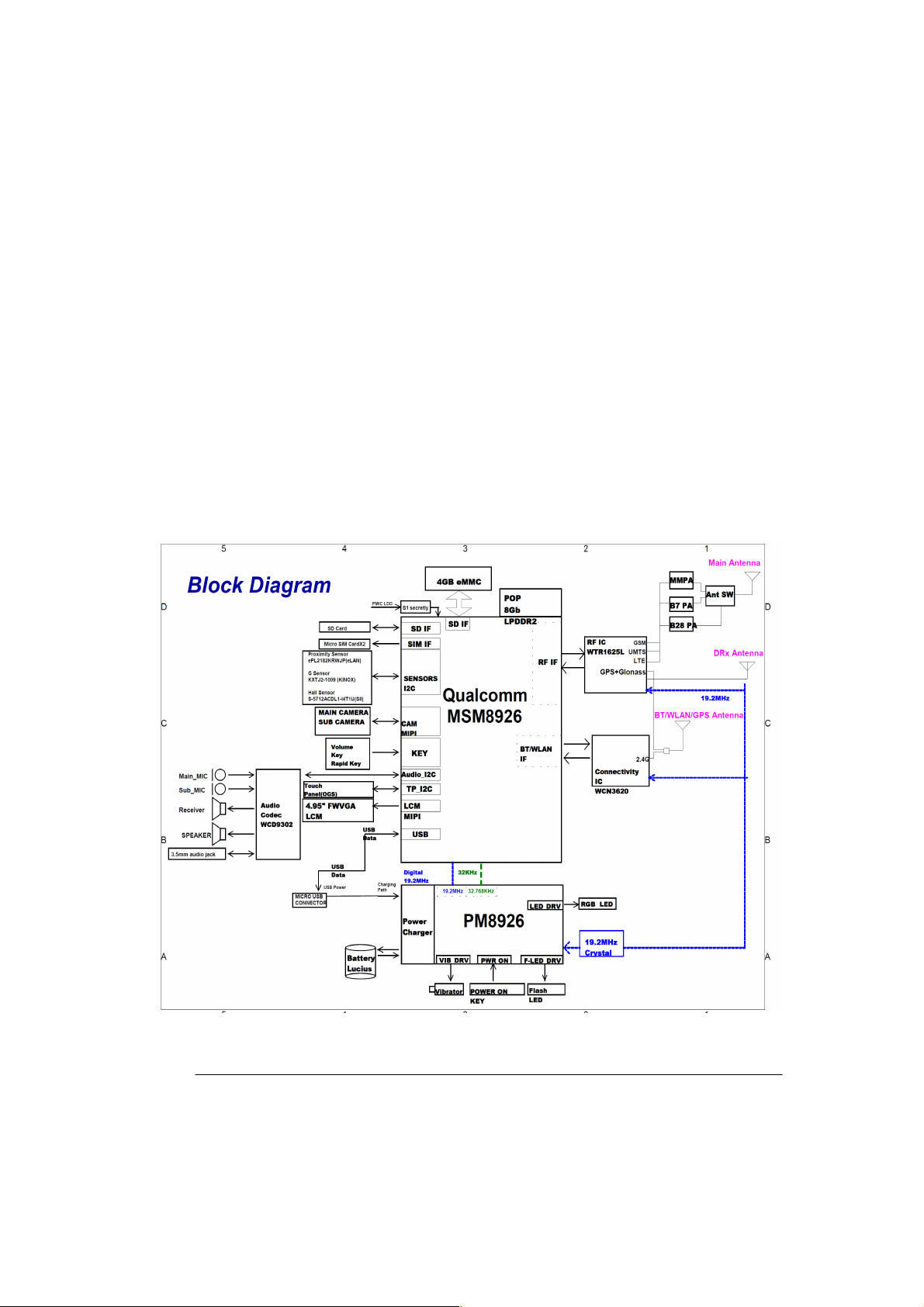
Touch screen Basics.
Your phone uses a touch screen for selecting items and entering information.
Use your finger to tap the screen.
Tap: Touch the screen once to open items and select options.
Drag: Hold your finger on the screen and drag across the screen to select
text and images.
Tap and hold: Tap and hold an item to see a list of actions available for
that item. On the pop-up menu that appears, tap the action you want to
perform.
Scroll: To scroll up or down the screen,
System Block Diagram
Figure 1-7. System Block Diagram
16
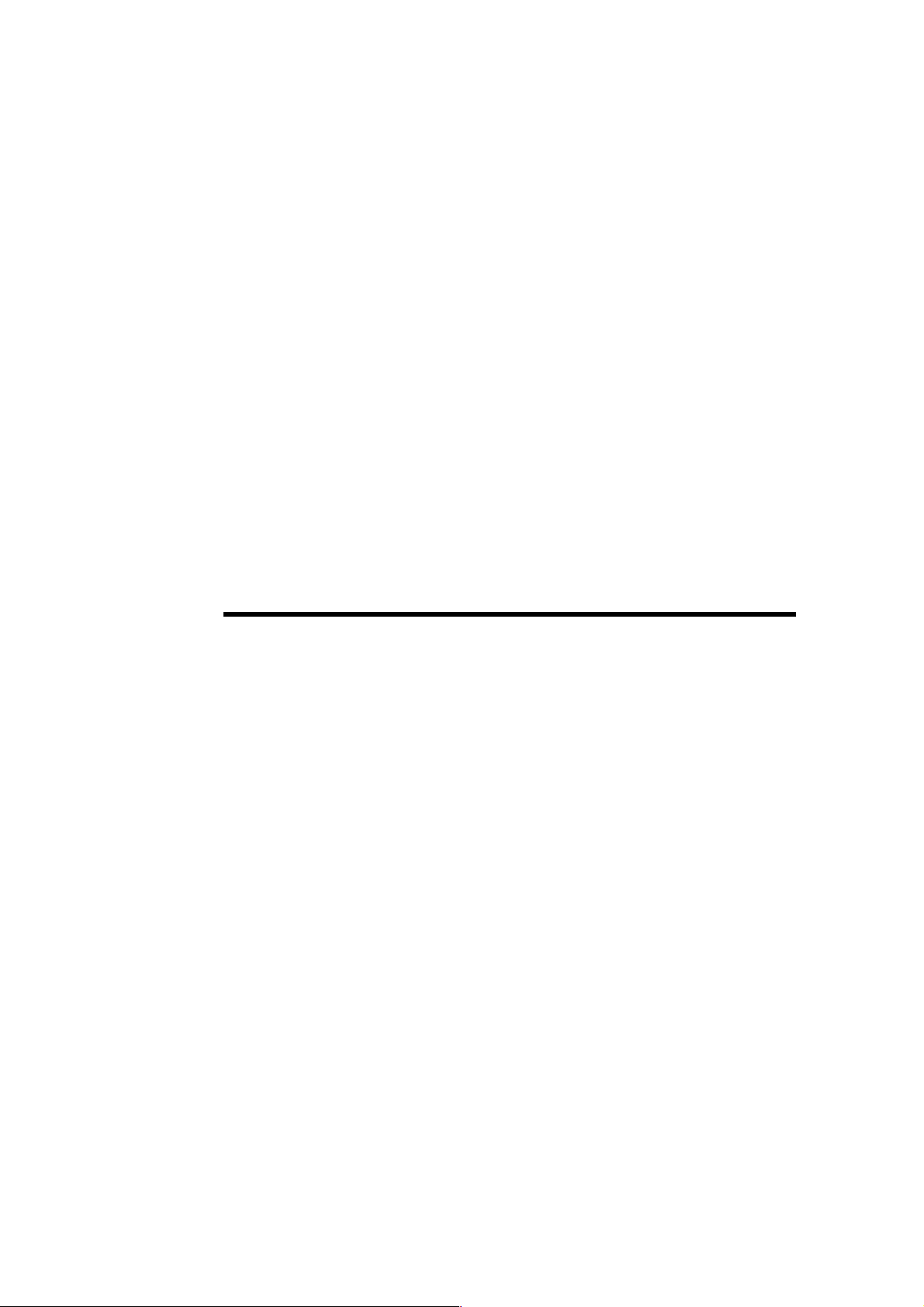
CHAPTER 2
Diagnostic Utilities
17
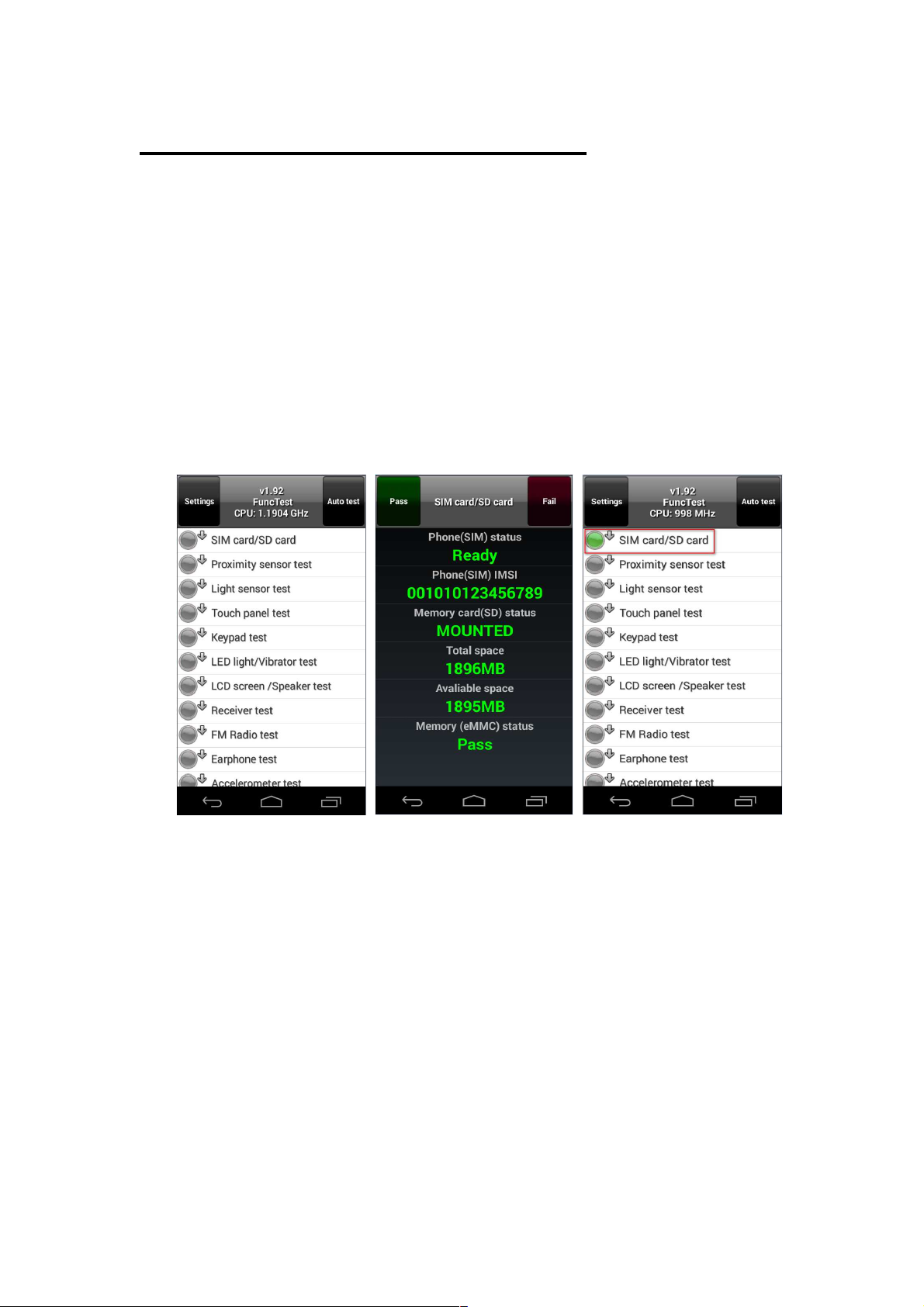
Diagnostic tool
***Notice before test(You need do as step A、B and C、D)
A: MainMenu ->Settings->DTS Studio Sound->make "DTS Studio Sound"
disable.
B: MainMenu ->settings->Display->make "Auto-rotate screen" disable.
C: During ATS test you can't press Home key and Recent app key.
D: Input “*#3313287#*”, and then enter diagnostic tool .
1. SIM card/SD card test
Check whether SIM Card number is display,SD Card status: Mounted
(normal),if not insert SIM/SD Card display NG,if SIM Card and SD Card test
OK,press menu Pass。
Figure 2-1. SIM card/SD card
18
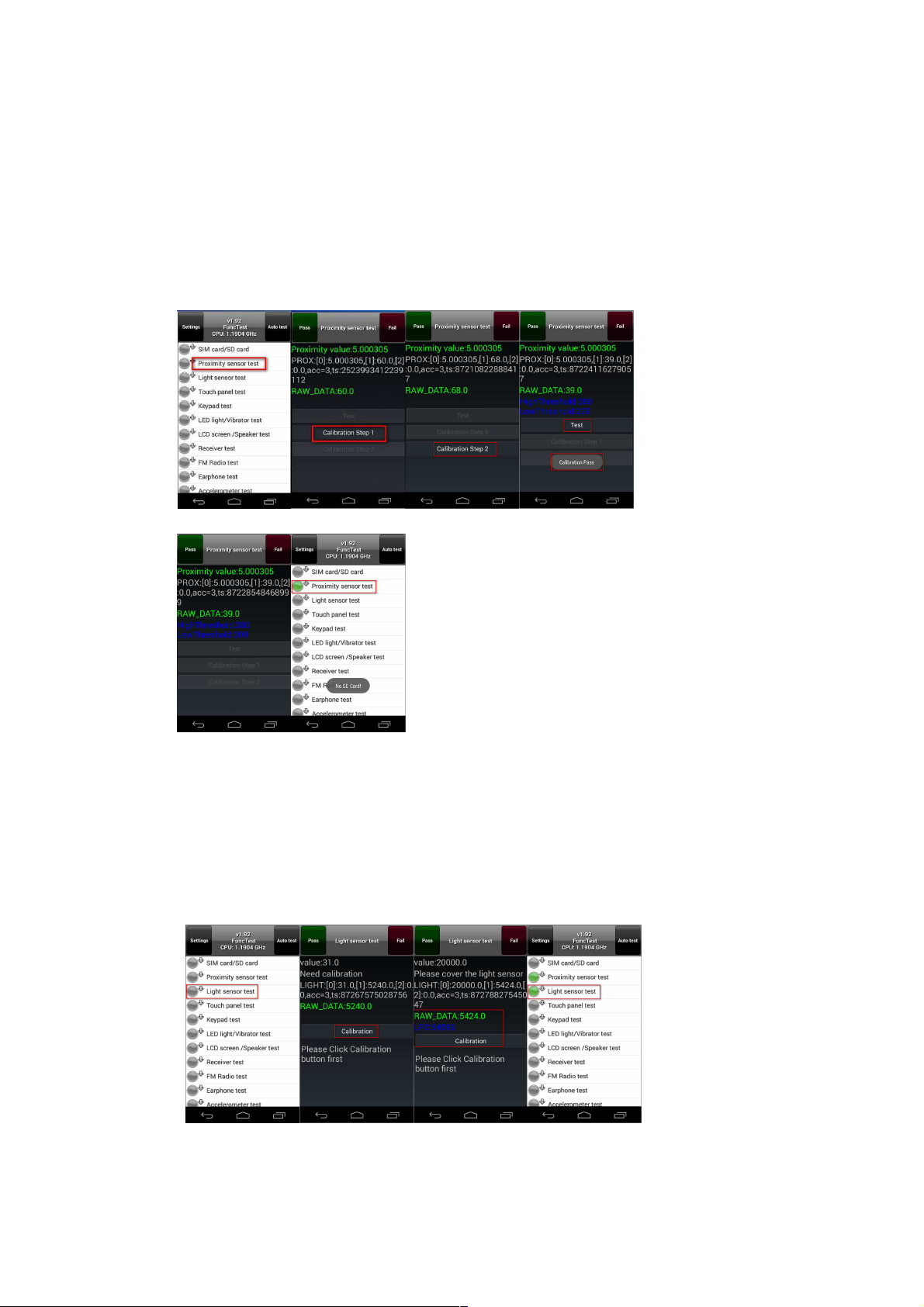
2. Proximity sensor test
Proximity sensor test,let your phone flat on table ,put your hand on the
phone and only near the phone about 5cm, press Calibration step1,after
popup "press Calibration Step 2" ,withdraw your hand and press "Calibration
Step 2" after popup a popup,if popup "Calibration Pass" then press "Test"
and put your hand on the phone and only near the phone about 5cm after
1sec withdraw your hand ,if popup "Pass " and exist to test list page ,it is pass
others it is fail.
Figure 2-2. Proximity sensor
3. Light sensor test
Enter Light -sensor test ,press "Calibration",when display blue color
character and popup "Calibration Pass" it can Pass。
Figure 2-3. Light sensor
19
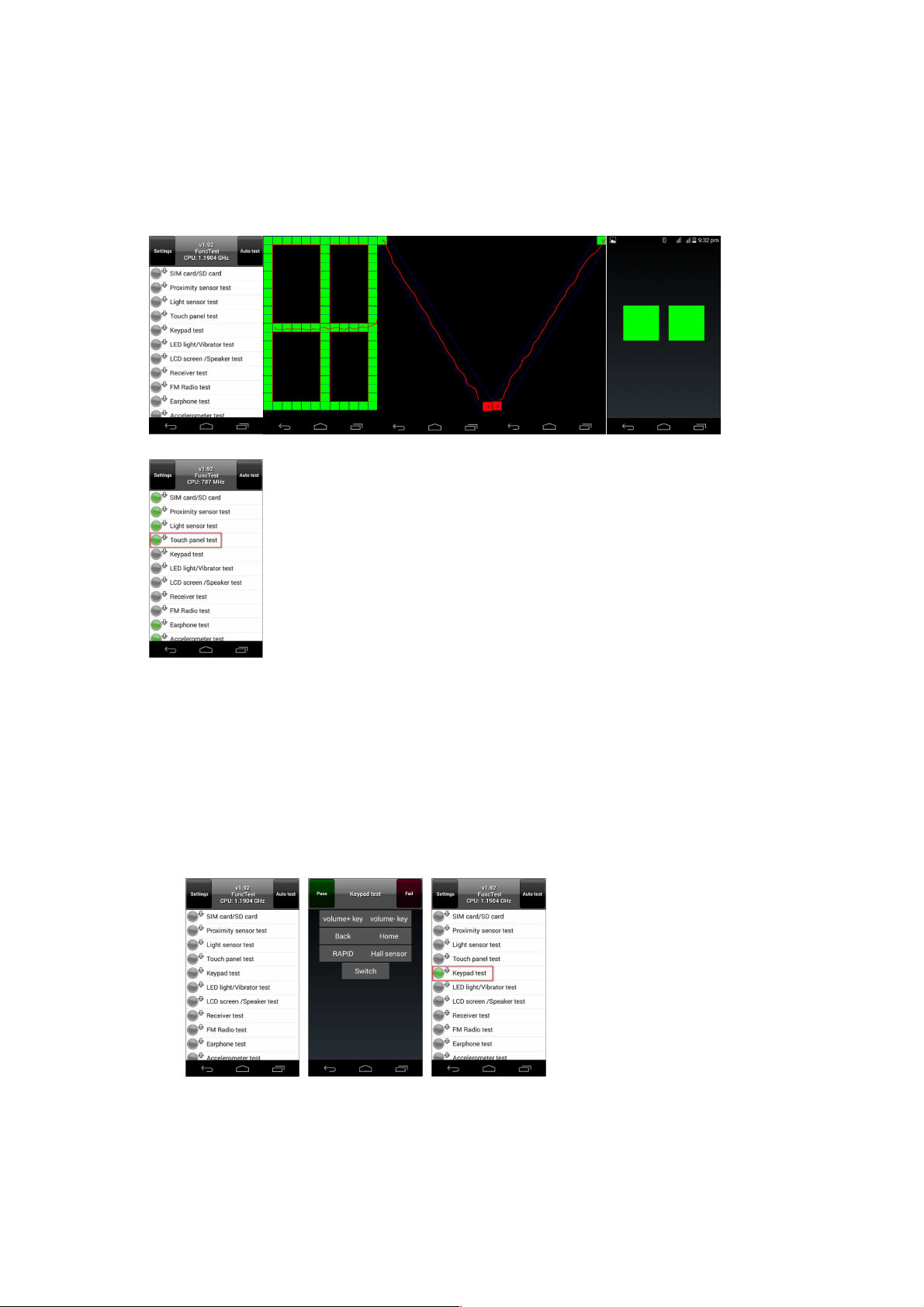
4. Touch panel test
Enter Function test mode, and then select Touch panel test press enter
test mode:
Figure 2-4. Touch panel
5. Keypad test
Enter keypad test,check up whether Volume+key /Volume-key / Back /
Home / PAPID / Switch work normally。
Figure 2-5. Keypad
20
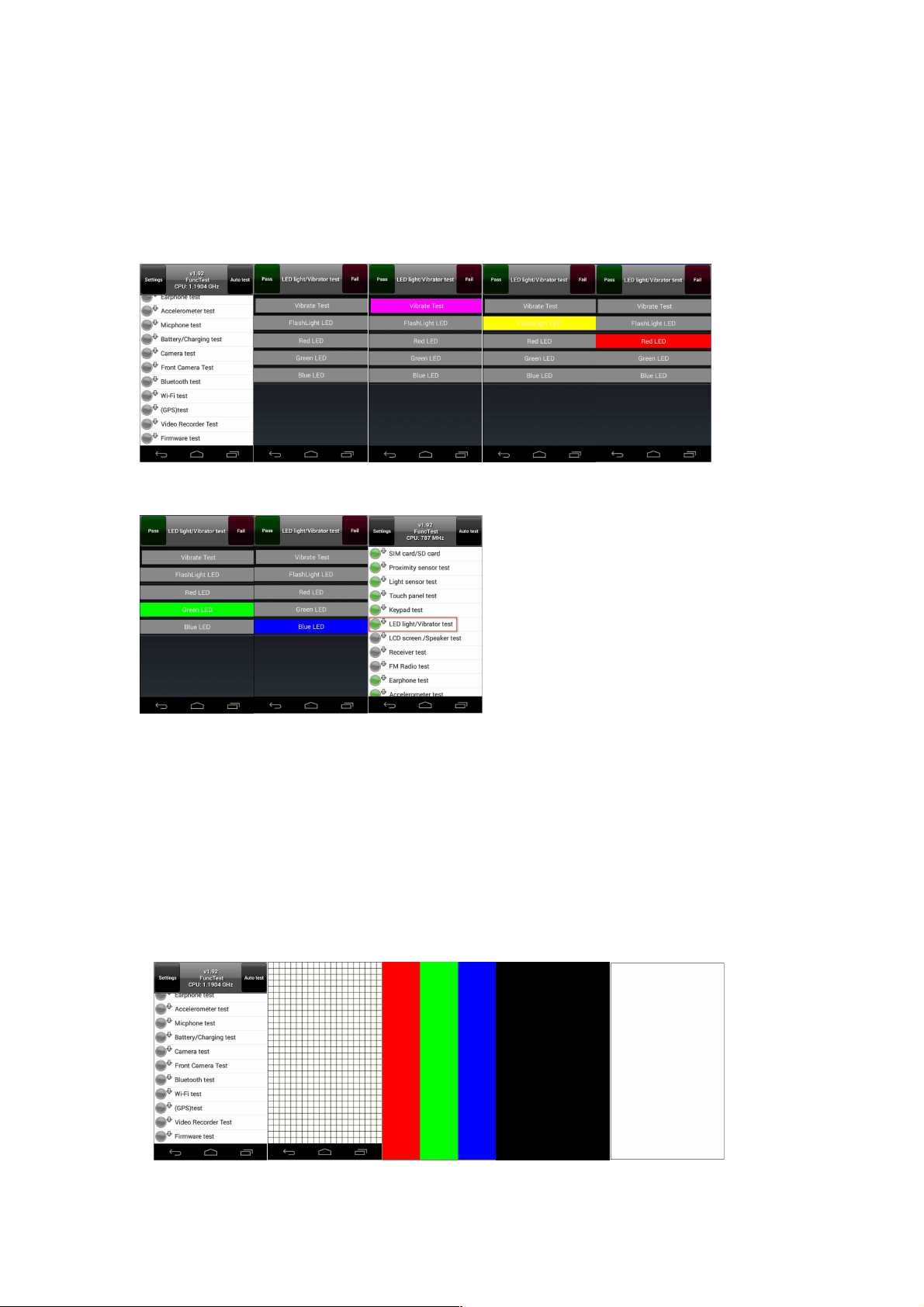
6. LED/Vibrator test
6.1. Enter LED light, press Vibrate test and FlashLight LED, check whether
Vibrate test and FlashLight LED work ok. Take turns press Red LED
Green LED Blue LED check whether color display normally。
6.2. If affirm OK press Pass, NG press Fail
Figure 2-6. LED/Vibrator
7. LCD/Loud Speaker test
7.1..LCD test: screen will auto switch color display,check up screen
whether display normally,red green blue display normally﹐and
horizontal/upright lines.
7.2. speaker test:Let Speaker near ear ,check Speaker whether work
normally, OK press Pass, NG press Fail,if need press Re-test.
21
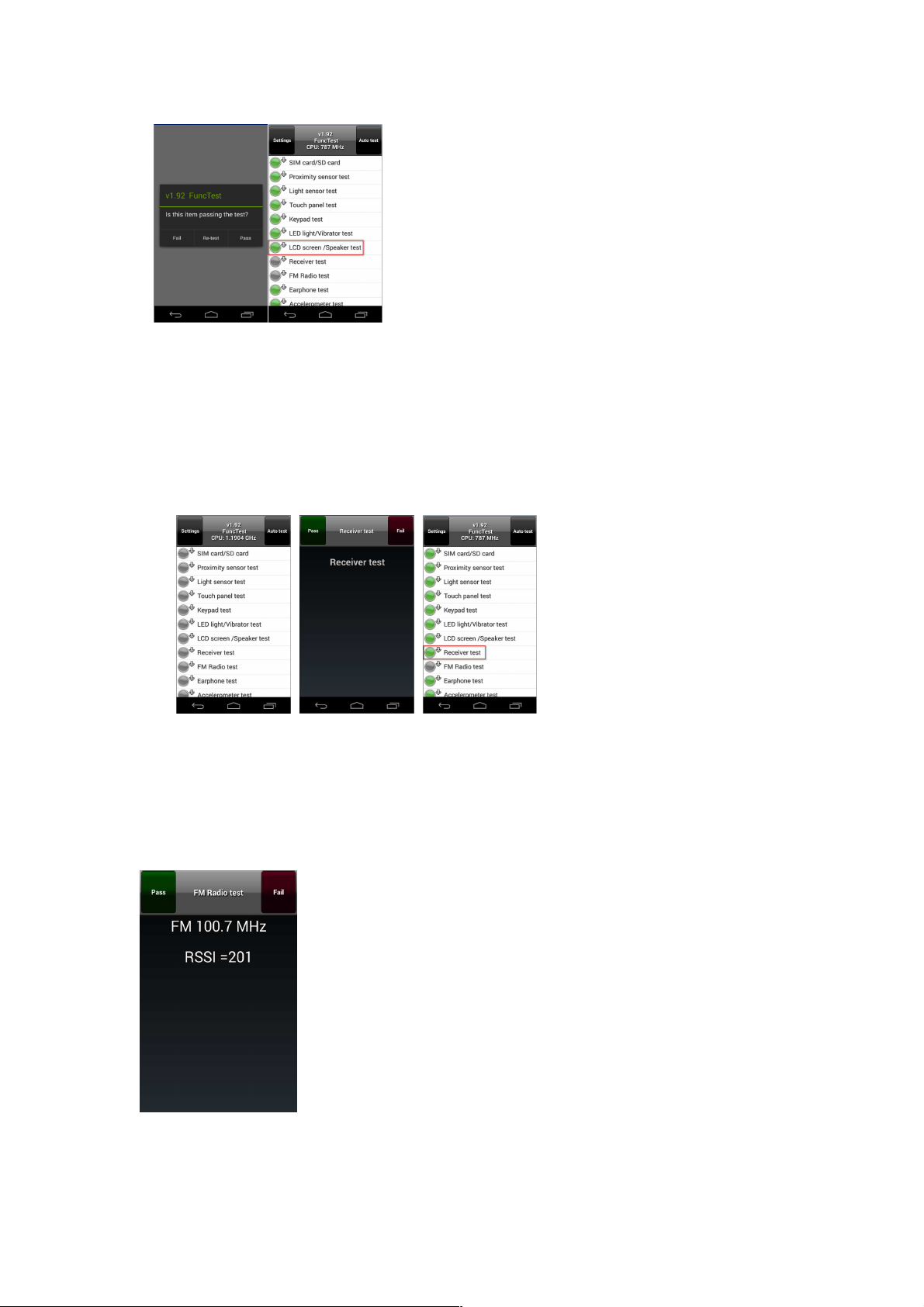
Figure 2-7. LCD/Loud Speaker
8. Receiver test
Enter receiver test, put the phone near ear about 5ms,affirm work
normally,adjust volume up and down key﹐check whether volume change
normally .
Figure 2-8. Receiver
9. FM Radio test
Insert earphone, listen FM Radio whether work normally.
Figure 2-9. FM Radio
22
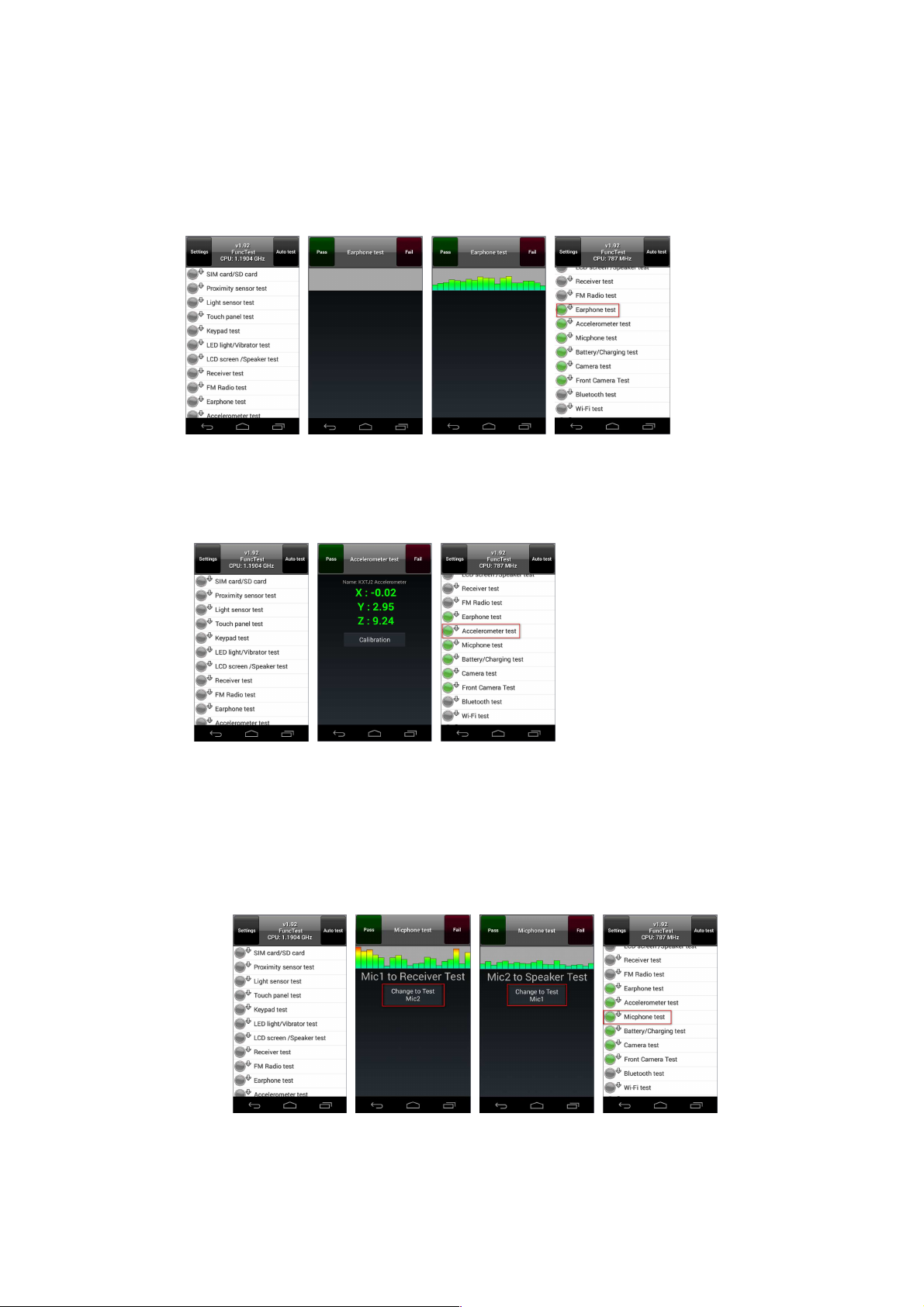
10. Earphone test
10.1. insert earphone press volume up and down key test Earphone speak
something test whether earphone work normally
10.2. If affirm OK press Pass, NG press Fail
Figure 2-10. Earphone
11. Accelerometer test
Figure 2-11. Accelerometer
12. Microphone test
12.1 Enter microphone test, have phone test check whether microphone
work normally
12.2 If affirm OK press Pass, NG press Fail
Figure 2-12. Microphone
23
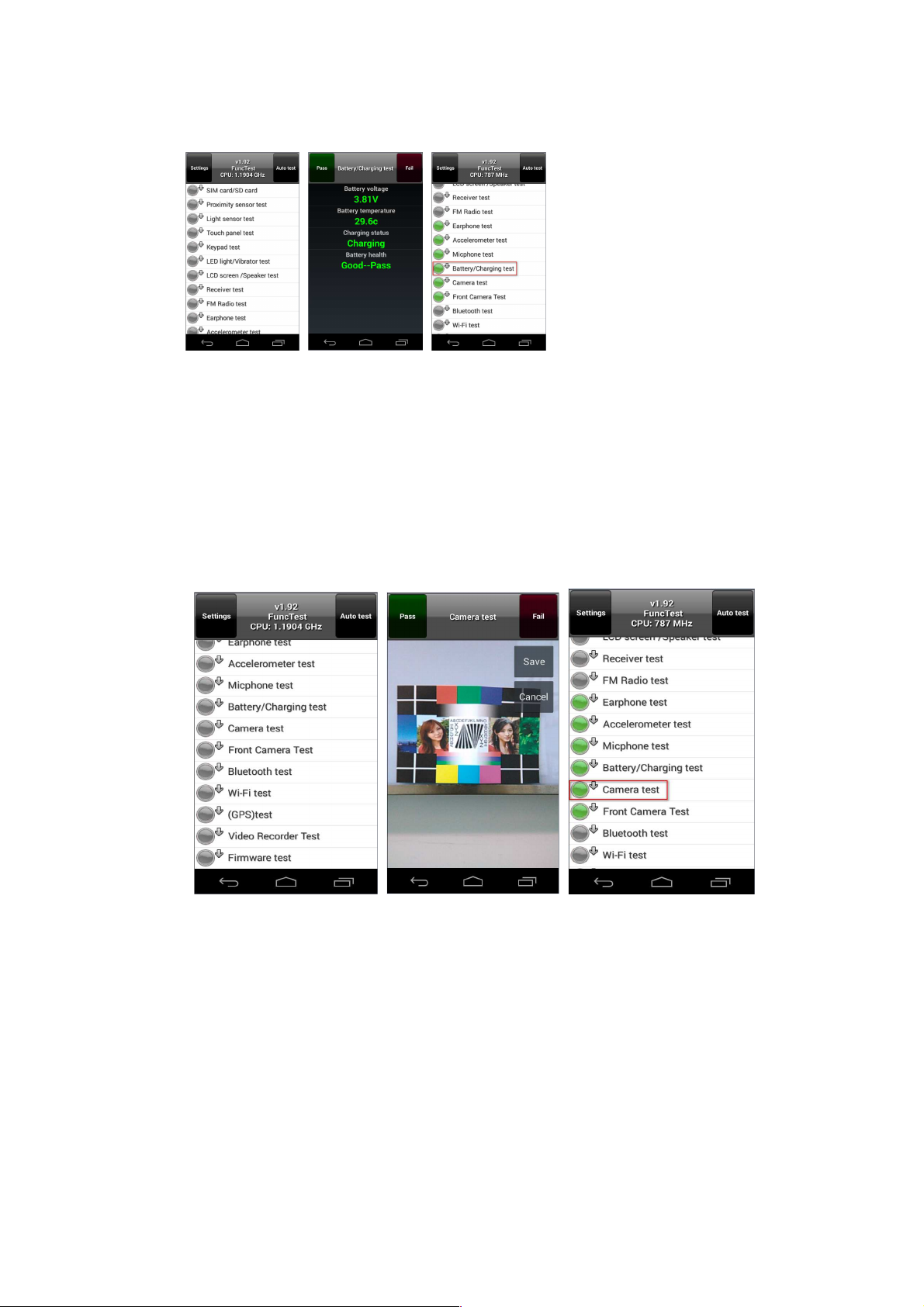
13. Battery/Charging test
Figure 2-13. Battery/Charging
14. Camera test
14.1. Enter camera test, let the phone enter menu preview, examine camera
whether preview exist focus badness issue,aim at focus press shooting,
check whether camera menu is in focus、focus badness issue and so on,
if need test again press Save retest,
14.2. If affirm OK press Pass, NG press Fail
Figure 2-14. Camera
24
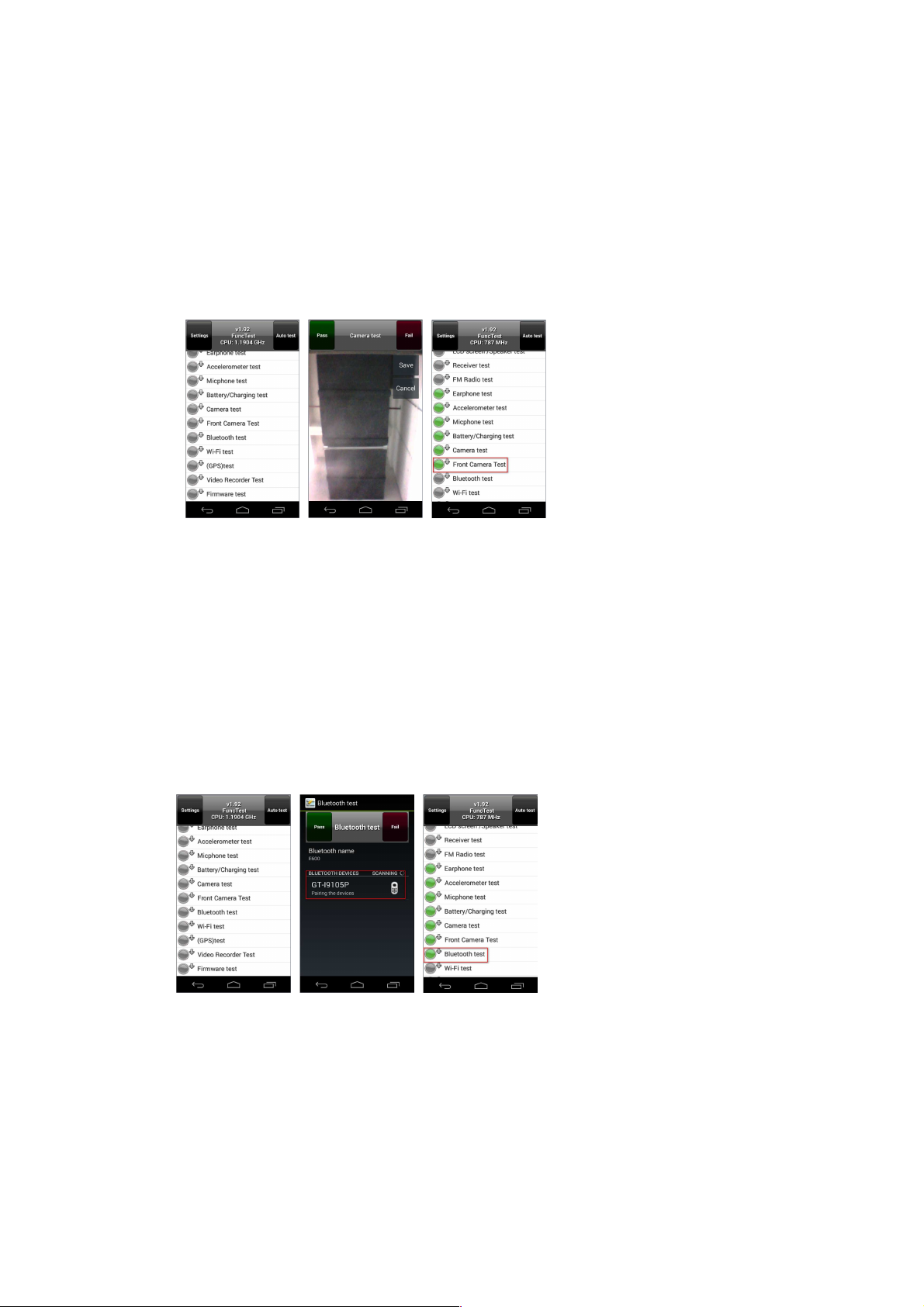
15. Front Camera test
15.1. Enter front camera test,let the phone enter menu preview, examine
whether camera preview exist focus badness issue,aim at focus press
shooting, check whether camera menu is in focus、focus badness issue
and so on issue, if need test again press Save retest.
15.2. If affirm OK press Pass, NG press Fail
Figure 2-15. Front Camera
16. Bluetooth test
Enter bluetooth test auto explore bluetooth GT-19105P,if OK press Pass,
NG press Fail
Figure 2-16. Bluetooth
25
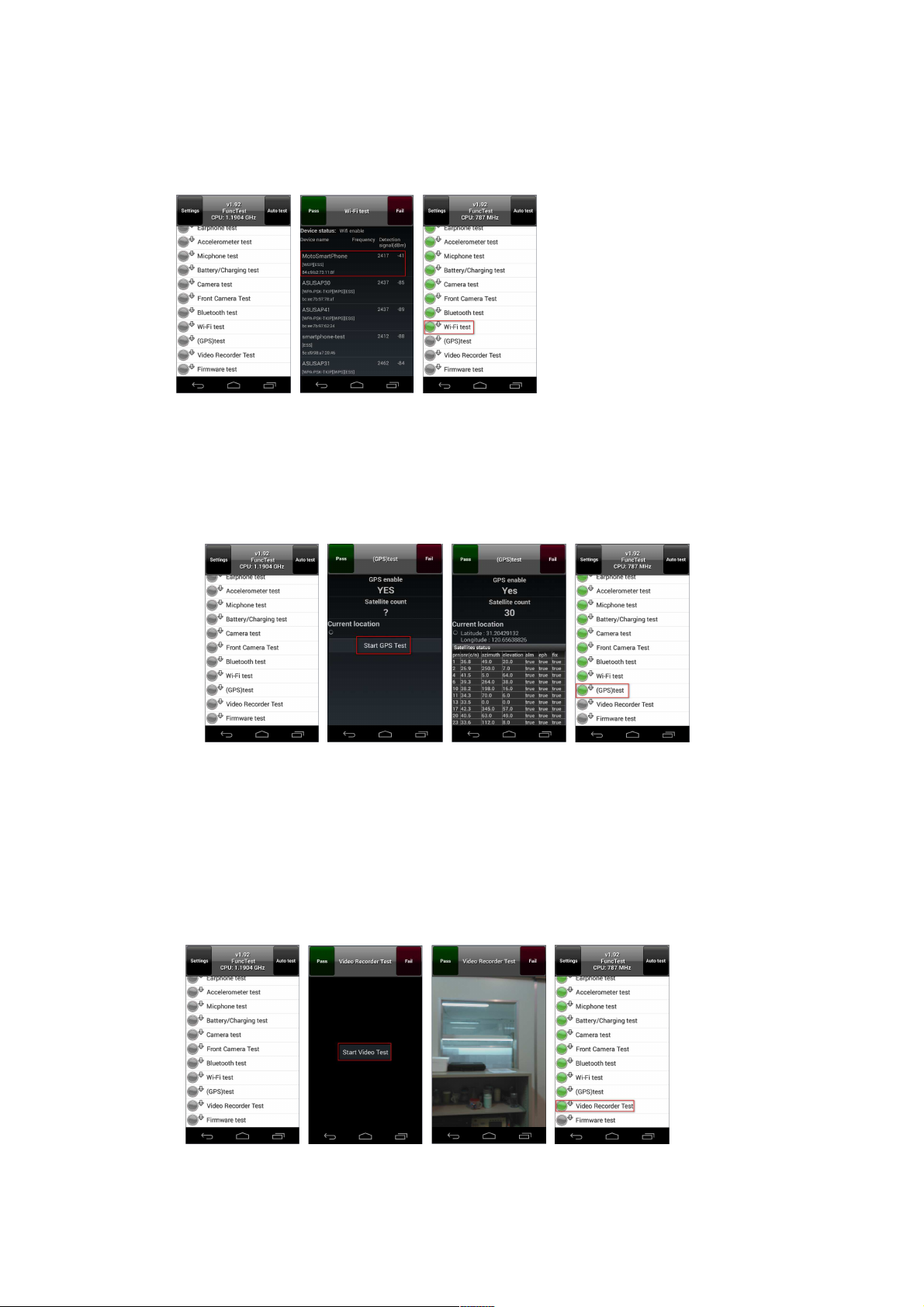
17. Wi-Fi test
Enter WIFI auto explore test, affirm the phone can auto explore Moto Smart
Phone, if OK press Pass, NG press Fail
Figure 2-17. Wi-Fi
18. GPS test :
18.1 Select GPS test.,press start GPS test it will auto explore info, Satellite
number must bigwig 3, SNR(c/n)must≥35,then it can Pass
18.2 If OK press Pass, NG press Fail
Figure 2-18.GPS
19. Video Recorder Test
19.1. After enter Video Recorder test,press Start Video test go along
kinescope,after finish this it will auto play kinescope,affirm
kinescope play fluency and in focus.
19.2. If affirm OK press Pass,NG press Fail
Figure 2-19. Video Recorder
26
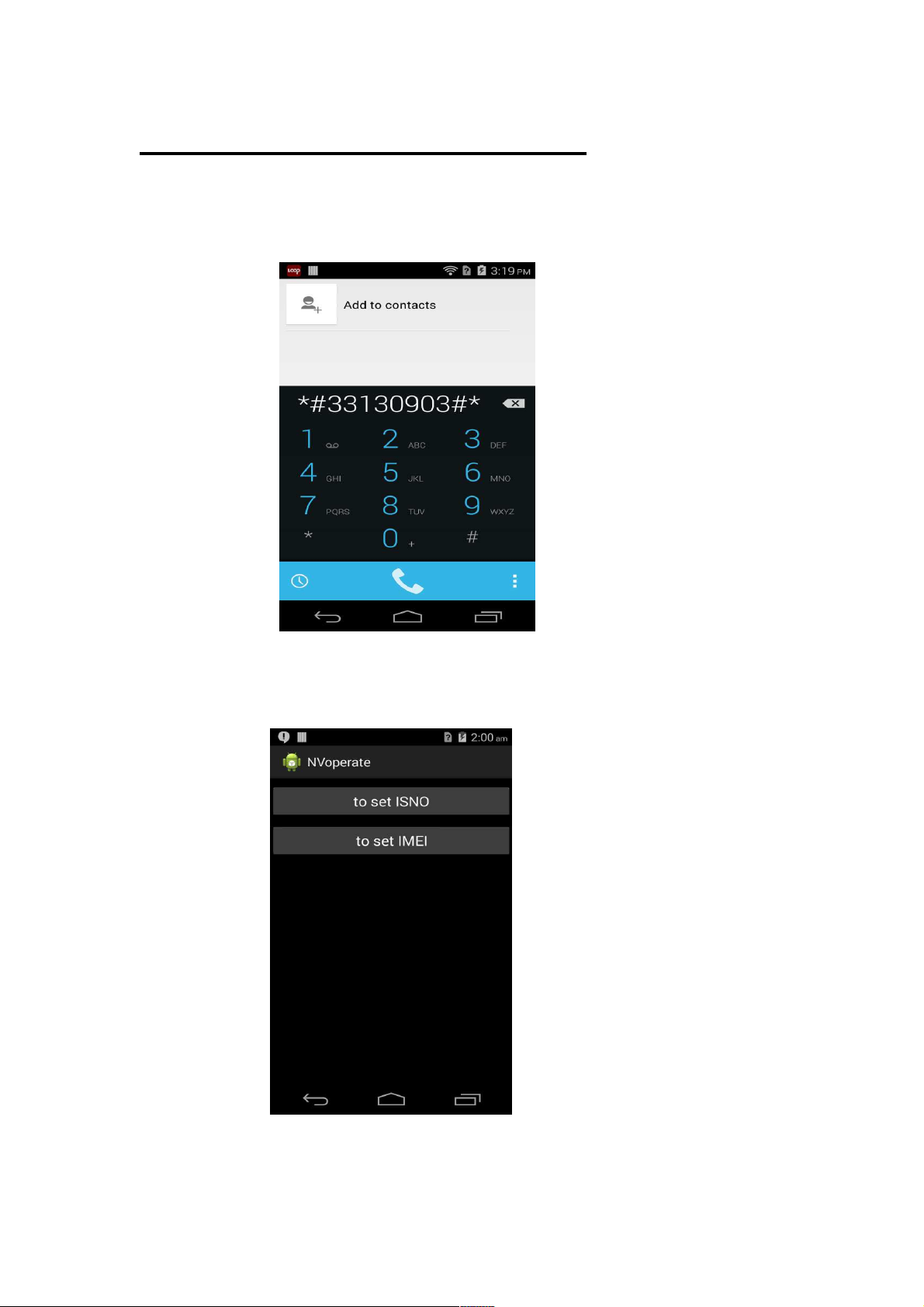
SN and IMEI rewrite tool
1. Enter the APK
Enter the dialing interface , and dial “*#33130903#*”,like Figure 2-20
Figure 2-20. Enter the APK
Then APK will be started, like Figure 2-21
Figure 2-21.NVoperate
27
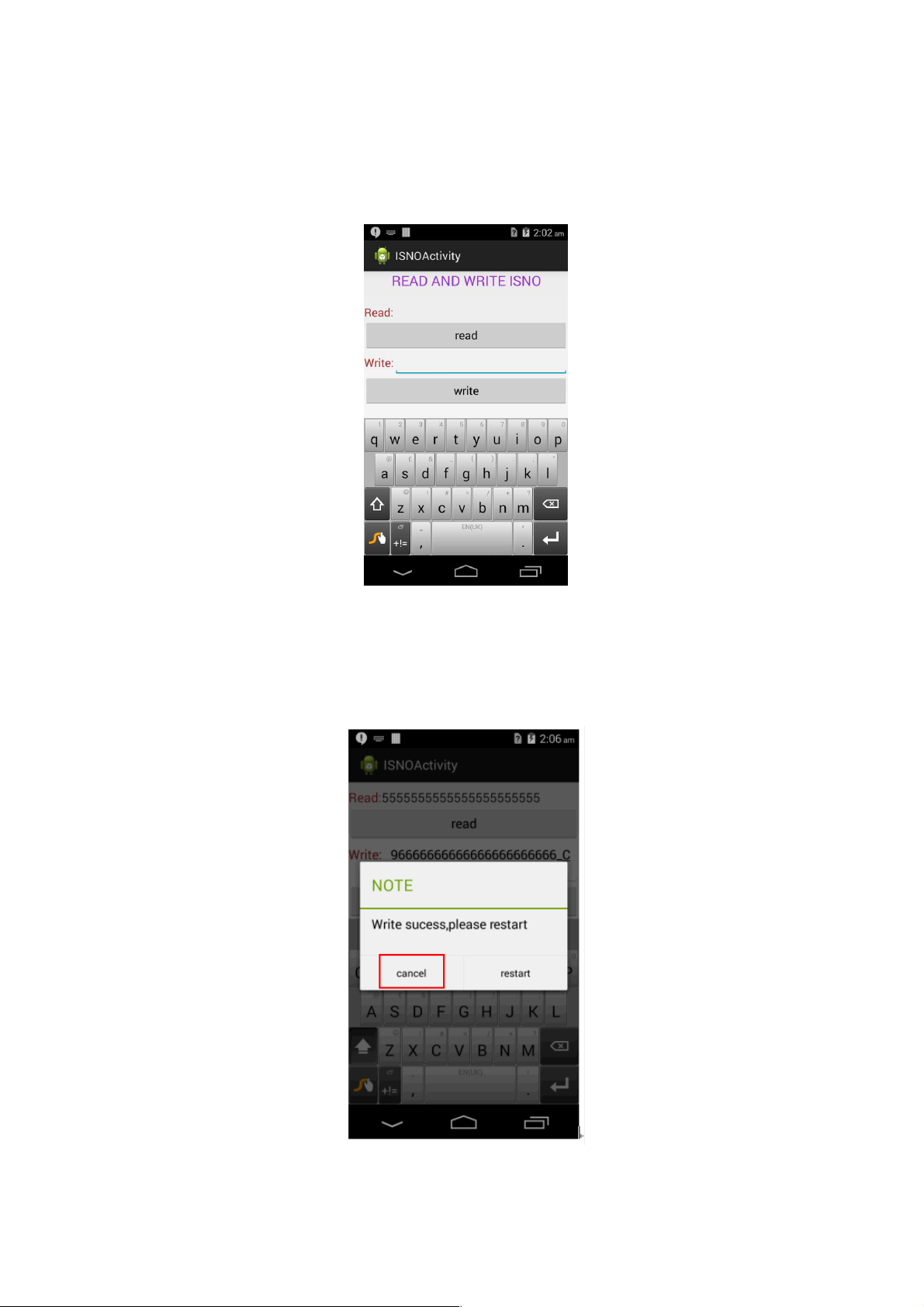
2.Read and Write ISNO
a. Click “to set ISNO” button, into read and write interface, like Figure 2-22
b. Now you can click read button to read ISNO, or click write button to write
ISNO what you write in line of “write:”
Figure 2-22. Read and Write ISNO
c. If you write correct ISNO, appear the dialog of "Write success, please
restart", and then click “Cancel “, and then press the“Power key" to turn off this
phone, like Figure 2-23
Figure 2-23.Write success
28
