Page 1

DS370
37” Display
User Manual
(English)
Page 2

Table of Contents
1 Safety Instructions ······························································································································ 3
2 How to Unpack ···································································································································· 5
3 Package Contents ······························································································································ 6
4 How to Mount on a Wall ····················································································································· 7
4-1 Adjusting Directions ······················································································································· 7
4-2 Wall Mount Dimension Specification ···························································································· 8
4-3 Installation on a Flat Wall ·············································································································· 9
4-4 Installation on a Recessed Wall ····································································································· 9
5 How to Use ·········································································································································· 10
6 Input/Output Description ················································································································· 12
7 OSD Description ································································································································ 13
7-1 Remote Control Introduction ········································································································· 13
7-2 OSD Setting Menu ·························································································································· 14
8 Product Specifications ······················································································································· 16
9 Troubleshooting ································································································································ 19
2
Page 3
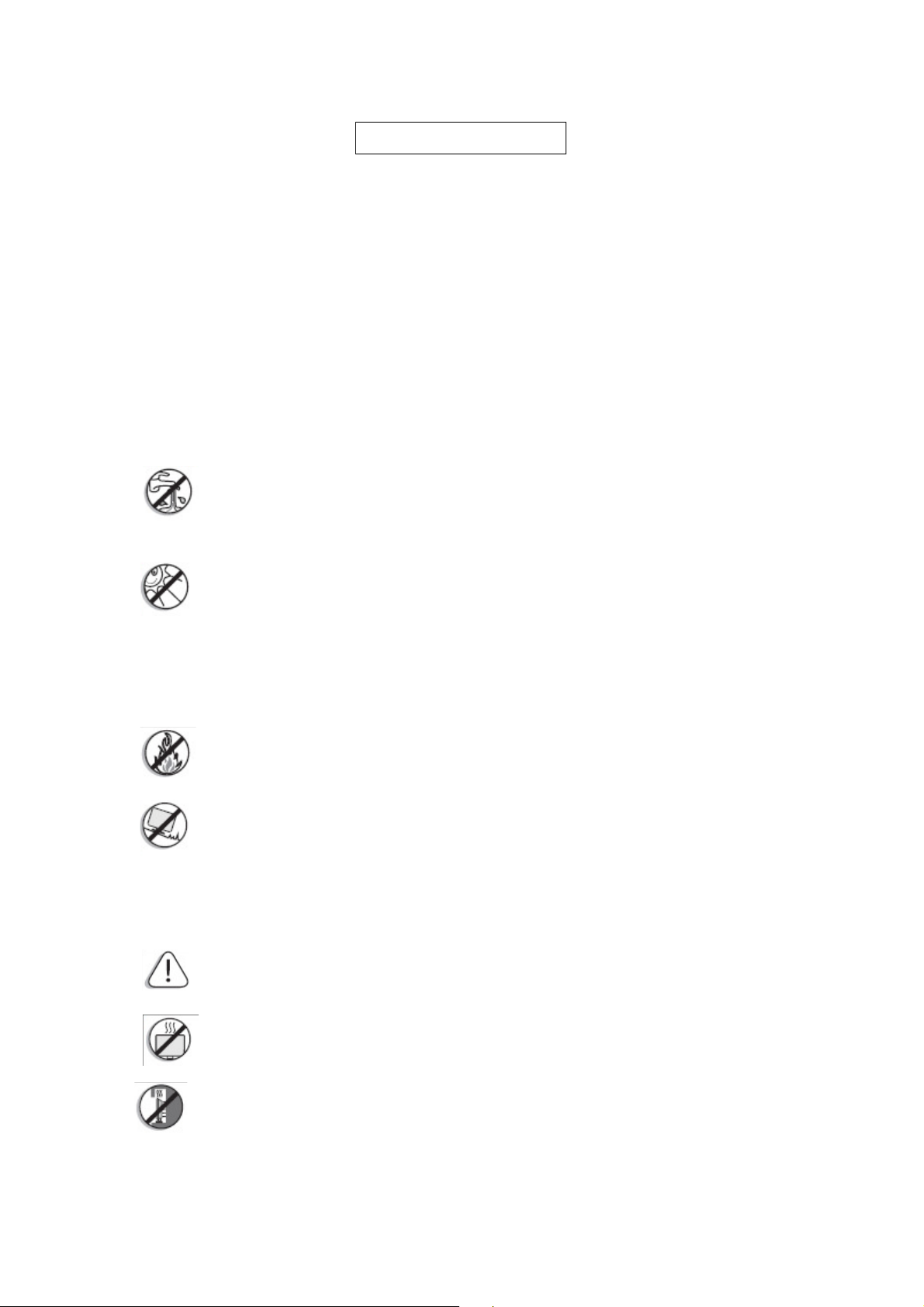
1 Safety Instructions
Please carefully read through and keep the following instructions for future reference before using
the product.
Please follow the product's usage guide.
Make sure to check that the local power supply complies with product power requirements
Do not block the ventilation pore on the rear of display, and ensure there is enough space around
the display to allow for heat dissipation.
Do not open the rear cover. Damage caused by improper use is not covered by warranty.
Our company's software products are copyrighted. Do not copy without authorization.
To avoid potential damage from happening and to increase the product's life time, please comply
with the following points during installation and usage:
Do not install the display near water, such as bathtubs or swimming pools. Do not
install the display near a location that can be exposed to water, such as near a window.
Do not install the display where it can be directly exposed to sunlight or strong beams.
Overexposure to sunlight can cause damage to the display and strong beams will disturb the
user's experience when viewing contents in the display.
Do not install near any heat source, such as radiators, heaters, stoves or any other
products that may generate heat (including sound amplifiers).
Do not install the display on platforms or carts that are unstable, slanted or shaky. It
may cause the device to fall, injuring people around it and damaging the display itself. We
suggest consulting with professionals in the securing of the device.
Always comply with all warnings and instructions labeled on the display.
Do not install the display in a confined environment.
If you wish to mount the display in a recessed TV wall mount, make sure to leave
enough space around the display to ensure good ventilation to avoid working at an abnormal
temperature.
3
Page 4

There is a very thin layer of glass on top of the display screen that is prone to cracks,
scratches or even breaking. When under excessive pressure or temperature changes, special
liquid crystal material may also be damaged.
When the product's power is on, do not cover or block any of product's ventilation
pores. It is suggested to periodically clean the product's ventilation pores to ensure heat
dissipation.
Keep candles or other flammable items away from the product to avoid risks of fire.
Do not stick your finger or other objects in-between the product and its stand base or
its neighboring area to avoid harming yourself or damaging the product.
Do not press upon the product to avoid damaging the product's body.
4
Page 5
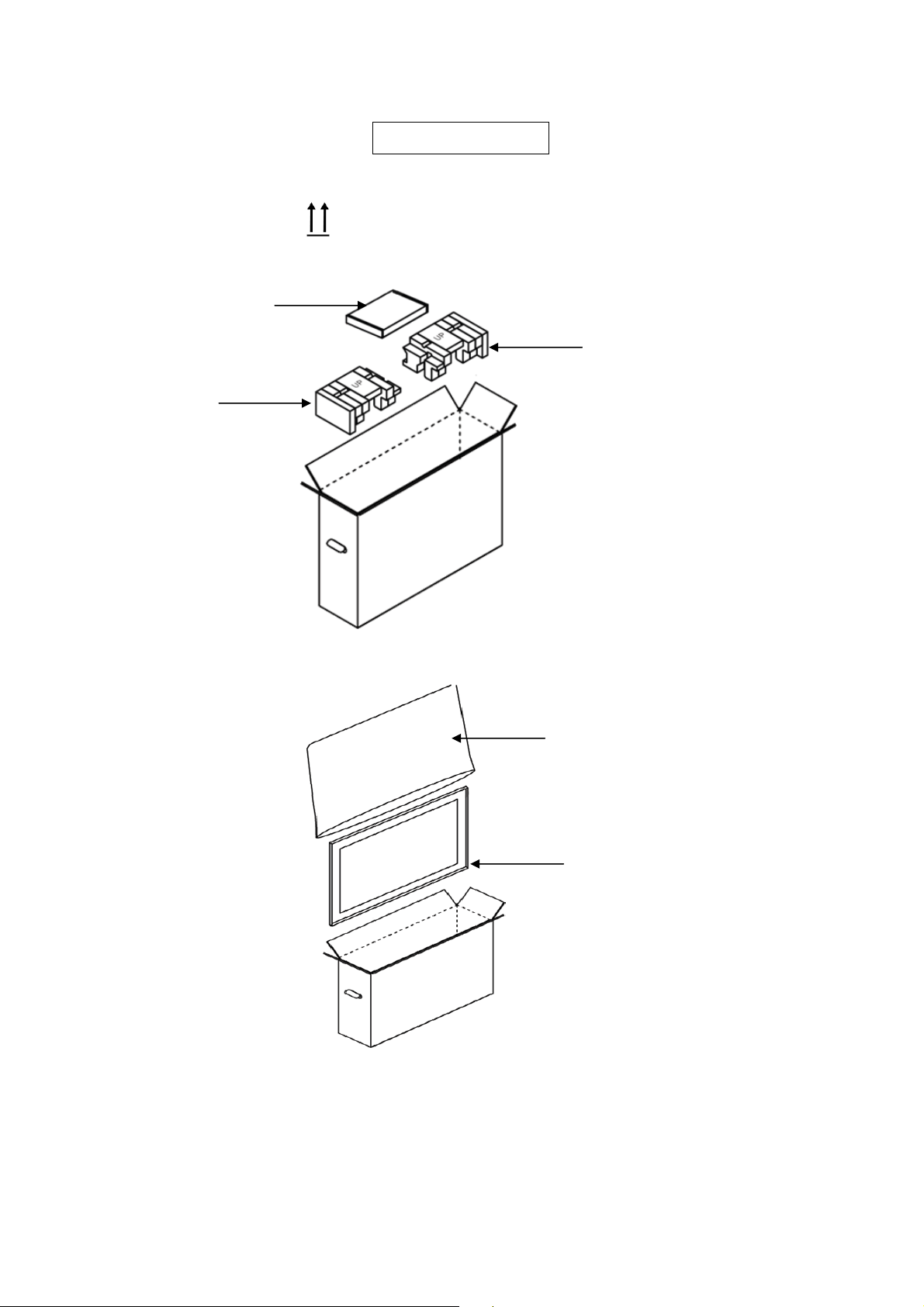
2 How to Unpack
1. Before unpacking, make sure whether box is upright and not upside down, by checking whether the
mark of the side of the box is pointing up.
2. Remove components case and buffer block on the left & right side.
Components case
Buffer block
Buffer block
3. Then lift the display and remove the protective pouch.
Protective pouch
Display
5
Page 6

3 Package Contents
37" Display User's Manual (Chinese, English; one each)
Remote Control Power Cord
6
Page 7

4 How to Mount on a Wall
To avoid injuries, follow the installation instructions to safely install the device onto a wall.
- Allow a certified installation company to conduct the wall mounting operation.
- Or, dropping may cause injuries to people around.
- Wall mount is to be bought separately.
4-1 Adjusting Directions
If you wish to use the product vertically or horizontally, adjust the product such that the arrow marks
on the back of the product is pointing up.
Horizontal usage
Vertical usage
7
Page 8

4-2 Wall Mount Dimension Specification
The back of the display is equipped with four screw-holes and matching tapped holes, and a VESA
dimension of 400mm x 200mm. Firmly secure using the 4 M6 screws on the device (M6 screws have a
maximum length of 35mm).
8
Page 9

4-3 Installation on a Flat Wall: A Minimum distance 40mm.
When installing the device on a wall face, the product must be
distanced at least 40mm from the wall for ventilation purposes.
4-4 Installation on a Recessed Wall: A Minimum distance of
40mm.
When installing the device on a recessed wall, there has to be at
least 40mm of space between the product the wall for ventilation
purposes.
9
Page 10

1. Plug in the power cord.
5 How to Use
2. Turn on the power
10
Page 11

3. Aim the remote control at the IR receiver box, and push the Power On button (install the IR
Box at a suitable location).
4. For choosing functions, please refer to Page 13 OSD menu.
11
Page 12

6 Input/Output Description
12
Page 13

7-1 Remote Control Introduction
7 OSD Description
13
Page 14

7-2 OSD Setting Menu
Main Menu
:
Picture:
Sound
:
Press "MENU" to enter the OSD setting menu, choose the item by using the Up and Down button, and
press "EXIT" to leave the menu.
Picture: Adjust screen image setting
Sound : Adjust sound setting
Setup: Designate screen parameters
Initial Setting: Advanced item setting
Multi Display Control: 37 Bar Display is not supported
System Information: System information
Picture Mode : Dynamic/ Standard/ Advertiser/ Custom
Backlight: Backlight brightness 0-100
Color Temperature : 6500K/ 9300K/ 11500K/
Advertiser/ Custom
Gamma : 2.2/ 2.4/ Native
Noise Reduction : on/ off
Adaptive Contrast : on/ off
Color Range : 0~255/ 16~235/ Automatic
Reset Picture Setting
Sound Mode: Dynamic/ Standard/ Custom
Surround Sound: on/ off
Speaker : Internal/ External
Audio Source: Line In/ Source (HDMI1, HDMI2…)
Reset Audio Setting
14
Page 15

Setup
:
Initial Set
ting:
Scheduler
Control Setting : RS232/ LAN/ off
Standby Mode : Eco/ Normal
Ethernet Setting
Sleep Timer : 5/15/30/60/90/120/180(mins)/off
Power Save :
30/60/90/120/150/180/210/240/270/300(Secs)/off
Software Update(USB)
Restore Default
Menu Language: English/ Français / Deutsch/
Español/ Italiano / Svenska/ Japanese /
Simplified Chinese
Time Format : 12-hour/ 24-hour
Clock
Light Sensor : on/ off
Remote Operation
Keypad Operation
Anti-Image Retention : Picture Shift/ off
15
Page 16

8Product Specifications
LCD Size 37”
LCD Vendor AUO
Light Source LED
Active Area (mm) 904.32(H) x 254.34(V)
Resolution FHD 1920 x 540 (pixels)
Panel
Aspect Ratio 16:4.5
Brightness (typ) 1000 cd/m2
Contrast Ratio (typ.) 4000:1
Response Time (ms) 6.5
Frame Rate 60
Viewing Angle 178 degree (H) / 178 degree (V)
Light Life (typ)/(min) 70,000 hrs (typ.) / 50,000 hrs (min)
Panel Surface Anti-Glare, 3H, Haze 44%
Color gamut (x% NTSC) 72%
Display Color 10 bit (8bit+FRC), 1073.7M
16
Page 17

Dimension (Lx W x D mm) 923.3 X 277.1 X 92.65 mm (with handle)
Weight 8.1 kg
Border width (U/D/R/L) 9.8 / 9.8 / 7.9 / 7.9 mm
Wall Mounting 400mmX200mm
Package size (W x H x D) 1062x411x155 mm
Package weight 10.5 KG
Horizontal Frequency 35.1 kHz
Display
Vertical Frequency 60Hz
1920X540@60Hz (Analog)
Input Frequency
1920X540@60Hz (Digital)
DDC DDC2B
Basic I/O
HDMI x2 (In), DVI x1 (In), VGA x1 (In),
DVIx1(Out)
RS232 (In)x 1, IR remote control (with light senser) x 1,
Other I/O
RJ45 x 1, USB x 1(In)
RS232 x 1(Out)
Audio Audio in x 1, Audio out x 1
Audio W (Amp) 5W x 2
OSD Control RS232, IR remote control, RJ45 controller
English/ French / German / Spanish / Italiano /
OSD Language
Swedish / Japanese /Simplified Chinese
17
Page 18

Power supply AC 100V~240V ( 50/60Hz)
Power
Environment
Power consumption (Watt) 70W
Standby Power (Watt) <0.5W
Operation Temp (℃)
Storage Temp (℃)
Display Orientation Landscape / Portrait
Usage (hrs/days) 24/7
0°C ~ 40°C
-20°C ~ 60°C
Accessory
Power Cord X1
Remote Control X1
18
Page 19

9 Troubleshooting
My device has no image?
1. Check whether the power cord is connected.
2. Check whether the switch is on.
3. Check whether the IR receiver on the side displays a red light. If there is red light signal, then use
the remote control to turn the power on.
19
