Acer A1-840 Service Guide
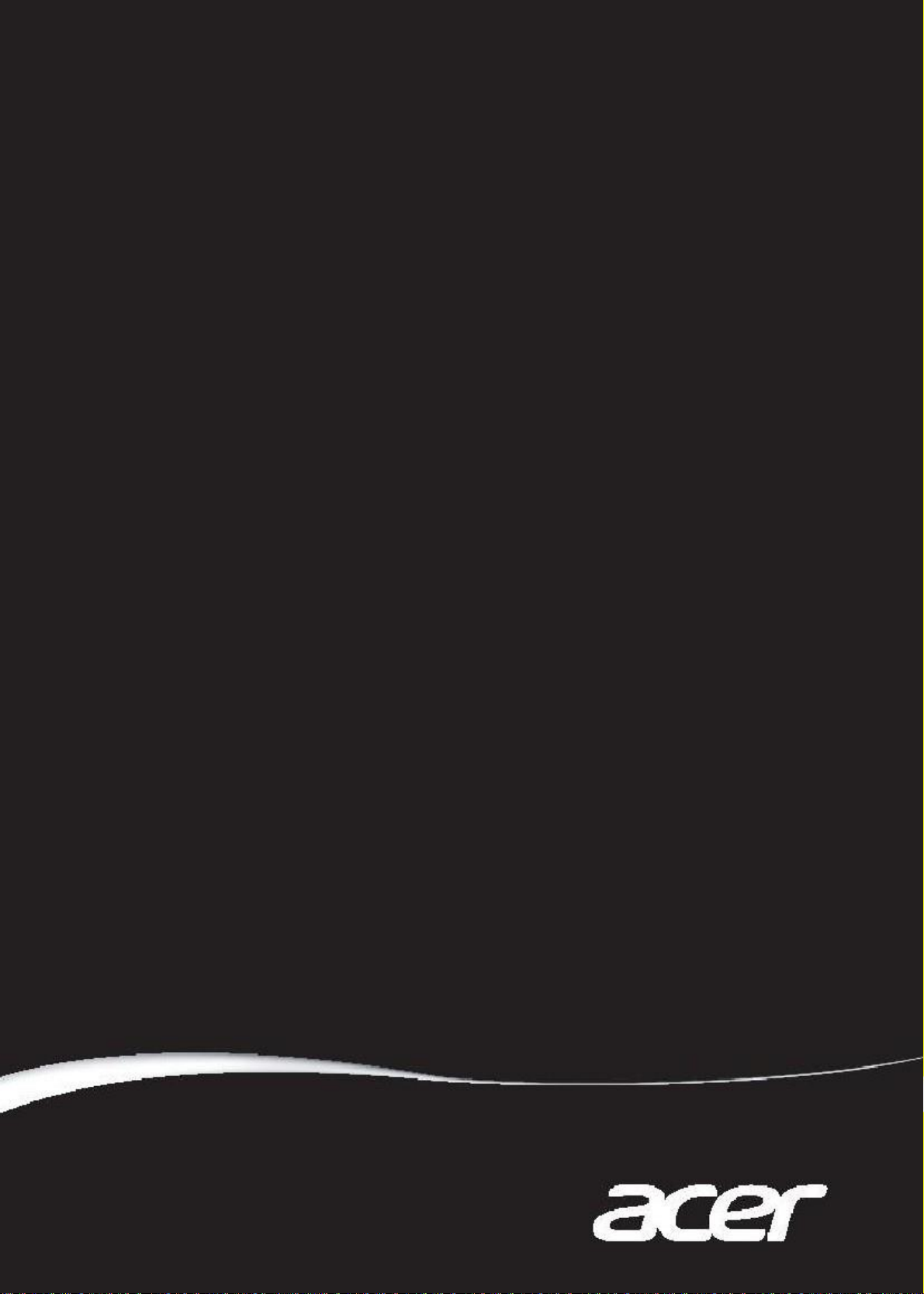
Ducati 2 HD
SERVICE GUIDE

Table of Contents
Chapter 1. Hardware Specifications and Configurations
Features . . . . . . . . . . . . . . . . . . . . . . . . . . . . . . . . . . . . . . . . . . . . . . . . . . . . . . . . . . . .
Tablet tour. . . . . . . . . . . . . . . . . . . . . . . . . . . . . . . . . . . . . . . . . . . . . . . . . . . . . . . . . . .
Front View . . . . . . . . . . . . . . . . . . . . . . . . . . . . . . . . . . . . . . . . . . . . . . . . . . . .
Rear View . . . . . . . . . . . . . . . . . . . . . . . . . . . . . . . . . . . . . . . . . . . . . . . . . . . .
Top View . . . . . . . . . . . . . . . . . . . . . . . . . . . . . . . . . . . . . . . . . . . . . . . . . . . . .
Bottom View. . . . . . . . . . . . . . . . . . . . . . . . . . . . . . . . . . . . . . . . . . . . . . . . . . .
Right View . . . . . . . . . . . . . . . . . . . . . . . . . . . . . . . . . . . . . . . . . . . . . . . . . . . .
System Block Diagram . . . . . . . . . . . . . . . . . . . . . . . . . . . . . . . . . . . . . . . . . . . . . . . . .
Specifications Table . . . . . . . . . . . . . . . . . . . . . . . . . . . . . . . . . . . . . . . . . . . . . . . . . . .
1-2
1-5
1-5
1-6
1-7
1-7
1-8
1-9
1-10
Chapter 2. Diagnostic Utilities
Introduction . . . . . . . . . . . . . . . . . . . . . . . . . . . . . . . . . . . . . . . . . . . . . . . . . . . . . . . . . 2-2
Diagnostic Tool SOP . . . . . . . . . . . . . . . . . . . . . . . . . . . . . . . . . . . . . . . . . . . . . . . . . . 2-2
Main Menu . . . . . . . . . . . . . . . . . . . . . . . . . . . . . . . . . . . . . . . . . . . . . . . . . 2-3
Chapter 3. Jumper and Connector Locations
Mainboard Top View . . . . . . . . . . . . . . . . . . . . . . . . . . . . . . . . . . . . . . . . . . . . . . . . . . .3-2
Mainboard Bottom View . . . . . . . . . . . . . . . . . . . . . . . . . . . . . . . . . . . . . . . . . . . . . . . . 3-3
Chapter 4. Troubleshooting
General Information . . . . . . . . . . . . . . . . . . . . . . . . . . . . . . . . . . . . . . . . . . . . . . . . . . .
Power On Issues . . . . . . . . . . . . . . . . . . . . . . . . . . . . . . . . . . . . . . . . . . . . . . .
No Display Issues . . . . . . . . . . . . . . . . . . . . . . . . . . . . . . . . . . . . . . . . . . . . . .
LCD Picture Failure . . . . . . . . . . . . . . . . . . . . . . . . . . . . . . . . . . . . . . . . . . . . .
Touch Screen Failure. . . . . . . . . . . . . . . . . . . . . . . . . . . . . . . . . . . . . . . . . . . .
Internal Speaker Failure. . . . . . . . . . . . . . . . . . . . . . . . . . . . . . . . . . . . . . . . . .
Internal Microphone Failure . . . . . . . . . . . . . . . . . . . . . . . . . . . . . . . . . . . . . . .
Extend Earphone Failure . . . . . . . . . . . . . . . . . . . . . . . . . . . . . . . . . . . . . . . . .
USB Test Failure . . . . . . . . . . . . . . . . . . . . . . . . . . . . . . . . . . . . . . . . . . . . . . .
Front Camera Failure . . . . . . . . . . . . . . . . . . . . . . . . . . . . . . . . . . . . . . . . . . . .
WiFi Function Test Failure . . . . . . . . . . . . . . . . . . . . . . . . . . . . . . . . . . . . . . . .
GPS Function Test Failure. . . . . . . . . . . . . . . . . . . . . . . . . . . . . . . . . . . . . . . .
Other Functions Failure . . . . . . . . . . . . . . . . . . . . . . . . . . . . . . . . . . . . . . . . . .
4-2
4-3
4-4
4-5
4-6
4-7
4-8
4-9
4-10
4-11
4-12
4-13
4-14
Chapter 5. Service and Maintenance
Introduction . . . . . . . . . . . . . . . . . . . . . . . . . . . . . . . . . . . . . . . . . . . . . . . . . . . . . . . . . .
Recommended Equipment . . . . . . . . . . . . . . . . . . . . . . . . . . . . . . . . . . . . . . . . . . . . . .
Maintenance Flowchart. . . . . . . . . . . . . . . . . . . . . . . . . . . . . . . . . . . . . . . . . . . . . . . . .
Getting Started . . . . . . . . . . . . . . . . . . . . . . . . . . . . . . . . . . . . . . . . . . . . . . . . . . . . . . .
Micro SD Card Removal . . . . . . . . . . . . . . . . . . . . . . . . . . . . . . . . . . . . . .
Micro SD Card Installation . . . . . . . . . . . . . . . . . . . . . . . . . . . . . . . . . . . . ..
Rear Cover Removal. . . . . . . . . . . . . . . . . . . . . . . . . . . . . . . . . . . . . . . . . .
Rear Cover Installation . . . . . . . . . . . . . . . . . . . . . . . . . . . . . . . . . . . . . . . .
Mainboard Removal . . . . . . . . . . . . . . . . . . . . . . . . . . . . . . . . . . . . . . . . . .
Mainboard Installation . . . . . . . . . . . . . . . . . . . . . . . . . . . . . . . . . . . . . . . .
TP Removal . . . . . . . . . . . . . . . . . . . . . . . . . . . . . . . . . . . . . . . . . . . . . . . .
TP Installation . . . . . . . . . . . . . . . . . . . . . . . . . . . . . . . . . . . . . . . . . . . . . . .
LCD Removal . . . . . . . . . . . . . . . . . . . . . . . . . . . . . . . . . . . . . . . . . . . . . . .
LCD Installation . . . . . . . . . . . . . . . . . . . . . . . . . . . . . . . . . . . . . . . . . . . . .
WIFI Antenna Removal . . . . . . . . . . . . . . . . . . . . . . . . . . . . . . . . . . . . . . . .
5-2
5-2
5-3
5-4
5-5
5-6
5-7
5-11
5-8
5-18
5-17
5-9
5-17
5-10
5-9
i

WIFI Antenna Installation . . . . . . . . . . . . . . . . . . . . . . . . . . . . . . . . . . . . . . .
Camera Module Removal . . . . . . . . . . . . . . . . . . . . . . . . . . . . . . . . . . . . . . . .
Camera Module Installation . . . . . . . . . . . . . . . . . . . . . . . . . . . . . . . . . . . . . .
Battery Removal . . . . . . . . . . . . . . . . . . . . . . . . . . . . . . . . . . . . . . . . . . . . . . .
Battery Installation . . . . . . . . . . . . . . . . . . . . . . . . . . . . . . . . . . . . . . . . . . . . .
5-19
5-9
5-21
5-9
5-22
Chapter 6. FRU (Field Replaceable Unit) List
Exploded Diagram . . . . . . . . . . . . . . . . . . . . . . . . . . . . . . . . . . . . . . . . . . . . . . . . . . 6-3
FRU List . . . . . . . . . . . . . . . . . . . . . . . . . . . . . . . . . . . . . . . . . . . . . . . . . . . . . . . . . . 6-5
Screw List . . . . . . . . . . . . . . . . . . . . . . . . . . . . . . . . . . . . . . . . . . . . . . . . . . . . . . . . . 6-7
Chapter 7. Test Compatible Components
Android OS Environment Test . . . . . . . . . . . . . . . . . . . . . . . . . . . . . . . . . . . . . . . . . . 7-2
DUCATI2-HD . . . . . . . . . . . . . . . . . . . . . . . . . . . . . . . . . . . . . . . . . . . . . . . . 7-2
Chapter 8. Online Support Information
Introduction . . . . . . . . . . . . . . . . . . . . . . . . . . . . . . . . . . . . . . . . . . . . . . . . . . . . . . . . . 8-2
ii
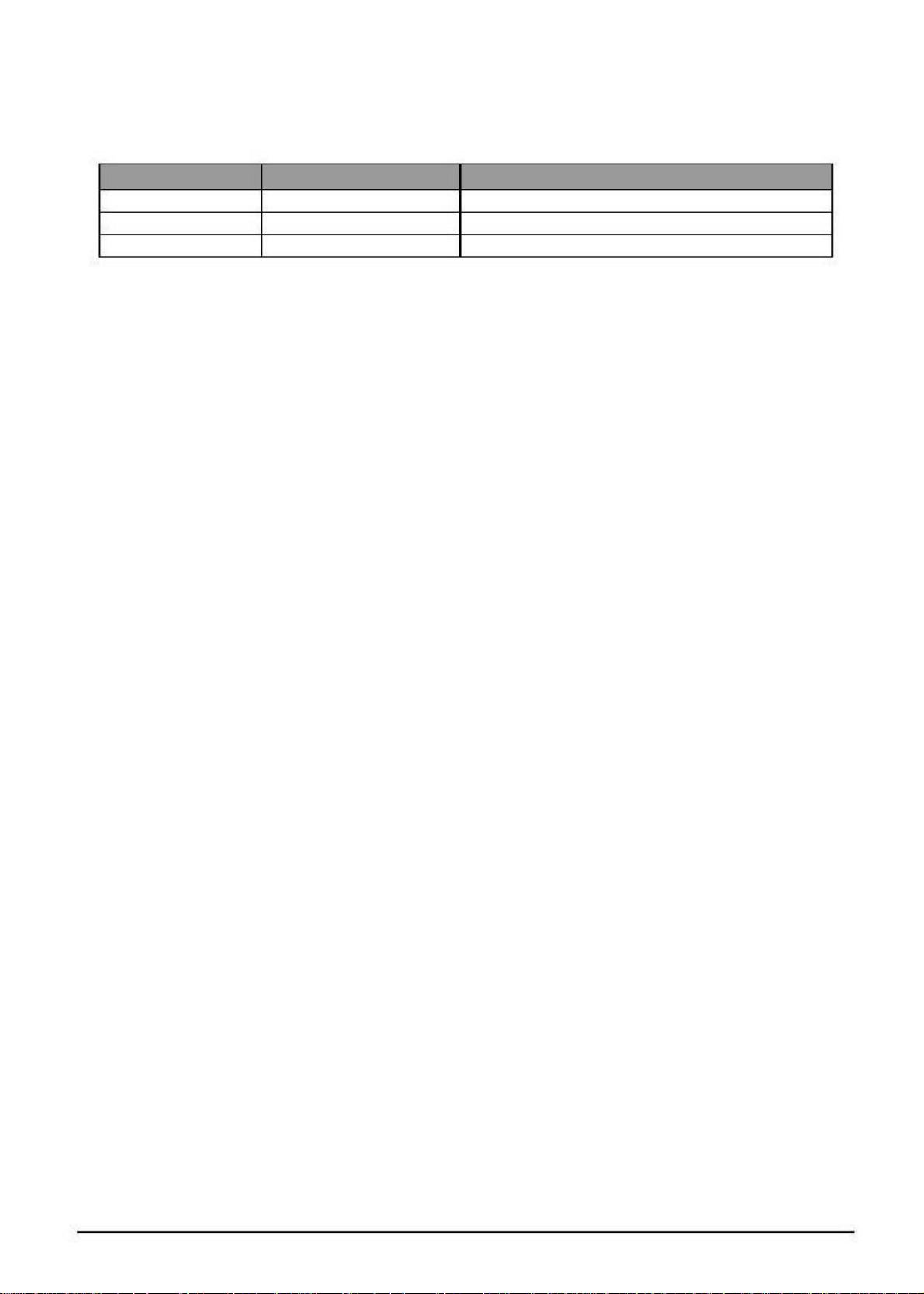
Revision History
Please refer to the table below for the updates made on this service guide.
Date
Chapter
Updates
Copyright
Copyright © 2014 by Acer Incorporated. All rights reserved. No part of this publication may be
reproduced, transmitted, transcribed, stored in a retrieval system, or translated into any language
or computer language, in any form or by any means, electronic, mechanical, magnetic, optical,
chemical, manual or otherwise, without the prior written permission of Acer Incorporated.
Disclaimer
The information in this guide is subject to change without notice.
Acer Incorporated makes no representations or warranties, either expressed or implied, with
respect to the contents hereof and specifically disclaims any warranties of merchantability or fitness
for any particular purpose. Any Acer Incorporated software described in this manual is sold or
licensed "as is". Should the programs prove defective following their purchase, the buyer (and not
Acer Incorporated, its distributor, or its dealer) assumes the entire cost of all necessary servicing,
repair, and any incidental or consequential damages resulting from any defect in the software.
Acer is a registered trademark of Acer Corporation.
Intel is a registered trademark of intel Corporation.
Other brand and product names are trademarks and/or registered trademarks of their respective
holders.
iii
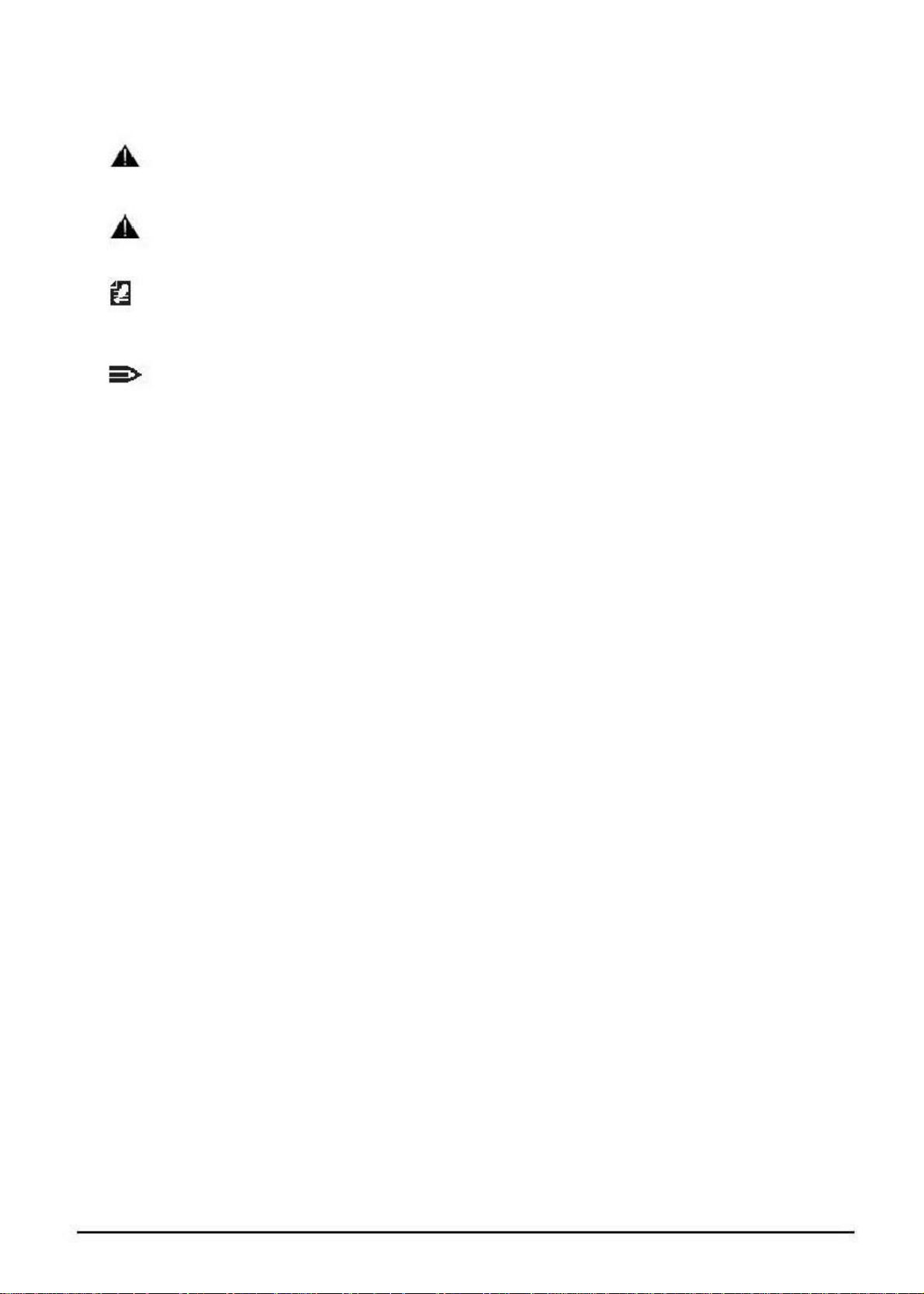
Conventions
The following conventions are used in this manual:
WARNING:
Indicates a potential for personal injury.
CAUTION:
Indicates a potential loss of data or damage to equipment.
IMPORTANT:
Indicates information that is important to know for the proper completion of a
procedure, choice of an option, or completing a task.
NOTE:
Gives bits and pieces of additional information related to the current topic.
The following typographical conventions are used in this document:
•
Book titles, directory names, file names, path names, and program/process names are shown
in italics.
Example:
the DRS5 User's Guide
/usr/local/bin/fd
the /TPH15spool_M program
•
Computer output (text that represents information displayed on a computer screen, such as
menus, prompts, responses to input, and error messages) are shown in constant width.
Example:
[01] The server has been stopped
•
User input (text that represents information entered by a computer user, such as command
names, option letters, and words) are shown in constant width bold. Variables contained within
user input are shown in angle brackets (< >).
Example:
At the prompt, type run <file name> -m
•
Keyboard keys are shown in bold italics.
Example:
After entering data, press Enter.
•
Screen output (text that represents information displayed on the system, such as menus,
prompts, responses to input, and error messages) are shown in bold.
Example:
On the main menu, select OK.
iv

General Information
This Service Guide provides you with all technical information relating to the basic configuration for
Acer's global product offering. To better fit local market requirements and enhance product
competitiveness, your regional office may have decided to extend the functionality of a machine
(e.g. add-on card, modem, or extra memory capabilities). These localized features are not covered
in this generic service guide. In such cases, contact your regional offices or the responsible
personnel/channel to provide you with further technical details.
When ordering FRU parts:
Check the most up-to-date information available on your regional web or channel. If, for whatever
reason, a part number change is made, it may not be noted in this printed service guide.
For Acer-authorized service providers:
Your Acer office may have a different part number code than those given in the FRU list of this
printed service guide. The list provided by your regional Acer office must be used to order FRU
parts for repair and service of customer machines.
v

CHAPTER 1
Hardware Specifications and Configurations
Hardware Specifications and Configurations . . . . . . . . . . . . . . . . .1-2
Features . . . . . . . . . . . . . . . . . . . . . . . . . . . . . . . . . . . . . . . . . . . . . . . . . . . . . . . 1 -2
Tablet tour . . . . . . . . . . . . . . . . . . . . . . . . . . . . . . . . . . . . . . . . . . . . . . . . . . . . . 1-5
Front View . . . . . . . . . . . . . . . . . . . . . . . . . . . . . . . . . . . . . . . . . . . . . . . . . . 1-5
Rear View . . . . . . . . . . . . . . . . . . . . . . . . . . . . . . . . . . . . . . . . . . . . . . . . . . 1-6
Bottom View . . . . . . . . . . . . . . . . . . . . . . . . . . . . . . . . . . . . . . . . . . . . . . . . 1-7
Right View . . . . . . . . . . . . . . . . . . . . . . . . . . . . . . . . . . . . . . . . . . . . . . . . . . 1-8
System Block Diagram . . . . . . . . . . . . . . . . . . . . . . . . . . . . . . . . . . . . . . . . . . . 1-9
Specifications Table . . . . . . . . . . . . . . . . . . . . . . . . . . . . . . . . . . . . . . . . . . . . 1-10

Hardware Specifications and Configurations
Features
The following is a summary of the computer’s many features:
Form Factor
•
8” Tablet
Operating System
•
Android 4.4
Platform
•
CPU 1.83G 2.2W 592B BYT-CR 4 CORE Z3735G Intel
System Memory
•
•
RAM: DDR3L 1GB
eMMC: 16GB
Display
LCM
•
O-film; FL080XW001; 8” 800 x 1280 LED backlight; MIPI interface
Audio Subsystem
•
•
•
Microphone
Speaker:0.5 W*2
3.5mm 4 ring earphones
Camera
Front Camera
Front camera: 2MP Camera with Fix Focus(GC2155)
Photo capture at 15fps @ 1600x1200 in JPEG
Video capture recording at 15fps @ 720pHD in 3gpformat
Rear camera
Rear camera : 5MP Camera with Auto Focus (OV5693)
Photo capture at 30fps @ 2560x1920 in JPEG
Video capture recording at 30fps @ 1080p in 3gp format
1-2
Hardware Specifications and Configurations

Connectivity
Wi-Fi
•
Bluetooth
•
USB
•
1 x Micro USB2.0 , support OTG
Bluetooth 4.0(BCM43340)
802.11 b/g/n (BCM43340)
Expansion Slot
MicroSD memory up to 64G(SD 2.0 compatible)
Special Keys and Controls
• • •
Capacitive Multi-Touch Screen
Touch controller - 10 point support/ GFF H:1.12mm ( COB:FT5506 )
Function buttons
Side (mechanical key):
•
•
Volume Up, Volume Down
Power
Sensors
•
(G Sensor+Gyro Sensor 2 in 1)- InvenSense MPU6515
I/O Ports
MicroSD memory Card slot
Micro USB 2.0 Type B support OTG
Micro HDMI V1.4,720p 50/60, 1080p 24Hz, 2-chanel PCM, D-type
Headphone+Mic 3.5mm standard
Dimensions and Weight
Dimension
•
Weight
•
215 (L) x 130 (W) x 8.5(T) mm
<360g
Hardware Specifications and Configurations
1-3

Power Adapter and Battery
Battery
• • Lithium-ion Polymer battery
Capacity: 3.7V 17wh 4600 mAh
Power Adapter
•
•
Voltage range/frequency: 100~ 240V AC, 50/60Hz
DC output: 5.35V,2A
Others
•
Acer Micro-HDMI to VGA adapter (model name: NP.OTH11.004)
Green Requirement
• • •
Rohs compliance
WEEE compliance
SMT Green process
1-4
Hardware Specifications and Configurations
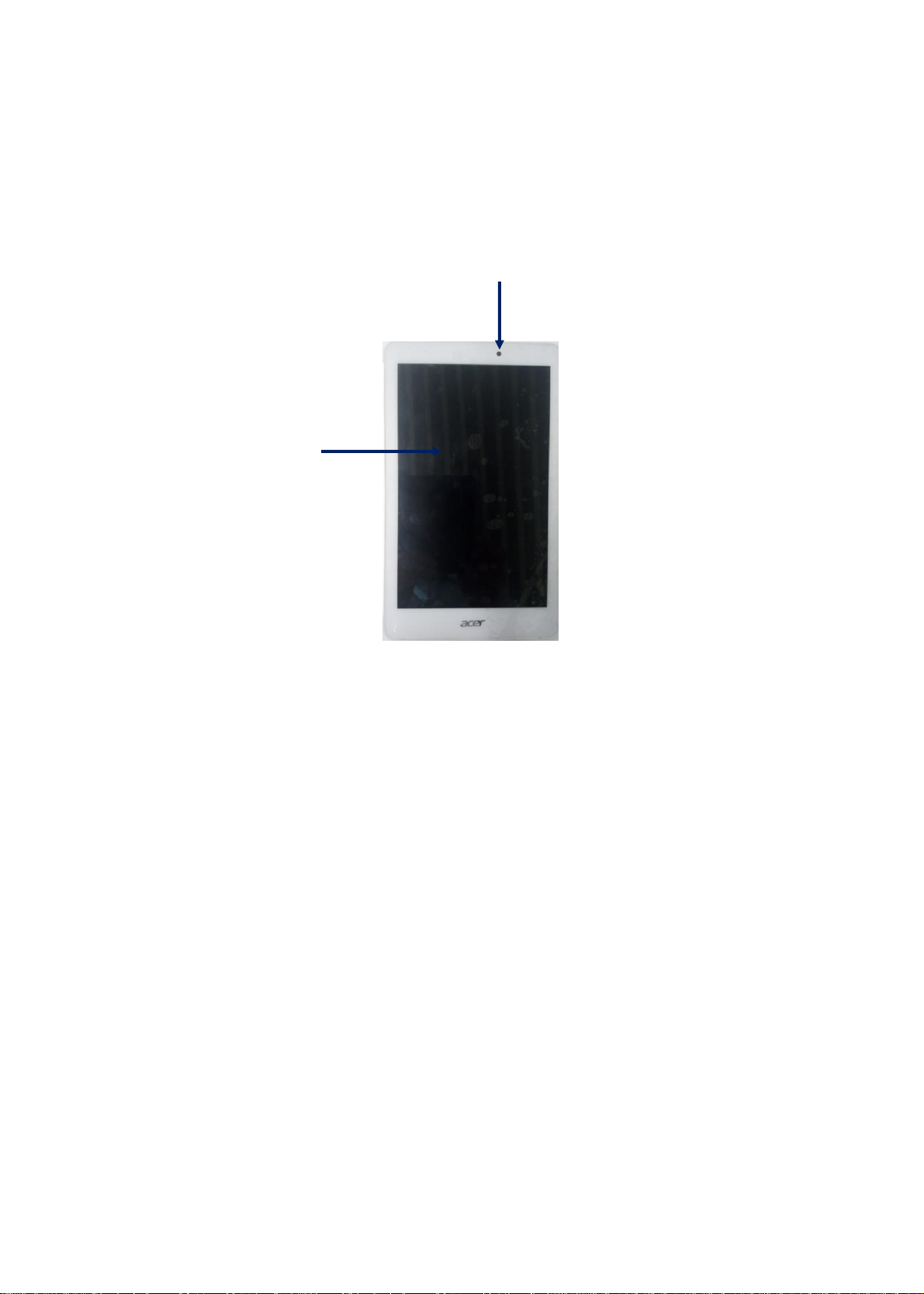
Tablet tour
Front View
Figure 1-1. Front View
2 Front View
1 Touch Screen
Table 1-1. Front View
#
1
2
Item
Touch Screen
Front Camera
Description
8inch ,1280x800 AUO 2.2mm 16:10,MIPI,Slim Type.
2MP Camera with Fix Focus (GC2155)
Hardware Specifications and Configurations
1-5

Rear View
2 Rear View
1 Speakers
Figure 1-2. Rear View
Table 1-2. Rear View
# 1 Item
Speakers
Rear View
Description
2x Channel speaker 0.5W
2
5.0M Pixel Rear camera, Auto Focus (OV5693)
1-6
Hardware Specifications and Configurations

Top View
Figure 1-4. Bottom View
#
1 2 3
4
Item
headphone
Mic internal
Micro USB 2.0
Description
Micro USB2.0 ,Type B support OTG
HDMI output
Voice input device
Headphone+Mic 3.5mm standard
Micro HDMI
Hardware Specifications and Configurations
1-7
Top View
1 Micro USB2.0
2 Micro HDMI
4 Headphone
3 Mic internal
Left View
TF card external
#
Item
Description
1
TF card external
up to 64G
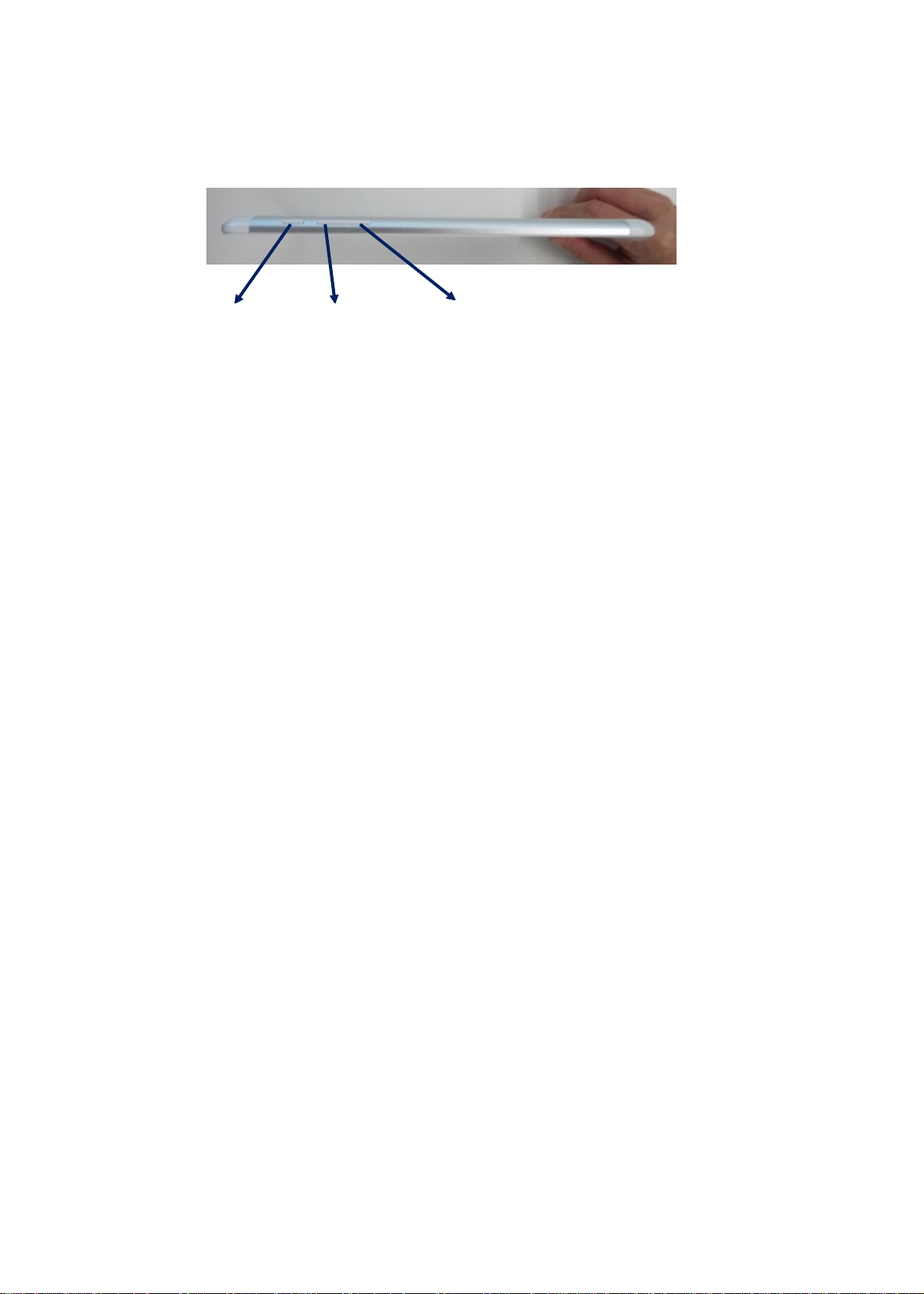
Right View
Figure 1-5. Right View
Table 1-5. Right View
#
1
Item
Up volume
Description
Increases the tablet volume
2
Down Volume
decreases the tablet volume.
• Press and hold to turn the tablet on or off.
• Press briefly to turn the screen on/off or enter sleep
mode.
3
Power Button
1-8
Hardware Specifications and Configurations
1 Power Button
2 Up volume
3 Down Volume
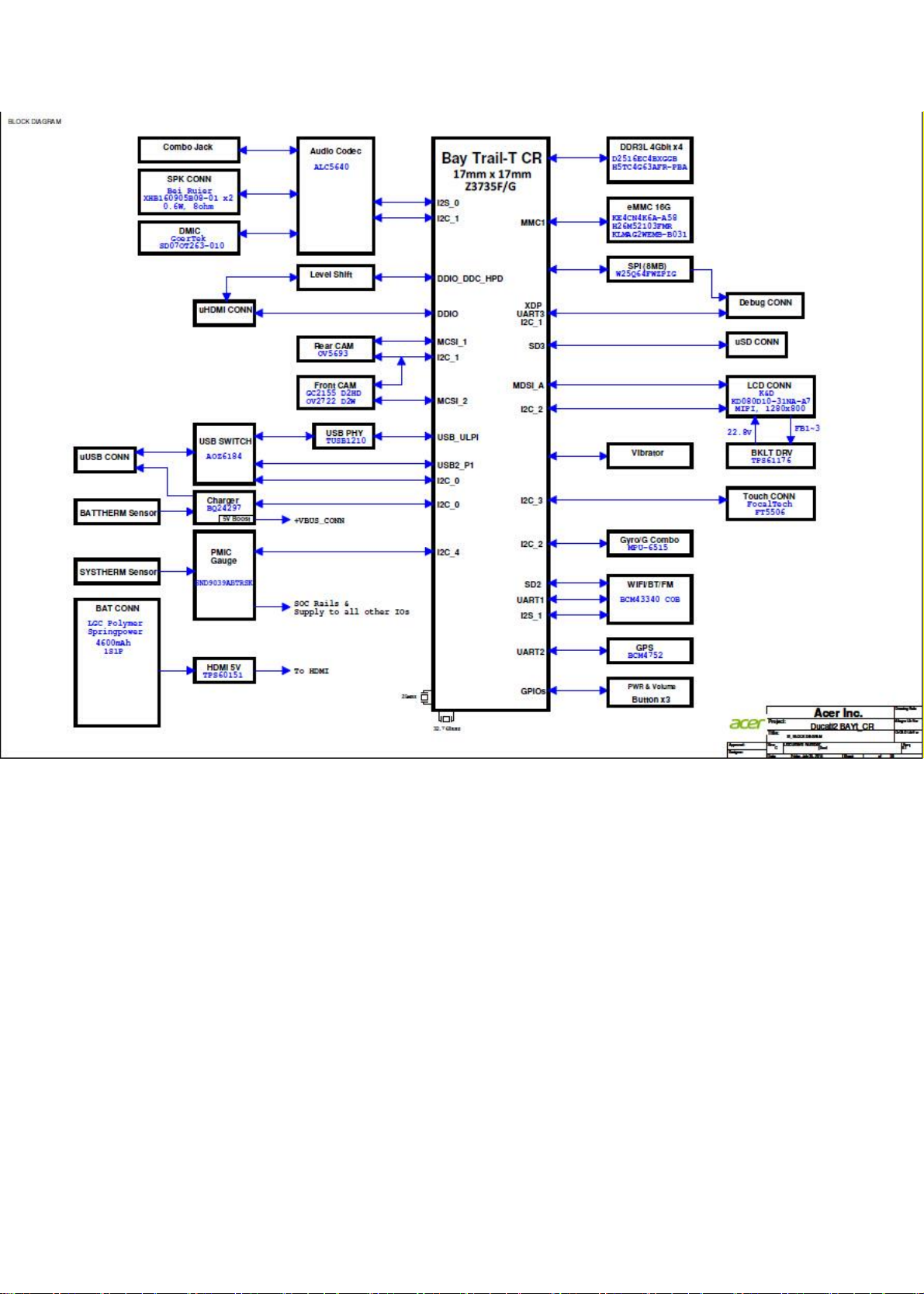
System Block Diagram
Figure 1-6. System Block Diagram
Hardware Specifications and Configurations
1-9
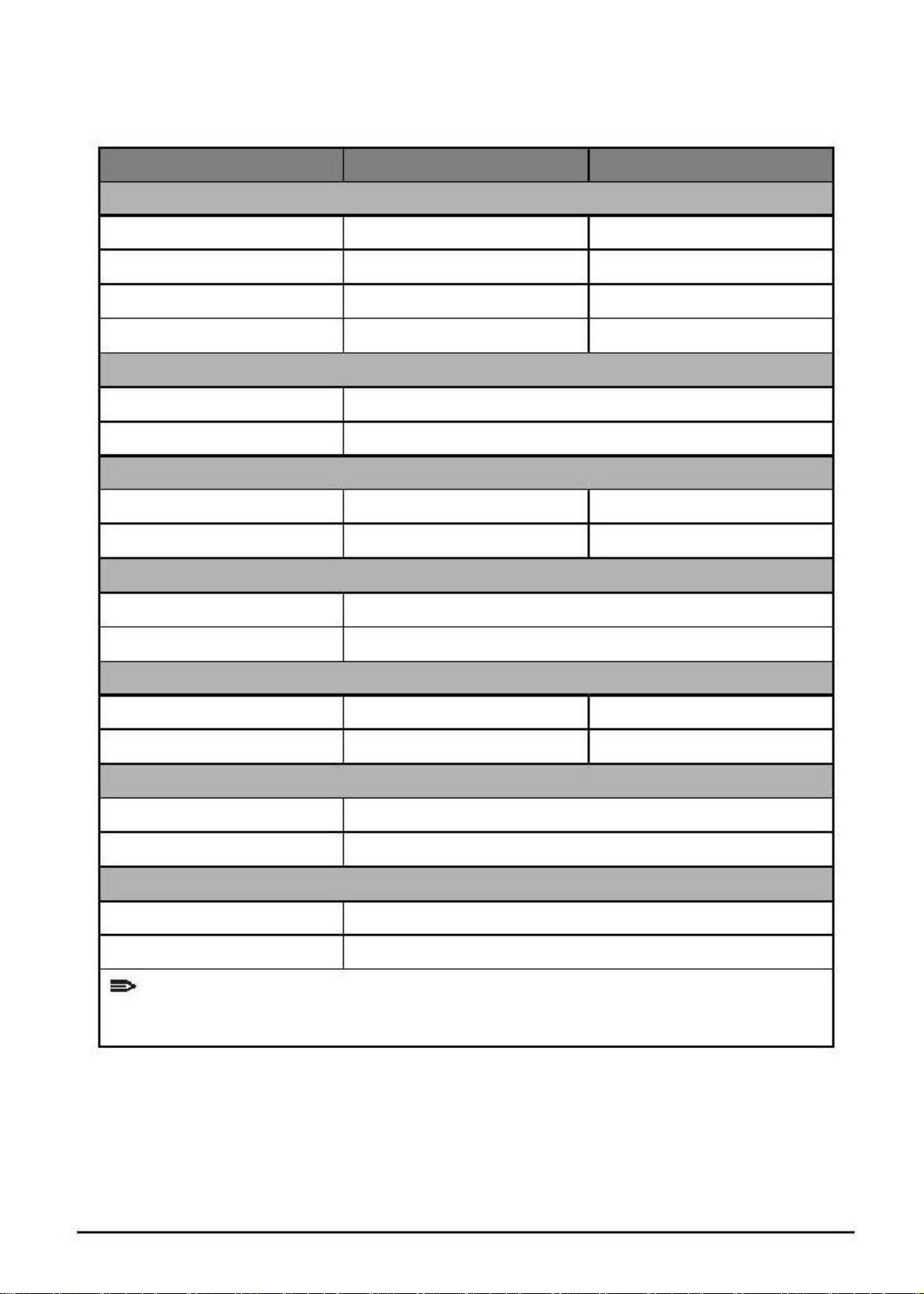
Specifications Table
Computer specifications
Item
Dimensions
Length
Width
Height (front to rear)
Weight
Input power
Operating voltage
Operating current
Temperature
Operating
Non-operating
Relative humidity
Operating
Non-operating
Maximum altitude (unpressurized)
Operating
Non-operating
Shock
Operating
Non-operating
Random vibration
Operating
Non-operating
NOTE:
Applicable product safety standards specify thermal limits for plastic surfaces. The computer
operates well within this range of temperatures.
1.644 grms
Amplitude: 105 g
Amplitude: 220 g
0 ~ 63 cm
0 ~ 2.48 in.
0% ~ 80%
0% ~ 80%
-25º~ 60ºC
-30º~ 70ºC
-13º~ 140ºF
-22º~ 158ºF
AC Input: 100~ 240V AC, 50/60Hz / DC Output: 5.35 V
AC Input: 0.3A / DC Output: 2.0A
215 mm
130 mm
<9 mm
<360 g
8.46in
5.12in
<0.35 in
<0.79 lb
Metric
Imperial
1-10
Hardware Specifications and Configurations
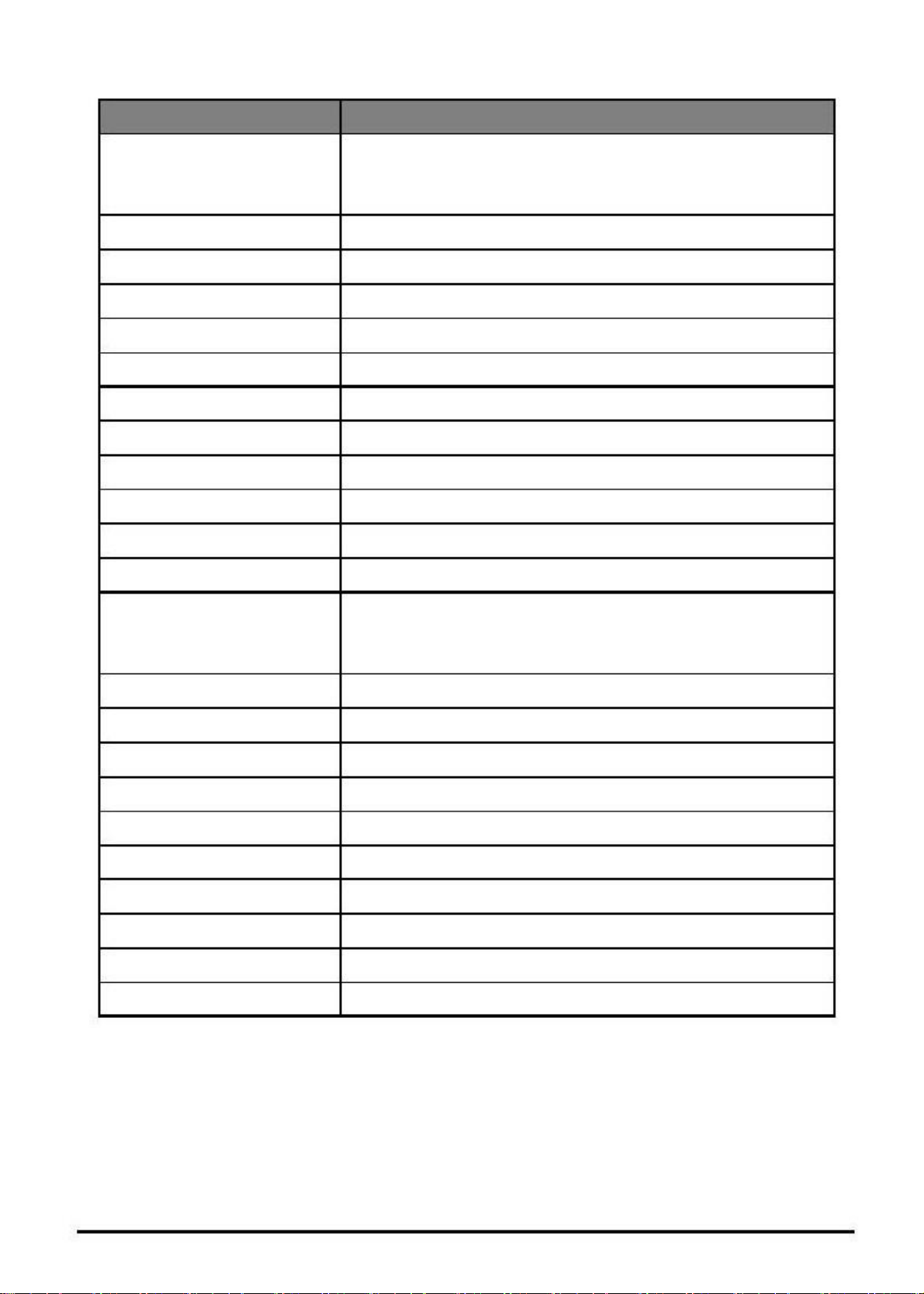
System Board Major Chips
Item
Specification
CPU
CPU 1.83G 2.2W 592B BYT-CR 4 CORE Z3735G Intel
Graphics Processor
LVDS transmitter
PMU
DDR3L
ULPI Phy for USB
Bluetooth
Wireless
GPS
GPS Low-Noise Amplifier
TOUCH controller
eMMC
N/A
N/A
N/A
1G LPDDR3
N/A
Bluetooth4.0
802.11 a/b/g/n (BRCM 43241)
Yes (Broadcom BCM4752)
N/A
Capacitive type, GFF solution, Driver IC: FT5506
16G
CAMERA
5MP rear camera,2MP front camera
Thermal Sensor
Audio codec
Audio Amplifier
Echo Cancellation
Battery Charger
Embedded Controller IC
Compass
Gyro
G-Sensor
ALS/Proximity
N/A
Embedded in CPU
Embedded in PMU
N/A
W25Q64FWZPIG
N/A
N/A
InvenSense MPU6515
InvenSense MPU6515
N/A
Hardware Specifications and Configurations
1-11
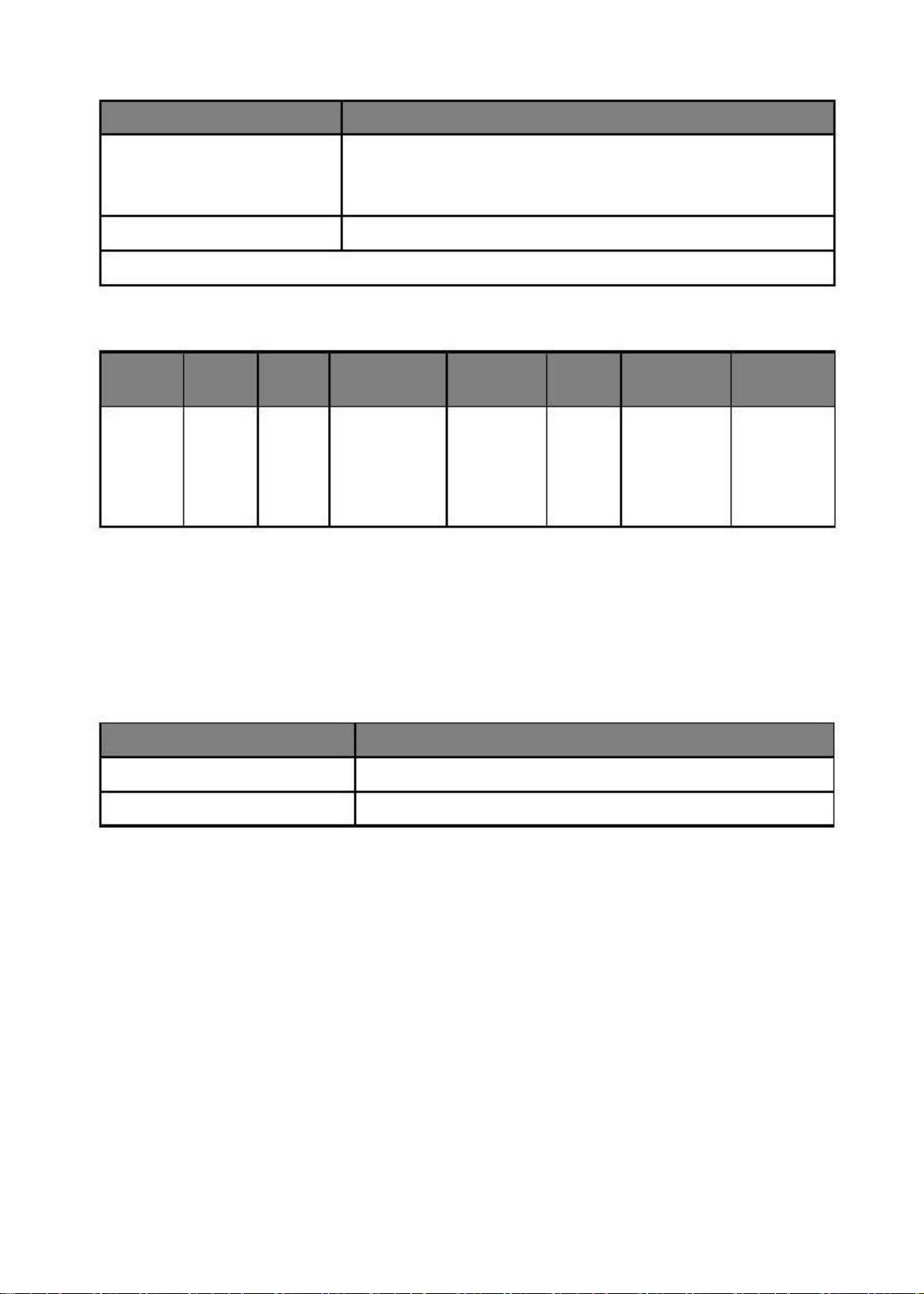
Processor
Item
Specification
CPU 1.83G 2.2W 592B BYT-CR 4 CORE Z3735G Intel
CPU
CPU package
BGA.
Processor Specifications
Item
CPU
Speed
Cores
Bus Speed
(FSB/DMI/QBI) Mfg Tech
Cache
Size
Package
Core
Voltage
WM8880
1.33
GHz最高
睿频到
1.83GHZ
Four
Core
N/A
N/A
N/A
BGA
0.38V-0.6V
No CPU Fan for this product
No BIOS Setup Menu for this product
No Keyboard for this product
System Memory-DDR3L
Item
Memory controller
Memory size
Embedded in CPU
1G LPDDR3
Specification
Hardware Specifications and Configurations
1-12
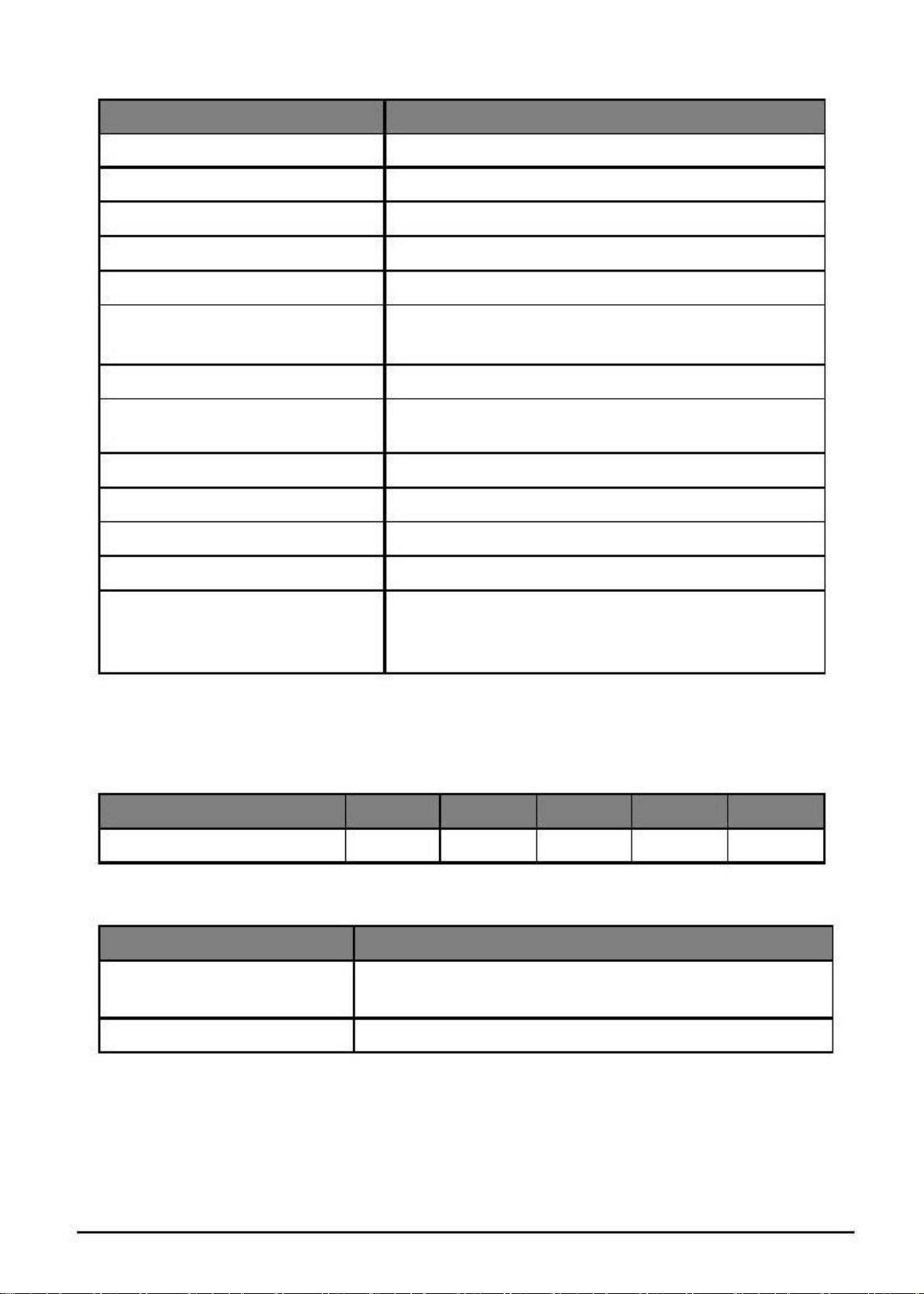
LED 8.0”
Item
Vendor/model name
Screen Diagonal (mm)
Active Area (mm)
Display resolution (pixels)
Pixel Pitch (mm)
Typical White Luminance (cd/m2)
also called Brightness
Contrast Ratio
Response Time (Optical Rise
Time/Fall Time) msec
Typical Power Consumption (watt)
Weight (without inverter)
Physical Size (mm)
Electrical Interface
Viewing Angle (degree)
Horizontal (Right) CR = 10 (Left)
Vertical (Upper) CR = 10 (Lower)
Specification
DUCATI 2HD
203.2mm
108.5(W) × 173(H) mm
1280 × 3(RGB) × 800
0.05(W) × 0.15(H) mm
250
700
10/25
0.35W (Typ.) 0.56W(Max)
112 g (Typ.)/122 g(Max)
165.75 (W) ×105.39(H) ×3.4(D) mm
Digital
L/R/T/B
75/75/70/75
No LCD Inverter for this product
Display Supported Resolution (LCD Panel Supported Resolution)
Resolution
1280 × 3(RGB) × 800
16 bits
32 bits
36 bits
48 bits
others
6bit/8bit
Front Camera
Item
Vendor and model
Type
Specification
2MP Camera with Fix Focus (GC2155)
2M
Hardware Specifications and Configurations
1-13
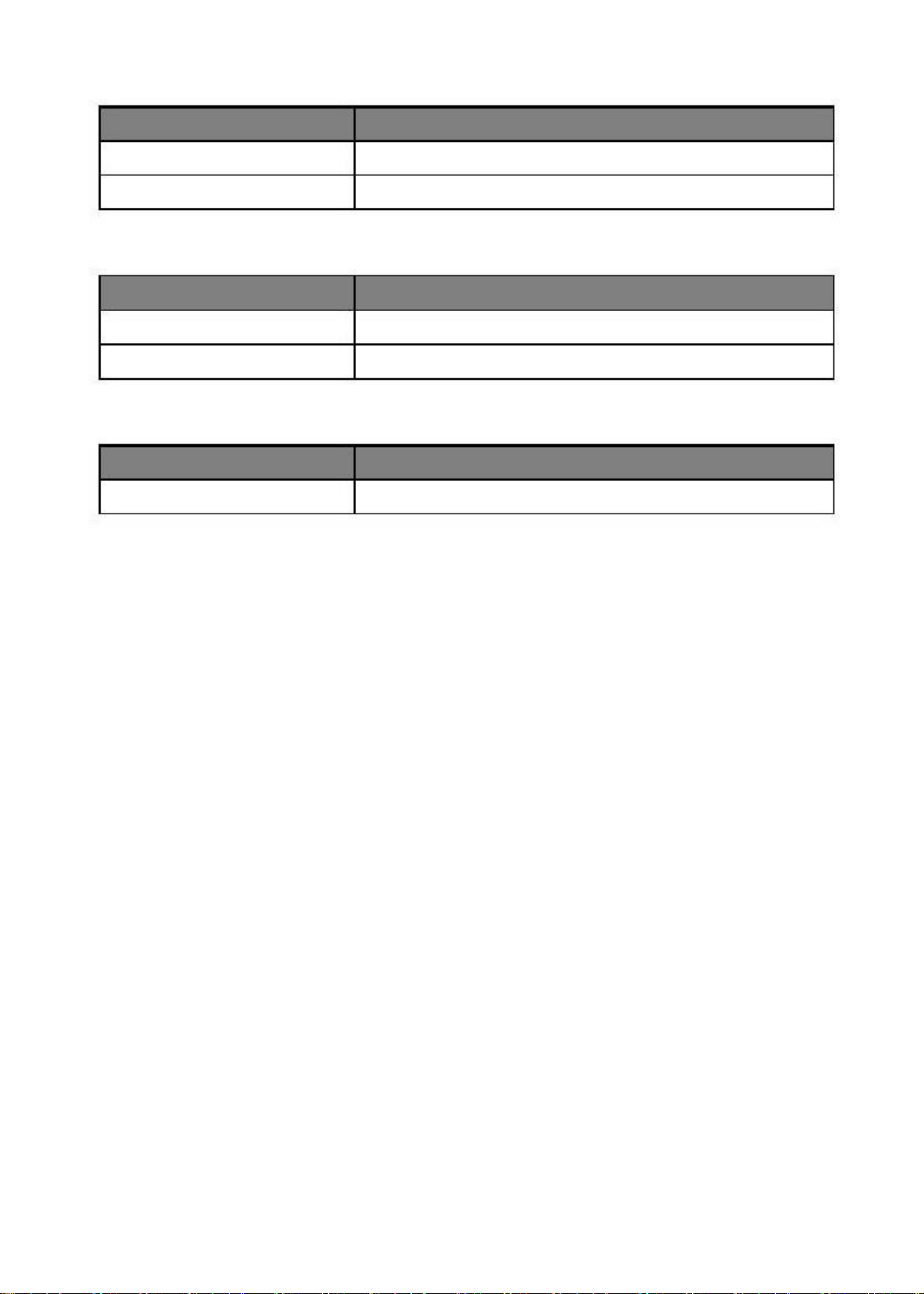
Rear Camera
Item
Vendor and model
Type
Specification
5.0M Pixel Rear camera, Auto Focus (OV5693)
5M
Mini Card
Item
Number supported
Features
N/A
N/A
Specification
3G Card
Item
Features
N/A
Specification
Hardware Specifications and Configurations
1-14
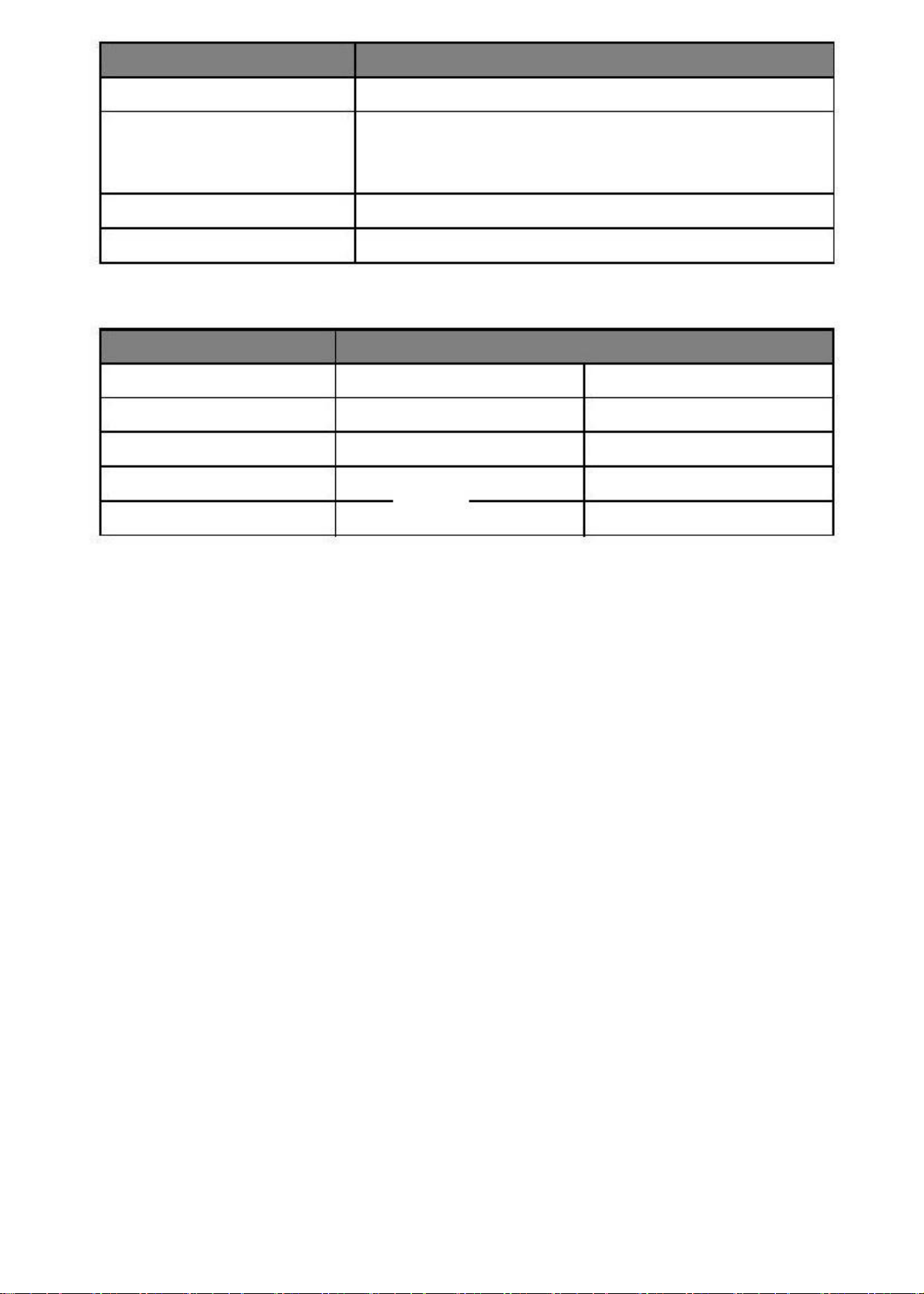
Wireless Module 802.11b/g/n
Item
Chipset
Specification
BroadcomBCM43340 COB
802.11b: 1, 2, 5.5, 11Mbps
802.11g: 6, 9, 12, 18, 24, 36, 48, 54Mbps
802.11n: MCS 0~7 HT20 HT40
CCXv2/CCXv3/CCXv4/CCXv5, WFAEC
SDIO/SPI
Data throughput
Protocol
Interface
Battery
Item
Vendor & model name
Battery Type
Pack capacity
Number of battery cell
Package configuration
Specification
Li-polymer
4600 mAh (typical)
1
N/A
Hardware Specifications and Configurations
1-15
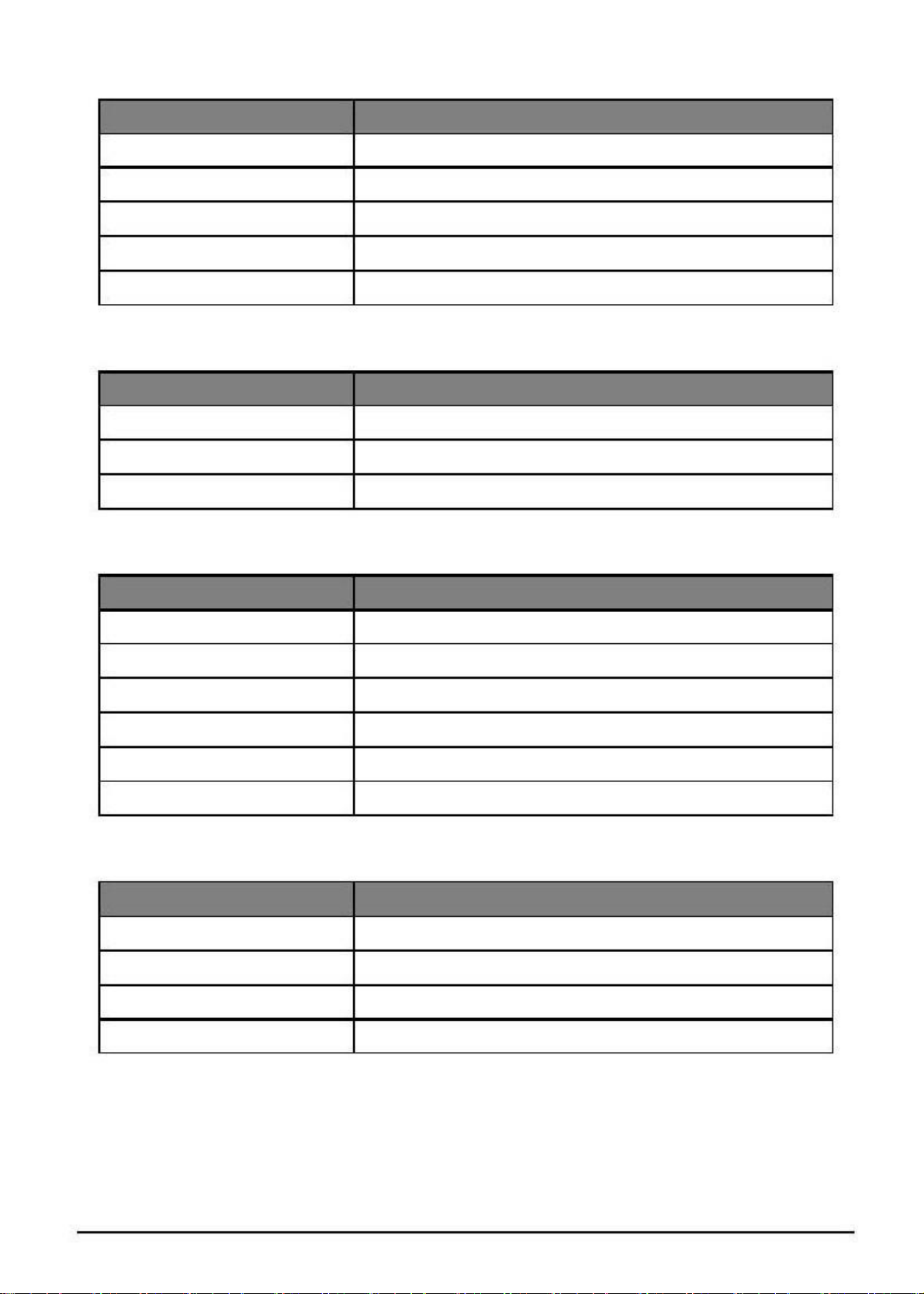
Video Interface
Item
Chipset
Package
Interface
Compatibility
Sampling rate
Specification
N/A (Graphic function is embedded in CPU)
N/A
N/A
N/A
N/A
VRAM
Item
Chipset
Memory size
Interface
N/A
N/A
N/A
Specification
USB Port
Item
USB compliance level
Modes
Speed
Number of USB port(s)
Location
Output Current
Micro USB2.0 ,Type B support OTG
Device
Low, Full and High
1 port for Device
N/A
0A (micro USB port, Device mode)
Specification
HDMI Port
Item
Compliance level
Data throughput
Number of HDMI port(s)
Location
MICRO HDMI output
N/A
Specification
1 port
N/A
Hardware Specifications and Configurations
1-16
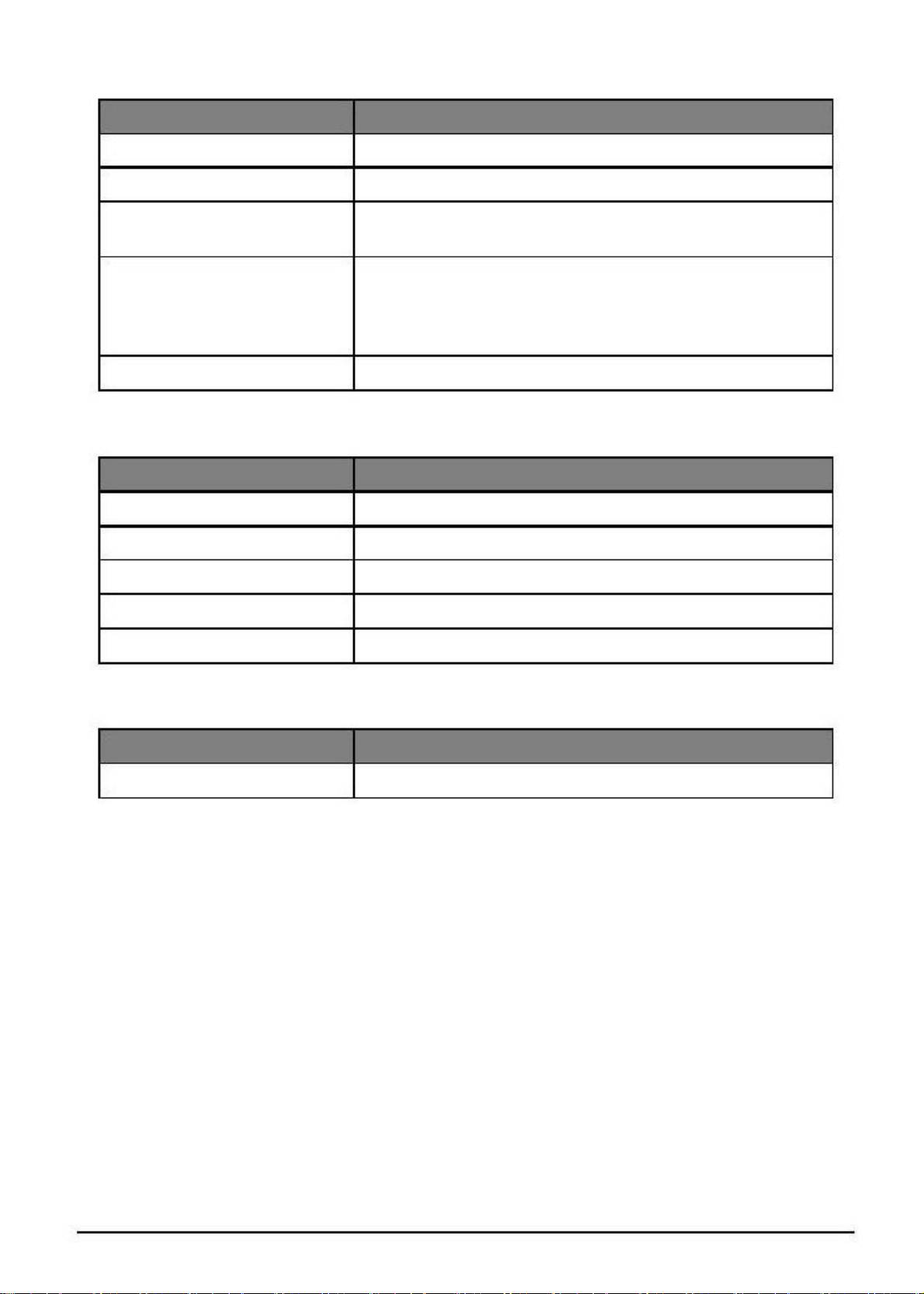
AC Adapter
Item
Input rating
Maximum input AC current
Inrush current
100Vac to 240 Vac
0.3A(RMS) Max. @100Vac & maximum load
The inrush current will not cause any components damage
including input fuse and bridge diode.
Meet EPS 2.0 Level V
The PSU Average efficiency is greater than 73.9%,
measurement @ 25%, 50%, 75% and 100% load with input
115VAC and 230VAC. Measured on USB port.
5V / 10W
Specification
Efficiency
Output rating
Card Reader
Item
Chipset
Package
Interface
Maximum supported size
Features
Specification
SD function is supported by CPU
N/A
SDIO
Follow up SD card spec
Storage cards with adapter: microSD™
System LED Indicator
Item
System state
N/A
Specification
Hardware Specifications and Configurations
1-17

CHAPTER
Diagnostic Utilities
Diagnostic Utilities . . . . . . . . . . . . . . . . . . . . . . . . . . . . . . . . . . . . . . .2-2
Introduction . . . . . . . . . . . . . . . . . . . . . . . . . . . . . . . . . . . . . . . . . . . . . . . . . . . . 2 -2
Diagnostic Tool SOP . . . . . . . . . . . . . . . . . . . . . . . . . . . . . . . . . . . . . . . . . . . . 2-2
Main Menu . . . . . . . . . . . . . . . . . . . . . . . . . . . . . . . . . . . . . . . . . . . . . . . . . 2-3
2
