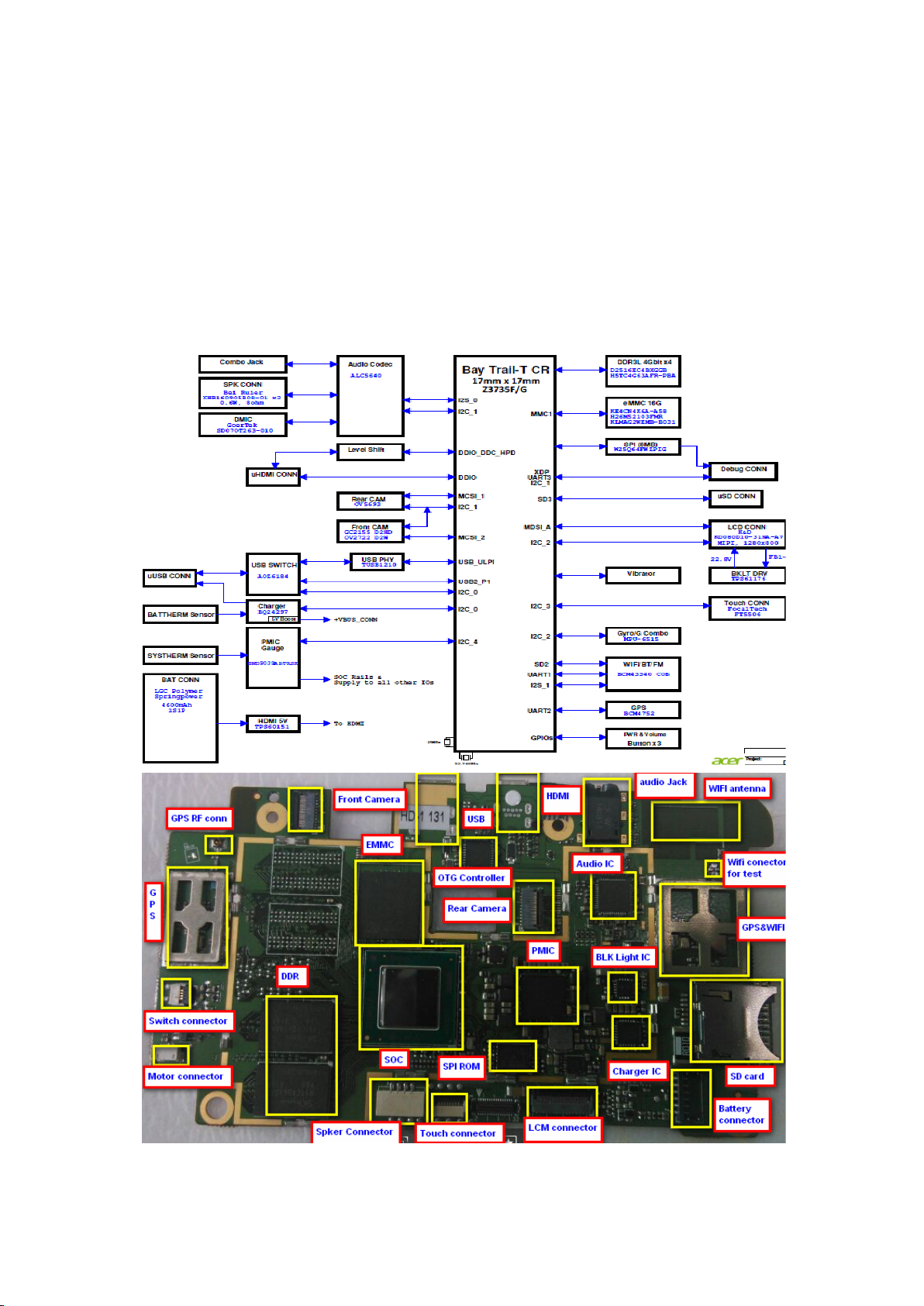
Ducati2 HD trouble shooting guide
一. Block Diagram overview.
The production blocks diagram show as below. You also can find all
chipset and function connector from the diagrammatic sketch.
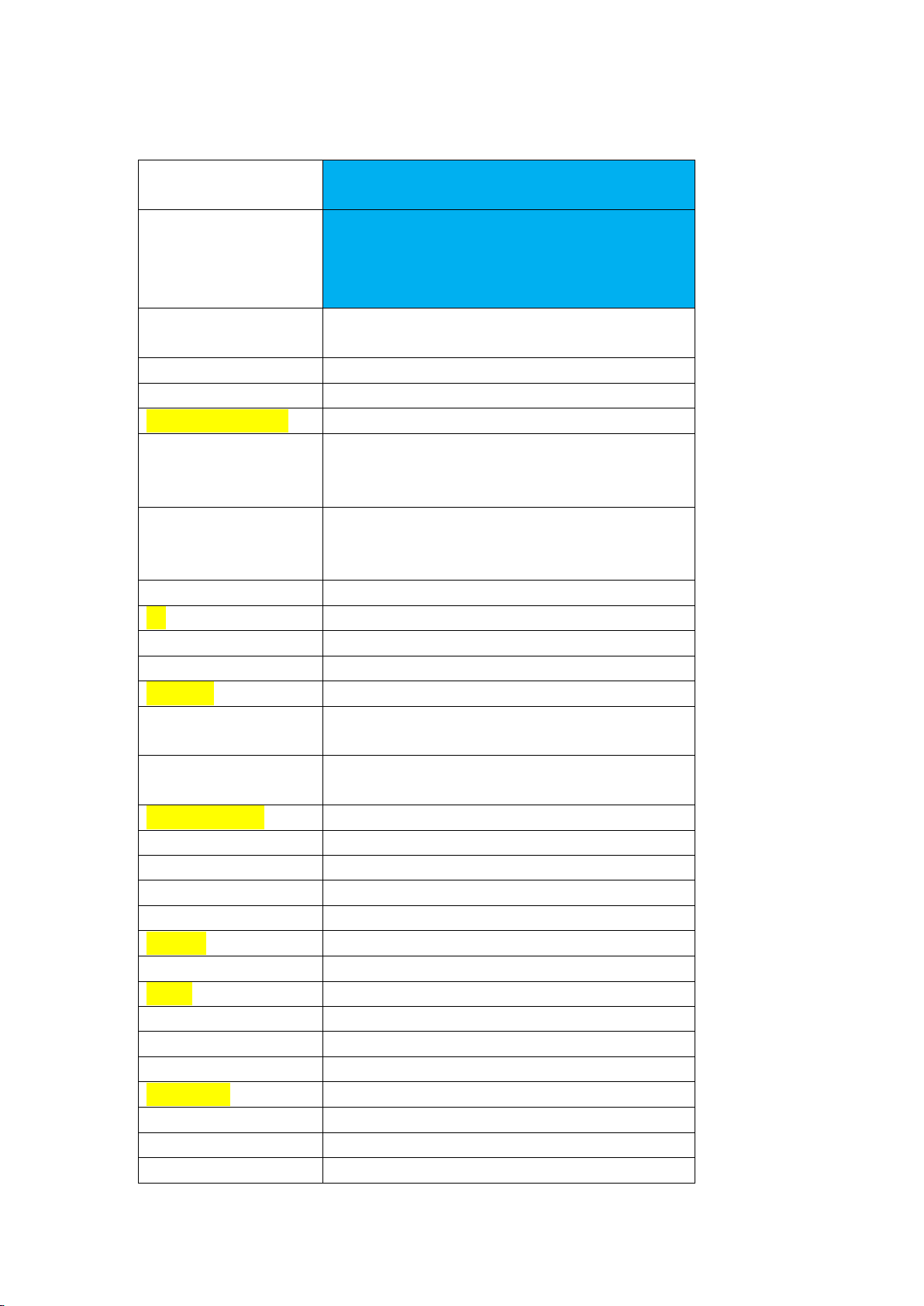
二. Production specification introduction.
CPU
LCD
Touch Glass
Touch Controller Focaltech, FT5506
Backlight Boost TPS61176
Storage / Memory
Memory
Storage
SPI NOR Winbond W25Q64FWZPIG, 8MB
RF
GPS Broadcom, BCM4752
WiFi+BT BCM4330 COB
Cameras
Back camera
Front camera Galaxycore 2235
Bay Trail-CR
3735G x32
K&D, KD080D10-31NA-A7, 1280x800, MIPI - A
build
O-Film 1280x800, MIPI
SOE 1280x800, MIPI
O-film
SOE
Kingston D2516EC4BXGGB
HYNIX H5TC4G83AFR-PBA
SAMSUNG TBC
Kingston EMMC16G-V
SKHynix H26M52103FMR
Samsung KLMAG2WEMB-B031
OV5693 (Lite-on 13P2BA525)
OV5693 (Chicony CJAD528)
Power Delivery
Battery LGC Polymer 1S1P 4600mAh
PMIC TI SND9039
Charger TI BQ24297RGET
AC Adapter Delta 5V/2A
Sensors
Gyro / Accelerometer Gyro + G sensor Invensense MPU-6515
Audio
Codec Realtek, ALC5640
Mic Goertek, SD07OT263-006
Speaker 0.5W x 2
I/O & Misc
µUSB AB Yes
HP Jack(3.5mm) Yes
SIM card conn NA
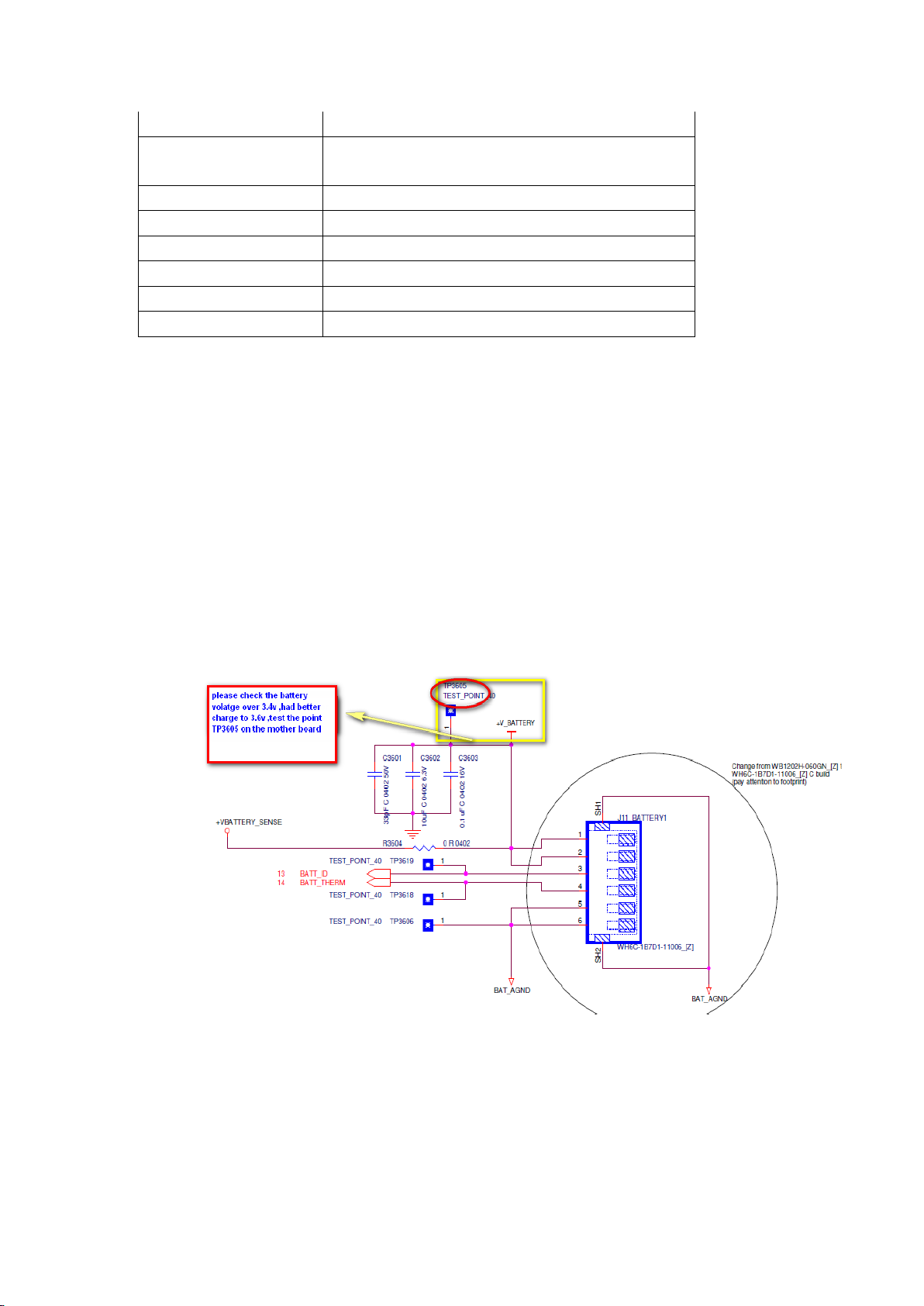
µHDMI(type D) Yes
µSD cardreader
socket
Docking Connector NA
USB PHY TUSB1210
USB Switch USB3750A
Power Button Yes
Volume control Yes
Windows key NA
Yes
三. Trouble shooting
The fail board repair process as following
(1) When the system can’t power up,
A please check the battery connect ok and the voltage
over the spec threshold (above 3.4v)
B Check the switch function is normal
