Page 1

ENGLISH
Important Safety Information
These warnings are provided in the interest of safety. You MUST read them carefully before
installing or using the appliance.
During use
This appliance has been designed for cooking edible
foodstuff only and MUST NOT be used for any other
purposes.
Ensure that all control knobs are in the OFF position
when not in use.
Should you connect any electrical tool to a plug near
this cooking appliance, ensure that electric cables are
not in contact with it and keep them far enough from
the heated parts of this appliance.
If the appliance is out of order, disconnect it from the
electric supply.
Do not leave untensils containing foodstuffs, e. g. fat
or oil in or on the appliance. This could cause damage
in case the appliance is inadvertently switched on.
Always place the dripping pan in position to collect fat
when using the grill or when cooking meat. Pour a little
water into the dripping pan to avoid smoke and
unpleasant smells.
Always use oven gloves to remove pans from the oven.
For hygiene and safety reasons, this appliance should
be kept clean at all times. A build-up of fats or other
foodstuff could result in a fire.
Disconnect the appliance from the electrical supply,
before carrying out any cleaning or manteinance work.
Some parts of the appliance are covered by a shock-
proof plastic film. Remove this film before using the
oven.
This appliance is meant to operate with a single-
phased connection to 230V electrical supply. An
eventual 400V poliphasic connection without earth
wire will destroy the oven and the hob, if fitted.
The manufacturer disclaims any responsability
should all the safety measures not be carried out.
Child Safety
This appliance has been designed to be operated by
adults and children under supervision. Young children
MUST NOT be allowed to tamper with the controls or play
near or with the oven.
Accessible parts of this appliance may become hot
when it is in use. Children should be KEPT AWAY until it
has cooled.
Installation
It is mandatory that all operations required for the
installation are carried out by a qualified or competent
person, in accordance with existing rules and
regulations.
It is dangerous to alter the specification in any way.
Once you removed all packaging from the appliance,
ensure that it is not damaged and the electric cable is
in perfect conditions. Otherwise, contact your dealer
before proceeding with the installation.
Service
Under no circumstances should you attempt to repair
the appliance yourself. Repairs carried out by
unexperienced persons may cause injury or serious
malfunctioning. Refer to your local Service Centre.
Always insist on genuine spare parts.
Environmental Information
After installation, please dispose of the packaging
with due regard to safety and the environment.
When disposing of an old appliance, make it
unusable, by cutting off the cable.
It is most important that this instruction
book should be retained with the
appliance for future reference. Should
the appliance be sold or transferred,
always ensure that the book is left with
the appliance in order that the new owner
can get to know the functions of the
appliance and the relevant warnings.
35
Page 2
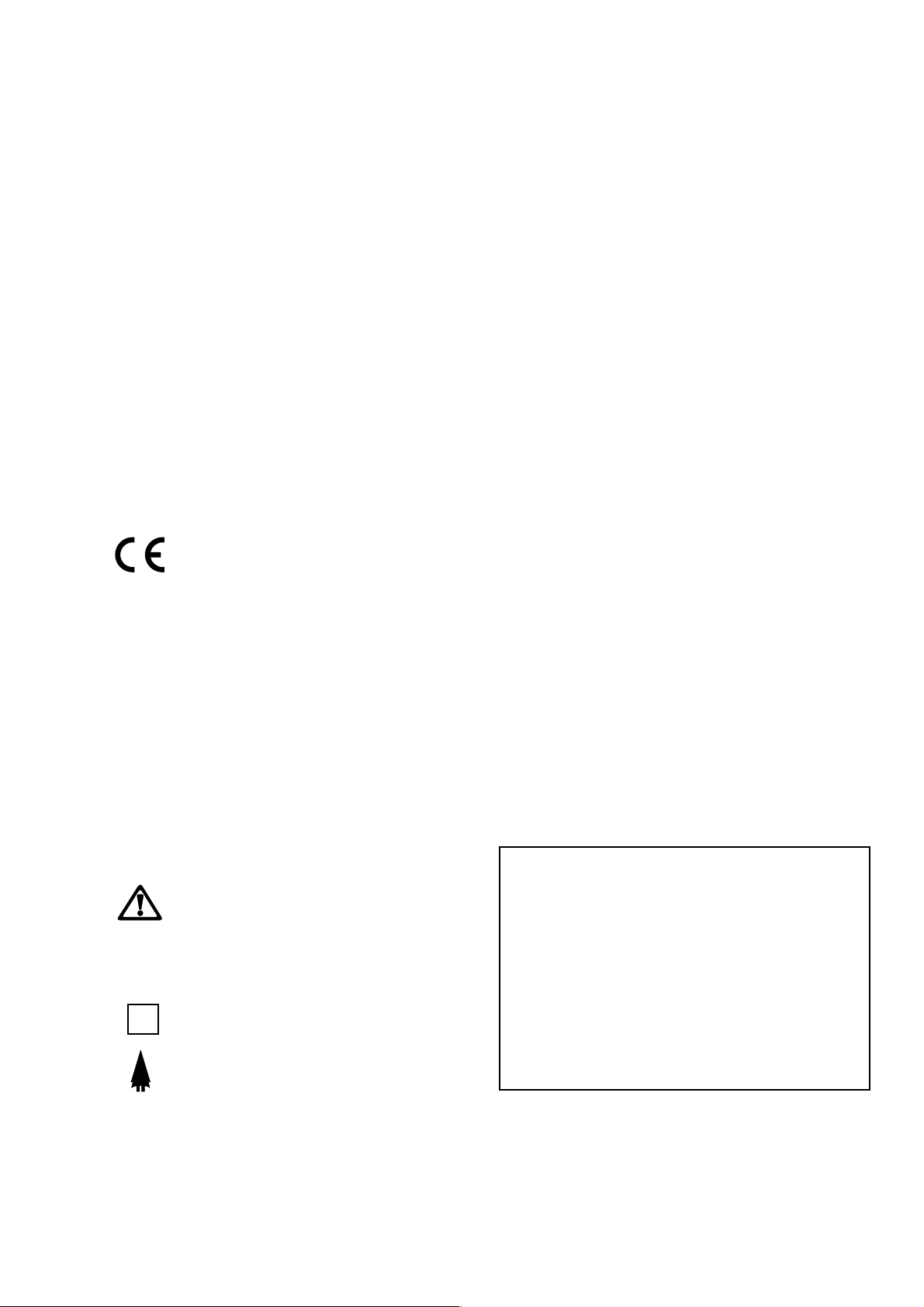
Contents
For the User
Warnings and important advice 35
Control panel 37
Using the oven 37
When the oven is first installed 38
Cooking with the multifunction oven 39
Cooking tables 40
Cleaning and Maintenance 41
If something goes wrong 42
Assistance and spare parts 42
Guarantee conditions 45
This appliance complies with the
following E.E.C. Directives:
- 73/23 - 90/683 (Low Voltage Directive);
- 89/336
Directive);
- 93/68 (General Directives)
and subsequent modifications.
(Electromagnetical Compatibility
For the Installer
Technical data 43
Installation 43
Electrical connection 44
MANUFACTURER:
ELECTROLUX ZANUSSI S.p.A.
Viale Bologna, 298
47100 FORLÌ (Italie)
Guide to Use the instructions
The following symbols will be found in the text to
guide you throughout the Instructions:
Safety Instructions
Step by step instructions for an
F
operation
Hints and Tips
i
Environmental information
OVEN DOOR PROTECTION DEVICE
(MOD.AB 456 X)
All our appliances comply with the European Safety
Standards. Nevertheless, in order to ensure the
highest safety level, and avoid little children to be
exposed to the heat when the appliance is operated,
it is possible to fit a special protection device to the
oven door. This device can be purchased in our
Service Force Centres, specifying the relevant code
( 35791) and the Product No. shown on the rating
plate. Fitting instructions are provided with the kit
package.
36
Page 3
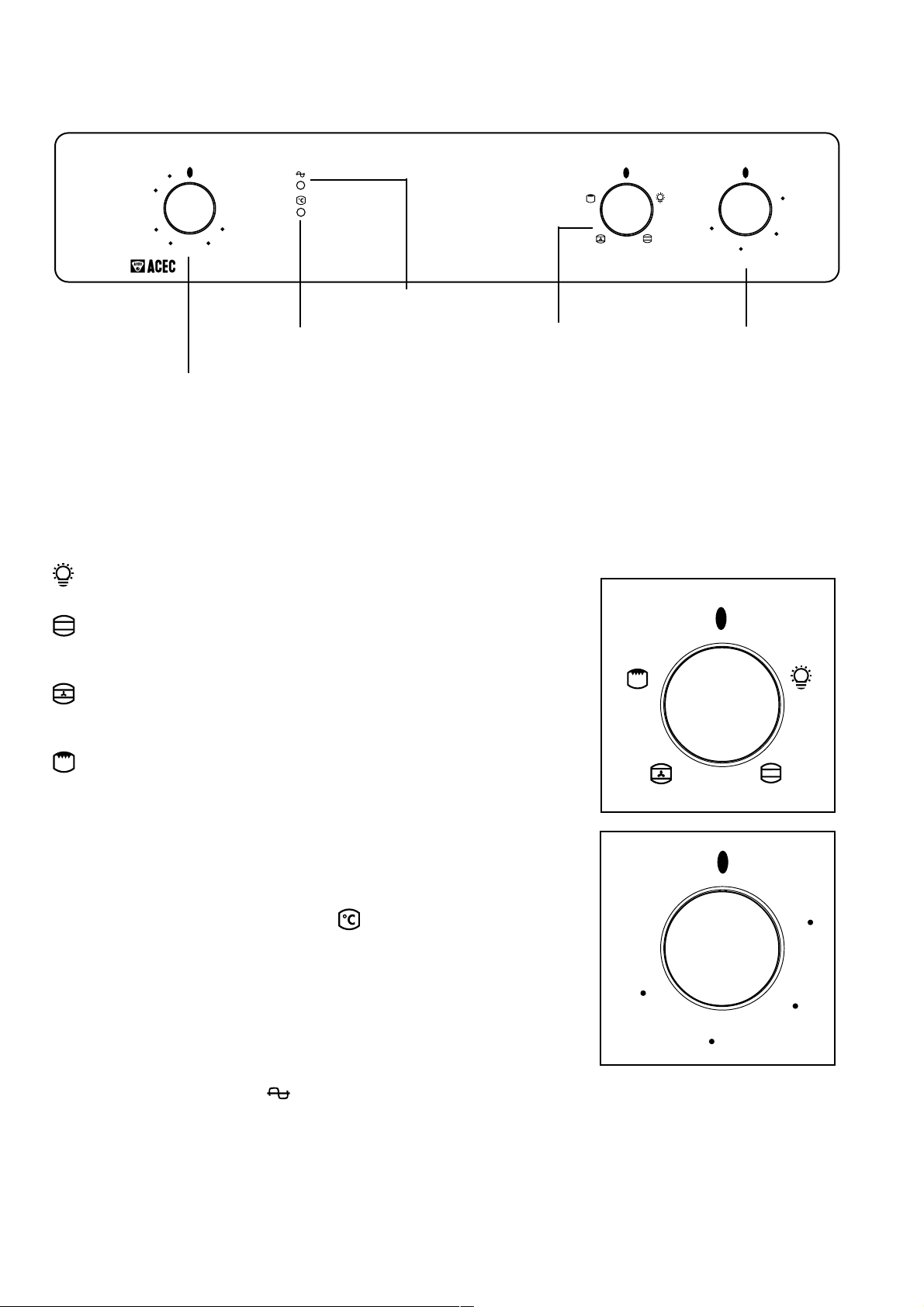
Control Panel
5
10
45
Minute minder
15
30
Oven
Thermostat
Control Light
Control Light
Using the Oven
Oven function control knob (Fig. 1)
Oven light - The oven light will be on without any
cooking function
Oven Function
Control Knob
MAX
200
150
Thermostat
Control Knob
50
100
Conventional cooking - The heat comes from both
the top and bottom element, ensuring even
heating inside the oven.
Fan cooking - This allows you to roast or roast and
bake simultaneously using any shelf, without
flavour interference.
Inner grill element only - can be used for grilling
small quantities.
Thermostat control knob (Fig. 2)
Turn the thermostat control knob clockwise to select
temperatures between 50°C and 250°C (MAX).
Thermostat control light
Once the oven temperature has been selected, the
temperature light will come on and remain on until the
oven has reached the correct setting; after that, it will go
on and off with the thermostat, showing how the temperature is being maintained.
Fig. 1
Fig. 2
FO 2180
MAX
FO 2179
200
50
100
150
Oven control light
It will come on every time an heating element is set on
operation.
37
Page 4
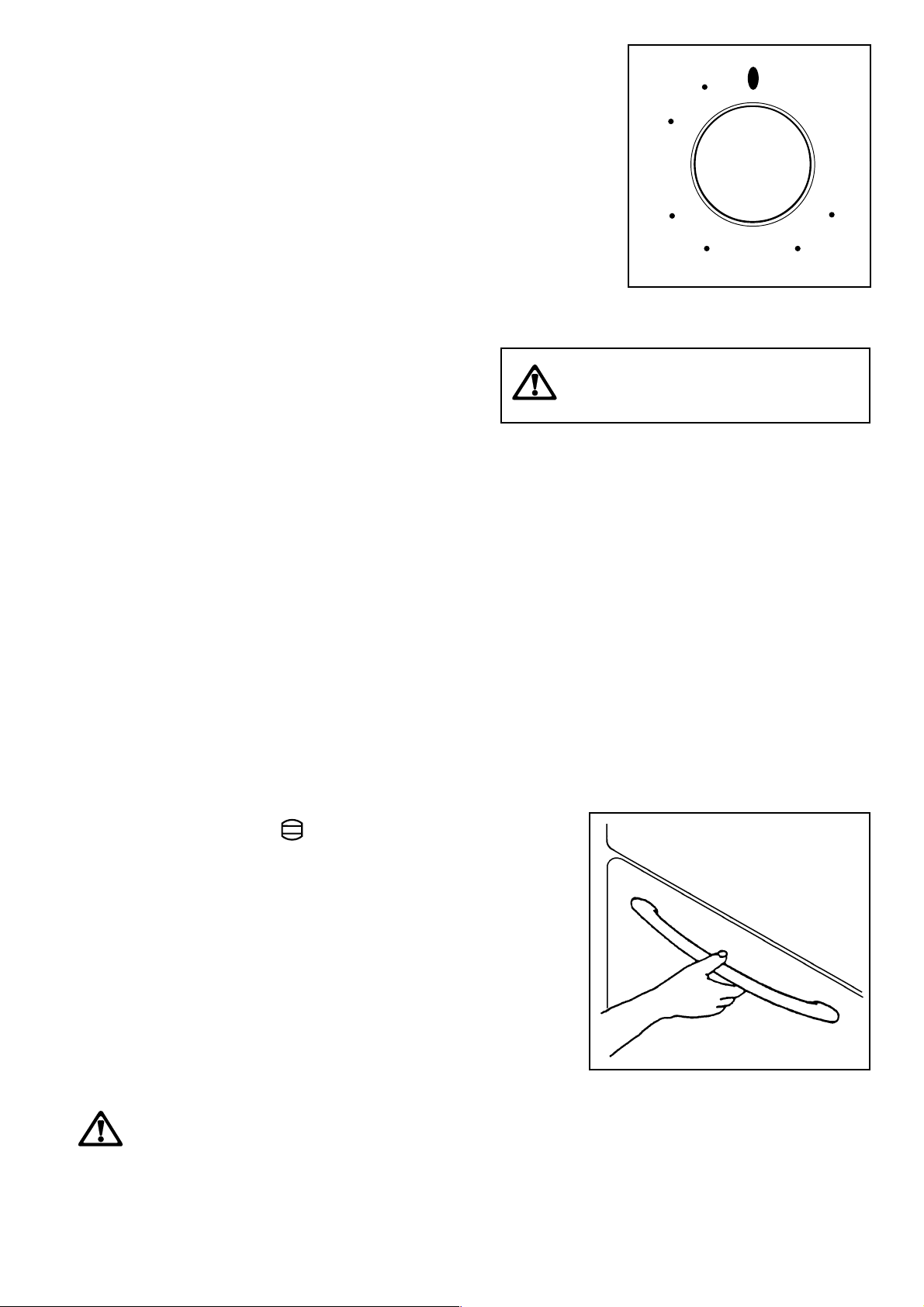
Minute minder (Fig. 3)
The minute minder will mark the end of a timed period with
an acoustic alarm. The maximum timing is 60 minutes.
Turn the Minute minder knob clockwise to the maximum
time position, then turn it back to the required time.
When cooking time is over, an acoustic alarm will
sound. The minute minder will not affect in any way the
oven operation.
45
5
10
15
The Safety Thermostat
This oven is provided with a safety thermostat. In case of
malfunctioning of the main thermostat, and consequent
over-heating, the safety device will stop the power
supply to the appliance. If this happens, call your local
Service Centre. Under no circumstances should you
attempt to repair the appliance yourself.
Fig. 3
All cookings must be carried out
with the oven door closed
FO 2456
Cooling fan
The purpose of the fan is to cool the control panel,
the knobs and the oven door handle. The air stream
flows out between the control panel and the oven
door handle.
To ensure proper cooling, the fan will continue to operate even after the oven is turned off, until normal
temperature levels have been reached.
When the oven is first
30
installed
Once the oven has been installed:
a) set the thermostat knob to MAX;
F
b) switch the oven function control knob to
conventional cooking ( );
c) allow the oven to run empty for approximately
45 minutes;
d) open a window for ventilation.
During this time, an unpleasant odour may be emitted.
This is absolutely normal, and is caused by residues of
manufacturing.
Once this operation is carried out, let the oven cool
down, then clean the oven cavity with a soft cloth soaked
in warm soapy water.
Before cooking for the first time, carefully wash the
shelf and the dripping pan.
To open the oven door, always catch the
handle in its central part (Fig. 4).
Fig. 4
38
Page 5
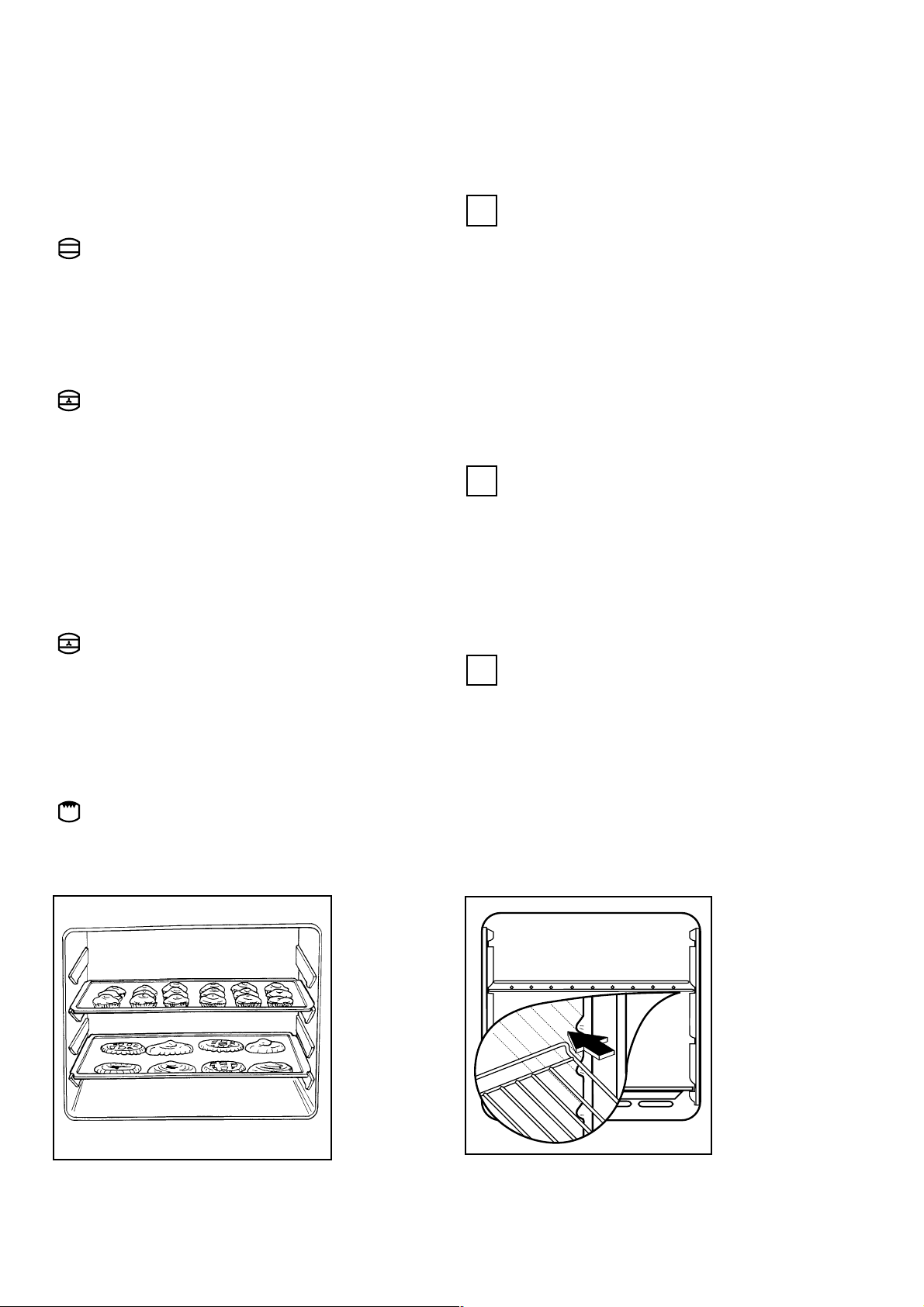
Cooking with the
multifunction oven
Conventional cooking
Turn the oven function control knob to the relevant symbol
( ) and set the thermostat knob on the required temperature.
If your dish need more heat from the top or from the
bottom adjust the shelf level as required (see Fig. 6).
The Fan Oven
Turn the oven function control knob to the relevant symbol
( ) and set the thermostat knob on the required temperature.
The fan situated behind the back panel circulates heated
air into the oven.
If you need to cook more than one dish in the fan oven
at the same time, place the shelves on the first and third
position from the bottom (See Fig. 5).
If you are cooking only one dish in the fan oven, use the
lower positions, as this will give you better results.
Defrosting
Turn the oven function control knob to the relevant symbol
( ) and set the thermostat knob on the OFF position
(symbol : l).
The oven fan operates without heat and circulates the
air, at room temperature, inside the oven. This increases
the rate at which defrosting takes place.
Grilling
Turn the oven function control knob to the relevant symbol
( ) and set the thermostat knob on the required temperature.
Place the oven shelf as shown in Fig. 6.
Hints and Tips on Cooking Fish and
i
Meat
You can place meat in oven proof dishes, or directly on the
oven shelf. In this case, remember to place the dripping
pan in the first position from the bottom with some water
in it. The dripping pan will avoid the falling of melted fat on
the oven base.
White meat, poultry and fish in general, need a medium
temperature cooking (between 150 and 175 ° C). If you
need to cook red meat (slightly browned on the outside
and more gently cooked in the inside), a higher temperature (between 200 and 250 ° C) for a short time is
recommended.
i
Hints and Tips on baking
Cakes usually need a medium temperature cooking,
between 150 and 200 °C.
A short oven pre-heating (about 10 minutes) is
recommeded when cooking cakes or baking. Once the
cooking has been started, keep the oven door closed
during all the cooking time, and check the cooking
results through the oven door glass.
i
Hints and Tips on grilling
If you need to grill meat or fish, place them directly on the
shelf after spreading a little oil on them.
In the grill function, heat comes only from the top
element. Therefore, you need to adjust the cooking level
depending on meat or fish's thickness.
Always remember to place the dripping pan in the lower
position with some water in it.
FO 0061
Fig.5
FO 0285
4
3
2
1
Fig. 6
39
Page 6

Cooking Tables
Traditional cooking and fan ducted cooking
WEIGHT
(GR.)
1000 White bread 1 200 2 175 45 ~ 60 1 piece
500 Rye bread 2 200 2 175 30 ~ 45 In bread pan
500 Bread rolls 2 200 2 (1 and 3)* 175 20 ~ 35 8 rolls
250 Pizza 1 220 2 (1 and 3)* 200 20 ~ 35 In baking pan
1000 Beef 2 200 2 175 50 ~ 70 On grid
1200 Pork 2 200 2 175 100 ~ 130 On grid
1000 Veal 2 200 2 175 90 ~ 120 On grid
1500
1200 Lamb 2 200 2 175 110 ~ 130 Leg
1000 Chicken 2 200 2 175 60 ~ 80 Whole
4000 Turkey 2 200 2 175 210 ~ 240 Whole
1500 Duck 2 175 2 160 120 ~ 150 Whole
3000 Goose 2 175 2 160 150 ~ 200 Whole
1200 Hare 2 200 2 175 60 ~ 80 Cut in pieces
1000 Whole 2 200 2 (1 and 3)* 175 40 ~ 60 2 fishes
800 Fillets 2 200 2 (1 and 3)* 175 30 ~ 40 4 fillets
TYPE OF DISH
Cakes
Whipped up kneading
Leavened kneading
Shortbread dough
Butter-milk cheese cake 1 175 2 150 60 ~ 80
Apple cake 1 180 2 (1 and 3)* 160 40 ~ 60
Strudel 2 175 2 (1 and 3)* 150 60 ~ 80
Jam-tart 2 180 2 (1 and 3)* 160 45 ~ 60
Small cakes 2 180 2 (1 and 3)* 160 15 ~ 25
Biscuits 2 180 2 (1 and 3)* 160 10 ~ 20
Meringues 2 100 2 (1 and 3)* 100 90 ~ 120
Bread and Pizza
Flans
Pasta flan 2 200 2 (1 and 3)* 175 40 ~ 50
Vegetable flan 2 200 2 (1 and 3)* 175 45 ~ 60
Quiches 2 200 2 (1 and 3)* 175 35 ~ 45
Lasagne 2 200 2 175 45 ~ 60
Meat
English roast beef
Fish
Traditional Cooking
4
3
Level
2 180 2 (1 and 3)* 160 45 ~ 60
2 180 2 (1 and 3)* 160 20 ~ 35
2 180 2 (1 and 3)* 160 20 ~ 30
2 220 2 200 50 ~ 70 On grid
temp.
2
1
°C
Level
Fan Oven
4
3
2
1
temp.
°C
Cooking
time
minutes
NOTES
NOTE:
Cooking times do not include pre-heating time. We
reccomend a short oven pre-heating (about 10
minutes) before baking or cooking pizza.
Grilling
Quantity
TYPE OF DISH
PIECES WEIGHT
Steaks
Chops
Sausages 8 500 4 max 10 6
Chicken (cut in pieces)
Kebabs 4 700 4 max 12 10
Chicken (breast) 4 400 4 max 13 10
Tomatoes 8 500 4 max 12
Fish (fillets) 4 400 4 max 8 6
Sandwiches 4 4 max 8
Toast 4 4 max 2~3 1
40
4 800 4 max 10 8
4 600 4 max 12 8
6 800 3 max 30 20
(*) If you need to cook more than one dish at the same
time, we recommend you to place them on the levels
quoted between brackets.
Cooking time
Upper
°C
(minutes)
side
Lower
side
Level
Grilling
4
3
2
1
temp.
Page 7

Cleaning and Maintenance
General Cleaning
Before cleaning, always allow the oven to cool down.
When using spray cleaning products, be careful not
to spread them on the heating elements or on the
thermostat sensor.
Never use harsh abrasives, steel wool or cleaners
with bleach, as they could damage the enamel and
the oven door glass.
The Oven Cavity
The enamelled oven cavity is best cleaned whilst the oven
is still warm. It is advisable to wipe the oven over with a soft
cloth soaked in warm soapy water after each use.
However, from time to time, it will be necessary to do a
more complete cleaning, using a proper oven cleaner.
In case of particularly tough stains, you can use stainless
steel cleaning products or some warm vinegar.
If cooking fruits, some over-heated natual acids can
squeeze and settle on the oven enamel, causing stains
quite difficult to remove. This could affect the enamel
brightness, but it will have no consequence on the oven
performances. To avoid these stains to be burnt out during
the next cooking, carefully clean the oven cavity after all
fruits cookings.
The Oven Door and its gasket
Before cleaning the oven door, we recommend you to
remove it from the oven.
Proceed as follows:
a) open the oven door completely;
b) find the hinges linking the door to the oven (fig
F
7);
c) unlock and turn the small levers located on the
two hinges (fig. 7);
d) handle the door by its left- and right-hand sides,
then slowly turn it towards the oven until it is halfclosed;
e) gently pull the oven door off its site (fig. 7);
f) place it on a steady plan;
g) unscrew the two screws marked with lett. A
fig.8;
h) pull up the oven door glass and take it away from
the oven door.
Clean the oven door glass with warm water and a softh
cloth only.
Once the cleaning is carried out, refit the oven door,
following the procedure in reverse.
The correct operation of the oven is ensured by a gasket
placed round the edge of the oven cavity.
Periodically check the condition of this gasket. If
necessary, clean it without using abrasive cleaning
products.
If the gasket shows to be damaged, call you local
Service Centre. Do not use the oven until it has been
repaired.
Fig. 7
Fig. 8
Fig. 9
FO 0288
FO 0027
FO 0287
Replacing the Oven Light
Ensure the electricity supply is switched off before
carrying out this operation.
The oven bulb has to comply to these features:
a) resistant to temperatures of 300 °C;
b) electric rate: 230 V - 50 Hz;
c) electric power rate: 15 W.;
d) connection type: E 14.
To replace the bulb, proceed as follows (Fig. 9):
a) push in and turn the glass lid anticlockwise;
b) remove tha faulty bulb;
c) replace it with a new one;
d) refit the glass lid;
e) switch on the electricity supply.
41
Page 8

What happens if something
goes wrong
If the appliance is not working correctly, please carry out the following checks, before contacting your local
Service Centre.
SYMPTOM
n The oven does not come on
n The oven temperature light does not come on
n The oven light does not come on
n It takes too much time to finish the dishes, or they are
cooked too fast.
n Steam and condensation settle on the food and the
oven cavity.
SOLUTION
uCheck the oven is in manual operation and that both a
cooking function and a temperature have been selected
or
uCheck the appliance is wired in properly, and the socket
switch or the switch from the mains supply to the oven are
ON.
uTurn the thermostat knob on a temperature
or
uTurn the oven function control knob on a function.
uTurn the oven function control knob on a function
or
uBuy a new oven light bulb, asking for it to your local Service
Centre and replace it by following the instruction provided
in this booklet.
uRefer to the contents of this booklet, especially to the
chapter "Using the Oven".
uLeave dishes inside the oven no longer than 15-20 minutes
after the cooking is completed.
Technical Assistance
If after the checks listed in the
previous chapter, the appliance
still does not work correctly,
contact your local Service
Centre, specifying the type of
malfunctioning, the appliance
model (Mod.), the product number
(Prod. No.) and the serial number
(Ser. No.) marked on the
identification plate.
This plate is placed on the front
external edge of the oven cavity.
MOD.
PROD. NO.
Mod.
PROD. NO.
SER. NO.
TYPE
SER. NO.
Original spareparts,
certified by the product
manufacturer and
carrying this symbol are
only available at our
Service Centre and
authorized spareparts
shops.
42
Page 9

Technical Data
RECESS
DIMENSIONS
OVEN CAVITY
DIMENSIONS
Height 59,1 cm
Width 56,0 cm
Depth 55,0 cm
Height 32,5 cm
Width 42,0 cm
Depth 39,0 cm
Volume 53 l
Installation
The following instructions are meant to a
qualified technician, in order to allow him carry
out the installation in compliance with the rules
in force.
The building-in and the electrical connection fo
the appliance must be carried out by a qualified
and authorized technician only.
Heating elements ratings
Bottom heating element 1000 W
Top heating element 800 W
Full Oven (Top+Bottom)(1000 + 800) 1800 W
Grill heating element 1750 W
Convection fan 30 W
Cooling fan 25 W
Oven lamp 15 W
Maximum power rating (230V - 50Hz) 1870 W
Voltage tension (50 Hz) 230 V
Building In
It is important that the dimensions and materials of the
surround or cabinet into which the oven will be built are
correct and will withstand a temperature increase.
A correct installation will have to ensure a proper protection
against contact with electric parts or merely functionally
isolated parts.
All the units meant to ensure protection have to be fitted
not to be taken away without using any tool.
We recommed not to install the appliance near refrigerators
or freezer, since the heat could affect the performance of
these appliances.
Overall dimensions of the oven (Fig. 10)
In-Column Recess Dimensions
The recess must have the dimensions shown in Fig. 11.
Undertop Recess Dimensions
The recess must have the dimensions shown in Fig. 12.
Fig. 10
Fig. 11
FO 0513
FO 0290
Fig. 12
FO 0292
43
Page 10

Securing the Oven to the
Cabinet
Fit the appliance into the cabinet recess.
Open teh oven door and secure the oven to the kitchen
cabinet with four wood screws, which fit the holes
provided in the oven frame (Fig.13).
When installing an electric plate hob over the oven, the
hob's electrical connection and the oven's one have to
be carried out separately, for security reasons and to let
the oven be taken off the unit easier, if necessary.
Electrical Connection
Before the appliance is connected:
1) check that the main fuse and the domestic installation
can support the load;
2) check that the power supply is properly earthed in
compliance with the current rules;
3) check the socket or the double pole switch used for
the electrical connection can be easily reached with
the appliance built in the forniture unit.
This appliance is delivered without an electric supply
cable, therefore, you will have to fit to it a supply
cable with standard plug, suitable for the total electric
load shown on the rating plate. The plug is to be
inserted into a suitable wall socket.
If connecting the appliance directly to the electric system,
a double pole switch must be installed between the
appliance and the electricity supply, with a minimum
gap of 3 mm. between the switch contacts and of a type
suitable for the required load in compliance with the
current rules. The earth wire must not be interrupted by
the double switch pole.
The connection cable has to be placed in order that, in
each part, it cannot reach a temperature 50 °C higher
than the room temperature.
After the connection is carried out, test the heating
elements for about 3 minutes.
Suitable power supply cables are the following types,
considering the respective necessary section of cable.
H07 RN-F
H05 RN-F
H05 RR-F
H05 VV-F
Fig. 13
FO 0039
Terminal block
The oven has an easily accessible terminal block,
which is meant to work with an electric single-phase
rate of 230 V.
The manufacturer disclaims any
responsability should all the safety
measures not be carried out.
44
Fig. 14
FO 2159
Page 11

GUARANTEE - SPARE PARTS (only for BENELUX)
When calling for repairs during the period of guarantee ofthe
appliance, the original invoice or receipt must be shown or
sent together with the appliance to be repaired.
General conditions of guarantee
1 The manufacturer guarantees the appliance indicated
on the relative invoice for a period of one year from the
date of purchase. In case of a fault during this period if
caused bya defect in materials and/or construction, the
client is entitled to repair free of charge.
1a Concerning vacuum cleaners for domestic use, the total
periodof guarantee is two years. Accessories are subject
to a direct usage, consequently these articles are
excluded from the guarantee.
2 The manufacturer guarantees technical assistance and
repairsfor one year. Spare parts fitted during repair are
also covered by a one year guarantee from the date of
repair. In case of fault during this period, as a direct result
of the repair work carried out or caused by the new parts
fitted on such occasion, the client is entitled to repair free
of charge. The execution of repairs does not prolong the
total period of guarantee covering the appliance.
3 Technical Assistance at domicile will be provided only for
large apparatus which are difficult to transport such as:
washing machines, spin-driers,
dishwashers,refrigerators, freezers (vertical or
horizontal), ovens, cookers and built-in appliances.
3a The above-mentioned conditions are also valid for
refrigerators for caravens on condition that they are
situated within the national boundaries and are
accessible by roads open to traffic. Furthermore, at the
time of the intervention the appliance and its owner, or
the person so authorized, must be present at the place
agreed upon for the intervention.
4 If, in the opinion of the manufacturer, the appliance as
described in point 3 must be transported to a Technical
Assistance laboratory, the transportation will be carried
out as established by the manufacturer, at his expense
and under his responsibility.
5 All appliances not mentioned under points 3 and 3a,
includingappliances having the same functional
characteristics but whose transport is easy, must be
sent to the Technical Assistance or taken to them.
Throughout the period of guarantee the cost of return
transportation will be taken care by the manufacturer.
6 If during the period of guarantee a disfunction occurs due
to a defect which cannot be repaired, the appliance will
be replaced free of charge.
Extension of the guarantee
7 For motorcompressors of refrigerators/ freezers
(excluding the starting device and thermal interrupter) a
decreasing guarantee of 20% per year for a period of five
years from the date of purchase of the appliance indicated
on the relative invoice with repairs free of charge
throughout the entire period under guarantee. On
completion of the total period of guarantee the cost of
travel, workmanship and eventual spare parts will be at
the expense of the client.
Exclusion from guarantee
8 The free execution of work for the repair and/ or substitution
as set out above will not apply if:
- The purchase invoice or receipt indicating the date of
purchase and the identification of the appliance cannot
be presented or was not sent with the appliance to be
repaired;
- The appliance is used for purposes other than those of
the domestic nature for which it was made;
- The appliance was not installed, handled or used in
conformity with the indications in the instruction manual
or in the modalities for use;
- The appliance has been repaired or modified incorrectly
by unqualified personnel.
8a If the appliance has been built-in, underinserted,
suspendedor installed in such a way that the time required
to move it and put it back in position exceeds thirty
minutes in total, the extra expenditures occurred will be
billed to the owner of the appliance.
8b ln case of deterioration due to an irregular installation
carried out in agreement with the owner of the appliance,
the manufacturer and the technical assistance decline
all responsibility.
8c Damage such as scratches, knocks or breakage of
movable or dismountable units which were not notified
to the manufacturer at the time of delivery are not covered
by the guarantee.
Important notice
This appliance has been made to be safe. Inadequate
repairs can nonetheless compromise this safety. To avoid
such problems and to prevent any eventual damage we
advise you to have repairs carried out exclusively by qualified
personnel.We advise you to have repairs or maintenance
carried out by the retailer or the Elgroep Service and to
request only original spare parts.
Belgium
Electric Household Appliances
Bergensesteenweg 719
B - 1520 Halle (Lembeek)
Repairing to customer's house:
Tel.: 02-3630444
Fax.: 02-3630400
Spare parts:
Tel.: 02-3630555
Fax.: 02-3630500
Telex: 22915 eluxbe
45
Page 12

46
Page 13

47
Page 14

35674-2101 02/00
Grafiche MDM - Forlì
