ACE BAYOU BT20 User Manual
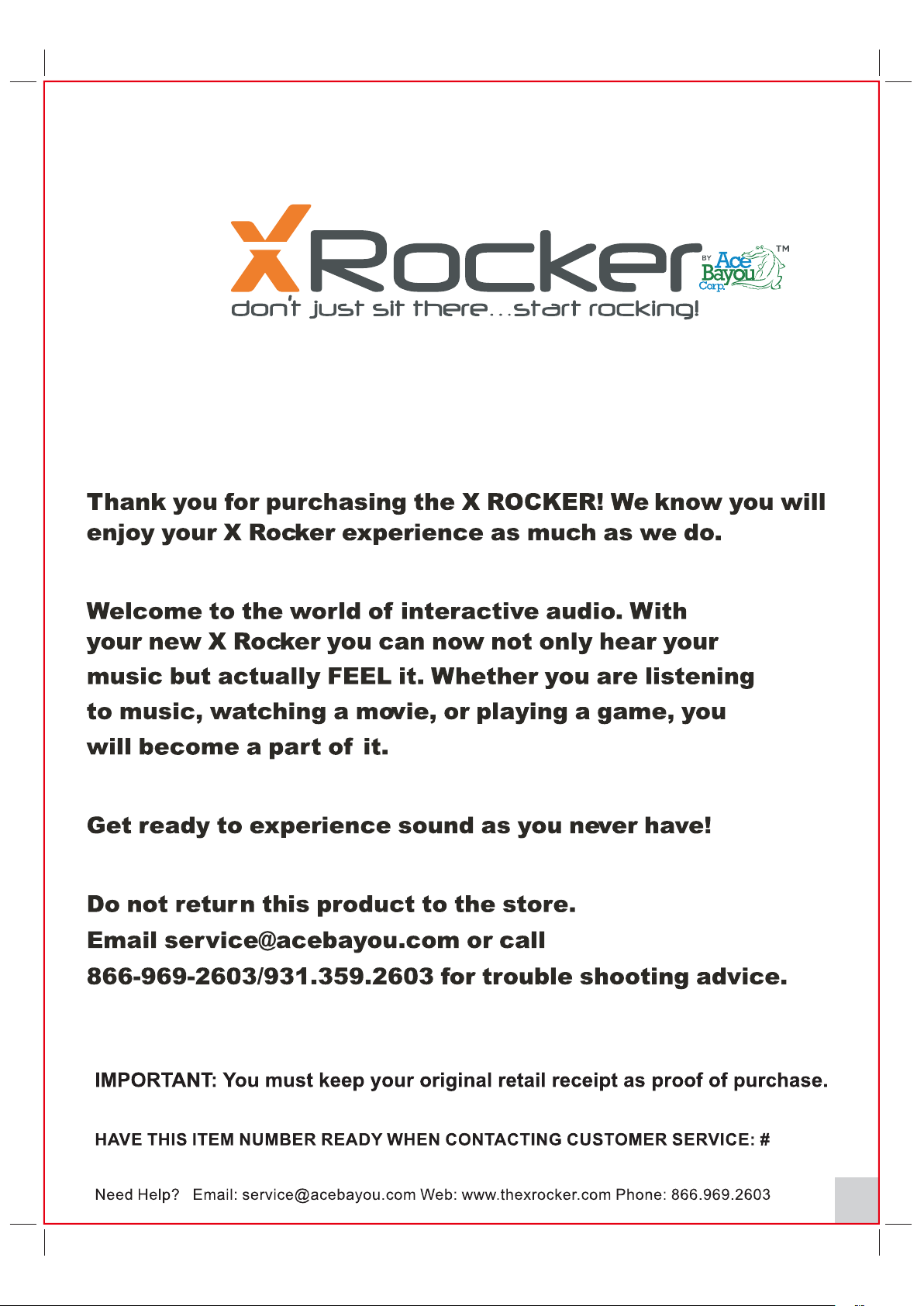
0287401
1
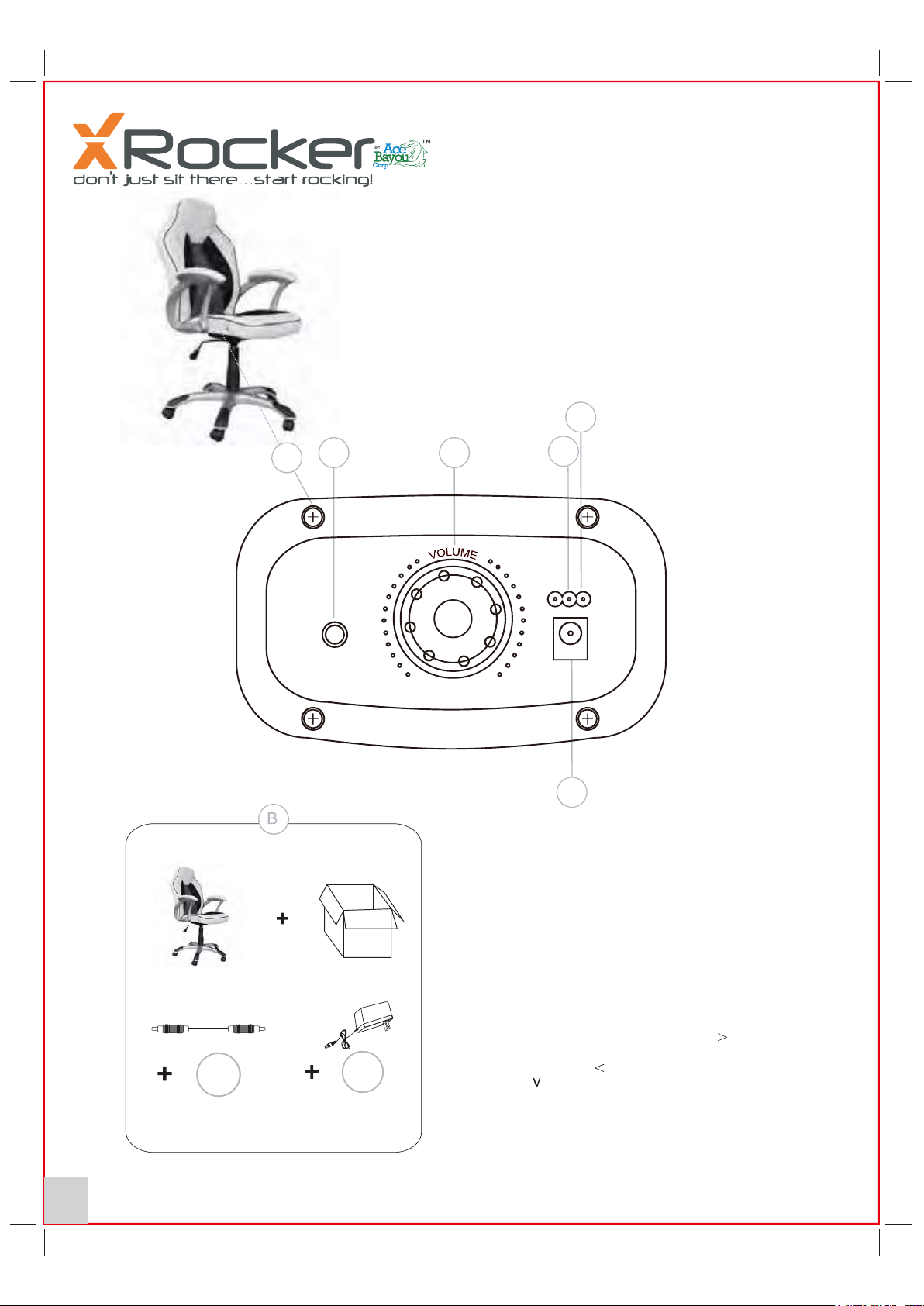
FEATURES
A-Control Panel
-Audio Input Jack
A1
-Power On/Off button Switch and Volume Adjustment
A2
-Power Indicator Light
A3
-Bluetooth indicator light
A4
-5V DC Power input lack
A5
A4
AA1 A2
INPUT
OFF
A3
DC 5V/1A
ON
A5
B-Accessories Supplied
B1-1m3.5mm stereo male to 3.5mm stereo male cable(1pc)
B2-INPUT:100-240V AC 50/60Hz
OUTPUT:5V DC 1000mA 5 W Main POWER Adapter.
2
3.28ft/1m
B1
B2
C-Audio Specification
Signal-to-Noise Ratio(Amplifier):Satellite : 60dB
Frequency Response: 60Hz~20kHz
Distortion: Satellite. : 1% z)(F=1kH
Input: DC 5 /1A
3062.969.668:enohP:beWmoc.uoyabeca@ecivres:liamE?pleHdee moc.rekcorxeht.wwwN
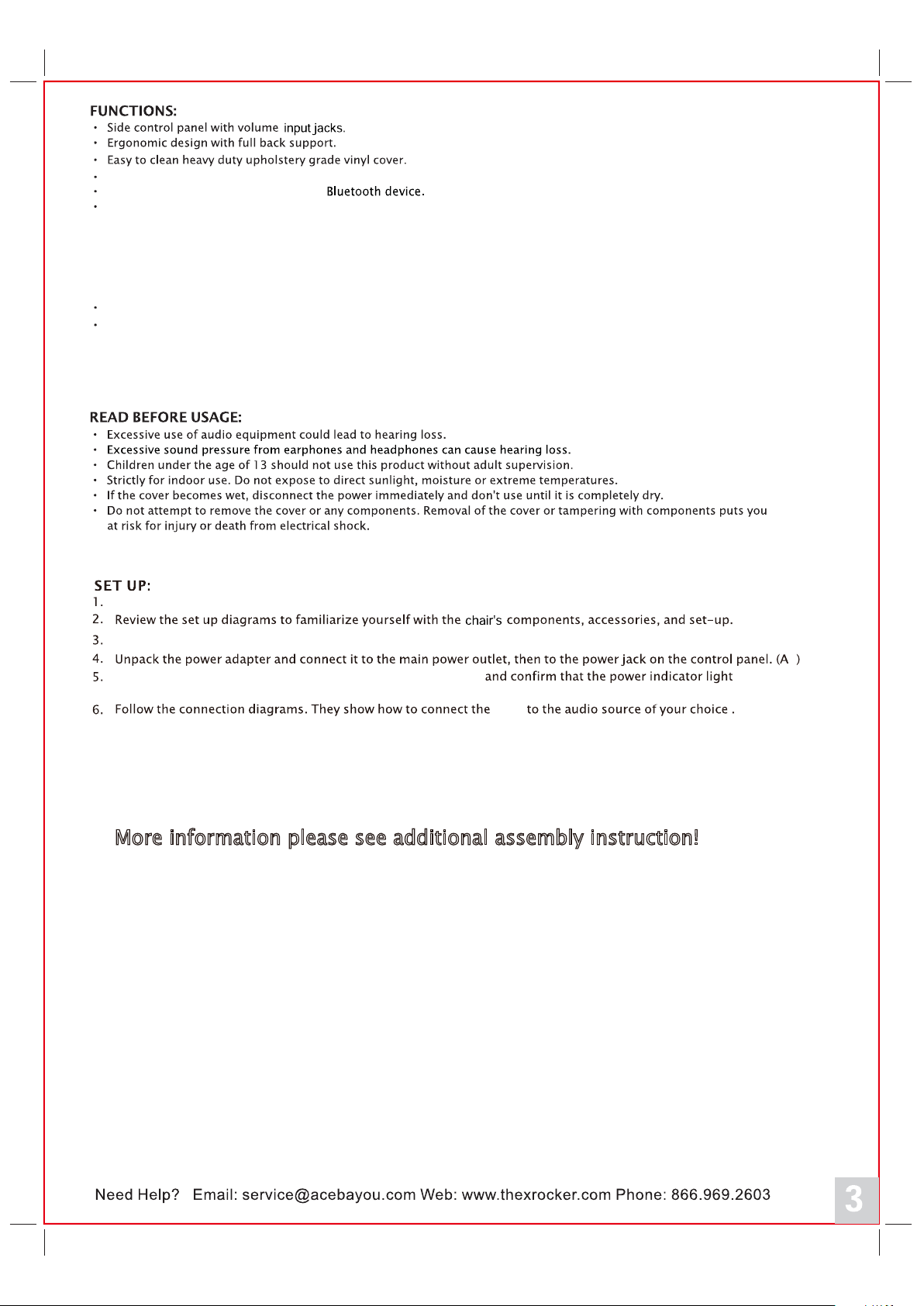
Play your iPhone, iPod touch, iPad or other device enabled with Bluetooth technology wirelessly through your chair.
Control your music directly from your
Connect device without ever going near
chair.
ATTENTIONS:
Bluetooth connection has a 30ft. range of virtually unlimited wireless listening in your home.
The bluetooth indicator light(A4) will be actumatically slow flashing when connect the pawer adapter.
lift all the spareparts out of box.
Please complete steps 1-7 to assemble the chair.
Switch Power On/Off Button Switch and Volume Adjustment(A2)
(A3) and bluetooth indicator light(A4) are on.
chair
Adjust the bass and volume levels to your preference preference---start useing.
7.
More information please see additional assembly instruction!
5
