Page 1

1
GSM/GPRS
GSM/GPRS
GSM/GPRS
GSM/GPRS
Digital
Digital
Digital
Digital Mobile
Mobile
Mobile
Mobile Phone
Phone
Phone
Phone User
User
User
User ’
’
s
Guide
’
s
Guide
’ s
s Guide
Guide
Page 2

2
1.
THE
1.
1.
1. THE
2.
2.
2.
2. BEFORE
BASICS
THE
BASICS
THE BASICS
BASICS
.
.
.
.
.
.
.
.
.
.
.
.
.
.
.
.
.
.
.
. .
. .
. .
. .
. .
. .
. .
. .
. .
1.1.
I
NTRODUCTION
1.2. S ECURITY G UIDE
1.3. F OR Y OUR S AFETY
BEFORE
BEFORE
BEFORE USE
USE
USE
USE
.
.
.
.
.
.
.
.
.
.
.
.
.
.
.
. .
. .
. .
. .
. .
. .
. .
.
.
.
.
.
.
.
.
.
.
.
.
.
.
.
.
.
.
.
.
.
.
.
.
.
.
.
.
. .
. .
. .
. .
. .
. .
.
.
.
.
.
.
.
.
.
.
.
.
.
.
.
.
.
.
. .
. .
. .
. .
. .
. .
. .
. .
. .
. .
. .
. .
. .
. .
. .
. .
. .
. . . . . . . . . . . . . . . . . . . . . . . . . . . . . . . . . . . . . . . . . . . . . . . . . . . . . . . . . . . . . . . . . . . . . . . . . . . . . . . . . . . . . . . . . . . . . . . . . . . . . . . . . . . . . . . . . . . . . . . . . . . . . . . . . . . . . .
. . . . . . . . . . . . . . . . . . . . . . . . . . . . . . . . . . . . . . . . . . . . . . . . . . . . . . . . . . . . . . . . . . . . . . . . . . . . . . . . . . . . . . . . . . . . . . . . . . . . . . . . . . . . . . . . . . . . . . . . . . . . . . . . . .
. . . . . . . . . . . . . . . . . . . . . . . . . . . . . . . . . . . . . . . . . . . . . . . . . . . . . . . . . . . . . . . . . . . . . . . . . . . . . . . . . . . . . . . . . . . . . . . . . . . . . . . . . . . . . . . . . . . . . . . . . . . . . . .
.
.
.
.
.
.
.
.
.
.
.
.
.
.
.
.
.
.
.
.
.
.
.
.
.
.
.
.
. .
. .
. .
. .
. .
. .
.
.
.
.
.
.
.
.
.
.
.
.
.
.
.
.
.
.
. .
. .
. .
. .
. .
. .
. .
. .
. .
. .
. .
. .
. .
. .
. .
. .
. .
2.1. C OMPONENTS N AME AND E XPLANATION
2.1.1. Technical Specification
2.1.2. Introduction to Icons in standby
2.2. K EY FUNCTION
2.3.
I
NST ALL OF SIM CARD ,T-FLASH CARD
2.3.1. SIM car d
. . . . . . . . . . . . . . . . . . . . . . . . . . . . . . . . . . . . . . . . . . . . . . . . . . . . . . . . . . . . . . . . . . . . . . . . . . . . . . . . . . . . . . . . . . . . . . . . . . . . . . . . . . . . . . . . . . . . . . . . . . . . . . . . . . . .
. . . . . . . . . . . . . . . . . . . . . . . . . . . . . . . . . . . . . . . . . . . . . . . . . . . . . . . . . . . . . . . . . . . . . . . . . . . . . . . . . . . . . . . . . . . . . . . . . . . . . . . . . . . . . . . . . . . . . . . . . . . . . . . . .
2.3.2. Install and Remove the SIM
2.3.3. T-flash card
2.4. B
A TTERY
. . . . . . . . . . . . . . . . . . . . . . . . . . . . . . . . . . . . . . . . . . . . . . . . . . . . . . . . . . . . . . . . . . . . . . . . . . . . . . . . . . . . . . . . . . . . . . . . . . . . . . . . . . . . . . . . . . . . . . . . . . . . . . . . . . . . . . . . . . . . . .
. . . . . . . . . . . . . . . . . . . . . . . . . . . . . . . . . . . . . . . . . . . . . . . . . . . . . . . . . . . . . . . . . . . . . . . . . . . . . . . . . . . . . . . . . . . . . . . . . . . . . . . . . . . . . . . . . . . . . . . . . . . .
2.4.1. Installation the Battery
2.4.2. Battery charging
2.5. S ECURITY C ODE
3.
QUICK
3.
3.
3. QUICK
3.1. F
START
QUICK
START
QUICK START
START
EATURE
3.2. D IALING
.
.
.
.
.
.
.
.
.
.
.
.
.
.
.
.
.
.
.
.
. .
. .
. .
. .
. .
. .
. .
. .
. .
FUNCTION
. . . . . . . . . . . . . . . . . . . . . . . . . . . . . . . . . . . . . . . . . . . . . . . . . . . . . . . . . . . . . . . . . . . . . . . . . . . . . . . . . . . . . . . . . . . . . . . . . . . . . . . . . . . . . . . . . . . . . . . . . . . . . . . . . . . . . . . . . . . . . .
. . . . . . . . . . . . . . . . . . . . . . . . . . . . . . . . . . . . . . . . . . . . . . . . . . . . . . . . . . . . . . . . . . . . . . . . . . . . . . . . . . . . . . . . . . . . . . . . . . . . . . . . . . . . . . . . . . . .
. . . . . . . . . . . . . . . . . . . . . . . . . . . . . . . . . . . . . . . . . . . . . . . . . . . . . . . . . . . . . . . . . . . . . . . . . . . . . . . . . . . . . . . . . . . . . . . . . . . . . . . . . . . . . . . . . . . . . . . . . . . . . . . . . .
.
.
.
.
.
.
.
.
.
.
.
.
.
.
.
.
.
.
.
.
.
. .
. .
. .
.
.
.
.
.
.
.
.
.
.
.
.
.
.
.
.
.
.
. .
. .
. .
. .
. .
. .
. .
. .
. .
. .
. .
. .
. .
. .
. .
. .
. .
. . . . . . . . . . . . . . . . . . . . . . . . . . . . . . . . . . . . . . . . . . . . . . . . . . . . . . . . . . . . . . . . . . . . . . . . . . . . . . . . . . . . . . . . . . . . . . . . . . . . . . . . . . . . . . . . . . . . . . . . . . . . .
CONTENTS
CONTENTS
CONTENTS
CONTENTS
.
.
.
.
.
.
.
.
.
.
.
.
.
.
.
.
.
.
.
.
.
.
.
.
.
.
.
.
.
.
.
.
.
.
.
.
.
.
.
.
.
.
.
.
.
.
.
.
.
.
.
.
.
.
.
.
.
.
.
.
.
.
.
.
.
.
.
.
.
.
.
.
.
.
.
.
.
.
.
.
.
.
.
.
.
.
.
.
.
.
.
.
.
.
.
.
.
.
.
.
.
.
.
.
.
.
.
.
.
.
.
.
.
.
.
.
.
.
.
.
.
.
.
.
.
.
.
.
.
.
.
.
.
.
.
.
.
.
.
.
.
.
.
.
.
.
.
.
.
.
.
.
.
.
.
.
.
.
.
.
.
.
.
.
.
.
.
. .
. .
. .
. .
. .
. .
. .
. .
. .
. .
. .
. .
. .
. .
. .
. .
. .
. .
. .
. .
. .
. .
. .
. .
. .
. .
. .
. .
. .
. .
. .
. .
. .
. .
. .
. .
. .
. .
. .
. .
. .
. .
. .
. .
. .
. .
. .
. .
. .
. .
. .
. .
. .
. .
. .
. .
. .
. .
. .
.
.
.
.
.
.
.
.
.
.
.
.
.
.
.
.
.
.
.
.
.
.
.
.
.
.
.
.
.
.
.
.
.
.
.
.
.
.
.
.
.
.
.
.
.
.
.
.
.
.
.
.
.
.
.
.
.
.
.
.
.
.
.
.
.
.
.
.
.
.
.
.
.
.
.
.
.
.
.
.
.
.
.
.
.
.
.
.
.
.
.
.
.
.
.
.
.
.
.
. .
. .
. .
. .
. .
. .
. .
. .
. .
. .
. .
. .
. .
. .
. .
. .
. .
. .
. .
. .
. .
. .
. .
. .
. .
.
. .
. .
. .
. .
. .
. .
. .
. .
. .
. .
. .
. .
. .
. .
. .
. .
. .
.
.
.
.
.
.
.
.
.
.
.
.
.
.
.
.
.
.
. .
. .
. .
. .
. .
. .
. .
. .
. .
. .
. .
. .
. .
. .
. .
. .
. .
.
. .
. .
. .
. .
. .
. .
. .
. .
. .
. .
. .
. .
. .
. .
. .
. .
. .
.
.
.
.
.
.
.
.
.
.
.
.
.
.
.
.
.
.
.
.
.
.
.
.
.
.
.
.
.
.
.
.
.
.
. .
. .
. .
. .
. .
. .
. .
. .
. .
. .
. .
. .
. .
. .
. .
. .
. .
.
.
.
.
.
.
.
.
.
.
.
.
.
.
.
.
.
.
. .
. .
. .
. .
. .
. .
. .
. .
. .
. .
. .
. .
. .
. .
. .
. .
. .
.
.
.
.
.
.
.
.
.
.
.
.
.
.
.
.
.
.
.
.
.
.
.
.
.
.
.
.
.
.
.
.
.
.
. .
. .
. .
. .
. .
. .
. .
. .
. .
. .
. .
. .
. .
. .
. .
. .
. .
. . . . . . . . . . . . . . . . . . . . . . . . . . . . . . . . . . . . . . . . . . . . . . . . . . . . . . . . . . . . . . . . . . . . . . . . . . . . . . . . . . . . . . . . . . .
. . . . . . . . . . . . . . . . . . . . . . . . . . . . . . . . . . . . . . . . . . . . . . . . . . . . . . . . . . . . . . . . . . . . . . . . . . . . . . . . . . . . . . . . . . . . . . . . . . . . . . . .
. . . . . . . . . . . . . . . . . . . . . . . . . . . . . . . . . . . . . . . . . . . . . . . . . . . . . . . . . . . . . . . . . . . . . . . . . . . . . . . . . . . . . . . . .
. . . . . . . . . . . . . . . . . . . . . . . . . . . . . . . . . . . . . . . . . . . . . . . . . . . . . . . . . . . . . . . . . . . . . . . . . . . . . . . . . . . . . . . . . . . . . .
. . . . . . . . . . . . . . . . . . . . . . . . . . . . . . . . . . . . . . . . . . . . . . . . . . . . . . . . . . . . . . . . . . . . . . . . . . . . . . . . . . . . . . . . . . . . . . .
. . . . . . . . . . . . . . . . . . . . . . . . . . . . . . . . . . . . . . . . . . . . . . . . . . . . . . . . . . . . . . . . . . . . . . . . . . . . . . . . . . . . . . . . . . . . . . . . . . . . . . . . .
.
.
.
.
.
.
.
.
.
.
.
.
.
.
.
.
.
.
.
.
.
.
.
.
.
.
.
.
.
.
.
.
.
.
.
.
.
.
.
.
.
.
.
.
.
.
.
.
.
.
.
.
.
.
.
.
.
.
.
.
.
.
.
.
.
.
.
.
.
.
.
.
.
.
.
.
.
.
.
.
.
.
.
.
.
.
.
.
.
.
.
.
.
.
.
.
.
.
.
.
.
.
.
.
.
.
.
.
.
.
.
.
.
.
.
.
.
.
.
.
.
.
.
.
.
.
.
.
.
.
.
.
.
.
.
.
.
.
.
.
.
.
.
.
.
.
.
.
.
.
.
.
.
.
.
.
.
.
.
.
.
.
.
.
.
.
.
. .
. .
. .
. .
. .
. .
. .
. .
. .
. .
. .
. .
. .
. .
. .
. .
. .
. .
. .
. .
. .
. .
. .
. .
. .
. .
. .
. .
. .
. .
. .
. .
. .
. .
. .
. .
. .
. .
. .
. .
. .
. .
. .
. .
. .
. .
. .
. .
. .
. .
. .
. .
. .
. .
. .
. .
. .
. .
. .
.
. .
. .
. .
. .
. .
. .
. .
. .
. .
. .
. .
. .
. .
. .
. .
. .
. .
.
.
.
.
.
.
.
.
.
.
.
.
.
.
.
.
.
.
. .
. .
. .
. .
. .
. .
. .
. .
. .
. .
. .
. .
. .
. .
. .
. .
. .
6
6
6
.
.
.
.
.
.
.
.
.
.
. .
. .
. .
. .
. .
6
.
.
.
.
.
.
.
.
.
.
.
.
.
.
.
.
.
.
.
.
.
.
.
.
.
.
.
.
.
.
. .
. .
. .
. .
. .
. .
. .
. .
. .
. .
. .
. .
. .
. .
.
6
6
7
13
13
13
.
.
.
.
.
.
. .
. .
. .
13
.
.
.
.
.
.
.
.
.
.
.
.
.
.
.
.
.
.
.
.
.
.
.
.
.
.
.
.
.
.
. .
. .
. .
. .
. .
. .
. .
. .
. .
. .
. .
. .
. .
. .
.
13
13
14
15
17
17
17
18
19
19
20
20
21
21
21
.
.
.
.
.
.
. .
. .
. .
21
.
.
.
.
.
.
.
.
.
.
.
.
.
.
.
.
.
.
.
.
.
.
.
.
.
.
.
.
.
.
. .
. .
. .
. .
. .
. .
. .
. .
. .
. .
. .
. .
. .
. .
.
21
23
Page 3

3
3.3. R EJECT
3.4. A NSWERAC ALL
3.5. E NDINGAC ALL
3.6. E MERGENCY C ALL S
3.7. C ALL H ISTOR Y
3.8. C ALL DIVE RT
3.9. C ALL W AITING
3.10. C ALL B ARRING
3.11. P OWER OFF
4.
FUNCTION
4.
FUNCTION
4.
4. FUNCTION
FUNCTION MENU
4.1. O RGANIZER
MENU
MENU
MENU
4.1.1. Calendar
4.1.2. Tasks
4.1.3. Alarm
4.1.4. World clock
4.1.5. Flash Light
4.2. P HONE B OOK
4.3. C ALL C ENTER
4.3.1. Call History
4.3.2. Call Settings
4.4. S ER VICES
4.4.1. STK
4.4.2. Internet service
4.4.3. Data account
A
CALL
. . . . . . . . . . . . . . . . . . . . . . . . . . . . . . . . . . . . . . . . . . . . . . . . . . . . . . . . . . . . . . . . . . . . . . . . . . . . . . . . . . . . . . . . . . . . . . . . . . . . . . . . . . . . . . . . . . . . . . . . . . . . . . . . . . . .
. . . . . . . . . . . . . . . . . . . . . . . . . . . . . . . . . . . . . . . . . . . . . . . . . . . . . . . . . . . . . . . . . . . . . . . . . . . . . . . . . . . . . . . . . . . . . . . . . . . . . . . . . . . . . . . . . . . . . . . . . . . . . . . . .
. . . . . . . . . . . . . . . . . . . . . . . . . . . . . . . . . . . . . . . . . . . . . . . . . . . . . . . . . . . . . . . . . . . . . . . . . . . . . . . . . . . . . . . . . . . . . . . . . . . . . . . . . . . . . . . . . . . . . . . . . . . . . . . . . . .
. . . . . . . . . . . . . . . . . . . . . . . . . . . . . . . . . . . . . . . . . . . . . . . . . . . . . . . . . . . . . . . . . . . . . . . . . . . . . . . . . . . . . . . . . . . . . . . . . . . . . . . . . . . . . . . . . . . . . . . . . . . .
. . . . . . . . . . . . . . . . . . . . . . . . . . . . . . . . . . . . . . . . . . . . . . . . . . . . . . . . . . . . . . . . . . . . . . . . . . . . . . . . . . . . . . . . . . . . . . . . . . . . . . . . . . . . . . . . . . . . . . . . . . . . . . . . . . . .
. . . . . . . . . . . . . . . . . . . . . . . . . . . . . . . . . . . . . . . . . . . . . . . . . . . . . . . . . . . . . . . . . . . . . . . . . . . . . . . . . . . . . . . . . . . . . . . . . . . . . . . . . . . . . . . . . . . . . . . . . . . . . . . . . . . . . .
. . . . . . . . . . . . . . . . . . . . . . . . . . . . . . . . . . . . . . . . . . . . . . . . . . . . . . . . . . . . . . . . . . . . . . . . . . . . . . . . . . . . . . . . . . . . . . . . . . . . . . . . . . . . . . . . . . . . . . . . . . . . . . . . . . . . .
. . . . . . . . . . . . . . . . . . . . . . . . . . . . . . . . . . . . . . . . . . . . . . . . . . . . . . . . . . . . . . . . . . . . . . . . . . . . . . . . . . . . . . . . . . . . . . . . . . . . . . . . . . . . . . . . . . . . . . . . . . . . . . . . . . . .
. . . . . . . . . . . . . . . . . . . . . . . . . . . . . . . . . . . . . . . . . . . . . . . . . . . . . . . . . . . . . . . . . . . . . . . . . . . . . . . . . . . . . . . . . . . . . . . . . . . . . . . . . . . . . . . . . . . . . . . . . . . . . . . . . . . . . . . . . .
.
.
.
.
.
.
.
.
.
.
.
.
.
.
.
.
.
.
.
.
.
.
.
.
.
.
.
.
.
.
.
.
.
.
.
.
.
.
.
.
.
.
.
.
.
.
.
.
.
.
.
.
.
.
.
.
.
.
.
.
.
.
.
.
.
.
.
.
.
.
.
.
.
.
.
.
.
.
.
.
.
.
.
.
.
.
.
.
.
.
.
.
.
.
.
.
.
.
.
.
.
.
.
.
.
.
.
.
.
.
.
.
.
.
.
.
.
.
.
.
.
.
.
.
.
.
.
.
.
.
.
.
.
.
.
.
.
.
.
.
.
.
.
.
.
.
.
.
.
.
.
.
.
.
.
.
.
.
.
.
.
.
.
.
.
.
.
.
.
.
.
.
.
.
.
.
.
.
.
.
.
.
.
.
.
.
.
.
.
.
.
.
.
.
.
.
.
.
.
.
.
.
.
.
.
.
.
.
.
.
.
.
.
.
.
.
.
.
.
.
.
.
.
.
.
.
.
.
.
.
. .
. .
. .
. .
. .
. .
. .
. .
. .
. .
. .
. .
. .
. .
. .
. .
. .
. .
. .
. .
. .
. .
. .
. .
. .
. .
. .
. .
. .
. .
. .
. .
. .
. .
. .
. .
. .
. .
. .
. .
. .
. .
. .
. .
. .
. .
. .
. .
. .
. .
. .
. .
. .
. .
. .
. .
. .
. .
. .
. .
. .
. .
. .
. .
. .
. .
. .
. .
. .
. .
. .
. .
. .
. .
. .
. .
. .
. .
. .
. .
. .
. .
. .
. .
. .
. .
. .
. .
. .
. .
. . . . . . . . . . . . . . . . . . . . . . . . . . . . . . . . . . . . . . . . . . . . . . . . . . . . . . . . . . . . . . . . . . . . . . . . . . . . . . . . . . . . . . . . . . . . . . . . . . . . . . . . . . . . . . . . . . . . . . . . . . . . . . . . . . . . . . . . .
.
. .
. .
. .
. .
. .
. .
. .
. .
. .
. .
. .
. .
. .
. .
. .
. .
. .
.
.
.
.
.
.
.
.
.
.
.
.
.
.
.
.
.
.
. .
. .
. .
. .
. .
. .
. .
. .
. .
. .
. .
. .
. .
. .
. .
. .
. .
. . . . . . . . . . . . . . . . . . . . . . . . . . . . . . . . . . . . . . . . . . . . . . . . . . . . . . . . . . . . . . . . . . . . . . . . . . . . . . . . . . . . . . . . . . . . . . . . . . . . . . . . . . . . . . . . . . . . . . . . . . . . . . . . .
. . . . . . . . . . . . . . . . . . . . . . . . . . . . . . . . . . . . . . . . . . . . . . . . . . . . . . . . . . . . . . . . . . . . . . . . . . . . . . . . . . . . . . . . . . . . . . . . . . . . . . . . . . . . . . . . . . . . . . . . . . . . . . . . . . . . . . .
. . . . . . . . . . . . . . . . . . . . . . . . . . . . . . . . . . . . . . . . . . . . . . . . . . . . . . . . . . . . . . . . . . . . . . . . . . . . . . . . . . . . . . . . . . . . . . . . . . . . . . . . . . . . . . . . . . . . . . . . . . . . . . . . . . . . . .
. . . . . . . . . . . . . . . . . . . . . . . . . . . . . . . . . . . . . . . . . . . . . . . . . . . . . . . . . . . . . . . . . . . . . . . . . . . . . . . . . . . . . . . . . . . . . . . . . . . . . . . . . . . . . . . . . . . . . . . . . . . .
. . . . . . . . . . . . . . . . . . . . . . . . . . . . . . . . . . . . . . . . . . . . . . . . . . . . . . . . . . . . . . . . . . . . . . . . . . . . . . . . . . . . . . . . . . . . . . . . . . . . . . . . . . . . . . . . . . . . . . . . . . . . .
. . . . . . . . . . . . . . . . . . . . . . . . . . . . . . . . . . . . . . . . . . . . . . . . . . . . . . . . . . . . . . . . . . . . . . . . . . . . . . . . . . . . . . . . . . . . . . . . . . . . . . . . . . . . . . . . . . . . . . . . . . . . . . . . . . . . . . .
. . . . . . . . . . . . . . . . . . . . . . . . . . . . . . . . . . . . . . . . . . . . . . . . . . . . . . . . . . . . . . . . . . . . . . . . . . . . . . . . . . . . . . . . . . . . . . . . . . . . . . . . . . . . . . . . . . . . . . . . . . . . . . . . . . . . .
. . . . . . . . . . . . . . . . . . . . . . . . . . . . . . . . . . . . . . . . . . . . . . . . . . . . . . . . . . . . . . . . . . . . . . . . . . . . . . . . . . . . . . . . . . . . . . . . . . . . . . . . . . . . . . . . . . . . . . . . . . . .
. . . . . . . . . . . . . . . . . . . . . . . . . . . . . . . . . . . . . . . . . . . . . . . . . . . . . . . . . . . . . . . . . . . . . . . . . . . . . . . . . . . . . . . . . . . . . . . . . . . . . . . . . . . . . . . . . . . . . . . . . .
. . . . . . . . . . . . . . . . . . . . . . . . . . . . . . . . . . . . . . . . . . . . . . . . . . . . . . . . . . . . . . . . . . . . . . . . . . . . . . . . . . . . . . . . . . . . . . . . . . . . . . . . . . . . . . . . . . . . . . . . . . . . . . . . . . . . . . . . . . . . .
. . . . . . . . . . . . . . . . . . . . . . . . . . . . . . . . . . . . . . . . . . . . . . . . . . . . . . . . . . . . . . . . . . . . . . . . . . . . . . . . . . . . . . . . . . . . . . . . . . . . . . . . . . . . . . . . . . . . . . . . . . . . . . . . . . . . . . . . .
. . . . . . . . . . . . . . . . . . . . . . . . . . . . . . . . . . . . . . . . . . . . . . . . . . . . . . . . . . . . . . . . . . . . . . . . . . . . . . . . . . . . . . . . . . . . . . . . . . . . . . . . . . . . . . . . . . . . .
. . . . . . . . . . . . . . . . . . . . . . . . . . . . . . . . . . . . . . . . . . . . . . . . . . . . . . . . . . . . . . . . . . . . . . . . . . . . . . . . . . . . . . . . . . . . . . . . . . . . . . . . . . . . . . . . . . . . . . . . .
23
24
24
24
24
24
25
25
25
25
25
25
25
.
.
.
.
.
.
.
.
.
.
.
.
.
.
.
.
.
.
.
.
. .
. .
. .
. .
. .
. .
. .
. .
. .
.
25
25
26
26
26
26
27
28
28
28
28
28
29
30
Page 4

4
4.5. M ASSAGES
. . . . . . . . . . . . . . . . . . . . . . . . . . . . . . . . . . . . . . . . . . . . . . . . . . . . . . . . . . . . . . . . . . . . . . . . . . . . . . . . . . . . . . . . . . . . . . . . . . . . . . . . . . . . . . . . . . . . . . . . . . . . . . . . . . . . . . . . . .
4.5.1. Write Message
4.5.2. Inbox
4.5.3. Drafts
4.5.4. Outbox
4.5.5. MMS
. . . . . . . . . . . . . . . . . . . . . . . . . . . . . . . . . . . . . . . . . . . . . . . . . . . . . . . . . . . . . . . . . . . . . . . . . . . . . . . . . . . . . . . . . . . . . . . . . . . . . . . . . . . . . . . . . . . . . . . . . . . . . . . . . . . . . . .
. . . . . . . . . . . . . . . . . . . . . . . . . . . . . . . . . . . . . . . . . . . . . . . . . . . . . . . . . . . . . . . . . . . . . . . . . . . . . . . . . . . . . . . . . . . . . . . . . . . . . . . . . . . . . . . . . . . . . . . . . . . . . . . . . . . . . .
. . . . . . . . . . . . . . . . . . . . . . . . . . . . . . . . . . . . . . . . . . . . . . . . . . . . . . . . . . . . . . . . . . . . . . . . . . . . . . . . . . . . . . . . . . . . . . . . . . . . . . . . . . . . . . . . . . . . . . . . . . . . . . . . . . . .
. . . . . . . . . . . . . . . . . . . . . . . . . . . . . . . . . . . . . . . . . . . . . . . . . . . . . . . . . . . . . . . . . . . . . . . . . . . . . . . . . . . . . . . . . . . . . . . . . . . . . . . . . . . . . . . . . . . . . . . . . . . . . . . . . . . . . . . .
4.5.6. Broadcast Message
4.5.7. Templates
4.5.8. SMS Settings
4.6. M UL TIMEDIA
4.6.1. TV
4.6. 2 . Camera
. . . . . . . . . . . . . . . . . . . . . . . . . . . . . . . . . . . . . . . . . . . . . . . . . . . . . . . . . . . . . . . . . . . . . . . . . . . . . . . . . . . . . . . . . . . . . . . . . . . . . . . . . . . . . . . . . . . . . . . . . . . . . . . . . . . . . . .
. . . . . . . . . . . . . . . . . . . . . . . . . . . . . . . . . . . . . . . . . . . . . . . . . . . . . . . . . . . . . . . . . . . . . . . . . . . . . . . . . . . . . . . . . . . . . . . . . . . . . . . . . . . . . . . . . . . . . . . . . . . . . . . . . . . . . . . . . . . .
. . . . . . . . . . . . . . . . . . . . . . . . . . . . . . . . . . . . . . . . . . . . . . . . . . . . . . . . . . . . . . . . . . . . . . . . . . . . . . . . . . . . . . . . . . . . . . . . . . . . . . . . . . . . . . . . . . . . . . . . . . . . . . . . . . .
4.6. 3 . Image Viewer
4.6. 4 . Video recorder
4.6. 5 . Video player
4.6. 6 . Audio player
4.6. 7 . FM Radio
4.7. F UN &G AMES
4.8. E XTRA
4.8.1. Bluetooth
. . . . . . . . . . . . . . . . . . . . . . . . . . . . . . . . . . . . . . . . . . . . . . . . . . . . . . . . . . . . . . . . . . . . . . . . . . . . . . . . . . . . . . . . . . . . . . . . . . . . . . . . . . . . . . . . . . . . . . . . . . . . . . . . . . . . . .
. . . . . . . . . . . . . . . . . . . . . . . . . . . . . . . . . . . . . . . . . . . . . . . . . . . . . . . . . . . . . . . . . . . . . . . . . . . . . . . . . . . . . . . . . . . . . . . . . . . . . . . . . . . . . . . . . . . . . . . . . . . . . . . . . . . . . . . . . . . . . . . . .
. . . . . . . . . . . . . . . . . . . . . . . . . . . . . . . . . . . . . . . . . . . . . . . . . . . . . . . . . . . . . . . . . . . . . . . . . . . . . . . . . . . . . . . . . . . . . . . . . . . . . . . . . . . . . . . . . . . . . . . . . . . . . . . .
4.8.2. Calculator
4.8.3. Currency Converter
4.8.4. Ebook Reader
4.9. F
4.10. S ETTINGS
ILE
MANAGER
. . . . . . . . . . . . . . . . . . . . . . . . . . . . . . . . . . . . . . . . . . . . . . . . . . . . . . . . . . . . . . . . . . . . . . . . . . . . . . . . . . . . . . . . . . . . . . . . . . . . . . . . . . . . . . . . . . . . . . . . . . . . . . . . . . . .
. . . . . . . . . . . . . . . . . . . . . . . . . . . . . . . . . . . . . . . . . . . . . . . . . . . . . . . . . . . . . . . . . . . . . . . . . . . . . . . . . . . . . . . . . . . . . . . . . . . . . . . . . . . . . . . . . . . . . . . . . . . . . . . . . . . . . . . . . . . . .
. . . . . . . . . . . . . . . . . . . . . . . . . . . . . . . . . . . . . . . . . . . . . . . . . . . . . . . . . . . . . . . . . . . . . . . . . . . . . . . . . . . . . . . . . . . . . . . . . . . . . . . . . . . . . . . . . . . . . .
. . . . . . . . . . . . . . . . . . . . . . . . . . . . . . . . . . . . . . . . . . . . . . . . . . . . . . . . . . . . . . . . . . . . . . . . . . . . . . . . . . . . . . . . . . . . . . . . . . . . . . . . . . . . .
. . . . . . . . . . . . . . . . . . . . . . . . . . . . . . . . . . . . . . . . . . . . . . . . . . . . . . . . . . . . . . . . . . . . . . . . . . . . . . . . . . . . . . . . . . . . . . . . . . . . . . . . . . . . . . . . . . . . . . . . . . . . . .
. . . . . . . . . . . . . . . . . . . . . . . . . . . . . . . . . . . . . . . . . . . . . . . . . . . . . . . . . . . . . . . . . . . . . . . . . . . . . . . . . . . . . . . . . . . . . . . . . . . . . . . . . . . . . . . . . . . . . . . .
. . . . . . . . . . . . . . . . . . . . . . . . . . . . . . . . . . . . . . . . . . . . . . . . . . . . . . . . . . . . . . . . . . . . . . . . . . . . . . . . . . . . . . . . . . . . . . . . . . . . . . . . . . . . . . . . . . . . . . . .
. . . . . . . . . . . . . . . . . . . . . . . . . . . . . . . . . . . . . . . . . . . . . . . . . . . . . . . . . . . . . . . . . . . . . . . . . . . . . . . . . . . . . . . . . . . . . . . . . . . . . . . . . . . . . . . . . . . . . . .
. . . . . . . . . . . . . . . . . . . . . . . . . . . . . . . . . . . . . . . . . . . . . . . . . . . . . . . . . . . . . . . . . . . . . . . . . . . . . . . . . . . . . . . . . . . . . . . . . . . . . . . . . . . . . . . . . . . . . . . . . . .
. . . . . . . . . . . . . . . . . . . . . . . . . . . . . . . . . . . . . . . . . . . . . . . . . . . . . . . . . . . . . . . . . . . . . . . . . . . . . . . . . . . . . . . . . . . . . . . . . . . . . . . . . . . . . . . . . . . . . . . . . . .
. . . . . . . . . . . . . . . . . . . . . . . . . . . . . . . . . . . . . . . . . . . . . . . . . . . . . . . . . . . . . . . . . . . . . . . . . . . . . . . . . . . . . . . . . . . . . . . . . . . . . . . . . . . . . . . . . . . . . . . . . . . . . . . .
. . . . . . . . . . . . . . . . . . . . . . . . . . . . . . . . . . . . . . . . . . . . . . . . . . . . . . . . . . . . . . . . . . . . . . . . . . . . . . . . . . . . . . . . . . . . . . . . . . . . . . . . . . . . . . . . . . . . . . . . . . . . . . .
. . . . . . . . . . . . . . . . . . . . . . . . . . . . . . . . . . . . . . . . . . . . . . . . . . . . . . . . . . . . . . . . . . . . . . . . . . . . . . . . . . . . . . . . . . . . . . . . . . . . . . . . . . . . . .
. . . . . . . . . . . . . . . . . . . . . . . . . . . . . . . . . . . . . . . . . . . . . . . . . . . . . . . . . . . . . . . . . . . . . . . . . . . . . . . . . . . . . . . . . . . . . . . . . . . . . . . . . . . . . . . . . . . . . . .
31
31
31
32
32
33
34
35
35
35
35
35
36
36
37
37
38
38
38
38
40
41
41
41
42
Page 5
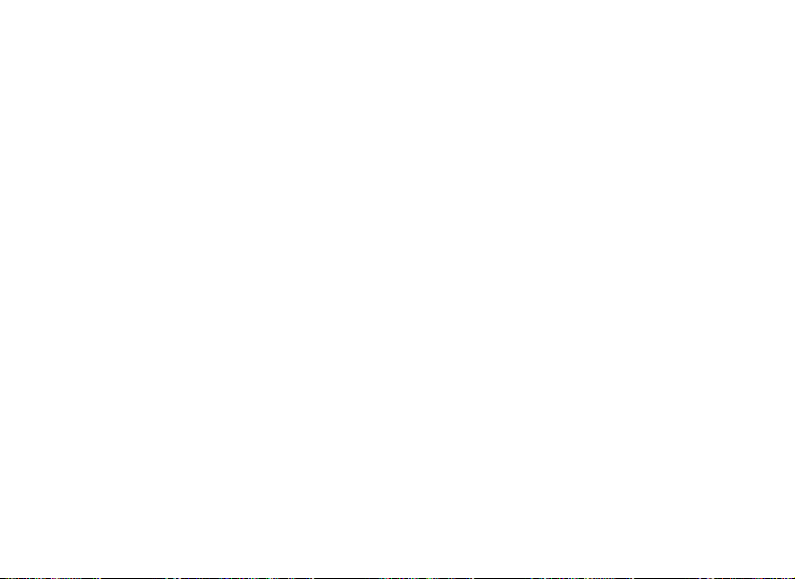
5
4.10.1. Dual SIM Settings
4.10.2. Phone settings
4.10.3. Network Settings
4.10.4. Security Settings
4.10.5. Restore Factory Setting
4.10.6. T-sensor Settings
4.11. S HORT CUTS
4.12. U SER P R OFILE
5.
APPENDIX
5.
APPENDIX
5.
5. APPENDIX
APPENDIX
. . . . . . . . . . . . . . . . . . . . . . . . . . . . . . . . . . . . . . . . . . . . . . . . . . . . . . . . . . . . . . . . . . . . . . . . . . . . . . . . . . . . . . . . . . . . . . . . . . . . . . . . . . . . . . . . . . . . . . . . . . . . . . . . . . . . . . . . .
.
.
.
.
.
.
.
.
.
.
.
.
.
.
.
.
.
.
.
.
.
.
.
.
.
.
.
. .
. .
. .
. .
. .
. .
. .
. .
. .
. .
. .
. .
. .
. . . . . . . . . . . . . . . . . . . . . . . . . . . . . . . . . . . . . . . . . . . . . . . . . . . . . . . . . . . . . . . . . . . . . . . . . . . . . . . . . . . . . . . . . . . . . . . . . . . . . . . . . . . . . . . . .
. . . . . . . . . . . . . . . . . . . . . . . . . . . . . . . . . . . . . . . . . . . . . . . . . . . . . . . . . . . . . . . . . . . . . . . . . . . . . . . . . . . . . . . . . . . . . . . . . . . . . . . . . . . . . . . . . . . . . .
. . . . . . . . . . . . . . . . . . . . . . . . . . . . . . . . . . . . . . . . . . . . . . . . . . . . . . . . . . . . . . . . . . . . . . . . . . . . . . . . . . . . . . . . . . . . . . . . . . . . . . . . . . . . . . . . . .
. . . . . . . . . . . . . . . . . . . . . . . . . . . . . . . . . . . . . . . . . . . . . . . . . . . . . . . . . . . . . . . . . . . . . . . . . . . . . . . . . . . . . . . . . . . . . . . . . . . . . . . . . . . . . . . . . . .
. . . . . . . . . . . . . . . . . . . . . . . . . . . . . . . . . . . . . . . . . . . . . . . . . . . . . . . . . . . . . . . . . . . . . . . . . . . . . . . . . . . . . . . . . . . . . . . . . . . . . . .
. . . . . . . . . . . . . . . . . . . . . . . . . . . . . . . . . . . . . . . . . . . . . . . . . . . . . . . . . . . . . . . . . . . . . . . . . . . . . . . . . . . . . . . . . . . . . . . . . . . . . . . . . . . . . . . . . .
. . . . . . . . . . . . . . . . . . . . . . . . . . . . . . . . . . . . . . . . . . . . . . . . . . . . . . . . . . . . . . . . . . . . . . . . . . . . . . . . . . . . . . . . . . . . . . . . . . . . . . . . . . . . . . . . . . . . . . . . . . . . . . . . . . . . .
.
.
.
.
.
.
.
.
.
.
.
.
.
.
.
.
.
.
.
.
.
.
.
.
.
.
.
.
.
.
.
.
.
.
.
.
.
.
.
.
.
.
.
.
.
.
.
.
.
.
.
.
.
.
.
.
.
.
.
.
.
.
.
.
.
.
.
.
.
.
.
.
.
.
.
.
.
.
.
.
.
.
.
.
.
.
.
.
.
.
.
.
.
.
.
.
.
.
.
.
.
.
.
.
.
.
.
.
.
.
.
.
.
.
.
.
.
.
.
.
.
.
.
.
.
.
.
.
.
.
.
.
.
.
.
.
.
.
.
.
.
.
.
.
.
.
.
.
.
.
.
.
.
.
.
.
.
.
.
.
.
.
.
.
.
.
.
.
.
.
.
.
.
.
.
.
.
.
.
.
.
.
.
.
.
.
.
.
.
.
.
.
.
.
.
.
.
.
.
.
.
.
.
.
.
.
.
.
.
.
.
.
.
.
.
.
.
.
.
.
.
.
.
.
.
.
.
.
.
.
.
.
.
. .
. .
. .
. .
. .
. .
. .
. .
. .
. .
. .
. .
. .
. .
. .
. .
. .
. .
. .
. .
. .
. .
. .
. .
. .
. .
. .
. .
. .
. .
. .
. .
. .
. .
. .
. .
. .
. .
. .
. .
. .
. .
. .
. .
. .
. .
. .
. .
. .
. .
. .
. .
. .
. .
. .
. .
. .
. .
. .
. .
. .
. .
. .
. .
. .
. .
. .
. .
. .
. .
. .
. .
. .
. .
. .
. .
. .
. .
. .
. .
. .
. .
. .
. .
. .
. .
. .
. .
. .
. .
. .
. .
.
. .
. .
. .
. .
. .
. .
. .
. .
. .
. .
. .
. .
. .
. .
. .
. .
. .
.
.
.
.
.
.
.
.
.
.
.
.
.
.
.
.
.
.
. .
. .
. .
. .
. .
. .
. .
. .
. .
. .
. .
. .
. .
. .
. .
. .
. .
42
42
43
43
45
45
45
46
47
47
47
47
.
.
.
.
.
.
.
.
.
.
.
.
.
.
.
.
. .
. .
. .
. .
. .
. .
. .
.
Page 6

6
1.
The
1.
1.
1. The
1.1.
Introduction
1.1.
Introduction
1.1.
1.1. Introduction
Introduction
Thank you for choosing the Mobile phone GSM/GPRS digital mobile phone . After reading this guide
you will be able to fully master the use of your mobile phone and appreciate all its functions and ease of
use.
The mobile phone is designed for use on the GSM/GPRS networks. Not only does the Mobile phone
provide you with basic calling functions, but also with many practical functions such as double SIM cards
mode, smart input method, a name card style phonebook, 64 chord rings , SMS, MMS, camera and video,
MP3 and movie player, recorder, clock/alarm, calculator , automatic power On / power Off,calendar, world
clock, GPRS surfing , STK, Keypad lock to improve the time you spend working and playing. Moreover, the
Mobile phone uses a personaliz ed man-machine interface and the perfect functional design will satisfy all
your needs.
The colour screen mobile phone is compatible with GSM/GPRS technology and has been approved
by certification authorities both domestically and abroad.
Our company reserves the right to revise this manual content without prior notice.
1.2.
Security
1.2.
Security
1.2.
1.2. Security
Security Guide
If your mobile phone is lost
agent immediately to have a hold on the phone and the SIM card. This will prevent economic loss
caused by unauthorized calls made from your mobile phone.
When you contact the telecommunications authoritiesora sales agent, they will need to know the
IMEI number of your mobile phone (remove battery to expose number located on the label on back of
phone). Please copy this number and keep in a safe place for future use.
Guide
Guide
Guide
or
stolen, please contact the telecommunications authorities or a sales
Basics
The
Basics
The Basics
Basics
Page 7
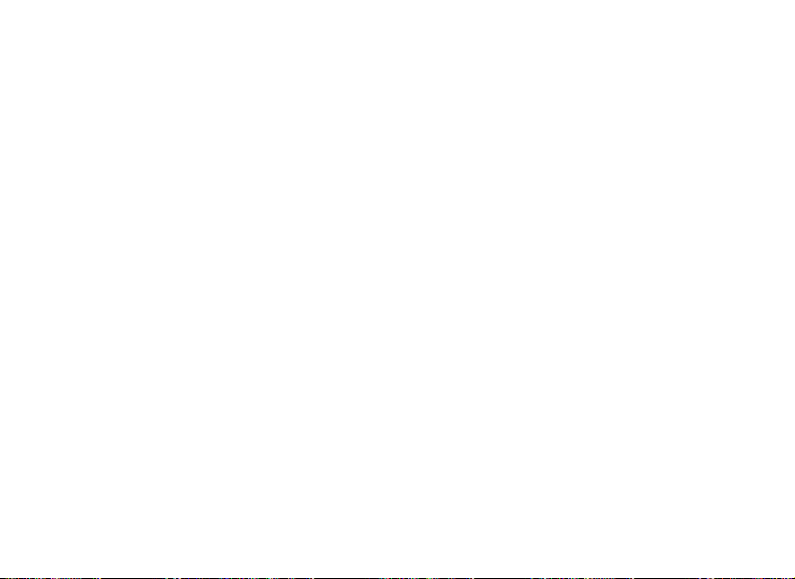
7
In order to avoid the misuse of your mobile phone please take the following preventative measures:
1.3.
1.3.
1.3.
1.3. For
guidelines.
Set the PIN number of your mobile phone’s SIM card and change this number immediately if
it becomes known to a third party.
Please keep the phone out of sight when leaving it in a vehicle. It is best to carry the phone
with you,orlocked in the trunk.
For
Your
For
For Your
For the efficient and safe operation of your wireless handheld mobile telephone, observe these
General
General
General
General attention
Do not switch the phone ON when wireless phone use is prohibited
Check the laws and regulations on the use of wireless telephone in the areas where you drive.
Follow any restrictions. Do not use the phone where blasting is in progress.
Use only in the normal position as explained in the product documentation. Especial the position
Use only approved enhancements and batteries. Do not connect incompatible products.
Please do not use your mobile phone near low signalorprecision electronic equipment. Radio
Safety
Your
Safety
Your Safety
Safety
attention
attention
attention
interference
refueling point. Do not use your mobile phone near low signalorprecision electronic equipment.
Radio wave interference may cause the malfunctioning of such electronic equipment and other
problems.
Always obey traffic rules. Also, if using your phone while driving, giving full attention to driving.
Driving safely is your first responsibility. Use hands-free operation, if available. Pull off the road
and park before makingoranswering a call if driving conditions so require.
where kids could not access.
wave interference may cause the malfunctioning of such electronic equipment and other
or
danger. Switch the phone OFF near medical equipment, in aircraft and at the
or
when it may cause
Page 8

8
problems. Special Tips must be paid near the following equipment: hearing aids, pacemakers
and other electronic medical equipment, smoke detectors, automatic doors and other automatic
control installations.
electronic medical equipment please contact the manufacturers
equipment.
To
avoid the mobile phone malfunctioning,orcatching fire, please do not violently impact, jolt
throw your mobile phone.
Please do not place the batteries, mobile phoneorcharger in a microwave ovenorhigh-pressure
equipment. Otherwise it could lead to unexpected accidents such as damage to the circuitry
fire.
Please do not use your mobile phone near flammableorvolatile gases, otherwise it could cause
malfunctioningorfire.
Please do not subject your mobile phone to high temperatures, high humidityordusty places;
otherwise this may lead to the malfunction of your mobile phone.
To
avoid your mobile phone falling and malfunctioning
your phone on uneven or unstable surfaces.
Phone
Safety
Phone
Safety
Phone
Phone Safety
Safety
Donot disassembleormodify the mobile phone, as it will lead to damage to the phone such as
battery leakageorcircuitry failure.
Please do not subject the LCD to impact
the LCD board and cause leakage of the liquid crystal. There is a risk of blindness if the liquid
crystal substance gets into the eyes. If this occurs rinse ey es immediately with clear water
(under no circumstances rub your eyes) and go immediately to a hospital for treatment.
Under very rare circumstances using the mobile phone in certain model cars may negatively
effect the internal electronic equipment. In order to assure your safety under such
To
find out the effect of mobile phones on a pac emakerorother piece of
or
or
use the screen to strike things, as this will damage
or
local sales agents of the
being damaged, please do not place
or
or
Page 9

9
circumstances please do not use the mobile phone.
If your car is equipped with an airbag, do not place your phone on top of itorwithin the contact
area of the airbag in order to avoid seriously harming the driverorpassenger when the airbag
inflates.
Please do not use needles, pen tips,orother sharp objects on the keypad as this may damage
the mobile phoneorcause it to malfunction.
Avoid letting the phone come into close contact with magnetic objects such as magnetic cards
as the radiation waves of the mobile phone may erase the information stored on floppy disks
pay cards and credit cards.
Please keep small metal objects, such as thumbtacks, far away from the receiver. When the
receiver is in use it becomes magnetic and may attract these small metal objects and thus these
may cause injuryordamage the mobile phone.
Avoid having the mobile phone come into contact with waterorother liquids. If liquids enter the
phone, this could cause a short circuit, battery leakorother malfunction.
As much as possible, please use the mobile phone in a place away from landline telephones,
televisions, radios, and automated office equipment in order to avoid affecting both the
equipment and the mobile phone.
Battery
Safety
Battery
Safety
Battery
Battery Safety
Safety
Do not disassembleormodify the battery , as this will cause the battery to leak, overheat, crack
and catch fire.
Do not dispose of old batteries with everyday domestic garbage. Please dispose of old
batteries at the directed places with specific rules for their disposal.
Please do not put/throw batteries into a fire, as this will cause the battery to catch fire and
explode.
When installing the battery, do not use force
or
pressure, as this will cause the battery to leak,
,
Page 10
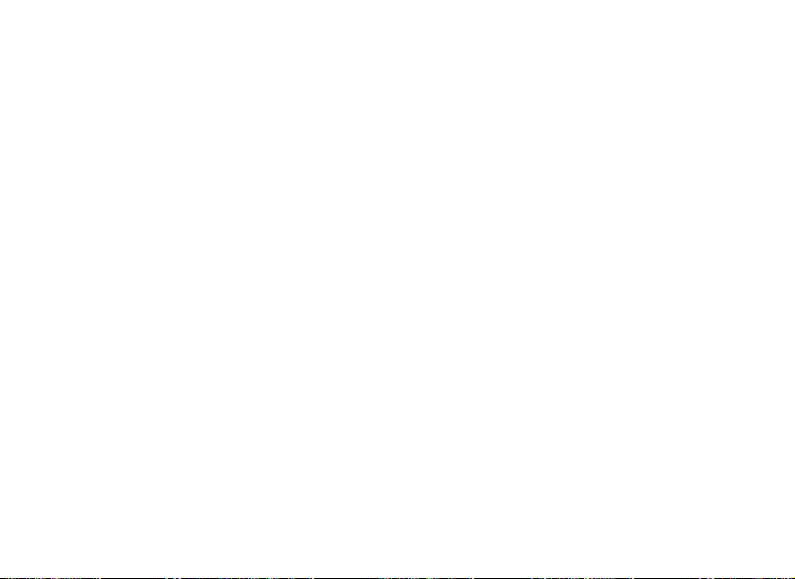
10
overheat, crack and catch fire.
Please do not use wires, needlesorother metal objects to short-circuit the battery. Also, do not
put the battery near necklaces
overheat, crack and catch fire.
Please do not solder the contact points of the battery, as this will cause the battery to leak,
overheat, crack and catch fire.
If the liquid in the batteries goes into the eyes, there is a risk of blindness. If this occurs do not
rub the eyes, but immediately rinse eyes with clear water and go to the hospital for treatment.
Please do not use
heating vessel, as this will cause the battery to leak, overheat, crack and catch fire.
If the battery overheats,changes colour,orbecomes distorted during use, charging,orstorage,
please stop using and replace it with a new battery.
If the liquid from the battery comes in contact with skinorclothing this could cause burning of
the skin. Immediately use clear water to rinse and seek medical Tips if necessary.
If the battery leaks or gives off a strange odour, please remove the battery from the vicinity of
the open fire to avoid a fireorexplosion.
Please do not let the battery become wet as this will cause the battery to overheat, smoke and
corrode.
Please do not use
this will cause the battery to leak and overheat, lower performance, and shorten the battery’s life
Please do not continuously charge for more than 24 hours.
Charger
Charger
Charger
Charger Safety
Safety
Safety
Safety
Please use AC 220 volts. The use of any other voltage will cause battery leakage, fire and
cause damage to the mobile phone and charger.
It is forbidden to short circuit the charger, as this will cause electrical shock, smoking and
or
place the batteries near high temperature places such as near a fire
or
place batteries in places of high temperature such as in direct sunlight, as
or
other metal objects, as this will cause the battery to leak,
or
.
Page 11
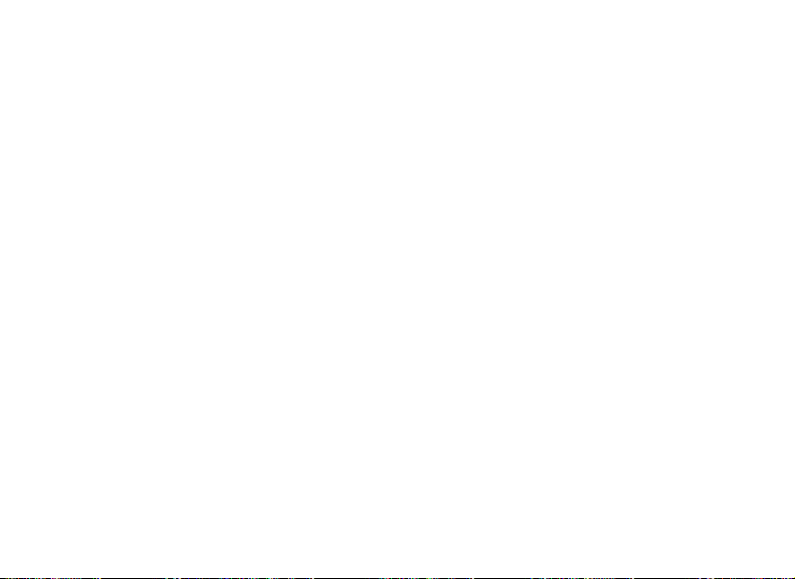
11
damage to the charger.
Please do not use the charger if the power cord is damaged, as this will cause fireorelectrical
shock.
Please immediately clean any dust gathered on the electrical outlet.
Please do not place vessels with water near the charger in order to avoid water splashing onto
the charger and causing an electrical shortage, leakageorother malfunction.
If the charger comes in contact with waterorother liquid the power must immediately be
switched off to avoid an electrical shortorshock, fireormalfunction of the charger.
Please do not disassembleormodify the charger, as it will lead to bodily harm, electrical shock,
fireordamage to the charger.
Please do not use the charger in the bathroom
cause electrical shock, fireordamage to the charger.
Please do not touch the charger with wet hands, as this will cause electrical shock.
Do not modifyorplace heavy objects on the power cord, as this will cause electrical shock
fire.
Before cleaningorcarrying out maintenance please unplug the charger from the electrical outlet .
When unplugging charger , do not pull on the cord, but rather hold on to the body of the charger,
as pulling on the cord will damage the cord and lead to electrical shock
Cleaning
Cleaning
Cleaning
Cleaning and
and
Maintenance
and
Maintenance
and Maintenance
The mobile phone, battery and charger are not water resistant. Please do not use them in the
Use a soft, dry cloth to clean the mobile phone, battery and charger.
Please do not use alcohol, thinner, benzeneorother solvents to wipe the mobile phone.
Maintenance
bathroom
rain.
A
or
other excessively moist areas and likewise avoid allowing them to get wet in the
dirty outlet will cause poor electrical contact, lose of power and even inability to recharge.
or
other excessively moist areas, as this will
or
fire.
or
Page 12
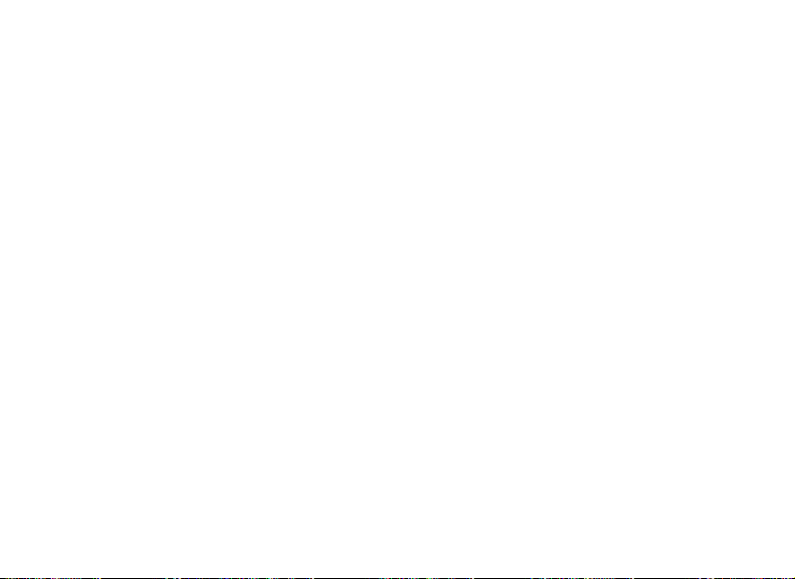
12
Please clean regularly .
General
Matters
General
Matters
General
General Matters
Matters
:
:
Phone :
:
Please use the mobile phone in the environment with a temperature between 5 ℃ ~ 40 ℃ and a
humidity between 35% ~ 85%.
As much as possible, please use the mobile phone in a place away from landline telephones,
televisions, radios, and automated office equipment in order to avoid affecting both the
equipment and the mobile phone
Battery :
Please place the battery in a cool, shady and well-ventilated place out of direct sunlight
The life of all mobile phone batteries is limited. The usable time of batteries decreases with
frequent charging. When charging becomes ineffective this means that the battery is at the end
of its life and the battery should be replaced with a new one of the designated type.
Do not dispose of old batteries with everyday domestic garbage. Please dispose of old batteries
at the directed places with specific rules for their disposal.
Charger:
Please do not charge in the following places :1, in sunlight ;2, the outside temperature lower than
5 ℃
or
higher than 40 ℃ ;3, moistorhumid places, dusty places or places with excessive
vibration (this will cause malfunctioning);4, near televisions, radios, electronic products.
Page 13

13
2.
Before
Before
Before Use
Use
Use
Use
2.1.
2.1.
2.1.
2.1.
Components
Components
Components
Components Name
Name
Name
Name and
and
Explanation
and
Explanation
and Explanation
Explanation
2.
2.
2. Before
Page 14
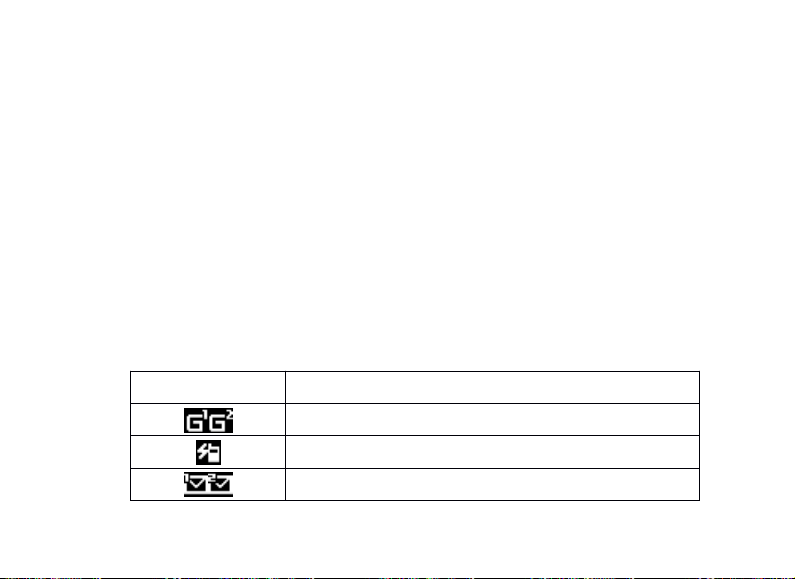
14
2.1.1.
Icon
Icon
Icon
Icon
Description
Description
Description
Description
The device is being used in a GPRS network.
Vibrator indicator
SMS indicator
2.1.1.
2.1.1.
2.1.1. Technical
Handset
Handset
Handset
Handset
Lithium
Lithium
Lithium
Lithium Battery
Travel
Travel
Travel
Travel charger
Technical
Technical
Technical Specification
Model MONTERREY
Dimensions ( W × L × T ) 57X114.4X11.3
Weight 110G
Battery
Battery
Battery
Model MONTERREY
Nominal voltage 3.7V
Maximum Charge Voltage 4.2V
Capacity 1500mAh
charger
charger
charger
Model MONTERREY
Input AC100-240V,50/60Hz200mA
Specification
Specification
Specification
2.1.2.
2.1.2.
2.1.2.
2.1.2. Introduction
Introduction
Introduction
Introduction to
to
to
to Icons
Icons
Icons
Icons in
in
standby
in
standby
in standby
standby
Page 15
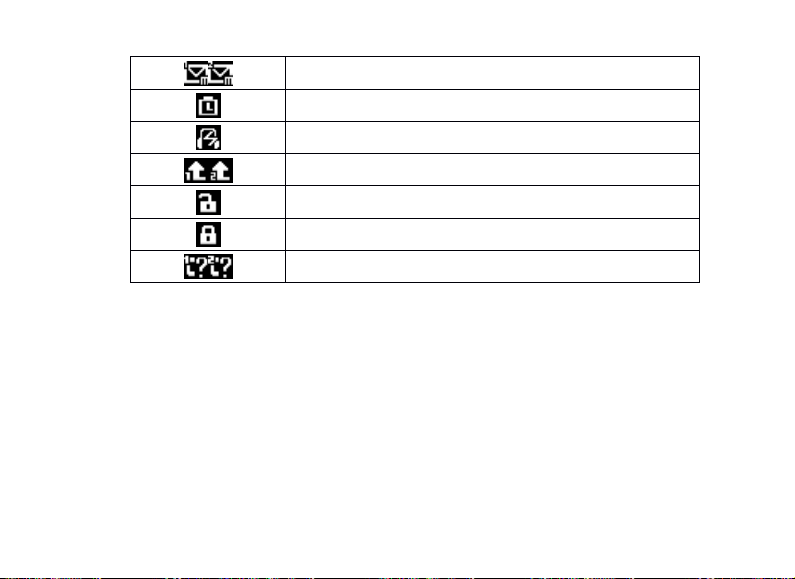
15
MMS indicator
Alarm indicator
Earphone indicator
Divert all calls
The device keypad is unlocked
The device keypad is locked
You
have missed calls
Page 16

16
2.2.
Key
2.2.
2.2.
2.2. Key
1.
1.
1.
1. Direction
( 2
( 3
( 4
2.
2.
2.
2. Number
3.
3.
3.
3. Right
4.
4.
4.
4. Left
5.
5.
5.
5. Send
6.
6.
6.
6. End
function
Key
function
Key function
function
Direction
Direction
Direction key:
1
1
( 1
1 ) Right
2
2
2 ) Left
3
3
3 ) Up
4
4
4 ) Down
Number
Number
Number keys
Right
Right
Right soft
Left
Left
Left soft
Send
Send
Send key:
End
End
End key:
the mobile phone into standby mode.
key:
key:
key:
Right
key:
Right
key:
Right key:
key: move the cursor with the direction of right .
Left
key:
Left
key:
Left key:
key: move the cursor with the direction of left .
Up
key:
Up
key:
Up key:
key: move the cursor with the direction of up .
Down
key:
Down
key:
Down key:
key: move the cursor with the direction of down .
keys
:
keys
:
keys :
:To
soft
soft
soft key:
soft
soft
soft key:
key:
key:
key:Todial and pickup calls; on standby mode, to see the record of all calls made.
key:
key:
key:Toend a callorreject incoming calls. Under most circumstances pressing this key will put
enter numbers and letters; the number keys from 2-9 can be set for one-key dialling .
key:
key:
key:Toperform the function of the prompt displayed in lower right corner of the screen.
key:
key:
key:Toperform the function of the prompt displayed in lower left corner of the screen.
Page 17

17
7.
Shift
7.
7.
7. Shift
8.
8.
8.
8. CapsLock:
9.
9.
9.
9. Input
10.
10.
10.
10. Symbol:
11.
11.
11.
11.
12.
12.
12.
12. Power
13.
13.
13.
13. S
14.
14.
14.
14. Lock:
15.
15.
15.
15. Space:
“ Hold down a key ” refers to pressing a key and keeping it depressed for 2 secondsorlonger.
2.3.
2.3.
2.3.
2.3. I
Key:
Shift
Key:
Shift Key:
Key: This key can switch the input mode,input the character (Upside of the keypad silk-screen).
CapsLock:
CapsLock:
CapsLock: Can switch CapitalorLowcase.
Input
Method:
Input
Method:
Input Method:
Method: When editing ,can switch the Input Method.
Symbol:
Symbol:
Symbol: When editing ,can show the symbols.
Delete
Key:
Delete
Key:
Delete
Delete Key:
Key: When editing ,can delete the characters.
Power
Key:
Power
Key:
Power Key:
Key: Hold down this key to power On/Off.
S
ide
key:
S
ide
key:
S ide
ide key:
key:You can enter the picutre capturing submenu ,and you can control the volume .
Lock:
Lock:
Lock: Press LeftSoftKey+Lock can lock the keypad.
Space:
Space:
Space: Keeping it depress for 6 seconds can turn On/Off the flashlight.
!
Tip:
!
Tip:
!
!
Tip:
Tip: In this handbook, the phrase “ press the key ” refers to pressing and thereafter releasing a
I
nstall
of
SIM
card,
T-flash
I
nstall
I nstall
nstall of
of
SIM
of SIM
SIM card,
card,
card, T-flash
T-flash
T-flash card
card
card
card
key,
2.3.1.
2.3.1.
2.3.1.
2.3.1. SIM
your
your
your
your key
connection with the network, together with the names and numbers in your phonebook and messages.
SIM card can be removed from your mobile phone andinserted in any other GSM/GPRS mobile phone to be
read (a new mobile phone will automatically read the SIM card).
2.3.2.
2.3.2.
2.3.2.
2.3.2. Install
SIM
car
car
car d
using
your
using
your
using your
your mobile
and
and
and Remove
d
d
d
mobile
mobile
mobile phone
the
digital
the
digital
the digital
digital GSM/GPRS
Remove
Remove
Remove the
phone
you
you
you must
the
the
the SIM
must
must
must insert
network.
network.
network. The
SIM
SIM
SIM
phone
phone you
GSM/GPRS
GSM/GPRS
GSM/GPRS network.
insert
insert
insert a
The
The
The SIM
a
SIM
a
SIM
a SIM
SIM card
SIM
SIM
SIM card
card
card
card
card
card is
card into
is
is
is provided
into
the
into
the
into the
the phone.
provided
provided
provided by
phone.
phone.
phone. The
by
network
by
network
by network
network provider.
SIM
SIM car
Before
Before
Before
Before using
key
to
entering
key
to
entering
key to
to entering
entering the
The information recorded on the metal area of the SIM card is all the data related to establishing a
Install
Install
Install and
The SIM card is usually located in a plastic card. Before inserting into the phone you must carefully
The
The
The SIM
SIM
card
SIM
card
SIM card
card is
provider.
provider.
provider.
Your
is
is
is
Page 18

18
remove it.
Turn off the phone; remove the battery and unplug other external power sources.
Insert the SIM card into the SIM slot as shown in the following picture.
When you need to remove the SIM card, remove the SIM card as shown in the following picture.
2.3.3.
2.3.3.
2.3.3.
2.3.3. T-flash
Tip:
Tip:
Tip:
Tip: If
T-flash
T-flash
T-flash card
Remove the battery, while the T-flash card metal surface downward and insert it.
If
you
If
you
If you
you have
installed
installed
installed
installed properly
socket
socket
socket
socket or
have
some
have
some
have some
some problem
properly
properly
properly or
or
not.
or
not.
or not.
not.
card
card
card
problem
problem
problem with
or
not
and
or
not
and
or not
not and
and whether
with
the
with
the
with the
the T-flash
whether
whether
whether there
T-flash
card,
T-flash
card,
T-flash card,
card, please
there
is
a
there
is
there is
is a
please
please
please check
good
connection
a
good
connection
a good
good connection
connection between
check
whether
check
whether
check whether
whether the
between
between
between the
the
the
the
the
the
the T-card
T-
flash
T-
flash
T-
T-
flash
flash card
T-card
T-card
T-card and
card
card
card is
and
and
and the
is
is
is
the
the
the
Page 19

19
2.4.
Battery
2.4.
Battery
2.4.
2.4. Battery
Battery
2.4.1.
2.4.1.
2.4.1.
2.4.1. Installation
Push the battery cover down and take it off;
Push the battery cover up until the battery in completely inserted into the battery compartment.
Tip:
Tip:
Tip:
Tip: Please
2.4.2.
2.4.2.
2.4.2.
2.4.2. Battery
Installation
Installation
Installation the
A lign it with metallic contact of the battery compartment. Clasp bottom of the battery into the battery
compartment.
Please
do
Please
Please do
Plug the charger co nnector into the side of the phone
it
do
it
do it
it properly
Battery
Battery
Battery charging
the
the
the Battery
properly
properly
properly avoiding
avoiding
avoiding
avoiding the
charging
charging
charging
Battery
Battery
Battery
the
the
the damage
damage
damage
damage to
to
the
battery
to
the
battery
to the
the battery
battery connector
connector
connector
connector in
in
in
in the
the
the
the PCB.
PCB.
PCB.
PCB.
Page 20

20
Plug the charger into the electrical outlet. At this time the charge level icon will repeatedly flash at the
top right corner of the mobile phone’s screen; When the battery level icon indicates that the battery is full and
does not flash anymore,this means that the battery is fully charged. When charging is complete, unplug the
charge connector from the electrical outlet and the mobile phone.
If the mobile phone automatically shuts down,orindicates that the “ Battery
immediately charge the battery. If the battery has not been entirely used up before charging, the mobile
phone will automatically decrease the recharging period.
Tip:
Please
use
the
Tip:
Please
Tip:
Tip: Please
Please use
2.5.
Security
2.5.
Security
2.5.
2.5. Security
Security Code
PIN
PIN
enter your PIN number three times incorrectly, your SIM card will be locked and your phone will ask for PUK
number. At this time, you need to enter the PUK number to unlock the SIM card. The PIN number and PUK
number may have been prov ided to you together with the SIM card by your service provider. If you do not
have
PIN2
please contact your network provider. If you successively enter your PIN2 number three times incorrectly ,
this function will be unable to use, and you need PUK2 number to unlock. For details, pleasecontact your
network provider.
PUK
been provided to you together with the SIM card. If you do not have
If you successively enter your PUK number ten times incorrectly, your SIM card will be not useful. Please
code
PIN
code
PIN code
code
PIN (Personal Identification Number) code is to avoid illegal usage of your SIM card. If you successively
it,
please contact your network provider.
PIN2
code
PIN2
code
PIN2 code
code
On/Off
On/Off
To
On/Off
On/Off the some function (eg. Call counter), you need to enter the PIN2 number. If you do not have
PUK
code
PUK
code
PUK code
code
When you want to change the locked PIN code, you need to input the PUK
use
the
use the
the appointed
Code
Code
Code
appointed
appointed
appointed charger
charger
charger
charger to
to
make
to
make
to make
make sure
sure
sure
sure the
the
handset
the
handset
the handset
handset can
it,
Battery
is
Battery
is
Battery is
is low
can
work
can
can work
please contact your network provider.
properly.
work
properly.
work properly.
properly.
PUK
PUK
PUK code. PUK
PUK
PUK
PUK code may have
low
low
low ” you should
it,
Page 21

21
contact your network provider for new SIM card.
please contact your network provider.
PUK2
PUK2
PUK2
PUK2 code
When you want to change the locked PIN2
PUK2
enter your PUK2
network provider for new SIM card.
your network provider.
3.1.
3.1.
3.1.
3.1. Feature
Phone
Messages
PUK2
PUK2 number ten times incorrectly, you will not use the relative function. Please contact your
Feature
function
Feature
function
Feature function
function
Your
mobile phone has various rich practical convenient functions besides basic voice call.
Brief introduction is as follows:
Phone
book
Phone
book
Phone book
book
To
Every local phonebook entry can include three telephone numbers;Tosave a phone book entry
The max size of one MMS is 100KB;The MMS contains multimedia contents (including image
search for a desired phonebook entry quickly by name;
to SIM cardormobile phone freely;
To
edit, send a short message to some telephone number of the phonebook
phone book entry between SIM card and mobile phone, set one key dial-up, blacklist and
group;
To
set the personaliz ed ring for each group and group filter.
Messages
Messages
Messages
To
save, forward, delete, edit, reply the EMS and use template message;
video, sound and text).
You
can not change the PUK code. If you lost the code,
PIN2
PIN2
PIN2 code, you need to input the PUK2
You
can not change the PUK code. If you lost the code, please contact
3.
Quick
3.
3.
3. Quick
You
can customize the MMS and check the messages status in the SIM
Start
Quick
Start
Quick Start
Start
PUK2
PUK2
PUK2 code. If you successively
entry,
copy the
s,
Page 22

22
Call
Setting
Multimedia
Java
User
Organizer
Wap
Extras
Shortcuts
Input
card and handset.
Call
History
Call
History
Call History
History :
Your
Setting
Setting
Setting:You
settings,
settings,
settings,
settings, Network
configure your usage preferences for your mobile phone, for example date and time, auto on/off, speed
dial, call barring, phone lock and so on.
Multimedia
Multimedia
Multimedia :
Audio player, sound recorder ,File manager and so on.
Java
Java
Java (Selectable)
User
User
User Profile:
ring tone, according to case and environments.
Organizer
Organizer
Organizer : The mobile phone supports: alarm, Calendar ,To do, World clock and so on.
Wap
Wap
Wap Service
access many different WAP services.
Extras
Extras
Extras : The mobile phone supports: Calculator, Blue tooth, Currency Converter and so on.
Shortcuts
Shortcuts
Shortcuts :
Input
Input
Input method
Number, Symbols for your convenience.
mobile phone support the following functions about call history are available:
To
save all information about your calls.
To
dial the number in call Log.
To
save the number in call history to phone bookoradd to blacklist.
To
delete one record and delete all records about call.
To
save automatically and check SMS account.
To
save automatically and check GPRS account.
may make the following personalized settings according to your usage custom: Phone
Network
Network
Network settings,
:
:
:
Your
(Selectable)
(Selectable)
(Selectable)
Profile:
Profile:
Profile:
Your
Service
Service
Service :
Your
:
:
:
You
method
can set different shortcuts for some relative
method
method:Your
You
can also select where you prefer to save those messages.
settings,
settings,
settings, Security
phone supports these functions such as: Camera, Video recorder, Video player,
:You
mobile phone provides many different profiles for you to set your mobile phone’s
mobile phone supports Wireless Application Protocol (WAP) service.
Security
Security
Security settings
can install Java program and run these program on your phone
phone provides various input methods for you to choose from like English,
settings
settings
settings and so on. In every menu you can make settings that
key.
Phone
Phone
Phone
.
You
can
Page 23

23
3.2.
Dialing
3.2.
Dialing
3.2.
3.2. Dialing
Dialing
On standby mode, press the keypad to enter the number-inputting interface, then you can make a call.
During a call, press the left
the following operations: hold,end, new call, phonebook, Messaging and so on.
3.3.
Reject
a
3.3.
Reject
3.3.
3.3. Reject
Reject a
To
reject an incoming call, press the End
3.4.
Answer
3.4.
Answer
3.4.
3.4. Answer
Answer a
When you have an incoming call, the phone will give corresponding information.(eg: vibrate, ring, etc).
If the network support, the handset will show the nameornumber of the caller. And then you can pick up
the call by pressing the dial
3.5.
Ending
3.5.
Ending
3.5.
3.5. Ending
Ending a
During a call, press the End
3.6.
Emergency
3.6.
Emergency
3.6.
3.6. Emergency
Emergency Calls
Without a SIM card, you can also transmit emergency calls. Different network operator have different
number, please ask your network operator for the detail.
3.7.
C
3.7.
C
3.7.
3.7. C
C all
Your
Tips:
The
Tips:
The
Tips:
Tips: The
The incoming
call
a
call
a call
call
a
Call
a
Call
a Call
Call
a
Call
a
Call
a Call
Call
all
History
all
History
all History
History
mobile phone can store records of the most recently missed, received, refused and dialled calls.
incoming
incoming
incoming calls
Calls
Calls
Calls
calls
calls
calls form
left
soft
left
soft
left soft
soft key
key.
End
key
End
key
End key
key to end a call.
form
number
form
number
form number
number in
key
Option
key
Option
key “ Option
Option ” to enter the call menu, In the call menu you can perform
End
key.
End
key.
End
key.
key.
in
the
blacklist
in
the
blacklist
in the
the blacklist
blacklist will
will
will
will be
be
saved
be
saved
be saved
saved in
in
the
in
the
in the
the refused
refused
call.
refused
call.
refused call.
call.
Page 24

24
3.8.
Call
3.8.
3.8.
3.8. Call
certain incoming calls to a telephone number designated by you.
diversion function of your mobile phone. This service requires network support. Please contact your network
provider to activate this service.
3.9.
3.9.
3.9.
3.9. Call
If Call waiting is activated, you can a nswer the second call during the first call.
3.10.
3.10.
3.10.
3.10. Call
of your phone from unauthorised usage. (Outgoing Calls, Incoming calls, incoming calls when roam,
outgoing calls when roam, outgoing calls when international roam) Some network providers may not be able
to provide Network Call Barring service. For details, please contact your network provider .
3.11.
3.11.
3.11.
3.11. Power
4.1.
4.1.
4.1.
4.1. Organizer
Stopwatch, etc.
divert
Call
divert
Call divert
divert
In call diversion, the network service permits you to divert the calls, under certain preset situations,
Call
waiting
Call
waiting
Call waiting
waiting
Call
barring
Call
barring
Call barring
barring
Enter the “ Call Barring ” submenu to set any of the following call barring groups to increase the security
Power
off
Power
off
Power off
off
On the standby mode, hold down the Power key to power off your phone.
4.
Function
4.
Function
4.
4. Function
Function Menu
Organizer
Organizer
Organizer
The handset supplies some organiz er functions such as: Calendar,ToDo List, Alarm, World Clock,
Menu
Menu
Menu
You
can set and cancel the incoming call
Page 25

25
4.1.1.
4.1.1.
4.1.1.
4.1.1. Calendar
Calendar
Calendar
Calendar
Enter calendar submenu, the calendar will display on the screen and the current date marked with the
special color background frame.
correspondingly renewed.
Task
Option
Option
Option
Option and select scroll to assign date and add new record. The journey can manage various
missions in the work and life expediently, arranging and recording the item that you will do in the
future.
Jump to date : Select Scroll to the assign date.ToInput the date, press [OK]
be displayed. There are different backgrounds for each month.
4.1.2.
4.1.2.
4.1.2.
4.1.2. T
delete the journey.
4.1.3.
4.1.3.
4.1.3.
4.1.3. Alarm
You
4.1.4.
4.1.4.
4.1.4.
4.1.4. World
the option
T
asks
T
asks
T asks
asks
You
can save up to 10 entries journey. Select “ Tasks
Alarm
Alarm
Alarm
can save many alarms. Select one alarm in the Alarm menu, you can edit and set it.
World
World
World clock
Enter the “ World clock ” submenu, where you will initially see the world clock-browsing interface. Use
option
option
option to select the “ Daylight
list
:To
clock
clock
clock
You
Task
Task
enter T ask
Task list
Daylight
Daylight
Daylight saving
saving
saving
saving time
navigation
can press navigation
list
list
list submenu, select Adding
navigation
navigation keys
time
for
time
for
time for
for foreign
keys
keys
keys to change date; contents of the journey will
Adding
Adding
AddingorOption
Tasks
Tasks
Tasks list
foreign
city
foreign
city
foreign city
city ” onoroff.
Option
Option
Option,you can add new journey. Enter
[OK]
[OK]
[OK],the assign date will
list
list
list ” in the submenu, you can edit, add, view and
Page 26

26
4.1.5.
4.1.5.
4.1.5.
4.1.5. Flash
4.2.
4.2.
4.2.
4.2. Phone
telephone numbers, personalized ring tones, pictures for incoming calls, Chat, email, and name card notes of
important people. All you need to do is to press the right
phonebook function.
Add new Contact and Contact list
Add
Add
Add
Add new
Phone
Phone
“ Phone
Phone ” .
the Phonebook settings
Flash
Flash
Flash Light
You
can set the Flash Light On/Off.
Phone
Phone
Phone Book
You
Note
Note
Note
Note : Different SIM cards store different amounts of numbers according to their memory size.
P
hone
P
hone
In P
P hone
hone B
new
Contact
new
Contact
new Contact
ContactToadd a new record to the phonebook.
Press the LeftSoftKey
Preferred
Speed
My
Extra
Memory
Copy
Move
Light
Light
Light
Book
Book
Book
can use the phonebook function to save name card information such as names, groups,
right
soft
key
Phone
right
soft
right soft
soft key
B
ook
B
ook
B ook
ook,you can see these functions such as:
You
can save the number in the “ SIM
LeftSoftKey
LeftSoftKey
LeftSoftKey ” Options
Preferred
Preferred
Preferred storage
Speed
Speed
Speed dial
My
number
My
number
My number
number
Extra
Number
Extra
Number
Extra Number
Number Extra Number saved in the SIM card.
Memory
Memory
Memory status
(SIM card and phone memories)
Copy
contacts
Copy
contacts
Copy contacts
contacts
entry in a different storage.
Move
contacts
Move
contacts
Move contacts
contactsTomove entry from SIM to PhoneorPhone to SIM.
Options
Options
Options ” you can see: Select
storage
storage
storage Defaultorselect when save number .
dial
dial
dial
You
can select this function On/Off,and you can set the number of the speed dial.
You
can edit your information.
status
status
status
You
can check how many names and numbers are stored in the phone book
To
copy the entry from SIM to PhoneorPhone to SIM.
Select
Caller
Select
Caller
Select , Caller
Caller groups
or
how much free space is remained.
key
key,“ Phone
groups
groups
groups and PhoneBook
You
can view and edit it.
Book
Phone
Book
Phone Book
Book ”,directly enter the
PhoneBook
PhoneBook
PhoneBook settings,
You
will have the same
SIM
Card
SIM
Card
SIM Card
Card ”orthe
settings,
settings,
settings, Enter
Page 27

27
Delete
Caller
4.3.
Call
4.3.
Call
4.3.
4.3. Call
Call Center
Delete
Delete
Delete S elect from
or
SIM card phonebook.
Caller
group
group
group s
s
s
s
caller
caller
caller group
Caller
Caller group
and edit the caller
Center
Center
Center
from
SIM
or
from
from
SIM
from SIM
SIM or
You
You
group
group
group details
can also select one
telephone supports five caller groups. Select the group in the list.Toview
details
details
details,i
ncluding name, ring tone, picture, movie connecting edit.
phone
or
from
phone
or from
from phone
phone to delete all the entries in the mobile phone
one
by
one
one
by
one
one by
by one
one to delete phonebook in turn.
4.3.1.
4.3.1.
4.3.1.
4.3.1. Call
Delete
Delete
Delete
Delete Call
4.3.2.
4.3.2.
4.3.2.
4.3.2. Call
barring),Auto
barring),Auto
barring),Auto
barring),Auto redial
4.4.
4.4.
4.4.
4.4. Services
4.4.1.
4.4.1.
4.4.1.
4.4.1. STK
STK is the value added service supplied by the service provider.
support of your network operator For more information, please contact the network operator.
Call
History
Call
History
Call History
History
Missed
You can view info related to call records, including: Missed
Call
Log
Call
Time
Call
Cost
SMS
Call
Log
Call
Time
Call
Call Log
Log , Call
Call Time
Time , Call
Call
Settings
Call
Settings
Call Settings
Settings
For a general setting,such as: SIM1
Services
Services
Services
STK
STK
STK
redial
redial
redial,IP
IP
IP
IP Dial
Call Cost
Dial
Dial
Dial,Call
Cost
Cost , SMS
SIM1
SIM1
SIM1 , SIM2
Call
Call
Call time
time
time
time display
Counter
SMS
Counter
SMS Counter
Counter , GPRS
SIM2
call
SIM2
call
SIM2 call
call setting(including
display
display
display,Call
Missed
Missed Calls
GPRS
GPRS
GPRS Counter.
setting(including
setting(including
setting(including Call
Call
time
Call
time
Call time
time reminder
Calls
Calls
Calls , Dialed
Counter.
Counter.
Counter.
reminder
reminder
reminder , Auto
Your
Dialed
Dialed
Dialed Calls
Call
Call
Call ID
Auto
Auto
Auto quick
phone support STK function, you need
Calls
Calls
Calls , Received
ID
C
all
ID
C
all
ID , C
C all
all waiting
quick
end.
quick
end.
quick end.
end.
Received
Received
Received Calls
waiting
waiting
waiting,C
C
all
C
all
C all
all divert
Calls
Calls
Calls ,
divert
divert
divert,C
C
C
C all
all
all
all
Page 28

28
4.4.2.
4.4.2.
4.4.2.
4.4.2. Internet
different WAP services such as news, weather reports, flight information and so on. These services are
especially designed for mobile phones and maintained by WAP service providers.
you can use the GPRS service.
Internet
Internet
Internet service
Your
mobile phone supports wireless application protocol (WAP) service.
Note:
Note:
Note:
Note: GPRS service the support from the network provider Only in the area of the network covering,
Homepage
Homepage
Homepage
Homepage The homepage of internet which you have preset the website of wap. If you have not
set the homepage, the handset will use the default website of the factory.
Book
Book
Book
Book marks
directly.
Recent
Recent
Recent
Recent pages
Offline
Offline
Offline
Offline pages
Input
Input
Input
Input address
Service
Service
Service
Service inbox
Settings
Settings
Settings
SettingsTomodify some settings of online function.
P
Browser
Service
Clear
Clear
service
service
service
marks
marks
marks
You
can make bookmark data in your phone and you can connect to the website
pages
pages
pagesToview the page history of the explorer.
pages
pages
pages
To
address
address
address
inbox
inbox
inbox
P
rofile
P
rofile
P rofile
rofile
Browser
Browser
Browser options
time, show the picture.
Service
Service
Service messages
Clear
Clear
Clear cache
Clear
Clear
Clear cookies
view the page in offline mode.
You
can go to the site directly by inputting the URL.
You
can read the message from the service provider.
To
select the settings of service.
options
options
options
To
set the specifications when browsering the internet including waiting
messages
messages
messages settings
cache
cache
cacheToclear the cache of the explorer.
cookies
cookies
cookies
settings
settings
settings
To
delete the personal information of the internet.
To
activateordeactivate the service messages.
You
can access many
Page 29

29
4.4.3.
4.4.3.
4.4.3.
4.4.3. Data
DNS
DNS
DNS
DNS
Data
Data
Data account
GSM
GSM
GSM
GSM data
In this menu, you can set and edit the data account items as following:
Account
Number
User
Password
Line
Speed
DNS
GPRS
GPRS
GPRS
GPRS
This menu display the current WAP GPRS data account list, you can set and edit the data
account items as following:
Account
APN
User
Password
Auth.
:
:
:
:
Address of DNS in WAP .
account
account
account
data
data
data
Account
Account
Account name
Number
Number
Number The dial connecting number of the current data account.
User
User
User name
Password
Password
Password Default is wap.
Line
Line
Line
Speed
Speed
Speed
DNS
DNS
DNS Address of DNS in WAP .
Account
Account
Account Name
APN
APN
APN : Default is “ blank ” .
User
User
User name
Password
Password
Password : The key to APN Server, default value is null.
Auth.
Auth.
Auth. Type
WAP by pressing the left/right key.
name
name
name
name
name
name Default is wap.
Type
Type
Type
Type
To
Name
name
name
name : The ID of APN server, default value is null.
Type
Type
Type :TTo
To
edit the name of the Data Account.
Analogue
To
select the type of data between Analogue
select the rate of WAP data transmission among 4.8Kbps, 9.6Kbps, 14.4Kbps.
Name
Name :Toedit the name of the data account.
select from the two items of Normal & Secure to authoriz e your ID in
Analogue
Analogue and ISDN.
ISDN.
ISDN.
ISDN.
Page 30

30
4.5.
Massages
4.5.
Massages
4.5.
4.5. Massages
Massages
4.5.1.
4.5.1.
4.5.1.
4.5.1. Write
can select Send
4.5.2.
4.5.2.
4.5.2.
4.5.2. Inbox
Inbox
Inbox
“ Inbox
Inbox ” submenu.
key
key
key
key to scroll to the message you wish to read. By pressing the “ Options
operations on the current message:
Write
Message
Write
Message
Write Message
Message
Write
Message
Write
Enter the “ Write
Send
Send
Send
Send to
want to send .
Input
Input
Input
Input method
Insert
Insert
Insert
Insert template
Advanced
Advanced
Advanced
Advanced
Save
Save
Save
Save to
After finishing your SMS message you can select “ Sent
Send
Send
Send By
Note: In some city and area, the massage centre do not support massage longer than 160 English
letters.
Inbox
Inbox
Inbox
The new incoming messages including the SMS and MMS are saved in the “ Inbox ” folder. Enter the
Reply
Call
Forward
Message
Write Message
Message ” submenu and edit a SMS message.
to
to
to After finishing your SMS message, you can use this option to select the number you
method
method
method
To
template
template
templateToedit the new message with template.
to
Drafts
to
Drafts
to Drafts
Drafts Saves the message to Drafts.You
By
SIM1/SIM2
By
SIM1/SIM2
By SIM1/SIM2
SIM1/SIM2
Your
Reply
Reply
ReplyToreply to the sender.
Call
sender
Call
sender
Call sender
sender
Forward
Forward
Forward
change the current input method.
Object
Number
Object
To
insert Object
mobile phone will display a list of the messages in the “ Inbox
To
call the sender.
Toforward the current message to other person.
Number
Object,Number
Number,Name
.
Name
Name
NameorBookmark
Bookmark
Bookmark
Bookmark and set the
may send it later.
Sent
to
Sent
to
Sent to
to ”,then you can edit the recipients and you
Options
Options
Options ”,you can carry out the following
Text
format
Text
format
Text
Text
format
format .
Inbox
Inbox
Inbox ”.Press the Direction
Direction
Direction
Direction
Page 31

31
Delete
Delete
Delete
Delete
Delete
Delete
Delete
Delete all
Advanced
Advanced
Advanced
Advanced
the message.
To
delete the viewed message.
all
all
all
To
delete all messages.
You
can use number, URLorUSSD in the message and you can Copy
or
Move
4.5.3.
4.5.3.
4.5.3.
4.5.3. Drafts
the following operations on the current message:
4.5.4.
4.5.4.
4.5.4.
4.5.4. Outbox
out the following operations on the current message:
Drafts
Drafts
Drafts
Drafts
Enter the “ Drafts
Send
Edit
Delete
Delete
Advanced
Enter the “ Outbox
Forward
Delete
Delete
Advanced
Drafts
Drafts ” submenu. Press “ OK ” to read the message. By pressing “ Drafts
Send
Send
Send
Edit
Edit
EditTo
Delete
Delete
Delete
Delete
Delete
Delete all
Advanced
Advanced
Advanced
message.
Outbox
Outbox
Outbox
Outbox
Outbox
Outbox ” submenu. Press “ OK ” to read the message. By pressing “ Options
Forward
Forward
Forward
Delete
Delete
Delete
Delete
Delete
Delete all
Advanced
Advanced
Advanced
message.
Tosend the current message.
edit the message.
Todelete the current message.
all
all
allTo
delete all of the message in the outbox.
You
can use number, URLorUSSD in the message and you can CopyorMove the
Toforward the current message to other person.
Todelete the current message.
all
all
allTo
delete all of the message in the outbox.
You
can use number, URLorUSSD in the message and you can CopyorMove the
Drafts
Drafts
Drafts ”,you can carry out
Options
Options
Options ”,you can carry
Page 32

32
4.5.5.
4.5.5.
4.5.5.
4.5.5. MMS
Write
Inbox
Outbox
Drafts
MMS
MMS
MMS
Write
message
Write
message
Write message
message create a MMS message and the options are as follow: receiver
content.
content.
content.
content.
Inbox
Inbox
Inbox New received MMS is saved in the “
Reply
Reply
Reply
Reply
To
Call
Call
Call
Call sender
Forward
Forward
Forward
Forward
Delete
Delete
Delete
DeleteTodelete the current.
Delete
Delete
Delete
Delete All
Advanced
Advanced
Advanced
Advanced
MMS.
Outbox
Outbox
Outbox Unsuccessfully sent MMS are saved in the “ Outbox
View
View
View
ViewTo
Send
Send
Send
Send
Delete
Delete
Delete
DeleteTodelete the current MMS.
Delete
Delete
Delete
Delete All
Save
Save
Save
Save as
Properties
Properties
Properties
PropertiesToview detailed information of the current MMS .
Use
Use
Use
Use details
Drafts
Drafts
Drafts after edited, the MMS that are not ready to send out and is saved in this folder.
View
View
View
ViewTo
Send
Send
Send
Send
reply MMS to the sender
sender
sender
sender
details
details
details Use sender’s number .
To
call the sender.
To
edit the current MMS and send to the other recipients.
All
All
AllTodelete all MMS in the Inbox
You
can use number, URL
browse the contents of the current message.
To
send the saved MMS.
All
All
AllTodelete all MMS in the Outbox
as
template
as
template
as template
template Save the message as a template.
browse the contents of the current message.
To
send the saved MMS.
“
Inbox
”
“
Inbox
”
“ Inbox
Inbox ”
” folder.
Inbox
Inbox
Inbox .
or
USSD in the MMS and you can CopyorMove the
Outbox
Outbox
Outbox ” folder.
Outbox
Outbox
Outbox .
receiver
receiver
receiver,CC
CC
BCC
CC
BCC
CC,BCC
BCC,subject,
subject,
subject,
subject,
Page 33

33
Delete
Delete
Delete
DeleteTodelete the current MMS.
Delete
All
Delete
Delete
Save
Properties
Use
Templates
Templates
Templates
Templates Enter the MMS list, you can editordelete the default template.
M
MS
M
MS
M
M MS
MS settings
Retrieve
Filter
Memory
All
Delete All
AllTodelete all MMS in the Drafts
Save
as
template
Save
as
template
Save as
as template
template Save the message as a template.
Properties
Properties
PropertiesToview detailed information of the current MMS .
Use
details
Use
details
Use details
details Use sender’s number .
settings
settings
settings
You
P
rofile
P
rofile
P
P rofile
rofile
Send
Send
Send
Send
Retrieve
Retrieve
RetrieveToset the relative specification during the process of receiving such as: home network ,
roaming, read report, delivery report, etc.
Filter
Filter
Filter Set to filter message.
Memory
Memory
Memory status
must make the necessary settings before you use the MMS functions.
s
s
s
s
Select the service provider.
validity
period,
validity
To
set validity
status
status
status Check the statue of the MMS.
period,
validity period,
period, priority
priority
priority
priority ,
Drafts
Drafts
Drafts .
,
delivery
,
delivery
, delivery
delivery report
report
report
report ,read
,read
report,
,read
report,
,read report,
report, slide
slide
timing,
slide
timing,
slide timing,
timing, deliver
deliver
deliver
deliver time
time
time
time .
.
.
.
4.5.6.
4.5.6.
4.5.6.
4.5.6. Broadcast
Note:
Note:
Note:
Note: The network operators must support the “ Broadcast Message ” function for it to be available.
Broadcast
Broadcast
Broadcast Message
Receive
Receive
Receive
Receive mode
broadcast messages
Read
Read
Read
Read message
Languages
Languages
Languages
Languages change the language
Channel
Channel
Channel
Channel setting
Message
Message
Message
mode
mode
mode
You
message
message
message read the received Broadcast messages.
setting
setting
setting set the channel of broadcast messages.
can select “ on ” to enter receive mode, select “ off ” to reject receive
Page 34

34
4.5.7.
4.5.7.
4.5.7.
4.5.7. Template
Template
Template
Template s
Enter the massage list, you can editordelete the default template.
s
s
s
4.5.8.
4.5.8.
4.5.8.
4.5.8. SMS
Tip:
Tip:
* Tip:
Tip: The
4.6.
4.6.
4.6.
4.6. Multimedia
4.6.1.
4.6.1.
4.6.1.
4.6.1. TV
your favorite TV shows. Enter the options menu to choose from the following:
SMS
Settings
SMS
Settings
SMS Settings
Settings
Message
Enter the “ Message
The
The
The function
This phone Built-in analog TV module, you can be anywhere in the signal coverage of the area to enjoy
Message
Message setting
Profile
Profile
Profile
Profile setting
you can set the relative options such as: name, number of message center, available time and
message style.
Common
Common
Common
Common setting
Memory
Memory
Memory
Memory status
Preferred
Preferred
Preferred
Preferred storage
function
function
function needs
Multimedia
Multimedia
Multimedia
TV
TV
TV ( Selectable
Channel
Channel
Channel
Channel list
setting
setting
setting ” submenu;
setting
setting
setting
To
select a suitable profile for the messages, after entering the relative profile,
setting
setting
setting
status
status
statusTocheck the status of the SIM card and phone message inbox.
storage
storage
storage
needs
support
needs
support
needs support
support from
Selectable
Selectable
Selectable )
list
list
list Shows that the channel has to search the list Can rename, and delete the
delivery
delivery
To
set delivery
delivery report
Two
places to storage: phoneorSIM card.
from
from
from you
report
report
report / reply
you
network
you
network
you network
network operator.
reply
reply
reply path
operator.
operator.
operator.
path
/Save
path
/Save
path /Save
/Save sent
sent
message
sent
message
sent message
message OnorOff.
Page 35

35
selected broadcast channel
Channel
Channel
Channel
Channel Search
clearly.
Search
Search
Search
Search Area
conduct the search area.
Noise
Noise
Noise
Noise Setting
after the signal abated in the region to eliminate some of the players appearing in snow point.
Display
Display
Display
Display Settings
Restore
Restore
Restore
Restore Display
Search
Search
Search In different regions could use the search function to the television more
Area
Area
Area In different cities and countries, please select the appropriate channel to
Setting
Setting
Setting Can be turned on
Settings
Settings
Settings Adjustable output television screen brightness and color .
Display
Settings
Display
Settings
Display Settings
Settings Restore the default display settings .
or
off to eliminate noise function, the function to open
4.6.2.
4.6.2.
4.6.2.
4.6.2. Camera
anytime
Option
Option
“ Option
Option ”,to carry out the following operations:
Camera
Camera
Camera
This mobile phone is equipped with a high resolution camera which you can use to take pictures at
or
place and then save them on your mobile phone. During the view-finding mode, press the
Photos
Photos
Photos
Photos
To
Camera
Settings
Camera
Camera
Settings
Camera Settings
Settings
display the file list.
To
adjust Shutter
Shutter
Sound
Shutter
Sound
Shutter Sound
Sound,EV
EV
Contrast
EV
Contrast
EV,Contrast
Contrast,Anti-flicker
Anti-flicker
Anti-flicker
Anti-flicker,Delay
Delay
Delay
Delay Timer
Timer
Cont
Timer
Cont
Timer,Cont
Cont
.
.
.
.
Page 36

36
shot
shot
shot
shot settings
Image
Image
Image
Image settings
White
White
White
White balance
Scene
Scene
Scene
Scene Mode
Effect
Effect
Effect
Effect Settings
S
torage
S
torage
S
S torage
torage
Restore
Restore
Restore
Restore Default
.
[OK]
.
[OK]
.
.
Select [OK]
settings
settings
settings Including Photo
balance
balance
balanceTo
Mode
Mode
Mode
Settings
Settings
Settings
Two
Default
Default
Default Press [OK]
[OK] to activate the settings.
Photo
Photo
Photo siz e
set the balance of light.
To
set the profile as auto
To
set special shot effect.
places to storage: Memory card.
[OK]
[OK]
[OK] and select
size
photo
size
photo
size and photo
photo quality
auto
auto
autoornight
Yes
Yes
Yes
Yes
quality
quality
quality adjustment.
night
mode
night
mode
night mode
mode .
to return to default settings.
4.6.3.
4.6.3.
4.6.3.
4.6.3. Image
4.6.4.
4.6.4.
4.6.4.
4.6.4. Video
viewfinder. Press the red button to activate the video recorder.
video effect.
Image
Image
Image Viewer
Enter the “ Image
Video
Video
Video recorder
During the view-finding mode, adjust the lens to allow what is being photographed to appear in the
Press the “ Options ”,you can perform the following operations:
Camcorder
Video
White
Effect
S
Restore
Tip:
Tip:
Tip:
Tip: In the video finding interface, press the relative number
Viewer
Viewer
Viewer
Image
viewer
Image
viewer
Image viewer
viewer ” submenu.
recorder
recorder
recorder
Camcorder
Camcorder
Camcorder Setting
Video
Video
Video setting
White
White
White balance
Effect
Effect
Effect setting
S
torage
S
torage
S torage
torage Phone memoryorT-flash card memory.
Restore
Restore
Restore Default
Setting
s
Setting
s
Setting
s
setting
setting
setting
balance
balance
balance to set the balance of light.
setting
setting
setting
Default
Default
Default Press [OK]
sToset some spec of the video recorder.
s
s
s
s
Includes Video
To
Video
Video
Video quality
set special shot effect.
[OK]
[OK]
[OK] and select
quality
quality
quality adjustment.
Yes
Yes
Yes
Yes
to return to default settings.
key,
you can adjust the relative spec of the
Page 37

37
4.6.5.
4.6.5.
4.6.5.
4.6.5. Video
key
key
key
key to perform the Play,
and view the file storage position.
Video
Video
Video player
Video
Video
Select “ Video
Video player
player
player
player
player
”
player
”
player ”
” submenu to view the short film list stored in the move player, press the left
Play,
Send
Play,
Send
Play, Send
Send
,
Rename,
,
Rename,
,
,
Rename,
Rename, Delete,
Delete,
Delete,
Delete, Delete
Delete
Delete
Delete All
All
Files
All
Files
All Files
Files operation, “
“
Sort
by
”
“
Sort
by
”
“ Sort
Sort by
by ”
” operation on the list
left
soft
left
soft
left soft
soft
4.6.6.
4.6.6.
4.6.6.
4.6.6. Audio
out the following operations to every audio file:
Audio
Audio
Audio player
Enter the “ Audio
In the audio player menu, press ” List
Play
Details
Add
R
Settings
player
player
player
Audio
player
Audio
player
Audio player
player ” submenu to open the MP3 player .
Play
Play
Play
To
play the current audio file.
Details
Details
Details
To
Add
Add
Add to
R
efresh
R
efresh
R efresh
efresh list
Settings
Settings
SettingsToset the relative spec for the audio player.
List
Repeat
Shuffle
Background
B
BT
view the details of the current music file.
to
ringtones
to
ringtones
to ringtones
ringtonesToadd the current music file into midi list of profile.
list
list
list
List
auto
List
auto
List auto
auto Gen
Repeat
Repeat
Repeat Three options for your choice: Off
Shuffle
Shuffle
Shuffle For the play order, On
Background
Background
Background play
B
T
Stereo
B
T
Stereo
B T
T Stereo
Stereo output
BT
stereo
BT
stereo
BT stereo
stereo headset
List
List
List ” to enter the audio playing list, and press the “
Gen
Gen
Gen
On
On
play
play
play When you set this function On, you can play audio file in many menu
output
output
output Set On/Off
headset
headset
headset On/Off
On to play at random, Off
On/Off
On/Off
On/Off to export Blue tooth 3D Stereo.
On/Off
On/Off
On/Off the BT earphone output.
Off
Single
Off
Single
Off,Single
Single,All
All
All
All .
Off
Off
Off to play with the playing order.
“
Options
“
Options
“ Options
Options ”
”
”
” to carry
Page 38

38
4.6.7.
4.6.7.
4.6.7.
4.6.7. FM
FM
Radio
FM
Radio
FM Radio
Radio
This FM Radio one also features a radio.
the left soft key to view the following operations:
C
hannel
hannel
hannel list
input
input
input
search
search
search
t
ooth
t
ooth
t ooth
ooth
list
list
list
C
C
C hannel
Here you will find the frequency of the program; you can edit and delete the program.
Manual
Manual
Manual
Manual input
You
can manually input the frequency of the program you like.
Auto
Auto
Auto
Auto search
You
can save the search channels.
Settings
Settings
Settings
You
4.7.
4.7.
4.7.
4.7. Fun&Games
items of these programs .
4.8.
4.8.
4.8.
4.8. Extra
4.8.1.
4.8.1.
4.8.1.
4.8.1. Blue
In the Bluetooth submenu, the following options for you to carry out the relative setting of the Bluetooth
service:
Settings
can select different setting for the FM function such as: background
Fun&Games
Fun&Games
Fun&Games
P lease refer the game help .
You
can install Java program and run these programs on your phone.And you can edit the network
Extra
Extra
Extra
Blue
Blue
Blue t
You
can search radio programsorto do it manually. Press
play,
profile, handset speaker, etc.
Page 39

39
Power
Power
Power
Power Press the left soft key to on/off the Bluetooth function.
Inquiry
Audio
Inquiry
Inquiry
Inquiry Audio
active BT earphone nearby, the handset will find the apparatus. Press the left soft key to “ connect ”
after inputting the relative code (normally the default earphone code is:0 000, the details please check
the user manual of BT earphone), you can connect the handset with the apparatus successfully and
make a call with BT earphone.
My
device
My
My
Settings
device
My device
device Press the left soft key “ OK ” to enter the “ my device ” submenu, the display will show the
apparatus which have been connected with the handset. Select one apparatus and press the left soft
key “ Options ” to carry out the following operations:
Connect
Disconnect
Re
Delete
Delete
Service
Inquiry
Settings
Settings
Settings
Visibility
Change
Authentication
Audio
FTP
device
Audio
device
Audio device
device Press the left soft key to search the Bluetooth earphone,. If there are some
Connect
Connect
Connect
of service recorder.
Disconnect
Disconnect
Disconnect
Re
name
Re
name
Re name
name
Delete
Delete
Delete
Delete
All
Delete
All
Delete All
All
Service
list
Service
list
Service list
list
Inquiry
new
Inquiry
new
Inquiry new
new device
Visibility
Visibility
Visibility Press the left soft key to on/off this function.
Change
Change
Change Device
Authentication
Authentication
Authentication Press the left soft key to on/off this function. When you set it on, it allows
others Bluetooth apparatus connect the device.
Audio
Path
Audio
Path
Audio Path
Path
FTP
settings
FTP
settings
FTP settings
settings Press the left soft key “ OK ” to enter the submenu: “ Share Folder ” : Memory card
or
Handset/File Manager/folder. “ Access right ” : freely save & readorread only.
To
connect the apparatus with handset and you can also connect the service
To
To
Device
Device
Device Name
disconnect the connecting apparatus.
rename the apparatus.
To
delete the current record.
To
delete all records.
To
show the service record of current apparatus.
device
device
device
To
search new Bluetooth apparatus.
Name
Name
Name
To
You
can rename the handset in Bluetooth connection.
select the audio path from “ Leave in Phone ” and “ Forward to BT headset ” .
,
Page 40

40
About
About
About
About
Files
Files
Files
Files transmission:
When you open the selected file, and select options/transmit/forward to
to transmit. (the default connecting code is 0000).
Playing
Playing
Playing
Playing Music:
apparatus
apparatus
apparatus
apparatus submenu, please select the Connect
earphone and make sure the connection between handset and BT earphone is properly. Then you can
listen to the music from the BT earphone. If you want listen to the music from the handset, in my
apparatus
apparatus
apparatus
apparatus submenu, please select the Disconnect
service
service
service
service .
To
transmission:
transmission:
transmission: The sender and receiver’s BT is active( the apparatus settings should be visible).
show the name of Bluetooth apparatus, Bluetooth apparatus add and supported service.
BT,
then input the connected code
Music:
Music:
Music: When you active the music player and connect the handset with BT earphone. In my
Connect
Connect
Connect to forward
Disconnect
Disconnect
Disconnect to di sconnect the
forward
forward
forward the
the
the
the music
music
music
music player
the
the
the music
player
player
player service
music
player
music
player
music player
player remote
service
service
service to the BT
remote
remote
remote control
control
control
control
my
my
my
my
my
my
4.8.2.
4.8.2.
4.8.2.
4.8.2. Calculator
Your
Enter the “ Calculator
! Tip:
case of indivisibility.
4.8.3.
4.8.3.
4.8.3.
4.8.3. Currency
You
Calculator
Calculator
Calculator
mobile phone provides a calculator with 4 basic functions to facilitate simple calculations.
Calculator
Calculator
Calculator ” submenu to display the operation interface of the calculator:
Use the Number
Press the right
Tip:
Tip:
Tip: The precision of this calculator is limited so that rounding errors may occur, especially in the
Currency
Currency
Currency Converter
can convert currency if you know the exchange rate.
Number
keys
Number
Number keys
key
BACK
key
BACK
key
key,“ BACK
BACK ”,to exit the calculator, press the left
Converter
Converter
Converter
right
soft
right
soft
right soft
soft
keys
keys from 0
0
9
0
9
0 to 9
key,
key,
key,
key,
9 to enter the numbers you wish to enter.
you can delete the latest entryorresult, press the right
left
soft
left
soft
left soft
soft key
key
ok
key
ok
key,“ ok
ok ” to calculate the result.
right
right
right soft
soft
soft
soft
Page 41

41
OK
First input a currency rate and then press OK
calculated, then press down the navigation key and input the local currency value, last press the Ok
the result.
OK
OK key to choose how you want the currency to be
Ok
Ok
Ok to get
4.8.4.
4.8.4.
4.8.4.
4.8.4. Ebook
Entering E-book reader, press left key ” option ”,can show the option menu, includeing the following
4.9.
4.9.
4.9.
4.9. F
Ebook
Ebook
Ebook Reader
Support View UCS2, UTF8, GB2312, English text encoding four documents.
Open
Open
Open
Open E-Book
Update
Update
Update
Update (CleanUp Bookshelf) Refresh e-books
Global
Global
Global
Global Setting
Book
Book
Book
Book Info
Delete
Delete
Delete
Delete D elete this text.
Delete
Delete
Delete
Delete all
Sort
Sort
Sort
Sort by
Apply
Apply
Apply
Apply Global
Help
F
ile
F
ile
F ile
ile manager
Enter the File manager menu; Press the “
Open
New
Format
Reader
Reader
Reader
E-Book
E-Book
E-Book Access e-books, in the options menu, can Find, Jump To, Go to Bookmark, Add
bookmark, Remove Bookmark, Book Info, Settings, Apply Global Settings, Help and Close.
Setting
s
Setting
s
Setting s
s
Info
Info
Info S how the text’s name, size and text format information
all
Files
all
Files
all Files
Files D elete all the text in this path
by
by
by C hoose name, type, time, size and none to sort.
Global
Settings
Global
Settings
Global Settings
Help
Help
Help View the setting of keyboard quick function.
manager
manager
manager
Open
Open
Open
New
New
New Select [OK]
Format
Format
Format
Settings Carry out the system default.
“
option
”
“
option
”
“ option
option ”
To
display the files in the root.
[OK]
[OK]
[OK] to create a new folder, and edit the name.
To
format the Flash Card and delete the data stored.
” to carry out the following operation:
Page 42

42
4.10.
Settings
4.10.
Settings
4.10.
4.10. Settings
Settings
4.10.1.
4.10.1.
4.10.1.
4.10.1. Dual
4.10.2.
4.10.2.
4.10.2.
4.10.2. Phone
times to set for the phone to auto power on/off according to the setting type .
4.10.3.
4.10.3.
4.10.3.
4.10.3. Network
Dual
SIM
Dual
Dual SIM
Dual
SIM
Dual
SIM
Dual
Dual SIM
SIM open
Only
SIM1
Only
SIM1
Only
Only SIM1
SIM1 open
Only
SIM2
Only
SIM2
Only
Only SIM2
SIM2 open
Flight
mode
Flight
mode
Flight
Flight mode
mode SIM1 and SIM2 are all power off.
Phone
Phone
Phone set
Time
Time
Time
Time and
Schedule
Schedule
Schedule
Schedule Power
Language
Language
Language
Language You can set a desired language to be displayed on your phone .
Pref
Pref
Pref
Pref .
Display
Display
Display
Display Here you can set: Wallpaper, Screensaver, power on/off Display, Show Date and
Time .
Greeting
Greeting
Greeting
Greeting Text
Auto
Auto
Auto
Auto update
Misc
Misc
Misc
Misc setting
Network
Network
Network Set
Network
Network
Network
Network Selection
Setting
SIM
Setting
SIM Setting
Setting s
open
open
open SIM1 and SIM2 are all power on.
open
open
open SIM1 is power on,but SIM2 is power off.
open
open
open SIM1 is power off,but SIM2 is power on.
set
tings
set
tings
set tings
tings
and
Date
and
Date
and Date
Date Including default city time zone setting , time setting and time format setting .
Power
Power
Power ON/OFF
.
Input
Methods
.
Input
Methods
. Input
Input Methods
Methods This menu allows you to set your preferred input method as default.
Text
Text
Text To edit power on greeting words .
update
of
update
of
update of
of date
setting
setting
setting Set the LCD
Set
Set
Set tings
Selection
Selection
Selection The Network Selection feature enables you to:select a network automatic
s
s
s
ON/OFF
ON/OFF
ON/OFF There are four different
date
and
date
date and
tings
tings
tings
time
and
time
and time
time Set On/Off to update the date and time automatically.
LCD
backlight
LCD
backlight
LCD backlight
backlight brightness and time.
Page 43

43
or manually. .
Prefer
Prefer
Prefer
Prefer ences
ences
ences
ences Support selection preferred networks.
4.10.4.
4.10.4.
4.10.4.
4.10.4. Security
keep privacy and to prevent other people from using the phone without your permission.
remind you to enter the PIN number when power on. Select Off
At this time you need the PUK number to unlock the SIM card. The PIN number and PUK number may have
been provided to you together with the SIM card. If you do not have
The default PIN number is usually 1234. Please change into your own password as soon as possible.
enabled, the person can just call the phone numbers stored in the Fixed Dial List.
Security
Security
Security Set
Security
Security
Security
Security settings
SIM
SIM
SIM
SIM Lock
Enter the sub menus in “
SIM Lock is done by the PIN number, The PIN number can prevent the illegal use of your SIM card.
If the SIM Lock feature is Off
!Note:
!Note:
!Note:
!Note: If you successively enter your PIN number three times incorrectly , your SIM card will be locked.
Fixed
Fixed
Fixed
If your SIM Card supports the function, you can fix the dial numbers. When the Fixed Dial mode is
Fixed Dial
Enter the Fixed Dial submenu to carry out the following settings:
Mode:
Mode:
- Mode:
Mode: Enter the PIN2 to enable Fixed Dial List.
Fixed
Fixed
- Fixed
Fixed Dial
Barred
Barred
Barred
Barred dial
Change
Change
Change
Change password
Lock
Lock
Lock
settings
settings
settings
Dial
Dial
Dial
Dial
Dial
Dial List
dial
dial
dial
password
password
password
Set
tings
Set
tings
Set tings
tings
“
Security
“
Security
“ Security
Security Setup
Off
Off
Off select On
List
Add
List
Add
List :to Add
Add Fixed Dial number
Setup
”
Setup
Setup ”
On
On
On to enter the PIN number to lock the SIM Card, the phone will
Settings
”
Settings
” in “ Settings
Settings ” menu. These security settings will help you
Off
Off
Off to cancel PIN number guard.
it,
please contact your network provider.
Page 44

44
You
!
Note:
!
!
!
Note:
network provider. If you successively enter your PIN2 number three times incorrectly, this function will be
unable to use, and you need PUK2 number to unlock. The Barred Dial nu mber will be not displayed in the
phonebook when the function is activated.
the follow settings:
!
Note:Password[0000]
!
Note:Password[0000]
!
!
Note:Password[0000]
Note:Password[0000]
Note
Note
Note
Note : Some function needs the support from your network operator.
can change PIN/PIN2 code.
Note:
Note:ToOn/Off
On/Off
On/Off
On/Off the function you need to enter the PIN2 number. If you do not have
Phone
Lock
Phone
Phone
The Phone Lock can prevent the illegal use of your phone. Enter the phone lock submenu, to carry out
Select On
Select Off
Auto
Change
Lock
Phone Lock
Lock
On
On
On to enter the correct number to activate this function. User must enter the password
each time they power On the phone.
Off
Off
Off to cancel the function.
Auto
Keypad
Auto
Keypad
Auto Keypad
Keypad Lock
keypad. If you do not carry out any operation in the pre- set time, the keypad will be locked
automatically .
Change
Change
Change Password
Password
Password
Password
Lock
Lock
Lock
To
prevent unwanted key press, you can use this function to lock the
To
reset the code including the PIN,PIN2 and the handset code.
it,
please contact your
4.10.5.
4.10.5.
4.10.5.
4.10.5. Restore
Restore
Restore
Restore Factory
The default value of Restore Factory Setting is:0000.
Factory
Factory
Factory Setting
Setting
Setting
Setting
Page 45

45
4.10.6.
4.10.6.
4.10.6.
4.10.6. T
4.11.
4.11.
4.11.
4.11. Shortcuts
4.12.
4.12.
4.12.
4.12. User
according to case and environments.
T
-sensor
T
-sensor
T -sensor
-sensor Settings
To
set the application of theT-sensor:
Audio
Audio
Audio
Audio switch
Wallpaper
Wallpaper
Wallpaper
Wallpaper switch
Shortcuts
Shortcuts
Shortcuts
In the submenu, you can select the relative function and menu spe e
Add
Add
Add
Add new
Search
Search
Search
Search contact
SIM1
SIM1
SIM1
SIM1 owner
Greeting
Greeting
Greeting
Greeting text
Tone
Tone
Tone
Tone settings
Volume
Volume
Volume
Volume
Alarm
Alarm
Alarm
Alarm
User
Profile
User
Profile
User Profile
Profile
Your
mobile phone provides many different profiles for you to set your mobile phone’s ring tone,
General
General
General
General
Settings
Settings
Settings
switch
switch
switch
:To
switch
switch
switch
new
contact
new
contact
new contact
contact
contact
contact
contact
owner
number
owner
number
owner number
number
text
text
text
settings
settings
settings
set O n /O
:To
set O n /O
ff
ff
dly.
Page 46

46
Activate
Activate
Activate
Activate
Customize
Customize
Customize
Customize T o modify the setting options of the General profiles such as: Ring
Alert
Alert
Alert
Alert Type,
Meeting
Meeting
Meeting
Meeting
The operations is the same as the General
Outdoor
Outdoor
Outdoor
Outdoor
The operations is the same as the General
Indoor
Indoor
Indoor
Indoor
The operations is the same as the General
Headset
Headset
Headset
Headset
You can activate this mode when you insert one headset. The operation of this menu is the same as the
General
General
General
General option.
Bluetooth
Bluetooth
Bluetooth
Bluetooth
The operation will activate the BT earphone and activate the handset
To
activate the General profile.
Type,
Ring
Type,
Type, Ring
Type,
Ring
Type,
Ring Type,
Type, Extra
General
General
General option.
General
General
General option.
General
General
General option.
Extra
Tone,
Extra
Tone,
Extra Tone,
Tone, Answer
Answer
Mode.
Answer
Mode.
Answer Mode.
Mode.
BT.
Ring
tone,
Ring
tone,
Ring tone,
tone, Volume,
Volume,
Volume,
Volume,
Page 47

47
In simple terms, the function of internet video camera is to achieve the function of chatting through
the camera of the phone and internet connection of PC.
The PC-configuration requirements for the function of internet video
1. The PC operating system is Windows XP SP2ormore advanced editions.
2. The chatting tools like MSN and QQ should be installed to support the video chatting function.
3. Internet connection should be in good condition.
Steps of operation of internet video camera.
1. Press the Cancel key to switch on the phone.
2. Connect the phone with a PC which is running by a USB data line.
3. In the interface of USB settings, select "internet video camera", press the left soft key "OK" to
make the phone enter the internet camera state.
4. Ensure that the connection of the PC is in good condition.
5. Start chatting with others through QQ, MSN
Features of internet video camera:
1. Support the plug-and-play function.
2. Automatic exposure.
3. Automatic gain control.
4. The video effect can be improved through adjusting the contents of the options of internet video
camera on the PC, such as: brightness, contrast, color tone, saturation, sharpness, gamma,
white balance, backlight contrast, etc.
NOTE:
NOTE:
NOTE:
NOTE: In the course of video chatting, the actual refresh rate is influenced by the speed of internet, it is
not the problem of the phone.
5.
Appendix
5.
Appendix
5.
5. Appendix
Appendix
or
other chatting tools.
