Accutone AU300 User Manual
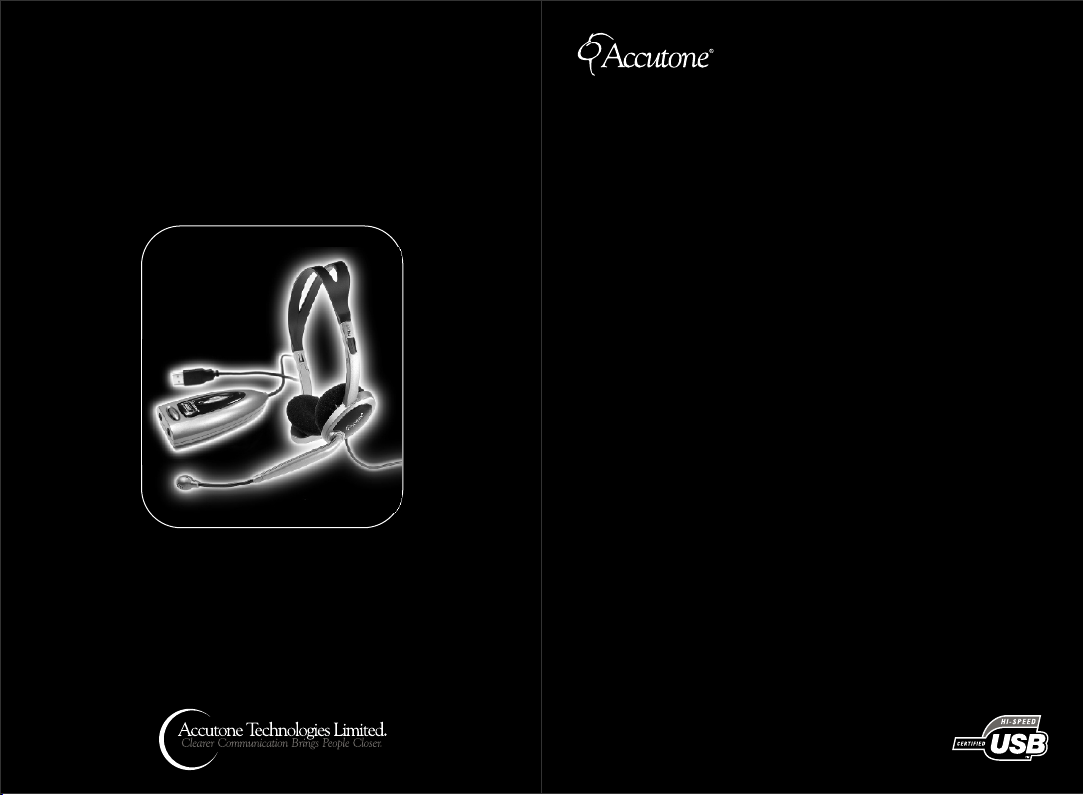
AU300 USB Headset Adaptor
INSTALLATION GU IDE & USE R MANUA L.
Digitally-enhanced stereo sound quality with optional noise-cancelling microphone.
The AU300 USB adaptor can be paired with any Accutone PC headset for high-end communication/gaming performance.
Computer Headset with USB Adaptor
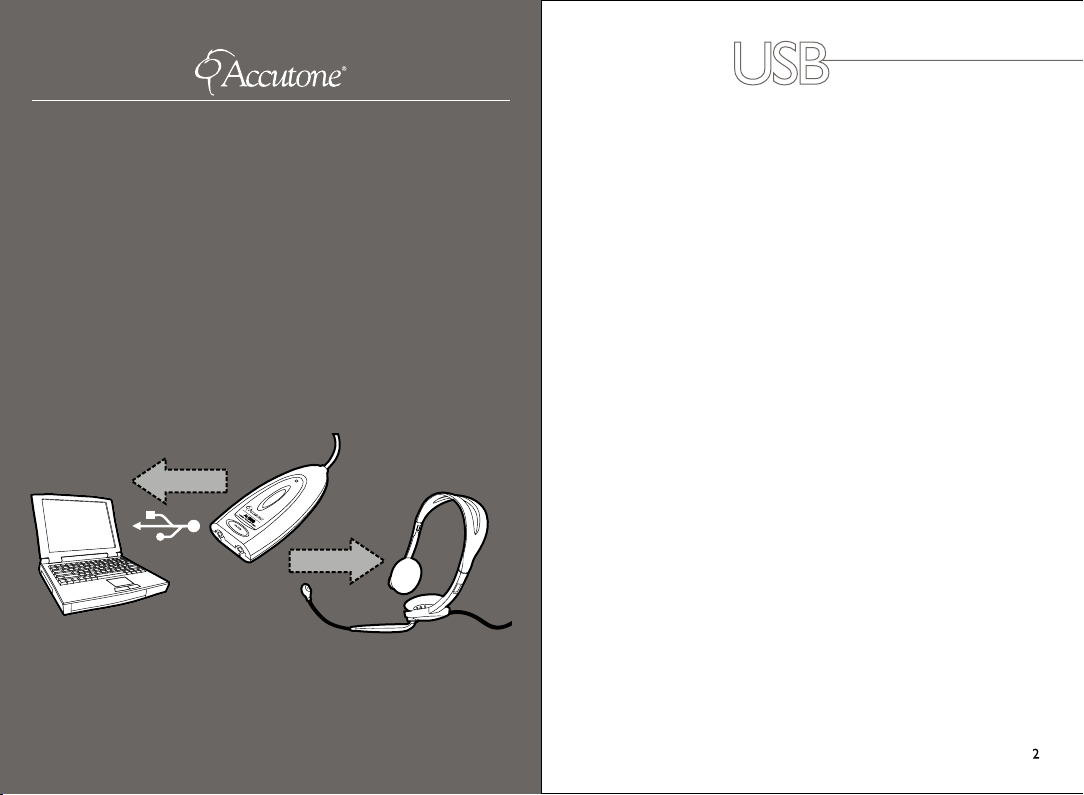
introduction
specifications
detailed descriptions of all the specifications.
USB Headset Adaptor
INSTALLATION GU IDE & USE R MANUA L.
Thank you for purchasing an Accutone USB kit, this kit includes an
AU300 USB Headset Adaptor and a CM300 stereo headset. The AU300
adaptor connects any computer headset to your computer via digital
connection, which provides a purer and better sound quality of audio
signals. Unlike any traditional connection through analog sound cards,
which may cause distortion to the sound signal as it's being processed
and converted from analog to digital, the AU300 adaptor provides far
superior sound quality, which is perfect for performance-sensitive
applications such as VoIP chat or voice recognition software...etc.
Now please spend a few moments to read through this user manual
before connecting the USB headset kit to your computer. After
familiarizing with the features and functions, you will surely appreciate
the top audio performance this unique device has to offer you.
Any PC or
Macintosh
**
AU300
USB adaptor
* The AU3 00 USB Adapt or may be sold se paratel y or bundled wi th a stereo he adset othe r than the CM3 00.
** AU 300 adapto r is compati ble to both de sktop and no tebook com puters wi th an USB jack. On ly the
oper ating syst ems liste d under "Ope rating Env ironmen t" in the secti on of Specif ication s of AU300 USB
Adap tor on page 2 are ap plicabl e.
*** O utside the o peratin g environm ents ment ioned on pag e 2, the adapto r is not guara nteed to ope rate with
all com puters. Th e adaptor i s not guaran teed to oper ate with hom e built comp uters, ope rating sy stems
that ar e persona lly up-gra ded or multi ple opera ting syste ms. The adap tor is also no t guarante ed to operat e
with fu nctions u nder syste m suspend , sleep and hib ernatio n modes.
1
*
CM300
stereo headset
SPECIFICATIONS
Stereo Headset CM300
Cord 2m long
Plug Gold-plated Stereo 3.5mm plug (for headphone)
Mass Approximately 100 g (without cord)
Receiver
Type Open air dynamic driver unit
Voice coil CCAW
Maximum input power 10mW/20 mW
Impedance 32W ±15% at 1 kHz
Sensitivity 93±3dB/mW
Frequency range 40 - 20,000 Hz
Microphone
Design Flexible boom microphone
Type Electr et condenser
Open circuit voltage level -47dB (0dB=1V/Pa)
Frequency range 20 - 20,000 Hz
USB adaptor AU300
Frequency range 20 - 20,000 Hz (headphone)
Data resolution 16 bit
Sampling rate 48 kHz Stereo
Operating Characte ristics Rx
Receiver gain 14 dB Max.
Output power 35mW Max.
THD +Noise <0.4% @ P =30mW 20~20,000 Hz
S/N @ THD <0.4% 86dB
Master volume control range 0~46.5dB attenuatio n
Operating Characte ristics Tx
Microphone gain 20dB Max.
Volume control range +12dB ~ -34.5dB, 1.5dB step
Input/ouput jacks output (headphone stereo jack)
power supply USB bus power compliant (5V, 100mA)
dimensions (excluding projections)
operating environmen t compliant operating systems:
Gold-plated Mono 3.5mm plug (for microphone)
100 - 10,000 Hz (microphone)
0
impedance load: 16 or 32W
input (microphone monaural jack)
plug-in-power system
approx. 40x100x20mm (w/d/h )
Windows 98 SE/Windows 2000/Windo ws Me/Windows XP
Apple Macintosh OSX
CPU: Pentium II 266 MHz or better
accutone USB adaptor - installation guide & user manual
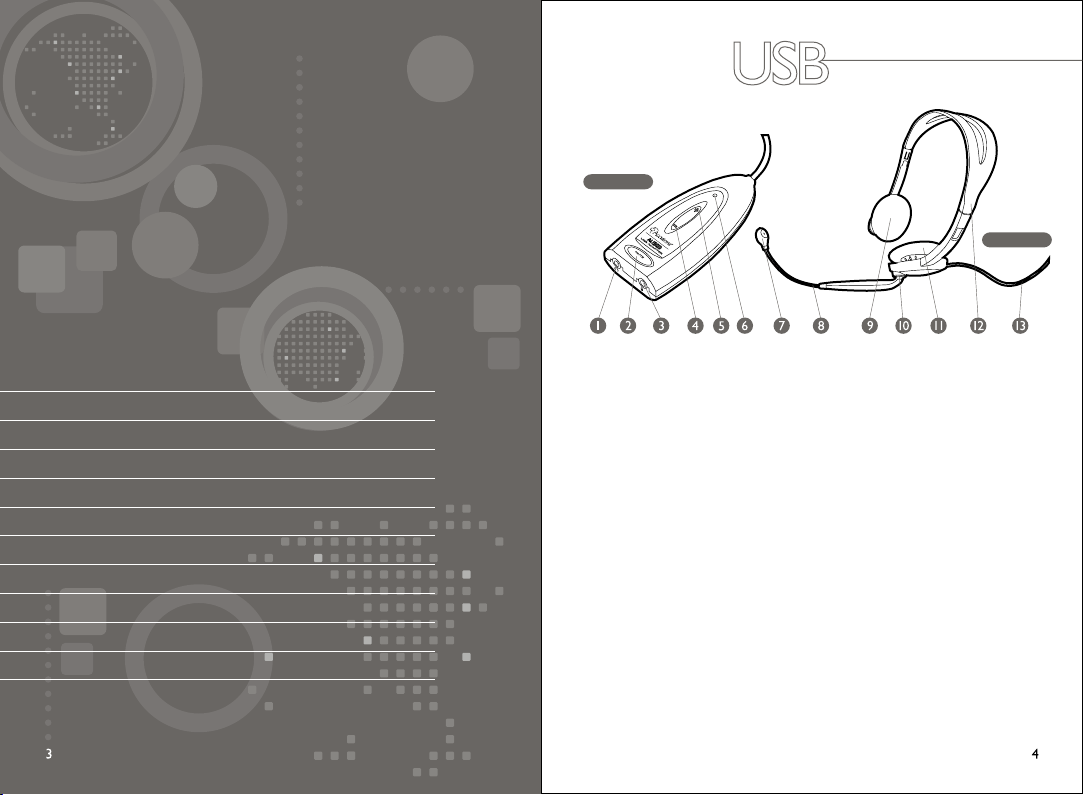
table of content
table of content
introduction 1
specifications 2
table of content 3
identifying parts 4
connection & setup 5
installing USB driver 6 - 8
operating the software 9 - 11
verification & configuration 12
troubleshooting 13
precautions, standards & trademarks 14
identifying parts
Learning about the interface & controls.
AU300
MAIN SWITCHES AND INTERFACE
3.5mm Headphone Jack (speaker output to Headset)
1.
Mute Button
2.
3.5mm Microphone Jack (microphone input from Headset)
3.
Speaker Volume Reduce Button
4.
Speaker Volume Increase Button
5.
LED-indicator
6.
Microphone Capsule
7.
Flexible Microphone Arm
8.
Ear Pad (right side)
9.
Microphone Adjuster (adjusts microphone boom rotation)
10.
Ear Pad (left side)
11.
Extendable Headband
12.
Single-sided Headset Cable (connecting to the adaptor)
13.
CM300
accutone USB adaptor - installation guide & user manual
