Page 1

All Rights Reserved
©2013 Escalade Sports
For Customer Service Call 1-800-526-0451
Instructions and Rules
CPSIA#2-D5360- -JW
www.escaladesports.com
Visit our website before returning to store
TO ORDER PARTS
817 Maxwell Ave. Evansville, IN 47711 / www.escaladesports.com
1
D5360
Page 2
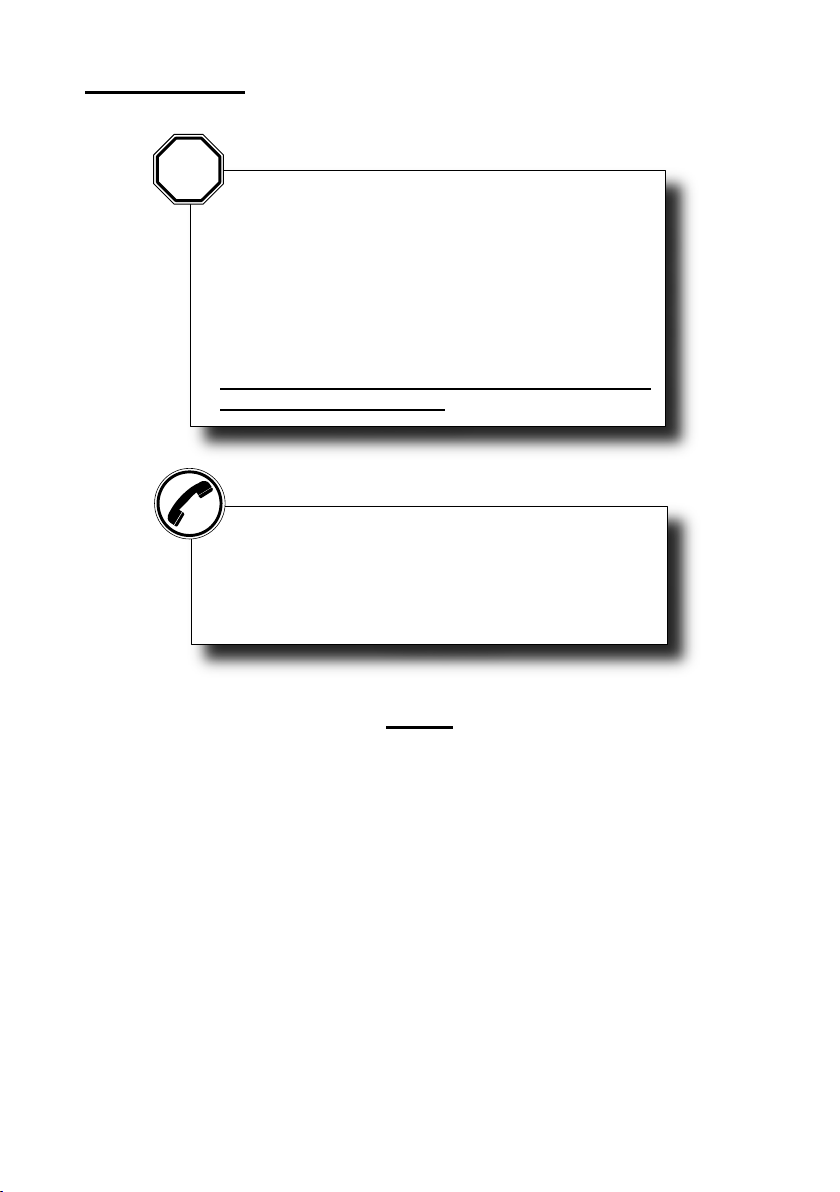
All Rights Reserved
©2013 Escalade Sports
For Customer Service Call 1-800-526-0451
CONTACT INFORMATION:
: order online at www.escaladesports.com
1-800-526-0451
Congratulations! We hope you will have many hours of enjoyable use
Index…………………………………………………………………………………….
2
Mounting Instruction ……………………………………..……………………..........
4
Dartboard Functions ………………………………………………………………….
5
Game Table ……………………………………………………………………………
7
Game Instructions …………………………………………………………………….
10
Important Notes………………………………………………………………………..
21
Descriptions……………………………………………………………………..........
22
PLEASE KEEP YOUR INSTRUCTIONS!
DARTBOARD TO THE STORE
STOP
with your new product!
Your Model number is necessary should you need to contact
us.
Please read through this instruction book to familiarize
yourself with all the parts and assembly steps.
Refer to the Parts Identifier and verify that all parts have
been included.
For questions that may arise or for missing parts,
PLEASE CONTACT US BEFORE RETURNING THE
Replacement Parts
Technical Support: customerservice@escaladesports.com /
Hours: Mon.- Fri., 9:00 am to 5:00 pm EST
INDEX
2
D5360
Page 3
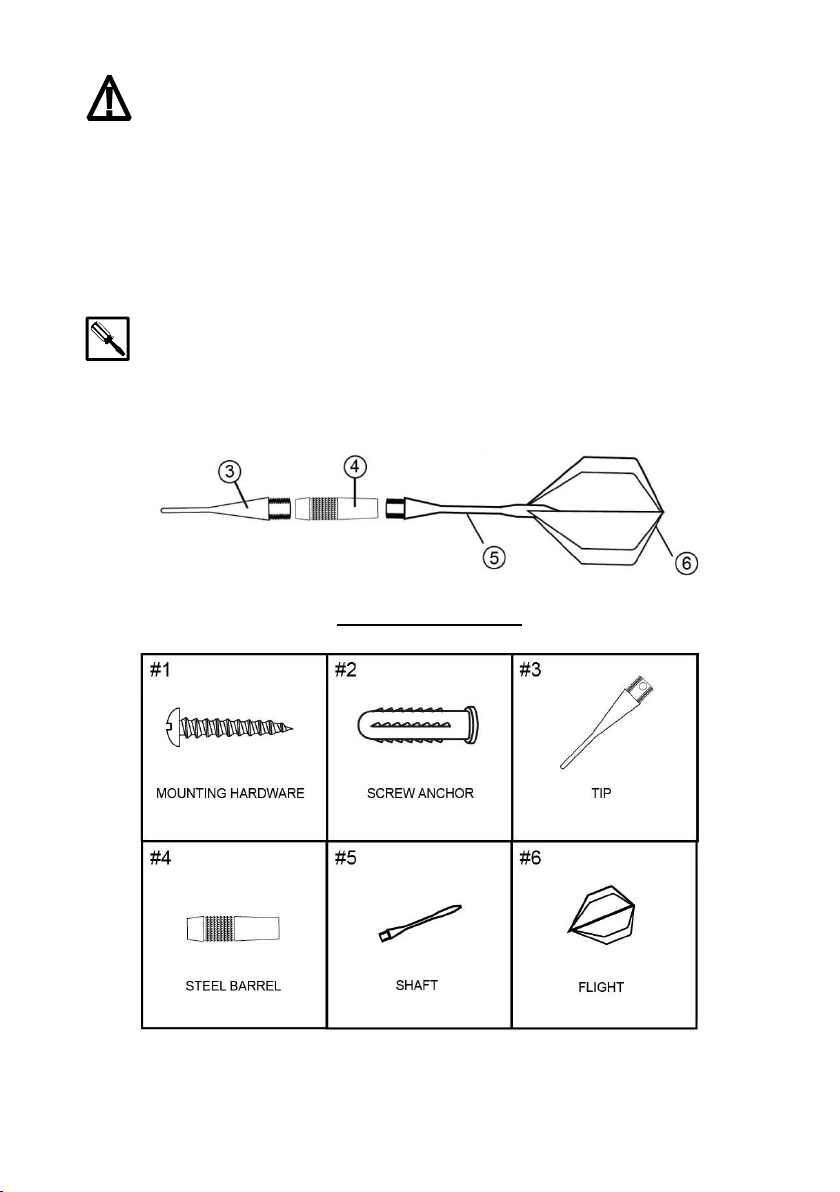
All Rights Reserved
©2013 Escalade Sports
For Customer Service Call 1-800-526-0451
WARNING! This is not a child‟s toy. Adult supervision is required for children
2 pcs
2 pcs
12 pcs
6 pcs
6 pcs
6 pcs
playing this game. Please read instructions carefully. Proper use of this set can avoid damage
or injury.
Do not mix old and new batteries. Do not mix alkaline, standard (carbon-zinc), or rechargeable
(nickel-cadmium) batteries.
Caution: changes or modifications not expressly approved by the party responsible for
compliance could void the user‟s authority to operate the equipment.
TOOLS REQUIRED FOR ASSEMBLY:
Phillips Head Screwdrivers (or Power Driver) – not included
Required 3 AA Batteries – not included
PARTS IDENTIFIER
3
D5360
Page 4
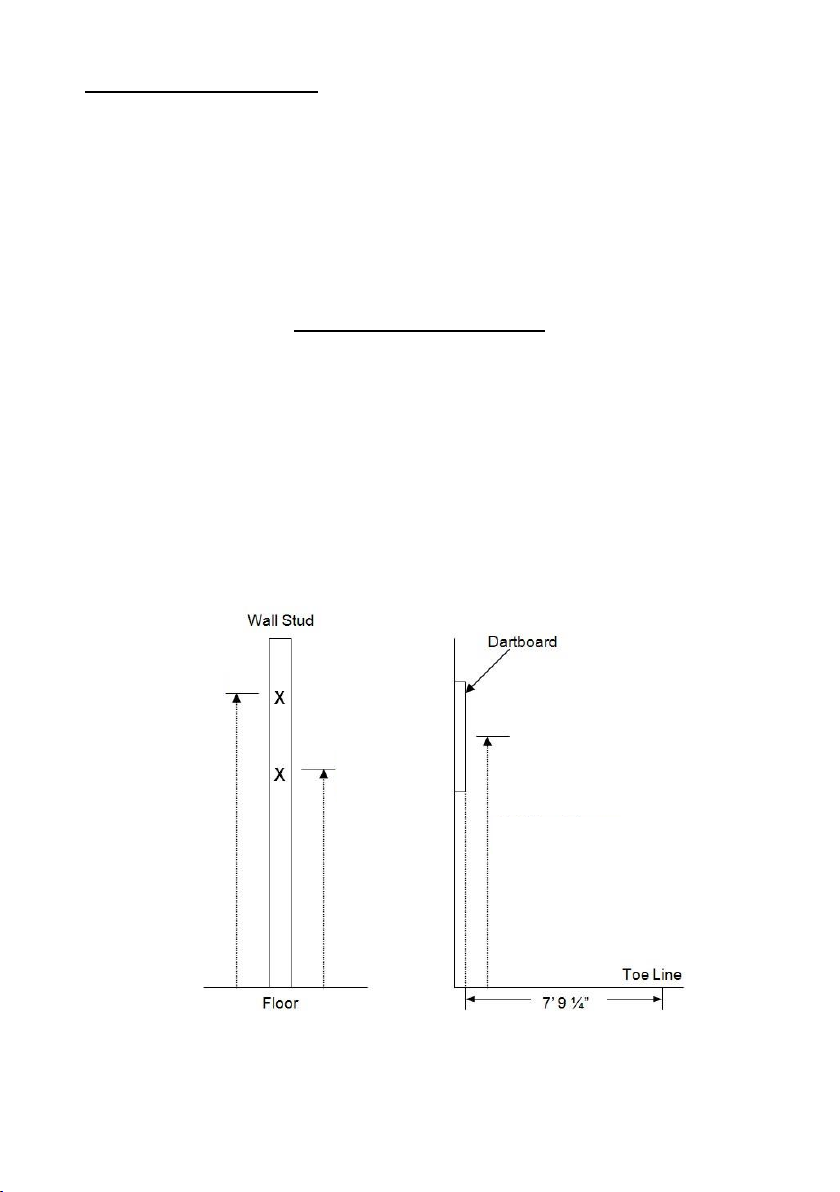
All Rights Reserved
©2013 Escalade Sports
For Customer Service Call 1-800-526-0451
UNPACKING THE GAME
Bottom
Top Screw
5’8” from Floor to
Unpack your new dartboard carefully, making sure all parts are included. The following
components are included in this set:
1 Electronic Dartboard
6 Darts (unassembled)
Soft tip replacement pack
Owner‟s Manual
MOUNTING INSTRUCTION
Choose a location to hang the dartboard where there is about 10 feet of open space in front
of the board. The “toe-line” should be 7‟ 9 1/4” from the face of the dartboard.
Locate a wall stud and place a mark 74-3/4 inches from the floor. This mark is for the top
screw hole. For the bottom two screws, you will measure down 15 inches from the top mark
you just made (59-3/4 inches from the floor).
Insert mounting screws in the center of the marks you made.
Mount the dartboard on the wall by lining up the holes on the back with the screws. It may be
necessary to adjust the screws until the board fits snugly against the wall.
Center of Bullseye should be 5’ 8” from the floor when finished.
74-3/4”
Screw
59-3/4”
Center of Bullseye
4
D5360
Page 5

All Rights Reserved
©2013 Escalade Sports
For Customer Service Call 1-800-526-0451
DARTBOARD FUNCTIONS
BUTTONS FUNCTION
POWER button - Press to turn game on or off. Dartboard has an automatic suspend mode to
conserve power and battery life (if using batteries). The dartboard will make sound effect and
display “SLEEP” on the display after approximately 3 minutes of non-use. However, the
scores are stored in memory and can be restored by pressing any button.
PLAYER button - This button is used at the start of each game to select the number of players
you want to play the game. In addition, this button allows players to see other player scores of
not on active display. This dartboard keeps track of up to 4 player scoring or 4 two-person
teams. When playing with more than 2 players, some scores will be not be visible when not
active. This button allows you to page through all players‟ scores as needed.
VIRTUAL OPPONENT button - This button is used at the start Virtual Opponent mode. In this
mode, player will play against computer.
START button - This multi-function button is used to:
START the game when all options have been selected.
CHANGE to the next player when one player is finished with his round.
This will put dartboard in HOLD status between rounds to allow player to
remove darts from the target area.
GAME buttons - Press to page through the on-screen game menu.
DISPLAY PROTECTIVE FILM
This electronic dartboard may have a clear film over the entire display area to prevent
scratching during shipping. It is recommended that this film be removed before play to
enhance the display area visibility. To remove, simply lift edge, peel off, and discard.
ELECTRONIC DARTBOARD OPERATION
1. Press the POWER button to activate dartboard. A short musical introduction is played as
the display goes through power-up test.
Press GAME buttons until desired game is displayed.
2. Press PLAYER button to select the number of players (1, 2, 3, 4, t 1-1, t 2-2, t 3-3, t 4-4).
The default setting is 2 players.
3. Press START button (red) to activate game and begin play.
4. Throw darts
The dart indicator display is located to the right of the score display. The number of
darts displayed indicate the remaining throws for the active player.
When all 3 darts have been thrown, a voice command will indicate “next player” and
the score will flash. The darts can now be removed without affecting the electronic
scoring. When all darts are removed from the playing surface press the START
button to go to next player. Voice command will indicate which player is up.
5
D5360
Page 6
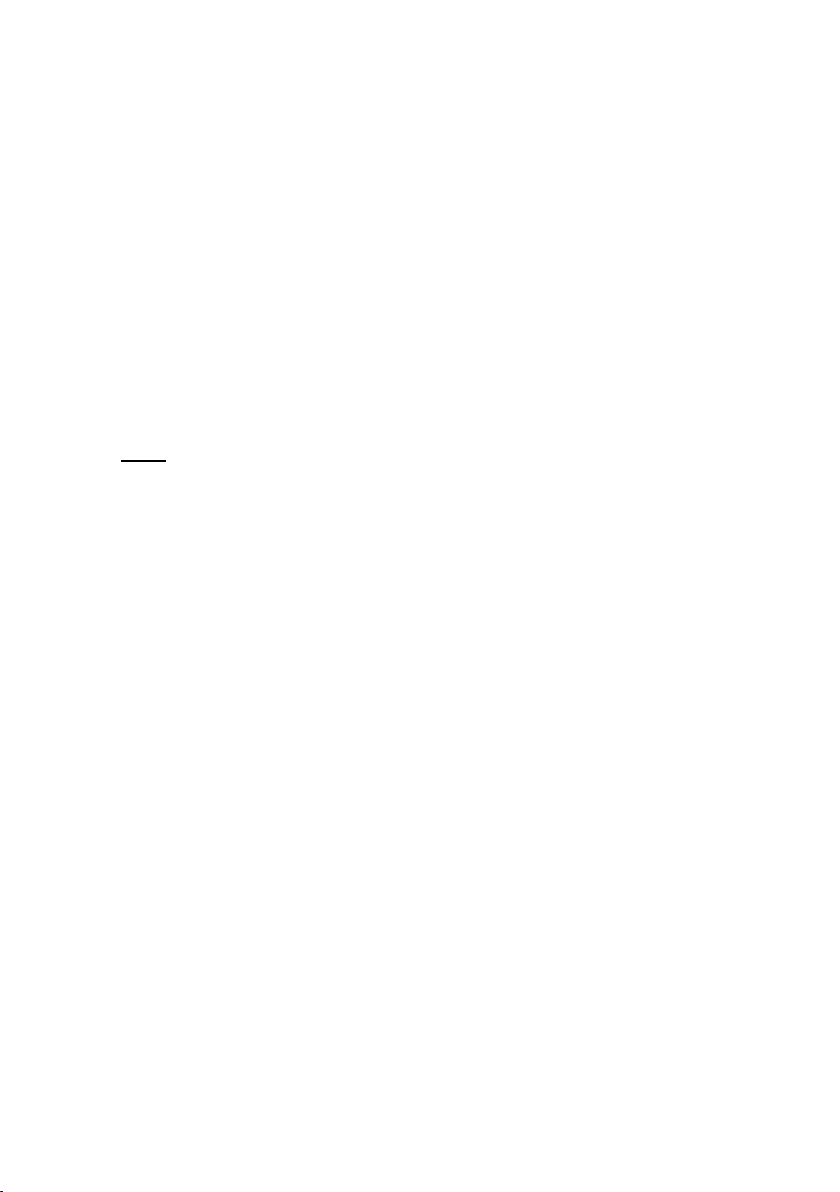
All Rights Reserved
©2013 Escalade Sports
For Customer Service Call 1-800-526-0451
TEAM PLAY
In addition to scoring for up to 4 players, this dartboard is capable of keeping score for team
play up to a maximum of 4 two-person teams (8 individuals). To enter team play mode, press
PLAYER button continually until a “t” appears on the display. Each team option is illustrated
below:
t 2-2 2 teams, 4 individual players
(1st team-players 1&3, 2nd team-players 2&4)
t 3-3 3 teams,6 individual players
(1st team-players 1&4, 2nd team-players 2&5, 3rd team-players 3&6 )
t 4-4 4 teams,8 individual players
(1st team-players 1 & 5, 2nd team-players 2 & 6, 3rd team-players 3 & 7, 4th team-players 4&8)
During team play, team members combine their scores to arrive at a team score.
CARING FOR YOUR ELECTRONIC DARTBOARD
1. Never use metal tipped darts on this dartboard. Metal tipped darts will seriously
damage the circuitry and electronic operation of this dartboard.
2. Do not use excessive force when throwing darts. Throwing darts too hard will cause
frequent tip breakage and cause excess wear on the board.
3. Turn darts clockwise as you pull them from the board.This makes it easier to remove
darts and extends the life of the tips.
4. Remove the batteries when not in use. This will prolong the life of your batteries.
5. Do not spill liquids on the dartboard. Do not use spray cleaners, or cleaners that
contain ammonia or other harsh chemicals as they may cause damage.
AUTOMATIC SUSPEND MODE FEATURE
The dartboard will automatically suspend if no action occurs within approximately five minutes.
This is designed to save power or battery life. The display will indicate “SL-EEP”. All scores
will be stored in memory and play will resume when any button is pressed.
6
D5360
Page 7
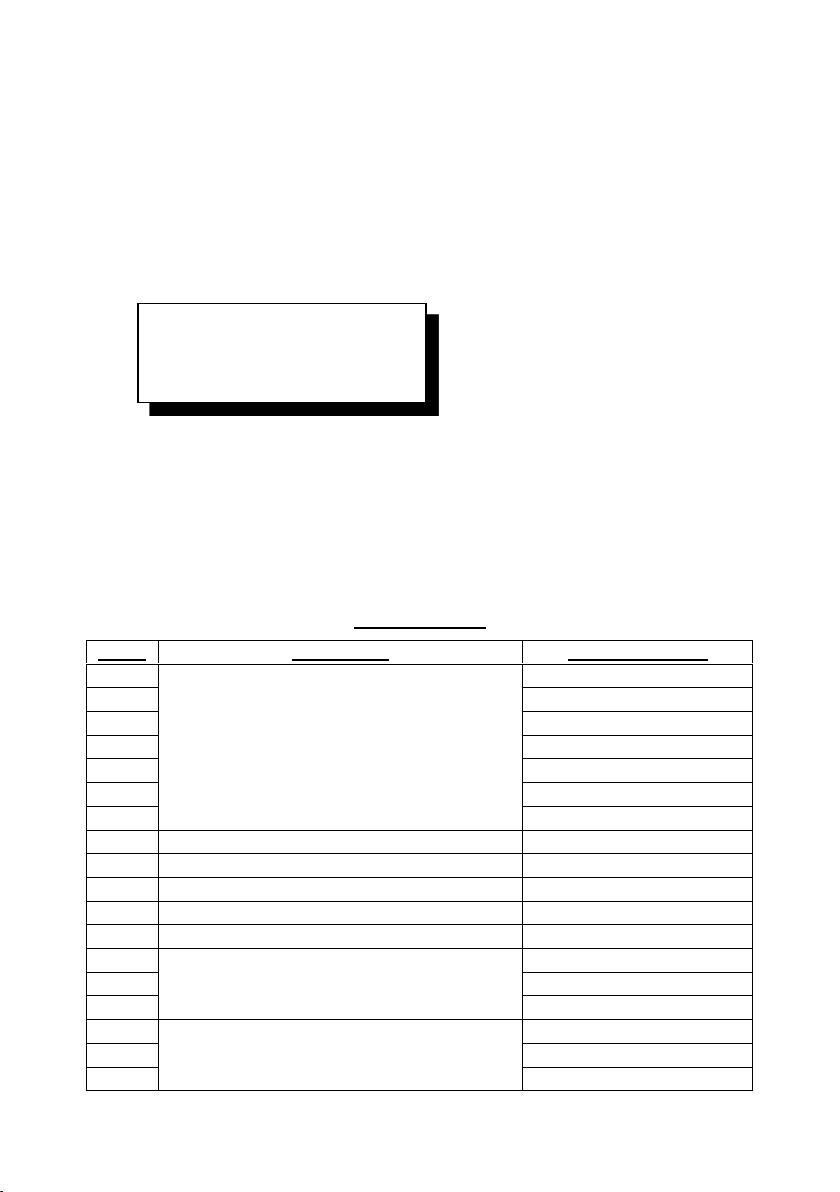
All Rights Reserved
©2013 Escalade Sports
For Customer Service Call 1-800-526-0451
VIRTUAL OPPONENT FEATURE
GAME
DART GAME
GAME VARIATION
G01
_01
301
G02
401
G03
501
G04
601
G05
701
G06
801
G07
901
G08
CRICKET
-
G09
NO SCORE CRICKET
-
G10
SCRAM
-
G11
CUT-THROAT CRICKET
-
G12
ADVANCE CRICKET
-
G13
SHOOTER
6 ROUNDS
G14
9 ROUNDS
G15
12 ROUNDS
G16
OVER
3 LIVES
G17
5 LIVES
G18
7 LIVES
This exciting feature allows solo player to play against the computer at one of five different
levels of skill – only 1 player can compete against the Virtual Opponent competitor. This adds
a level of competition to normally routine practice sessions.
To activate the Virtual Opponent:
1. Select the Game you wish to play.
2. Press Virtual Opponent button
Select Virtual Opponent skill level by pressing the Virtual Opponent
button continually. Virtual Opponent Levels
Level 1 Professional
Level 2 Advanced
Level 3 Intermediate
Level 4 Novice
Level 5 Beginner
3. Press START to begin play.
When play begins:
The „human‟ player throws first. After 3 darts are thrown, go to the board to take darts
out and press START to change to the next player (Virtual Opponent). Watch as the
Virtual Opponent‟s dart scores are registered on the display. After the Virtual Opponent
completes his round, the board will automatically reset for the “human” player. Play
continues until one player wins. Good luck!
GAME TABLE
7
D5360
Page 8
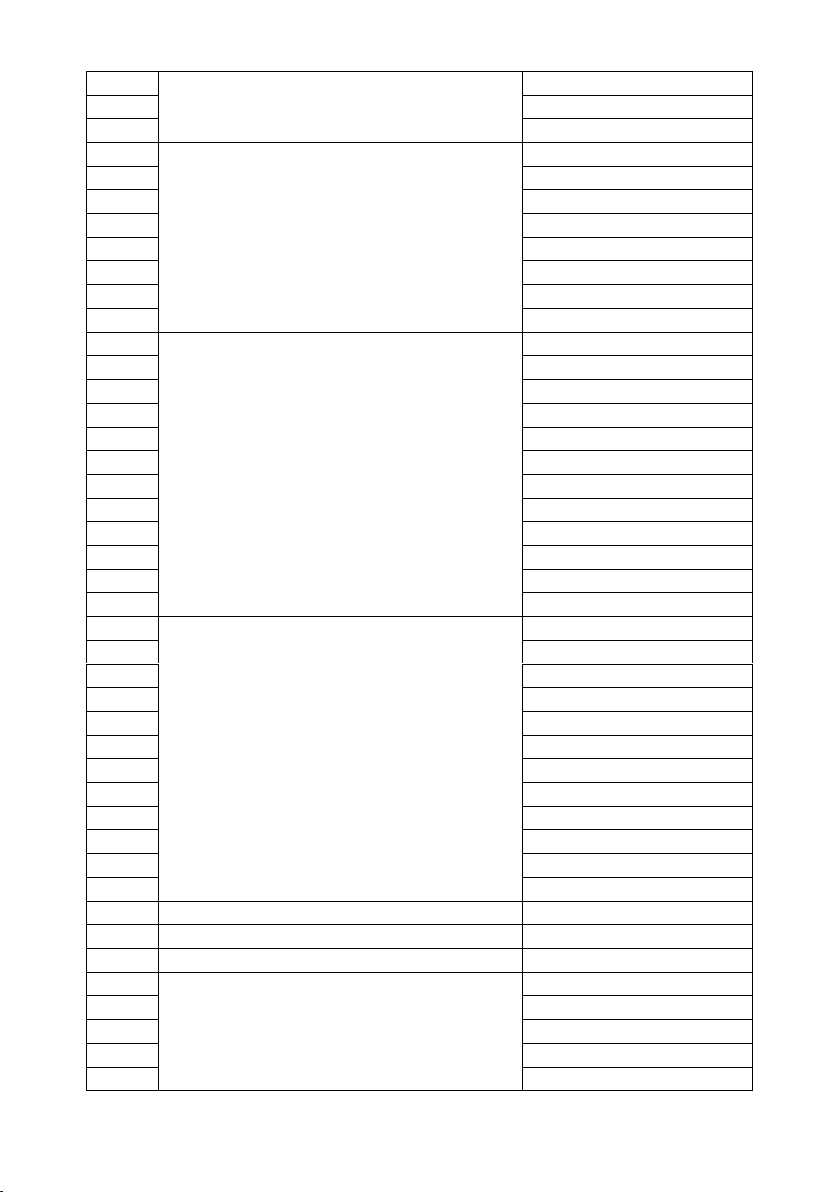
All Rights Reserved
©2013 Escalade Sports
For Customer Service Call 1-800-526-0451
G19
UNDER
3 LIVES
G20
5 LIVES
G21
7 LIVES
G22
COUNT UP
300
G23
400
G24
500
G25
600
G26
700
G27
800
G28
900
G29
999
G30
HI SCORE
3 ROUNDS
G31
4 ROUNDS
G32
5 ROUNDS
G33
6 ROUNDS
G34
7 ROUNDS
G35
8 ROUNDS
G36
9 ROUNDS
G37
10 ROUNDS
G38
11 ROUNDS
G39
12 ROUNDS
G40
13 ROUNDS
G41
14 ROUNDS
G42
ROUND THE CLOCK
R1 SINGLES
G43
R5 SINGLES
G44
R10 SINGLES
G45
R15 SINGLES
G46
R1 DOUBLES
G47
R5 DOUBLES
G48
R10 DOUBLES
G49
R15 DOUBLES
G50
R1 TRIPLES
G51
R5 TRIPLES
G52
R10 TRIPLES
G53
R15 TRIPLES
G54
KILLER
-
G55
DOUBLE DOWN
-
G56
DOUBLE DOWN 41
-
G57
ALL FIVES
51
G58
61
G59
71
G60
81
G61
91
8
D5360
Page 9

All Rights Reserved
©2013 Escalade Sports
For Customer Service Call 1-800-526-0451
G62
SHANGHAI
1
G63 5 G64
10
G65
15
G66
GOLF
9 HOLES
G67
18 HOLES
G68
FOOTBALL
-
G69
BOWLING
-
G70
BASEBALL
6 INNING
G71
9 INNING
G72
STEEPLECHASE
-
G73
SHOVE A PENNY
-
G74
NINE DART CENTURY
-
G75
GREEN VS RED
-
G76
BIG SIX
3 LIVES
G77
5 LIVES
G78
7 LIVES
G79
HORSESHOES
15
G80
18
G81
21
G82
24
G83
ELIMINATION
3 LIVES
G84
4 LIVES
G85
5 LIVES
G86
CAT & MOUSE
-
G87
GOLD HUNT
12
G88
15
G89
18
G90
21
9
D5360
Page 10

All Rights Reserved
©2013 Escalade Sports
For Customer Service Call 1-800-526-0451
GAME INSTRUCTIONS
-01
301
This popular tournament and pub game is played by subtracting each dart from the starting
number (301) until the player reaches exactly 0 (zero). If a player goes past zero it is
considered a “Bust” and the score returns to where it was at the start of that round. For
example, if a player needs a 32 to finish the game and he/she hits a 20, 8, and 10 (totals 38),
the score goes back to 32 for the next round.
In playing the game, the double in / double out option can be chosen (double out is the most
widely used option).
Double In - A double must be hit before points are subtracted from the total. In other
words, a player‟s scoring does not begin until a double is hit.
Double Out - A double must be hit to end the game. This means that an even number is
necessary to finish the game.
Double In and Double Out - A double is required to start and end scoring of the game
by each player.
Another variations is listed below:
401 Starting number 401 701 Starting number 701
501 Starting number 501 801 Starting number 801
601 Starting number 601 901 Starting number 901
CRICKET
Cricket is a strategic game for accomplished players and beginners alike. Players throw for
numbers best suited for them and can force opponents to throw for numbers not as suitable
for them. The object of Cricket is to “close” all of the appropriate numbers before one‟s
opponent while racking up the highest number of points.
Only the numbers 15 through 20 and the inner/outer bullseye are used. Each player must hit a
number 3 times to “open” that segment for scoring (Refer to Tournament Cricket Scoring
section for explanation on how players‟ marks are registered). A player is then awarded the
number of points of the “open” segment each time he/she throws a dart that lands in that
segment, provided their opponent has not closed that segment. Hitting the double ring counts
as two hits, and the triple ring counts as 3 hits.
Numbers can be opened or closed in any order. A number is “closed” when the other player(s)
hit the open segment 3 times. Once a number has been “closed”, any player for the
remainder of the game can no longer score on it.
Winning - The side closing all the numbers first and accumulating the highest point total is the
winner. If a player “closes” all numbers first but is behind in points, he/she must continue to
score on the “open” numbers. If the player does not make up the point deficit before the
10
D5360
Page 11

All Rights Reserved
©2013 Escalade Sports
For Customer Service Call 1-800-526-0451
opposing player(s) “closes” all the numbers, the opposing side wins. Play continues until all
segments are closed - the winner is the player with the highest score.
Cricket Scoring Display
This dartboard utilizes a dedicated scoreboard within the scoring display that keeps track of
each player‟s segment status when playing Cricket. When Cricket is selected, individual
characters will be utilized to register marks. There are 3 separate lights within each number
(15 through 20 and bullseye). During play, one of the status lights will turn on (black will
appear) as a segment is hit. If a double or triple of an active number is hit, 2 or 3 lights will
turn on respectively.
NO-SCORE CRICKET
Same rules as standard Cricket except there is no point scoring. The object of this version is
to be the first to simply “close” all the appropriate numbers (15 through 20 and the bullseye).
SCRAM (For 2 players only)
This game is a variation of Cricket. The game consists of two rounds. The players have a
different objective in each round. In round 1, player 1 tries to “close” (score 3 hits in each
segment - 15 to 20 and bullseye). During this time, player 2 attempts to rack up as many
points in the segments that the other player has not yet closed. Once player 1 has closed all
segments, round 1 is complete. In round 2, each player‟s roles are reversed. Now, player 2
tries to close all the segments while player 1 goes for points. The game is over when round 2
is complete (player 2 closes all segments). The player with the highest point total is the
winner.
CUT-THROAT CRICKET
Same basic rules as standard Cricket except once scoring begins, points are added to your
opponent(s) total. The object of this game is to end up with the fewest points. This variation
of Cricket offers a different psychology to the players. Rather than adding to your own score
and helping your own cause as in standard Cricket, Cut-Throat offers the benefit of racking up
points for your opponent(s), digging him in a deeper hole. Competitive players will love this
variation!
ADVANCED CRICKET
This difficult version of cricket was developed for the advanced player. Players must close out
the segments (20,19,18,17,16,15 and bullseye) by using only triples and doubles! In this
challenging game, doubles segments count as 1x the number, and triple segments count as
2x the number. The bullseye scoring is the same as in standard cricket. The first player to
close out the numbers with the most points is the winner.
11
D5360
Page 12

All Rights Reserved
©2013 Escalade Sports
For Customer Service Call 1-800-526-0451
SHOOTER
This challenging game tests the players ability to “group together” darts within a segment
during each round of play. The computer will randomly select the segment the players must
shoot for at the start of each round – indicated by a flashing number in the display.
Scoring is as follows: Single segment = 1 Point Double segment = 2 Points
Triple segment = 3 Points Single Bullseye= 4 Points.
When the computer selects players to hit double Bullseye, the outer bull scores 2 points and
the inner Bull scores 4 points. The player with the most points at the end of the rounds is the
winner.
OVERS
The object of this game is to simply score higher (“over”) than your own previous three dart
total score. Before play begins, players choose the amount of lives to be used by pressing the
SELECT button. When a player fails to score “over “ their previous three-dart total, they will
lose one life. When a player “equals” the previous three dart total, a life will also be lost. The
LED screen on the right will light up once for each life taken away. The last player with a life
remaining is the winner.
UNDERS
This game is the opposite of “Overs” Players must score less (“Under”) than their own
previous three-dart total. The game begins with 180 (highest total possible) when the player
shoots higher than his or her own previous three-dart total, they will lose a life. Each dart that
hits outside the scoring area, including bounce outs will be penalized with 6o points added to
your score. The last player with a life remaining is the winner.
COUNT- UP
COUNT- UP 300
The object of this game is to be the first player to reach the specified point total (300). Point
total is specified when the game is selected. Each player attempts to score as many points as
possible per round. Doubles and triples count 2 or 3 times the numerical value of each
segment. For example a dart that lands in the triple 20 segment is scored as 60 points. The
cumulative scores for each player will be displayed in the LCD display as the game
progresses. Additional variations of this game are listed below. The rules are the same
except the point total varies as indicated in the number.
COUNT- UP 400 COUNT- UP800
COUNT- UP 500 COUNT- UP 900
COUNT- UP 600 COUNT- UP 999
COUNT- UP 700
12
D5360
Page 13

All Rights Reserved
©2013 Escalade Sports
For Customer Service Call 1-800-526-0451
HIGH SCORE
HIGH SCORE - 3 ROUNDS
The rules for this competitive game are simple - Rack up the most points in three rounds (nine
darts) to win. Doubles and triples count as 2x and 3x that segment‟s score respectively.
Additional variations of this game are listed below. The rules are the same except the number
of rounds varies as indicated in the number.
HIGH SCORE - 4 ROUNDS HIGH SCORE - 10 ROUNDS
HIGH SCORE - 5 ROUNDS HIGH SCORE - 11 ROUNDS
HIGH SCORE - 6 ROUNDS HIGH SCORE - 12 ROUNDS
HIGH SCORE - 7 ROUNDS HIGH SCORE - 13 ROUNDS
HIGH SCORE - 8 ROUNDS HIGH SCORE - 14 ROUNDS
HIGH SCORE - 9 ROUNDS
ROUND - THE - CLOCK
ROUND - THE - CLOCK - R1 singles
Each player attempts to score in each number from 1 through 20 and bullseye in order. Each
player throws 3 darts per turn. If a correct number is hit, he/she tries for the next number in
sequence. The first player to reach 20 is the winner.
The display will indicate which segment you are shooting for. A player must continue shooting
for a segment until it is hit. The display will then indicate the next segment you should shoot
for.
There are many difficulty settings available for this game. Each game has the same rules, the
differences are detailed as follows:
ROUND-THE-CLOCK 5 - Game starts at segment number 5
ROUND-THE-CLOCK 10 - Game starts at segment number 10
ROUND-THE-CLOCK 15 - Game starts at segment number 15
Since this game does not utilize point scoring, the double and triple rings count
as single numbers.
We have added some additional levels of difficulty to this game for those looking for a real
challenge!:
ROUND-THE-CLOCK Double - Player must score a Double in each segment from 1 through
20 in order.
ROUND-THE-CLOCK Double 5 - Game starts at double segment 5
ROUND-THE-CLOCK Double 10 - Game starts at double segment 10
ROUND-THE-CLOCK Double 15 - Game starts at double segment 15
13
D5360
Page 14

All Rights Reserved
©2013 Escalade Sports
For Customer Service Call 1-800-526-0451
ROUND-THE-CLOCK Triple - Player must score a Triple in each segment from 1 through 20
15
16 D 17
18 T 19
20 B TOTAL
Player 1
Player 2
Any Double
Any Triple
in order
ROUND-THE-CLOCK Triple 5 - Game starts at triple segment 5
ROUND-THE-CLOCK Triple 10 - Game starts at triple segment 10
ROUND-THE-CLOCK Triple 15 - Game starts at triple segment 15
KILLER
This game will really show who your friends are. The game can be played with as few as two
players, but the excitement and challenge builds with even more players. To start, each
player must select his number by throwing a dart at the target area. The LCD display will
indicate “SEL” at this point. The number each player gets is his assigned number throughout
the game. No two players can have the same number. Once each player has a number, the
action starts. Your first objective is to establish yourself as a “Killer” by hitting the double
segment of your number. Once your double is hit, you are a “Killer” for the rest of the game.
Now, your objective is to “kill” your opponents by hitting their segment number until all their
“lives” are lost. The last player to remain with lives is declared the winner. It is not uncommon
for players to “team up” and go after the better player to knock him out of the game.
DOUBLE DOWN
Each player starts the game with 40 points. The object is to score as many hits in the active
segment of the current round. The first round, the player must throw for the 15 segment. If no
15‟s are hit, his score is cut in half. If some 15‟s are hit, each 15 (doubles and triples count) is
added to the starting total. The next round players throw for the 16.
Segment and hits are added to the new cumulative point total. Again, if no hits are registered,
the point total is cut in half.
Each player throws for the numbers as indicated in the chart below in order (the LCD screen
will indicate the active segment in which to throw). The player who completes the game with
the most points is the winner.
DOUBLE DOWN 41
This game follows similar rules as standard Double Down as described above with two
exceptions. First, instead of going from 15 through 20 and bullseye, the sequence is reversed
which will be indicated on the LCD display. Second, an additional round is included toward
the end in which players must attempt to score three hits that add up to 41 points (20, 20, 1;
19, 19, 3; D10, D10, 1: etc.). This “41” round adds an extra level of difficulty to the game.
14
D5360
Page 15

All Rights Reserved
©2013 Escalade Sports
For Customer Service Call 1-800-526-0451
Remember, a player‟s score is cut in half if not successful, so the “41” round presents quite a
20
19 D 18
17 T 16
15
41 B TOTAL
Player 1
Player 2
Any Double
Any Triple
challenge!
ALL FIVES - 51
The entire board is in-play for this game (all segments are active). With each round (of 3 darts)
each player has to score a total which is divisible by 5. Every “five” counts as one point. For
example 10, 10, 5 = 25. Since 25 is divisible by 5 fives, this player scores 5 points (5 x 5 = 25).
If a player throws 3 darts that are not divisible by 5, no points are given. Also, the last dart of
each round must land in a segment. If a player throws the third dart and it lands in the catch
ring area (or misses the board completely), he earns no points even if the first two.
Darts are divisible by 5. This prevents a player from “tanking” the third throw if his first two are
good. The first player to total fifty-one (51) “fives” is the winner. The LCD screen will keep
track of the point totals. Additional variations of this game are detailed below. The rules are
the same except the total needed to win varies as indicated in the number following the game.
ALL FIVES - 61 ALL FIVES - 81
ALL FIVES - 71 ALL FIVES - 91
SHANGHAI
SHANGHAI – 1
Each player must progress around the board from 1 through 20 in order. Players start at
number 1 and throw 3 darts. The object is to score the most points possible in each round of
3 darts. Doubles and triples count toward your score. The player with the highest score after
completing all twenty segments is the winner. Additional variations of this game are listed
below. The rules are the same except the starting segment varies as indicated in the number
following the game.
SHANGHAI 5 - Game starts at segment 5
SHANGHAI 10 - Game starts at segment 10
SHANGHAI 15 - Game starts at segment 15
15
D5360
Page 16

All Rights Reserved
©2013 Escalade Sports
For Customer Service Call 1-800-526-0451
GOLF
GOLF – 9 Holes
This is a dartboard simulation of the game golf (but you don‟t need clubs to play). The object
is to complete a round of 9 through 18 “holes” with the lowest score possible. The
Championship “course” consists of all par 3 holes making par 27 for a nine hole round or 54
for a round of 18. The segments 1 through 18 are used with each number representing a
“hole.” You must score 3 hits in each hole to move to the next hole. Obviously, double and
triples affect your score as they allow you to finish a hole with fewer strokes. For example,
throwing a triple on the first shot of a hole it is counted as an “eagle” and that player gets to
complete that hole with 1 “stroke.”
Note: The active player continues to throw darts until he “holes out” (scores 3 hits on the
current hole). The voice announcer will indicate the player that is up - listen carefully to avoid
shooting out of sequence. By the way, there are no “gimmes” in this game! Additional
variations of this game are detailed below. The rules are the same except the number of
holes needed to play.
GOLF – 18 Holes – Same as above except play lasts 18 holes (rounds)
FOOTBALL
Strap your helmet on for this game! The first thing necessary is to select each player‟s
“playing field.” Each player can do this by throwing a dart or by manually pressing a segment
on the board. This is entirely up to you, but whichever segment is selected it.
Becomes your starting point which carries through the bullseye and directly across to the other
side of the bullseye.
For example, if you select the 20 segment, you start on the double 20 (outer ring) and
continue all the way through to the double 3. The “field” is made up of 11 individual segments
and must be hit in order. So, keeping with the example above, you must throw darts in the
following segments in this order:
Double 20 ... Outer Single 20 ... Triple 20 ... Inner Single 20 ...
Outer Bullseye ... Inner Bullseye ... Outer Bullseye ... Inner Single 3 ...
Triple 3 ... Outer Single 3 ... and finally a Double 3.
The First player to “score” is the winner. The LED display will keep track of your progress and
indicate the segment you need to throw for next.
BOWLING
This dartboard adaptation of bowling is a real challenge! It is a difficult game in that you must
be very accurate to Rack up a decent score. Player one starts the game. You must select your
“alley” by either throwing dart or manually pressing segment of choice. Once alley isselected,
you have 2 remaining darts to throw in which
to score points or “pins.”
16
D5360
Page 17

All Rights Reserved
©2013 Escalade Sports
For Customer Service Call 1-800-526-0451
Each specific segment in your
“alley” is worth a given pin total:
Segment Score
Double 9 pins
Outer Single 3 pins
Triple 10 pins
Inner Single 7 pins
There are several rules for this game as follows:
1. A perfect game score would be 200 in this version of bowling
2. You cannot hit the same singles segment twice within the
same “frame” (round). The second hit will count as zero point.
Hint: Try to hit each single to reach 10 points in the frame.
3. You can score 20 points per “frame” by hitting the triple segment twice.
4. Hitting the double segment with your second dart will only count as 10 points if you
scored a double on your first throw. Otherwise you will score a total of 9 points by
throwing a double with your second dart.
BASEBALL
BASEBALL – 6 Innings
This dartboard version of baseball takes
a great deal of skill. As in the real game,
a complete game consists of 9 innings.
Each player throws 3 darts per “inning.”
The field is laid out as shown in the diagram.
Segment Result____________
Singles segments “Single” - one base
Doubles segment “Double” - two bases
Triples segment “Triple” - Three bases
Bullseye “Home Run” (can only
be attempted on third
dart of each round)
The object of the game is to score as many runs as possible each inning. The player with the
most runs at the end of the game is the winner.
BASEBALL – 9 Innings – Same as above except 9 innings (rounds).
17
D5360
Page 18

All Rights Reserved
©2013 Escalade Sports
For Customer Service Call 1-800-526-0451
STEEPLECHASE
The object of this game is to be the first player to finish the “race” by being the first to complete
the “track”. The track starts at the 20 segment and runs clockwise around the board to the 5
segment and ends with a bullseye. Sounds easy right? What has not yet been specified is
that you must hit the inner single segment of each number to get through the course. This is
the area between the bullseye and the triples ring. And, as with a real steeplechase, there are
obstacles throughout the course to hurdle.
The four hurdles are found at the following places:
1st fence Triple 13 2nd fence Triple 17
3rd fence Triple 8 4th fence Triple 5
The first player to complete the course and hit the bullseye wins the race.
SHOVE A PENNY
Only the numbers 15 through 20 and the bullseye are used. Singles are worth 1 point, doubles
are worth 2, and triples are worth 3 points. Each player must throw for the numbers in order
with the objective of scoring 3 points in each segment to move on to the next. If a player
scores more than 3 points in any one number, the excess points are given to the next player.
The first player to score 3 points in all segments (15 - 20 and bull) is the winner.
NINE-DART CENTURY
The object of this game is to attempt to score 100 points, or come as close as possible, after 3
rounds (9 darts). Doubles and triples count as 2x and 3x their value respectively. Going over
100 points is considered a “bust” and causes you to lose unless all players go over. In that
case, the player closest to 100 wins (player that scored the lowest amount over 100.
GREEN VS. RED (2 players only)
This game is a race around the board, where skill at hitting doubles and triples pays off with
victory. Player 1 is “green” and player 2 is “red”. Player 1 shoots for only doubles and triples
that are green and works around the board clockwise. Player 2 starts at 20 and works around
the board counter-clockwise, shooting for red segments (the temporary score display will
indicate which segment to throw for). Note: a maximum of one double and one triple of the
same number can be scored in a single round.
What‟s more, hitting the wrong number (of your opponent‟s color) subtracts that amount from
your score - so be careful. The player with the most points after completion of the game is the
winner.
BIG SIX
This game allows players to challenge their opponents to hit the targets of their choice.
However, players must earn the chance of picking the next target for their opponent by making
a hit on the current target first.
18
D5360
Page 19

All Rights Reserved
©2013 Escalade Sports
For Customer Service Call 1-800-526-0451
Single 6 is the first target to hit when the game begins. Before the game starts, players must
agree on how many lives will be used by pressing SELECT button. Within the three throws,
player 1 must hit a 6 to “save” their life. After the current target is hit, the next dart thrown will
determine the opponents target. If player 1 fails to hit the current target within 3 darts, they will
lose a life and a chance to determine the next target for player 2. Player 2 will shoot for the
single 6 that player 1 missed. Singles, doubles and triples are all separate targets for this
game. The object of the game is to force your opponent into losing lives by selecting tough
targets for your opponent to hit such as “Double Bullseye” or “triple 20” The last player with a
life left is the winner.
HORSESHOE
This 2 -player game uses only the 20 and 3 segments to represent the two horseshoe pits.
Player 1 will shoot at the 20 segment and Player 2 will shoot at the 3 segment. Scoring is
cumulated per round. First player to score 15 points is the winner.
Scoring is as follows:
TRIPLE RING = Ringer 3 points
DOUBLE RING = Leaner 2 points
INNER SEGMENT (Small) = 1 point
Scores will only count for the player or team with the most points in that round. For example, if
player 1 scores 3 points and player 2 scores 1 point, only player 1 will awarded 3 points for
that round. Rounds continue until 15 points are scored. Adjustable Difficulty Settings for
Horseshoes include games from 15- 25 points. Press the SELECT button before starting the
game for these variations.
ELIMINATION
The object of the game is to “Eliminate” your opponents. The rules are very simple. Each
player must score higher total points with 3 darts than the opponent before them. Each player
starts with 3 lives. If the player fails to score higher total points than the previous opponents
score, they lose one life. Tie scores will also result in a lost life. The winner is the last player
with lives remaining. Press the SELECT button before starting to play with 4 or 5 lives per
player.
CAT & MOUSE
This is a very challenging 2-player game that is best suited for players of advanced skill. One
player will play the role of the cat and the other will be the mouse. The object of the game is
for the mouse to get back to his hole before being caught by the cat. The mouse starts first
from the “20” segment and proceeds counter-clockwise around the dartboard by hitting first
the double segment and then the single of each segment. The cat starts back at the “18”
segment and proceeds counter clockwise around the dartboard to catch the mouse by hitting
doubles only of each segment. If the mouse makes it all the way around the board back to the
double 20, the mouse wins the game. If the cat hits the double segment that the mouse is on,
the cat has caught the mouse and has won the game.
19
D5360
Page 20

All Rights Reserved
©2013 Escalade Sports
For Customer Service Call 1-800-526-0451
GOLD HUNTING
The object of this game is to find “gold.” You collect gold for each 50 points. Gold is only
collected only if your score is exactly 50 or a multiple of 50 (100, 150, etc.) at any point during
a round. However, since “gold” can make a person greedy, not only do you collect gold for
every multiple of 50, you also steal 1 gold from all other players. Therefore, as you collect a
gold, you take 1 gold from all other players who have gold.
This is a real back-and-forth game, but the player who reaches to selected total gold required
first is the winner.
20
D5360
Page 21

All Rights Reserved
©2013 Escalade Sports
For Customer Service Call 1-800-526-0451
IMPORTANT NOTES
Stuck Segment
Occasionally, a dart will cause a segment to become wedged within the segment separator
web. If this happens, all play will be suspended and the scoring display will indicate the
segment number that is stuck.
To free the segment, simply remove the dart or broken tip from the segment. If the problem is
still not solved, try wiggling the segment until it is loose. The game will then resume where it
left off.
Broken Tips
From time to time a tip will break off and become stuck in the segment. Try to remove it with a
pair of pliers or tweezers by grasping the exposed end and pulling it out of the segment. If this
is not possible, you can attempt to push the tip through to the back of the segment. Use a nail
that is smaller than the hole and gently push the tip until it falls through the other side. Be
careful not to push too far and damage the circuitry behind the segment.
Don‟t be alarmed if tips break. This is a normal occurrence when playing soft tip darts. We
include a pack of replacement tips that should keep you supplied for quite some time. When
replacing tips, make sure you use the same type of tips that come with this dartboard.
Darts
It is recommended that you do not use darts that exceed 18 grams on this dartboard. The
darts included with this dartboard average 10 grams and use standard soft tips. Replacement
tips are available at most retailers carrying dart products. Look for soft tip dart accessories for
all your electronic dart needs.
Cleaning your Electronic Dartboard
Your electronic dartboard will provide many hours of competition if cared for properly. Regular
dusting of the cabinet is recommended using a damp cloth. A mild detergent can be used if
necessary. The use of abrasive cleaners or cleaners that contain ammonia may cause
damage and should not be used. Avoid spilling liquid onto the target area since it can result in
permanent damage and is not covered by the warranty.
21
D5360
Page 22

All Rights Reserved
©2013 Escalade Sports
For Customer Service Call 1-800-526-0451
DESCRIPTIONS
1.
Catch Ring
7.
Virtual Opponent Button
2.
Speaker
8.
Single Ring
3.
Start Button
9.
Double Ring
4.
Game Button
10.
Triple Ring
5.
Power Button
11.
Bullseye
6.
Player Button
12.
Double Bullseye
*Dartboard shown above may differ slightly from actual product.
22
D5360
Page 23

All Rights Reserved
©2013 Escalade Sports
For Customer Service Call 1-800-526-0451
Escalade®Sports (the Company) warrants the Product to be free from defects in workmanship and materials under
normal use and conditions FOR A PERIOD OF 90 DAYS FROM THE DATE OF ORIGINAL PURCHASE in the
United States and Canada.
Product Registration Card
The Product Registration Card must be filled out completely and mailed to the Company at the address printed on
the card within 10 days from the date of your purchase of the Product.
What Is Covered
Except as provided below, this Limited Warranty covers all defects in materials and workmanship. This Limited
Warranty is void if the Product is:
Damaged through improper usage, negligence, misuse, abuse, transportation damage, acts of nature, or
accident (including failure to follow the instructions supplied with the Product)
Used in commercial applications or rentals
Modified or repaired by anyone not authorized by the Company
What Is Not Covered
This Limited Warranty does not cover:
Any expendable items such as batteries, light bulbs, fuses, accessories, cosmetic parts, tools and other items
that wear out.
due to normal usage. Any costs you may incur for delivery, installation, assembly or transport of your product.
What The Company Will Pay For
If during the Limited Warranty period, any part or component of the Product is found by the Company to be defective,
the Company will, at its option, repair the Product, replace the Product with a new Product (either the same or an
equivalent model) or cause the original retailer of the Product to exchange the Product with a new Product (either
the same or an equivalent model) or refund the original purchase price of the Product, without charge for labor or
parts. The Company‟s obligation to repair, replace or exchange the Product, however, shall be limited to the amount
of the original purchase price of the Product.
How To Obtain Warranty Service
In order to enforce your rights under this Limited Warranty, you must follow these procedures:
You must have completed and mailed the Product Registration Card to the Company within 10 days of
purchase of the Product.
You must include THE ORIGINAL COPY OF YOUR SALES RECEIPT.
You must call the Company‟s Consumer Service Department at 1-800-526-0451 from 9:00 A.M. to 5:00 P.M.
(EST) to notify the Company of the nature of the problem.
If you are instructed to return the Product to the Company for servicing, you are responsible for shipping the
Product, at your expense, to the address designated by the Company in packaging that will protect against
further damage.
You must also include your name, address, daytime telephone number, model number of the Product and a
description of the problem.
THIS LIMITED WARRANTY IS AVAILABLE ONLY TO THE ORIGINAL PURCHASER OF THE PRODUCT AND
IS VALID IN THE UNITED STATES AND CANADA ONLY.
THE COMPANY’S LIABILITY IS LIMITED TO THE REPAIR OR REPLACEMENT, AT ITS OPTION, OF ANY
DEFECTIVE PRODUCT AND SHALL NOT INCLUDE ANY LIABILITY FOR INDIRECT, INCIDENTAL OR
CONSEQUENTIAL DAMAGES OF ANY KIND.
THIS WARRANTY IS EXPRESSLY MADE IN LIEU OF ALL OTHER WARRANTIES, EXPRESSED OR IMPLIED.
SOME STATES DO NOT ALLOW LIMITATIONS ON HOW LONG AN IMPLIED WARRANTY LASTS OR DO NOT
ALLOW FOR EXCLUSION OF INCIDENTAL OR CONSEQUENTIAL DAMAGES. TO THAT EXTENT, THE
ABOVE LIMITATIONS MAY NOT APPLY TO YOU.
This Limited Warranty gives you specific legal rights, but you may also have other rights that vary from state to state.
If you have questions regarding this Limited Warranty or the operation of the Product, you may call or write us:
LIMITED WARRANTY
Consumer Service Department
817 Maxwell Ave.
Evansville, IN 47711
1-800-526-0451
www.escaladesports.com
23
D5360
Page 24

All Rights Reserved
©2013 Escalade Sports
For Customer Service Call 1-800-526-0451
24
D5360
