Page 1

FELIX STORCH,INC.
Write Model and Serial Numbers here:
ACF48W series / série
SCUF48W series / série
ACF49B series / série
UPRIGHT FREEZER
CONGELATEUR VERTICAL
SCUF49B series / série
BEFORE USE, PLEASE READ AND FOLLOW ALL SAFETY RULES AND OPERATING INSTRUCTIONS.
AVANT L'UTILISATION, S'IL VO US PLAÎT LIRE ET SUIVRE LES RÈGLES DE SÉCURITÉ
Inscrivez le numéro de modèle et de série ici:
Model/Modèle :
Serial No./N° de série :
INSTRUCTION MANUAL
MODE D'EMPLOI
ET INSTRUCTIONS D'UTILISATION.
Summit Appliance Division
7701 Garrison Avenue
Bronx, New York 10474
www.summitappliance.com
Page 2

1
TABLE OF CONTENTS
Appliance Safety ................................................................................................ 2
Important Safeguards .................................................................................. 2 – 3
Location of Parts ................................................................................................ 4
Technical Information ........................................................................................ 4
Installation .................................................................................................... 5 – 7
Before Using the Freezer .......................................................................... 5
Installing the Freezer ................................................................................. 5
Electrical Connection .......................................................................... 5 – 6
Reversing the Door Swing ......................................................................... 6
Reversing the Door Handle ....................................................................... 7
Operating the Freezer .................................................................................. 7 – 8
Turning the Freezer On and Off ................................................................ 7
Setting the Temperature Control ......................................................... 7 – 8
Care and Maintenance ................................................................................. 8 – 9
Cleaning Your Applian ce ........................................................................... 8
Power Failure ............................................................................................ 8
Vacation Time ........................................................................................... 9
Moving Your Appliance ............................................................................. 9
Energy Saving Tips .................................................................................... 9
Troubleshooting ............................................................................................... 10
Limited Warranty .............................................................................................. 11
French Version of This Manual ................................................................ 12 - 23
Page 3

2
APPLIANCE SAFETY
Your safety and the safety of others ar e very important.
We have provided many important safety messages in this manual and on your appliance.
Always read and obey all safety messages.
This is the Safety Alert Symbol. The symbol alerts you to potential hazards
that can kill or injure you and others. All safety messages will follow the
Safety Alert Symbol and either the words DANGER or WARNING.
DANGER means that failure to heed this
safety statement may result in severe
personal injury or death.
WARNING means that failure to heed
this safety statement may result in
extensive product damage, serious
personal injury, or death.
All safety messages will alert you about the potential hazard, tell you how to reduce the chance of
injury, and let you know what can happen if the instructions are not followed.
IMPORTANT SAFEGUARDS
Before the appliance is used, it must be properly positioned and installed
as described in this manual, so read the manual carefully. To reduce the
risk of fire, electrical shock or injury when using the appliance, follow basic
precautions, including the following:
• Plug into a grounded 3-prong outlet, do not remove grounding pr o ng, do not use an adapter,
and do not use an extension cord.
• Replace all panels before oper ati ng.
• It is recommended that a separate circuit serving only your appliance be provided. Use
receptacles that cannot be turned off by a switch or pull chain.
• Never clean appliance parts with flammable fluids. These fumes can create a fire hazard or
explosion. And do not store or use gasoline or other flammable vapors and liquids in the
vicinity of this or any other appliance. The fumes can create a fire hazard or explosion.
• Before proceeding with cleaning and maintenance operations, make sure the power line of
the unit is disconnected.
• Do not connect or disconnect the electric plug when your hands are wet.
Page 4
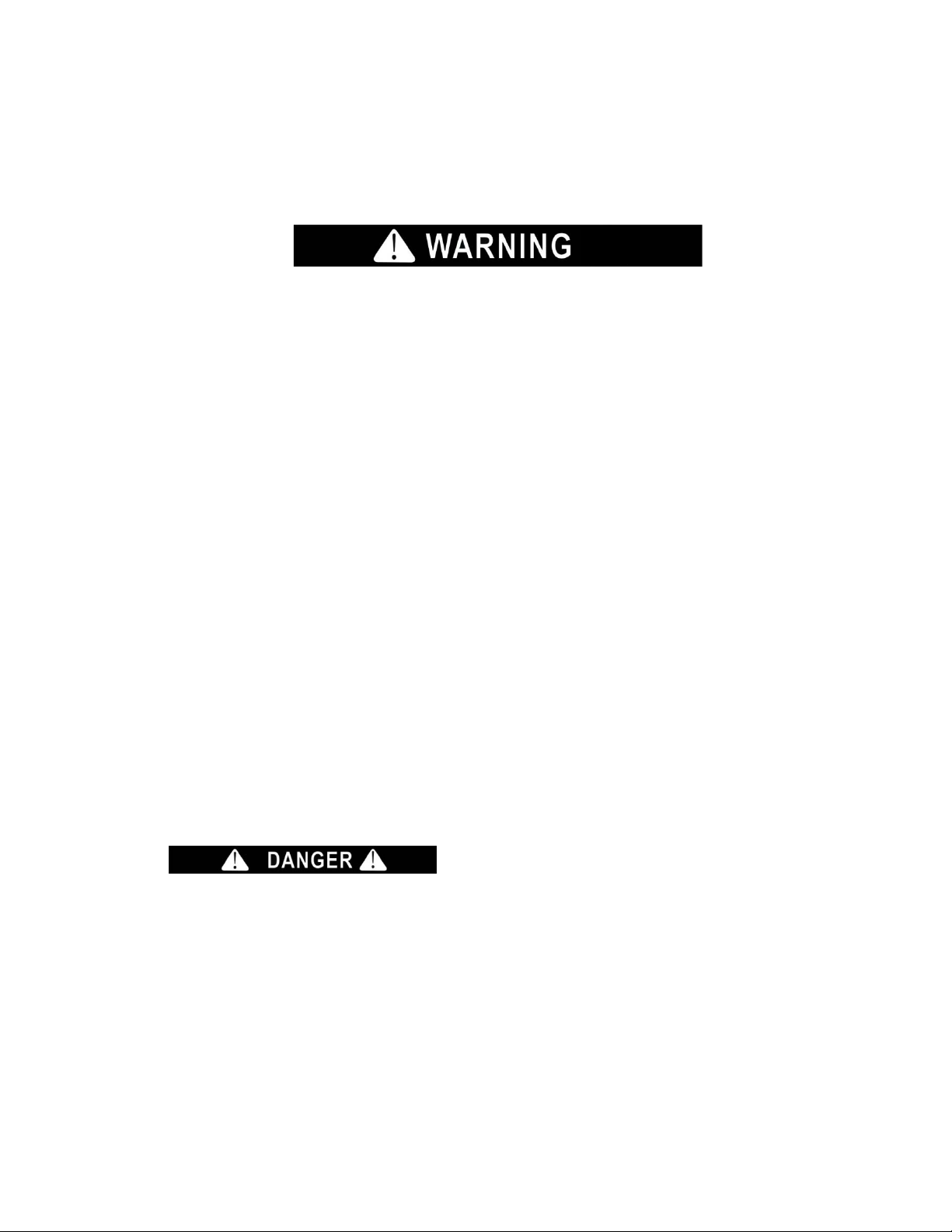
3
• Unplug the appliance or disconnect power before cleaning or servicing. Failure to do so can
result in electrical shock or death.
• Do not attempt to repair or replace any part of your appliance unless it is specifically
recommended in this manual. All other servicing should be referred to a qualified technician.
FOLLOW WARNING CALLOUTS BELOW ONLY WHEN APPLICABLE TO YOUR MODEL
• Use two or more people to move and install the appliance. Failure to do so can result in back
or other injury.
• To ensure proper ventilation for your appliance, the front of the unit must be completely
unobstructed. Choose a well-ventilated area with temperatures above 60°F (16°C) and below
90°F (32°C). This unit must be installed in an area protected from the elements, such as
wind, rain, water spray or drips.
• The appliance should not be located next to ovens, grills or other sources of high heat.
• The appliance must be installed with all electrical, water and drain connections in accordance
with state and local codes. A standard electrical supply (115 V AC only, 60 Hz), properly
grounded in accordance with the Nation al E lectr ica l Code and loc al codes and ordi nances, is
required.
• Do not kink or pinch the power supply cord of the appliance.
• The size of the fuse (or circuit breaker) should be 15 amperes.
• It is important that the appliance be level in order to work properly. You may need to make
several adjustments to level it.
• All installations must be in accordance with local plumbing code requirements.
• Make certain that the pipes are not pinched, kinked or damaged during installation.
• Check for leaks after connection.
• To avoid deformation, never place hot or heavy items on top of the freezer.
• Never allow children to operate, play with or crawl inside the appliance.
• Do not use solvent-based cleaning agents or abrasives on the interior. These cleaners may
damage or discolor the interior.
• Use this appliance only for its intended purpose as described in this Instruction Manua l .
• Keep fingers out of the “pinch point” areas. Clearances bet ween the door and cabinet are
necessarily small. Be careful closing door when children are in the area.
Risk of child entrapment!
Child entrapment and suffocation are not problems of the past. Junked or abandoned
appliances are still dangerous, even if they will “just sit for a few days”.
Before discarding your old refrigerator:
• Take off the doors.
• Leave the shelves in place so that children may not easily climb inside.
- SAVE THESE INSTRUCTIONS -
Page 5

4
LOCATION OF PARTS
Ventilating fan
Shelves
Air vent
(kick plate)
Digital control panel
Door
TECHNICAL INFORMATION
ACCUCOLD Model Numbers: ACF48W series (white)
ACF49B series (black)
SUMMIT COMMERCIAL Model Numbers: SCUF48W series (whi te)
SCUF49B series (black)
Description: Commercial freez er
Electrical Rating: 120V AC 60Hz
Power Input: 1.5 amps
Capacity: 3.1 ft3
Temperature Range: -5°F to +10°F (-20.6°C to -12.2°C)
Refrigerant: R134a
Shelves: 2, white, coated steel
Installation: Built-in or free-standing
Unit Dimensions: 23¼”W x 23¼”D x 33”H*
NOTE: Models with “ADA” included in their suf fix are 32” high
Page 6
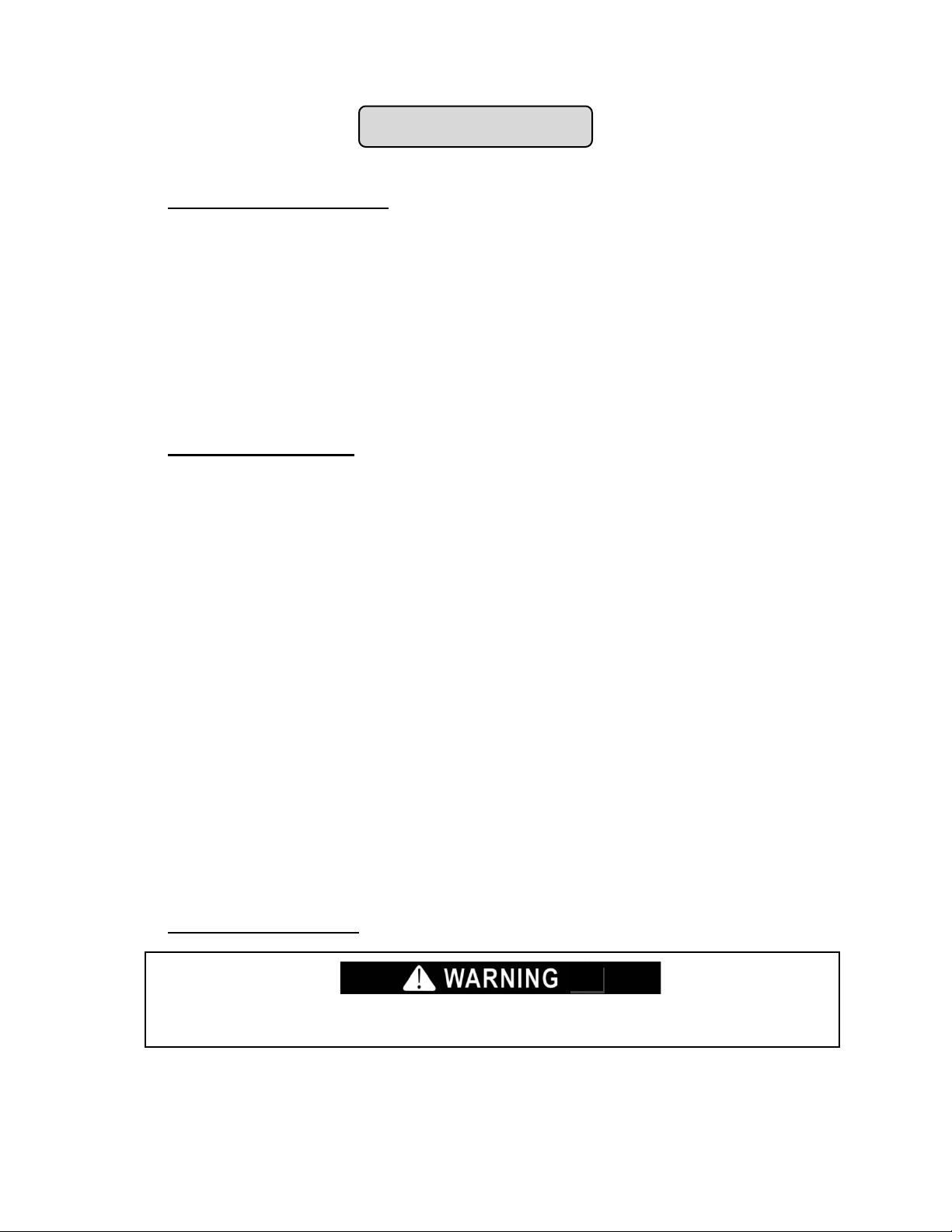
5
INSTALLATION
Before Using the Freezer
• Remove the exterior and interior packing.
• Locate the appliance away from direct sunlight and sources of heat (stove,
heater, radiator, etc.). Direct sunlight may affect the acrylic coating and
heat sources may increase electrical consumption. Extremely cold
ambient temperatures may also cause the freezer not to perform properly.
• Avoid locating the appliance in moist areas.
• Before connecting the freezer to the power source, let it stand upright for
approximately 2 hours. This will reduce the possibility of a malfunction in
the cooling system from handling during transportation.
• Clean the interior surface with lukewarm water using a soft cloth.
Installing the Freezer
• The appliance is designed for built-in or recessed or free-standing
installation for indoor use. If built-in, the unit can be installed under the
counter in a 24-inch-wide opening.
• Place your appliance on a floor that is strong enough to support it when it
is fully loaded. To level the unit, adjust the leveling legs.
• For free standing installation, 4 inches (102mm) of space at the top, back
and sides of the unit are suggested, which allows the proper air circulation
to cool the compressor and condenser. Even for built-in installation, you
should provide the following clearances to ensure the best operation and
proper ventilation: at least 3/16” on both sides, 2” at the rear and 1/16” at
the top. Take care that the air vent at the front of the appliance is never
covered or blocked in any way.
• NOTE: Do not install this appliance in a location where the temperature
will fall below 44°F (7°C). For best performance, do not install the
appliance behind a cabinet door or block the base grille.
• Plug the appliance into an exclusive, properly grounded wall outlet. Do not
under any circumstances cut or remove the third (ground) prong from the
power cord. Any questions concerning power and/or grounding should be
directed toward a certified electrician or an authorized service center.
• After plugging the appliance into a wall outlet, allow the unit to cool down
for 2 to 3 hours before placing items inside the cabinet.
Electrical Connection
Improper use of the grounded plug can result in the risk of electrical shock. If the
power cord is damaged, have it replaced by an authorized service center.
• This appliance should be properly grounded for your safety. The power
cord is equipped with a three-pin plug which mates with standard three
Page 7

6
prong wall outlets to minimize the possibility of electrical shock.
• Do not under any circumstances cut or remove the third ground prong
from the power cord supplied.
• T his freezer requires a standard 115Volts AC ~ 60Hz electrical outlet with
three-prong grounde d rece ptacle.
• To prevent accidental injury, the cord should be secured behind the
appliance and not left ex pose d or dangling.
• Never unplug the freezer by pulling the power cord. Always grip the plug
firmly and pull straight out from the receptacle.
• Do not use an extension cord with this appliance. If the power cord is too
short, have a qualified electrician or service technician install an outlet
near the appliance.
Reversing the Door Swing
This freezer has the capability of the door opening from either the left or right
side. The unit is delivered to you with the door opening from the left side.
Should you desire to reverse the opening direction, follow the directions below.
If you have a problem, call SUMMIT Customer Service at 1-800-932-4267.
1. Take off the upper hinge cover from the door and remove the screws that
hold the top hinge.
2. Lift the hinge straight up to free the hinge pin from the socket in the top of
the door.
3. Lift the door up and away to free its bottom socket from the hinge pin.
4. Remove the screws to the bottom hinge.
5. Remove the decorative caps from the opposite side and plug the holes
from the original side with the decorative caps.
6. Remove the two screws from the front of the kick plate.
7. Move the bottom hinge to the left side and tighten it with two screws. Use
any lock washers or nuts if they were included in the original installation.
8. Replace door onto the hinge pin on the bottom hinge. Place top hinge pin
into door. Insert screws into top hinge and tighten.
9. Reinstall the kick plate and tighten the two screws.
If you notice the door is not hanging straight, loosen the top hinge, adjust the
door until it is level and tighten the screws.
Page 8

7
Reversing the Door Handle
°C
°F
H
88.8
set
▼
▲
Once the door opening has been reversed, it will be necessary to move the
door handle to the opposite side. To do this, follow these instructions:
1. Use a Phillips head screwdriver to remove the two screws holding the
handle to the left side of the door.
2. Remove the decorative caps from the opposite side of the door and plug
the holes from the original side with the decorative caps.
3. Align the handle with the screws removed in step # 1. Tighten the screws
until the handle is firmly secured against the side of the door.
OPERATING THE FREEZER
Turning the Freezer On and Off
The freezer turns on automatically when the power cord is plugged into a
120V AC, 60Hz electrical outlet. Similarly, it is turned off by disconnecting the
power cord.
Setting the Temperature Control
The internal temperature of this freezer is controlled by an EVK 201 digital
thermostat located below the door, on the right side of the grille panel.
If you find it necessary to change the temperature setting for your digital
thermostat-controlled appliance, please refer to the following instructions. The
front panel of the thermostat is illustrated here:
During normal operation, the display shows the internal cabinet temperature,
which is measured by a probe set onto the interior wall of the cabinet.
To see the SET POINT:
The temperature at which the freezer is set to operate is called the set point.
To see what this temperature is, push and immediately release the set key.
The snowflake-shaped LED will flash and the display will show the set point
value. Wait 15 seconds and the inside temperatur e will display again.
To change the SET POINT:
Push set and within 15 seconds, press the or key until the desired set
point is shown on the display. The new setting will be memorized after 15
seconds provided no other keys are pushed, or you can press the set key
immediately.
Page 9

8
Notes:
1. The minimum and maximum limits of the temperature range of your
thermostat are preset and locked by us. That range is -5°F to 10°F. To
reset this range, either call us or find information on our website under
Troubleshooting.
2. If the freezer is unplugged, has lost power, or is turned off, you must wait
3 to 5 minutes before restarting the unit. If you attempt to restart before
this time delay, the freezer will not start.
CARE AND MAINTENANCE
Cleaning Your Appliance
• Turn off the power by unplugging the appliance, and remove all items,
including shelves.
• Wash the inside surfaces with a solution of warm water and baking soda
(about 2 tablespoons of baking soda to a quart of water).
• Wash the shelves with a mild detergent solution.
• Wring excess water out of the sponge or cloth when cleaning the area
where the controls are located, or any electrical parts.
• Wash the outside cabinet with warm water and mild liquid detergent.
Rinse well and wipe dry with a clean soft cloth.
• If appropriate, use an approved stainless steel cleaner to clean the door
and handle. Do not use steel wool or a steel brush on stainless steel.
CAUTION:
Failure to unplug the appliance during cleaning could result in electrical
shock or other personal injury
Power Failure
Most power failures are corrected within a few hours and should not affect the
temperature of your appliance if you minimize the number of times the door is
opened. If the power is going to be off for a longer period of time, you need to
take the proper steps to protect the contents.
.
Page 10

9
Vacation Time
• Short vacations: Leave the appliance operating during vacations of less
than three weeks.
• Long vacations: If the appliance will not be used for several months,
remove all items and turn off the appliance. Clean and dry the interior
thoroughly. To prevent odor and mold growth, leave the door open
slightly, blocking it open if necessary.
Moving Your Appliance
1. Remove all items.
2. Securely tape down all loose items (shelves) inside your appliance.
3. Turn the adjustable legs up to the base to avoid damage.
4. Tape the door shut.
5. Be sure the appliance stays secure in the upright position during
transportation. Also, protect the outside of the appliance with a blanket or
similar item.
Energy Saving Tips
• The appliance should be located in the coolest area of the room or
outdoor location, away from heat producing appliances and out of direct
sunlight.
• Ensure that the unit is adequately ventilated. Never cover air vents.
• Do not keep the door open any longer than necessary.
• Let hot items cool to room temperature before placing in the unit.
Overloading the unit forces the compressor to run longer.
• Be sure to wrap items to be stored properly, and wipe containers dry
before placing them in the unit. This cuts down on frost build-up inside the
unit.
• Unit shelves and storage bins should not be lined with aluminum foil, wax
paper, or paper toweling. Liners interfere with cold air circulation, making
the unit less efficient.
• Organize and label stored items to reduce door openings and extended
searches. Remove as many items as needed at one time, and close the
door as soon as possible.
Page 11

10
TROUBLESHOOTING
PROBLEM
POSSIBLE CAUSE
Not plugged in.
Tripped circuit breaker or blown fuse.
Check the temperature set point.
The door gasket does not seal properly.
The ambient temperature is warmer than
The door gasket does not seal properly.
Vibrations
Check to assure that the appliance is level.
A rattling noise may come from the flow of
The appliance is not level.
The appliance is not level.
The shelves are out of position.
You can solve many common problems easily, saving you the cost of a possible
service call. Try the suggestions below to see if you can solve the problem before
calling a service technician.
Troubleshooting Guide
The unit does not operate.
External environment may require a lower
The unit is not cold enough.
Compressor turns on and off
frequently.
setting.
The door is opened too often.
The door is not closed completely.
normal.
A large amount of contents has been
added.
The door is opened too often.
The door is not closed completely.
The temperature control is not set correctly.
The unit seems to make too much
noise.
The door will not close properly.
If you've checked the table above and find that you still need help with your
appliance, call our Customer Service facility at 800-932-4267 between 9:00AM
and 5:00PM ET. We will do our best to answer your questions.
the refrigerant, which is normal.
As each cycle ends, you may hear gurgling
sounds caused by the flow of refrigerant in
your unit.
Contraction and expansion of the inside
walls may cause popping and crackling
noises.
The door was reversed and not properly reinstalled.
The gasket is dirty.
Page 12

11
LIMITED WARRANTY
FELIX STORCH, INC.
ONE-YEAR LIMITED WARRANTY
Within the 48 contiguous United States, for one year from the date of purchase, when this
appliance is operated and m aintained according to instruc tions attached to or furnished with the
product, warrantor will pay for factory-specified parts and repair labor to correct defects in
materials or workm anship. Ser vice m ust be provided by a desig nated s ervice c om pan y. Outside
the 48 states, all parts are warranted for one year from manufacturing defects. Plastic parts,
shelves and cabinets are warranted to be manuf actured to commercially acc eptable standards,
and are not covered from damage during handling or breakage.
5-YEAR COMPRESSOR WARRANTY
1. The compressor is covered for 5 years.
2. Replacement does not include labor.
ITEMS WARRANTOR WILL NOT PAY FO R:
1. Service calls to correct the installation of your appliance, to instruct you how to use your
appliance, to replace or repair fuses or to correct wiring or plumbing.
2. Service calls to repair or replace appliance light bulbs or broken shelves. Consumable parts
(such as filters) are excluded from warranty coverage.
3. Damage resulting from accident, alteration, misuse, abuse, fire, flood, acts of God, improper
installation, installation not in accordance with electrical or plumbing codes, or use of products
not approved by warrantor.
4. Replacement parts or repair labor costs for units operated outside the United States.
5. Repairs to parts or systems resulting from unauthorized modifications made to the appliance.
6. Expenses for travel and transportation for product service in remote locations.
7. The removal and reinstallation of your appliance if it is installed in an inaccessible location or
is not installed in accordance with published installation instructions.
DISCLAIMER OF IMPLIED WARRANTIES;
LIMITATION OF REMEDIES
CUSTOMER'S SOLE AND EXCLUSIVE REMED Y UNDER THIS LIMITED WARRANTY SHALL
BE PRODUCT REPAIR AS PROVIDED HEREIN. IMPLIED WARRANTIES, INCLUDING
WARRANTIES O F MERCHANTABILITY OR F ITNESS FOR A PARTICULAR PURPOSE, ARE
LIMITED TO ONE YEAR. WARRANTOR SHALL NOT BE LIABLE FOR INCIDENTAL OR
CONSEQUENTIAL DAMAGES. SOME STATES DO NOT ALLOW THE EXCLUSION OR
LIMITATION OF INCIDENTAL OR CONSEQUENTIAL DAMAGES, OR LIMITAT IONS ON THE
DURATION OF IMPLIED WARRANTIES OF MERCHANTABILITY OR FITNESS, SO THESE
EXCLUSIONS OR LIMITATIONS MAY NOT APPLY TO YOU. THIS WARRANTY GIVES YOU
SPECIFIC LEGAL RIGHTS AND YOU MAY ALSO HAVE OTHER RIGHTS, WHICH VARY
FROM STATE TO STATE.
770 Garrison Avenue
Bronx, NY 10474
Phone: (718) 893-3900
Fax: (844) 478-8799
www.summitappliance.com
For parts and accessory ordering,
troubleshooting and helpful hints, visit:
www.summitapplianceparts.com
Page 13

12
TABLE DES MATIÈRES
Consignes de sécurit é ..................................................................................... 13
Mises en garde importantes .................................................................... 13 – 14
Emplacements des élém ent s .......................................................................... 15
Information technique ..................................................................................... 15
Installation ................................................................................................ 16 – 18
Avant d’utiliser le congélateur ................................................................. 16
Installation du congélateur ...................................................................... 16
Raccordement électrique ........................................................................ 17
Inverser l’ouverture de la porte ........................................................ 17 – 18
Inverser la poignée de porte .................................................................... 18
Utilisation du congélateur ....................................................................... 18 – 19
Prendre le congélateur en marche et hors tension .................................. 18
Réglage de la commande de température ...................................... 18 – 19
Entretien et maintenance ........................................................................ 19 – 21
Nettoyer l’appareil ........................................................................... 19 – 20
Panne de courant .................................................................................... 20
Temps de vacances ................................................................................ 20
Déplacement de votre appareil ............................................................... 20
Conseils pour économiser de l’énergie ........................................... 20 – 21
Dépannage ....................................................................................................... 22
Garantie limitée ................................................................................................ 23
Page 14

13
CONSIGNES DE SÉCURITÉ
AVERTISSEMENT
Votre sécurité et celle des autres est très importante.
Nous avons fourni de nombreux messages de sécurité importants sur votre
appareil dans ce manuel. Toujours lire et respecter les consignes de sécurité.
DANGER est le symbole d'alerte de
sécurité. Ce symbole vous signale les
dangers potentiels qui pourraient tuer or
blesser vous et les autres. Tous les
messages de sécurité suivront le
symbole d'alerte de sécurité, soit après
le mot "DANGER" ou
"AVERTISSEMENT".
Le symbole AVERTISSEMENT signifie
que le non-respect de ce message de
sécurité peut entraîner des dommages
importants au produit, des blessures
graves ou la mort.
Tous les messages de sécurité vous alertent au danger potentiel et vo us expliquent comment
réduire le risque de blessure et les conséquences qui peuvent se produire si les instructions ne
sont pas suivies.
MISES EN GARDE IMPORTANTES
Avant d'utiliser l'appareil, il doit être positionné correctement et installé
comme décrit dans ce manuel. Lisez le manuel attentivement. Pour réduire le
risque d'incendie, de choc électrique ou de blessure lor s de l'utilis at ion de
l'appareil, suivrez les précautions de base, y compris ce qui suit:
•
Branchez sur une prise à 3 broches de sortie, ne retirez pas la broche de terre, ne pas utiliser
un adaptateur, et ne pas utiliser une rallonge.
•
Replacez tous les panneaux avant de faire fonctionnement l'appareil.
•
Il est recommandé d'utiliser un circuit distinct afin d'alimenter votre appareil uniquement.
Utilisez des récipients qui ne peuvent pas être désactivés par un interrupteur ou une chaîne de
traction.
•
Ne jamais nettoyer des pièces d'appareils avec des liquides inflammables. Les émanations
peuvent provoquer un incendie ou une explosion. Ne pas stocker ni utiliser d'essence ou autres
vapeurs et liquides inflammables à proximité de cet appareil ou de tout autre. Les vapeurs
peuvent créer un risque d'incendie ou d'explosion.
•
Avant de procéder à des opérations de nettoyage et d'entretien, assurez-vous qu e la ligne
d'alimentation de l'appareil soit débranchée.
Page 15

14
AVERTISSEMENT
•
Ne pas brancher ou débrancher la prise électrique lorsque vos mains sont mouillées.
•
Débranchez l'appareil ou couper le courant avant de le nettoyer ou de le réparer. Le nonrespect de cette consigne peut entraîner un choc électrique ou la mort.
•
Ne tentez pas de réparer ou de remplacer une partie quelconque de votre appareil à moins qu'il
ne soit spécifiquement recommandé de le faire dans ce manuel. Toute autre réparation doit
être confiée à un technicien qualifié.
Suivez la légende des consignes d' AVERTISSEMENT ci-dessous lorsque applicables à
votre modèle.
•
Il est important qu'au moins deux personnes déplacent et installent l'appareil. Le non-respect
de cette consigne peut entraîner des blessures au dos ou autres lésions.
•
Pour assurer une bonne ventilation de votr e appar e il, le devant de l'unité doit être
complètement dégagé. Choisissez un endroit bien aéré, avec des températures supérieures à
60°F (16°C) et au-dessous de 90°F (32°C). Cet appareil doit être installé dans une zone
protégée contre les éléments, comme le vent, la pluie, les éclaboussures et les gouttes d'eau.
•
L'appareil ne doit pas être situé à proximité de fours, grilles chauffantes ou d'autres sources de
chaleur élevée.
•
L'appareil doit être installé avec toutes les connexions électriques, d'eau et de vidange
conformément aux codes nationaux et locaux. Une alimentation électrique standard (115 V CA
seulement, 60 Hz), correctement mise à terre en conformité avec le National Electrical Code et
les codes et ordonnances locaux, est requise.
•
Ne placez pas des substances chimiques (solvants, réactifs) ou de la nourriture dans le
réfrigérateur. Cet équipement est prévu pour le stockage et l'affichage des vaccins, des
médicaments et d'autres spécimens qui doivent être réfrigérés à des températures précises.
•
Ne pas plier ou pincer le cordon d'alimentation de l'appareil.
•
L'intensité du fusible (ou disjoncteur) doit être de 15 ampères.
•
Il est important que l'appareil soit mis à niveau afin de fonctionner correctement. Vous devrez
peut-être faire plusieurs ajustements pour y arriver.
•
Toutes les installations doivent être conformes aux exigences du code de plomberie local.
•
Assurez-vous que les tuyaux ne soient pas pincés, noués ou endommagés lors de l'installation.
•
Vérifier les fuites après la connexion.
•
Ne jamais laisser les enfants utiliser, jouer ou ramper à l'intérieur de l'appareil.
•
Ne pas utiliser de produits nettoyants à base de solvants ou de produits abrasifs à l'intérieur.
Ces produits peuvent endommager ou décolorer l'intérieur.
•
Utilisez cet appareil uniquement pour son usage, tel que décrit dans ce Manuel d'emploi.
•
Gardez les doigts hors des zones de "pinçage". Le dégagement entre la porte et le placard est
toujours étroit. Surveillez la fermeture des portes soigneusement lorsque les enfants se
trouvent dans les alentours.
DANGER!
Risque d'empri sonnement pour les enfants!
Des enfants pris au piège et suffoqués n'est pas un scénario du passé. Les appareils jetés ou
abandonnés sont encore dangereux, même si ils sont "simplement entreposés dans le garage
pendant quelques jours".
Avant de jeter votre vieux réfrigérateur:
• Enlever les portes
• Laissez les étagères en place afin que les enfants ne peuvent pas y pénétrer
facilement.
- CONSERVER CES INSTRUCTIONS -
Page 16

15
Étagères
Mise à l’air
Panneau de commande
Porte
Ventilateur
EMPLACEMENT DES ÉLÉMENTS
numérique
INFORMATION TECHNIQUE
Modèles ACCUCOLD: ACF48W série (blanc)
ACF49B série (noir)
Modèles SUMMIT COMMERCIAL: SCUF48W série (blanc)
SCUF49B série (noir)
Description: Congélateur commercial
Caractéristiques électriques: 120V AC 60Hz
Alimentation: 1,5 ampère
Capacité: 3,1 pi3 (88,8 litres)
Température de foncti onnement: -5°F à +10°F (-20,6°C à -12,2°C)
Réfrigérant: R134a
Etagères: 2, acier enduit blanc
Installation: Encastré ou non-encastré
Dimensions de l’unité: 23¼”La x 23¼”Pr x 33”Ha
NOTE: Les modèles avec «ADA» inclus dans leur suffixe sont 32” de haut.
Page 17

16
INSTALLATION
Avant d'utiliser le congélateur
• Retirez l’emballage extérieur et intérieur.
• Placez l'appareil à l'abri du soleil et des sources de chaleur (poêle,
radiateur, etc.) Lumière directe du soleil peut affecter le revêtement
acrylique et des sources de chaleur peut augmenter la consommation
électrique.
• Températures ambiantes extrêmeme nt fr oi de s peuvent aussi causer le
congélateur de ne pas effectuer correctement.
• Évitez de placer l'appareil dans des endr oi ts humides.
• Avant de brancher le congélateur à la source d' al ime nt ation, le laisser en
position verticale pendant environ 2 heures. Cela permettra de réduire la
possibilité d'un dy sfo n ct i onn em ent dans le système de refroidissement de
la manipulation pendant le transport.
• Nettoyer la surface intérieure avec de l'eau tiède av ec un chiffon doux.
Installation du congélateur
• L'appareil est conçu pour être intégré ou encastré ou installé de façon
autonome pour une utilisation intérieure. Si intégré, l'appareil peut être
installé sous le comptoir dans une ouverture de 24 pouces de large.
• Placez votre appareil sur un sol q ui est asse z solide pour le supporter
quand il est complètement chargé. Pour mettre à niveau l'appareil, régler
les pieds de nivellement.
• Pour la pose libre, 4 " (102 mm) d'es pace en haut, à l'arrière et aux côtés
de l'unité sont proposés, ce qui permet la circulation de l'air pour refroidir
le compresseur et le condenseur. Mê me pour une installation encastrée,
vous devez fournir les dégagements suivants pour assurer le meilleur
fonctionnement et une bonne ventilatio n: au moins 3/16 " sur les deux
côtés, 2 " à l'arrière et 1/16 " au sommet. Veillez à ce que la prise d'ai r à
l'avant de l'appareil n'est jamais couverte ou bloqué en aucune façon.
• Remarque: Ne pas installer cet appareil dans un endroit où la température
baissera au-dessous de 44°F (7°C). Pour des performances optimales,
n'installez pas l'appareil derrière une porte d'armoire ni bloquez la grille de
la base.
• Branchez l'appareil sur une prise de terre murale exclusive. Ne pas en
aucun cas couper ou enlever la troisième broche (terre) du cordon
d'alimentation. Toutes les questions concernant l e pouvoir et / ou de mise
à la terre doivent êtr e adr essées à un électrici en certifié ou un centre de
service agréé.
• Après avoir branché l'appareil sur une prise m ur ale, le laisser refroidir
pendant 2 à 3 heures avant de placer des ob j ets à l'intérieur de l'armoire.
Page 18

17
Raccordement électrique
alimentation est
AVERTISSEMENT
Une utilisation incorrecte de la prise de terre peut entraîner un
risque de choc électrique. Si le cordon d'
endommagé, le faire remplacer par un centre de service agréé.
• Cet appareil doit être correctement mis à la terre pour votre sécurité. Le
cordon d'alimentation est équipé d'une fiche à trois broches qui s'accouple
avec des prises standards murales à trois broches pour minimiser le
risque de choc électrique.
• Ne pas en aucun cas couper ou enlever la troisième broche de terre du
cordon d'alimentation fourni.
• Ce congélateur nécessite 115Volts standards CA ~ 60Hz avec prise
électrique à trois broch es reliée à la terre.
• Pour éviter toute blessure accidentelle, le câble doit être fixé derrière
l'appareil et ne pas exposé ni ballant.
• Ne débranchez jamais le congélateur en tirant sur le cordon
d'alimentation. Toujours saisir fermement la fiche et retirez-la de la prise.
• Ne pas utiliser de rallonge avec cet appareil. Si le cordon d'alimentation
est trop court, demander à un électricien ou un technicien qualifié
d'installer une prise près de l'appareil.
Inverser l'ouverture de la porte
Ce congélateur a la capacité que l'ouverture de la port e soit du côté gauche
ou droit. L'appareil est livré avec l'ouverture de la porte du côté gauche. Si
vous désirez inverser le sens d'ouverture, suivez les instructions ci-dessous.
Si vous avez un problème, appelez la Service à la clientèle : 1-800-932-4267.
1. Enlever le couvercle de la charnière supérieure de la porte et enlever les
vis qui maintiennent la charnièr e supér i e ur e.
2. Soulevez la charnière vers le haut pour libérer la tige de charnière de la
douille dans la partie supérieure de la porte.
3. Soulevez la porte pour dégager sa douille du bas de l'axe de la charnière.
4. Retirer les vis de la charnière inférieure.
5. Enlevez les capuchons décoratifs de l'autre côté et bouchez les trous du
côté d'origine avec les capuchons décorat ifs.
6. Retirez les deux vis de la face de la mise à l'air.
7. Déplacez la charnière inférieure sur le côté gauche et le serrer avec deux
vis. Utilisez toutes les rondelles de blocage ou d'écrous s'ils ont été inclus
dans l'installation d'origine.
8. Remettez la porte sur l'axe de la charnière sur la charnière inférieure.
Mettez la broche de la charnière supérieure dans la porte. Insérez les vis
dans la charnière supérieure et serrer.
9. Réinstallez la mise à l'air et serrer les deux vis.
Page 19

18
Si vous remarquez que la porte n'est pas suspendu droite, desserrer la
Installation de
supérieure
Installation de
sur
°C
°F
H
88.8
set
▼
▲
charnière supérieure, réglez la porte jusqu'à ce qu'elle soit de ni veau et serrer
les vis.
Charnière
L’axe de la
charnière
Rondelle
plastique
L’axe de la
charnière
Rondelle plastique
la charnière su r
le côté gauche
la charnière
Inverser la poignée de porte
Une fois l'ouverture de la porte a été inver sé e , il sera nécessa i r e de déplacer
la poignée de porte sur le côté opposé. Pour ce faire, suivez les instructions
suivantes:
1. Utilisez un tournevis cruciforme pour retirer les deux vis de fixation de la
poignée sur le côté gauche de la porte.
2. Enlevez les capuchons décoratifs de l'autre côté de la porte et boucher les
trous du côté d'origine avec les capuchons décoratifs.
3. Alignez la poignée avec les vis retirées à l'étape 1. Serrer les vis jusqu'à
ce que la poignée est sol i dement fixée sur le côté de la porte.
UTILISATION DU CONGÉLATEUR
Prendre le congélateur en marche et hors tension
Le congélateur se met en mar ch e automatiquement lorsque le cordon
d'alimentation est br an ché d ans une pri se él e ct r ique de 120V AC, 60Hz. De
même, il est mis hors tension en débranchant le cordon d'alimentation.
Réglage de la commande de température
La température interne de ce congélateur est com ma ndé par un thermostat
digital (modèle EVK 201) situé en dessous de la porte, sur la partie droite de
la grille.
Si vous trouvez qu'il est nécessaire de changer le réglage de la température
de votre appareil, s'il vous plaît se référer aux instructions à la page suivante.
Le panneau avant du t herm ost at est illustré ici:
le côté droit
Page 20

19
En fonctionnement nor mal , l'affichage montre la température interne de
l'armoire, qui est mesurée par un ensem bl e de sonde sur la paroi intérieure
de l'armoire.
Pour voir le point de consigne :
La température à laquelle le congélateur est régl é pour fonct ionner est
appelée le point de consigne. Pour voir ce qu’est cette température, presser
et relâcher immédiatement la touche SET. La LED en forme de flocon de
neige se met à clignoter et l'écran affiche la valeur du point de consigne.
Attendez 15 secondes et la température intérieure s'affiche à nouveau.
Pour changer le point de consigne :
Appuyez sur SET et dans les 15 secondes, appuyez sur la touche ou
jusqu'à ce que le point de consigne souhaité apparaisse sur l'écran. Le
nouveau réglage sera mémorisé après 15 se co nd es à condition qu'aucune
d'autres touches est poussée, ou vous pouvez appuyer sur la touche SET
immédiatement.
Remarques :
1. Les limites minimales et maximales de la gamme de température de votre
thermostat sont prédéfinies et verrouillées par nous. Cette gamme est
-5°F à 10°F (-20,6°C à -12,2°C). Pour réinitialiser cette gamme, soit nous
appeler ou trouver de l'information sur notre site Web sous
Troubleshooting (Dépannage).
2. Si le congélateur est débranché, a perdu le pouvoir, ou est désactivé,
vous devez attendre 3 à 5 minutes avant de redémarrer l'appareil. Si vous
essayez de redémarrer avant ce délai, le congélateur ne démarre pas.
ENTRETIEN ET MAINTENANCE
Nettoyer l'appareil
• Coupez l'alimentation en débranchant l'appareil, et enlever tous les
articles, y compris les étagères.
• Lavez les surfaces intérieures avec une solution d'eau tiède et du
bicarbonate de soude (environ 2 cui ll èr es à so upe de bicarbonate de
soude pour un litre d'eau).
• Lavez les étagères avec un détergent doux .
• Essorez l'éponge ou un chiffon pour nettoyer la zone où les contrôles sont
situés, ou des pièces él ect ri q ues .
• Lavez l’extérieur avec de l'eau chaude et du détergent liquide doux.
Rincez bien et séchez avec un chiffon doux et propre.
Page 21

20
• Le cas échéant, utilisez un nettoyant pour acier inoxydable approuvé pour
nettoyer la porte et la poignée. Ne pas uti l i ser de laine d'acier ou une
brosse en acier sur l'acier inoxydable.
ATTENTION:
Ne pas débrancher l'appareil pendant le nettoyage pourrait entraîner un
choc électrique ou d'autres blessures.
Panne de courant
La plupart des coupures de courant sont corrigées en quelques heures et ne
devraient pas affecter la température de votre appareil si vous réduisez le
nombre de fois où la porte est ouverte. Si l'alimentation va être coupée pour
une plus longue période de temps, vous devez prendre les mesures
appropriées pour protéger le contenu.
Temps de vacances
• Vacances de courte durée: Laisser l'appareil foncti o nner pen dan t des
congés de moins de trois semaines.
• Vacances longues: Si l'appareil ne sera pas utilisé pendant plusieurs
mois, enlever tous les articles et éteindre l'appareil. Nettoyez et séchez
soigneusement l'intérieur. Pour éviter les odeurs et la croissance des
moisissures, laisser la porte entrouverte.
Déplacement de votre appareil
1. Enlever tous les articles.
2. Fixez solidement toutes les pièces libres (étagères) à l'intérieur de votre
appareil.
3. Tourner les pieds réglables à la base pour éviter tout dommage.
4. Sco t chez la porte fermée.
5. Assurez-vous que l'appareil reste bloqué en position verticale pendant le
transport. Protégez également l'ex tér i eur de l'appareil avec une
couverture ou un objet similaire.
Conseils pour économiser de l'énergie
• L'appareil doit être situé dans le quartier le plus frais de la salle ou du lieu
en plein air, loin des appareils qui produisent de la chaleur et des rayons
du soleil.
• Assurez-vous que l'unité est correctement ventilée. Ne jamais couvrir les
bouches d'aération.
• Ne laissez pas la porte ouverte plus longtemps que nécessaire.
• Laisser refroidir les articles chauds à température ambiante avant de les
placer dans l'appareil. Surcharge de l'appareil oblige que le compresseur
fonctionne plus longtemps.
Page 22

21
• Veillez à emballer les articles à être stockés correctement, et essuyez les
contenants avant de les placer dans l'appareil. Cela permet de réduire le
givre à l'intérieur de l'appareil.
• Les étagères de l'unité et des bacs de stockage ne doivent pas être
recouverts de papier aluminium, papier ciré ou du papier absorbant. Ces
revêtements entrav ent l a ci r cul ati on de l'ai r froid, ce qui rend l'appareil
moins performant.
• Organiser et étiqueter les articles stockés pour réduire les ouvertures de
la porte et les recherches prolongées. Retirez autant d'articles que
nécessaire à un moment donn é, et fermer la porte dès que possible.
Page 23

22
DÉPANNAGE
PROBLÈME
CAUSE POSSIBLE
Non branché.
Disjoncteur déclenché ou fusible grillé.
Vérifier le point de consigne de température.
Le joint de la porte n'est pas étanche.
La température ambiante est plus chaude que
Le joint de la porte n'est pas étanche.
Vibrations
S'assurer que l'appareil est de niveau.
Un bruit de cliquetis peut provenir de l'écoule-
L'appareil n'est pas à niveau.
Vous pouvez résoudre de nombreux problèmes communs facilement, ce qui
vous permet d'économiser le coût d'u n appel de service possible. Essayez les
suggestions ci-dessous pour voir si vous pouvez résoudre le pr obl è me avant
d'appeler un technicien de service.
Guide de dépannage
L'appareil ne fonctionne pas.
L'environnement extérieur peut nécessi t er une
L'appareil n'est pas assez froid.
Compressor turns on and off
frequently.
plus faible réglage.
La porte est ouverte trop souvent.
La porte n'est pas complète me nt f ermé e.
la normale.
Une grande quantité de contenu a été ajoutée.
La porte est ouverte trop souvent.
La porte n'est pas complète me nt f ermé e.
Le contrôle de la température n'est pas rég l é e
correctement.
L'appareil semble faire trop de
bruit.
La porte ne se ferme pas
correctement.
Si vous avez vérifié le tableau ci-dessus et constatez que vous avez encore
besoin d'aide avec votre appareil, appelez notre centre de service à la clientèle
au 800-932-4267 09:00-17h00 HE. Nous ferons de notre mieux pour répondre à
vos questions.
ment du réfrigérant, ce qui est normal.
Fin de chaque programme, vous pouvez
entendre les bruits de gargouillis causés par
le débit de réfrigérant dans votre appareil.
La contraction et l'expansion des parois
internes peuvent pro dui r e les
craquements et grésillements.
L'appareil n'est pas à niveau.
La porte a été renversée et non
correctement réinstallée.
Le joint est sale.
Les étagères sont hors de position.
Page 24

23
GARANTIE LIMITÉE
FELIX STORCH, INC.
www.summitappliance.com
Pour les pièces et la commande
www.summitappliance.com/support
UN AN DE GARANTIE LIMITÉE
Dans les 48 États américains contigus, pendant un an à partir de la date d'achat, lorsque cet appareil est
utilisé et entretenu conformément aux instructions jointes à ou fournies avec le produit, le garant paiera pour
les pièces spécifiées en usine et la main-d'œuvre pour corriger les vices de matériaux ou de fabrication. Le
service doit être fourni par une compagnie de service désignée. En dehors des 48 États, toutes les pièces
sont garanties pendant un an pour les défauts de fabrication. Les pièces en plastique, étagères et armoires
sont garanties avoir été fabriquées conformément aux normes acceptées dans le commerce et ne sont pas
couvertes contre les dommages pendant la manipulation ou la rupture.
GARANTIE DE 5 ANS DU COMPRESSEUR
1. Le compresseur est couvert pendant 5 ans.
2. Le remplacement n'inclut pa s la main-d'œuvre.
LE GARANT NE SERA PAS DÉDOMMAGÉ POUR LES POI NTS SUIVANTS:
1. Les appels de service pour rectifier l'installation de votre appareil, pour vous indiquer comment utiliser
votre appareil, remplacer ou réparer des fusibles ou rectifier le câblage ou la plomber ie.
2. Les appels de service pour réparer ou remplacer des ampoules ou des étagères cassées. Les pièces
consommables (tels que des filtres) sont exclus de la couverture de la garantie.
3. Les dommages résultant d'un accident, modification, usage impropre ou abusif, incendie, inondation,
actes de Dieu, mauvaise installation, une installation non-conforme aux codes d'électricité ou de
plomberie, ou l'utilisation de produits non approuvés par le garant.
4. Les pièces de rechange ou les frais de réparation pour les appareils utilisés hors des États-Unis.
5. Les réparations aux pièces ou systèmes résultant de modifications non autorisées apportées à l'appareil.
6. Les frais de déplacement et de transport pour le service produit dans des endroits hors des zones
approuvées.
7. La livraison et la réinstallation de votre appareil s'il est installé dans un endroit inaccessible ou n'est pas
installé conformém ent aux instructions d'installation.
EXCLUSION DE GARANTIES IMPLICITES – LIMITATION DES RECOURS
LE SEUL ET UNIQUE RECOURS DU CLIENT EN VERTU DE CETTE GARANTIE LIMITÉE EST LA
RÉPARATION DU PRODUIT COMME PRÉSENTÉE. GARANTIE IMPLICITE, Y COMPRIS LES
GARANTIES DE QUALITÉ MARCHANDE OU D'ADEQUATION À UN USAGE PARTICULIER, SONT
LIMITÉES À UN AN. LE GARANT NE SERA PAS RESPONSABLE DES DOMMAGES DIRECTS OU
INDIRECTS. CERTAINS ÉTATS NE PERMETTENT PAS L'EXCLUSION OU LA LIMITATION DES
DOMMAGES DIRECTS OU INDIRECTS, OU LA LIMITATION DE LA DURÉE DES GARANTIES DE
QUALITÉ MARCHANDE OU D'ADAPTATION, DE SORTE QUE CES EXCLUSIONS OU LIMITATIONS
PEUVENT NE PAS VOUS TOUCHER. CE TTE GARANTIE VOUS DONNE DES DROITS SPÉCIFIQUES
ET VOUS POUVEZ AUSSI AVOIR D'AUTRES DROITS QUI PEUVENT VARIER D'UN ÉTAT À L'AUTRE.
ATTENTION!
Californie pour causer le cancer ou des défauts de naissance et d'autres dangers pour la
reproduction. Pour plus d'informations, visitez le site: www.summitappliance.com/prop65
Produits chimiques reconnus par le fabricant qui sont présents dans ce produit en
concentrations sup ér ieures aux limites permises: AUCUNS.
770 Garrison Avenue
Bronx, NY 10474
Téléphone: (718) 893-3900
Fax: (844) 478-8799
Ce produit peut contenir des produits chimiques reconnus par l'État de la
d'accessoires, le dépannage et des
conseils de service, v is itez le site:
