Page 1

CheetahSwitch Workgroup-3726M
Quick Installation Guide
Page 2

Page 3
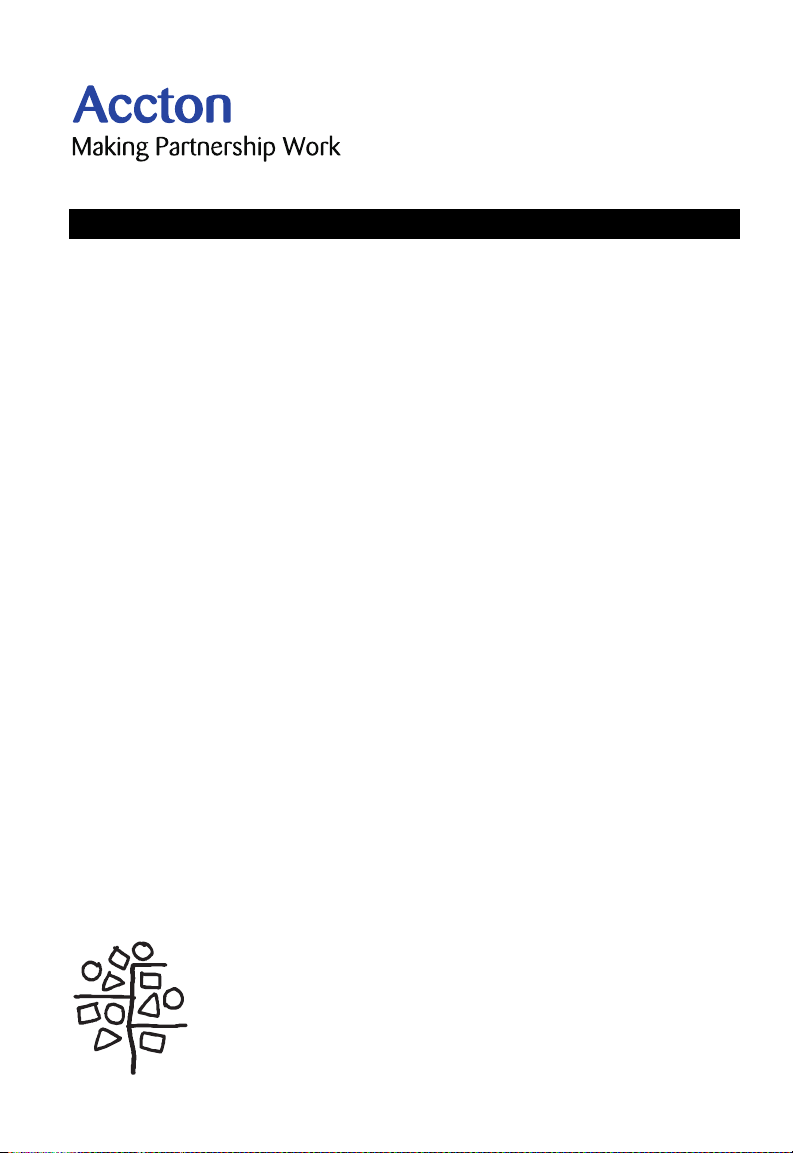
Quick Installation Guide
CheetahSwitch Workgroup-3726M
Intelligent/Stackable Fast Ethernet Switch
with 24 10BASE-T / 100BASE-TX (RJ-45) Ports,
and Optional Media Expansion and Stack Modules
Page 4
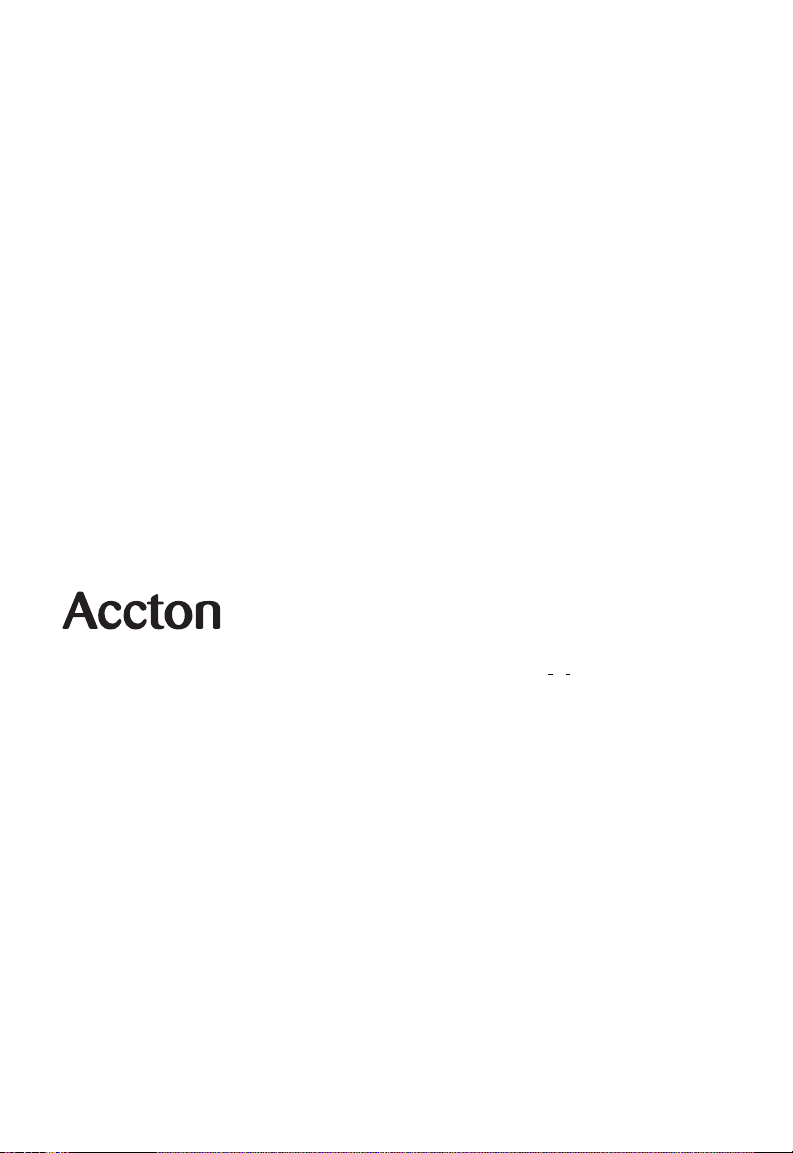
Copyright © 2002 by Accton Technology Corporation. All rights reserved.
No part of this document may be copied or reproduced in any form or by any means without the prior written
consent of Accton Technology Corporation.
Accton makes no warranties with respect to this documentation and disclaims any implied warranties of
merchantability, quality, or fitness for any particular purpose. The information in this document is subject to
change without notice. Accton reserves the right to make revisions to this publication without obligation to
notify any person or entity of any such changes.
On-line Registration
For quick warranty registration, log on our website at http://register.acctontech.com to register your Accton
products.
International Headquarters
No. 1 Creation Road III,
Science-based Industrial Park
Hsinchu 300, Taiwan, R.O.C.
Phone: +886-3-5770-270
Fax: +886-3-5770-267
Internet: support@accton.com.tw
Asia Pacific Headquarters
1 Claymore Drive
#08-05/06 Orchard Towers (Rear Block)
Singapore 229594
Phone: +65 238 6556
Fax: +65 238 6466
Internet: www.acctontech.com
Accton is a trademark of Accton Technology Corporation. Other trademarks or brand names mentioned
herein are trademarks or registered trademarks of their respective companies.
Europe Headquarters
Edificio Conata II,
Calle Fructuós Gelabert 6-8, 2o, 4a,
08970 - Sant Joan Despí,
Barcelona, Spain.
Phone: +34-93-477-4920
Fax: +34-93-477-3774
USA Headquarters
6 Hughes
Irvine, CA 92618
Phone Numbers:
Sales: +800-926-9288
Support: +888-398-4101 or +949-707-4847
RMA: +800-762-4968
Fax: +949-707-2460
AC-ES3726M
E012002-R01
F2.476 150200008100A
Page 5

Limited Warranty
Accton Technology Corporation
Limited Warranty: Accton warrants all is products to be free of manufacturing defects in
workmanship and materials, under normal use and service, for the applicable warranty
term. All Accton products carry a standard 90-day limited warranty from the date of
purchase from Accton or its Authorized Reseller. Accton may, at its own discretion, repair
or replace any product not operating as warranted with a similar or functionally equivalent
product, during the applicable warranty term.
The standard limited warranty can be upgraded to a Limited Lifetime* warranty by
registering new products within 30 days of purchase from Accton or its Authorized
Reseller. Registration can be accomplished via the enclosed product registration card or
online via the Accton web site. Failure to register will not affect the standard limited
warranty. The Limited Lifetime warranty covers a product during the Life of that Product,
which is defined as the period of time during which the product is an ‘Active’ Accton
product. A product is considered to be ‘Active’ while it is listed on the current Accton price
list. As new technologies emerge, older technologies become obsolete and Accton will, at
its discretion, replace an older product in its product line with one that incorporates these
newer technologies. At that point, the obsolete product is discontinued and is no longer
an ‘Active’ Accton product. A list of discontinued products is attached with the firmware,
configuration information, or memory data of Customer contained in, stored on, or
integrated with any products returned to Accton pursuant to any warranty. Products
returned to Accton should have any customer-installed accessory or add-on components,
such as expansion modules, removed prior to returning the product for replacement.
Accton is not responsible for these items if they are returned with the product.
Customers must contact Accton for a Return Material Authorization number prior to
returning any product to Accton. Proof of purchase may be required. Any product
returned to Accton without a valid Return Material Authorization (RMA) number clearly
marked on the outside of the package will be returned to customer at customer’s
expense. Customers are responsible for all shipping charges from their facility to Accton.
Accton is responsible for return shipping charges from Accton to customer.
WARRANTIES EXCLUSIVE: IF AN ACCTON PRODUCT DOES NOT
OPERATE AS WARRANTED ABOVE, CUSTOMER’S SOLE REMEDY
SHALL BE REPAIR OR REPLACEMENT OF THE PRODUCT IN QUESTION,
AT ACCTON’S OPTION. THE FOREGOING WARRANTIES AND REMEDIES
ARE EXCLUSIVE AND ARE IN LIEU OF ALL OTHER WARRANTIES OR
CONDITIONS, EXPRESS OR IMPLIED, EITHER IN FACT OR BY
OPERATION OF LAW, STATUTORY OR OTHERWISE, INCLUDING
WARRANTIES OR CONDITIONS OF MERCHANTABILITY AND FITNESS
FOR A PARTICULAR PURPOSE. ACCTON NEITHER ASSUMES NOR
AUTHORIZES ANY OTHER PERSON TO ASSUME FOR IT ANY OTHER
LIABILITY IN CONNECTION WITH THE SALE, INSTALLATION,
MAINTENANCE OR USE OF ITS PRODUCTS. ACCTON SHALL NOT BE
Page 6

Limited Warranty
LIABLE UNDER THIS WARRANTY IF ITS TESTING AND EXAMINATION
DISCLOSE THE ALLEGED DEFECT IN THE PRODUCT DOES NOT EXIST
OR WAS CAUSED BY CUSTOMER'S OR ANY THIRD PERSON'S MISUSE,
NEGLECT, IMPROPER INSTALLATION OR TESTING, UNAUTHORIZED
ATTEMPTS TO REPAIR, OR ANY OTHER CAUSE BEYOND THE RANGE OF
THE INTENDED USE, OR BY ACCIDENT, FIRE, LIGHTNING, OR OTHER
HAZARD.
LIMITATION OF LIABILITY: IN NO EVENT, WHETHER BASED IN
CONTRACT OR TORT (INCLUDING NEGLIGENCE), SHALL ACCTON BE
LIABLE FOR INCIDENTAL, CONSEQUENTIAL, INDIRECT, SPECIAL, OR
PUNITIVE DAMAGES OF ANY KIND, OR FOR LOSS OF REVENUE, LOSS
OF BUSINESS, OR OTHER FINANCIAL LOSS ARISING OUT OF OR IN
CONNECTION WITH THE SALE, INSTALLATION, MAINTENANCE, USE,
PERFORMANCE, FAILURE, OR INTERRUPTION OF ITS PRODUCTS, EVEN
IF ACCTON OR ITS AUTHORIZED RESELLER HAS BEEN ADVISED OF
THE POSSIBILITY OF SUCH DAMAGES.
SOME COUNTRIES DO NOT ALLOW THE EXCLUSION OF IMPLIED
WARRANTIES OR THE LIMITATION OF INCIDENTAL OR
CONSEQUENTIAL DAMAGES FOR CONSUMER PRODUCTS, SO THE
ABOVE LIMITATIONS AND EXCLUSIONS MAY NOT APPLY TO YOU. THIS
WARRANTY GIVES YOU SPECIFIC LEGAL RIGHTS, WHICH MAY VARY
FROM STATE TO STATE. NOTHING IN THIS WARRANTY SHALL BE
TAKEN TO AFFECT YOUR STATUTORY RIGHTS.
* Accton will provide warranty service for up to three years following
discontinuance from the active Accton price list. Under the limited lifetime
warranty, internal and external power supplies, fans, and cables are covered by a
standard one-year warranty from date of purchase.
Page 7

Contents
Introduction 1
Installing the Switch 2
Package Contents 2
Description of Hardware 2
Mounting the Switch 3
Stacking Switches on a Flat Surface 3
Mounting Switches in a Rack 4
Installing a Management Module 4
Installing Optional Media and Stacking Modules 4
Connecting to the Stack’s Backplane 5
Connecting the Switch System 6
Making a Connection to an RJ-45 Port 6
Connecting to a 100BASE-FX Port 7
Connecting to a Gigabit Fiber Optic Port 7
Powering On the Switch 8
Verifying Port Status 9
Verifying System Operation 9
Applications 10
Product Specifications 11
Base Unit 11
Physical Characteristics 11
Switching Criteria 12
Traffic Control 12
Modules 12
Management Module (AC-ES3726M-AGENT) 12
100BASE-FX Module (EM3582-FX-SC) 12
1000BASE-SX Module (EM4582-SX-SC) 13
1000BASE-LX Module (EM4582-LX-SC) 13
Stacking Module (EM3580-STACK) 13
Troubleshooting 13
Diagnosing Switch Indicators 13
Power and Cooling Problems 14
Installation 14
Port and Cable Assignments 15
RJ-45 Port Description 15
Straight-Through Wiring 15
Crossover Wiring 15
EMI Certification 16
FCC Class A Certification (USA) 16
i
Page 8

Contents
Canada Department of Communications - Class A 16
BSMI Class A (Taiwan) 16
VCCI Class A Compliance (Japan) 16
CE Mark Declaration of Conformance for EMI and Safety (EEC) 17
Safety Compliance 18
Warning: Fiber Optic Port Safety 18
Avertissment: Ports pour fibres optiques - sécurité sur le plan optique 18
Warnhinweis: Faseroptikanschlüsse - Optische Sicherheit 18
Underwriters Laboratories Inc. (USA) 18
Wichtige Sicherheitshinweise (Germany) 19
Optional Hardware Modules 20
ii
Page 9

Introduction
The CheetahSwitch Workgroup-3726M is perfect for moving workgroups from
conventional 10 Mbps Ethernet to multiple-segment 100 Mbps Fast Ethernet, and
for consolidating your network equipment into a single, clean, efficient, and
super-fast switch stack. This switch system delivers dedicated 100 Mbps links to
each attached LAN segment (independent collision domain) or to any PC attached
directly to the stack – all with conventional cabling and adapters. It completely
eliminates the bottlenecks of shared 10 Mbps Ethernet networks by providing a wide
bandwidth of up to 8.8 Gbps per switch, and a stack backplane that can operate at
up to 9.6 Gbps. This makes it ideal for increasing the throughput of interconnected
Ethernet and Fast Ethernet hubs or server farms.
This switch includes three slots on the rear panel for various modules:
• The upper slot is for an SNMP/RMON Management Module. The stack supports only
one management agent.
• The lower right slot is for optional media expansion modules, including a dual-port
100 Mbps fiber optic module that can be connected to a remote site up to
2 kilometers (1.24 miles) away, or a single-port Gigabit module that can be used to
uplink to a collapsed Gigabit backbone or for a high-speed server connection.
• The lower left slot is for either an optional media expansion module or Stacking
Module. (Up to four switch units can be stacked together using Stacking Modules.)
When the Management Module is installed, this system can provide a wide array of
advanced features:
• Master agent module manages entire stack in-band or out-of-band
• Backup agent module provides fault tolerance*
• Supports Telnet, SNMP/RMON and Web-based interface
• Four-group RMON (including Statistics, History, Alarms and Events)
• Spanning Tree Algorithm for redundant paths between switches
• VLAN support for up to 256 groups, port-based or with 802.1Q VLAN tagging
• GVRP for automatic VLAN learning*
• IGMP multicast filtering
• Quality of Service supports two levels of priority with Weighted Fair Queueing
• Configurable broadcast storm control
• Port mirroring (for real-time debugging without affecting the target port)
• Port trunking (up to 5 trunks per switch or 12 trunks for the entire stack, each trunk
contains 2~4 ports)
* This feature is not supported in the current firmware release.
The agent module allows you to configure or monitor the switch using the embedded
management program or SNMP/RMON applications. To manage the switch, you can
make a direct connection to the console port. You can also make a network
connection to manage the switch using Telnet, the Web agent, or Accton’s free
Windows-based network management software called AccView/Open.
1
Page 10

Quick Installation Guide
Installing the Switch
Before installing the switch verify that you have all the items listed under “Package
Contents.” If any of the items are missing or damaged, contact your local Accton
distributor. Also be sure you have all the necessary tools and cabling before
installing the switch. Note that this switch can be installed on any suitably large flat
surface or in a standard EIA 19-inch rack. After installing the switch, refer to the
Management Guide to set up its more advanced features, such as Spanning Tree
Protocol or VLAN port groups.
Package Contents
This package includes:
• CheetahSwitch Workgroup-3726M (Model No. AC-ES3726M)
• Four rubber foot pads • This Quick Installation Guide
• Rack mount bracket kit • Owner registration card
• AC power cord
Description of Hardware
The base unit contains 24 10BASE-T/100BASE-TX ports, plus three slots on the
rear panel for various modules. A Management Module can be installed in the upper
slot on the rear panel (see “Installing a Management Module” on page 4). The
lower-left slot can be used for an optional media expansion module or Stacking
Module, while the lower-right slot can be used for a media expansion module. Note
that the media expansion modules include a Fast Ethernet fiber optic module with
two 100BASE-FX (SC type) ports or a one port Gigabit 1000BASE-SX (SC type), or
1000BASE-LX uplink module.
All RJ-45 ports on the base unit operate at 10 or 100 Mbps, and support
auto-negotiation of speed, duplex mode (i.e., half or full duplex), and flow control.
The 1000BASE-SX and 1000BASE-LX ports are fixed at 1000 Mbps but
auto-negotiate duplex mode. The 100BASE-FX module is fixed at the 100 Mbps, full
duplex. All media types can auto-negotiate flow control.
Note that when using auto-negotiation, the speed, transmission mode and flow
control can be automatically set if this feature is also supported by the attached
device. Otherwise, these items can be manually configured for any connection.
The base unit also includes a display panel for key system and port indications that
simplify installation and network troubleshooting.
2
Page 11

The following figure shows the components of this switch system:
10/100 Mbps
RJ-45 Ports
Port Status
Indicators
Module
Indicators
Selection
Installing the Switch
Mode
Indicators
1
System
100-240V~ 50-60Hz 2A
Power
Socket
DCINPUT
VA
3.3 15
53
12 0.7
RPU
Connector
Media or Stacking
Module Slot
Media
Module Slot
Management
Module Slot
Mounting the Switch
This switch can be placed directly on your desktop, or mounted in a rack.
Before you start installing the switch, make sure you can provide the right operating
environment, including power requirements, sufficient physical space, and proximity
to other network devices that are to be connected. Verify the following installation
requirements:
• Power requirements: 100 to 240 VAC (± 10%) at 50 to 60 Hz (± 3Hz). The switch’s
power supply automatically adjusts to the input voltage level.
• The switch should be located in a cool dry place, with at least 10 cm. (4 in.) of space
on the sides for ventilation.
• Place the switch out of direct sunlight, and away from heat sources or areas with a
high amount of electromagnetic interference.
• If you intend to mount the switch in a rack, make sure you have all the necessary
mounting screws, brackets, bolts and nuts, and the right tools.
• Check if network cables and connectors needed for installation are available.
Stacking Switches on a Flat Surface
The CheetahSwitch can be stacked
anywhere there is enough flat space, such
as on a table or desktop.
1. Stick the self-adhesive rubber foot
pads (that come with this package) on
each of the 4 concave spaces located on the bottom of the first switch.
2. Place the first switch on a firm flat surface where you want to install the stack.
3. Repeat step 1 for each switch before stacking them. The rubber foot pads
cushion the switch against shock/vibrations and provide space between each
switch for ventilation.
1
1
3
Page 12

Quick Installation Guide
Mounting Switches in a Rack
Please comply with the following instructions to ensure that your switch is securely
mounted in the rack.
1. Use a standard EIA 19-inch rack.
2. Use the brackets and screws supplied in
the rack mounting kit.
3. Use a cross-head screwdriver to attach the
brackets to the side of the switch.
4. Position the switch in the rack by lining up
the holes in the attached brackets with the
appropriate holes on the rack, and then
use the rack-mount screws to mount the
switch in the rack.
1
Installing a Management Module
One Management Module is required to manage all of the switches in the stack. A
Management Module only installs in a switch’s rear-panel upper slot, do not try to
install it in either of the two lower slots.
You can install a Management Module as described below:
1. Disconnect power to the switch (the modules are not hot-swappable).
2. Remove the face plate on the switch’s upper slot by removing the two screws
with a flat-head screwdriver.
3. Before opening the package that contains the module, touch the bag to the
switch casing to discharge any potential static electricity.
4. Remove the module from the anti-static shielded bag.
5. Holding the module level, gently push it all the way into the slot along the guide
rails, ensuring that it firmly engages with the connector.
6. If you are sure the module is properly mated with the connector, tighten the
retainer screws to secure the module in the slot.
Caution: The slide-in modules are not hot-swappable. Be sure you power off the switch
before installing any of these modules.
Installing Optional Media and Stacking Modules
The two lower slots on the rear panel of the switch are provided for various optional
media expansion modules (100BASE-FX or Gigabit) or Stacking Modules. The
100BASE-FX fiber optic module can be used to connect to remote sites, and a
Gigabit module can be used as a network backbone. You can install the media
expansion modules in either of the two lower slots, but the Stacking Module must
only be installed in the lower-left slot.
4
Page 13

Installing the Switch
You can install a module as described
below:
1. Disconnect power to the switch (the
modules are not hot-swappable).
2. Remove the face plate on the
appropriate slot by removing the two
screws with a flat-head screwdriver.
3. Before opening the package that
contains the module, touch the bag to the switch casing to discharge any
potential static electricity.
4. Remove the module from the anti-static shielded bag.
5. Holding the module level, gently push it all the way into the slot along the guide
rails, ensuring that it firmly engages with the connector.
6. If you are sure the module is properly mated with the connector, tighten the
retainer screws to secure the module in the expansion slot.
The slide-in modules are not hot-swappable. Be sure you power off the switch before
installing any of these modules.
Connecting to the Stack’s Backplane
Plug one end of the stack cable (provided with the
package) in the “Down” port of the top unit and the
other end to the “Up” port of the next unit. Repeat this
step for each unit in the stack. Form a simple chain
starting at the Down port on the top switch and ending
at the Up port on the bottom switch (stacking up to 4
units).
5
Page 14

Quick Installation Guide
Connecting the Switch System
The CheetahSwitch Workgroup-3726M provides 24 RJ-45 ports on the base unit.
Each of these ports supports a connection to 10 Mbps Ethernet or 100 Mbps Fast
Ethernet, and supports full or half-duplex operation. The transmission speed for
each port is automatically set by the switch to match the highest speed supported by
the connected device. The transmission mode can be set for each port using
auto-negotiation (if also supported by the attached device). However, if the device
attached to any port on the switch does not support auto-negotiation, you can
manually configure the transmission mode via the console port on the rear panel, or
via an in-band connection (including Telnet, the Web agent or management
software).
Making a Connection to an RJ-45 Port
You can use straight-through twisted-pair cable to connect any RJ-45 (MDI-X) port
on the switch to any device that uses a standard network interface such as a
workstation or server, or to a network interconnection device such as a bridge or
router (depending on the port type implemented).
1. Prepare the network devices you wish to network. Make sure you have installed
10BASE-T or 100BASE-TX network interface cards for connecting to the
switch’s RJ-45 (MDI-X) station ports.
2. Prepare straight-through shielded or unshielded twisted-pair cables with RJ-45
plugs at both ends. Use 100-ohm Category 3, 4 or 5 cable for standard
10 Mbps Ethernet connections, or 100-ohm Category 5 cable for 100 Mbps
Fast Ethernet connections.
3. Connect one end of the cable to the RJ-45 port of the network interface card,
and the other end to any available RJ-45 port on the switch. All RJ-45 ports
support 10 Mbps and 100 Mbps Ethernet connections. When inserting an
RJ-45 plug, be sure the tab on the plug clicks into position to ensure that it is
properly seated. Using the switch in a stand-alone configuration, you can
network up to 24 end nodes.
Caution: Do not plug a phone jack connector into any RJ-45 port. This may damage the
switch. Instead, use only twisted-pair cables with RJ-45 connectors that
conform with FCC standards.
Notes: 1. When connecting to another compatible switch or hub, use straight-through
cable to connect to an MDI port on the other device. You may also attach to
MDI-X station ports at both ends if you use crossover cabling. (Refer to “Port
and Cable Assignments” on page 15 for a description of crossover cable.)
2. Make sure each twisted-pair cable does not exceed 100 meters (328 feet).
3. We advise using Category 5 cable for all network connections to avoid any
confusion or inconvenience in the future when you upgrade attached devices
to Fast Ethernet.
Restrictions on Cascade Length - The IEEE 802.3 standard recommends
restricting the number of hubs (i.e., repeaters) cascaded via twisted-pair cable to 4;
while IEEE 802.3u provides even stricter recommendations for Fast Ethernet.
Therefore, when cascading devices other than this switch, please refer to the
accompanying documentation for cascade restrictions. However, note that because
6
Page 15

Installing the Switch
switches break up the path for connected devices into separate collision domains,
you should not include the
switch or connected cabling in your calculations for
cascade length involving other devices.
Connecting to a 100BASE-FX Port
If you connect fiber cable to the
100BASE-FX module, be sure you use an
SC-type connector. When inserting the cable, be sure the tab on the plug clicks into
position to ensure that it is properly seated. If you use an SC-to-ST converter, run
cable from the Rx (Tx) port on the module to the Tx (Rx) port on the target device.
Note that the fiber optic ports operate only at 100 Mbps, full duplex. In this mode,
you can run a fiber optic link up to 2 kilometers (1.24 miles).
Caution: The media expansion modules are not hot-swappable. Be sure you power off
the switch before installing any of these modules.
Note: As a general rule, the length of fiber optic cable for a single switched link should
not exceed 2 kilometers (1.24 miles). However, budget constraints must also be
considered when calculating the maximum cable length for your specific
environment.
Connecting to a Gigabit Fiber Optic Port
When connecting fiber cable to a Gigabit fiber-optic port on the switch, be sure you
use an SC-type connector. Follow the steps below.
Warning: This switch uses lasers to transmit signals over fiber optic cable. The lasers are
compliant with the requirements of a Class 1 Laser Product and are inherently
eye safe in normal operation. However, you should never look directly at a
transmit port when it is powered on.
1. Remove and keep the SC port’s rubber cover. When not connected to a fiber
cable, the rubber cover should be replaced to protect the optics.
2. Check that the fiber terminators are clean. You can clean the cable plugs by
wiping them gently with a clean tissue or cotton ball moistened with a little
ethanol. Dirty fiber terminators on fiber optic cables will impair the quality of the
light transmitted through the cable and lead to degraded performance on the
port.
3. Connect one end of the cable to the SC port on the switch and the other end to
the SC port on the other device. Since SC connectors are keyed, the cable can
be attached in only one orientation. When inserting the cable, be sure the tab
on the plug clicks into position to ensure that it is properly seated.
All the SC-type ports operate at 1000 Mbps with support for auto-negotiation of
duplex mode (full/half) and flow control. Also note the maximum length for
7
Page 16

Quick Installation Guide
1000BASE-SX and 1000BASE-LX fiber optic cable depends on the core size and
the rating of the cable, as shown in the following tables.
Maximum 1000BASE-SX Gigabit Ethernet Cable Length
Fiber Size Fiber Bandwidth Maximum Cable Length
62.5/125 micron
multimode fiber
50/125 micron
multimode fiber
Maximum 1000BASE-LX Gigabit Ethernet Cable Length
Fiber Size Fiber Bandwidth Maximum Cable Length
9/125 micron
singlemode fiber
160 MHz/km 2-220 m (7-722 ft)
200 MHz/km 2-275 m (7-902 ft)
400 MHz/km 2-500 m (7-1641 ft)
500 MHz/km 2-550 m (7-1805 ft)
N/A 2 m - 5 km (7 - 16404 ft)
Powering On the Switch
1. Plug the power cord into the power socket on the rear of the switch, and the
other end into a power outlet. (If you have purchased a redundant power
supply, plug it into the “DC INPUT” receptacle on the rear of the switch.)
2. Check the LED marked Power on the front panel to see if it is on. The unit will
automatically select the setting that matches the connected input voltage.
Therefore, no additional adjustments are necessary when connecting it to any
input voltage within the range marked on the rear panel.
3. The switch performs a self-diagnostic test upon power-on. (Note that this test
takes several minutes to complete.)
Note: The unit supports a “hot remove” feature which permits you to connect or
disconnect twisted-pair or fiber cables without powering off the switch and without
disrupting the operation of the devices attached to the switch.
8
Page 17

Installing the Switch
Verifying Port Status
Check each connection by viewing the port indicators on the base unit front panel.
Their staus is shown in the following table.
LED S tate Indication
System
Power On Switch is receiving power.
RDP On Redundant power unit on.
Mgmt On Management agent operational.
RJ-45 Ports
Link On Port has established a valid network connection.
Activity* On Traffic is passing through the port.
FDX* On Port has been set to full duplex.
FC* On Flow control enabled.
Module Ports
Status On A valid module is correctly installed in the slot.
Activity On Traffic is passing through the port.
* Use the Mode Select button to select LED display mode.
Yellow Communications have been set to 10 Mbps.
Green Communications have been set to 100 Mbps.
Flashing Port has been manually disabled, or partitioned
by the system due to excessive errors.
Verifying System Operation
Verify that the stack has at least one Management Module correctly installed and
operating. The “Mgmt” LED on the switch that contains the Management Module
should be on, indicating that the module is installed and operating correctly.
Verify that the stack connections are operating correctly. Each switch in the stack
has it’s own unique unit ID (a number from 1 to 4) displayed by the front-panel LCD
labeled “Switch ID.” If any switch in the stack displays a flashing or unstable unit ID
for more than 30 seconds, you should check the following items:
• Reset the stack by powering off all switches and then powering them back on.
• Be sure that all Stacking Modules are correctly installed in each switch’s lower-left
slot and the stacking cables are properly attached.
Verify that any optional modules are installed correctly. The Module 1 or Module 2
“Status” LEDs on the switch panel should be on, indicating that the modules are
installed and operating correctly.
Verify that all attached devices have a valid connection. The switch monitors the link
status for each port. If any device is properly connected to the switch and
transmitting a link signal, the Link indicator will light up for the corresponding port. If
the Link indicator fails to light when you connect a device to the switch, check the
following items:
• Be sure all network cables and connectors are properly attached to the connected
device and the switch.
9
Page 18

Quick Installation Guide
• See if your cable is functioning properly by using it for another port and attached
device that displays valid indications when connected to the network.
• Be sure no twisted-pair cable exceeds 100 meters (328 feet). 100 Mbps fiber cable
should be under 2 kilometers (1.24 miles). The maximum length for fiber optic
Gigabit connections is listed in the table on the preceding page.
Applications
This switch segments your network, significantly increasing both bandwidth and
throughput. Any port on the switch can be attached to a hub (a shared collision
domain) or provide a dedicated link to a single network device (such as a
workstation or server). When a port on the switch is connected to a hub (a 10 or 100
Mbps repeater), the bandwidth provided by that port is shared by all the devices
connected to the attached hub. However, when a port is connected to an end node
or to a device that breaks up the collision domain (e.g., another switch, bridge or
router), the attached device has access to the full bandwidth provided by that port.
Bridging Functions - This switch provides fully transparent bridging functions.
It automatically learns node addresses, that are subsequently used to filter and
forward all traffic based on the destination address. When traffic passes between
devices attached to the same shared collision domain, those packets are filtered
from the switch. But when traffic must be passed between unique segments (i.e.,
different ports on the switch), the high-speed switching fabric forwards the packets
at near zero latency.
Switching Functions - Store-and-forward switching is used to forward traffic to
other ports. This scheme ensures data integrity and provides a clean data stream.
Flexible Configuration - This switch is not only designed to segment your network,
but also to provide a wide range of options in setting up network connections. It can
be used as a simple stand-alone switch; stacked up to four high; or connected with
standard repeater hubs, switches, or other network interconnection devices in
various configurations.
Media Expansion Options - You can use a Fast Ethernet fiber module to connect
to remote sites up to 2 kilometers (1.24 miles) away, or a Gigabit module to support
applications such as high-speed file servers, or for connecting to a collapsed Gigabit
backbone switch.
10
Page 19

Servers
Collapsed Backbone
(via Gigabit link)
10M
Hub Stack
Printers
CheetahSwitch
Stack
1
Switch at remote site
1
(via fiber link)
11
1
100M
Hub Stack
Product Specifications
...
...
Product Specifications
Base Unit
Physical Characteristics
Access Method CSMA/CD
Standards Conformance IEEE 802.3, IEEE 802.3u
Communication Rate 10/100 Mbps
Communication Mode Full or half duplex
Media Supported 10BASE-T - 100-ohm Category 3,4,5 twisted-pair cable
100BASE-TX - 100-ohm Category 5 twisted-pair cable
Number of Ports 24 RJ-45 100BASE-TX ports
Indicator Panel System: Power, RDP, Mgmt; Ports: link/speed/disabled/
partitioned, activity, duplex, flow control
Dimensions 440 x 285 x 64 mm (17.37 x 11.22 x 2.53 in.)
Weight 4.5 kg (9.92 lb)
Input Power Full range: 100 to 240 V (±10%), 50 to 60 Hz (±3 Hz)
Maximum Current 0.80 A
Power Consumption 70 Watts max. @ 100-240 VAC
Heat Dissipation 239 BTU/hr max. @ 100-240 VAC
max.@110 V, 0.50 A
RMS
max.@240 V
RMS
11
Page 20

Quick Installation Guide
Temperature Operating: 0~50 °C / 32~122 °F
Storage: -40~70 °C / -40~158 °F
Humidity 5% to 95% (noncondensing)
Certification CE Mark
Emissions FCC Class A, VCCI Class A, CISPR Class A,
EN 61000-3-2/3
Immunity IEC 61000-4-2/3/4/5/6/11
Safety CSA/NRTL, TÜV/GS
Switching Criteria
Network Bridging Function Filtering, forwarding and learning
Switching Method Store-and-forward
Address Table 8K entries total
Queue Buffer 128K bytes per 10/100 Mbps port
2M bytes for 1000 Mbps port
Address Resolution Fast hashing scheme
Traffic Control
Flow Control Back pressure for half duplex
IEEE 802.3x for full duplex
Broadcast Suppression Broadcast traffic suppressed at configurable threshold
Modules
Management Module (AC-ES3726M-AGENT)
System Configuration Configuration via console connection to serial port or
via Telnet;
Web-based management via HTTP protocol to access
embedded management program;
Full-featured SNMP/RMON management using
network management software
Management Agent MIB support: MIB II (RFC1213), Bridge MIB (RFC
1493), Ethernet-like MIB (RFC1643), RMON MIB
(RFC1757), and Accton ’s private MIB
RMON Groups 1,2,3,9 (Statistics, History, Alarm, Event)
100BASE-FX Module (EM3582-FX-SC)
Access Method CSMA/CD
Standards Conformance IEEE 802.3u 100BASE-FX
Communication Rate 100 Mbps
Communication Mode Full duplex
Media Supported 50/125 micron or 62.5/125 micron multimode fiber
Output Power Minimum: -19 dBm, Maximum: -14 dBm
Receiver Sensitivity Minimum: -33 dBm, Saturation: -14 dBm
Power Budget 19 dBm
Number of Ports 2 100BASE-FX SC-type ports
Indicator Panel Included on base unit
12
Page 21

Troubleshooting
1000BASE-SX Module (EM4582-SX-SC)
Access Method CSMA/CD
Standards Conformance IEEE 802.3z
Communication Rate 1000 Mbps
Communication Mode Full or half duplex
Media Supported 50/125 micron or 62.5/125 micron multimode fiber
Output Power Minimum: -9.5 dBm, Maximum: -4 dBm
Receiver Sensitivity Minimum: -20 dBm, Saturation: -3 dBm
Power Budget 16 dBm
Number of Ports 1 1000BASE-SX (SC-type) port
Indicator Panel Included on base unit
1000BASE-LX Module (EM4582-LX-SC)
Access Method CSMA/CD
Standards Conformance IEEE 802.3z
Communication Rate 1000 Mbps
Communication Mode Full or half duplex
Output Power Minimum: -9.5 dBm, Maximum: -3 dBm
Receiver Sensitivity Minimum: -20 dBm, Saturation: -3 dBm
Power Budget 17 dBm
Media Supported 9/125 micron singlemode fiber
Number of Ports 1 1000BASE-LX (SC-type) port
Indicator Panel Included on base unit
Stacking Module (EM3580-STACK)
Number of Ports Two 68-pin, SCSI connectors
Cable Type SCSI Type 4, length 30 cm
Backplane Bandwidth 9.6 Gbps
Troubleshooting
Diagnosing Switch Indicators
The switch can be easily monitored through panel indicators to assist the network
manager in identifying problems. This table below describes common problems you
may encounter and possible
13
Page 22

Quick Installation Guide
Symptom Cause Solution
Power indicator
does not light up
after power on.
Link indicator
does not light up
after making a
connection.
Mgmt indicator
does not light up
after power on.
Module 1/2 Status
indicator does not
light up after power
on.
Switch ID LCD
does not display a
stable unit number.
Power outlet, power
cord, or internal power
supply may be
defective.
Network interface (e. g.,
a network adapter card
on the attached
device), network cable,
or switch port may be
defective.
A Management Mod ule
is not installed
correctly, or may have
failed.
A optional module is
not installed correctly,
or may have failed.
The switch stack has
not initiated properly.
Check the power outlet by plugging in another device
that is functioning pro perly. Check the power cord with
another device. If these measures fail to resolve the
problem, contact your Accton distributor.
Verify that the switch and attached device are
powered on. Be sure t he cable is plugged into both the
switch and corresponding device. Verify that the
proper cable type is used and its length does not
exceed specified limits. Check the adapter on the
attached device and cable connections for possible
defects. Replace the defective adapter or cable if
necessary.
Check that the Management Module is correctly
installed in the upper slot on the switch rear panel (at
least one Management Module is required in a switch
stack). Test the Management Module by inst alling it in
another switch unit. If these measures fail to resolve
the problem, contact your Accton distributor.
Check that the module is correctly installed in one of
the two lower slots on the switch rear panel. Test the
module by installing it in another switch unit. If these
measures fail to resolve the problem, contact your
Accton distributor.
Reset the stack by powering off each switch unit in the
stack and then powering them back on. Check all
Stacking Modules are installed correctly in the
lower-left slot on the rear panel of each switch. Check
that all stacking cables are connected correctly. If
these measures fail to resolve the problem, contact
your Accton distributor.
Power and Cooling Problems
If the power indicator does not turn on when the power cord is plugged in, you may
have a problem with the power outlet, power cord, or internal power supply as
explained in the previous section. However, if the unit powers off after running for a
while, check for loose power connections, power losses or surges at the power outlet,
and verify that the fans on the right side of the unit are unobstructed and running
prior to shutdown. If you still cannot isolate the problem, then the internal power
supply may be defective. In this case, contact your Accton distributor for assistance.
Installation
Verify that all system components have been properly installed. If one or more
components appear to be malfunctioning (e.g., the power cord or network cabling),
test them in an alternate environment where you are sure that all the other
components are functioning properly.
14
Page 23

Port and Cable Assignments
Port and Cable Assignments
RJ-45 Port Description
RJ-45 station ports (MDI-X) can be attached to
any devices that use a standard network
interface (e.g., a workstation, server, bridge or
router). RJ-45 daisy-chain ports (MDI) can be
cascaded to a station port on similar
networking devices (e.g., another switch or hub). Use unshielded twisted-pair (UTP)
or shielded twisted-pair (STP) cable for RJ-45 connections: 100-ohm Category 3, 4
or 5 cable for 10 Mbps connections or 100-ohm Category 5 cable for 100 Mbps
connections. Also be sure
exceed 100 meters (328 feet).
Pin
1 Receive Data plus (RD+) Transmit Data plus (TD+)
2 Receive Data minus (RD-) Transmit Data minus (TD-)
3 Transmit Data plus (TD+) Receive Data plus (RD+)
6 Transmit Data minus (TD-) Receive Data minus (RD-)
4,5,7,8 Not Used Not Used
Straight-Through Wiring
If the twisted-pair cable is to join two ports and only one of the ports has an internal
crossover (MDI-X), the two pairs of wires must be straight-through.
End 1 End 2
1 (RD+) 1 (TD+)
2 (RD-) 2 (TD-)
3 (TD+) 3 (RD+)
6 (TD-) 6 (RD-)
Crossover Wiring
If the twisted-pair cable is to join two ports and either both ports are labeled with an
“X” (MDI-X) or neither port is labeled with an “X” (MDI), a crossover must be
implemented in the wiring.
End 1 End 2
1 (TD+) 3 (RD+)
2 (TD-) 6 (RD-)
3 (RD+) 1 (TD+)
6 (RD-) 2 (TD-)
that the length of any twisted-pair connection does not
MDI-X Signal Name
Straight-Through RJ-45 Pin Assignments
Crossover RJ-45 Pin Assignments
MDI Signal Name
15
Page 24

Quick Installation Guide
EMI Certification
FCC Class A Certification (USA)
Warning: This equipment generates, uses, and can radiate radio frequency energy
and, if not installed and used in accordance with the instruction manual, may cause
interference to radio communications. It has been tested and found to comply with
the limits for a Class A digital device pursuant to Subpart B of Part 15 of FCC Rules,
which are designed to provide reasonable protection against such interference when
operated in a commercial environment. Operation of this equipment in a residential
area is likely to cause interference, in which case the user, at his own expense, will
be required to take whatever measures are required to correct the interference.
You may use unshielded twisted-pair (UTP) for RJ-45 connections - Category 3 or
greater for 10Mbps connections, and Category 5 for 100Mbps connections. For fiber
optic connections, you may use 50/125 or 62.5/125 micron fiber.
Canada Department of Communications - Class A
This digital apparatus does not exceed the Class A limits for radio noise emissions
from digital apparatus as set out in the interference-causing equipment standard
entitled “Digital Apparatus,” ICES-003 of the Department of Communications.
Cet appareil num
aux appareils num
brouilleur : “Appareils Num
Communications.
érique respecte les limites de bruits radioélectriques applicables
ériques de Classe A prescrites dans la norme sur le matériel
érques,” NMB-003 édictée par le ministère des
BSMI Class A (Taiwan)
VCCI Class A Compliance (Japan)
16
Page 25

EMI Certification
CE Mark Declaration of Conformance for EMI and Safety (EEC)
This information technology equipment complies with the requirements of the Council
Directive 89/336/EEC on the Approximation of the laws of the Member States relating to
Electromagnetic Compatibility and 73/23/EEC for electrical equipment used within certain
voltage limits and the Amendment Directive 93/68/EEC. For the evaluation of the
compliance with these Directives, the following standards were applied:
RFI Emission: • Limit class A according to EN 55022:1998
• Limit class A for harmonic current emission according to EN 61000-3-2/1995
• Limitation of voltage fluctuation and flicker in low-voltage supply system
according to EN 61000-3-3/1995
Immunity: • Product family standard according to EN 55024:1998
• Electrostatic Discharge according to EN 61000-4-2:1995
(Contact Discharge: ±4 kV, Air Discharge: ±8 kV)
• Radio-frequency electromagnetic field according to EN 61000-4-3:1996
(80 - 1000 MHz with 1 kHz AM 80% Modulation: 3 V/m)
• Electrical fast transient/burst according to EN 61000-4-4:1995 (AC/DC power
supply: ±1 kV, Data/Signal lines: ±0.5 kV)
• Surge immunity test according to EN 61000-4-5:1995
(AC/DC Line to Line: ±1 kV, AC/DC Line to Earth: ±2 kV)
• Immunity to conducted disturbances, Induced by radio-frequency fields:
EN 61000-4-6:1996 (0.15 - 80 MHz with 1 kHz AM 80% Modulation: 3 V/m)
• Power frequency magnetic field immunity test according to
EN 61000-4-8:1993
(1 A/m at frequency 50 Hz)
• Voltage dips, short interruptions and voltage variations immunity test
according to EN 61000-4-11:1994 (>95% Reduction @10 ms, 30%
Reduction @500 ms, >95% Reduction @5000 ms)
LVD: • EN 60950 (A1/1992; A2/1993; A3/1993; A4/1995; A11/1997)
Warning! Do not plug a phone jack connector in the RJ-45 port. This may damage this
device. Les raccordeurs ne sont pas utilisé pour le système téléphonique!
17
Page 26

Quick Installation Guide
Safety Compliance
Warning: Fiber Optic Port Safety
When using a fiber optic media expansion module, never look at
the transmit laser while it is powered on. Also, never look directly
at the fiber TX port and fiber cable ends when they are powered on.
Avertissment: Ports pour fibres optiques sécurité sur le plan optique
Ne regardez jamais le laser tant qu’il est sous tension. Ne
regardez jamais directement le port TX (Transmission) à fibres optiques et les
embouts de câbles à fibres optiques tant qu'ils sont sous tension.
Warnhinweis: Faseroptikanschlüsse Optische Sicherheit
Niemals ein Übertragungslaser betrachten, während dieses
eingeschaltet ist. Niemals direkt auf den Faser-TX-Anschluß und auf die
Faserkabelenden schauen, während diese eingeschaltet sind.
Underwriters Laboratories Inc. (USA)
Important! Before making connections, make sure you have the correct Cord Set.
Check it (read the label on the cable) against the following specification list.
Operating Voltage Cord Set Specifications
120 Volts UL Listed/CSA Certified Cord Set
240 Volts (Europe only) Cord Set with H05VV-F cord having three conductors
Minimum 18 AWG
Type SVT or SJT three conductor cord
Maximum length of 15 feet
Parallel blade, groun ding type attachment plug rated 15A,
125V
with minimum diameter of 0.75 mm
IEC-320 receptacle
Male plug rated 10A, 250V
2
18
Page 27

Safety Compliance
Wichtige Sicherheitshinweise (Germany)
1. Bitte lesen Sie diese Hinweise sorgfältig durch.
2. Heben Sie diese Anleitung für den späteren Gebrauch auf.
3. Vor jedem Reinigen ist das Gerät vom Stromnetz zu trennen. Verwenden Sie keine
Flüssigoder Aerosolreiniger. Am besten eignet sich ein angefeuchtetes Tuch zur Reinigung.
4. Die Netzanschlu ßsteckdose soll nahe dem Gerät angebracht und leicht zugänglich sein.
5. Das Gerät ist vor Feuchtigkeit zu schützen.
6. Bei der Aufstellung des Gerätes ist auf sicheren Stand zu achten. Ein Kippen oder Fallen
könnte Beschädigungen hervorrufen.
7. Die Belüftungsöffnungen dienen der Luftzirkulation, die das Gerät vor Überhitzung
schützt. Sorgen Sie dafür, daß diese Öffnungen nicht abgedeckt werden.
8. Beachten Sie beim Anschluß an das Stromnetz die Anschlußwerte.
9. Verlegen Sie die Netzanschlußleitung so, daß niemand darüber fallen kann. Es sollte
auch nichts auf der Leitung abgestellt werden.
10. Alle Hinweise und Warnungen, die sich am Gerät befinden, sind zu beachten.
11. Wird das Gerät über einen längeren Zeitraum nicht benutzt, sollten Sie es vom Stromnetz
trennen. Somit wird im Falle einer Überspannung eine Beschädigung vermieden.
12. Durch die Lüftungsöffnungen dürfen niemals Gegenstände oder Flüssigkeiten in das
Gerät gelangen. Dies könnte einen Brand bzw. elektrischen Schlag auslösen.
13. Öffnen sie niemals das Gerät. Das Gerät darf aus Gründen der elektrischen Sicherheit
nur von authorisiertem Servicepersonal geöffnet werden.
14. Wenn folgende Situationen auftreten ist das Gerät vom Stromnetz zu trennen und von
einer qualifizierten Servicestelle zu überprüfen:
a. Netzkabel oder Netzstecker sind beschädigt.
b. Flüssigkeit ist in das Gerät eingedrungen.
c. Das Gerät war Feuchtigkeit ausgesetzt.
d. Wenn das Gerät nicht der Bedienungsanleitung entsprechend funktioniert oder Sie
mit Hilfe dieser Anleitung keine Verbesserung erzielen.
e. Das Gerät ist gefallen und/oder das Gehäuse ist beschädigt.
f. Wenn das Gerät deutliche Anzeichen eines Defektes aufweist.
15. Zum Netzanschluß dieses Gerätes ist eine geprüfte Leitung zu verwenden. Für einen
Nennstrom bis 6A und einem Gerätegewicht größer 3kg ist eine Leitung nicht leichter als
H05VV-F, 3G, 0.75mm
Der arbeitsplatzbezogene Schalldruckpegel nach DIN 45 635 Teil 1000 beträgt 70dB(A) oder
weniger.
2
einzusetzen.
19
Page 28

Quick Installation Guide
Optional Hardware Modules
AC-ES3726M-AGENT: SNMP/RMON Management Module with RS-232 Port
EM3582-FX-SC: Media Module with 2 100BASE-FX (SC-type) Ports
EM4582-SX-SC: Media Module with 1 1000BASE-SX (SC-type) Port
EM4582-LX-SC: Media Module with 1 1000BASE-LX (SC-type) Port
EM3580-STACK: Stacking Module kit including 30 cm stacking cable
RPU150W: Redundant Power Supply
ST5002: SC to ST Plug Converter for Fiber Optic Module
(for 62.5/125 micron cable only)
20
Page 29

Page 30

AC-ES3726M
E012002-R01
F2.476
150200008100A
