Acctim 14943 User Manual
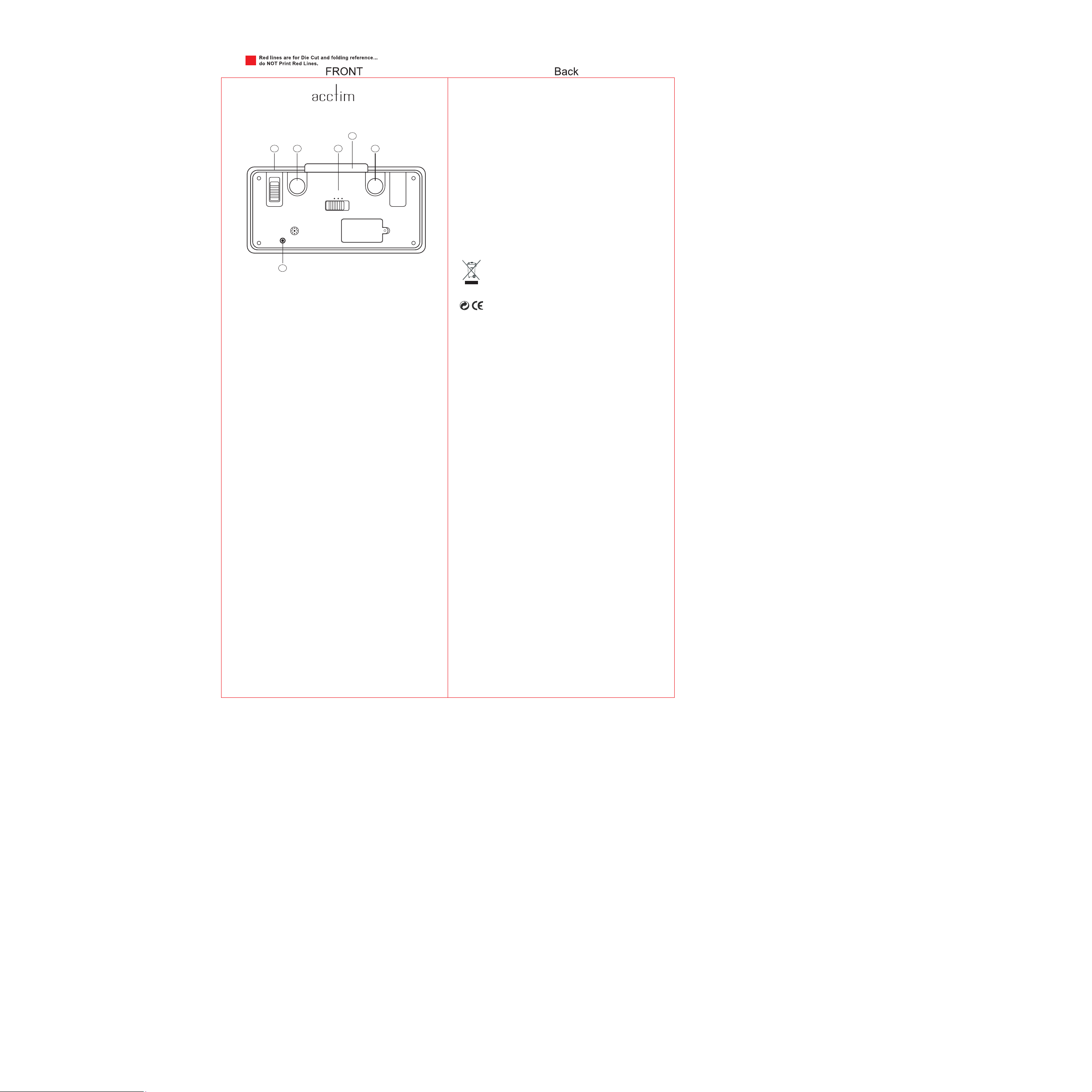
14943 COLOSSUS OPERATING INSTRUCTIONS
Thank you for purchasing this quality clock. Please read these instructions carefully and save them
for future reference.
5
3
HIGH
LOW
M H
OFF
ALARM
ALARM SET
LOCKTIME SET
6
FEATURES:
1. Super large 3” LED time display
2. Repeating snooze alarm
3. Hi-Low alarm sound controls
4. AC (Electric) Powered (external adaptor , included)
5. Optional Battery Back up (requires 2 x AAA battery, not included)
6. Ascending Alarm
CONTROL LOCATIONS:
1. Hour Button
2. Minute Button
3. Time Set /Alarm Set /Lock Switch
4. Alarm High/Low/O Switch
5. Snooze Button
6. AC Input
GETTING STARTED
Connect one end of external adaptor to AC INPUT(6) of the clock. Plug in the external adaptor to
a standard household outlet. If the clock is getting power the time will appear on the display. It’s
now ready for setting time.
SETTING THE TIME
• Turn the Time Set /Alarm Set/Lock Switch(3) to Time Set position.
• Press the Hour Button(1) until the correct hour time is reached. Then press the Minute Button(2)
until the correct minute time is reached.
• Turn the Time Set /Alarm Set/Lock Switch(3) to Lock position, then the clock is ready to run.
Be sure your time is set in the correct AM or PM time. PM indicator in the upper left corner of the
time display lights up for PM time.
SETTING THE ALARM
• Turn the Time Set /Alarm Set/Lock Switch(3) to Alarm Set position.
• Press the Hour Button(1) until the desired hour time is reached. Then press the Minute Button(2)
until the desired minute time is reached.
• Turn the Time Set /Alarm Set/Lock Switch(3) to Lock position, then your desired alarm time is set.
Be sure your alarm time is set in the correct AM or PM time. PM indicator in the upper left corner of
the time display lights up for PM time.
USING THE ALARM
Once the alarm time is set to the desired wake-up time, slide the ALARM HIGH-LOW-OFF Switch(4)
to the HIGH position for loud alarm sound or LOW position for low alarm sound. When the alarm
time is reached, the alarm will sound for about 60 seconds at the selected time. To stop the alarm,
slide the ALARM HIGH-LOW-OFF Switch(4) to the OFF position.
USING THE SNOOZE FEATURE
When the alarm is sounding, you may press the SNOOZE button(5) to activate the SNOOZE feature.
The alarm will stop and sound again after 8 to 9 minutes. This may be repeated for up to one hour.
To stop the snooze function, slide the ALARM HIGH-LOW-OFF SWITCH(4) to the OFF position.
OPTIONAL BATTERY BACK UP
This clock has an optional battery back up feature, designed to retain the time and alarm settings
in the event of a power failure. To use the battery back up, insert two "AAA" battery (1.5 Volt)
into the battery compartment at the back of the clock. If the power fails, the battery back up will
automatically continue running the clock and maintain the time and alarm settings. The time
display will not function under battery power but the time and alarm will operate normally. If
using the battery back up feature, it is recommended to change the battery annually.
MAINTENANCE
The batteries should be replaced if the display or alarm becomes weak or dysfunctional. Store the
clock without batteries when not in use. A soft cloth or a paper towel may be used to clean your
clock. Do not use any corrosive cleanser or chemical solutions on the clock. Keep the clock clean
and dry to avoid any problems.
124
CAUTION
Dangers from leakage or malfunction are possible if the batteries are incorrectly replaced. Replace
only with the same or equivalent type of battery. Please refer to the engraved battery marks inside
the battery compartment for the correct battery polarity (+) and (-).
SAFETY
This electric clock may represent a hazard for young children. Keep this clock out of reach of small
children to avoid risk of shock or possible choking hazard from small parts or batteries.
YOUR GUARANTEE
Your clock is guaranteed for 12 months from the date of purchase against any faults arising from
defective materials or manufacture. Damage caused through careless handling, misuse or in transit
is expressly excluded. Should this clock fail within 12 months please return it in the rst instance
to your retailer.
If you have any queries, problems or do not understand any part of these instructions
please contact:
Customer Help Line Locall 0845 1207208 or (01908) 449208 Mon - Fri 9.00am - 4.30pm
email for service: service@acctim.com or visit www.acctim.com
ENVIRONMENTAL PROTECTION
Disposal of electrical and electronic equipment
Do not dispose of this product with household waste. For the proper
treatment, recovery and recycling please take this product to the
appropriate collection point. If you are unsure of where this is contact
your local authority. Improper disposal may be harmful to the environment.
V.1
