ACADIA ELECTRONIC JP24 User Manual
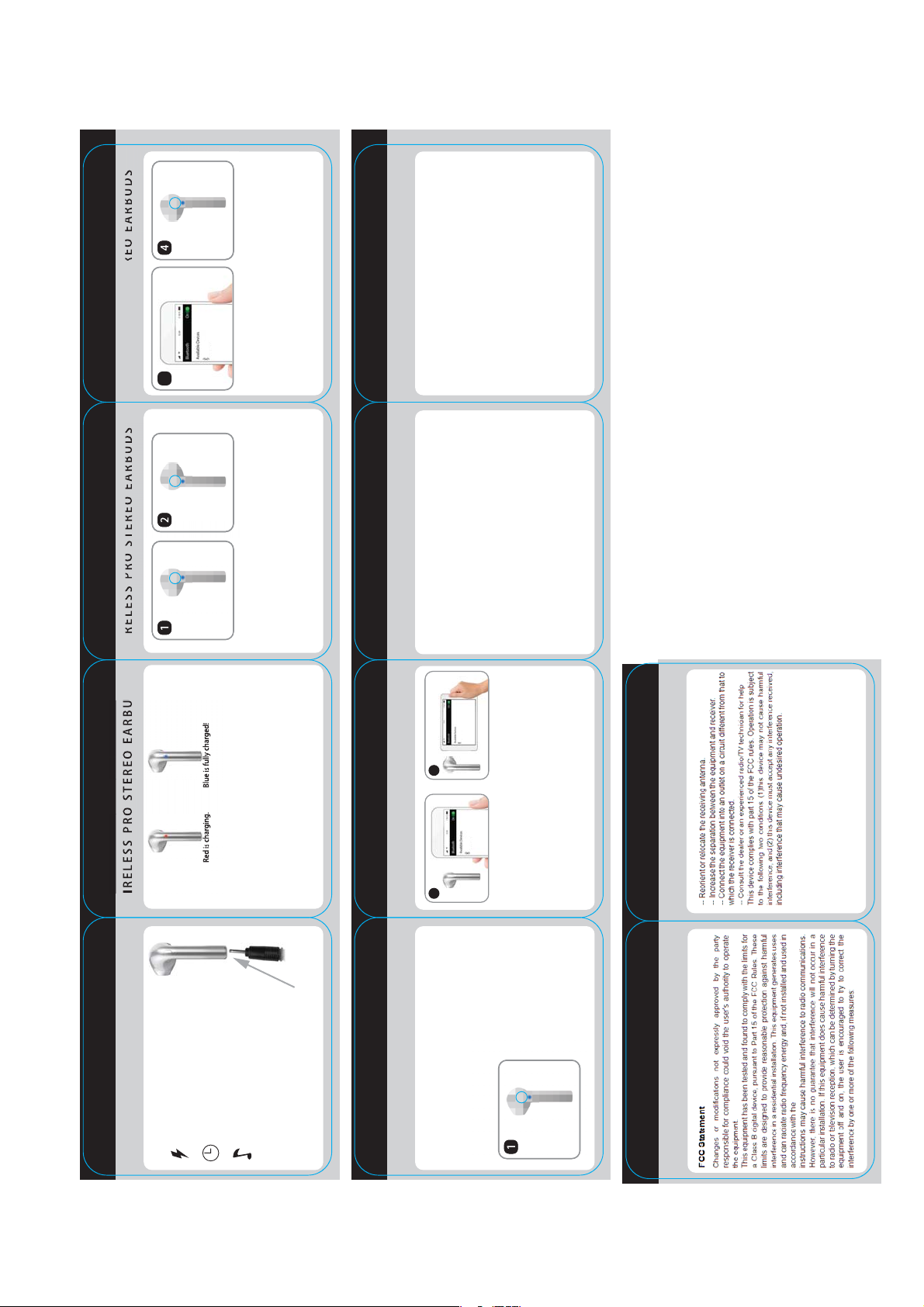
TWS-I7
42
TWS-I7
To turn ON/OFF press
and hold the button on
one earbud for 3
seconds.
Connection may be
31
WIRELESS PRO STEREO EARBUDS
TWS-i7”. Enter“0000”if
asked. You’re paired!
Turn on Bluetooth on your
phone or tablet. Choose
“
Double-click the button on
the one of earbud to
pairing and setting up the
main headset. It will light
begin to flash blue and red.
Hold one button on two
earbuds for 3 seconds
until the red and blue
light flash alternately.
· If only one earbud is working, press the other
earbud for 3 seconds to reconnect.
· If pairing two earbuds does not work, turn off
the earbuds and repeat the steps again in
“Using earbuds as a pair”.
· Make sure your earbuds are within range of
your smart device.
· If you hear a long beep, you need to
recharge your earbuds.
CONNECTION LOST?
MUSIC CONTROLS
phone or wireless device.
· Press the button once to pause your music.
· Volume control is only through your smart
USING YOUR EARBUDS FOR CALLS
· Press the button once to answer or end call.
3
To pair the other earbud,
make sure your other
lost due to low battery.
· When the headset is switched on and
connected to the phone .Press the button twice
to dial the last call.
NOTE: When answering calls, the call can be
· Press the button twice to reject a call.
”. Enter
TWS-i7
wireless device is nearby.
Choose “
heard and controlled from a single earbud only.
paired!
“0000” if asked. You’re
Red is charging. Blue is fully charged!
Charge the earbuds before
using it for the first time.
Plug in the cable and charge for
CHARGING THE EARBUDS
WIRELESS PRO STEREO EARBUDS WIRELESS PRO STEREO EARBUDS WIRELESS PRO STEREO EARBUDS
Your earbuds will work best if it is within 30 ft. of
your smart device. You may experience the
sound briefly cutting off if you are out of
range or if your wireless connection is weak. If
the earbuds are not paired with a device
USING EARBUDS AS A PAIR
1 hour.
If you hear a long beep, the
earbuds need to be charged.
after 5 minutes, it will turn off automatically.
Connect the charging cable to charging ports
TWS-I7
2
USING EARBUDS FOR DIFFERENT DEVICES
The earbuds can be paired to different
WIRELESS PRO STEREO EARBUDS WIRELESS PRO STEREO EARBUDS WIRELESS PRO STEREO EARBUDS WIRELESS PRO STEREO EARBUDS
devices. For example, you can use one
Select “TWS-i7” from the
Bluetooth menu of your
first device. Enter PIN code
Turn on one earbud by
pressing the “Power” button
for 3 sec. The first earbud will
“beep” when it is ready to
1
earbud with a smart phone and the other
earbud for a tablet.
"0000" if asked. This earbud
is ready to use.
pair. Leave the second
earbud turned off. Pair one
device at a time to your
multiple devices.
