Page 1

Funkschlüsselschalte
r
ANLEITUNG
Radio Key switch
Installation Guide........................................................... 5
Interrupteur à clé amovible
Instructions d’installation ................................................. 9
Interruttore a chiave via radio
Istruzioni per installazione.............................................. 13
Draadloze sleutelschakelaar
Installatieaanwijzingen .................................................. 17
Nøglekontakt
Installations Guide........................................................ 21
1
Page 2
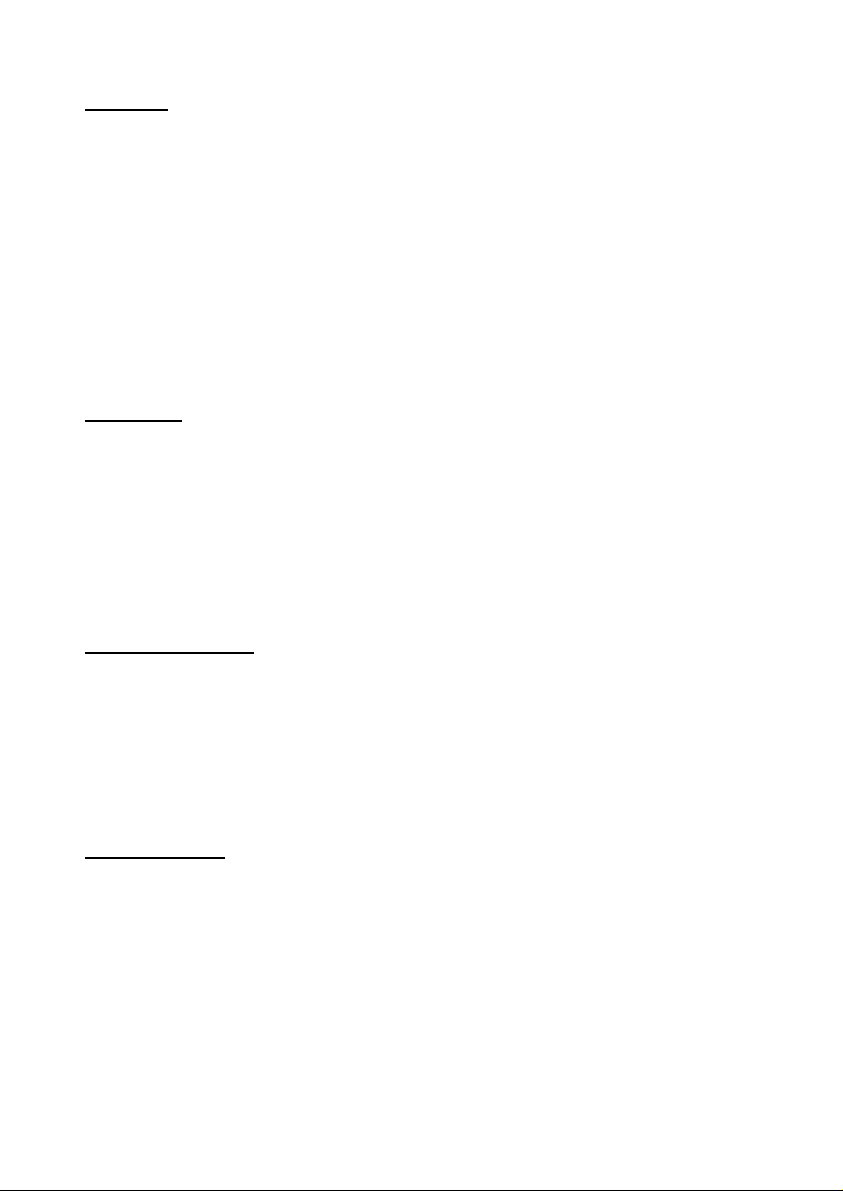
Vorwort
Sehr geehrte Kundin, sehr geehrter Kunde,
wir bedanken uns für den Kauf dieses Funk-Schlüsselschalters. Mit diesem
Gerät haben Sie ein Produkt erworben, das nach dem heutigen Stand der
Technik gebaut wurde. Dieses Produkt erfüllt die Anforderungen der
geltenden europäischen und nationalen Richtlinien. Die Konformität wurde
nachgewiesen, die entsprechenden Erklärungen und Unterlagen sind beim
Hersteller hinterlegt. Um diesen Zustand zu erhalten und einen gefahrlosen
Betrieb sicherzustellen, müssen Sie als Anwender diese Montageanleitung
beachten!
Hinweise
Der Funk-Schlüsselschalter dient im Zusammenhang mit der ABUS
Funkalarmanlage zum Aktivieren, bzw. Deaktivieren des Systems oder
dessen Teilbereiche.
Durch den Deckel- und Wandabrisskontakt, sowie der
Kernziehschutzrosette und dem hochwertigen Zylinder aus dem Hause
ABUS ist der Schlüsselschalter in erhöhtem Masse gegen Angriffe von
Außen geschützt.
Hauptmerkmale
• Aufputz Funk-Schlüsselschalter
• Stabiles wetterfestes Gehäuse
• Kernziehschutzrosette
• Deckel- und Wandabrisskontakt
• Farbige LED Anzeigen
• Modernes gefälliges Design
Lieferumfang
4 Gehäusespezialschrauben inkl. Stiftschlüssel
1 Runddichtung
4 Mauerdübel inkl. Schrauben
2
Page 3
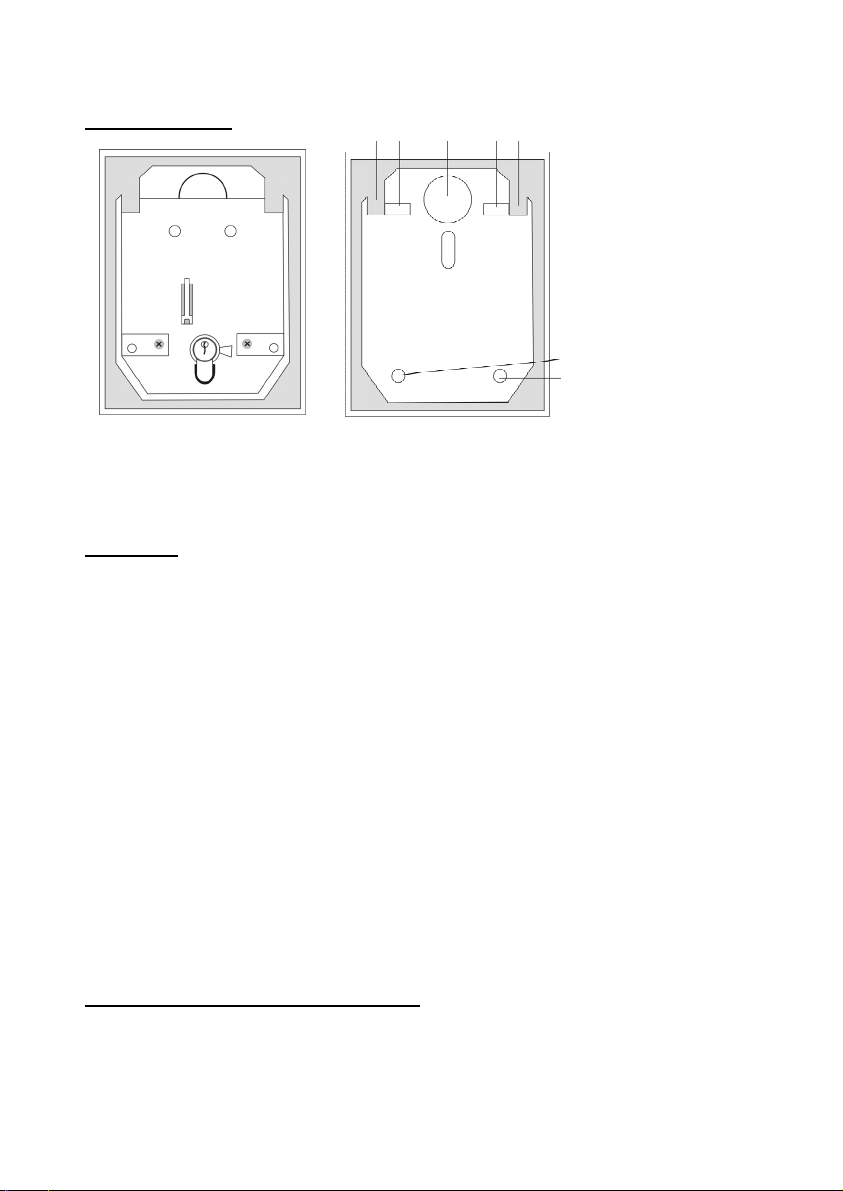
Beschreibung
2 2 2 1
A
r
Abb.1 Gehäuse offen
(mit Platine)
Montage
1. Öffnen Sie mit dem beiliegenden Stiftschlüssel die
Deckelschrauben und nehmen Sie den Gehäusedeckel ab.
2. Enterfernen Sie die beiden Platinenschrauben links und
rechts vom Zylinder.
3. Ziehen Sie die Platine am Zylinder vorsichtig nach oben
heraus.
4. Benutzen Sie die Rückseiten des
Schlüsselschaltergehäuses zum Markieren der
Befestigungen (2). Bohren Sie dann die Haltelöcher.
5. Befestigen Sie den Funkschlüsselschalter mit Hilfe der
beiliegenden Schrauben an der Wand.
6. Setzen Sie die Platine wieder ein. Achten Sie dabei darauf,
dass der Wandabrisskontakt eingedrückt wird.
7. Schließen Sie die beiliegende Batterie an.
8. Setzen Sie den Deckel wieder auf und verschrauben Sie
diesen anschließend mit den vier Spezialschrauben.
1 2
1 Platinenhalte
2 Wandbefestigung
bb.2 Gehäuse ohne Platine
Einlernen des Funkschlüsselschalters
1. Die ABUS Alarmanlage muss sich im Programmiermodus
befinden.
2. Im Menüpunkt „Zonen“ wählen Sie den Menüpunkt
„Zuordnung“ und setzen Sie Ihre Anlage in den
3
Page 4
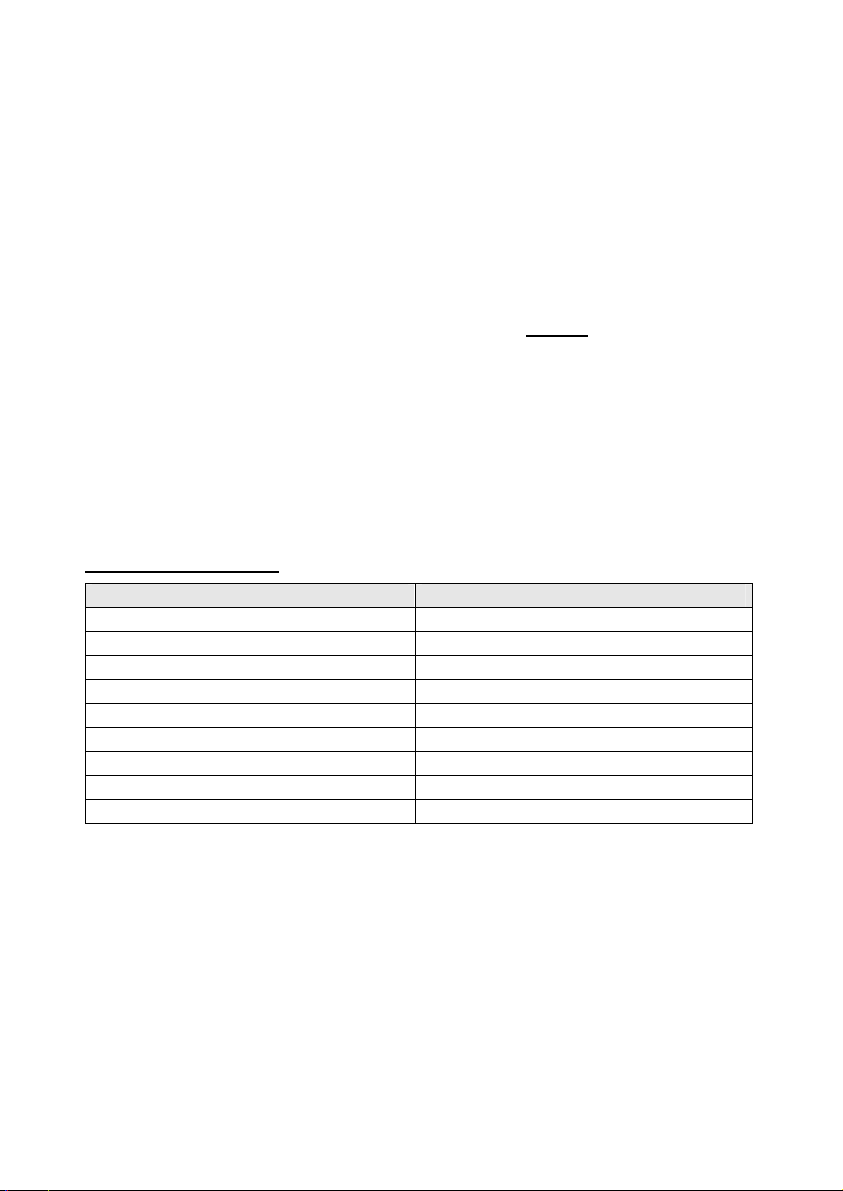
Einlernmodus. Der Schriftzug „Warte auf Signal“
erscheint im Display.
3. Stecken Sie den Schlüssel in den zylinder und drehen Sie
ihn bis zum Anschlag im Uhrzeigersinn, so dass die rote
LED aufleuchtet. Halten Sie den Schlüssel in dieser
Position.
4. Nach ca. drei Sekunden blinkt die rote LED im Wechsel mit
der grünen und der Sender sendet die eEinlernnachricht.
5. Vergewissern Sie sich an der Anlage, dass diese den
Melder erkannt hat.
6. Programmieren Sie für diesen Melder keine Supervision.
7. Die Zone ist als Zonentyp „Blockschloss“ zu
programmieren. Wird die Zone als „Blockschloss
verzögert“ programmiert, so startet die Anlage nach dem
Aktivieren die Ausgangsverzögerungszeit.
8. Setzen Sie Ihre Alarmanlage wieder in den normalen
Betriebsmodus zurück.
Technische Daten
Abmessungen Aufbau 85 x 114 x 42mm (BxHxT)
Schutzart IP55
Gewicht 450g
Frequenz 868,65 MHz
HF-Immunität 20V/m 80MHz-1GHz
Modulation AM
Supervision Keine
Batterie 9V Block
Batterielebensdauer Ca.1 Jahr
Betriebstemperatur -10°C – 50°C
Der Hersteller behält sich vor technische Änderungen ohne
Vorankündigung durchzuführen.
CE Erklärung: www.security-center.org
4
Page 5

Radio key switch
INSTALLATION GUIDE
Radio Key switch
Installation Guide............................................................5
Interrupteur à clé amovible
Instructions d’installation..................................................9
Interruttore a chiave via radio
Istruzioni per installazione ..............................................13
Draadloze sleutelschakelaar
Installatieaanwijzingen ...................................................17
Nøglekontakt
Installations Guide ........................................................21
5
Page 6
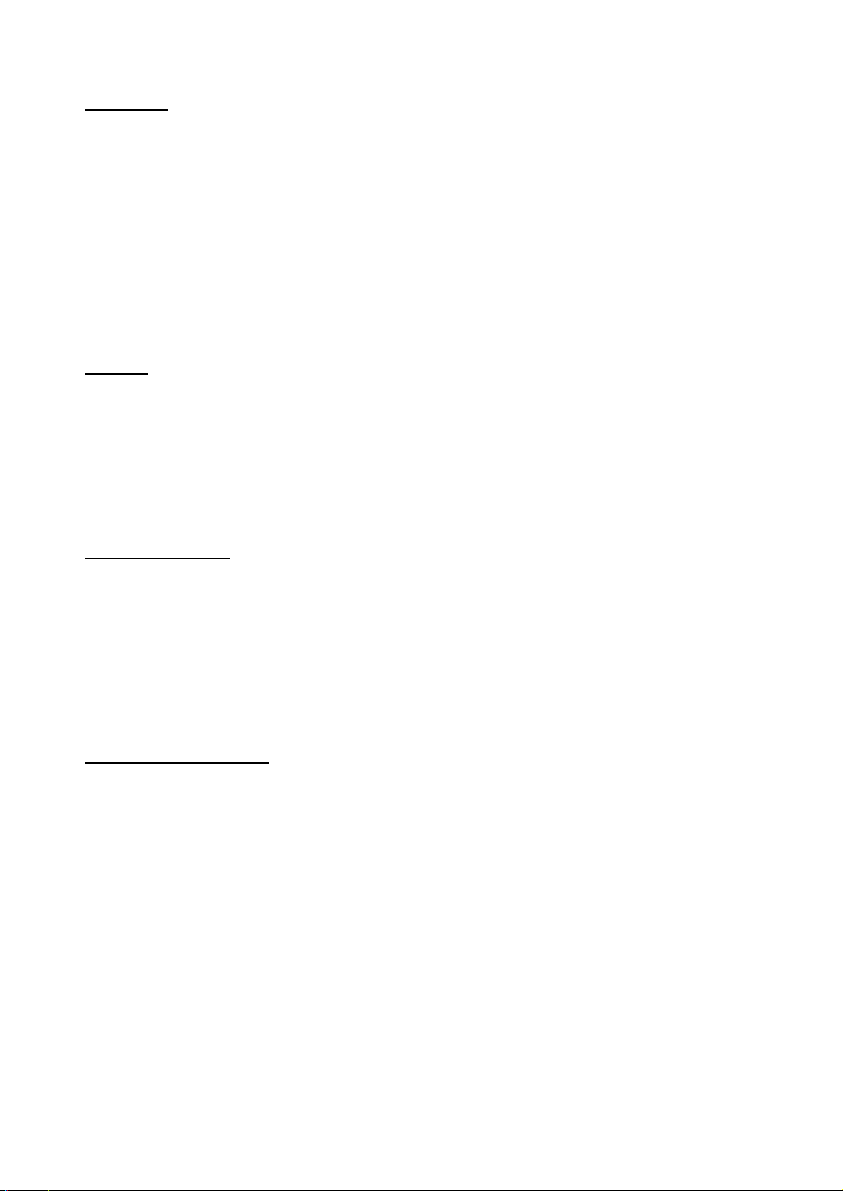
Vorwort
Dear Customer,
Thank you for purchasing this radio key switch. You made the right
decision in choosing this state-of-the-art technology, which complies with
the current standards of domestic and European regulations. The CE has
been proven and all related certifications are available from the
manufacturer upon request. To maintain this status and to guarantee safe
operation, it is your obligation to observe these operating instructions.
Notes
The radio key switch is used for activating/deactivating the ABUS radio
alarm system or its partitions.
It is well protected against external interference, thanks to the cover contact
and the anti-removal wall contact, as well as the reinforced fascia plate,
which prevents removal of the high-quality ABUS cylinder.
Main features
• Surface-mounted key switch
• Stable, weatherproof casing
• Reinforced fascia plate to prevent lock removal
• Anti-removal wall and ceiling contact
• Coloured LEDs
• Modern, attractive design
Scope of delivery
4 special casing screws with key
1 circular seal
4 wall plugs with screws
6
Page 7
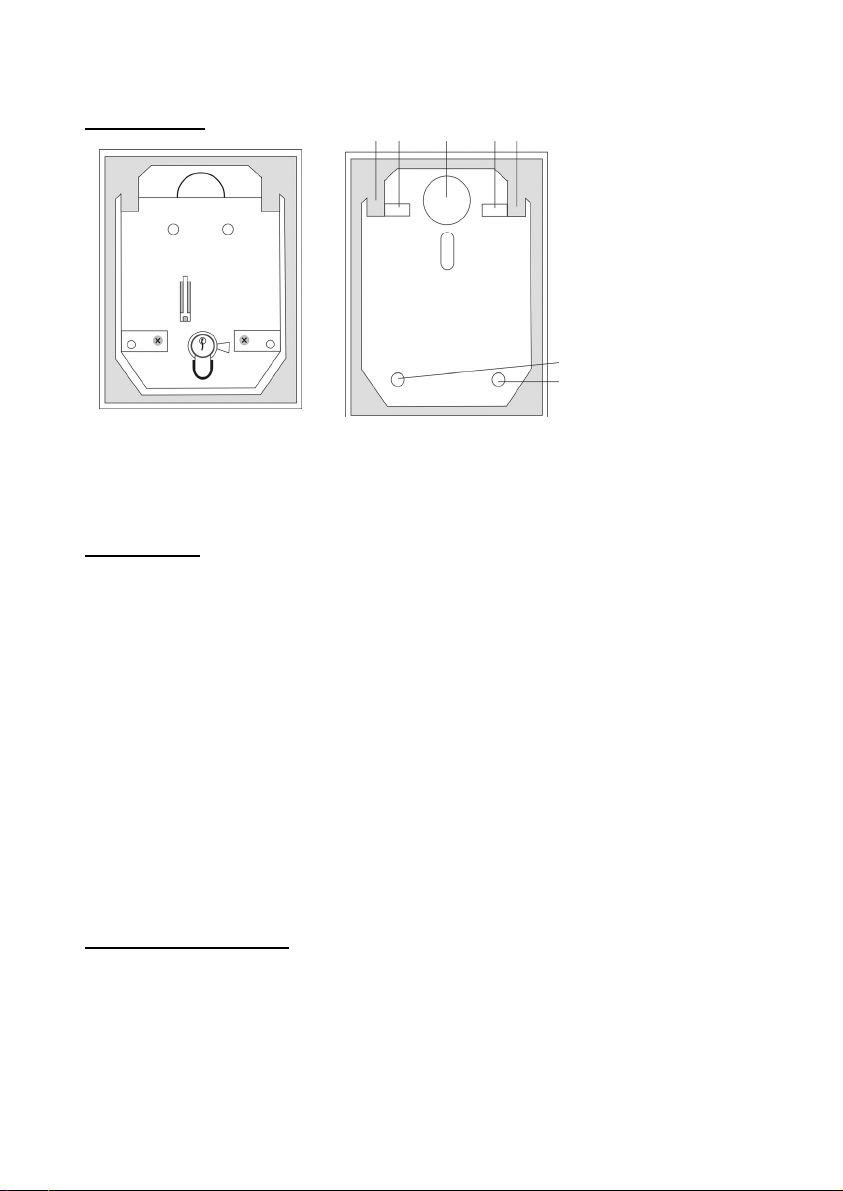
Description
2 2 2
r
Fig. 1 Casing open
(with PCB)
Installation
1. Using the key supplied, unscrew the cover screws and
remove the cover plate.
2. Remove the two PCB screws on the left and right of the
cylinder.
3. Pull the cylinder and PCB carefully upwards and out.
4. Use the back of the key-switch case as a template for
marking the drill holes (2). Drill the holes for the fixing
screws.
5. Fix the key switch to the wall using the screws supplied.
6. Replace the PC board. Make sure that the anti-removal
tamper contact is pressed.
7. Connect the battery supplied.
8. Replace the cover and screw it tight with the four special
screws.
1 2
Fig. 2 Casing without PCB
1
1 PCB holde
2 Wall fixing
Training the key switch
1. The ABUS alarm system must be in programming mode.
2. Under “Zones”, select “Allocation” and set the system to
learn mode. You see the message “(Re) Write” on the
display.
7
Page 8
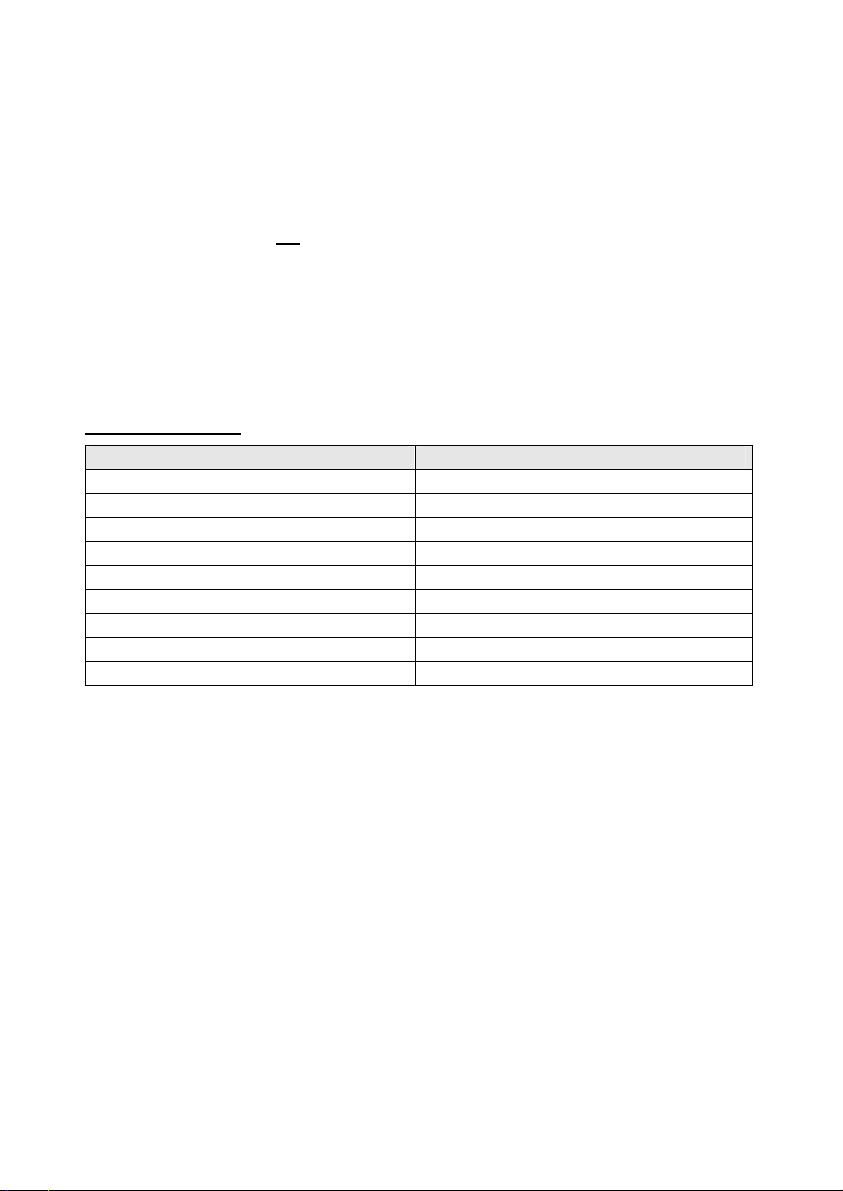
3. Insert the key in the cylinder and turn it clockwise to its end
stop so that the red LED lights up. Keep the key in this
position.
4. After about 3 seconds, the red and green LED flash
alternately and the transmitter sends the learn message.
5. Check that the alarm system has recognised the detector.
6. Program no supervision for this detector.
7. Program the zone as “Latch KSW” zone type. If you
program the zone as “BlLatch KSW delay”, the system
starts the exit delay time following activation.
8. Switch the alarm centre back to normal operating mode.
Technical data
Dimensions (surface fitting) 85 x 114 x 42mm (WxHxD)
Protection type IP55
Weight 450g
Frequency 868.65 MHz
HF immunity 20V/m 80MHz–1GHz
Modulation AM
Supervision None
Battery 9V block
Battery lifetime Ca. 1 year
Ambient operating temperature -10°C – 50°C
The manufacturer reserves the right to make technical modifications
without prior notice.
CE declaration: www.security-center.org
8
Page 9

Interrupteur à clé amovible
sans fil
INSTRUCTIONS
Radio Key switch
Installation Guide............................................................5
Interrupteur à clé amovible
Instructions d’installation..................................................9
Interruttore a chiave via radio
Istruzioni per installazione ..............................................13
Draadloze sleutelschakelaar
Installatieaanwijzingen ...................................................17
Nøglekontakt
Installations Guide ........................................................21
9
Page 10

Préface
Chère cliente, cher client,
Nous vous remercions d’avoir porté votre choix sur cet interrupteur à clé
amovible sans fil. Par l’achat de ce produit, vous disposez maintenant d’un
appareil faisant appel à une technologie de pointe. Ce produit est conforme
aux exigences des directives européennes et nationales en vigueur. La
conformité de ce produit a été prouvée. Les déclarations et documents
correspondants ont été déposés chez le fabricant. Pour que cette
conformité persiste et qu’un fonctionnement en toute sécurité puisse être
assuré, lire attentivement les présentes instructions !
Remarques
Conjointement au système d’alarme sans fil ABUS, le présent interrupteur
à clé amovible sans fil permet d’activer ou de désactiver le système et ses
secteurs.
De par le contact du couvercle et anti-arrachement mural ainsi que la
rosette de protection du cylindre et le cylindre de qualité de la société
ABUS, cet interrupteur à clé amovible dispose d’une protection forte contre
les agressions venant de l’extérieur.
Principales caractéristiques
• Interrupteur à clé amovible sans fil pour montage apparent
• Boîtier stable résistant aux intempéries
• Rosette de protection du cylindre
• Contact de couvercle et anti-arrachement mural
• Affichage à DEL couleur
• Design modern agréable
Livraison
4 vis de boîtier spéciales et clé mâle coudée
1 joint rond
4 chevilles de fixation murale avec vis
10
Page 11

Description
2 2 2 1
(
Fig.1 Boîtier ouvert
avec platine)
Montage
1. Desserrer les vis du couvercle à l'aide de la clé mâle
coudée et retirer le couvercle.
2. Retirer les deux vis de la platine à gauche et à droite du
cylindre.
3. Retirer doucement la platine par le haut au niveau du
cylindre.
4. Utiliser la face arrière du boîtier de l’interrupteur amovible
pour marquer les trous de fixation (2). Percer ensuite les
trous de fixation.
5. A l’aide des vis jointes, fixer l’interrupteur à clé amovible
sans fil au mur.
6. Réinsérer la platine. Veiller, lors de l'opération, à ne pas
coincer le contact anti-arrachement mural.
7. Raccorder la pile jointe.
8. Remettre le couvercle puis le visser à l'aide des 4 vis
spéciales.
1 2
1 Support de platine
2 Fixation murale
Fig.2 Boîtier sans platine
Attribution de l’interrupteur à clé amovible sans fil
1. Le système d’alarme ABUS doit être en mode de
programmation.
11
Page 12

2. Au niveau de l’option de menu « Prog. Zones »,
sélectionner « Attribution » et mettre le système en mode
d'apprentissage. « Attend MSG : » apparaît à l’écran.
3. Introduire la clé dans le cylindre et la faire tourner jusqu’en
butée dans le sens des aiguilles d’une montre, de sorte
que la DEL rouge s’allume. Maintenir la clé dans cette
position.
4. Après env. 3 secondes la DEL rouge clignote par
intermittence avec la DEL verte et l’émetteur envoie le
message d’attribution.
5. S’assurer au niveau du système d'alarme que ce dernier à
reconnu le détecteur.
6. Ne pas
programmer de supervision pour ce détecteur.
7. La zone doit être programmée en tant que zone de type
« CLE Bistable ». En cas d’une programmation de cette
zone en tant que « CLEF Bistable. RT », le système
démarre à l’issue de l’activation de la temporisation de
sortie.
8. Faire de nouveau basculer le système d'alarme en mode
de fonctionnement normal.
Fiche technique
Dimensions, montage apparent 85 x 114 x 42mm (LxHxP)
Indice de protection IP55
Poids 450 g
Fréquence 868,65 MHz
Immunité HF 20 V/m 80 MHz-1 GHz
Modulation AM
Supervision Néant
Pile Bloc 9 V
Durée de service de la pile Env. 1 an
Température de fonctionnement -10°C à 50°C
Sous réserve de modifications techniques sans préavis.
Declaration du CE: www.security-center.org
12
Page 13

Interruttore a chiave via radio
ISTRUZIONI
Radio Key switch
Installation Guide............................................................5
Interrupteur à clé amovible
Instructions d’installation..................................................9
Interruttore a chiave via radio
Istruzioni per installazione ..............................................13
Draadloze sleutelschakelaar
Installatieaanwijzingen ...................................................17
Nøglekontakt
Installations Guide ........................................................21
13
Page 14

Prefazione
Egregio Cliente,
La ringraziamo per aver acquistato questo interruttore a chiave via radio. In
questo modo Lei ha acquistato un prodotto realizzato secondo l'attuale
stato della tecnica. Questo prodotto risponde ai requisiti richiesti dalle
vigenti direttive europee e nazionali. La conformità è stata comprovata e le
dichiarazioni e la documentazione corrispondenti sono depositate presso la
ditta produttrice. Al fine di preservare tale stato e garantire un corretto
funzionamento, in qualità di utente, Lei è tenuto ad osservare queste
istruzioni per il montaggio!
Avvertenze
L'interruttore a chiave via radio funziona insieme all'impianto di allarme
radio ABUS per attivare o disattivare il sistema o di alcune sezioni dello
stesso.
Grazie al contatto per il distacco da soffitto o da parete nonché alla rosetta
di protezione del nucleo e al pregiato cilindro ABUS, l'interruttore a chiave
rappresenta un'ottima protezione dall'accesso dall'esterno.
Caratteristiche principali
• Interruttore a chiave via radio non incassato
• scatola solida resistente agli agenti atmosferici
• Rosetta di protezione del nucleo
• Contatto antidistacco a soffitto e a parete
• Indicatori LED a colori
• Elegante design moderno
Componenti forniti
4 viti speciali per l'alloggiamento incl. chiave esagonale
1 O-ring
4 bulloni ad espansione incl. viti
14
Page 15

Descrizione
1 2 2 1
Fig.1 alloggiamento aperto
(con piastra)
Montaggio
1. Svitare con la chiave esagonale in dotazione le viti e
rimuovere il coperchio dell'alloggiamento.
2. Rimuovere entrambe le viti della piastra da sinistra e da
destra dal cilindro.
3. Estrarre con cautela la piastra dal cilindro.
4. Utilizzare il lato posteriore dell'alloggiamento per marcare i
fissaggi (2). Praticare i fori per il supporto .
5. Fissare alla parete l'interruttore a chiave con le apposite
viti.
6. Reinserire la scheda. Assicurarsi che il contatto
antidistacco a parete venga inserito.
7. Inserire le batterie in dotazione..
8. Rimontare il coperchio ed avvitarlo utilizzando le quattro viti
speciali.
Fig.2 Alloggiamento senza piastra
1 Supporto piastra
2 Fissaggio a parete
Apprendimento dell'interruttore a chiave via radio
1. L'impianto di allarme ABUS deve trovarsi in modalità di
programmazione.
2. Selezionare dal menu “Zone” la voce “Assegnazione” ed
impostare l'impianto in modalità di apprendimento. Nel
display compare la scritta "Attendere il segnale".
15
Page 16

3. Inserire la chiave e ruotarla in senso orario fino alla battuta
in modo tale che il LED rosso si illumini. Tenere la chiave in
questa posizione.
4. Dopo circa tre secondi il LED rosso lampeggia alternato al
verde e il trasmettitore invia il messaggio elettronico di
apprendimento.
5. Accertarsi presso l'impianto, che questa abbia riconosciuto
il rilevatore.
6. Non programmare per questo rilevatore alcuna
Supervisione.
7. La zona va programmata come "Funzione di blocco". Se
la zona viene programmata "Ritardo funzione di
blocco"l'impianto viene azionato dopo il tempo di ritardo.
8. Ripristinare la modalità di funzionamento normale
dell'impianto di allarme.
Dati tecnici
Dimensioni montaggio a vista 85 x 114 x 42 mm
(Largh.xAlt.xProf.)
Tipo di protezione IP55
Peso 450g
Frequenza 868,65 MHz
Immunità ai disturbi HF 20V/m 80MHz -1GHz
Modulazione AM
Supervisione Nessuna
Batteria 9V Block
Durata della batteria circa 1 anno
Temperatura di esercizio -10°C – 50°C
Il produttore si riserva di apportare modifiche tecniche senza preavviso.
CE declaration: www.security-center.org
16
Page 17

Draadloze sleutelschakelaar
INSTALLATIEAANWIJZINGEN
Radio Key switch
Installation Guide............................................................5
Interrupteur à clé amovible
Instructions d’installation..................................................9
Interruttore a chiave via radio
Istruzioni per installazione ..............................................13
Draadloze sleutelschakelaar
Installatieaanwijzingen ...................................................17
Nøglekontakt
Installations Guide ........................................................21
17
Page 18

Voorwoord
Geachte klant,
Wij bedanken u voor de aankoop van deze draadloze sleutelschakelaar.
Met dit toestel heeft u een product gekocht, dat met de allernieuwste
techniek werd gebouwd. Dit product voldoet aan de eisen van de geldende
Europese en nationale richtlijnen. De overeenstemming werd aangetoond,
de overeenkomstige verklaringen en documenten zijn bij de fabrikant
gedeponeerd. Om deze toestand te behouden en een gebruik zonder
gevaren te garanderen, moet u als gebruiker deze montage-instructies in
acht nemen!
Opmerkingen
De draadloze sleutelschakelaar dient in combinatie met het draadloze
ABUS-alarmsysteem voor het activeren of deactiveren van het systeem of
deelbereiken ervan.
Door het deksel- en lostrekcontact en de kerntrekbeveiligingsring en de
hoogwaardige cilinder van de firma ABUS is de sleutelschakelaar in
verhoogde mate tegen aanvallen van buiten beschermd.
Hoofdkenmerken
• Draadloze opbouwsleutelschakelaar
• Stabiel, weerbestendig huis
• Kerntrekbeveiligingsring
• Deksel- en lostrekcontact
• Gekleurde LED-weergaven
• Modern aangenaam design
Inhoud van de levering
4 speciale schroeven voor het huis incl. stiftsleutel
1 ronde afdichting
4 Muurpluggen incl. schroeven
18
Page 19

Beschrijving
2 2 2
A
Afb.1 huis open
(met printplaat)
Montage
1. Draai met de bijgevoegde stiftsleutel de schroeven voor het
deksel eruit en haal het deksel van het huis eraf.
2. Verwijder de beide schroeven van de printplaat links en
rechts van de cilinder.
3. Trek de printplaat aan de cilinder er voorzichtig naar boven
uit.
4. Gebruik de achterkanten van het huis van de
sleutelschakelaar voor het markeren van de bevestigingen
(2). Boor dan de houdergaten.
5. Bevestig de draadloze sleutelschakelaar met behulp van
de bijgevoegde schroeven op de wand.
6. Plaats de printplaat weer. Let er daarbij op, dat het
lostrekcontact ingedrukt wordt.
7. Sluit de bijgevoegde batterij aan.
8. Plaats het deksel weer erop en schroef dit vervolgens met
de vier speciale schroeven vast.
1 2
fb.2 huis zonder printplaat
1
1 Printplaathouder
2 Wandbevestiging
Inlezen van de draadloze sleutelschakelaar
1. Het ABUS-alarmsysteem moet zich in de
programmeermodus bevinden.
2. In het menupunt Zones kiest u het menupunt Zne
toekennen en zet uw systeem in de inleesmodus. De tekst
“Inlezen” verschijnt op het display.
19
Page 20

3. Steek de sleutel in de cilinder en draai hem tot aan de
aanslag rechtsom, zodat de rode LED gaat branden. Houd
de sleutel in deze positie.
4. Na ca. drie seconden knippert de rode LED afwisselend met
de groene en de zender stuurt een inleesbericht.
5. Controleer op het systeem of het systeem de melder heeft
herkend.
6. Programmeer voor deze melder geen
7. De zone moet als zonentype “Sl.schak A/U”
geprogrammeerd worden. Wordt de zone als “Sl.sch.A/U
V” geprogrammeerd, dan start het systeem na het activeren
de uitgangsvertragingstijd.
8. Zet uw alarmsysteem weer in de normale bedrijfsmodus
terug.
supervision.
Technische gegevens
Afmetingen opbouw 85 x 114 x 42mm (BxHxD)
Beschermingsgraad IP55
Gewicht 450g
Frequentie 868,65 MHz
HF-immuniteit 20V/m 80MHz-1GHz
Modulatie AM
Supervision Geen
Batterij 9V blok
Levensduur van de batterij Ca.1 jaar
Bedrijfstemperatuur -10°C – 50°C
De fabrikant behoudt zich het recht voor om technische wijzigingen zonder
voorafgaande aankondiging uit te voeren.
CE declaration: www.security-center.de
20
Page 21

Nøglekontakt
VEJLEDNING
Radio Key switch
Installation Guide............................................................5
Interrupteur à clé amovible
Instructions d’installation..................................................9
Interruttore a chiave via radio
Istruzioni per installazione ..............................................13
Draadloze sleutelschakelaar
Installatieaanwijzingen ...................................................17
Nøglekontakt
Installations Guide ........................................................21
21
Page 22

Forord
Kære kunde,
tak fordi du har valgt at købe denne nøglekontakt. Dette apparat er et
produkt, som er bygget iht. den nyeste tekniske udvikling. Produktet
opfylder kravene i de gældende europæiske og nationale retningslinjer.
Overensstemmelsen er dokumenteret, de pågældende erklæringer og
dokumenter befinder sig hos producenten. Som bruger er du forpligtet til at
følge denne monteringsvejledning for at bevare denne tilstand og sikre en
farefri brug!
Henvisninger
Nøglekontakten bruges i forbindelse med ABUS radioalarmanlægget til at
aktivere eller deaktivere systemet eller dets delområder.
Nøglekontakten er beskyttet mod angreb udefra med en dæksel- og en
nedrivningskontakt samt med ringen med beskyttelse mod udtrækning af
cylinderen og selve cylinderen i høj kvalitet fra ABUS.
Vigtigste egenskaber
• Nøglekontakt til montage på væg
• Stabilt, vejrfast hus
• Ring med beskyttelse mod udtrækning af cylinderen
• Dæksel- og nedrivningskontakt
• LED-indikatorer i flere farver
• Flot moderne design
Leveringsomfang
4 specialskruer til huset inkl. nøgle
1 tætningsring
4 murplugs inkl. skruer
22
Page 23

Beskrivelse
2 2 2 1
r
Fig. 1 Åbent hus
(med printkort)
Montage
1. Løsn dækselskruerne med den medfølgende tapnøgle og
tag husets dæksel af.
2. Fjern de to printkortskruer til venstre og højre for
cylinderen.
3. Træk forsigtigt printkortet ved cylinderen op.
4. Brug bagsiderne af nøglekontaktens hus til at markere,
hvor det skal befæstiges (2). Bor derefter montagehullerne.
5. Skru nøglekontakten fast til væggen ved hjælp af de
vedlagte skruer.
6. Sæt printkortet i igen. Sørg for at nedrivningskontakten
trykkes ind.
7. Tilslut det vedlagte batteri.
8. Sæt dækslet på igen og skru det derefter sammen med de
fire specialskruer.
1 2
1 Printkortholde
2 Vægbefæstigelse
Fig 2 Hus uden printkort
Indlæring af nøglekontakten
1. ABUS alarmanlægget skal befinde sig i
programmeringsmodus.
2. I menupunktet Zoner skal du vælge menupunktet
Allokering og stille dit anlæg i indlæringsmodus. I displayet
vises teksten ”Vent på signal”.
23
Page 24

3. Stik nøglen ind i cylinderen og drej den med uret indtil
anslaget, så den røde LED lyser. Hold nøglen i denne
position.
4. Efter ca. tre sekunder blinker den røde LED skiftevis med
den grønne og senderen sender indlæringsmeddelelsen.
5. Forvis dig ved selve anlægget om at det har registreret
melderen.
6. Programmer ingen supervision for denne melder.
7. Zonen skal programmeres som zonetype "Bloklås". Hvis
zonen programmeres som ”Forsinket bloklås”, starter
anlægget udgangsforsinkelsestiden når det er blevet
aktiveret.
8. Stil alarmanlægget tilbage i normal driftsmodus.
Tekniske data
Mål - montering på væg 85 x 114 x 42mm (b x h x d)
Kapslingsklasse IP55
Vægt 450g
Frekvens 868,65 MHz
HF-immunitet 20V/m 80MHz-1GHz
Modulation AM
Supervision Ingen
Batteri 9V blok
Batterilevetid ca. 1 år
Driftstemperatur -10°C – 50°C
Producenten forbeholder sig ret til tekniske ændringer uden varsel.
CE declaration: www.security-center.org
24
