ABtUS AV502-S User Manual
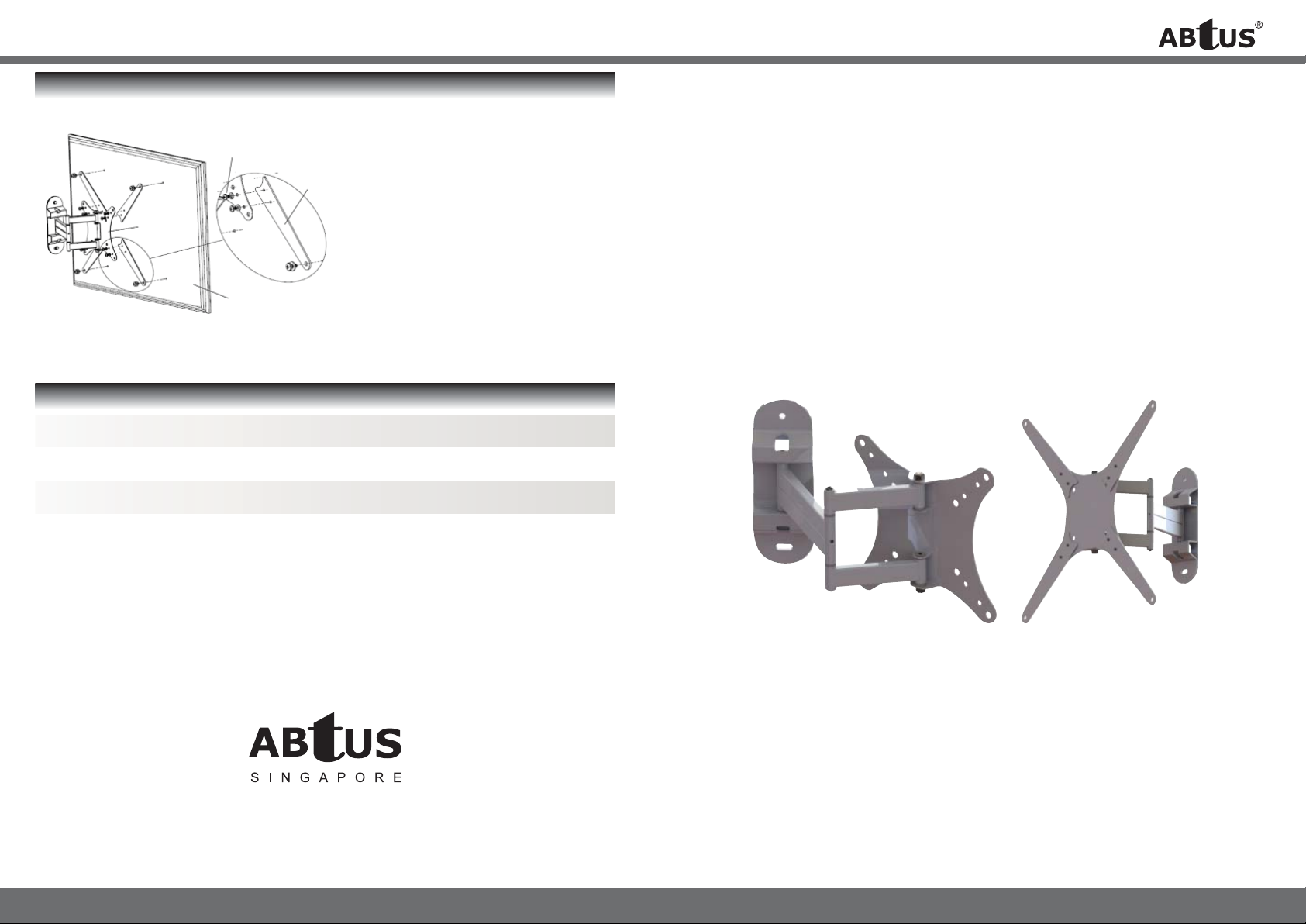
INSTALLATION
M6x5 Cross
Head Pan screw
with Washer
Extension
Bars
Front
plate
LED TV
SPECIFICATION
Gross Weight : 3.3 kg (6.6 lbs)
Gross Dimensions : 256 x 251 x 39 mm (10 x 9.9 x 1.54 inch)
Load Capacity : 20kg (44 lbs)
4. for 400 x 400 VESA mounting
Fix the Extension Bars (4x) onto the
Bracket front plate as shown.
At least 2 person are required for this
installation. Lift the LED TV to the
Bracket front plate and align to the
mounting holes. Refer to the LED TV
manual for the correct size of screws
and secure the TV onto the Bracket.
LED TV
Swivel Mount
** For details and updated Command and Program Software, please visit and download from www.abtussingapore.com
*Specifi cations are subject to changes without notice.
ABtUS SINGAPORE PTE LTD www.abtussingapore.com
Model: AV502-S
ABtUS SIGAPORE PTE LTD www.abtussingapore.com
Revision 0
ABtUS SINGAPORE PTE LTD www.abtussingapore.com
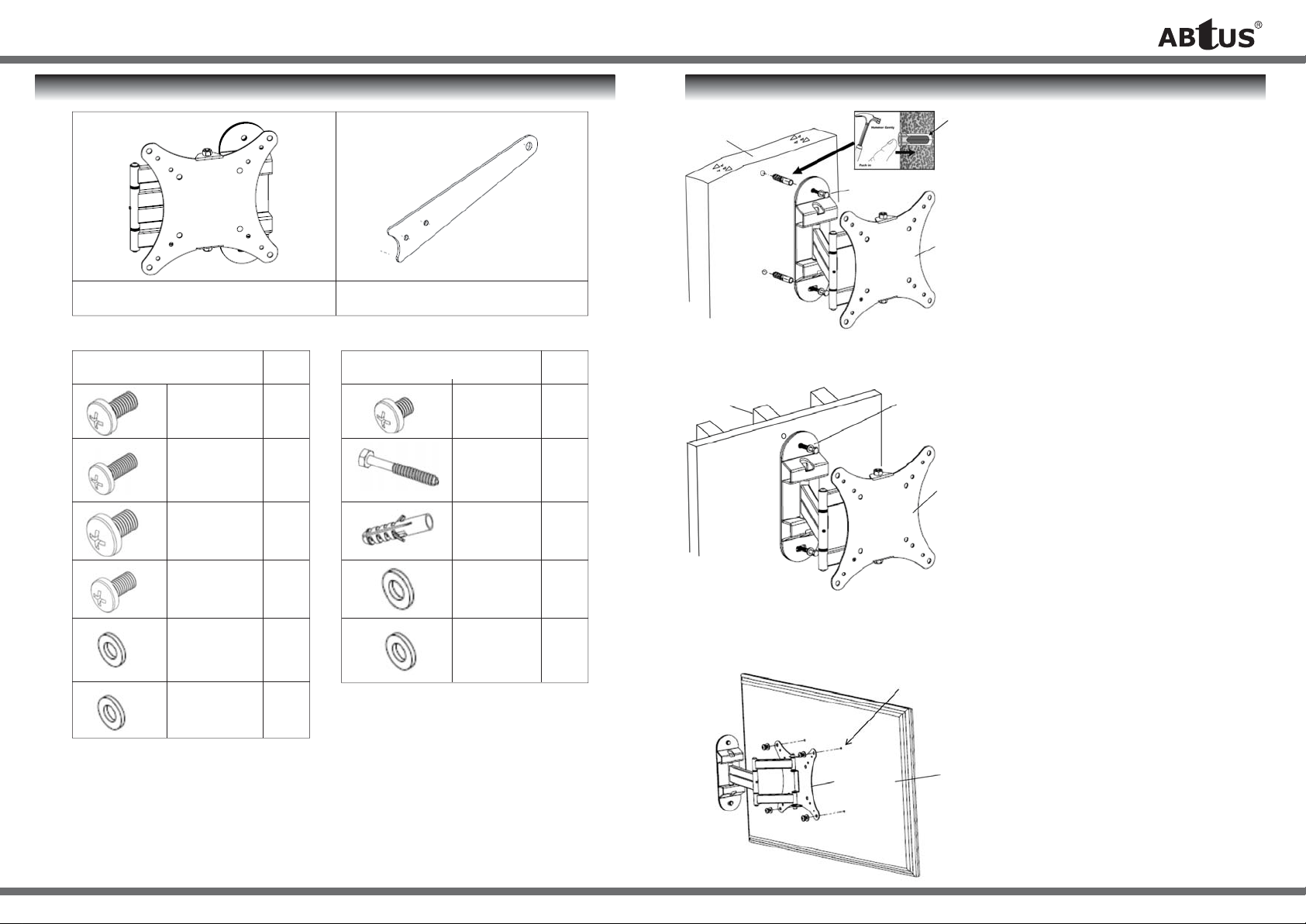
User Operation Guide
PACKAGING CONTENT INSTALLATION
AV502-S Bracket - 1pc Extension Bars - 4pcs
Screw Bag -1 Screw Bag -1
M6X12
Cross head
Pan Screw
M6X15
Cross head
Pan Screw
M8X12
Cross head
Pan Screw
QTY QTY
4pcs 8pcs
4pcs 2pcs
4pcs 2pcs
M6X5
Cross head
Pan Screw
Lag Bolt
Plastic
Wall Anchor
Concrete Wall
Wooden
Stud
Lag Bolts
Wall
anchors
Bracket
Lag Bolts (do not
use Wall Anchor
for wooden wall
installation
Bracket
1. For Concrete Wall -
Place Bracket at a desired height
and locattion. Mark and drill holes on
wall. Use Wall Anchors and Lag Bolts/
Washers provided to scure the Bracket.
2. For Stud Wooden Wall -
Place Bracket at a desired height and
location align at the Wooden Stud
position. Mark and drill a small hole.
Use Lag Bolts provided to secure the
Bracket.
M8X15
Cross head
Pan Screw
M6
Flat Washer
M8
Flat Washer
4pcs 8pcs
4pcs 2pcs
4pcs
M6
Flat Washer
M8
Flat Washer
200 x 200 VESA
mounting holes
Front
plate
3. for 200x200 VESA mounting
at least 2 person are required for this
installation. Lift the LED TV to the
Bracket front plate and align to the
LED TV
*Specifi cations are subject to changes without notice.
mounting holes. Refer to the LED TV
manual for the correct size of screws
and secure the TV onto the Bracket.
