Page 1
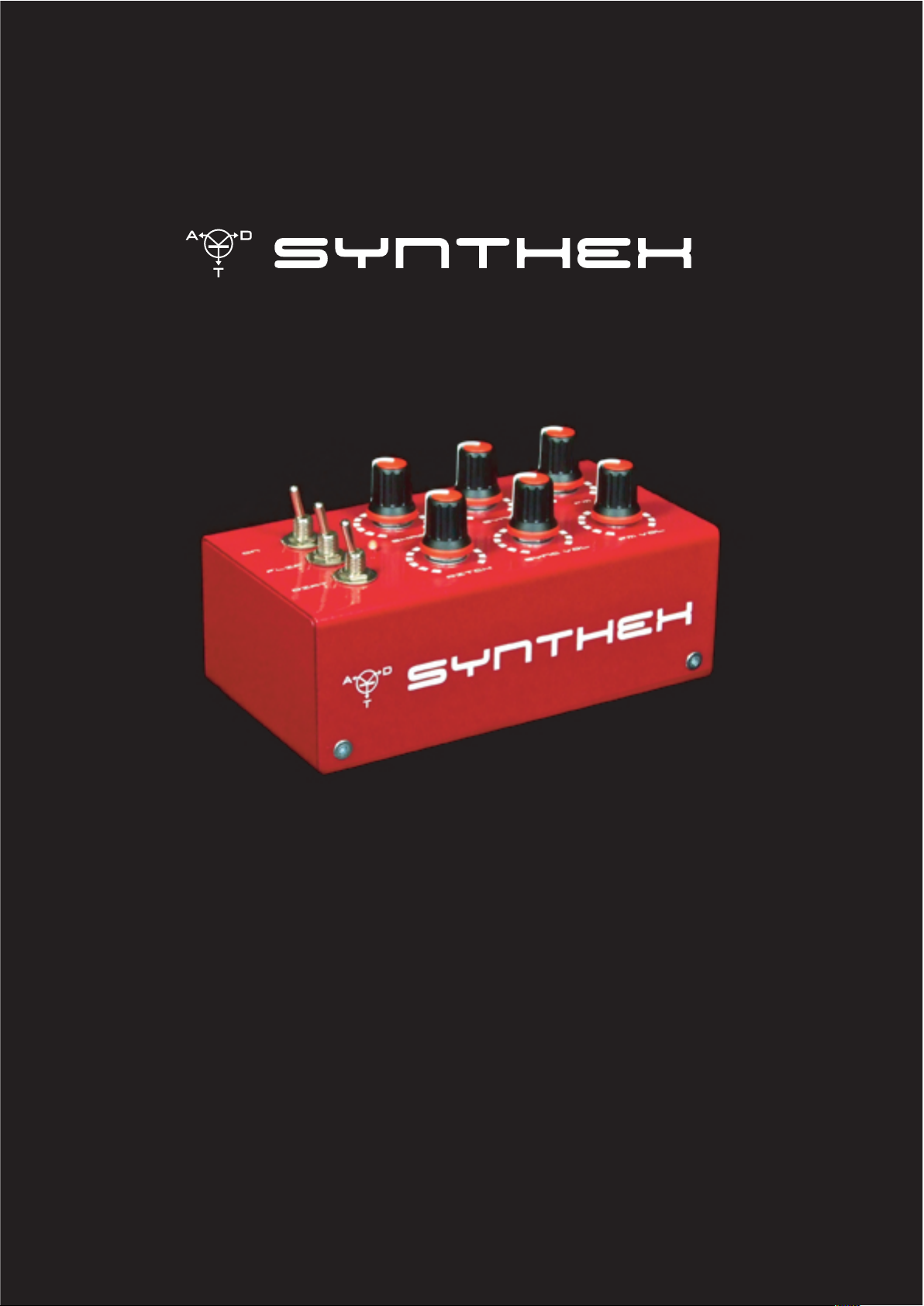
© 2009 Abstract Data Ltd. http://www.abstractdata.biz/ info@abstractdata.biz Version 1.1 August 2009
User Guide
Analog Synth & Sound Effects Generator
Page 2
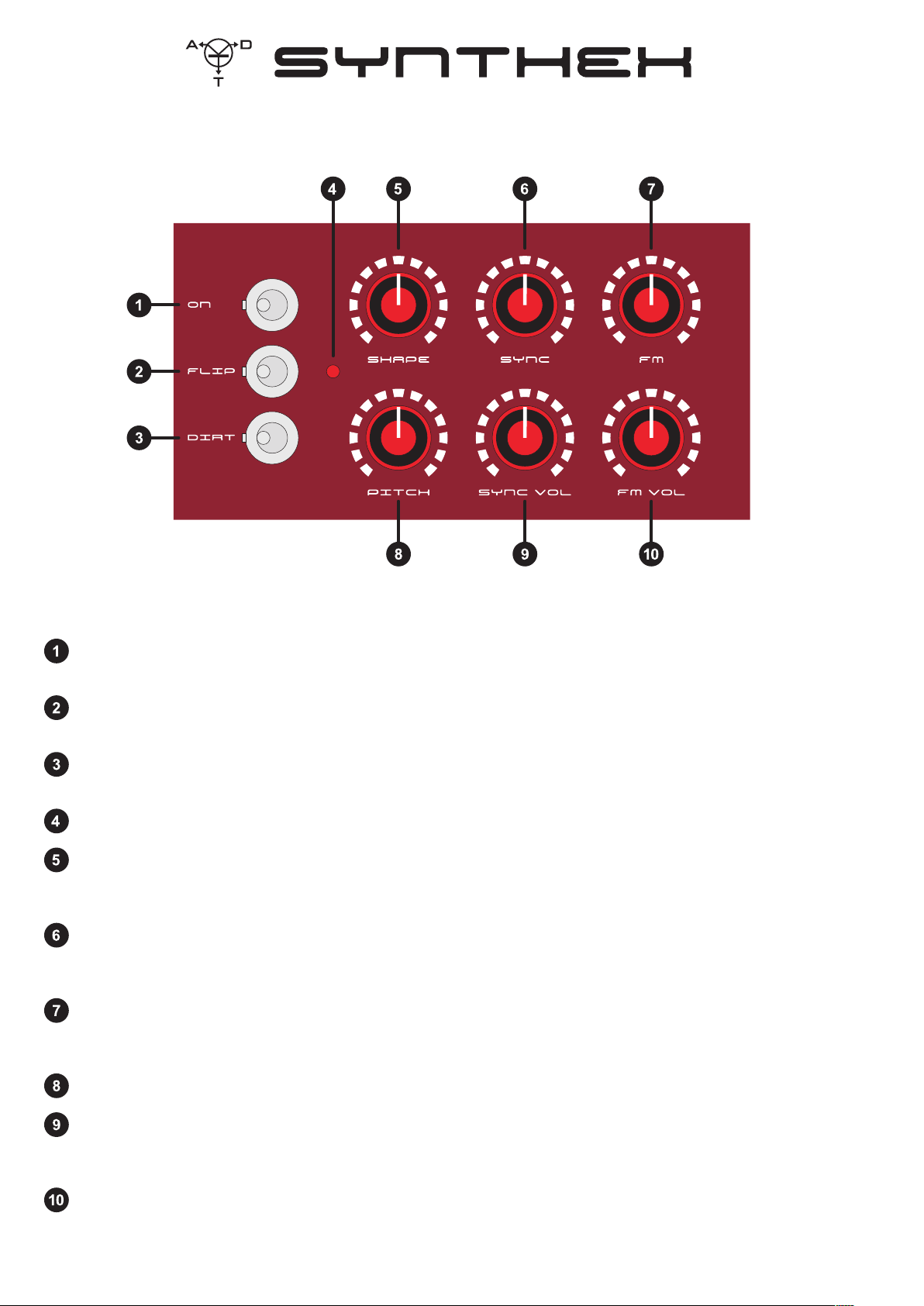
Analog Synth & Sound Effects Generator
© 2009 Abstract Data Ltd. http://www.abstractdata.biz/ info@abstractdata.biz Version 1.1 August 2009
Page 1 of 4
ON: Left: Power On
Right: Power Off
FLIP: Left: AUDIO IN (1) = Hard Sync / AUDIO IN (2) = FM
Right: AUDIO IN (1) = FM / AUDIO IN (2) = Hard Sync
DIRT: Left: Oscillator output bypasses the DIRT effects loop
Right: Oscillator output is sent through the DIRT effects loop
LED: Power On indicator
SHAPE: Left: Square Wave output
Right: Triangle Wave ouptut
This is a ‘rotary cross-fader’ style control giving a linear fade between the two signals
SYNC: Far Left: AUDIO IN (1) to Far Right: AUDIO IN (2)
This is a ‘rotary cross-fader’ style control giving a linear fade between the two signals. It operates
in conjunction with the FLIP switch, controlling the Audio Input mix sent to SYNC VOL
FM: Far Left: AUDIO IN (1) to Far Right: AUDIO IN (2)
This is a ‘rotary cross-fader’ style control giving a linear fade between the two signals. It operates
in conjunction with the FLIP switch, controlling the Audio Input mix sent to FM VOL
PITCH: Controls the initial Pitch of the internal Voltage Controlled Oscilltor (VCO)
SYNC VOL: Far Left: None to Far Right: Full
Sets the amount of Audio Signal from SYNC to send to the VCO Hard Sync input
The Hard Sync feature of Synthex is ‘always on’ - if you lower this control to 0 you will get silence
FM VOL: Far Left: None to Far Right: Full
Sets the amount of Audio Signal from FM to send to the VCO FM input
Page 3

© 2009 Abstract Data Ltd. http://www.abstractdata.biz/ info@abstractdata.biz Version 1.1 August 2009
Page 2 of 4
AUDIO OUT: Main Audio Output: 6.5mm (1/4”) Mono Socket
AUDIO IN: Audio Signal Input (Default = FM)
Line-Level Audio Signal
6.5mm (1/4”) Mono Socket
AUDIO IN: Audio Signal Input (Default = Hard Sync)
Line-Level Audio Signal
6.5mm (1/4”) Mono Socket
*POWER IN: 12 Volt DC @ approx. 300mA
2.1mm Socket
Tip = Negative
Using the wrong adapter can cause damage to your instrument.
Please make sure you are using a good quality, balanced adapter with an Earth
plug set to the correct Voltage and Polarity.
Please also conserve energy and resources by powering down and unplugging
Synthex when it is not is use.
*Power adapter not included
SPECIFICATIONS: Dimensions (mm): (W) 132 x (H) 68 x (D) 77
Weight (kg): 0.45
Case Construction: 0.9mm Mild Steel (CR4)
Analog Synth & Sound Effects Generator
Page 4

Analog Synth & Sound Effects Generator
© 2009 Abstract Data Ltd. http://www.abstractdata.biz/ info@abstractdata.biz Version 1.1 August 2009
Page 3 of 4
AUDIO INPUT OPTIONS:
SIGNAL PATH:
1) Dual Mono Signals
2) Split Stereo Signal
3) Split Mono Signal
Mono Audio
Mono Audio
AUDIO IN
AUDIO IN
AUDIO IN
AUDIO IN
AUDIO IN
AUDIO IN
Mono Audio
Stereo Audio (Left)
Stereo Audio (Right)
PITCH
(CV)
Oscillator
(VCO)
SYNC
FM
AUDIO
IN
AUDIO
IN
SYNC
VOL
DIRT
SHAPE
AUDIO
OUT
FM
VOL
Splitter
FLIP
Page 5

Analog Synth & Sound Effects Generator
© 2009 Abstract Data Ltd. http://www.abstractdata.biz/ info@abstractdata.biz Version 1.1 August 2009
Page 4 of 4
SYNTHEX SETTINGS: Print or photocopy this sheet to record the settings of your favourite sounds.
Description:
––––––––––––––––––––––
––––––––––––––––––––––
––––––––––––––––––––––
AUDIO IN:
––––––––––––––––––––––
––––––––––––––––––––––
AUDIO IN:
––––––––––––––––––––––
––––––––––––––––––––––
Description:
––––––––––––––––––––––
––––––––––––––––––––––
––––––––––––––––––––––
AUDIO IN:
––––––––––––––––––––––
––––––––––––––––––––––
AUDIO IN:
––––––––––––––––––––––
––––––––––––––––––––––
Description:
––––––––––––––––––––––
––––––––––––––––––––––
––––––––––––––––––––––
AUDIO IN:
––––––––––––––––––––––
––––––––––––––––––––––
AUDIO IN:
––––––––––––––––––––––
––––––––––––––––––––––
