Page 1
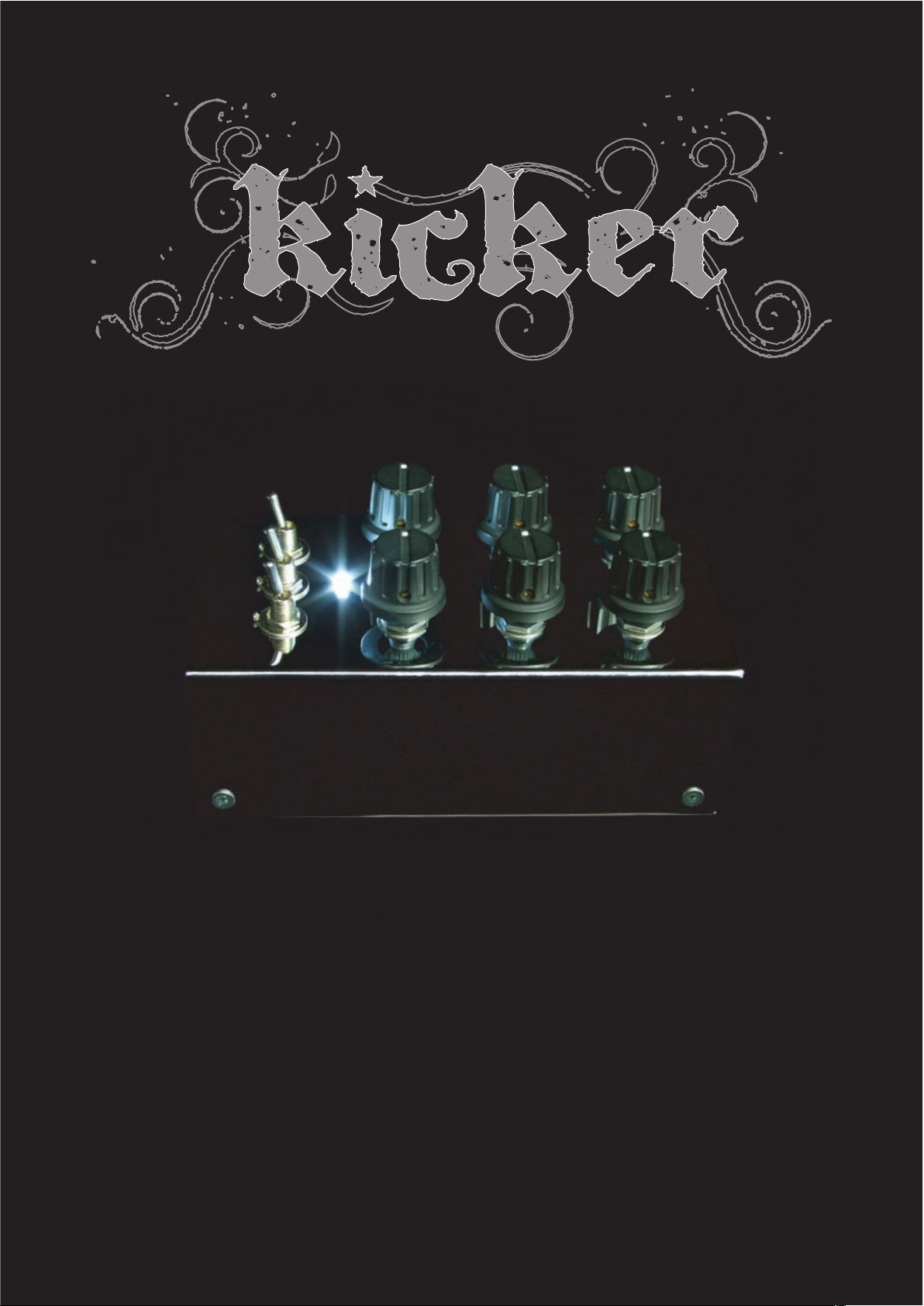
© 2010 Abstract Data Ltd. http://www.abstractdata.biz/ info@abstractdata.biz Version 1.0 July 2010
User Guide
Page 2
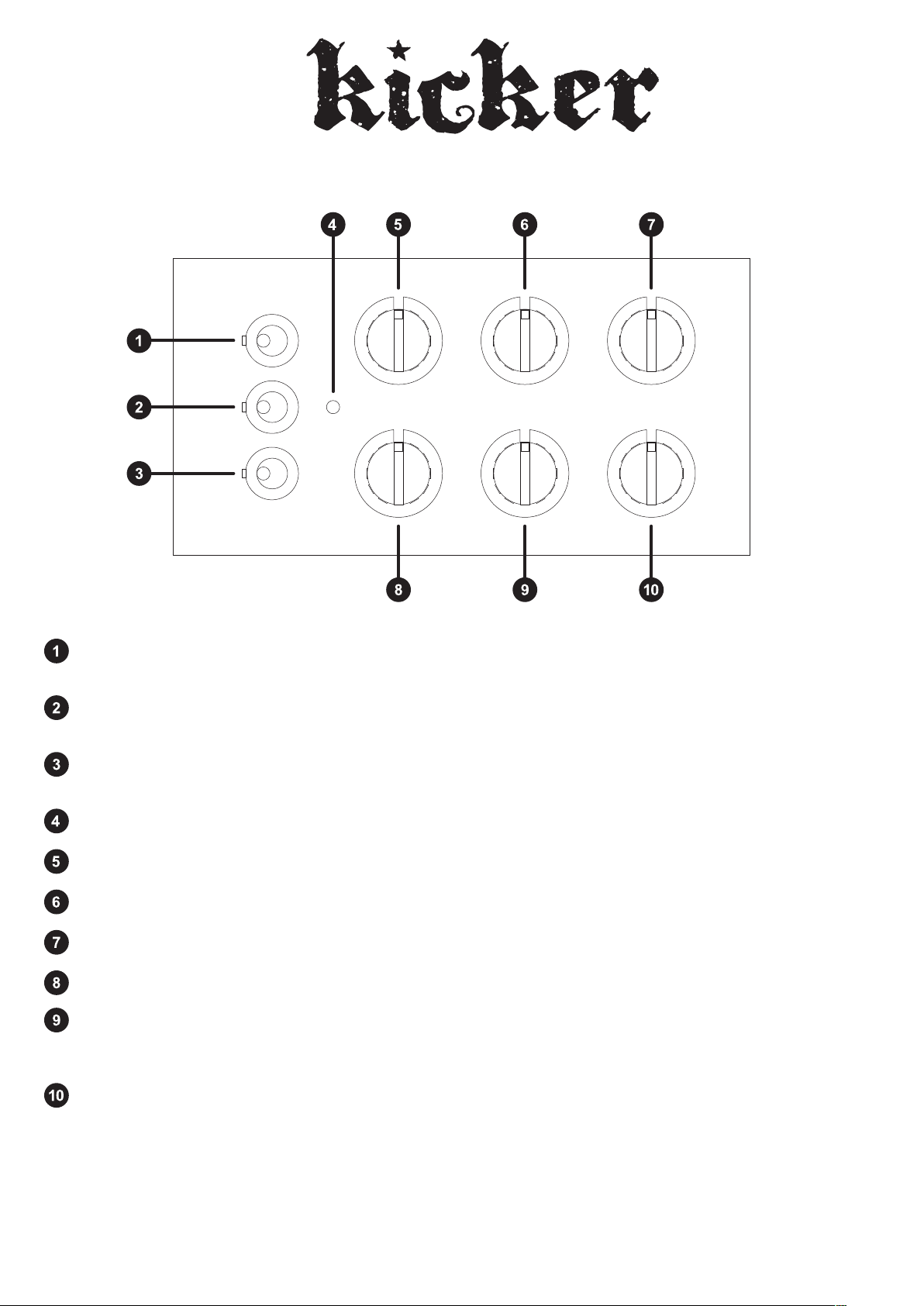
Kick Drum & Low Frequency Percussion Synth
Page 1 of 4
ON: Left: Power On
Right: Power Off
PUNCH: Left: Off
Right: On
ENV ATTACK: Left: Fast Attack
Right: Slow Attack
LED: Power On indicator
OSC1 PITCH: Sets the fundamental (centre) frequency of Oscillator 1
ENV DECAY: Sets the Envelope Decay Time
OSC2 LEVEL: Sets the volume of Oscillator 2
OSC2 PITCH: Sets the fundamental (centre) frequency of Oscillator 2
OSC2 PARAM1: Used with OSC2 PARAM2 this affects the frequency that Oscillator 2 sustains at once
triggered and the amount of time it will oscillate. These two controls affect the oscillator
directly and range from short, snappy pulses to high-pitched self oscillation.
OSC2 PARAM2: Used with OSC2 PARAM1 this affects the frequency that Oscillator 2 sustains at once
triggered and the amount of time it will oscillate. These two controls affect the oscillator
directly and range from short, snappy pulses to high-pitched self oscillation.
© 2010 Abstract Data Ltd. http://www.abstractdata.biz/ info@abstractdata.biz Version 1.0 July 2010
Page 3

Page 2 of 4
AUDIO OUT: Main Audio Output: 6.5mm (1/4”) Mono Socket
CV TRIGGER IN: +DC Pulse from approx. +5 to +20V DC at approx. 20 milliseconds or less
6.5mm (1/4”) Mono Socket
AUDIO TRIGGER IN: Accepts most fast-attack, short-duration audio signals at line level
6.5mm (1/4”) Mono Socket
*POWER IN: 12 Volt DC @ approx. 300mA
2.1mm Socket
Tip = Negative
Kicker has short-circuit and over-voltage protection built in, but using the wrong
adapter can cause damage to your instrument. Please check the polarity, spec
and condition of your adapter before use.
Please also conserve energy and resources by powering down and unplugging
Kicker when it is not is use.
*Power adapter not included
SPECIFICATIONS: Dimensions (mm): (W) 132 x (H) 68 x (D) 77
Weight (kg): 0.45
Case Construction: 0.9mm Mild Steel (CR4)
Kick Drum & Low Frequency Percussion Synth
© 2010 Abstract Data Ltd. http://www.abstractdata.biz/ info@abstractdata.biz Version 1.0 July 2010
Page 4

Page 3 of 4
Kick Drum & Low Frequency Percussion Synth
© 2010 Abstract Data Ltd. http://www.abstractdata.biz/ info@abstractdata.biz Version 1.0 July 2010
Features: • 100% Analog
• 2 independent sine-wave oscillators
• Wide-range synthesis controls
• Second oscillator will self oscillate
• Capable of very low frequencies
• Punch switch for high-impact hits
• Attack switch & Envelope Decay control
• Triggers via line-level Audio & CV Pulse
• Trigger sensitivity allows for accents
• Trigger speed goes to audio frequencies
• Chrome-plated case & pro hardware
• Limited-edition run
Troubleshooting: Problem: Kicker does not power up
Solution: Check the polarity of the DC adapter. The ‘TIP” must be Negative (-)
Problem: The Audio Trigger doesn’t appear to be doing anything
Solution: The threshold for the Audio Trigger is approx. -6dB. Try slowly turning up
the volume of the signal you are using as your Audio Trigger
Problem: The Audio Output sounds like it is overly distorted using the Audio Trigger
Solution: If the volume of the signal your are using as your Audio Trigger is set too
high it will distort the triggered sound. Try slowly turning down the volume
of the signal your are using as your Audio Trigger
Problem: The Audio Output sounds like it is overly distorted using the CV Trigger
Solution: The CV Trigger must be short enough to trigger the internal oscillators
without distorting them. Most MIDI to CV converters, analog trigger outs
and DC (or positive going) oscillators with a good pulse-width control
should be able to trigger Kicker without problems
Problem: The Envelope Decay control seems to have stopped working
Solution: Kicker uses a ‘non-retriggering’ Attack/Decay Envelope. It is possible,
when using a Decay time that is much slower (longer) than the trigger
speed (Tempo), that the Decay section of the Envelope Generator might
briefly ‘latch up’. This is intentional and using the tail of the Decay portion
of the Envelope to affect the Attack section can produce great results.
To reset the ‘latch-up’ simply turn the Decay time back down
Problem: Oscillator 2 has gone mad
Solution: The OSC2 PARAM1 and OSC2 PARAM2 controls are linked. They must
both be set in order to achieve the desired sound. They both have an affect
on the Pitch and Decay of Oscillator 2 before it is routed to the VCA.
It is possible to push Oscillator 2 into ‘self-oscillation’ so that it will continue
to sound even though there is no trigger input. If this is a problem slowly and
gradually lower both OSC2 PARAM1 and OSC2 PARAM2 until the oscillations
only occur on triggering
Page 5

Page 4 of 4
Print or photocopy this sheet to record the settings of your favourite sounds.
Description:
––––––––––––––––––––––
––––––––––––––––––––––
––––––––––––––––––––––
––––––––––––––––––––––
––––––––––––––––––––––
––––––––––––––––––––––
––––––––––––––––––––––
––––––––––––––––––––––
Description:
––––––––––––––––––––––
––––––––––––––––––––––
––––––––––––––––––––––
––––––––––––––––––––––
––––––––––––––––––––––
––––––––––––––––––––––
––––––––––––––––––––––
––––––––––––––––––––––
Description:
––––––––––––––––––––––
––––––––––––––––––––––
––––––––––––––––––––––
––––––––––––––––––––––
––––––––––––––––––––––
––––––––––––––––––––––
––––––––––––––––––––––
––––––––––––––––––––––
Kick Drum & Low Frequency Percussion Synth
© 2010 Abstract Data Ltd. http://www.abstractdata.biz/ info@abstractdata.biz Version 1.0 July 2010
