
Goggle User Manual
1
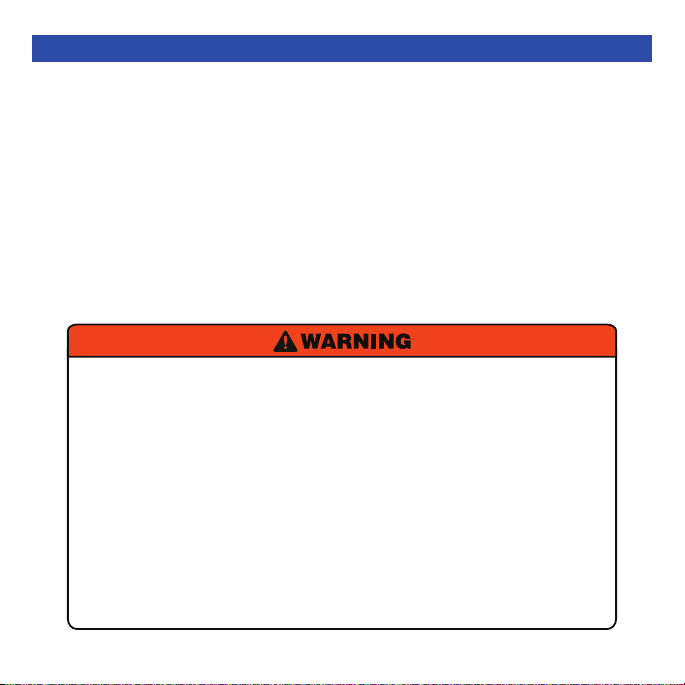
Table of Contents
Contents in the Box ..................................................................................................................................... 2
Operating Instructions ................................................................................................................................ 2
Operating Specifications............................................................................................................................. 3
Battery Charging ......................................................................................................................................... 3
LED indications............................................................................................................................................ 4
Low Battery Indication ................................................................................................................................ 4
Lens Replacement....................................................................................................................................... 4
Lens Tint and Light Transmission Specification ..........................................................................................6
Goggle Care................................................................................................................................................. 6
Limited Warranty......................................................................................................................................... 6
• Carefully read and follow the warnings and instructions.
• This AbomTM product is designed to aid comfort and provide some protection from wind,
snow and fogging while participating in certain winter outdoor alpine sports activities.
This goggle is not intended for any other use.
• This goggle is not intended to and will not protect you from all impacts with hard objects or
any chemical splashes.
• Please ski or ride in control and always be aware of your surroundings, direction and speed.
• Do not immerse your goggle in water.
• This product is not intended for use by children ages 12 or under.
• This product is not designed to be worn with glasses.
• California Proposition 65 WARNING: This product may contain chemicals known to the State
of California to cause cancer, or birth defects, or other reproductive harm.
1

Contents in the Box
• Abom Goggle
• Wall Charger
• Micro USB Cable
• Goggle Bag
• User Manual
Operating Instructions
The Abom goggle supports two modes of operation (Refer to the goggle illustration on the next page when
reading these instructions).
Heat on Demand (defogging only when you need it.)
Designed for maximum battery life.
Quickly press the Power Button (1 in the goggle illustration) on the right side of the lens when fogging
occurs. The LED Light Pipe (2 in the goggle illustration) will light up in a blue color and the lens heater will
turn on. The goggle will remain fog free for a minimum of 8-10 minutes at which time the heater and LED will
turn off automatically to conserve battery power. If fogging returns, repeat the above.
Always On (constant defogging.)
Approximately 6 hours of battery life
Press (and hold for about 1.5 seconds) the Power Button (1 in the goggle illustration) on the right side of the
lens. The LED Light Pipe (2 in the goggle illustration) will light up in an orange color and the lens heater will
turn on and stay on until the user turns the heater off. To turn the heater off, press and hold the Power Button
(1 in the goggle illustration) again until the LED Light Pipe (2 in the goggle illustration) light turns off. The
goggle is now off.
Heat Boost Mode
Whenever the goggle is turned on in either of the above two “on” modes, the user can press the Power Button
(1 in the goggle illustration) on the right side quickly to achieve a short duration (60 seconds) heat boost.
This can come in handy in dealing with special uncommon fogging circumstances.
2

Operating Specifications
1. Power Button
2. LED Light Pipe
3. Outer Lens
4. Micro USB Port
5. Micro USB Cap
Battery Charging
The goggle can be charged with the provided Wall Charger and Micro USB Cable. In order to charge the unit:
1. Remove the protective Micro USB Cap (5 in the goggle illustration) on the bottom right side of the goggle.
2. Plug in the Wall Charger and Micro USB Cable into a standard electrical power outlet.
3. Insert the end of the Wall Charger Micro USB Cable into the Micro USB Port connector on the goggle (4 in
the goggle illustration).
4. Wait for 2-3 seconds, the light in the LED Light Pipe (2 in the goggle illustration) will turn red to indicate
that charging is underway. When the LED Light Pipe light turns green the charging is complete in
approximately 3 hours.
5. Replace the Micro USB Cap (5 in the goggle illustration) and you are set to go!
It is recommended that the goggle only be charged in air temperatures ranging from 32°f to 90°f. Attempts
to charge the goggle outside of this temperature range may result in the charging process being terminated.
If this occurs, the LED Light Pipe (2 in the goggle illustration) will be lighted red and will flash continuously
until the temperature changes to within the recommended level.
3

LED indications
Blue LED – Goggle is in On-Demand mode Orange LED – Goggle is in Always-On mode
Red LED – Battery charging is in progress Green LED – Battery charging is complete
Slow Red LED strobe – Three slow red strobes every 4 minutes indicates low battery (less than 15% battery
charge remaining)
Fast Red LED Strobe – Battery charging attempted while outside of safe temperature range.
Low Battery Indication
A low battery indication is provided whenever the goggle is in either of the above “on” modes and there is
less than 15% life left in the batteries. This low battery indication consists of three red LED strobes every 4
minutes to alert the user.
Lens Replacement
The Abom goggle features an interchangeable lens system to allow the use of different tinted lenses to match
user needs. The lens retention mechanism is a series of retention “teeth” positioned around the perimeter of
the lens assembly. Removal of the lens assembly is accomplished by separating the lens retention teeth from
the goggle chassis.
4

Lens Removal
1. Turn goggle off
2. Place the fingers of one hand against the inside nose bridge of the goggle chassis.
3. Firmly grasp the lens, top and bottom, with other hand.
4. Pull lens away from
5. Start to pull lens
frame near nose
section. Avoid pulling
on the face foam.
Lens Attachment
1. Start at one end of the goggle.
Align teeth and assemble into
goggle chassis. Caution: Use light
pressure only when assembling the
ends of the goggle into the chassis.
5
from left side
6. Flip over goggle and
2. Move across goggle chassis
to lock teeth into holes along
goggle frame.
start removing lens
from top.
7. Carefully pull lens
retention teeth away
from frame.
3. When you get to the other end
of the lens, flex the goggle
chassis outward slightly while
pressing the edge of the lens
down onto the goggle frame.

Lens Tint and Light Transmission Specification
Lumen Yellow VLT 62% X-Ray Grey VLT 32% Gold Rush Mirror VLT 10%
Resolution Red VLT 39% Eclipse Black VLT 12% Sunrise Red Mirror VLT 20%
Flash Green Mirror VLT 32% Deep Ocean Mirror VLT 50% Clear VLT 75%
Goggle Care
• Your Abom goggles come with a soft cloth bag for storage and cleaning. Clean your goggle lens with a
clean lens cleaning cloth. Do not use paper products or other abrasive material to wipe the lenses.
• Allow the goggle to dry completely before storing.
• Store the dry Abom goggle in the provided soft cloth bag.
• Fully charge the goggle before storing for a long period of time.
Limited Warranty
Your Abom goggle (the “Product”) is covered by a limited warranty covering manufacturing defects for a
period of one year from the date of purchase (the “Limited Warranty Period”) and is only valid to the original
purchaser or any person receiving the product as a gift, with proof of purchase from an authorized Abom
dealer. Abom warrants that the Product will be free from defects in materials and workmanship for the
Limited Warranty Period and will repair or replace your goggles at no charge for accepted warranty claims.
Abom has the sole discretion to determine manufacturer’s defects. Abom does not warrant any user-caused
lens scratches, normal wear and tear, or any damage or defects caused by improper care, negligence, modifications or alterations, improper product use, abuse, accidents or loss of the Product. This warranty does not
affect the legal rights of customers under applicable State, Provincial and National law governing the sale of
consumer goods. See Abom’s warranty page on our website for the complete warranty information at: www.
abom.com/warranty.
All implied warranties, including the warranty of merchantability and the warranty of fitness for a particular
purpose, are limited to a period of one year from the date of purchase.
In order to speed up potential warranty processing, please register your Product at the above Abom warranty
website.
6

To obtain Limited Warranty Service, please contact Abom at our U.S. Headquarters phone number or file a
warranty claim on our website (www.abom.com/warranty) and follow instructions provided. If shipping is
required, then shipping, insurance or transportation along with any import fees, duties, and taxes must be
prepaid by you. Abom will pay the return shipping charges for all valid warranty claims.
Customer Support:
Abom customer support is available online or through our toll free support phone number, 844-246-ABOM
(2266). You may contact us online at www.abom.com/warranty for a link to Abom web Product support. You
may also call our toll free phone number at our U.S. Headquarters Monday-Friday from 9am PST to 5pm PST
for Abom phone Product support.
Manufacturer U.S. Headquarters:
Abom, Inc.
7145 SW Varns Street, Suite 101
Portland, Oregon 97223.
844-246-ABOM (2266)
© 2016 Abominable Labs, LLC. All rights reserved.
The , Abom, Abominable, and Abominable Labs are trademarks of Abominable Labs, LLC.
See www.abom.com/legal for Abom patent and trademark notice specifics.
7
