Page 1
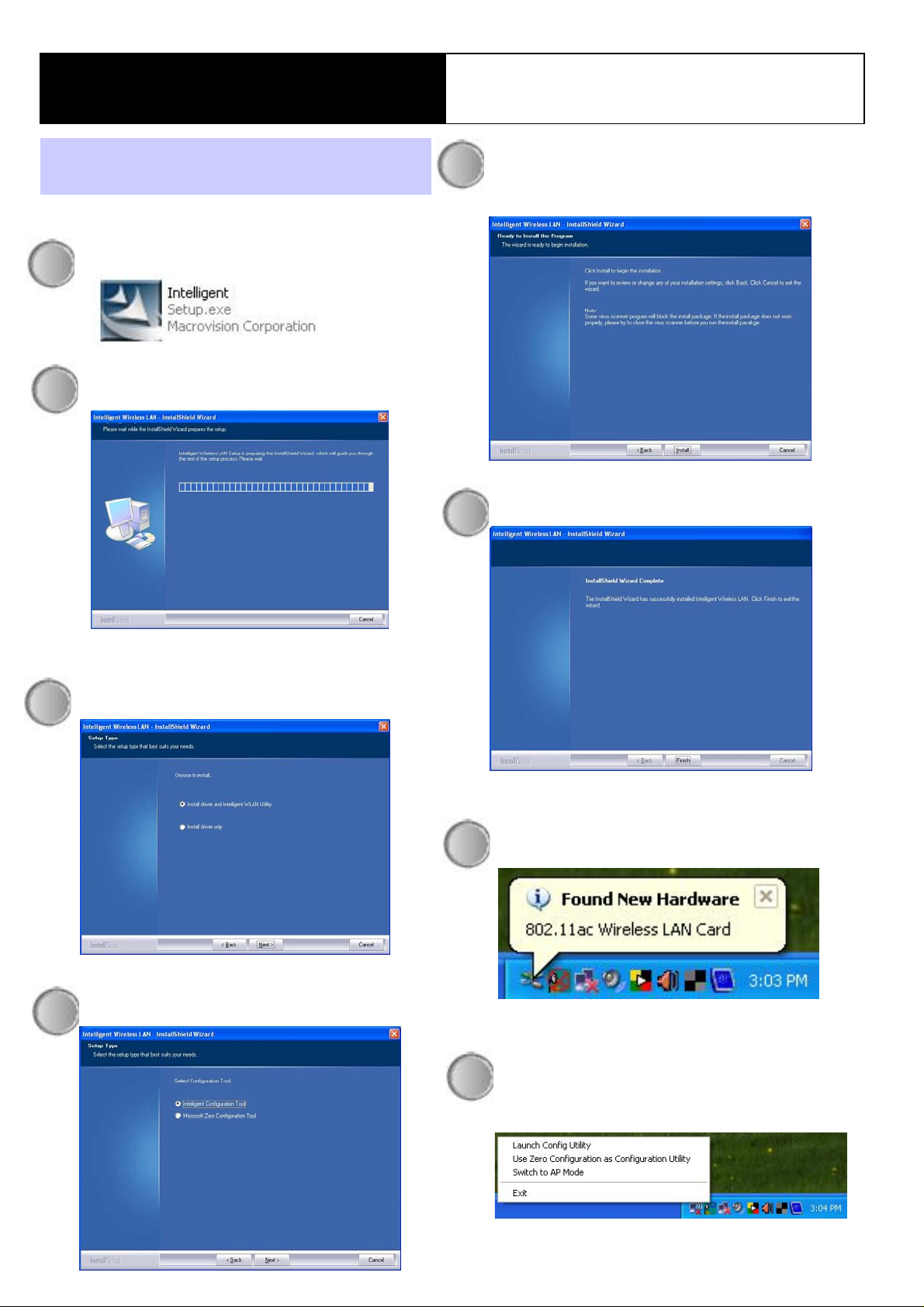
NWD6505F Wireless Adapter
Quick Install Guide
Windows XP Installation
Click on Intelligent to start installation
procedure.
1
Please wait.
2
Click Install to begin the installation.
5
Click Finish to finish this procedure.
6
Select Install driver and Intelligent
WLAN Utility and click Next to continue.
3
Select Intelligent Configuration Tool
and click Next to continue.
4
Insert the USB adapter into USB port of
your computer. The system will
7
automatically detect the new hardware.
Right click on the icon on system tray
8
and select Launch Config Utility to
open the configuration tool.
Page 2
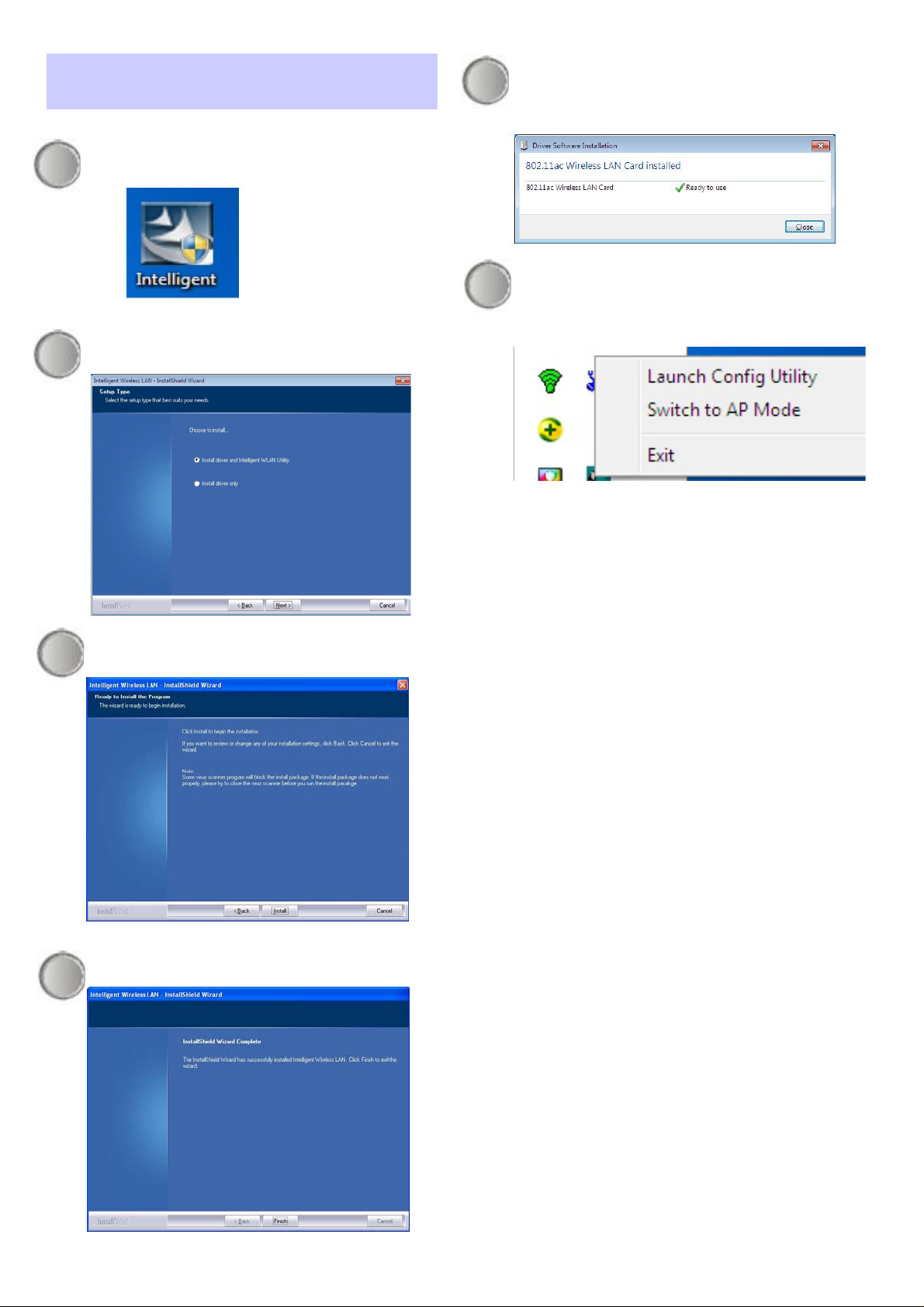
Windows VISTA/WIN7 Installation
Click on Intelligent to start installation
procedure.
1
Insert the USB adapter into USB port of
5
your computer. The system will
automatically detect the new hardware.
Select Install driver and Intelligent WLAN
Utility and click Next to continue.
2
Click Install to begin the installation.
3
Right click on the icon on system tray
6
and select Launch Config Utility to
open the configuration tool.
Click Finish to finish this procedure.
4
Page 3
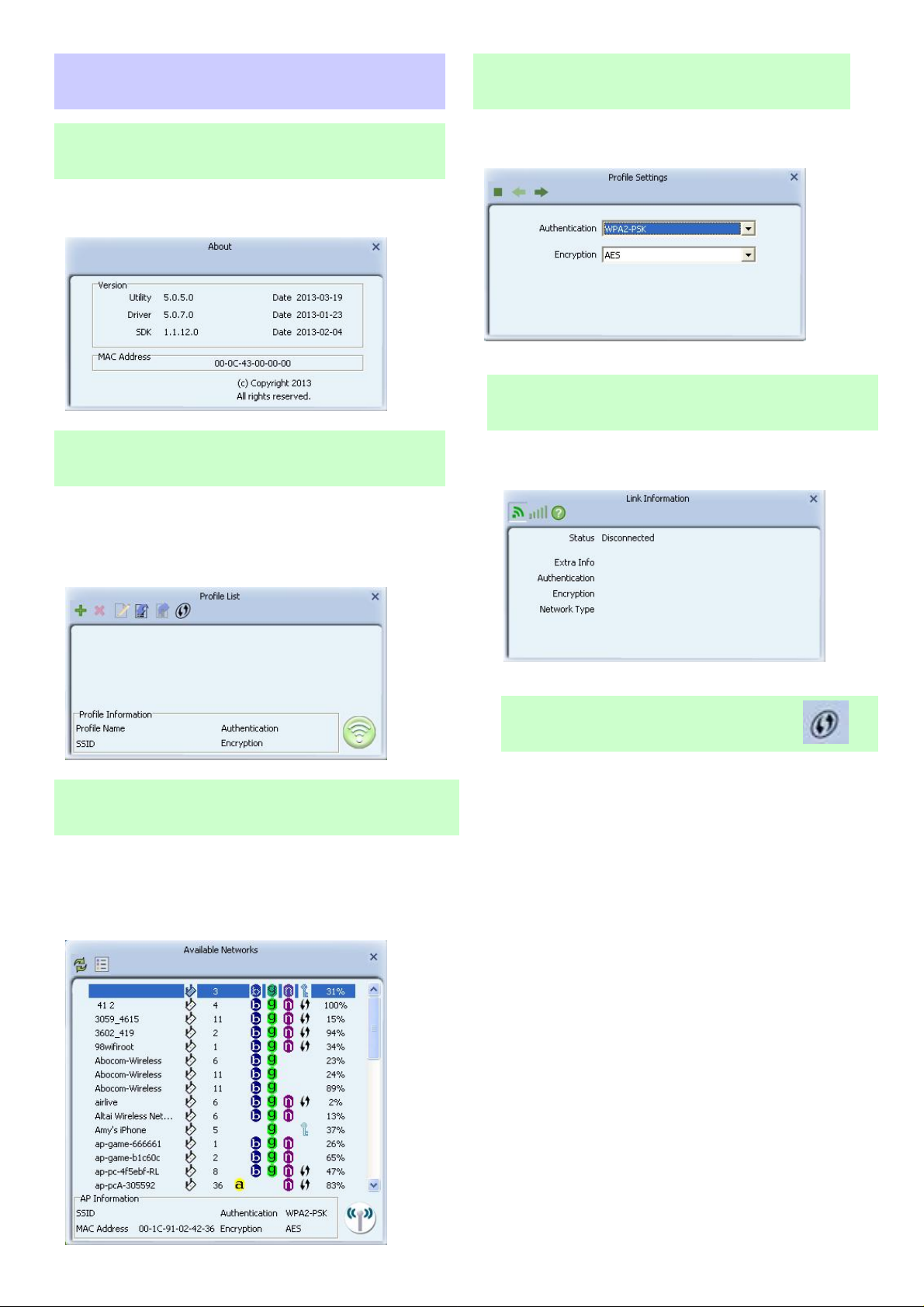
f
r
Configuration Tool
Wireless Security Tab
About Tab
The About Tab displays the driver and copyright
information.
Profile Tab
Profile can book keeping your favorite wireless
setting among your home, office, and other public
hot spot. You may have multiple profiles, and
activate the correct one at your preference.
Use this feature to connect secured network
with various security type.
Link Information Tab
The statistics screen displays the traffic
counters on your current network settings.
Avaliable Networks Tab
The Network page displays the information o
surrounding APs from last scan result. The tab
lists the information including SSID, Network type,
Channel, Wireless mode, Encryption and Signal.
Wi-Fi Protected Setup
The primary goal of Wi-Fi Protected Setup (Wi-Fi
Simple Configuration) is to simply the security
setup and management of Wi-Fi NETWORKS.
The STAs as an Enrollee or external Registrar
supports the configuration setup using PIN
(Personal Identification Number) configuration o
PBC (Push Button Configuration) method through
an internal or external Registrar.
Page 4

FCC Statement:
Federal Communication Commission Interference Statement
This equipment has been tested and found to comply with the limits for a Class B digital device,
pursuant to Part 15 of the FCC Rules. These limits are designed to provide reasonable protection
against harmful interference in a residential installation. This equipment generates, uses and can
radiate radio frequency energy and, if not installed and used in accordance with the instructions, may
cause harmful interference to radio communications. However, there is no guarantee that
interference will not occur in a particular installation. If this equipment does cause harmful
interference to radio or television reception, which can be determined by turning the equipment off
and on, the user is encouraged to try to correct the interference by one of the following measures:
● Reorient or relocate the receiving antenna.
● Increase the separation between the equipment and receiver.
● Connect the equipment into an outlet on a circuit different from that to which the receiver is
connected.
● Consult the dealer or an experienced radio/TV technician for help.
FCC Caution: Any changes or modifications not expressly approved by the party
responsible for compliance could void the user’s authority to operate this equipment.
This device complies with Part 15 of the FCC Rules. Operation is subject to the following two
conditions: (1) This device may not cause harmful interference, and (2) this device must accept any
interference received, including interference that may cause undesired operation.
For product available in the USA/Canada market, only channel 1~11 can be operated. Selection of
other channels is not possible.
This device is going to be operated in 5.15~5.25GHz frequency range, it is restricted in indoor
environment only.
IMPORTANT NOTE:
Federal Communication Commission (FCC) Radiation Exposure Statement
This EUT is compliant with SAR for general population/uncontrolled exposure limits in ANSI/IEEE
C95.1-1999 and has been tested in accordance with the measurement methods and procedures
specified in OET Bulletin 65 Supplement C.
