Page 1
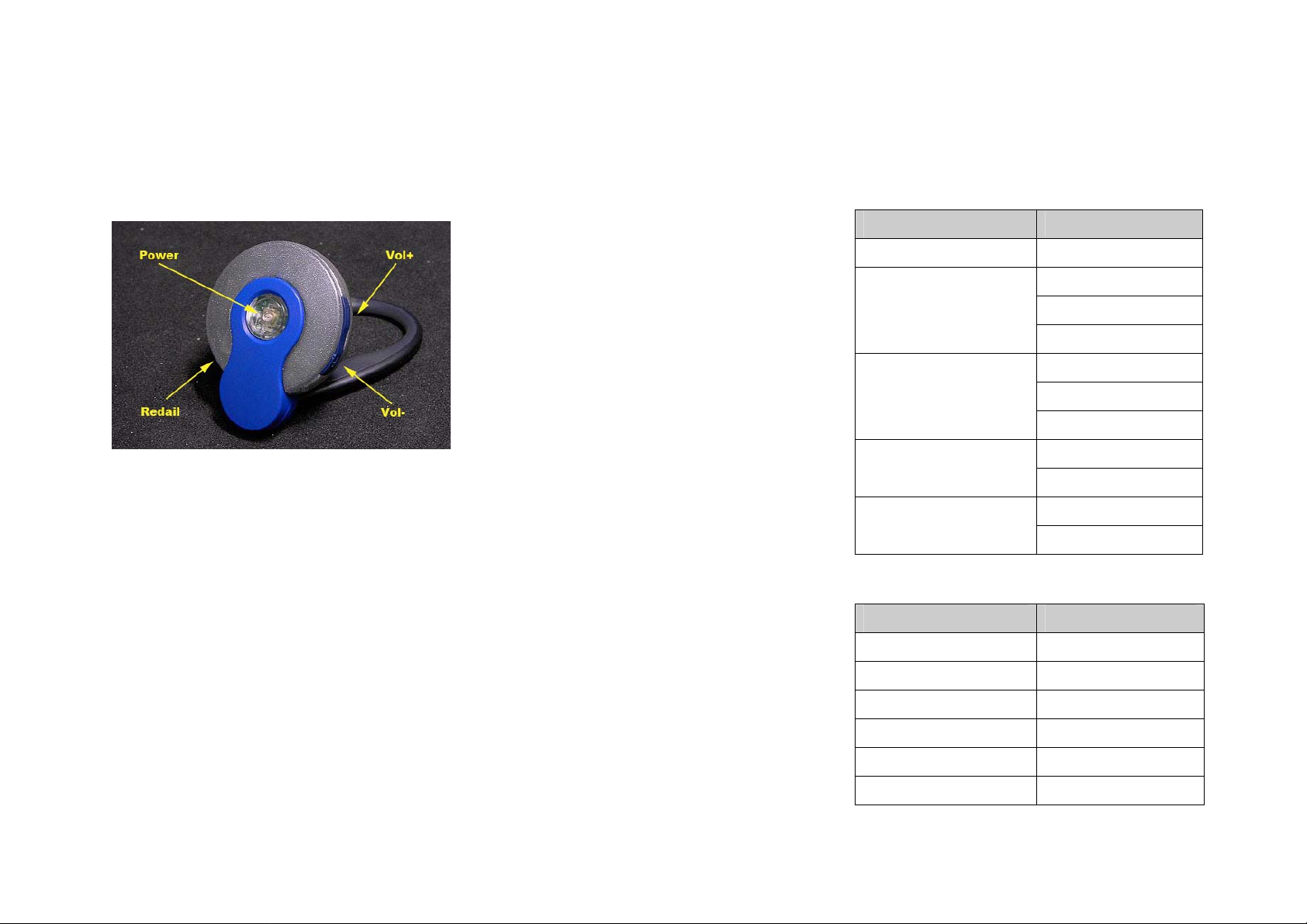
BHC110 -- Bluetooth Headset
Quick Installation Guide
your phone it has to be added once to the phone.
Follow the instruction form the phone user guide on
how to turn on the Bluetooth in your phone. With the
Placing and Receiving Calls
Your headset supports both Hands-free and
Headset Profiles. Accessing call functions depends on
Buttons
Starting to Use
How to Charge
Plug the charger into the head set. Plug th e other
end of the charger into an electrical outlet. During the
charging, the red LED turns on and remains on until
charging is complete. When charging is complete (red
LED is off), remove the charger form the electrical
outlet and detach the charger from the speaker.
Pairing Your Headset and Phone
Before you can use your Bluetooth headset you’re
headset and phone in close proximity:
1. Make sure the headset is in power off. Press the
power button for 6 seconds until the b lue and red
LED flashes.
2. Initiate the pairing sequence using hands-free
mode if available. The unit may also be paired in
headset mode if hands-free mode is not available.
3. Perform a device discovery from the phone.
For details on device discovery for your phone,
refer to the user guide for the phone
4. Select the Mono Headset from the discovered
devices list, and then confirm following the on
screen prompts.
5. When prompted by the phone, enter the passkey
0000, and then confirm to pair the headset with
the phone.
.
Controlling Headset Volume
Increase: Press the volume button in the + position
repeatedly until you reach the desired volume level.
Decrease: Press the volume button in the - position
repeatedly until you reach the desired volume level.
which profile your phone supports.
Action Function
Very Long Press Power Pairing
Power On
Long Press Power
Short Press Power
Long Press Redial
Short Press Redial
Power Off
Reject a Call
Receive a Call
End a Call
Voice Dial
Redial
Call Transfer
Mute On
Mute Off
Using Your Headset Indicators
LED Headset
OFF Power Off
Red/Blue rapid flashes Pairing mode
Blue flashes Power On
Red On Charging
Red flashes Power Low
Red flashed 5 times Powering Off
Page 2

Troubleshooting
Q: No connection to phone
A: Make sure the headset is charged and within
range of the phone. Check or redo the Bluetooth
setting in the phone.
Q: The headset is automatically switched off
A: The battery is too low. The indicator light on
the headset flashes red.
Q: Unexpected behavior
A: Recharge the headset. The headset will reset
when recharging the headset
Q: Battery capacity
A: A battery that has been infrequently used or a
new one could have reduced capacity. It may
need to be fully recharged and discharged a
number of times.
Page 3

Federal Communication Commission Interference Statement
This equipment has been tested and found to comply with the limits for
a Class B digital device, pursuant to Part 15 of the FCC Rules. These
limits are designed to provide reasonable protection against harmful
interference in a residential installation. This equipment generates,
uses and can radiate radio frequency energy and, if not installed and
used in accordance with the instructions, may cause harmful
interference to radio communications. However, there is no guarantee
that interference will not occur in a particular installation. If this
equipment does cause harmful interference to radio or television
reception, which can be determined by turning the equipment off and
on, the user is encouraged to try to correct the interference by one of
the following measures:
- Reorient or relocate the receiving antenna.
- Increase the separation between the equipment and receiver.
- Connect the equipment into an outlet on a circuit different from that
to which the receiver is connected.
- Consult the dealer or an experienced radio/TV technician for help.
This device complies with Part 15 of the FCC Rules. Operation is
subject to the following two conditions: (1) This device may not cause
harmful interference, and (2) this device must accept any interference
received, including interference that may cause undesired operation.
FCC Caution: Any changes or modifications not expressly approved by
the party responsible for compliance could void the user's authority to
operate this equipment.
IMPORTANT NOTE:
FCC Radiation Exposure Statement:
This equipment complies with FCC radiation exposure limits set forth
for an uncontrolled environment. End users must follow the specific
operating instructions for satisfying RF exposure compliance.
This transmitter must not be co-located or operating in conjunction with
any other antenna or transmitter.
