Page 1

WiFi CONVERTER USER GUIDE
AirBox
20161024
INTRODUCTION
AirBox is designed and made for the signal converter of the USB Camera into
a WiFi hot point. It works with UVC (USB Video Camera) that has MJPEG or YUY2
format out put. The devices that has WiFi functions can be connected with AirBox
wirelessly to received and display the image taken by the cameras.
The App:
VA-B2
App NAME DEVICES DOWNLOAD ADDRESS
AirBox.apk Android AbleScope.com
AirBox-Vividia AbleScope iPhone, iPad App Store
Page 2
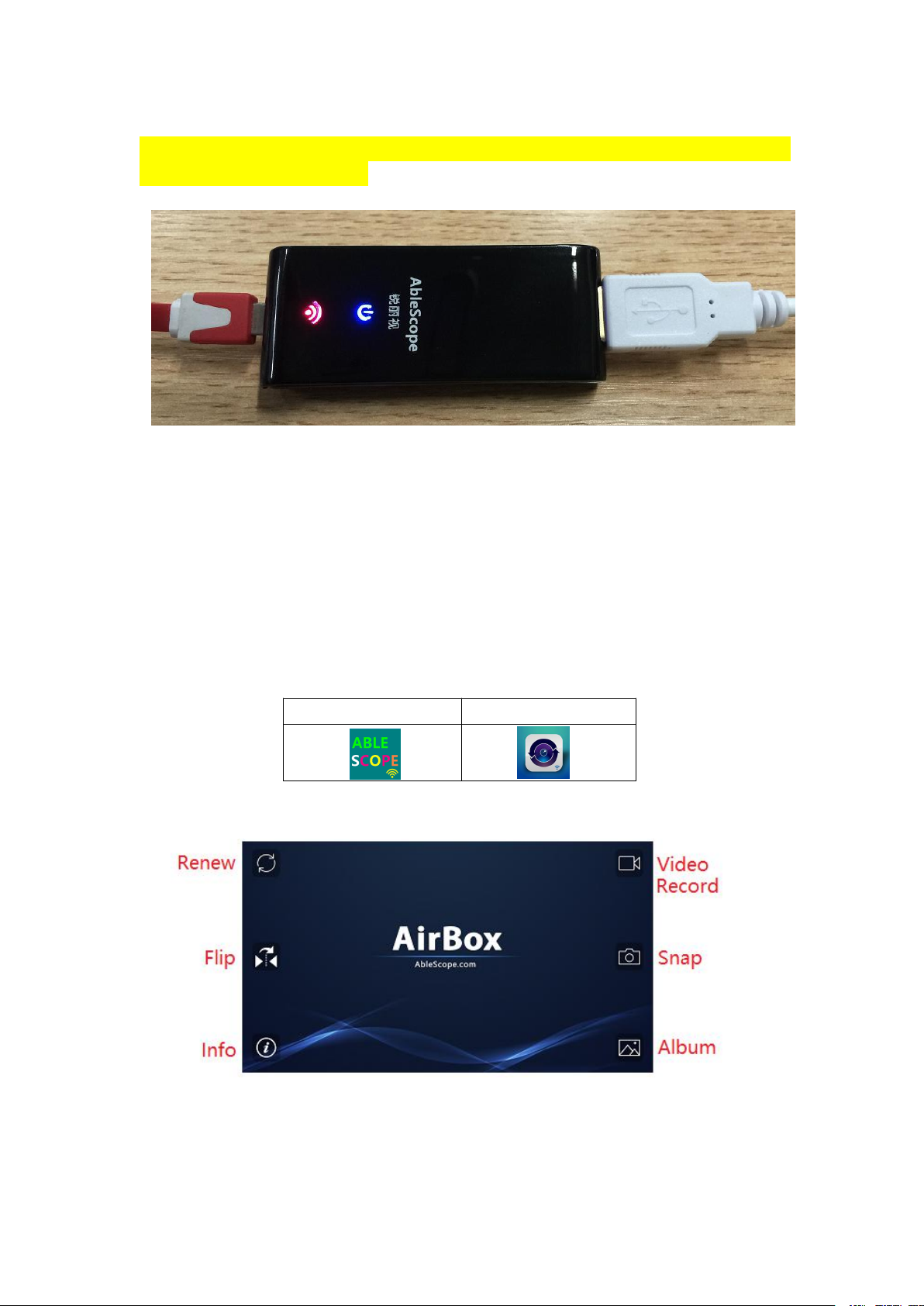
1, CONNECTION:
CAUTION: ALWAYS CONNECT CAMERA TO WiFi CONVERTER FIRST AND THEN
PLUG IN THE POWER SUPPLY
Standard USB Port for Camera Micro USB Port for power supply
1-1, Plug the camera into the USB port of the WiFi converter
1-2, Plug in the recharge cable into WiFi converter and the other side of the cable
into a power supply of 5V DC: an USB port of power adapter with output of 5V2A,
or a power bank or an USB port of PC. A power indicator will be light on and after
10 seconds the WiFi signal indicator will be light on
2, CONNECT WiFi
2-1, Using a WiFi device iPhone or iPad to search WiFi hot point to find AirBox
(CHD_BE:F5:DE)and connect with it.
2-2, Click the App icon to open the image window
Android
iPhone
3, THE SOFTWARE FUNCTIONS
IN THE ALBUM SECTION YOU CAN FIND BELOW INTERFACE DESIGN:
Page 3

THE PHOTOS CAN BE MAGNIFIED BY FINGERS ON TOUCH SCREEN.
THE PHOTOS WILL BE SAVED INTO THE SYSTEM FOLDER OF YOUR DEVICE
ONCE YOU CLICK ON THE √ OR
CAUTION:
1)THIS DEVICE DO NOT NEED ANY PASSWORD AT ALL.
2)WE RECOMMEND TO USE THE POWER SUPPLY ADAPTER OF OUTPUT 5V2A TO
GET SMOOTH VIDEO IMAGE
3)DO NOT USE THE AirBox AT A DIRTY WiFi ENVIRONMENT LIKE THE ELECTRONIC
SHOWS IT WILL CAUSE THE IMAGE FRAME RATE SLOW DOWN OR STOP
4, SPECIFICATION
MODULATION: 802.11/b/g/n
PORT ADDRESS: 192.168.100.247
TRANSMISSION FREQUENCY: 2.4GHZ
PLUG IN: STANDARD USB
POWER PLUG: MICRO USB
POWER INPUT: 5V2A
CERTIFICATION: CE,ROHS, FCC
5,GUARANTEE
We provide one year guarantee.
The guarantee do not include below damages:
1) the device was opened by the customer
Page 4

2) customer used a wrong power supply and the electronic parts were burned
out
3)the damage of fall down, roll off, fall into water or solutions
Able Eye Device Co., Ltd
4thFL. 1stBLD. PSMQ Science Park, Xili Nanshan District
Shenzhen Guangdong 518055
China
+86-755-29372366
ablescope@126.com
www.ablescope.com
AbleScope is our trade mark.
6. FCC Statement
This device complies with Part 15 of the FCC rules. Operation is subject to the
following two conditions: 1) this device may not cause harmful interference, and 2)
this device must accept any interference received, including interference that may
cause undesired operation.
Note: This equipment has been tested and found to comply with the limits for a Class
B digital device, pursuant to part 15 of the FCC Rules. These limits are designed to
provide reasonable protection against harmful interference in a residential installation.
This equipment generates uses and can radiate radio frequency energy and, if not
installed and used in accordance with the instructions, may cause harmful
interference to radio communications. However, there is no guarantee that
interference will not occur in particular installation. If this equipment does cause
harmful interference to radio or television reception, which can be determined by
turning the equipment off and on, the user is encouraged to try to correct the
interference by one or more of the following measures:
--Reorient or relocate the receiving antenna.
--Increase the separation between the equipment and receiver.
--Connect the equipment into an outlet on a circuit different from that to which the
receiver is connected.
--Consult the dealer or an experienced radio/TV technician for help.
Changes or modifications not expressly approved by the party responsible for
compliance could void the user’s authority to operate the equipment.
FCC Radiation Exposure Statement
This device complies with FCC RF radiation exposure limits set forth for an
uncontrolled environment. This transmitter must not be co-located or operating in
conjunction with any other antenna or transmitter.
This device must operate with a minimum distance of20 cm between the radiator
and user body.
