Page 1

Educational robot brick series Krypton - User Manual
- 1 -
Index
Index.......................................................................................................................................... 1
1 Welcome................................................................................................................................2
1.1 Welcome to Krypton's World.................................................................................... 2
2 Introoduction....................................................................................................................... 2
2.1 Set-up.......................................................................................................................... 3
2.1.1 Battery...............................................................................................................3
2.1.2 Start up............................................................................................................. 4
2.1.3 Battery Charging............................................................................................. 4
2.2 In-built Programs........................................................................................................5
2.2.1 "Rest"................................................................................................................ 5
2.2.2 "Soul"................................................................................................................ 6
2.2.3 "QR Code"........................................................................................................6
2.2.4 "Settings"..........................................................................................................6
2.3 Programming for Krypton..........................................................................................7
2.3.1 Abilix Programming Apps...............................................................................7
2.3.2 App Download................................................................................................. 8
2.3.3 Connection....................................................................................................... 8
2.3.4 Program Writing............................................................................................ 14
3 Issues and Solutions....................................................................................................... 14
3.1 Fail to start up...........................................................................................................14
3.2 Fail to connect.......................................................................................................... 14
3.3 Fail to shut down......................................................................................................15
3.4 Update contriller system.........................................................................................15
Shanghai PartnerX Robotics Co.,Ltd.
Page 2

Educational robot brick series Krypton - User Manual
- 2 -
1 Welcome
1.1 Welcome to Krypton’s World
2 Introduction
Microphone
Motor Interface A-D
Touch Screen
Sensor Interface 1-4
Home Button
Make use of Abilix Brick Series to create thousands of Krypton Models.
If you haven’t assembled Krypton Models, we will offer dozens of remarkable
design charts for your reference! Without reading through the manual, you will
get full known of Krypton’s functions by Apps; what’s more, you are able to
make reference to the assembling steps in the presented demos to program
correspondingly; you even can freely design assembling and programming
charts.
Once you start with Krypton, you will find it easy to assemble and program.
Design the Robot, use bricks to assemble, add in motors and sensors, and
write programs, your Robot will function since then.
Shanghai PartnerX Robotics Co.,Ltd.
Page 3
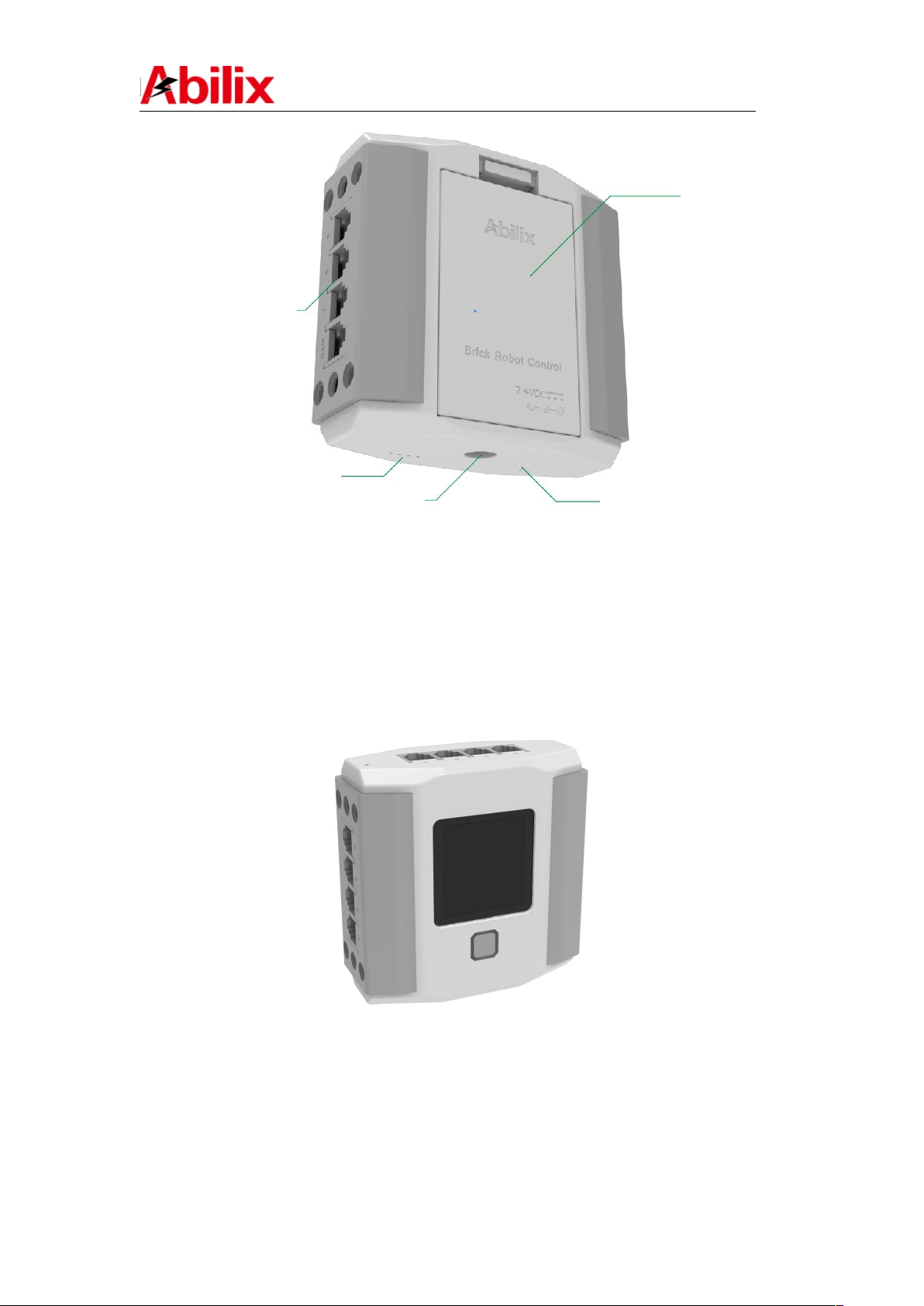
Educational robot brick series Krypton - User Manual
- 3 -
2.1 Set-up
2.1.1 Battery-How to insert the lithium battery?
Sensor Interface 5-7
and CAM Interface
Lithium
Battery
Left Speaker
Right Speaker
Charging Port
Unpack the package, find the controller (Pic 1) and battery (Pic 2),
Pic 1
Shanghai PartnerX Robotics Co.,Ltd.
Page 4
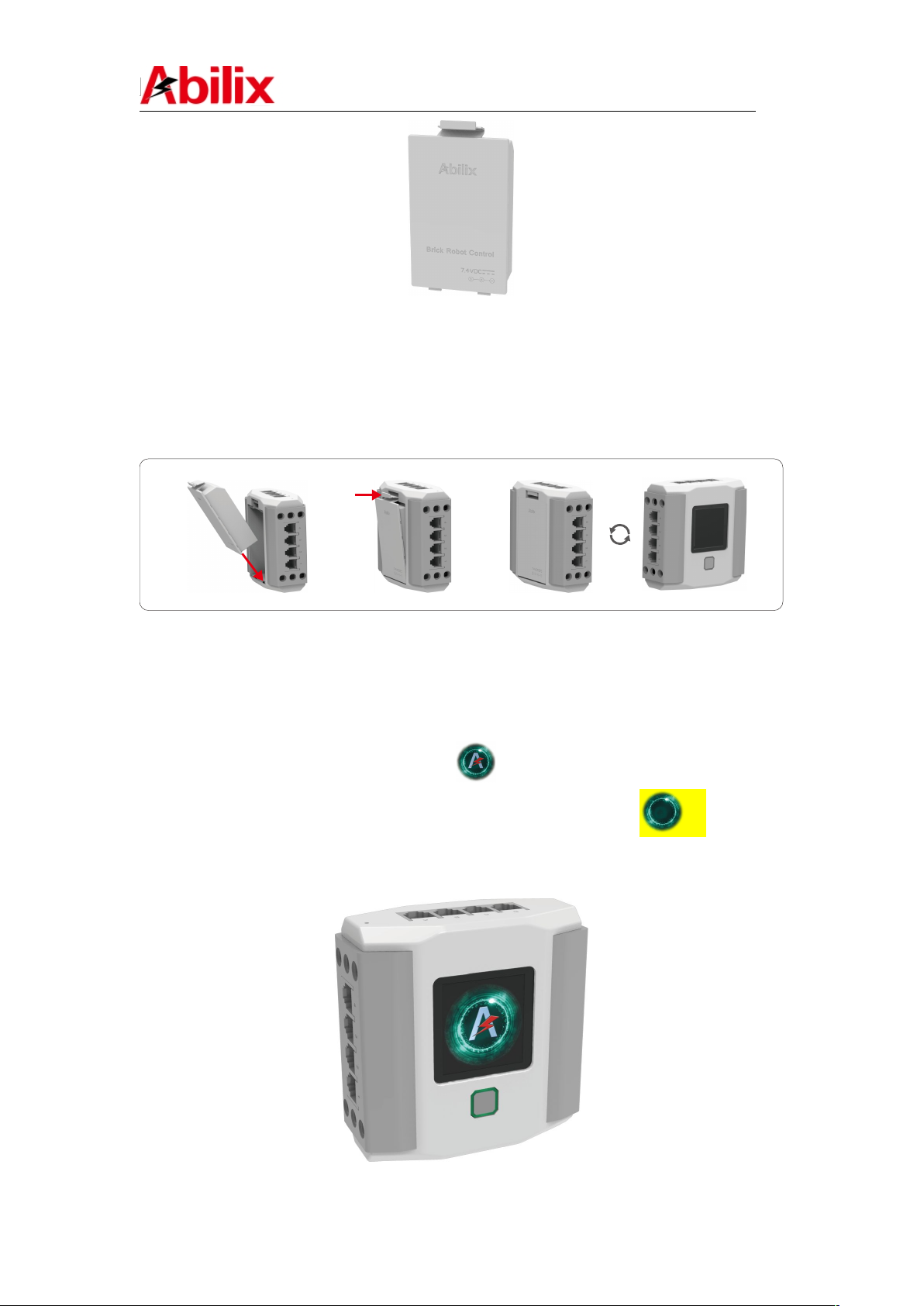
Educational robot brick series Krypton - User Manual
- 4 -
③① ②
2.1.2 Start up
Pic 2
Install the battery (Pic 3)
1) Align the two protrusions on the battery with the two holes at the back of the
controller
2) Gently press down until you hear the battery click into place
3) Complete.
Pic 3
When off, press and hold the Home Button on the controller for 3 seconds and
release after the screen displays the icon(Pic 4). The controller is now
in the start-up process. Once the screen displays the icon, this
indicates that the process is complete.
Pic 4
Shanghai PartnerX Robotics Co.,Ltd.
Page 5

Educational robot brick series Krypton - User Manual
- 5 -
2.1.3 Battery Charging
2.2 In-built Programs
2.2.1 “Rest”
Rest
If the power is low, the controller will make a sound of “I am hungry”; please
use paired adapter to charge the lithium battery early as possible to continue
the normal operation.
Precaution!
- The product is not intended for children under 3 years old.
- Do not connect the controller to more than the recommended number of
power supplies.
-Dedicated batteries and battery chargers are included in the package, other
sources are forbidden.
-Check the cord, plug, shell and other parts on a regular basis; once there is
any damage found, stop using until the repair is completed.
-Remove the charger and disassemble the battery before cleaning the product.
-Do not use liquid to clean the charger, disconnect the power supply before
cleaning.
If appears and the starry-circle starts rotating, the controller
hibernates and stays in a “power-saving” mode; tap the icon to stop the
rotating, the controller resumes.
Shanghai PartnerX Robotics Co.,Ltd.
Page 6

Educational robot brick series Krypton - User Manual
- 6 -
2.2.2 “Soul”
2.2.3 “QR Code”
2.2.4 “Settings”
1.WIFI : Turn on WiFi to connect the router or turn on the
2.Volume : Adjust the volume;
3.Language : Set the language into Chinese (simplified/traditional),
4.Battery : Exhibit the battery capacity;
Swipe until the icon “ ” shows up; tap the starry-circle to start Krypton’s
autonomous system, then, you can learn more about Krypton.
2.2.3 “QR code”
Swipe until the icon “ ” shows up; the “QR code”, equal to Krypton’s
ID, includes the controller’s hotspot name, password and the joined network
(Only appears when connecting to other routers).
Swipe until the icon “Settings” icon shows up; in there, you can turn on WiFi or
the controller’s hotspot, adjust volume, set language, update software, etc.
Please see as below:
controller’s hotspot;
English, German, Japanese, French or Spanish;
Shanghai PartnerX Robotics Co.,Ltd.
Page 7

Educational robot brick series Krypton - User Manual
- 7 -
5.Software update : Update the controller to the latest system
6.Cleaning : Clean the redundancy and manage the storage.
7.About : Set “Parents” mode to see info of software and hardware,
2.3 Programming for Krypton
2.3.1 Abilix Programming Apps
App
Function
Remarks
Meet Krypton
“Meet Krypton” is an App for users
to know about the functions of
Krypton’s components (such as the
controller, sensors, actuators, etc)
and how to use them;
Install on Pad and
Mobile Phone.
Krypton
Project
Programming
“Krypton Project Programming” is
an App helping users follow the
steps to assemble dozens of stylish
Krypton models; users also can
practice programming through
in-built motion commands.
Install on Pad and
Mobile Phone.
Abilix
Scratch
For standard Scratch programming.
Install on Pad and
Windows PC
Abilix Chart
For standard Chart programming
Install on Pad and
Windows PC
software version;
system update and reset.
We have provided four Apps, from elementary to profound, for users to learn
about and operate Krypton. Please see corresponding manual for your
references:
Shanghai PartnerX Robotics Co.,Ltd.
Page 8

Educational robot brick series Krypton - User Manual
- 8 -
2.3.2 App Download
Search Abilix Apps in App store( Android mobile device download
through”Google Play”) . You also can scan the QR code to download
the installation package, then, search the needed App in Abilix Apps
to download and install.
1.iPad
2.Windows PC
2.3.3 Connect the controller to mobile device
Find needed App in App Store, download and install.
Log in www.abilix.com, search “Abilix Chart” or “Abilix Scratch” from
“Technical Service/Download”, download the installation package to install App.
The App is compatible with Windows 7 operation system .
Four App manuals and relevant technical materials can be downloaded from
“Technical Service/Download”.
There are two methods for connecting the controller to a mobile device:
Controller Hotspot Connection and Connection via Router. Download the
program after successfully connecting to the controller for data
communications. Aside from the different icons, there are 5 applications that
connect in the same way. Below are examples of the mobile phone or PAD
"Meet Krypton" App.
1. Direct Connection(Controller Hotspot Connection
)
1). Make sure iPad is not connected to any wireless router before the
connection;
2). Swipe the controller interface to find “ ”, tap to enter;
Shanghai PartnerX Robotics Co.,Ltd.
Page 9

Educational robot brick series Krypton - User Manual
- 9 -
3). Tap the icon “ ” and turn on hotspot, the controller’s hotspot is
turned on then as ;
4). Go back to the main interface and swipe the controller interface to find QR
code” ”;
5). Run “Meet Krypton” on iPad and choose the model type same as that of
your Krypton models;
6). Tap the Scan button” ” on iPad, turn on camera to scan the QR
code ” ” on the controller;
Shanghai PartnerX Robotics Co.,Ltd.
Page 10

Educational robot brick series Krypton - User Manual
- 10 -
7). Obtain “hotspot’s name” and “password”, double tap the password to
duplicate;
Notes: The info of each controller is different, the actually obtained information
shall prevail.
8). Tap “Next” and the following prompt will appear;
Shanghai PartnerX Robotics Co.,Ltd.
Page 11

Educational robot brick series Krypton - User Manual
- 11 -
9). Find the hotspot’s name from “Settings” on iPad, tap “Connect”, paste the
previously duplicated password and connect to the controller’s hotspot.
“Settings” on iPad is as follows:
10). Enter “Meet Krypton” on iPad, tap “Next” to connect. The following prompt
will show up after connected;
11). Tap “OK” to complete connection. If the Robot’s controller is connected to
iPad, an icon will appear on the top of the interface.
Shanghai PartnerX Robotics Co.,Ltd.
Page 12

Educational robot brick series Krypton - User Manual
- 12 -
2. Connection via the router
1). Connect iPad to the wireless router;
2). Swipe the controller interface to find Settings ” ”, tap to enter;
3). Tap the icon Wi-Fi “ ” and turn on it, find the name of the
previously connected wireless router, connect the controller to that router
;
Notes: If the wireless router joins the Internet, the controller joins the Internet
as well and it will automatically check whether software has been up to date.
4). Go back to the main interface and swipe the controller interface to find QR
code “ ”;
5). Run “Meet Krypton” on iPad and choose the model type same as that of
your Krypton models;
Shanghai PartnerX Robotics Co.,Ltd.
Page 13

Educational robot brick series Krypton - User Manual
- 13 -
8). Tap“Next Step”to connect.The following prompt will appear after connected;
9). Tap “Done” to complete. If the controller is connected to iPad, an icon
6). Tap the Scan button “ ” on iPad, turn on camera to scan the QR
code “ ”on the controller;
7). The below interface will appear after scanning (The content can be
ignored);
will appear on the top of the interface.
Shanghai PartnerX Robotics Co.,Ltd.
Page 14

Educational robot brick series Krypton - User Manual
- 14 -
2.3.4 Program Writing
Meet Krypton: <Meet Krypton Manual>;
Krypton Project Programming: <krypton Project Programming
Abilix Chart: <Abilix Chart_Krypton Manual for Mobile Devices> and
Abilix Scratch: <Abilix Scratch_Krypton Manual for Mobile Devices>
3 Issues and Solutions:
3.1 Fail to start up:
3.2 Fail to connect:
We have provided detailed tutorials pertinent to the four Apps in order to make
convenience for users to write programs:
Manual>;
<Abilix Chart_Krypton Manual for Windows>;
and <Abilix Scratch_Krypton Manual for Windows>
1. The installation of the battery is incorrect. Check the side for installing the
battery and ensure the surface is flat and tallied after installing correctly;
2. The power is low. Use the dedicated charger to charge the battery for
approximately 30mins and try again. It takes about 2 hours to fully charge the
Robot and the indicator light will turn into green from red.
1. Wifi password is invalid or not put; repeat the steps of scanning and
connecting.
2. The corresponding controller’s hotspot is not found in “Settings” on PAD:
Ensure “Turn on Hotspot” is ticked in “Wifi Setting” in the controller’s “Settings”,
check whether Wifi is turned on on PAD.
Shanghai PartnerX Robotics Co.,Ltd.
Page 15

Educational robot brick series Krypton - User Manual
- 15 -
3.3 How to shut down:
3.4 Update the controller system:
When on, press and hold the Home Button on the controller for 3 seconds and
release after the screen displays the icon. The robot is now in the
shutdown process. Once the screen turns off, this indicates that the process is
complete.
If the controller connected router joins the Internet, the controller will
automatically check whether software has been up to date, follow the prompts
to update; you also can manually check software update periodically, tap and
enter About “ ” in the controller Settings “ ” and slide down
to find “System Update” to check for updates.
Shanghai PartnerX Robotics Co.,Ltd.
