Page 1

1
“When You Need More Than Staples.”
Toll Free: 800-658-8788
Fax: 801-927-3037
info@abcoffice.com
IDEAL CUTTERS
Model 4850 (18-3/4”)
Model 4850-90 (18-3/4”)
Model 5250 (20-1/2”)
Model 6550 (25-1/2”)
Model 6550-90 (25-1/2”)
Page 2

2
Safety Rules
• Ensure that at no time more than one person is working at the machine.
• Leave the key for the safety lock with the person responsible for the cutting machine.
• Power operated cutting machines must be operated only by trained and reliable personnel. Part of
the training is to become familiar with the operating instructions.
• The operating instructions must be accessible at any time and must be strictly observed.
• Do not reach into cutting area white the knife or the paper clamp through switching operations.
• Change knife and cutting stick only with the main switch in “off” position. For other maintenance
and repair, which requires removal of machine covers, always disconnect the plug.
• Defects in or damage to cutting machines, which affect the safety, must be repaired immediately.
Until such faults have been eliminated the cutting machine must be put out of operation.
• Annual routine inspections by specially trained service technicians are recommended for all safety
devices, parti cularly the electric control measures in the cutting machine. Records should be kept
of these safety inspections.
• Transportation of knives is only allowed in specially designed wooden cases supplied by your
local distributor. When inserting knife into the wooden case, ensure that the sharp edge lies flush
with the side of the case into which the holes for the securing screws have been drilled.
• Important – The safety rules must be strictly observed. Please make sure that you are
familiar with the operatio n of the paper cutter.
Installation
Page 3
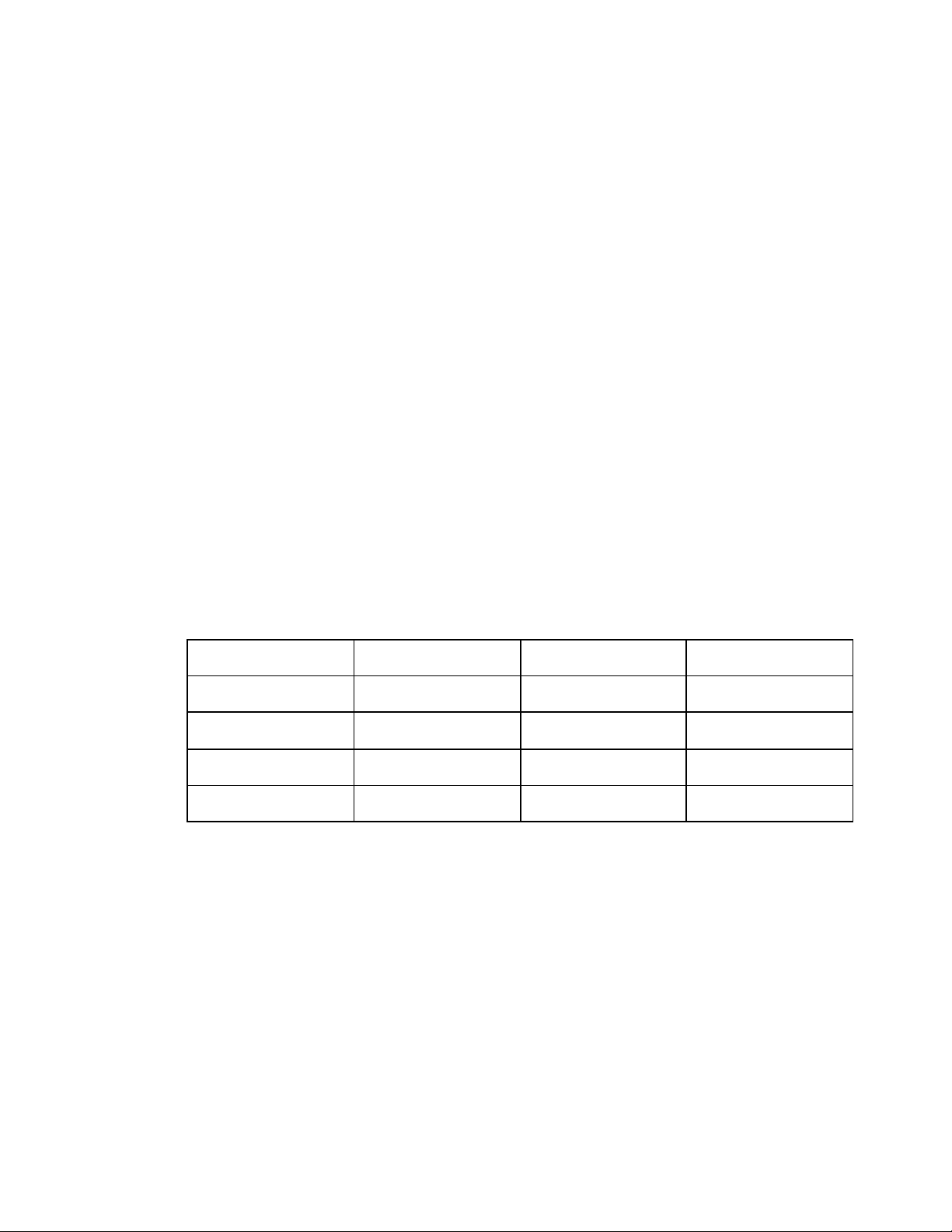
3
The entire machine is dispatched in one package, but the stand has been dismounted from the
machine.
The tool box contains:
- a set of tools for service and maintenance,
- the mounting hardware for the stand,
- the back gauge crank (#3) with a mounting screw,
- two keys for safety lock.
• Place machine (#1) on stand (#8).
• Insert the four securing bolts for the stand into provided holes and secure with nuts.
• Place paper tray (#10) into the stand (#8).
• For models IDEAL 4850, IDE AL 4850-90, and IDEAL 5250, connect power cord with plug to a
normal single phase AC socket.
The models IDEAL 6550 and IDEAL 6550-90 must be connected to a 5-point, 3 phase current
source. If, when switched on the machine should fail to operate, then the phase sequence of the
machine does not coincide with that of the power source. To rectify this one must swap the brown
(or red) wire with a black one in the plug of the machine.
The machine is now ready to be operated.
Performance
All paper qualities and light cardboard (up to a weight of 200 g/m²) can be cut using the full
cutting height and cutting length of the machine.
4850
4850-90
Cutting Length 475 mm
(18-3/4”)
Cutting Height 80 mm
(3-1/8”)
Table Depth 460 mm
(18-1/8”)
Narrow Cut 30 mm
(1-3/16”)
With the false clamp mounted on models IDEAL 6550 and IDEAL 6550-90 the cutting height is
reduced to 75 m m (3”), and the narrow cut is 50 mm (2”).
5250 6550
520 mm
(20-1/2”)
80 mm
(3-1/8”)
520 mm
(20-1/2”)
35 mm
(1-3/8”)
Features and Operation
• Main Switch (#13)
Turn main switch (#13) to position “|” (on), in order to begin operation. The main switch can also
be used as an EMERGENCY SWITCH, which stops the machine immediately.
• Safety lock with key (#7)
6550-90
650 mm
(25-1/2”)
80 mm
(3-1/8”)
610 mm
(24”)
35 mm
(1-3/8”)
Page 4

4
The key can be removed to prevent unauthorized use. To activate the machine, turn the key 45º to
the right.
• Re-set button (#14)
Before the knife can be activated on models IDEAL 4850, IDEAL 5250 and IDEAL 6550, the reset button has to be pressed to re-establish the “ready to cut” status of the machine. The yellow
pilot light in the viewing window (#10) illuminates and indicates that the machine is ready to cut.
The models IDEAL 4850-90 and IDEAL 6550-90 do not have a re-set button.
• Two-hand operation
Only by pressing the push button switches (#5 and #15) simultaneously (within half a second), can
a cut, with automatic clamping operation, be executed. Keep push buttons depressed until the
knife has reached its lowest position. The paper pile will now have been cut through. As soon as
the push buttons have been release, first the knife and then the paper clamp, return automatically
to their home positions.
• Automatic clamping
When a cut is executed using push buttons (#5 and #15), the paper clamp is also automatically
activated.
Alternatively the clamp can be used independently of the knife by simultaneously pushing push
button switches (#6 and #15). Then by subsequently pushing buttons (#5 and #15), the cut is
executed separately. Then this is completed, both the knife (#20) and the clamp (#17) return
automatically to their home positions.
If the clamp (#17) has been lowered, it can also be returned independently from the knife to its
home position by using push button (#14).
• Automatic knife and clamp return
When a cut is interrupted by releasing both push buttons (#5 and #15), then both the knife and
clamp return automatically to their home positions. If only one of the push buttons is released, the
knife and clam p both stop in the reached position until the second push button is released as well.
• Back gauge crank (#3)
The crank is indirectly connected with the back gauge spindle. The crank is engaged by applying
slight pressure toward the machine. The connecti on is released by pulling the crank towards the
operator, if the crank is disengaged, the back gauge setting cannot be changed inadvertently.
Turn to the right: back gauge moves towards the knife.
Turn to the left: back gauge moves away from the knife.
For précised setting of the measurement always move the back gauge from the back towards the
knife.
• Measuring scale
Page 5

5
Under the viewing window (#16) the measuring scale rotates in accordance with the back gauge
movement. The exact measurement is to be read beneath the indicator. To avoid inaccuracies, the
scale has to be read vertically from above.
• Optical cutting indicator
With exception of the IDEAL 5250, all other IDEAL power operated paper cutters with automatic
clamp are equipped with an optical cutting indicator. A light beam illuminates the line along
which the knife will cut. To be more exact, the knife will strike the paper along the front edge of
the light beam.
• Side lays (#22 and #24)
Two side lays each on the front and rear table enable a precise alignment of the paper and assure a
square cut.
IMPORTANT – Please note that cutting accuracy depends on precise alignment of the paper
against the side and back guides.
• Overload switches (#11 and #12)
Should the drive motors be subjected to excessive strain (e.g.: the cutting of strong cardboard with
a dull knife), the power supply to the motors will be interrupted by the overload switches (#11 or
#12).
The overload button will visibly pop out. After a short period the overload button can be re-set
again.
Page 6

6
Maintenance
Knife change
Precise cuts are only possible with a sharp knife. The knife should be changed as soon as the
quality and the accuracy of a cut are not in accordance with the standards expected from this
cutting machine. Should the knife jam in the paper pile or leave grooves in the paper, it must be
changed immediately. Knife life with normal paper is approximately 20 working hours: of course
this will vary with different types of paper.
We recommend that purchase of a spare knife, so that a sharp knife is always available. This
ensures that your machine remains operative even if the original knife has to be sent away for resharpening. Look for a professional re-sharpening service locally. Of course, your di stributor
knows one and can help you in this regard.
The knife change must be executed by one person only. The cutting edge of the knife is extremely
sharp. In order to avoid injuries, the knife has to be handled with the utmost care. Transportation
of knife is only permitted in specially designed wooden cases (see SAFETY RULES).
The following steps apply to models IDEAL 4850-90 and IDEAL 6550-90. Please note that with
the models IDEAL 4850, IDEAL 5250 and IDEAL 6550, the re-set button (#14) must always be
pushed prior to activating the knife with the two push buttons.
a. Turn the cutting depth adjustment screw (#4) all the way to the left (-) and then a complete
turn to the right (+).
b. Bring the knife down by pressing both push buttons switches (#5 and #15). Release one of
the switches and turn main switch (#13) to position “0” (off). The knife stays in its lowest
position on the cutting stick.
c. Remove knife screw (E) (see illustration I)
d. Remove the securing screw (F) on the knife adjustment flap (#21). Lift up the flap (#21) and
turn out the three knife adjustment screws (X, Y, and Z), by approximately 5 mm (1 / 4”) (see
illustration II).
e. Turn main switch (#13) to position “|” (on). The knife carrier (#19) goes back to its home
position. Turn main switch back to “off” position.
f. IDEAL 4850-90 (5250): Remove knife screws (B and D).
IDEAL 6550-90: Remove knife screws (A and D).
Replace these screws with the two knife holders from the tool box. Tighten securely (see
illustration III).
g. IDEAL 4950-90 (5250): Remove knife screws (A and C).
Page 7

7
IDEAL 6550-90: Remove knife screws (B and C).
Loosen knife holders and lower the knife downwards from the knife carrier (#19). Then, due
to the length of the knife, a sideways movement between the knife guide plates is required for
removal.
h. Take out cutting stick (#2), turn, rotate or exchange it and place it back into machine.
IMPORTANT – Hook cutting stick into pin, which is located on the left between the knife
guide plates.
i. IDEAL 4850-90 (5250): Insert knife holders into second and fourth threaded hole (B and D)
of the sharp knife.
IDEAL 6550-90: Insert knife holders into the first and fourth threaded holes from the left (A
and D) of the new knife.
Ensure that the ends of the knife holders are not protruding from the other side of the knife.
Place knife (#20) into knife carrier (#19) and secure with knife holders.
j. IDEAL 4850-90 (5250): Screw in knife screws (A and C) – snuggly, don’t tighten.
IDEAL 6550-90: Screw in knife screws (B and C) – snuggly, don’t tighten.
k. Remove knife holders. Screw in knife screws in their place - snuggly, don’t tighten.
l. Spread one to three sheets of paper across the entire cutting length. Bring the knife (#2)
down. Release either push button (#5 or #15) and turn main sw itch (#13) to position “0”
(off). The knife remains in its lowest position.
m. Screw in knife screw (E) – snuggly, don’t tighten.
n. The parallel adjustment of the knife is done via the knife adjustment screws. Push knife down
by screwing in the knife adjustment screws (X, Y and Z) evenly, until the paper is cut across
its whole length.
o. Should the scope of the adjustment available by means of the knife adjustment screws be
insufficient, resort to the knife depth adjustment screw (#4). Turn it in steps of half a turn
clockwise (+). After each step a test cut has to be executed.
If the paper is cut through only on one side, proceed with parallel adjustment of knife as
described under (#!2 and #14).
IMPORTANT – Both the above methods (#14 and #15) of knife adj ustment offer and
adjustment range of approximately 5 mm (1 / 4”).
p. Tighten knife screws (B, C, D and E) firmly while the knife is lowered on the cutting stick.
q. Turn main switch (#13) to position “|” (on) securing screw (F) for knife adjustment flap (#21).
r. Make a test cut with a paper pile using the full cutting height. If necessary do a final
adjustment with the cutting depth adjustment screw (#4).
s. IMPORTANT – The clamp bar must be adjusted in a way that the cutting edge of the
knife in its home position is covered by the clamp bar.
Changing of cutting stick
Should the bottom sheet of a paper pile not be cut across its full length, the cutting stick (#2) must
be turned , rotated or exchanged.
Page 8

8
IMPORTANT – If the knife has been lowered by means of the cutting depth adjustment screw
(#6) to compensate for a worn cutting stick , then this adjustment screw (#6) has to be turned back
to its highest setting before the cutting stick (#5) is turned, rotated or exchanged. Then re-adjust
screw (#6) again to obtain the optimal cutting depth. A knife that is set too low can inflict damage
not only to the cutting stick, but also to the knife and the knife drive system.
The cutting stick (#2) is inserted into the machine table and fixed by hooking it into ta pin located
on the left between the knife guide plates.
Lubrication
IMPORTANT – Before removing any machine covers for service or maintenance, always
disconnect machine from power supply.
From time to time all moving parts have to be oiled or greased. Before lubricating clean all parts
and ensure that they are free of paper dust and dirt. The following parts have to be lubricated:
a. The guide grooves and all other moving parts of the clamp assembly.
b. The knife carrier guide channels (left and right). They are located between the knife guide
c. All moving parts of the knife drive system. To reach these parts, the lower machine cover
d. The back gauge spindle, its housing points, and the back gauge guide mechanism.
The lubrication chart indicates all points to which “EP” grease or oil must be applied.
A full lubrication of the machine is recommended at least once in every third knife change.
plates.
(#9) and/or the front table must be removed.
Wiring diagram
A wiring diagram for the machine is included in the electric switch box, which can be reached by
removing the front table.
Troubleshooting
Page 9

9
Should the machine cut out during operation, check the overload switches (#11 and #12). If one
of the buttons of the overload switches has popped out, it can be re-set after a short period.
Should the overload switch pop out again and cannot be re-set even after a few minutes, please
contact your service technician.
If the operator should detect any potentially dangerous defects, he should immediately call a
service technician and put the machine out of operation.
If defects or faults should occur which render repairs necessary, please contact your local
dealer.
