
User manual
(AUHS-3190-AM(Transmitter), AUVS-3190-DM(Receiver))
ABCO 3190M
Wireless USB Dongle with UWB Technology

PC to TV(or Beam Projector) Video Tx/Rx Equipment
∙ The Distance Between Transmission and Reception : Max 7.5m (Recommand 5m)
∙ Using Frequency : 3.1 ~ 4.8GHz(BG1)
∙ Size : Transmitter(16.5x46x6.5mm), Receiver(40x88x12mm)
∙ Supported Resolution : 1920x1080 (1080P Full HD Support)
∙ Output Unit : HDMI Only
SPEC
PC System Requirements
DisplayLink software can be used on PCs, from Netbooks, Notebooks/Laptops to
Desktops.
The driver will run on processors ranging from Atom N270 based PCs, basic single Core
CPUs, and of course the latest Dual, Quad Core and Core i3/i5/i7 CPUs.
The performance of the software is dependent upon the processing power available, as
well as the operating system in use. More capable systems will provide better
performance.

Driver Installation
∙ Windows 7 / 8
You can visit Displaylink Website (Address: www.displaylink.com) and
download & install the driver of "7.2M1.exe"
∙ Double click on Displaylink_7.0M1.exe

∙ Displaylink Core software and Diplaylink Graphics install automatically as above
∙ The screen may flash or go black during & after installation.
∙ You may need to reboot your PC for system stabilization.
∙ Windows 8
You can visit Displaylink Website (Address: www.displaylink.com) and
download & install the driver of "7.2M1.exe"
∙ Installation methods of drivers is the same such as Window 7.
∙ The screen may flash or go black during & after installation.
∙ You may need to reboot your PC for system stabilization.

How to use
② Connect your mini USB Transmitter device to an available USB port to
your Notepc.
- Windows detects the new hardware and automatically downloads the
driver only 1 times and flash on mini USB Transmitter device.
① Connect the HDMI port of 3190M Receiver to your HDTV or Beam Projector.
And Connect the Mini USB cable to 3190M Receiver and then connect
the other end of the USB cable to your HDTV/Projector.
After that, Power on and flash on Blue LED display.
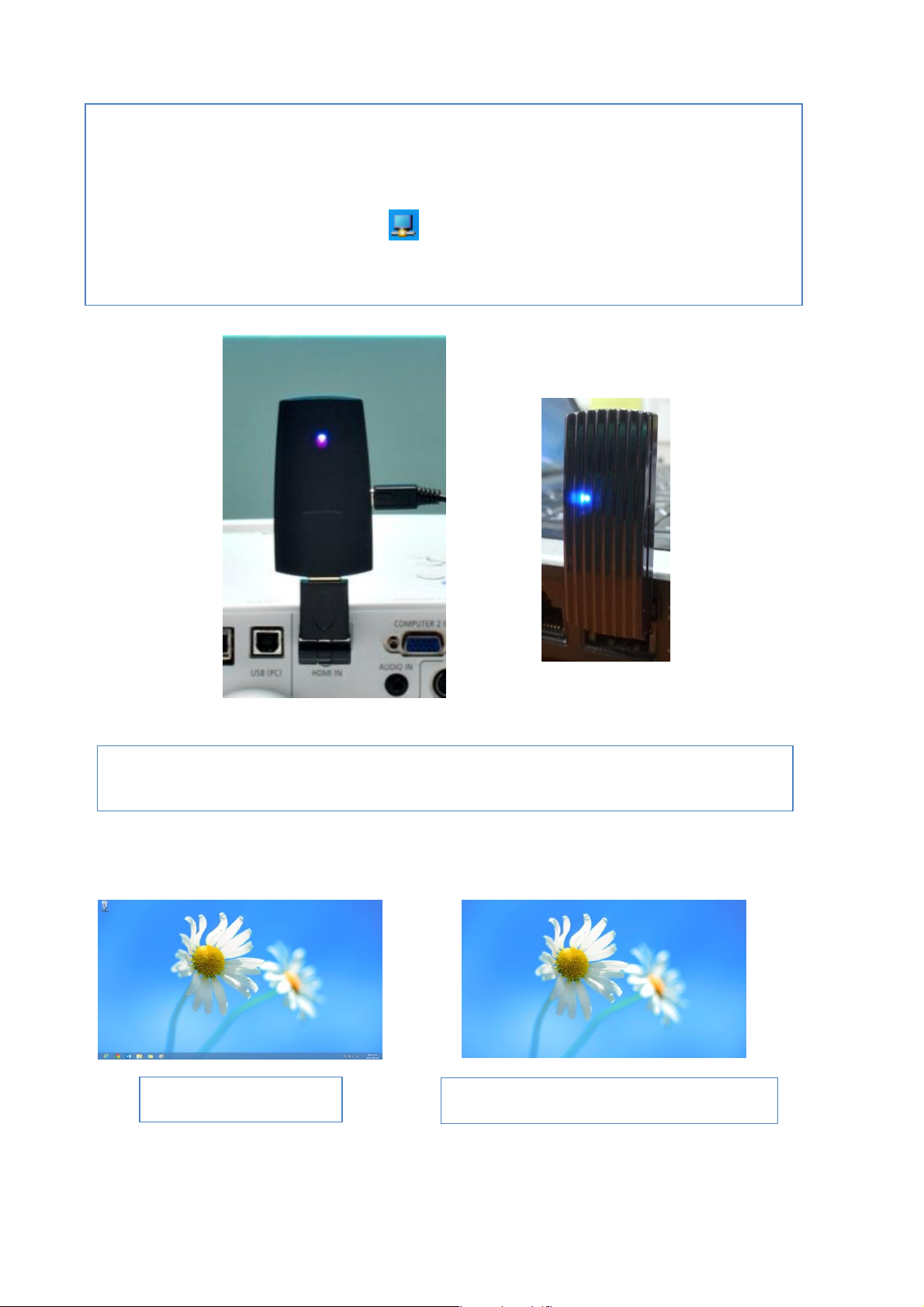
③ Wirelessly Connect between Receiver of HDMI port and Mini Transmitter
of USB port after Drivers installation.
- Flash on Blue LED of Transmitter Dispaly and Flash on Red & Blue LED of
Receiver Display.
- Task bar shows Displaylink Icon
- This device have two kinds of mode. One is Extention mode and the other
is mirror mode. First setting of this device is made of extention mode.
Notepc Screen
TV or Beam Projector Screen
Flash on LED display both 3190M transmitter and Recevier after wireless connection

④ Change mirror mode to extention mode.
Click DL ICON
- After click DL Icon, Select mirror mode in the menu bar 3. Displaylink Device.
Notepc Screen
TV or Beam Projector Screen

⑤ Audio setup
- Click DL Icon and Select Audio setup in menubar.
- Default is "Samsung Audio/Video Device" as using sound output in TV
or Beamprojector.
- Defualt is basic sound device in notepc as using sound output in notepc.
Click DL ICON
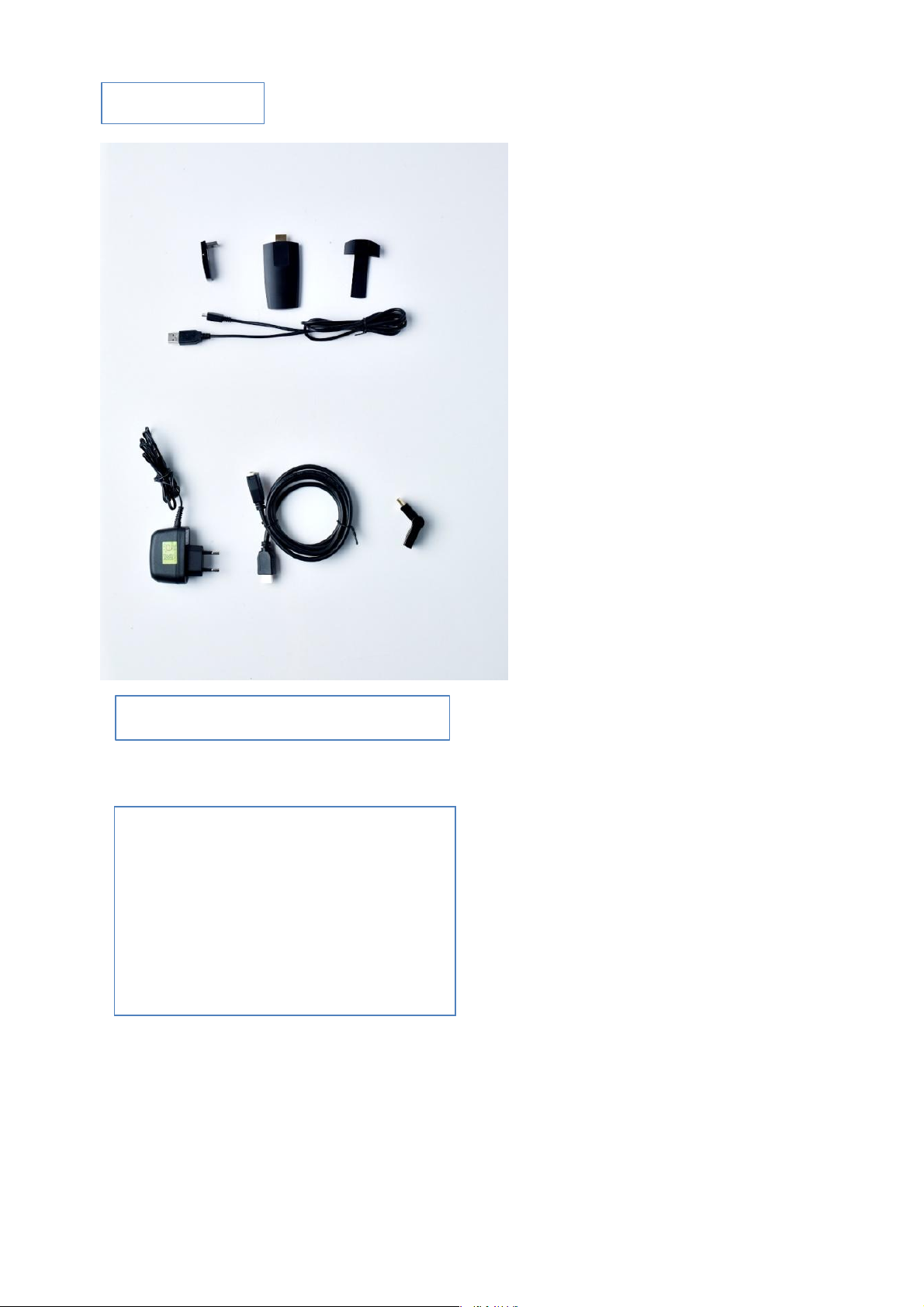
Package Contents
Host: AUHS-3190-AM (Transmitter)
Option : HDMI Cable, Gender, Adapter
Technical support and
Free Telephone support
31, Dunchon-daero 388 beon-gil,
Jungwon-gu, Seongnam-si, Gyeonggi-do,
Korea (462-819)
TEL : +82(0)31-730-5188
FAX : +82(0)31-745-8056
http://www.abco.co.kr
VGA: AUVS-3190-DM (Receiver)
Holder
USB Power Cable
Manual

FCC Statement
FCC Part 15.19
This device complies with part 15 of the FCC Rules. Operation is subject to the following two conditions:
(1) This device may not cause harmful interference, and (2) this device must accept any interference
received, including interference that may cause undesired operation.
FCC Part 15.21
Any changes or modifications (including the antennas) to this device that are not expressly approved by
the manufacturer may void the user's authority to operate the equipment.
Part 15.105 (B)
Note : This equipment has been tested and found to comply with the limits for a Class B digital device,
pursuant to part 15 of the FCC Rules. These limits are designed to provide reasonable protection against
harmful interference in a residential installation This equipment generates, uses and can radiate radio
frequency energy and, if not installed and used in accordance with the instructions, may cause harmful
interference to radio communications, However, there is no guarantee that interference will not occur in
a particular installation. If this equipment does cause harmful interference to radio or television
reception, which can be determined by turning the equipment off and on, the user is encouraged to try
to correct the interference by one or more of the following measures:
- Reorient or relocate the receiving antenna.
- Increase the separation between the equipment and receiver.
- Connect the equipment into an outlet on a circuit different from that to which the receiver is connected.
- Consult the dealer or an experienced radio/TV technician for help.
Modifications not expressly approved by the manufacturer could void your authority to operate the
equipment under FCC rules.
Radiation Exposure Statement
This equipment complies with FCC radiation exposure limit set forth for an uncontrolled
environment. End users must follow the specific operating instructions for satisfying RF exposure
compliance. To maintain compliance with FCC RF Exposure compliance requirements, please
follow operation instruction as documented in this manual.
