Page 1
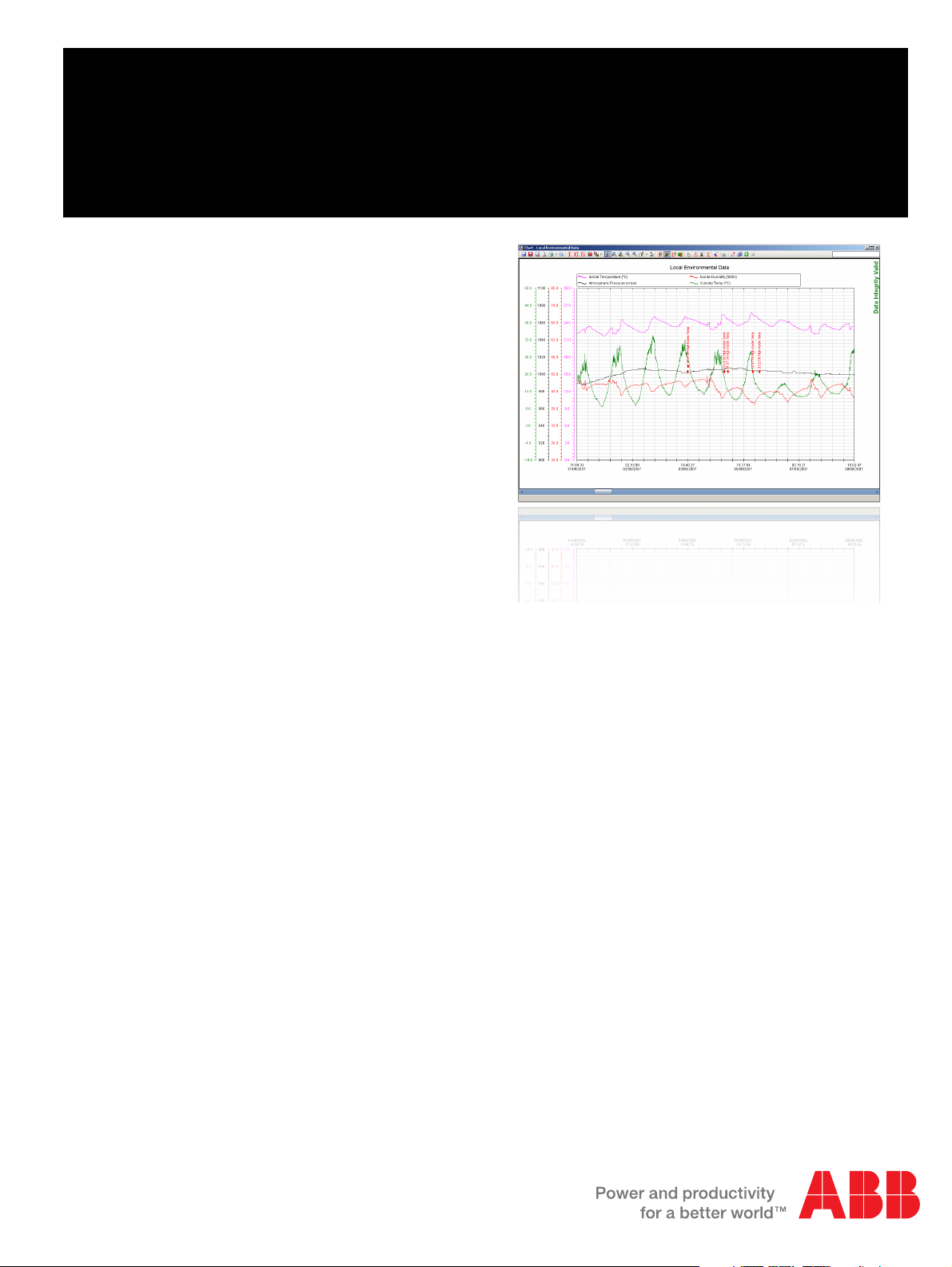
Data sheet DS/RDM500–EN Rev. F
DataManager Pro RDM500
Advanced data review software
Complete management of ScreenMaster
data archives
Measurement made easy
Guaranteed data security
— Automatic validation of data files
Long term data management
— Database storage and management of process data
Information at your fingertips
— Automatic data collection direct from multiple recorders via
Ethernet
Secure data distribution
— Create packages of specific process data
DataManager Pro
DataManager Pro is an advanced process data management
and analysis application used to store and review data
archived by ScreenMaster videographic recorders. Stored data
can be displayed in both tabular and graphical format and
analyzed using the extensive array of tools provided. A
ScreenMaster's archived data can be transferred to
DataManager Pro either manually, via the ScreenMaster's
memory card, or automatically, via Ethernet communications.
DataManager Pro provides automatic, secure, long-term
process data storage and enables data to be retrieved quickly
when required.
Page 2
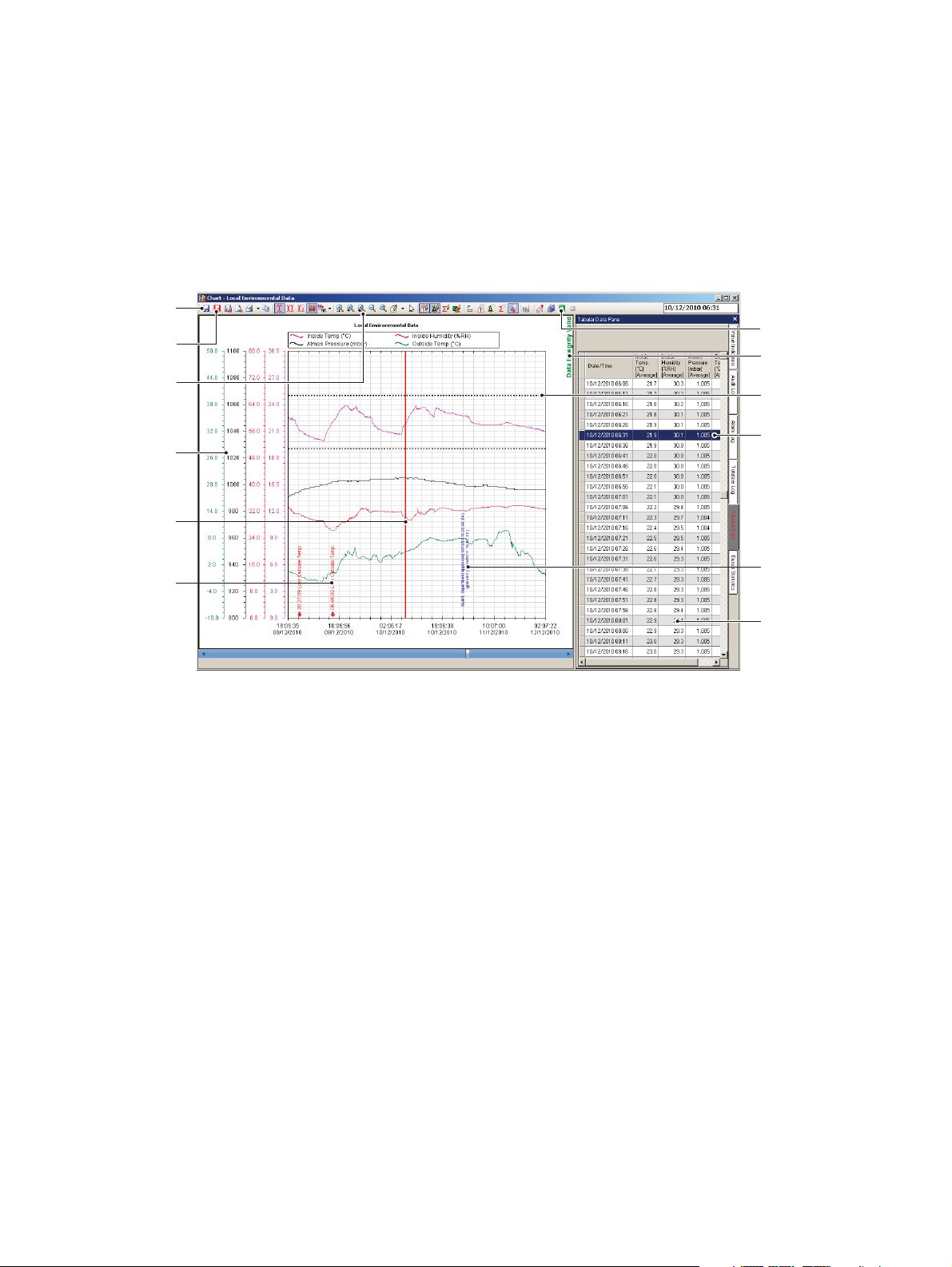
DataManager Pro RDM500
Save chart as a
template
Save chart as a
data package
Data analysis tools
Scales
Cursor
Chart annotation
Export to Excel
Data integrity
indication
Adjustable chart
marker
Cursor position
Secure chart
signature
Tabular data
Advanced data review software
Data analysis
Fig. 1: DataManager Pro chart view
DataManager Pro enables detailed analysis of process data by
presenting the data in graphical chart format.
— Data recorded on different ScreenMasters can be combined
on a single chart and analyzed side-by-side.
— Once a chart has been configured to display data in the
required format, it can be saved as a template. When the
template is reopened, the same chart format is presented,
complete with any new process data imported to
DataManager Pro's database.
— A cursor can be positioned on the chart to display the exact
values of the traces at the cursor's position. A second
cursor can also be placed on the chart; statistical
information on the data between the 2 cursors is then
displayed.
— During data analysis, signatures and comments can be
added securely to the chart – ideal for approval or
verification purposes.
2 DS/RDM500–EN Rev. F | DataManager Pro RDM500 | Advanced data review software
Page 3

Data management
Datamanager Pro database on secure server
Production
office
Quality
control
General
office
Production facility
Ethernet
At the heart of DataManager Pro is a secure database.
— Data from any number of ScreenMaster recorders can be
imported manually, via a recorder's memory card, or
automatically, via Ethernet communications.
— Once imported into the database, data is conveniently and
securely held for long-term storage.
— When required, data can be displayed quickly and easily by
either opening a predefined chart template or selecting the
channels and time period required.
Batch data
A batch record recorded by a ScreenMaster can be instantly
analyzed using DataManager Pro.
— Powerful search functionality enables batch records to be
located easily and displayed regardless of when, or on
which instrument, it was recorded.
— Batches with common attributes (for example, date of
manufacture, product type or product line) can be identified
easily and charts drawn for side-by-side comparison.
— Batch information entered by the operator at the time the
batch was recorded is presented clearly at the base of the
chart.
Data distribution
Data from DataManager Pro's database can be exported for
use and analysis elsewhere.
— Secure data packages (that maintain the original data file
integrity) can be created and passed to another
DataManager Pro user for analysis. This feature is ideal for
ScreenMaster users who process third-party products as it
enables the product owner to be given a package of data
relating to the processing of their product and analyze it
using their own copy of DataManager Pro. A free-of-charge
(unlicensed) version of DataManager Pro is all that is
required for such analysis.
— Data can also be exported in Excel spreadsheet format.
Recorder networking
Fig. 2: Network diagram
When connected to ScreenMaster recorders via an Ethernet
network, DataManager Pro provides excellent security for, and
ease of access to, process data.
— DataManager Pro's database can be located on a secure,
backed-up network drive:
—enhances data security
— DataManager Pro can import new data automatically from
any number of ScreenMaster recorders on a scheduled
basis:
—ensures the latest process data is always available for
review
— When located on a shared network drive, data from
DataManager Pro's database is accessible to multiple
users:
—company-wide accessibility to process data speeds up
the review and approval process and increases
productivity
— DataManager Pro can synchronize the clocks of multiple
ScreenMaster recorders using Ethernet communications:
—enhances the accuracy of side-by-side comparison of
process data
DataManager Pro RDM500 | Advanced data review software | DS/RDM500–EN Rev. F 3
Page 4

Functionality
DataManager Pro can be used either licensed or unlicensed;
when used unlicensed, it offers basic functionality only. To
enable full functionality, the software must be licensed. Table 1
details the features available in each version.
After the first installation DataManager Pro will work in licensed
(full functionality) mode for a 30 day evaluation period.
Acknowledgements
Windows 7, Windows 8 and Access are registered trademarks
of Microsoft Corporation in the United States and/or other
countries.
Intel and Pentium are registered trademarks of Intel
Corporation in the United States and/or other countries.
Unlicensed
Feature
Manual data import X X
Scheduled automatic data
import via ethernet (FTS)
Database data management X X
Data quick view X X
Chart display X X
Tabular display X X
Log files display X X
Chart printing X X
Predefined chart templates X
Chart signature X
Create chart package X
Display chart package X X
Export to Excel X
Batch data search and access X X
Table 1: Licensed / unlicensed features
(Basic functionality)
Licensed
(Full functionality)
X
Minimum system requirements
— 2 GHz Intel™ Pentium™ Dual Core processor or equivalent
with 1 GB of RAM
— Windows 7™ SP2 (32 or 64 bit)
or Windows 8.1™ Pro (32 or 64 bit) operating systems
— 50 MB of free hard disk space
— 1024 x 768 minimum screen resolution
Contact us
ABB Limited
Process Automation
Howard Road
St. Neots
Cambridgeshire PE19 8EU
UK
Tel: +44 (0)1480 475321
Fax: +44 (0)1480 217948
www.abb.com
Note
We reserve the right to make technical changes or modify the contents of this
document without prior notice. With regard to purchase orders, the agreed
particulars shall prevail. ABB does not accept any responsibility whatsoever for
potential errors or possible lack of information in this document.
We reserve all rights in this document and in the subject matter and illustrations
contained therein. Any reproduction, disclosure to third parties or utilization of its
contents in whole or in parts – is forbidden without prior written consent of ABB.
Copyright© 2014 ABB
All rights reserved
3KXR071301R1001
DS/RDM500–EN Rev. F 08.2014
Compatible products
Datamanager Pro can be used to analyze data from the
following products:
— SM series videographic recorders *
— C1300 circular chart recorder
— Aztec series analyzers
— Navigator series analyzers
* Recorders manufactured from 2003 onwards
Ordering information
DataManager Pro is available for download from
ABB.com/recorders
— Single user license – part number RDM500L**
— Multi-user site licence – part number RDM500ML***
— Software CD – part number RDM500CD
**The purchase of a single-user license authorizes the installation and use of
DataManager Pro on a single PC.
***The purchase of a multi-user site license authorizes the installation and use of
DataManager Pro on multiple PCs at a single (geographic) site.
A geographic site is defined as a site covered by a single postal address.
Sales Software
