
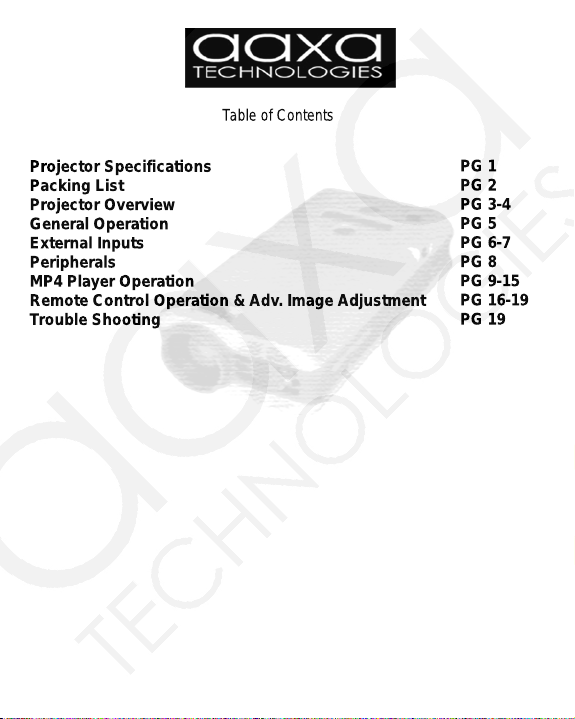
Table of Contents
Projector Specifications
Packing List
Projector Overview
General Operation
External Inputs
Peripherals
MP4 Player Operation
Remote Control Operation & Adv. Image Adjustment
Trouble Shooting
PG 1
PG 2
PG 3-4
PG 5
PG 6-7
PG 8
PG 9-15
PG 16-19
PG 19

P2 PICO PROJECTOR SPECIFICATIONS
Native Resolution: SVGA (800x600)
Brightness: 33 ANSI-Lumens
Contrast Ratio: 1000:1
Noise: 30dB
Projection Lens: Manual Focus
Projection Image: Available Size 7 ~ 72 inch
Lamp: AAXA White LED
Life: 20,000hrs
Projection Angle: 33.4°
Control Options: Keypad / Infrared Remote Control
Advanced Image Adjustment (AIA): Mirror image, flip vertical, gamma
correction, contrast, brightness,
saturation, tint, color temperature
Audio Output: Onboard dual 0.5w speakers
Stereo speaker/headphone mini-jack
Color: Matte Black
Menu Language: English, Korean, French, Spanish,
German, Italian, Swedish, Portuguese,
Chinese Simplified, Polski
Aspect Ratio Control: 4:3
Dimension: 110*59*27mm (without battery pack)
Weight: 260g
Power Consumption: 12-15W
Power Supply: DC 12V 1300 mAh battery
AC100~240V(Free Voltage), 50Hz/60Hz
Supported Formats: MP4/MP3/WMA/OGG/WAV/AVI/WMV/
SMV/ BMP/JPG/GIF/TXT
Conformances: CE, FCC Class A
Video In: Composite A/V (3.5mm), 15-pin VGA
Audio Out: 3.5mm Stereo Headphone Jack
USB: 5 Pin Mini USB
PROJECTION SYSTEM
GENERAL SPECIFICATIONS
INPUTS / OUTPUTS
STORAGE CAPACITY
Built in 1Gb flash memory + microSD/TF
card reader
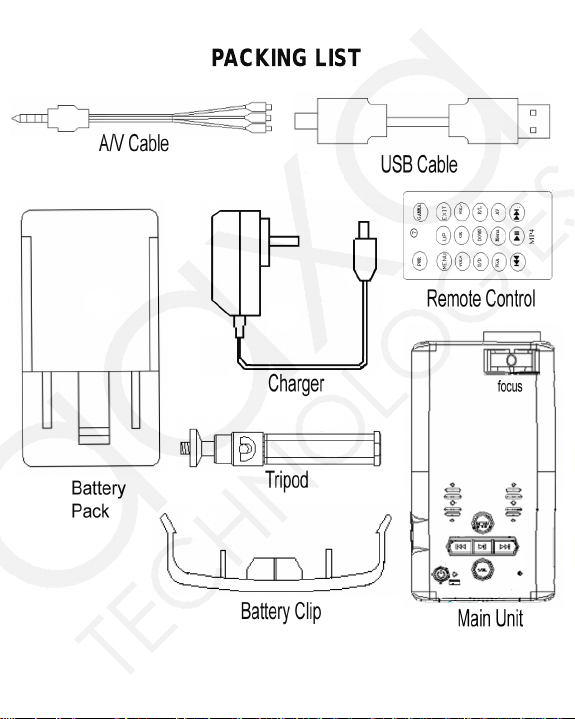
PACKING LIST
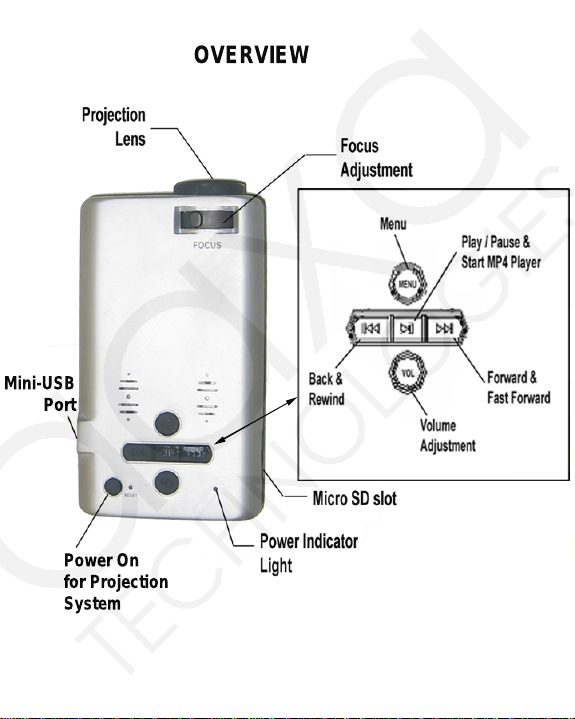
Mini-USB
Port
Power On
for Projection
System
OVERVIEW
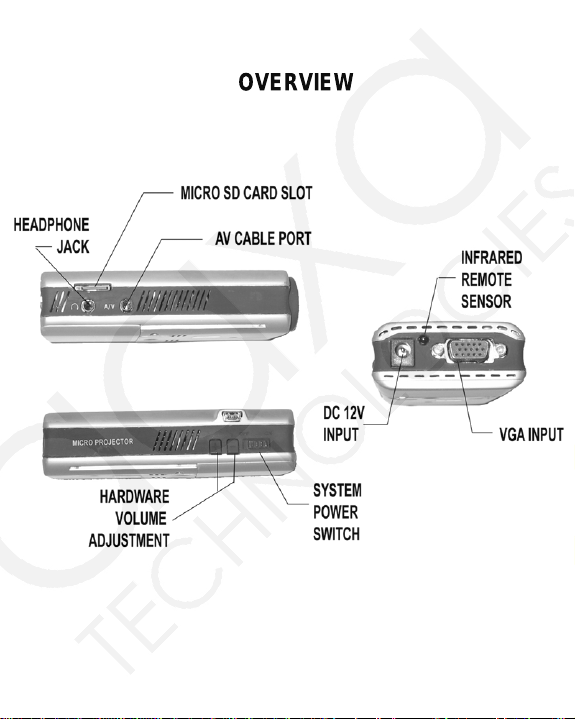
OVERVIEW
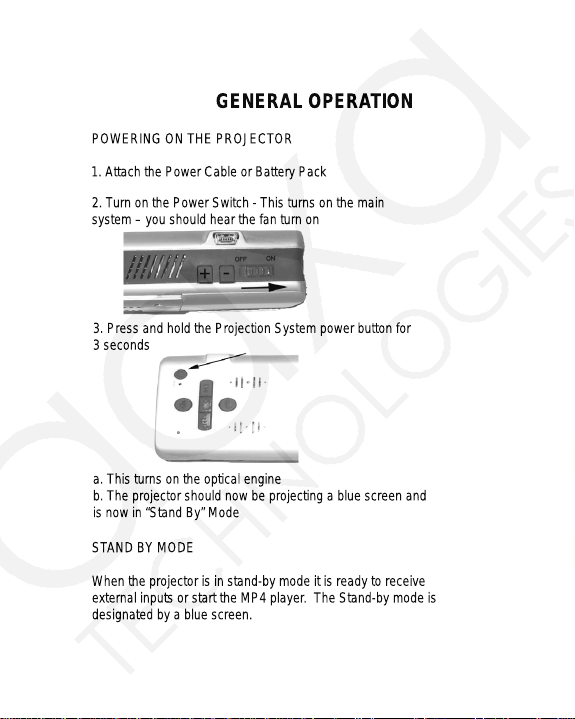
GENERAL OPERATION
POWERING ON THE PROJECTOR
1.Attach the Power Cable or Battery Pack
2.Turn on the Power Switch - This turns on the main
system – you should hear the fan turn on
3.Press and hold the Projection System power button for
3 seconds
a.This turns on the optical engine
b.The projector should now be projecting a blue screen and
is now in “Stand By” Mode
STAND BY MODE
When the projector is in stand-by mode it is ready to receive
external inputs or start the MP4 player. The Stand-by mode is
designated by a blue screen.

EXTERNAL INPUTS
The P2 projector has 2 external input ports. The VGA port is found on the rear of the
projector. The A/V port is found on the side of the projector next to the head phone
jack.
A/V INPUT
VGA INPUT
1.VGA Input – Standard 15 pin VGA Input (up to 1280x720)
The VGA input is designed for standard 15 pin VGA input at 800x600 native resolution.
The P2 projector is ready to accept VGA input in “stand by” mode.
2. A/V Inputs - The main A/V input cable is by 3.5mm data jack.
The P2 projector accepts different 3.5mm data sources including composite video
(included), Ipod / Iphone cable (optional), Playstation Portable (Optional), Microsoft Zune
(Optional), and others. Please check our website at www.aaxatech.com for optional A/V
cables.
ADDITIONAL FEATURES
1. FOCUS
To achieve the best picture at different projection distances, adjust the focus by turning
the knob from left to right. The focus distance is designed from 0.2m to infinity

2. Volume Control
The P2 projector has two methods of volume control. The first method is hardware volume
control which can be adjusted by the “+” or “-“ buttons found on the side of the projector.
A volume control bar will pop up designating volume adjustment.
The second method is software volume adjustment while using the MP4 player
(see MP4 Playerr)
3. MICRO SD CARD
The P2 projector accepts up to a 4GB Micro SD Card. The Micro SD Card should be inserted
with the data contact portion facing up and will lock into place. The data on the Micro SD card
can be accessed via the MP4 Player. Please see the MP4 Player section for more information.

4. Mini-USB Port
The P2 mini-USB port allows access to the 1GB onboard memory. This is a data access / file
transfer port only and cannot be used to charge the projector or for video input. Saved files can
be accessed with the MP4 player.
PERIPHERALS
Composite Audio / Video (A/V) Connection
The P2 projector can connect to any device that outputs composite video / audio (RCA type).
The projector auto-detects the A/V cable in “stand by” mode. When the A/V cable is plugged
in the MP4 menu is not accessible. The projector will automatically display any A/V image
that is sent through the cable
Connecting to Iphone / Ipod
The P2 projector can connect to Iphones and Ipods via the AAXA Ipod / Iphone cable (sold
separately). The cable functions the same as an A/V cable and is auto-detected while in
“stand by” mode. Please see your Ipod / Iphone manual on “how to output to TV” for
Iphone / Ipod operating instructions. Most Iphones / Ipods will auto-detect the A/V cable.
Some Ipods require selecting “video out” to display pictures and videos.
Connecting to Zune
The P2 projector can connect to Zunes via the AAXA Zune cable (sold separately). The cable
functions the same as an A/V cable and is auto-detected while in “stand by” mode. Users must
select the “TV out” under the Settings -> Display in the Zune menu before the display
is outputted.
.

MP4 PLAYER OPERATION
1. MP4 Player Startup
The MP4 Player can be started in “stand by” mode (blue screen) by pressing and holding the
play button for 3 seconds.






REMOTE CONTROL &
ADVANCED IMAGE ADJUSTMENT (AIA)
The P2 remote control allows access to hardware control and Advanced
Image Adjustment (AIA) features of the projector.
Power On / Off – The power button allows the
projector system to be toggled on / off. Please
note that the main power switch must be switched
to “on” in order for the projection system to be
turned on. To turn off the projection system simply
press the “PWR” button once and again when
prompted.
Gamma - Gamma adjustment allows the
adjustment of thebrightness variation between
different sections of the image. Three gamma
settings are available: Normal, Cinema, Bright.
To adjust gamma simply press the “Gamma”
button on the remote control. The current setting
will appear in the top right corner of the screen.

Advanced Image Adjustment
The settings in the advanced image adjustment menu can be accessed by
pressing the top left “Menu” button. This will bring up the menu that allows
access to:
press “Down” or
“Up”

Adjusting Display Settings
To adjust Contrast, Brightness, Saturation, Tint, and Color temperature
access the submenu and use “Vol +” and “Vol –“ to adjust. Use Recall
to return to factory settings
Adjusting System Menu Settings
Language To change language access the submenu and select the
appropriate language
OSD Location changes the location of the menu
Transparency changes the transparency of the menu
OSD Timeout sets the number of seconds that the menu stays on without
user input
NOTE: The Advanced Image Adjustment (AIA) menu is only accessible
while in MP4 mode or video input mode.
Mirror Image – The “R/L” button flips the image horizontally
Vertical Image Flip – The “U/D” button flips the image vertically

VOLUME ADJUSTMENT
The hardware volume adjustment can be accessed via the “VOL +” and
“VOL –“ buttons on the remote control. Please note that there is an
additional software volume adjustment available while playing videos.
MP4 PLAYER CONTROL
The “Menu”, Reverse, Forward, Play/Pause buttons function the same
as the MP4 player buttons found on the top of the projector. Please see
the MP4 player section for more information.
TROUBLE SHOOTING
No Power
Solution: Check to ensure the battery is charged or the P2 is plugged in
No Sound
Solution: Check to make sure the volume is on
Pictures appear distorted
Solution: Check to make sure picture resolutions are correct. Files larger than 640x480
are re-processed by the player which may cause distoration.
Cannot Connecto USB Port
Solution: Check the USB Cable. Switch USB Ports
Media player has problems playing files or files are incompatible
Soluton: Due to the large variety of encoding methods, not all encoding methods
are supported by our media decoder. First check to make sure the file resolution
is the appropriate size (no larger than 640x480). Second check to make sure the
bit rate is not too high. We recommend using conversion utilities such as
FormatFactory freeware conversion software to obtain a better conforming
encoding of video files

File system/format problems occur while copying files from a Mac to the
onboard memory.
Solution: Make sure the file system format used for the transfer is FAT/FAT32.
Newer Macs should auto-detect the file system on the P2.
Media Player is Frozen
Solution: On occasion some files will cause the player to crash.Unplug / detach
the battery and power source for a hard-reset.
Unable to connect to a computer/laptop
Solution: First check to make sure computer is able to output a VGA signal.
On some laptops this requires activating the VGA output feature. If there is a
signal, check to make sure the signal resolution is not too high. The P2
supports up to 1280x720 video input but operates best at 800x600.
Computer / Laptop output fuzzy or blurry
Solution: Check the focus adjustment. Check to ensure that output is set to
800x600 – the native resolution of the P2 projector.
Unable to display PowerPoint slides
Solution: Save slides as a series of JPG images. Animations will be lost.
Another option is to use an Apple Ipod or Microsoft Zunes to output PowerPoint
slides via third party software and the AAXA Ipod or Zune A/V cable.
