Page 1

Page 2

Table of Contents
Table of Contents 1
Warnings 2
Overview 3
Remote Control Functions 4
Packing List 5
General Operation 6
Startup and control 6
Shutdown 6
Positioning / Throw Distance / Focus 6-7
Connecting to Computer (USB – VGA Input) 8
Connecting to A/V Source 8-9
Accessing the onboard memory 9
Using Onboard Media Player 10
Accessing SD Card 10
Accessing Flash Memory 10
Loading les onto ash memory 11
Listening to music / viewing pictures 11
Watching videos / viewing les 12
Settings 13
Trouble Shooting 14
Specications 15-16
01
Page 3
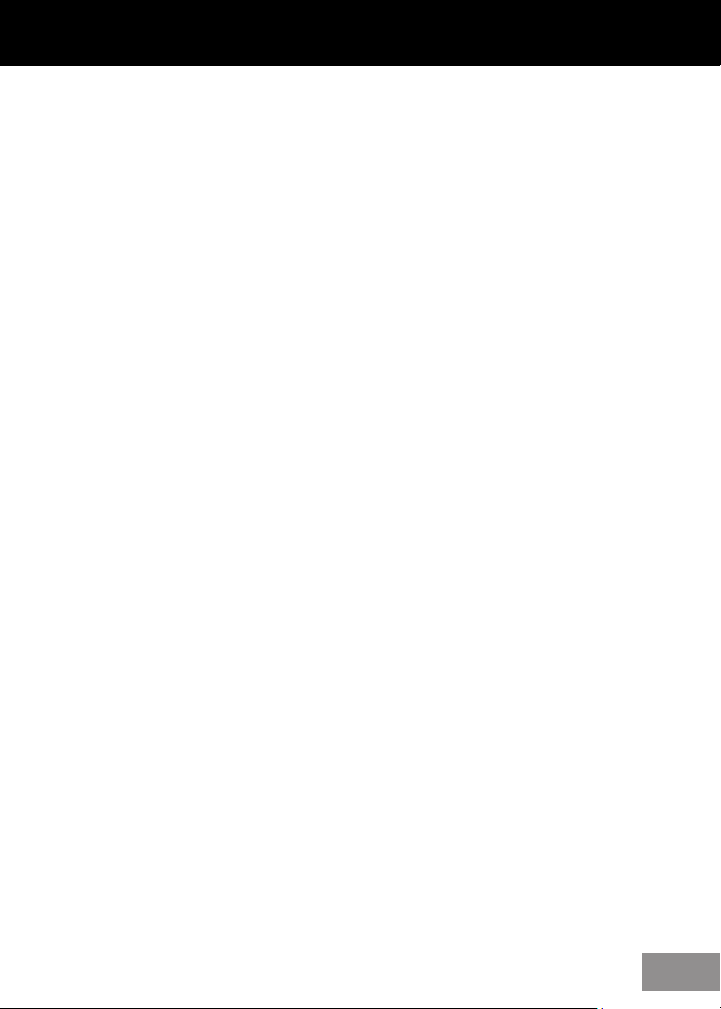
Warnings
*Do not operate the projector in direct sunlight
or near heat sources such as heaters, res, and
stoves as this may cause a re hazard.
*Do not operate the projector close to sources
of steam or oil such as a humidier as this
may cause electric shock.
*Do not operate the projector near water such as by the sink or bathtub as this may
cause electric shock.
*Do not block or restrict airow from ventilation holes as this may cause the
projector to overheat.
*Do not place inammable materials beside the projector as this may cause a re
hazard.
*Do not drop the projector or allow heavy impacts or shock as this will damage the
projector.
02
Page 4
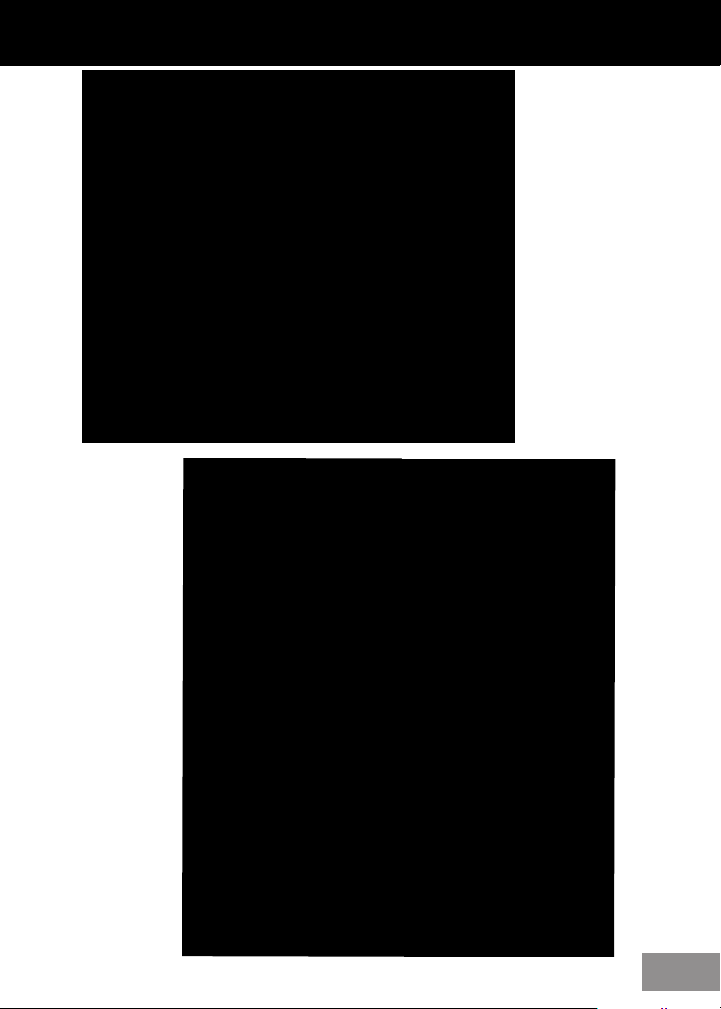
Overview
03
Page 5
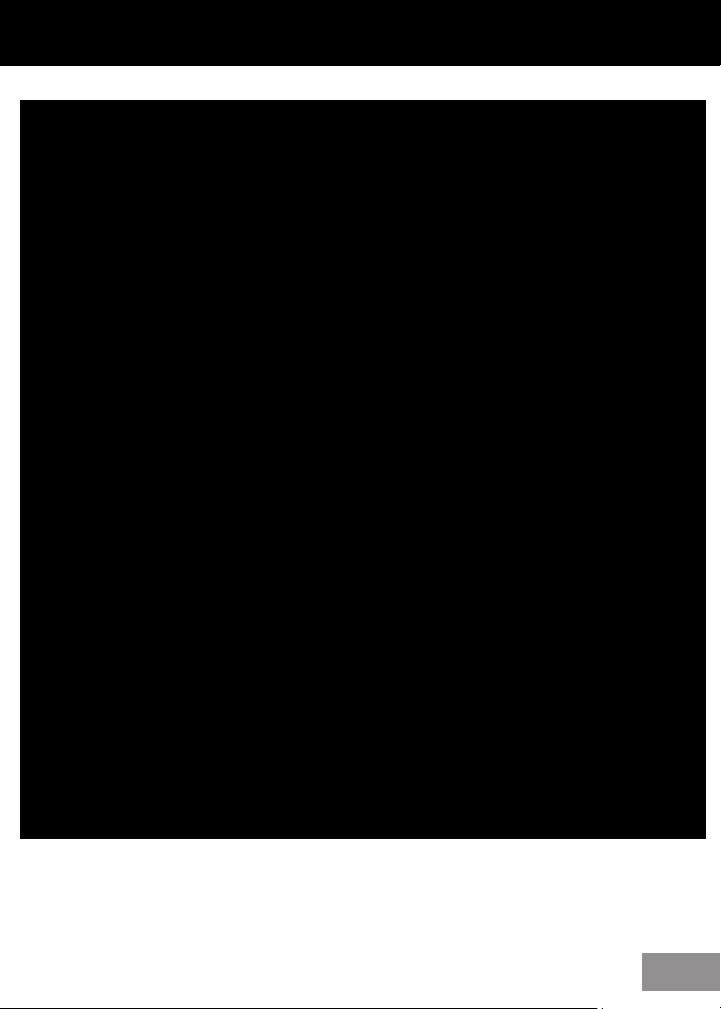
Remote Control Functions
04
Page 6
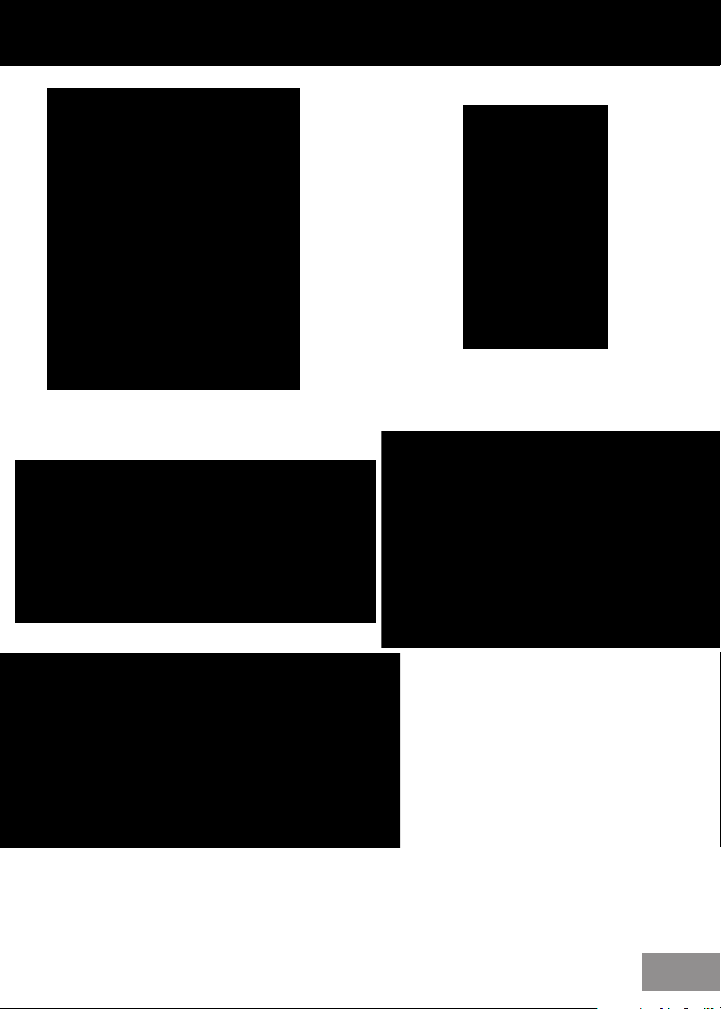
Packing List
Projector Remote Control
A/V Cable USB Cable
Power Cord
05
Page 7

General Operation
Startup and Shutdown – To startup, connect
the power supply or external battery to the
rear power input. Press and hold the power
button for 3 seconds until the welcome
logo appears. To shutdown hold the power
button for 3 seconds until optical engine
turns o.
Positioning – Position the projector at an even
plane and a right angle to the desired image.
If the projector is not at a right angle or on an
even plane the projected image will appear
distorted.
06
Page 8

General Operation
Diagonal size Diagonal size Vercal size Horizontal size Throw distance
(inch) (mm) (mm) (mm) (mm)
30 762 457 610 1250
40 1016 610 813 1666
50 1270 762 1016 2083
60 1524 914 1219 2499
70 1778 1067 1422 2916
80 2032 1219 1626 3332
90 2286 1372 1829 3749
100 2540 1524 2032 4166
Focus Adjustment / Throw Distance – The
focus can be adjusted by turning the wheel
located at the front of the projector. The
projector is capable of the following throw
and focus distances:
07
Page 9

General Operation
Connecting to a VGA / Computer input source
The projector can accept a 15-pin RGB input
source from a laptop’s external monitor port or
graphics card. This source is connected through
the 15-pin “VGA” port on the back of the
projector.
To connect a VGA cable, plug the VGA cable into
the back of the projector. Then select the “VGA PC” option in the Main Menu. This
will enable the projector to receive VGA signals.
Important: Be sure to setup the computer to enable video signal output. If using
the M1 as an external monitor on Windows based systems, this can be done by
selecting “extend my desktop to this monitor.” Note: Each computer system is
dierent – please check with your owner’s manual for how to properly output video
signals. Some Apple computers may require a DVI to VGA adapter.
Accepted Display Resolutions:
800x600 (native / optimal)
1024x720
1280x800
Connecting an Audio/Video input source - The projector can accept dierent A/V
(Audio/Video) sources through the A/V port. These sources are connected through
a 3.5mm A/V cable.
Max Supported Resolutions:
NTSC: 720x480
PAL: 720x576
08
Page 10

General Operation
To connect an A/V cable insert the 3.5mm portion into the A/V port of the projec-
tor. Then click on either the “A/V input” icon in the main menu, or press “source” on
the remote control and select “A/V input”. A blue screen will appear and the
Projector will be ready to accept an A/V signal.
Possible A/V sources: Composite (included), Iphone / Ipod (optional), Zune
(optional), Playstation Portable (optional), and others. Please check
www.aaxatech.com or your AAXA dealer for optional A/V cables.
Accessing the onboard memory
The M1 projector includes 1GB of onboard memory for storage.
To access this memory connect a USB cable to the back of the
projector and a computer. Then select the “USB Data” function
in the main menu.
The computer should auto-detect the connected projector and its onboard
memory as a “ash drive.” Double-click the drive to open the drive contents and
manipulate as a standard USB ash drive.
NOTE: If the computer fails to detect the ash drive, check to make sure the projector is in USB-Data mode and do a search for new devices. If still unable to nd the
drive, please consult with your operating system’s owner manual regarding
detecting ash drives.
09
Page 11

Onboard Media Player
The OMP plays and supports the following les Mpeg 4, Mpeg 3, AVI, Jpeg, TXT,
Real Media (RMV / RM). For supported video formats please see the “specications”
section in this manual.
Pictures and videos can be accessed
via an SD memory card or directly
from the ash memory. To access les
stored on the SD memory card rst
insert the SD memory card in the SD
card slot located on the back of the
projector. Power on the projector
and select “SD Card”. The SD Card
submenu will appear.
Loading Files into Flash Memory
Files can be copied into the projectors onboard 1GB ash memory through the USB
le transfer mode. Enter the USB le transfer mode by selecting the “USB Data” icon
in the main menu. The projector will enter USB Storage mode. Connect one end of
the USB cable to the projector’s USB port and the other end to the computer’s USB
port. Your computer will detect the USB drive and a USB drive icon will appear on
your computer. Copy les to the USB drive icon in order to place les onto the ash
memory.
10
Page 12

Onboard Media Player
Viewing Photos – To view photos click on
the “Photos” icon submenu. This will display
all photos available on the SD Card. Select
and click on a photo to display photos in
the slideshow mode. While in slideshow
mode you can scroll through slides by
pressing the left or right buttons on the
remote control. By pressing the menu
button on the remote control you will bring
up the control menu. Control menu
functions include: Previous picture,
Pause / Play, Next Picture, Stop / Exit, Zoom,
Rotate, and Image Adjustment.
Image Adjustment – The Image adjustment
menu allows the adjustment of Brightness,
Contrast, and Color. The adjustment is on a scale
of 1-10 and can be adjusted both through the
adjustment menu or directly through the
settings menu under LCD Adjustment.
Listening to Music – To listen to music click
on the “Music” icon in the submenu. Select
the music le from the list. To adjust
volume use the volume buttons. To skip to
another track press the right or left buttons
on the remote control, or access the control
menu by pressing the “menu” button on
the remote control. The Control Menu functions include: Previous Track, Next
Track, Pause / Play, Stop / Exit.
11
Page 13

Onboard Media Player
Playing Videos – To play videos click on the
“Video” icon in the submenu. Select a video
le from the list. If the video is large please
allow a few moments for the projector to
process the le. If after a few minutes the
projector does not recover from highlighting
or trying to play a video, the video is not
compatible. Remove any non-compatible
videos from the video from the SD Card.
When playing the video you can select the
previous or next video by pressing the left or right buttons on the remote control.
Volume is controlled by the “V+” and “V-“ buttons. The video control menu can be
accessed by pressing the “menu” button. The Video control menu allows the
selection of: previous or next video, fast forward or rewind (4x, 8x, 16x), Play /
Pause, Stop / Exit, and Image Adjustment.
File Menu – The le menu allows deletion or copying of les to the onboard
memory. To enter the le menu click on the “File” icon in the submenu. Select a le
from the list. To delete the le select “delete”. To copy the le to the onboard
memory select “copy”.
12
Page 14

Settings Menu
The Settings Menu can be accessed by
clicking on the “Settings” icon in the main
menu.
Slide Show Settings – The slide show
settings allows the user to change the
speed, transition style, and display mode of
the slide show. “Fit to screen” or “actual size”
can also be selected. When “t to screen” is
selected, le sizes will be compressed or
enlarged to the native resolution of the
projector which is 800x600. Pictures may
become distorted when compressed or
enlarged. “Actual size” will display pictures
in their actual resolution. For example a
400x300 picture will occupy approximately
25% of the area of an 800x600 picture.
Keystone Adjustment – The Key Stone
feature allows the user to adjust the image
when the projector is not placed perpendicular to the horizontal centerline of the
screen (too high or too low) to skew the output image, thereby making it rectangular. Only vertical keystone is available at this time. Use the “Left” and “right” arrows
on the remote to adjust the screen. NOTE: This is a software function and does not
change the optical image.
Screen Saver – The screen saver setting allows adjustment of the screen saver
background. Choices include a moving logo or the slide show.
About – Projector information
Default – Reset to default settings
13
Page 15

Troubleshooting
Possible Causes
Solution
There is no power
Check to ensure the power outlet or battery source is good. Check
the power adapter to ensure a proper connection with the wall
outlet as well as the projector.
The projector is in the shut-down cooling cycle
Wait until the projector has fully cooled to restart
Possible Causes
Solution
The video source is not properly connected
Check the video source signal to ensure that it is properly
connected
The correct input source has not been selected
Select the correct input source by pressing the Source key on the
remote.
Possible Causes
Solution
The Projector is not in focus
Adjust the focus with the focus adjustment dial until the image
comes into focus
The Projector is oset from plane / angle of
operation
Move the projector so that it is at both 180 degrees and on an
even plane with the screen. Please see Page 6
Possible Causes
Solution
SD Card is not inserted properly
Re-insert SD Card
SD Card is damaged
Replace SD Card
Possible Causes
Solution
The remote control battery is dead
Replace the battery with comparable CR2025 battery
THE PROJECTOR DOES NOT TURN ON
NO PICTURE
IMAGE IS BLURRED
SD CARD IS NOT RECOGNIZED
REMOTE CONTROL DOES NOT WORK
14
Page 16

Specications
PROJECTION SYSTEM
Native Resolution: SVGA (800x600)
Brightness: 75 ANSI-Lumens
Contrast Ratio: 1000:1
Noise: <20 dBA
Projection Lens: Manual Focus
Projection Image: Available Size 9 ~ 100 inch
Lamp: Single Chip White LED
15,000 Hours
Projection Angle: 33.6
GENERAL SPECS
Audio Output: Onboard Dual 1w speaker
Stereo speaker/headphone mini-jack
Color: Gloss Black
Support ed Languages: English, French, Spanish, German, Italian
Aspect Ratio Control: 4:3
Dimensions: 112*105*46mm
Weight: 13.7oz
Power Consumption: 12V - 19V, 30 Watts
Power Supply: AC100~240V(Free Voltage), 50Hz/60Hz
Supported Formats: (See Below)
Conformances: CE, UL
INPUTS / OUTPUTS
Video In: Composite A/V (3.5mm Jack)
PC / Laptop: 15 pin VGA (up to 1280x960)
Audio Out: 3.5mm Stereo Headphone Jack
USB: Standard/Type-A
Control System: Infrared Remote Control
STORAGE CAPACITY Built in 1Gb ash memory + SD/TF card
reader
15
Page 17

Specications
SUPPORTED FORMATS AVI, RMVB, RM, MP4, VOB, DAT, MPG, MPEG, 3GP
CODECS SUPPORTED *MPEG-4: DivX-4, DivX-5, DivX-6, XviD, H.263+
*RV: RealVideo-3, RealVideo-4
*MPEG2/1
*MP3:
*RA: Cooker/AAC
*LC AAC,HE AAC,MP2,PCM,AC3
*AVI (MPEG-4/MJPEG + MP3/LC AAC/HE
AAC/MP2/PCM/AC3)
*MP4 (MPEG-4 + MP3/LC AAC/HE
AAC/MP2/PCM/AC3) Max. bit-rate: 4 Mbps
*RMVB/RM (RV + RA) Max. bit-rate: 2 Mbps
*VOB(MPEG2+AC3/MP2)
*DAT(MPEG1+AC3/MP2) Max. bit-rate: 6 Mbps
*MPG/MPEG(MPEG2/1+AC3/MP2)
Max. bit-rate: 4 Mbps
*3GP(MPEG4+MP3/LC AAC/HE AAC/MP2/AC3)
Max. bit-rate: 4 Mbps
MAXIMUM RESOLUTIONS *AVI, MP4, 3GP
720*480@30fps, Max. bit-rate 2 Mbps
1280*720@30fps, Max. bit-rate 4 Mbps
*RMVB/RM
720*480@30fps, Max. bit-rate 500 Kbps
1280*720@30fps, Max. bit-rate 800 Kbps
*VOB, DAT, MPG/MPEG
720*480@30fps
16
