Page 1
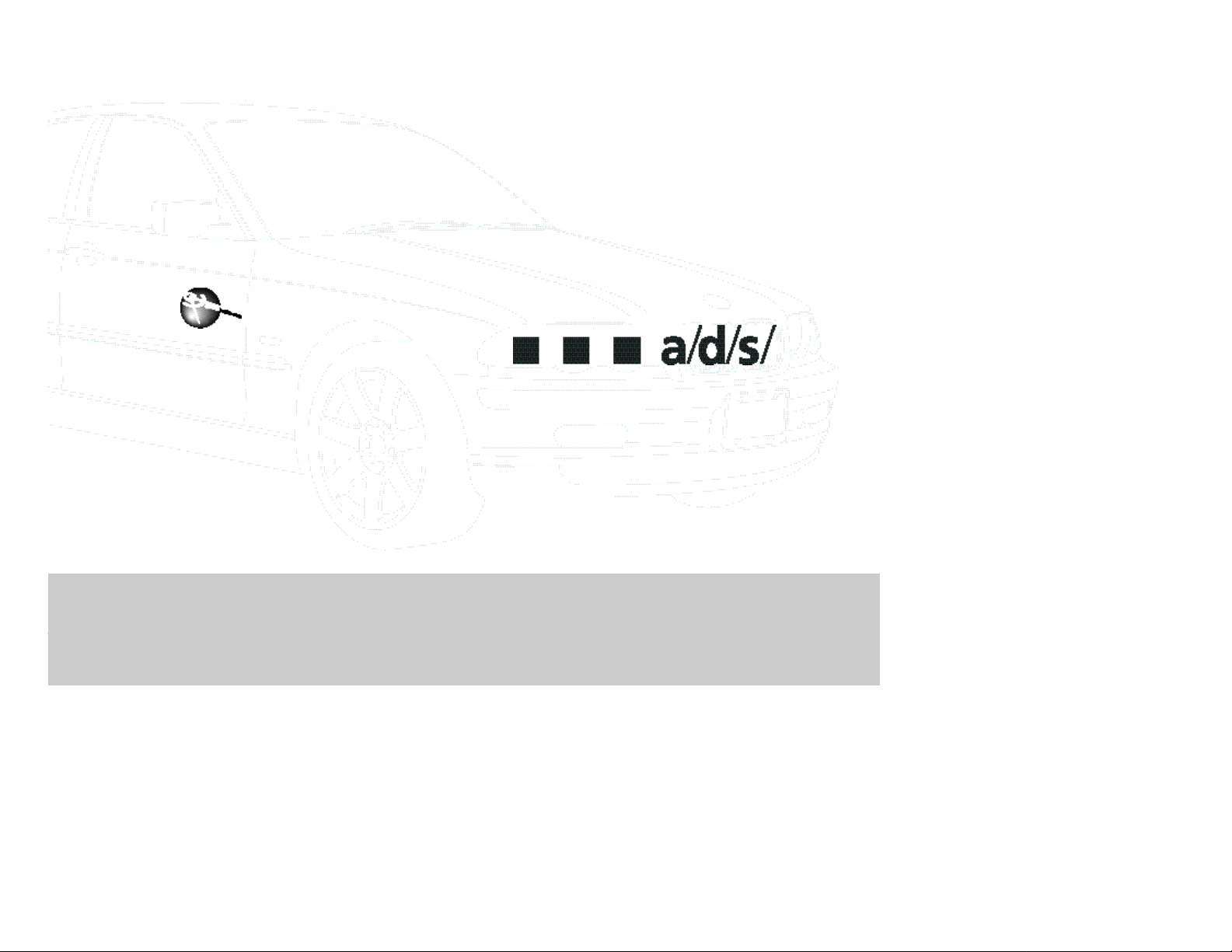
6 4 1 i s
©2001 analog and digital systems, inc.
1.800.255.4434 www.adst.com
owners manual
analog and digital systems
Page 2
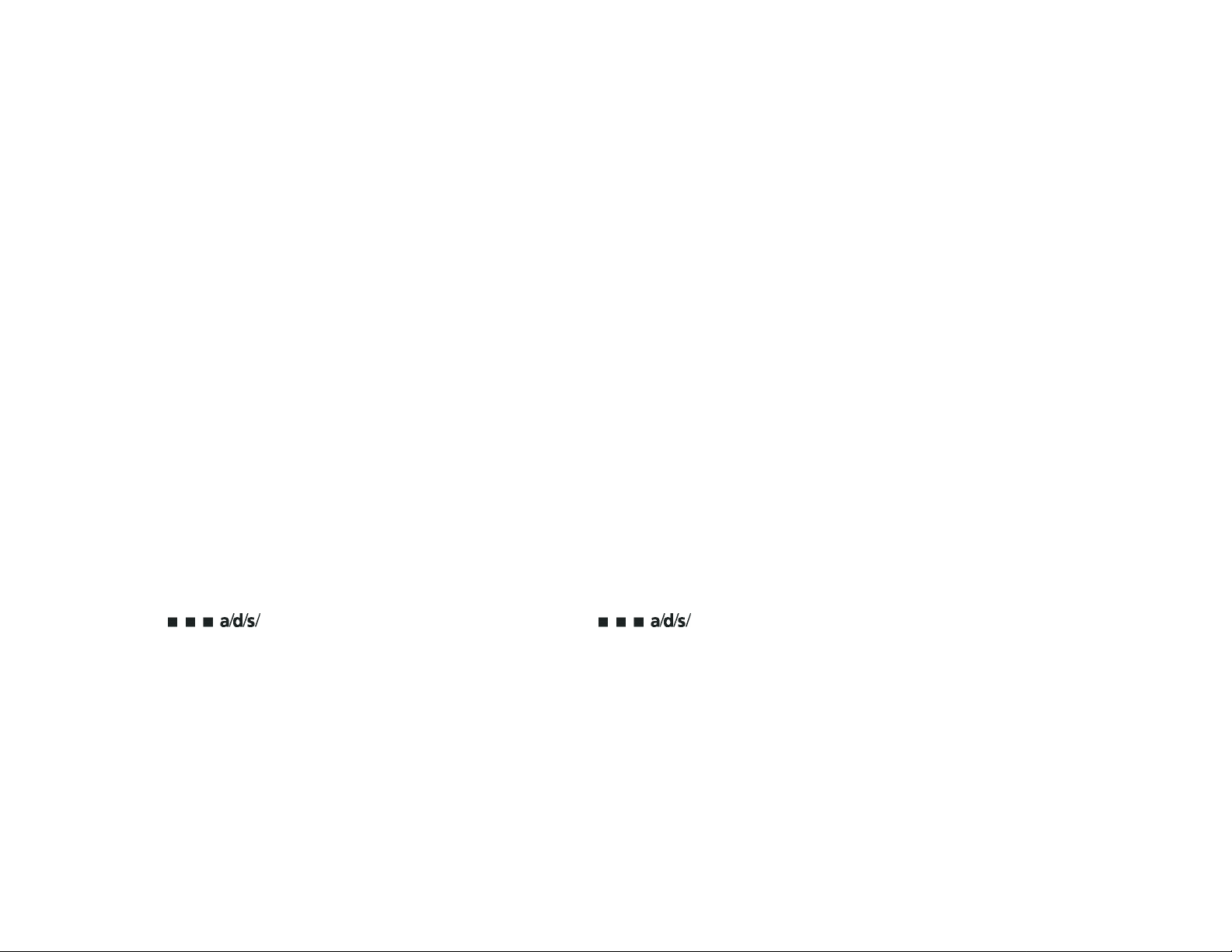
Page 3
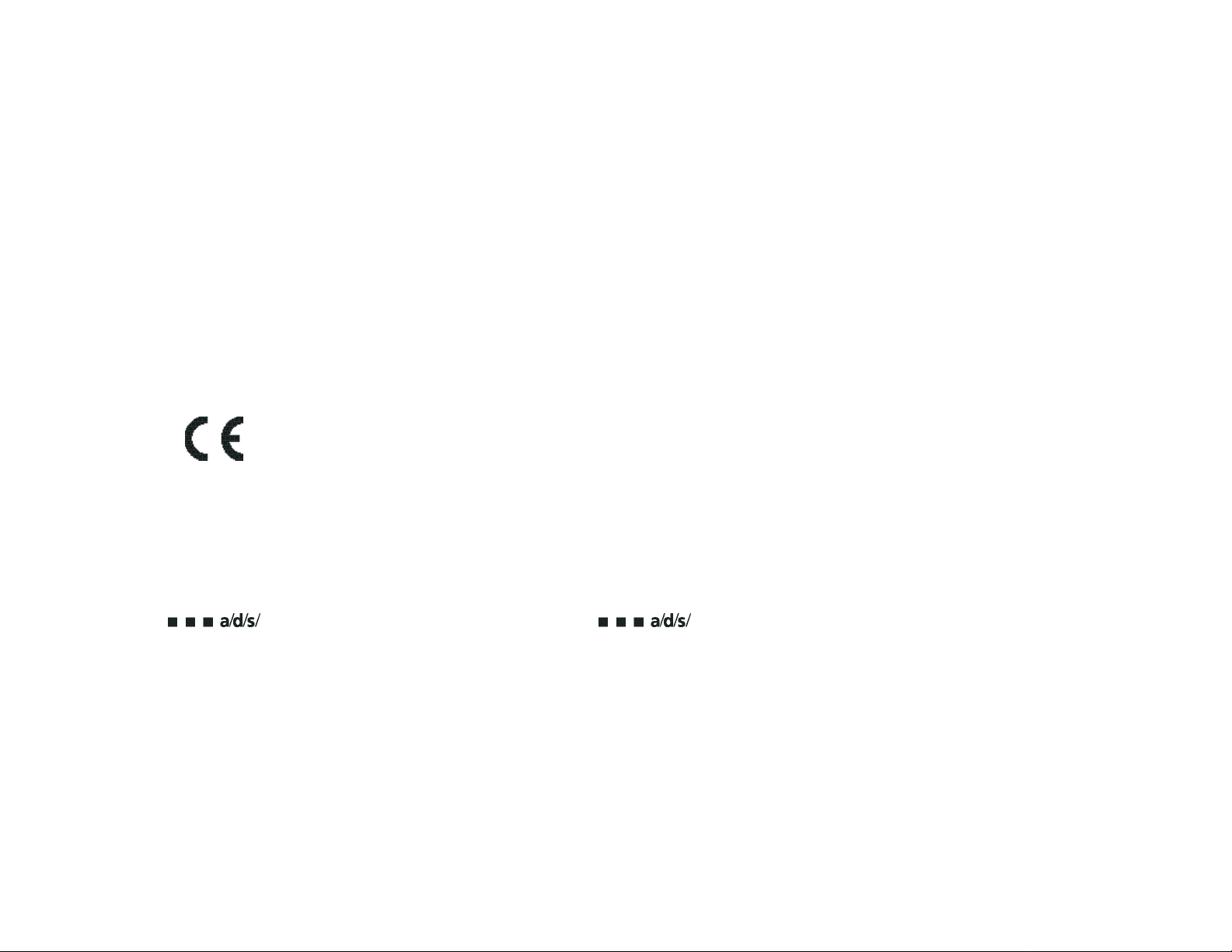
tempe arizona 85284
usa
product name: 641is
EN 50 081-1/1992
EN 50 082-1/3.1995
european contact:
Axel Perlwitz
audiomax GmbH
Heilbronn Germany
introduction..................................................................................... 1
about this manual............................................................................ 1
features of your 6-series loudspeaker............................................... 2
warnings and tips............................................................................. 3
system planning............................................................................... 3
amplifier requirements...................................................... 4
mounting locations.......................................................................... 4
controls and connections................................................................. 4
tweeter level control........................................................ 4
connections to the amplifier.............................................. 5
speaker wiring.................................................................................. 5
speaker wire selection....................................................... 5
polarity and phasing.......................................................... 5
termination....................................................................................... 6
speaker mounting............................................................................. 6
mid / woofer installation................................................... 6
mid / woofer mounting..................................................... 6
tweeter installation............................................................................ 8
surface mount.................................................................... 8
surface mount cup mounting............................................. 8
flush mount....................................................................... 8
blind installation................................................................. 8
tweeter mounting.............................................................. 8
crossover installation.......................................................................... 10
connecting the system........................................................ 10
connections to crossover network and radio or amplifier.... 10
tri-amplified connections to the crossover network............. 10
tri-wired connections to the crossover network............. 10
troubleshooting................................................................................. 13
jack pinouts....................................................................................... 14
specifications..................................................................................... 14
warranty information......................................................................... 15
ce declaration of conformity............................................................... 16
introduction
Thank you for choosing this a/d/s/ component automotive loudspeaker. Your new loudspeaker system
is the latest innovation in reference quality automotive loudspeakers. Its unique combination of high
technology design and real-world convenience features make it the ideal addition to any quality music
system. a/d/s/ takes great pride in manufacturing products that truly stand the test of time, from their
renowned mini-speakers to whole house systems of the grandest proportion. With a minimum of care,
this a/d/s/ product will provide years of trouble-free satisfaction. Keep this manual in a safe place, it’s
likely you will use it again & again!
about this manual
To get the most from your a/d/s/ 6-series loudspeaker, we recommend that you read this manual thoroughly before using. If there is anything that you do not fully understand, please consult with your
a/d/s/ dealer before attempting the installation.
1
Page 4

There are two things you must do to ensure trouble free service in the event you need warranty repairs.
1 - Keep your original sales receipt in a safe place. A copy of the receipt will be re q u i red to obtain warranty serv i c e .
2 - Be sure your retail dealer has written the date, the model number, and the serial number (if applicable) of
the Product on the receipt.
To give yourself an extra measure of protection, make a separate re c o rd of the information about your purc h a s e
and keep it in a safe place. In the event you misplace the sales receipt, your dealer may be able to give you a
c o p y.
Take a moment now to read the terms of your warranty. Check to be sure your sales receipt is dated and has
the Product model number and serial number (if applicable) on it. Then put it away in a safe place.
When shipping a Product in for service:
• Enclose a copy of your original sales receipt that has the date, the Product model number and serial
number (if applicable) written on it.
• Always ship Products in the complete original packing material.
• Avoid shipping Products via the Postal service. If you must use the Postal service, be sure to register
and insure the package.
a/d/s/ Limited Warranty
Analog and Digital Systems, Inc. (a/d/s/) warrants to the original consumer purchaser of the a/d/s/ Products
described in this manual, that the Product will be free from defects in materials and workmanship for a period
of one (1) year after the date of purchase. If the product is installed by an authorized a/d/s/ retail dealer, the
warranty is extended to three (3) years, a/d/s/' sole obligation under this warranty shall be to provide, without
charge, parts and labor necessary to remedy the defects, if any, that appear during the warranty period.
This warranty is the sole and exclusive express warranty given with respect to the Product. All other express warranties are hereby excluded. Neither a/d/s/ nor the authorized dealer who sells the Product is responsible for
indirect, incidental, or consequential damages. Some states do not allow the exclusion or limitation of incidental or consequential damages, so the above limitation or exclusion may not apply to you. This warranty gives
you specific legal rights and you may also have other rights which vary from state to state.
IMPORTANT - Keep your original sales receipt. Be sure the retail dealer has written on it the date, model number, and serial number (if applicable) of the Product. This information is required for warranty service.
This warranty is limited to:
• Products purchased from authorized a/d/s/ retail dealers in the United States. a/d/s/ will supply a list
of authorized dealers on request.
In order to obtain warranty service you must:
• Return the Product, freight prepaid, to the a/d/s/ dealer from which it was purchased. If necessary
you may call a/d/s/ Customer Service Department for the names and addresses of authorized deal
ers in your area.
• Provide proof of purchase in the form of a copy of your original sales receipt. The date, model
number, and serial number (if applicable) of the Product must be written on the sales receipt.
This warranty does not cover:
• Damage that is the result of misuse, abuse, accident (including but not limited to damage by
water), faulty hookup, defective or maladjusted associated equipment, or the use of the Product
with
equipment for which it was not intended.
• Cosmetic defects that appear more than thirty (30) days after the date of purchase. Cosmetic dam
age caused by improper handling is also excluded.
• Products that are used for commercial purposes.
• The cost of removing or reinstalling the Product.
• Damage that occurs while the Product is being shipped to whoever will service it. See the
information above regarding shipping procedures.
This warranty is void if:
• The Product identification or serial number label is removed or defaced in any way.
• The Product is serviced or re p a i red by any one other than a/d/s/ or an authorized a/d/s/ dealer.
15
Page 5

3
Study your automobile thoroughly before you drill or cut any holes. Take extra care when working near
gas tanks, gas lines, brake or hydraulic lines and electrical wiring.
Wear eye and ear protection when using power tools.
Keep the woofers and tweeters away from metal filings and shavings. Once foreign objects are stuck to
the magnets or tweeter dome, it will be virtually impossible to remove them. Keep the tweeters in their
protective bags until final mounting to prevent any possibility of metal dust or chips from passing
through the grille and accumulating on the dome.
Exercise caution when working with the 6-series with the grille removed. A slip of the hand with a screwdriver or other tool can result in irreparable damage to the cone or dome. Do not touch the cone or
dome.
Do not install the components where they will be subject to excessive heat, moisture or dust; or where
they will be kicked or repeatedly bumped or brushed.
Make absolutely sure that the woofer is connected to the lowpass output and the tweeter is connected
to the highpass output of the crossover network. If these connections are reversed, low-frequency signals will be fed to the tweeter without fuse protection. In this case, the tweeter may be damaged. Such
damage is not covered by the warranty.
When removing or installing the grille on the 6-series, be careful not to brush the woofer’s rubber surround or the tweeter’s dome with the edge of the grille. Cutting or tearing the surround or dome will
destroy the unit.
Never run wires outside or beneath the vehicle where they can be snagged by road hazards or the moving parts of the vehicle. Use existing wire channels, sills, panels and molding strips inside the automobile
to hide the wiring for neat appearance and safety.
Make sure your radio/cassette/cd player and or other equipment is turned off while connecting the 6series speaker terminals. Turn on the various components and slowly advance the volume control only
after checking and double checking all connections
Note: if sound is weak or distorted, immediately turn down the volume and see the section entitled troubleshooting.
system planning
Proper system planning is the best way to maximize performance. By planning your installation carefully you can avoid situations where the performance or reliability of your system is compromised. Your
authorized a/d/s/ dealer has been trained to know how to maximize your systems sonic potential. They
are a valuable resource in helping you with your system design and installation.
system
a/d/s/ subscribes to the philosophy of continuous product development therefore the specifications may change
without notice.
a/d/s/ tweeters are constructed in concert with the Ferrosound program and use Ferrofluid to provide increased
power handling, decreased distortion, minimum electrical impedance change, higher linearity, and smoother frequency response.
Page 6

s y m p t o m p robable cause re m e d y
no output s o u rce or amplifier not turned on check source or amplifier and fix
a s n e e d e d
audio input not connected or no check RCA connections and signal
output from sourc e i n t e g r i t y, fix or replace as needed
p rotection circuit activated t u rn down volume. Pro t e c t i o n
will self re s e t
speaker wires not connected check speaker wires and fix or
replace as needed
audio cycles on and off speaker damaged check system with known working
speaker and fix or replace as needed
t h e rmal protection engaged check that amplifier has adequate
ventilation, check speaker impedance load
Loose or poor audio input check RCA, power and speaker
connections and fix or replace as
n e e d e d
d i s t o rted output p reamp volume set too high,. check volume of preamp and
exceeding maximum input adjust appro p r i a t e l y.
capability of amplifer
Impedance load to amplifier check speaker impedance load, if
too low 1 ohm re w i re the speakers to
achieve a higher impedance
s h o rted speaker wire s check speaker wire connections
and repair or replace as needed
speaker not connected pro p e r l y check speaker wiring and fix or
replace as needed, refer to the
speaker wiring section of this
manual for detailed instru c t i o n s
speaker damaged check system with known working
speaker and fix or replace as needed
poor bass re s p o n s e speakers wired with wrong polarity check speaker polarity and fix as
causing cancellation at low fre q u e n c i e s n e e d e d
lack of stereo separation speakers wired with wrong polarity. check speaker polarity and fix as
n e e d e d
s t e reo / bridge switch set to bridge set switch to stereo position
p o s i t i o n
speaker connected across wrong check that the speaker wires are
output term i n a l s not connected to the bridged term i
nals and fix as needed
s o u rce set to mono check source and adjust controls
as needed
13
Page 7

5
fier about 1/4" from the end and insert into the connector input + and - positions and tighten the set
screws. Strip the wire from the woofer and insert into the + and - positions for the crossover woofer
output. Follow the same procedure for the connection to the tweeter. The 6-series passive crossover has
three sets of input terminals, this allows the system to be tri-wired or tri-amplified. If you select to use
one of these wiring schemes you must cut the jumpers in the crossover to electrically separate the highpass and low-pass sections (see diagram on page 14 for location of jumpers).
To tri-amplify the system you will need three stereo amplifiers (or six amplifier channels) one for the
tweeters, one formids and one for the woofers.
If you choose to bi-wire the system, connect the high-pass terminals to the amplifier and connect the
low-pass terminals to the same amplifier with another set of speaker wires.
Be sure to connect the positive crossover terminals to the positive speaker terminals and positive amplifier terminals, also ensure that the negative crossover terminals connect to the negative amplifier and
speaker terminals.
Once all of the wires are attached to the connector and the crossover is mounted, the connector can be
plugged into its mating receptacle on the crossover.
speaker wiring
speaker wire selection
Use insulated two-conductor stranded wire to connect the 6-series crossover to the speakers and amplifier. The size of the wire can have an audible effect of the performance of the system. Standard 18
gauge “zip cord” will work, but can result in lower output or unpredictable frequency response. For
wire runs of 50 feet or less, we recommend 16 gauge or larger wire. The crossover connector will accept
up to 14 gauge wire.
polarity and phasing
The polarity - the positive / negative orientation of the connections - for every speaker and amplifier connection must be consistent so all the speakers will be in phase. When the polarity of one connection is
reversed, bass output is reduced and stereo imaging is degraded. All wire is marked so you can identify the two conductors. There may be ribs or a stripe on the insulation of one conductor. Or the wire
may have clear insulation with different color conductors (copper and silver). Or there may be polarity
indications printed on the insulation. Identify the positive and negative conductors and be consistent
with every speaker and amplifier connection.
amp mid / hi amp low
diagram 3
Page 8

amplifier (or, if you are not using a separate power amplifier, the in-dash radio/tape or CD player). Connect the wires to the amplifier outputs as recommended by the manufacturer of the unit. Make sure
there are no stray strands of wire which could cause a short circuit. Observe left / right and polarity markings.See diagram 1.
Note: One x-over per channel
tri-amplified connections to the crossover network
connections to the woofer and tweeter are the same as the normal wiring method. Connect the amplifier you have chosen for the tweeter to the terminals marked high input. Connect the woofer amplifier
to the low input terminals.
Important note - you must cut the jumpers that connect the low frequency and high frequency sections
of the crossover. See diagram 2. Failing to cut these jumpers could cause damage to the amplifiers or the
crossover.
Note: Must cut all jumpers
diagram 1
diagram 2
11
Page 9

7
Page 10

inaccessible. Give some thought to the electrical connections. You may be able to fish the tweeter signal wire to the
crossover network location after installation of the tweeter
assembly. You may need to fish a signal wire from the
crossover network location to, and then through, the
mounting hole and the rear cup before the cup is inserted
through the mounting hole. You can then connect the signal wire to the tweeter wire.
Once you have decided the signal wire connections, pass
one supplied #6 x 1 1/2” long screw through the slotted
hole in the front cup and turn a couple of threads into the
rear cup. This will allow enough mobility of the two cups to
allow the rear cup to be inserted through the mounting
hole. The two cups can be screwed together using the long
screw and a second #6 x 3/4" through the remaining hole
to pinch the mounting surface between them.
tweeter mounting
Route speaker wire from the crossover locations to the
tweeter locations. Pull the wire through the wire hole and
attach crossover wires to the wires from the tweeters. Connect the positive wire to the positive (+) terminal on the
tweeter, which is marked with a red wire. See the information in the speaker wiring section of this manual and the
wiring diagrams. Push the wire back into the area behind
the installation location and be sure it will not interfere with
the speaker or with anything behind the mounting panel.
To attach the tweeter to the surface or flush mount cup,
align the tabs in the mounting cup with the relieved areas in
the tweeter module. The wires should line up just to the
right side of where the a/d/s/ nameplate is located on the
sufrace mount cup.
Note: once the surface mount cup is attached to the mounting surface, there is only one position in which the tweeter
can be properly seated into the surface mount cup.
Gently push the tweeter into the mounting cup, take up the
slack in the wire, and twist clockwise until it moves no further. Do not force the unit if it does not turn freely. If the
tweeter is not lined up properly with the tabs or the wire is
interfering, the tweeter will not fully seat into the cup.
To remove the tweeter, simply turn it counter-clockwise,
and pull the tweeter away from the cup.
9
