Page 1

OPERATING MANUAL
DFM
Digital Mass Flow Meter
Technical Data Sheet No.: TD0501M Rev. C
Date of Issue: August 2009
Page 2

Aalborg7is a registered trademark of Aalborg Instruments & Controls.
NOTE: Aalborg reserves the right to change designs and dimensions at its sole
discretion at any time without notice. For certified dimensions please contact Aalborg7.
Page 3
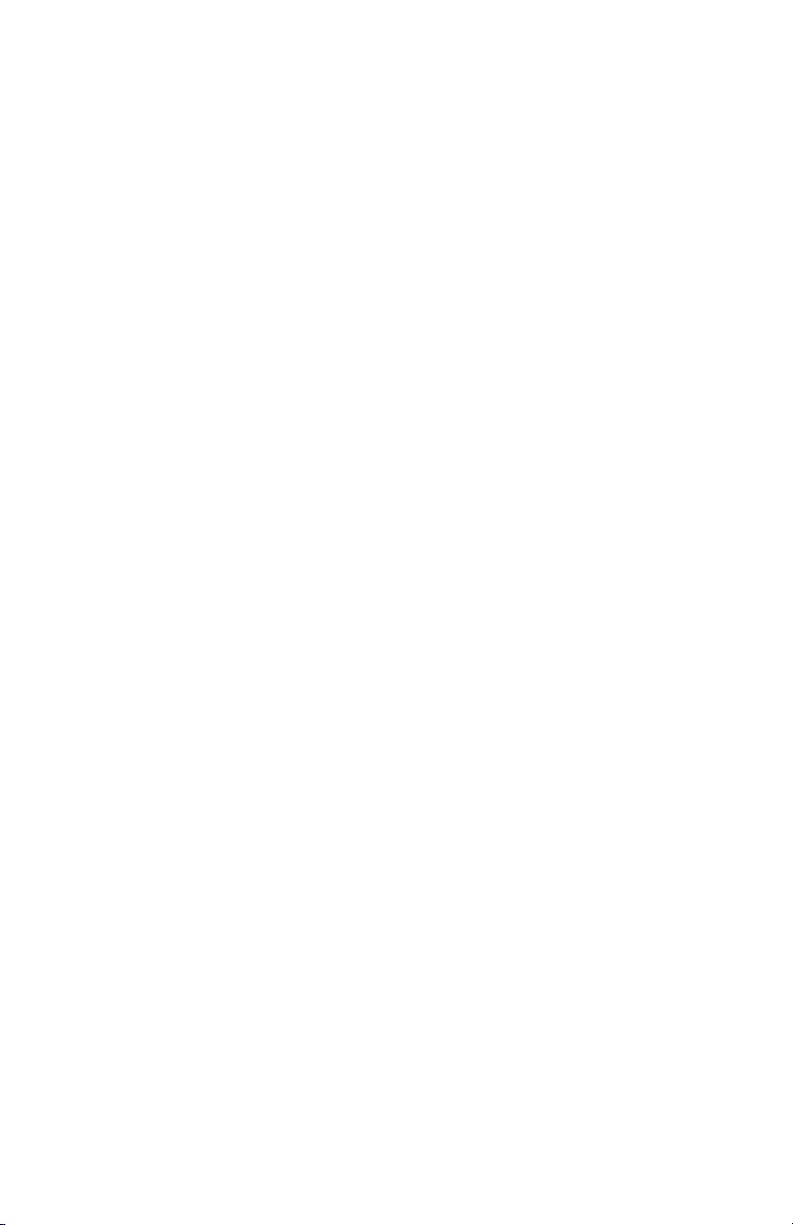
TABLE OF CONTENTS
1. UNPACKING THE DFM MASS FLOW METER...................................
1.1 Inspect Package for External Damage........................................................
1.2 Unpack the Mass Flow Meter.....................................................................
1.3 Returning Merchandise for Repair..............................................................
2. INSTALLATION.....................................................................
2.1 Primary Gas Connections...........................................................................
2.2 Electrical Connections................................................................................
2.2.1 Power Supply Connections........................................................................
2.2.2 Output Signals Connections.......................................................................
2.2.3 Output Communication Parameters and Connections................................
3. PRINCIPLE OF OPERATION......................................................
4. SPECIFICATIONS..................................................................
4.1 CE Compliance...........................................................................................
5. OPERATING INSTRUCTIONS.....................................................
5.1 Preparation and Warm Up..........................................................................
5.2 Swamping Condition....................................................................................
5.3 Programming DFM using LCD and Keypad................................................
5.3.1 Changing Units of Measurement for Temperature & Pressure Reading.....
5.3.2 Monitoring DFM peripheries settings.........................................................
5.3.3 DFM Main Menu.........................................................................................
5.3.4 Gas Flow Engineering Units Settings..........................................................
5.3.5 Gas Table Settings......................................................................................
5.3.6 Totalizer Settings........................................................................................
5.3.7 Alarm Settings...........................................................................................
5.3.8 Relay Assignment Settings........................................................................
5.3.9 K Factors Settings.....................................................................................
5.3.10 Zero Calibration..........................................................................................
5.3.11 Flow Conditions Settings...........................................................................
5.3.12 LCD Backlit Energy-saving Setting............................................................
5.4 Flow, Temperature, Pressure Output Signals Configuration......................
6. MAINTENANCE....................................................................
6.1 Introduction................................................................................................
6.2 Flow Path Cleaning....................................................................................
6.2.1 Restrictor Flow Element (RFE)..................................................................
6.2.2 DFM 26/27 Models....................................................................................
6.2.3 DFM 36/37/46/47 models..........................................................................
1
1
1
1
1
1
2
2
3
4
6
7
9
12
12
12
13
13
13
14
15
17
18
20
22
24
24
26
27
27
28
28
29
29
29
30
Page 4

7. CALIBRATION PROCEDURES..................................................
7.1 Flow Calibration........................................................................................
7.2 Gas Flow Calibration of DFM Mass Flow Meters......................................
7.2.1 Connections and Initial Warm Up.............................................................
7.2.2 ZERO Check/Adjustment..........................................................................
7.2.3 Gas Linearization Table Adjustment.........................................................
7.3 Analog output Calibration of DFM Mass Flow Meters..............................
7.3.1 Initial Setup..............................................................................................
7.3.2 Gas flow 0-5 Vdc analog output calibration.............................................
7.3.3 Gas flow 4-20 mA analog output calibration............................................
7.3.4 Gas temperature 0-5 Vdc analog output calibration (DFM 27/37/47)......
7.3.5 Gas temperature 4-20 mA analog output calibration (DFM 27/37/47).....
7.3.6 Gas pressure 0-5 Vdc analog output calibration (DFM 27/37/47)............
7.3.7 Gas pressure 4-20 mA analog output calibration (DFM 27/37/47)..........
7.4 Temperature or/and Pressure sensor Calibration.....................................
8. RS-485/RS-232 SOFTWARE INTERFACE COMMANDS.....................
8.1 General.....................................................................................................
8.2 Commands Structure...............................................................................
8.3 ASCII Commands Set...............................................................................
9. TROUBLESHOOTING............................................................
9.1 Common Conditions................................................................................
9.2 Troubleshooting Guide.............................................................................
9.3 Technical Assistance................................................................................
10. CALIBRATION CONVERSIONS FROM REFERENCE GASES................
APPENDIX I AALBORG DFM EEPROM Variables.................................................
APPENDIX II INTERNAL USER SELECTABLE GAS FACTOR TABLE......................
(INTERNAL "K" FACTORS)
APPENDIX III GAS FACTOR TABLE ("K" FACTORS)................................................
APPENDIX IV COMPONENT DIAGRAM..................................................................
APPENDIX V DIMENSIONAL DRAWINGS.............................................................
APPENDIX VI WARRANTY.....................................................................................
30
30
31
31
31
31
33
34
35
35
35
36
36
37
37
37
37
38
40
46
46
47
49
49
50
53
54
58
62
64
Page 5

1. UNPACKING THE DFM MASS FLOW METER
1.1 Inspect Package for External Damage
Your DFM Mass Flow Meter was carefully packed in a sturdy cardboard carton,
with anti-static cushioning materials to withstand shipping shock. Upon receipt,
inspect the package for possible external damage. In case of external damage to
the package contact the shipping company immediately.
1.2 Unpack the Mass Flow Meter
Open the carton carefully from the top and inspect for any sign of concealed shipping damage. In addition to contacting the shipping carrier please forward a copy
of any damage report to your distributor or Aalborg7 directly. When unpacking the
instrument please make sure that you have all the items indicated on the Packing
List. Please report any shortages promptly.
1.3 Returning Merchandise for Repair
Please contact the customer service representative of your distributor or Aalborg7
if you purchased your Mass Flow Meter directly, and request a Return
Authorization Number (RAN). Equipment returned without an RAN will not be
accepted. Aalborg7 reserves the right to charge a fee to the customer for equip-
ment returned under warranty claims if the instruments are tested to be free from
warrantied defects. Shipping charges are borne by the customer. Meters returned
"collect" will not be accepted! It is mandatory that any equipment returned for
servicing be purged and neutralized of any dangerous contents including but not
limited to toxic, bacterially infectious, corrosive or radioactive substances. No
work shall be performed on a returned product unless the customer submits a
fully executed, signed SAFETY CERTIFICATE. Please request form from the Service
Manager.
2. INSTALLATION
2.1 Primary Gas Connections
Please note that the DFM Mass Flow Meter will not operate with liquids. Only clean
gases are allowed to be introduced into the instrument. If gases are contaminated
they must be filtered to prevent the introduction of impediments into the sensor.
Caution: It is the users responsibility to determine if the instrument is
appropriate for their OXYGEN application, and for specifying O2
cleaning service if required. Aalborg is not liable for any damage or
personal injury, whatsoever, resulting from the use of this instrument
for oxygen.
1
Page 6

2
Attitude limit of Mass Flow Meter is ±15deg from calibration position (standard
calibration is in horizontal position). This means that the gas flow path of the Flow
Meter must be within this limit in order to maintain the original calibration accuracy. Should there be need for a different orientation of the meter, re-calibration
may be necessary. It is also preferable to install the DFM transducer in a stable
environment, free of frequent and sudden temperature changes, high moisture,
and drafts.
Prior to connecting gas lines inspect all parts of the piping system including ferrules and fittings for dust or other contaminants. Be sure to observe the direction
of gas flow as indicated by the arrow on the front of the meter when connecting
the gas system to be monitored. Insert tubing into the compression fittings until
the ends of the properly sized tubing home flush against the shoulders of the fittings. Compression fittings are to be tightened according to the manufacturer's
instructions to one and one quarter turns. Avoid over tightening which will seriously damage the Restrictor Flow Elements (RFE's)!
Caution: For models DFM 27/37/47 (Multi Parameter versions)
the maximum pressure in the gas line should not exceed 100 PSIA
(6.8 bars). Applying pressure above 100 PSIA (6.8 bars) for
extended periods of time will seriously damage the pressure sensor.
Burst pressure is 200 PSIA (13.6 bar)!
DFM transducers are supplied with standard 1/4 inch (DFM 26/27 and 36/37) or
3/8 inch (DFM 46/47), or optional 1/8 inch inlet and outlet compression fittings
which should not be removed unless the meter is being cleaned or calibrated for
a new flow range.
Using a Helium Leak Detector or other equivalent method perform a thorough
leak test of the entire system. (All DFM's are checked prior to shipment for leakage within stated limits. See specifications in this manual.)
2.2 Electrical Connections
DFM is supplied with a 25 pin "D" connector. Pin diagram is presented in figure b-1.
2.2.1 Power Supply Connections
DFM transducers are supplied for three different power supply options:
±15Vdc (bipolar power supply)
DC Power (+) --------------- pin 1 of the 25 pin "D" connector
DC Power Common --------------- pin 18 of the 25 pin "D" connector
DC Power (-) --------------- pin 14 of the 25 pin "D" connector
Page 7
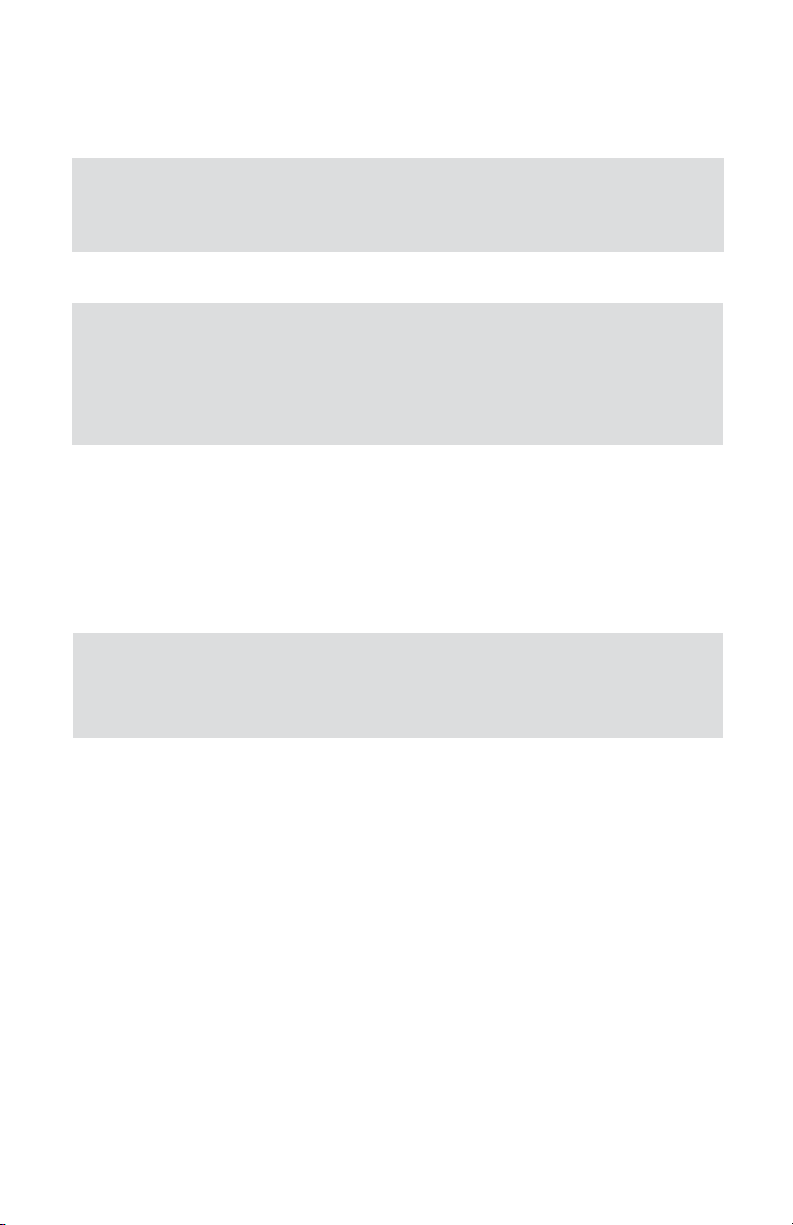
3
+12Vdc or +24Vdc (unipolar power supply)
DC Power (+) --------------- pin 1 of the 25 pin "D" connector
DC Power (-) --------------- pin 18 of the 25 pin "D" connector
Caution: DO NOT CONNECT 24Vdc POWER SUPPLY UNLESS YOUR
DFM METER WAS ORDERED AND CONFIGURED FOR 24Vdc!
(See power requirements label at the rear of the DFM meter)
2.2.2 Output Signals Connections
Caution: When connecting the load to the output terminals, do not
exceed the rated values shown in the specifications. Failure to do so
might cause damage to this device. Be sure to check that the wiring
and the polarity of the power supply is correct before turning the power
ON. Wiring error may cause damage or faulty operation.
DFM series Mass Flow Meters are equipped with either calibrated 0-5 VDC (0-10
VDC optional) or calibrated 4-20 mA output signals (jumper selectable). This linear output signal represents 0-100% of the flow meter's full scale range. Multi
Parameter versions (DFM 27/37/47) are in addition equipped with either a calibrated 0-5 VDC (0-10VDC optional) or a calibrated 4-20 mA output signal (jumper
selectable) for pressure and temperature. Pressure linear output signal represents
0-100PSIA (46.9 kPa). Temperature linear output signal represents 0-50
F
C.
Warning: All 4-20 mA current loop outputs are self-powered
(non-isolated).
Do not connect an external voltage source to the output signals!
Flow 0-5 VDC or 4-20 mA output signal connection:
Plus (+) ------------------- pin 2 of the 25 pin "D" connector
Minus (-) ------------------- pin 15 of the 25 pin "D" connector
Temperature 0-5 VDC or 4-20 mA output signal connection
(For DFM 27/37/47 only):
Plus (+) -------------------- pin 3 of the 25 pin "D" connector
Minus (-) -------------------- pin 16 of the 25 pin "D" connector
Pressure 0-5 VDC or 4-20 mA output signal connection
(For DFM 27/37/47 only):
Plus (+) -------------------- pin 4 of the 25 pin "D" connector
Minus (-) -------------------- pin 17 of the 25 pin "D" connector
To eliminate the possibility of noise interference, use a separate cable entry for the
DC power and signal lines.
Page 8

4
2.2.3 Communication Parameters and Connections
The digital interface operates via RS485 (optional RS-232 is available) and provides access to applicable internal data including: flow, temperature, pressure
reading, auto zero, totalizer and alarm settings, gas table, conversion factors and
engineering units selection, dynamic response compensation and linearization
table adjustment.
Communication Settings:
Baud rate: -------- 9600 baud
Stop bit: -------- 1
Data bits: -------- 8
Parity: -------- None
Flow Control: -------- None
RS-485 communication interface connection:
The RS485 converter/adapter has to be configured for: multidrop, 2 wire, half
duplex mode. The transmitter circuit has to be enabled by TD or RTS (depending
on which is available on the converter/adapter). Settings for the receiver circuit
usually should follow the selection made for the transmitter circuit in order to
eliminate echo.
RS-485 T(-) or R(-) -------- pin 11 of the 25 pin "D" connector (-)
RS-485 T(+) or R(+) -------- pin 24 of the 25 pin "D" connector (+)
RS-485 GND (if available) -------- pin 20 of the 25 pin "D" connector (GND)
RS-232 communication interface connection:
Crossover connection has to be established:
RS-232 RX
(pin 2 on the DB9 connector) -------- pin 11 of the 25 pin "D" connector (TX)
RS-232 TX
(pin 3 on the DB9 connector) -------- pin 24 of the 25 pin "D" connector (RX)
RS-232 GND
(pin 5 on the DB9 connector) -------- pin 20 of the 25 pin "D" connector (GND)
Page 9
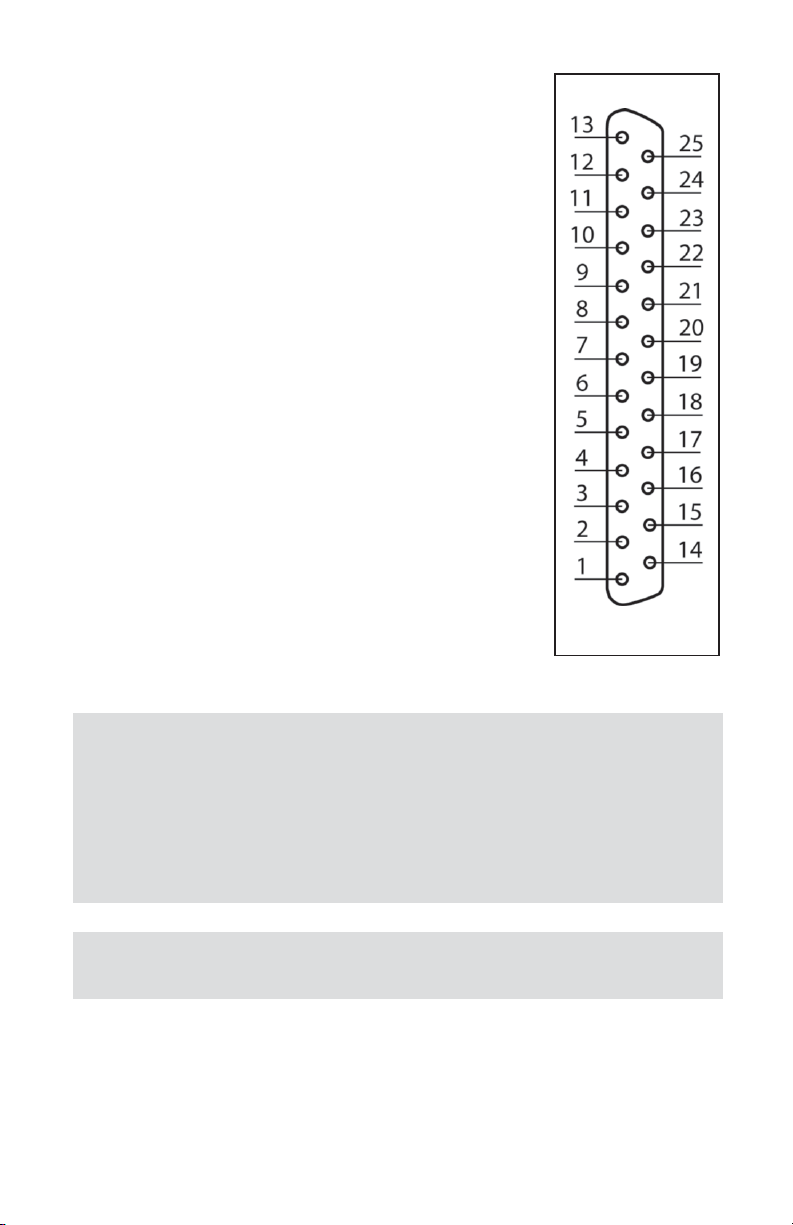
5
PIN FUNCTION
1 +15 Vdc (Optional +12 or +24 Vdc) Power Supply
2 0 5 Vdc or 4-20mA Flow Signal Output
3 0 5 Vdc or 4-20mA Temperature Signal Output (Optional)
4 0 5 Vdc or 4-20mA Pressure Signal Output (Optional)
5 (reserved)
6 (reserved)
7 (reserved)
8 Relay No. 1 - Common Contact
9 Relay No. 1 - Normally Open Contact
10 Relay No. 2 - Normally Closed Contact
11 RS485 (-) (Optional RS232 TX)
12 (No Connection)
13 Common
14 -15 VDC Power Supply (Only for ±15Vdc option)
15 Common, Signal Ground For Pin 2 (4-20 mA return)
16 Common, Signal Ground For Pin 3 (4-20 mA return)
17 Common, Signal Ground For Pin 4 (4-20 mA return)
18 Common, Power Supply (- DC power for 12 and 24 Vdc)
19 Common
20 RS232 Signal GND (RS-485 GND Optional)
21 Relay No. 1 - Normally Closed Contact
22 Relay No. 2 - Common Contact
23 Relay No. 2 - Normally Open Contact
24 RS485 (+) (Optional RS232 RX)
25 Chassis Ground
Figure b-1, DFM 25 Pin "D" Connector Configuration.
IMPORTANT NOTES: In general, "D" Connector numbering patterns are
standardized. There are, however, some connectors with nonconforming
patterns and the numbering sequence on your mating connector may
or may not coincide with the numbering sequence shown in our pin
configuration table above. It is imperative that you match the appropriate
wires in accordance with the correct sequence regardless of the
particular numbers displayed on the mating connector.
Make sure power is OFF when connecting or disconnecting any cables
in the system.
The (+) and (-) power inputs are each protected by a 400mA M (medium time-lag)
resettable fuse. If a shorting condition or polarity reversal occurs, the fuse will cut
power to the flow transducer circuit. Disconnect the power to the unit, remove the
faulty condition, and reconnect the power. The fuse will reset once the faulty condition has been removed. DC Power cable length may not exceed 9.5 feet (3
meters).
Page 10

6
Use of the DFM flow transducer in a manner other than that specified in this manual or in writing from Aalborg7, may impair the protection provided by the equipment.
3. PRINCIPLE OF OPERATION
The stream of gas entering the Mass Flow transducer is split by shunting a small
portion of the flow through a capillary stainless steel sensor tube. The remainder
of the gas flows through the primary flow conduit. The geometry of the primary
conduit and the sensor tube are designed to ensure laminar flow in each branch.
According to principles of fluid dynamics the flow rates of a gas in the two laminar flow conduits are proportional to one another. Therefore, the flow rates measured in the sensor tube are directly proportional to the total flow through the
transducer. In order to sense the flow in the sensor tube, heat flux is introduced
at two sections of the sensor tube by means of precision wound heater sensor
coils. Heat is transferred through the thin wall of the sensor tube to the gas flowing inside. As gas flow takes place heat is carried by the gas stream from the
upstream coil to the downstream coil windings. The resultant temperature
dependent resistance differential is detected by the electronic control circuit. The
measured gradient at the sensor windings is linearly proportional to the instantaneous rate of flow taking place. An output signal is generated that is a function of
the amount of heat carried by the gases to indicate mass molecular based flow
rates. Additionally, the DFM model Mass Flow Meter incorporates a Digital Signal
Processor (DSP) and non-volatile memory that stores all hardware specific variables and up to 10 different calibration tables. Multi parameter flow meters
(Models: 27/37/47) provide accurate data on three different fluid parameters:
= flow
= pressure
= temperature
The flow rate can be displayed in volumetric flow or mass flow engineering units
for standard or actual (temperature, pressure) conditions. Flow meters can be
programmed locally via the four button keypad and LCD, or remotely, via the RS232/RS-485 interface. DFM flow meters support various functions including: flow
totalizer, flow, temperature, pressure alarms, automatic zero adjustment, 2 SPDT
relays output, 0-5 Vdc / 0-10 Vdc / 4-20 mA analog outputs for flow, pressure and
temperature.
Page 11

7
4. SPECIFICATIONS
FLOW MEDIUM: Please note that DFM Mass Flow Meters are designed to work
with clean gases only. Never try to measure flow rates of
liquids with any DFM.
CALIBRATIONS: Performed at standard conditions [14.7 psia (101.4 kPa) and
70
F
F (21.1 FC)] unless otherwise requested or stated.
ENVIRONMENTAL (PER IEC 664):
Installation Level II; Pollution Degree II.
FLOW ACCURACY FOR DFM 27/37/47 (INCLUDING LINEARITY):
0
F
C to 50 FC and 5 to 100 psia (34.5 - 689.5 kPa): ±1% of
full scale (F.S.)
FLOW ACCURACY FOR DFM 26/36/46 (INCLUDING LINEARITY):
±1% of FS at calibration temperature and pressure.
REPEATABILITY: ±0.15% of full scale.
FLOW TEMPERATURE COEFFICIENT:
0.15% of full scale/
F
C or better.
FLOW PRESSURE COEFFICIENT:
0.01% of full scale/psi (6.895 kPa) or better.
FLOW RESPONSE TIME:
DFM 26/27: 300ms time constant; approximately 1 second
to within ±2% of set flow rate for 25% to 100% of full
scale flow.
DFM 36/46/37/47: 600ms time constant; approximately 2
seconds to within ±2% of set flow rate for 25% to 100% of
full scale flow.
MAXIMUM BURST PRESSURE:
DFM 26/36/46: 1000 psig (6895 kPa gauge).
DFM 27/37/47: 200 psig (1379 kPa gauge).
PRESSURE MEASUREMENT RANGE:
0 to 100 psia (689.5 kPa absolute).
P (absolute) = P (gauge) + P (atmospheric)
Page 12

8
PRESSURE MEASUREMENT ACCURACY:
±1% of F.S.
MAXIMUM PRESSURE DROP:
8 psi (at 100 L/min flow). See Table IV for pressure drops
associated with various models and flow rates.
TEMPERATURE MEASUREMENT RANGE:
0
F
C to 50 FC.
TEMPERATURE MEASUREMENT ACCURACY:
±1
F
C.
GAS AND AMBIENT TEMPERATURE:
32 FF to 122 FF (0 FC to 50 FC).
14 FF to 122 FF (-10 FC to 50 FC) - Dry gases only.
RELATIVE GAS HUMIDITY:
Up to 70%.
LEAK INTEGRITY: 1 x 10
-9
sccs He maximum to the outside environment.
ATTITUDE SENSITIVITY:
Incremental deviation of up to 1% from stated accuracy, after
re-zeroing.
OUTPUT SIGNALS:
Linear 0-5 Vdc (3000 ohms min load impedance);
Linear 0-10Vdc (6000 ohms min impedance);
Linear 4-20 mA (500 ohms maximum loop resistance).
Maximum noise 20mV peak to peak (for 0-5 Vdc output).
TRANSDUCER INPUT POWER:
May be configured for three different options:
Bipolar ±15Vdc (±200 mA maximum);
Unipolar +12Vdc (300 mA maximum);
Unipolar +24Vdc (250 mA maximum);
Circuit boards have built-in polarity reversal protection.
Resettable fuses provide power input protection.
WETTED MATERIALS:
316 stainless steel, 416 stainless steel, VITON7 O-rings;
BUNA-N7, NEOPRENE7 or KALREZ7 O-rings are optional.
Page 13

9
Aalborg7 makes no expressed or implied guarantees of corrosion resistance of
mass flow meters as pertains to different flow media reacting with components of
meters. It is the customers' sole responsibility to select the model suitable for a
particular gas based on the fluid contacting (wetted) materials offered in the different models.
INLET AND OUTLET CONNECTIONS:
Model DFM 26/27: standard 1/4" compression fittings,
Model DFM 36/37: standard 1/4" compression fittings,
Model DFM 46/47: standard 3/8" compression fittings.
Optional 1/8" or 3/8" compression fittings and 1/4" VCR7 fittings are available.
DISPLAY: 128 x 64 graphic LCD with backlight (up to 8 lines of text).
User selectable backlight saver.
CALIBRATION OPTIONS:
Standard is one 10 points NIST calibration. Optional, up to 9
additional calibrations may be ordered at additional charge.
CE COMPLIANCE:
EMC Compliance with 89/336/EEC as amended.
Emission Standard: EN 55011:1991, Group 1, Class A
Immunity Standard: EN 55082-1:1992
Page 14
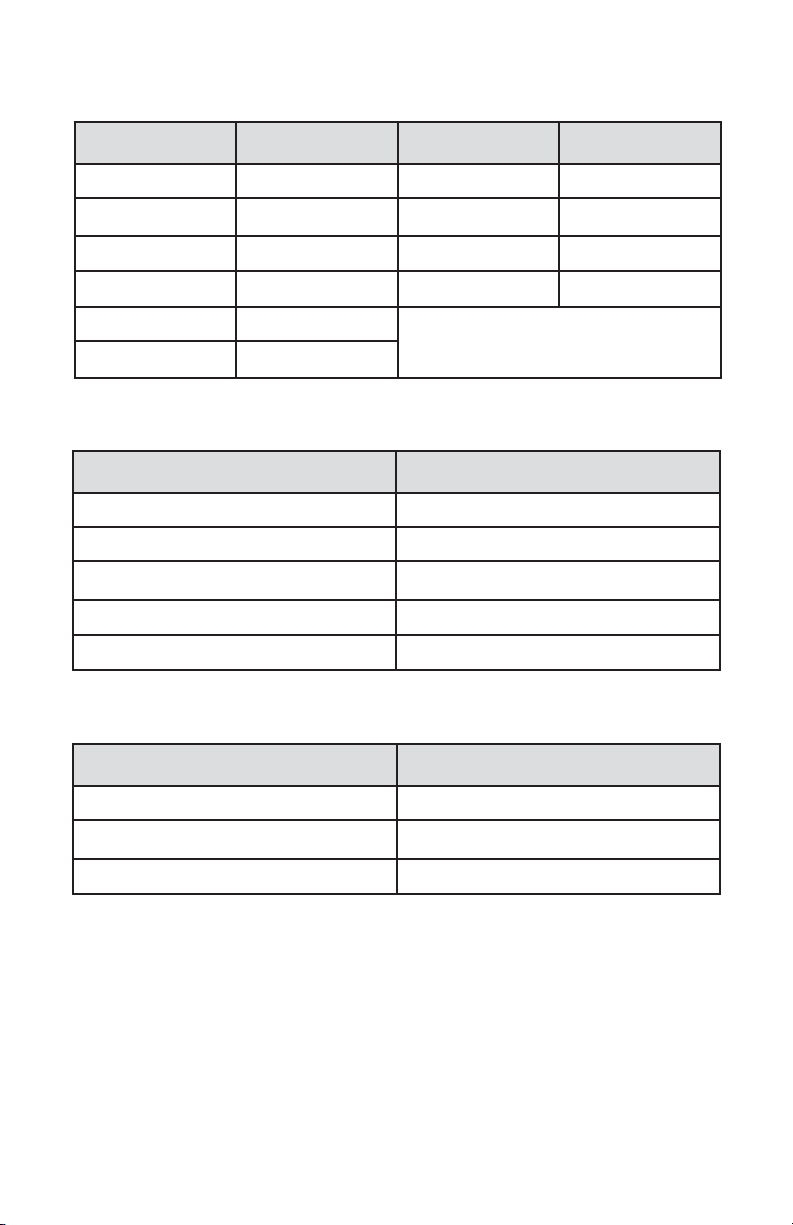
10
Table I DFM 26/27 Low Flow Mass Flow Meters*
Table II DFM 36/37 Medium Flow Mass Flow Meters *
Table III DFM 46 High Flow Mass Flow Meters *80
* Flow rates are stated for Nitrogen at STP conditions [i.e. 70
F
F (21.1 FC) at
1 atm]. For other gases use the K factor as a multiplier from APPENDIX 2.
CODE scc/min [N2]
CODE
std liters/min [N
2
]
01 0 to 10 07 0 to 1
02 0 to 20 08 0 to 2
03
0 to 50
09
0 to 5
04 0 to 100 10
0 to 10
05
0 to 200
06 0 to 500
CODE standard liters/min [N2]
11
0 to 15
30 20
31 30
32 40
33 50
CODE standard liters/min [N2]
40 60
41 80
42 100
Page 15
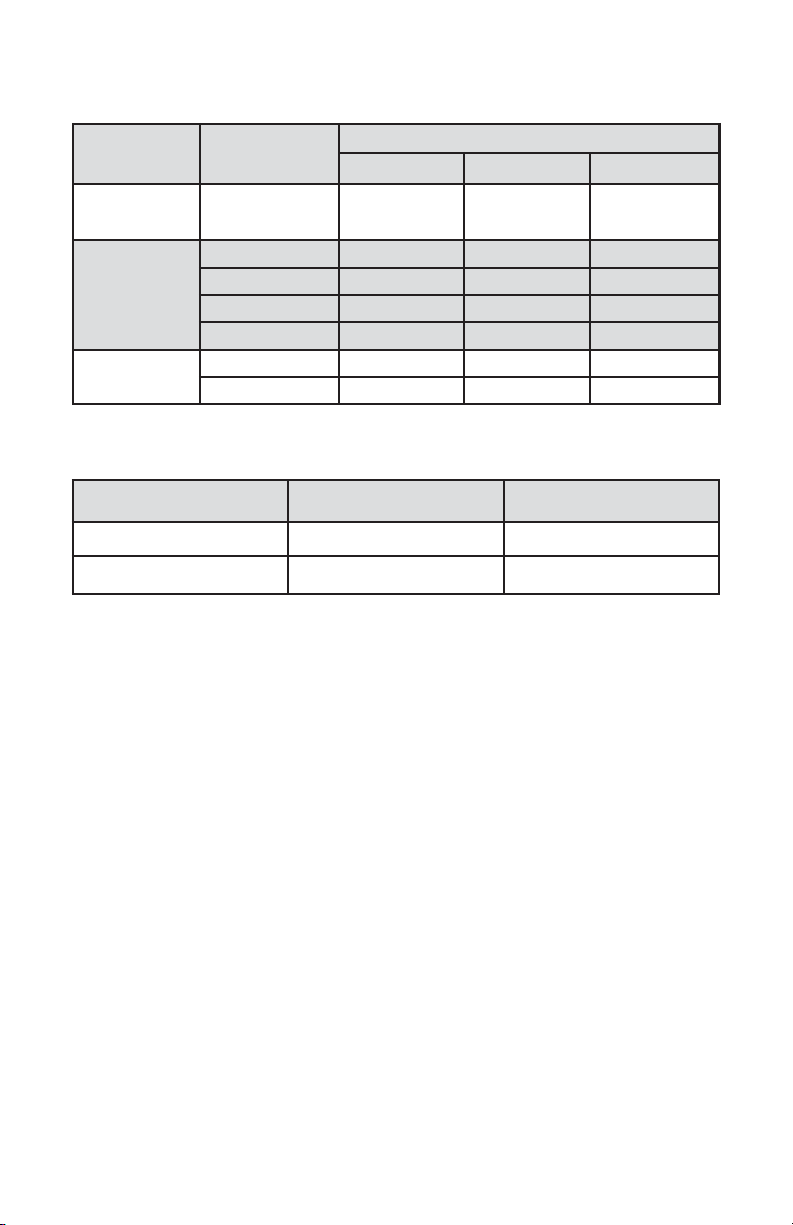
11
Table IV Pressure Drops
Table V Approximate Weights
MODEL
FLOW RATE
[std liters/min]
MAXIMUM PRESSURE DROP
[mm H2O] [psid] [kPa]
DFM 26/27 up to 10 25 0.04
0.276
DFM 36/37
20 300 0.44 3.03
30 800 1.18 8.14
40 1480 2.18 15.03
50 2200 3.23 22.3
DFM 46/47
60 3100 4.56
31.4
100 5500 8.08 55.7
MODEL WEIGHT SHIPPING WEIGHT
DFM 26/27 transmitter 2.20 lbs (1.00 kg)
3.70 lbs (1.68 kg)
DFM 36/46/37/47 transmitter 2.95 lbs (1.33 kg)
4.34 lbs (1.97 kg)
Page 16
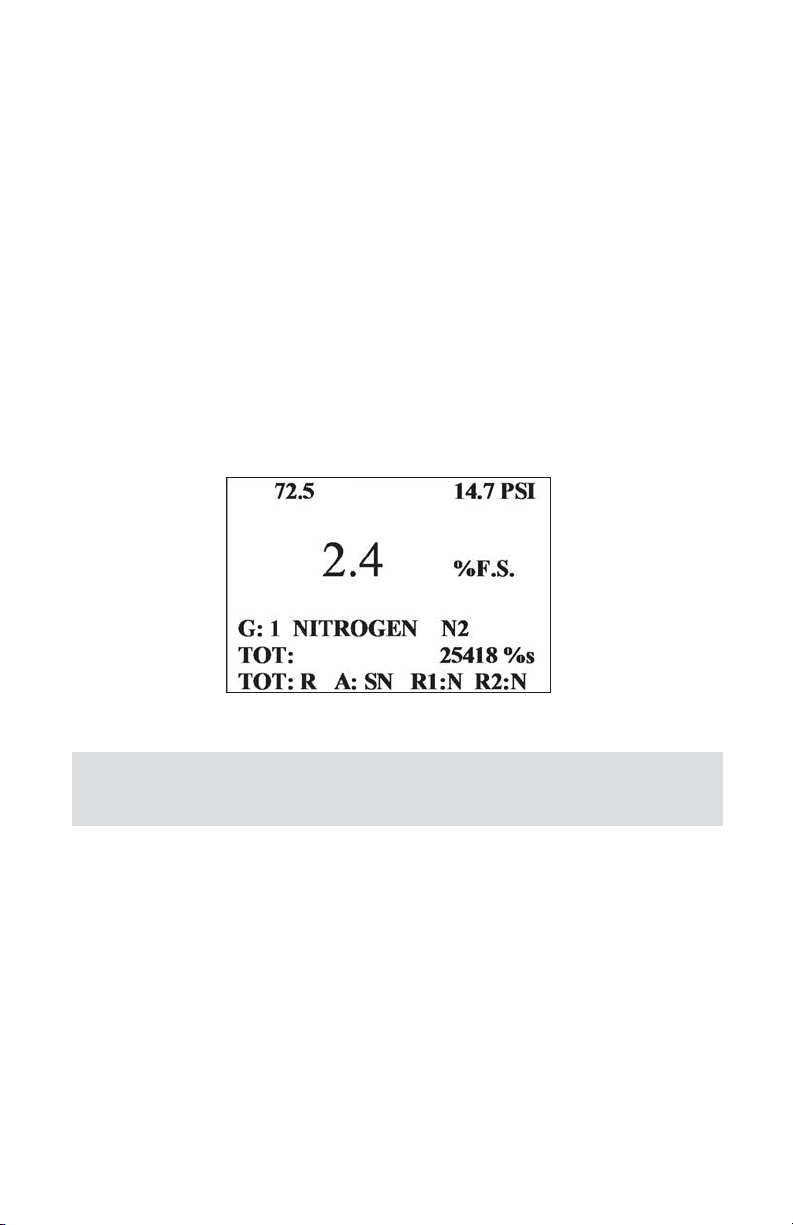
12
5. OPERATING INSTRUCTIONS
5.1 Preparation and Warm Up
It is assumed that the Digital Mass Flow Meter has been correctly installed and
thoroughly leak tested as described in section 2. Make sure the flow source is OFF.
When applying power to a flow meter within the first two seconds you will see on
the LCD display: the product name, the software version, and revision of the
EEPROM table. After two seconds the LSD display switches to the main screen
with the following information:
= Temperature and Pressure reading (for models DFM 27/37/47 only).
= Mass Flow reading in current engineering units.
= Current Gas Table and Gas Name.
= Totalizer Volume reading in current volume based engineering units.
= Totalizer , Alarm, and Relays status.
DFM Main Screen
Note: Allow the Digital Mass Flow Meter to warm-up for a minimum of
15 minutes.
During initial powering of the DFM transducer, the flow output signal will be indicating a higher than usual output. This is an indication that the DFM transducer
has not yet attained it's minimum operating temperature. This condition will automatically cancel within a few minutes and the transducer should eventually zero.
5.2 Swamping Condition
If a flow of more than 10% above the maximum flow rate of the Mass Flow Meter
is taking place, a condition known as "swamping" may occur. Readings of a
"swamped" meter cannot be assumed to be either accurate or linear. Flow must
be restored to below 110% of maximum meter range. Once flow rates are lowered
to within calibrated range, the swamping condition will end. Operation of the meter
above 110% of maximum calibrated flow may increase recovery time.
,
F
F
Page 17
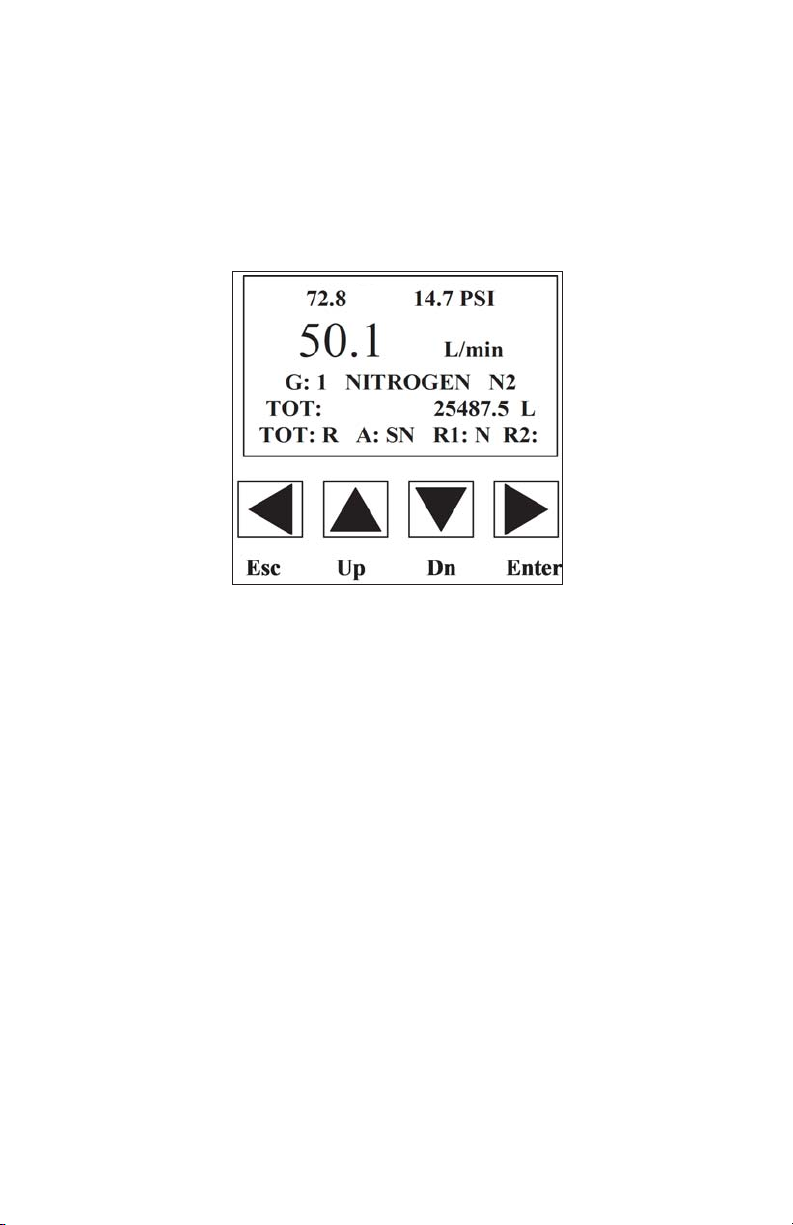
13
5.3 Programming DFM using LCD and Keypad
All features of the flow meter can be accessed via the local four button keypad and
LCD.The LCD incorporates an energy-saving auto shut-off backlit feature. If
enabled, after 15 minutes of operation without user intervention the LCD backlit
turns off. In order to turn on the LCD backlit press any key on the keypad. The LCD
backlit energy-saving auto shut-off feature can be disabled or enabled by user (see
p. 5.3.12 "LCD backlit Energy-saving Setting").
5.3.1 Changing Units of measurement for
Temperature and Pressure reading
By default after power up the temperature reading is displayed in
F
F and pressure
in PSI. Pressing (u) [Enter] button from main screen will alter the units of measure to
F
C for temperature and kPa for pressure reading respectively. In order to
change units of measure back to
F
F for temperature and PSI for pressure press
(u) [Enter] button while in the main screen one more time.
5.3.2 Monitoring DFM Peripheries Settings
The last row at the bottom of the main LCD screen reflects settings and status for
Totalizer, Flow Alarm, and Relays (see Figure b-2).
Totalizer Status:
TOT: R - totalizer is running (Enabled).
TOT: S - totalizer is stopped (Disabled).
Flow Alarm Status:
A: S - flow alarm is disabled.
A: R,N - flow alarm is enabled and currently there are no alarm conditions.
A: R,L - flow alarm is enabled and currently there is Low alarm condition.
A: R,H - flow alarm is enabled and currently there is High alarm condition.
F
F
Page 18
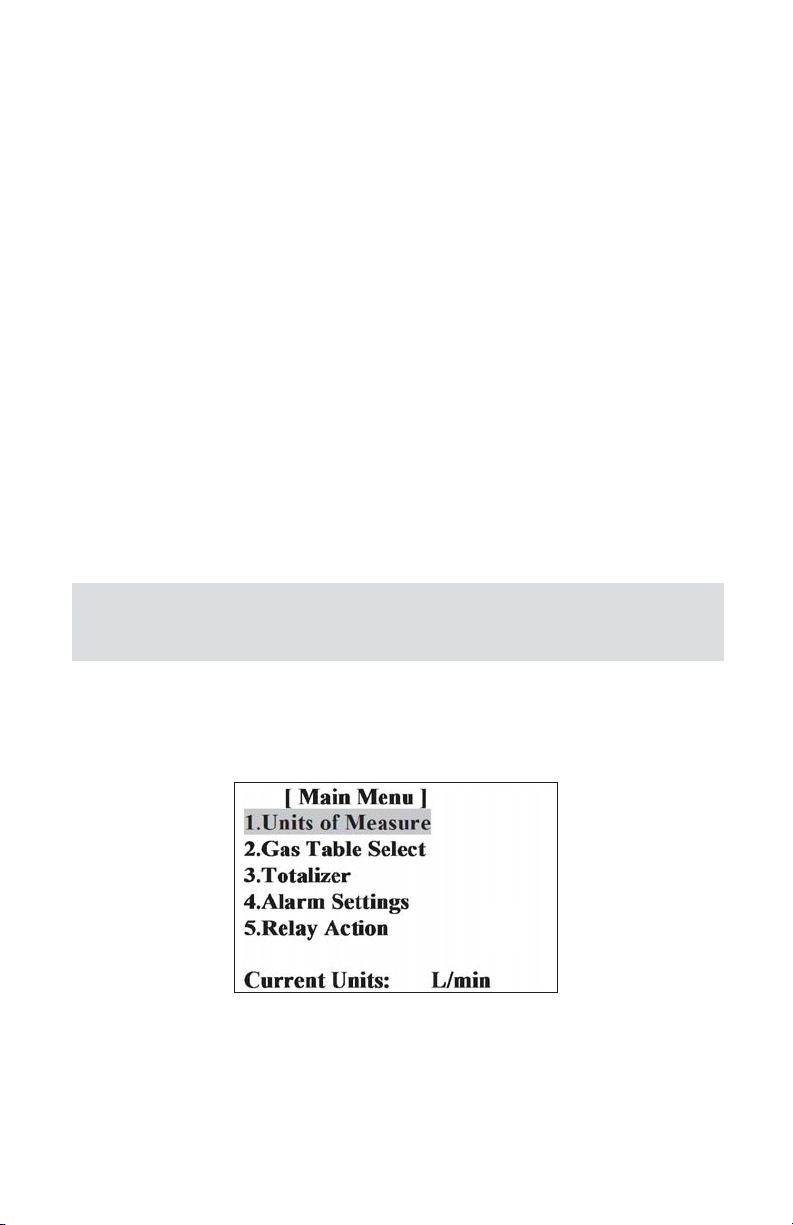
14
Relay Settings:
N - No assignment (relay is not assigned to any events).
H - High Flow Alarm condition.
L - Low Flow Alarm condition.
R - Range between High and Low Flow Alarm condition.
T - Totalizer reached set limit.
A - High Temperature Alarm condition.
B - Low Temperature Alarm condition.
C - High Pressure Alarm condition.
D - Low Pressure Alarm condition.
Continued pressing of the (p) [Up] button from the main screen will switch the
status line to display the following information:
- Calibrated Full scale range in standard L/min for current Gas Table.
- Device Digital Communication interface type (RS-485 or RS-232).
- Device RS-485 address (two hexadecimal characters).
- Device Zero DAC counts (for troubleshooting purposes).
- Device Sensor Average ADC counts (for troubleshooting purposes).
- Device Sensor Compensated ADC counts
(for troubleshooting purposes).
Note: Pressing the (q) [Dn] button from any of the status line will
switch the status display to one step back.
5.3.3 DFM Main Menu
Pressing of the (t) [Esc] button from the main screen will switch the display to
the Main Menu. The following screen will appear:
Figure b-3, DFM Main Menu Screen
Pressing of the (p) [Up] or (q) [Dn] buttons allows the user to scroll up or down
the menu options. Press (u) [Enter] button to select the highlighted option of the
menu.
,
i
Page 19
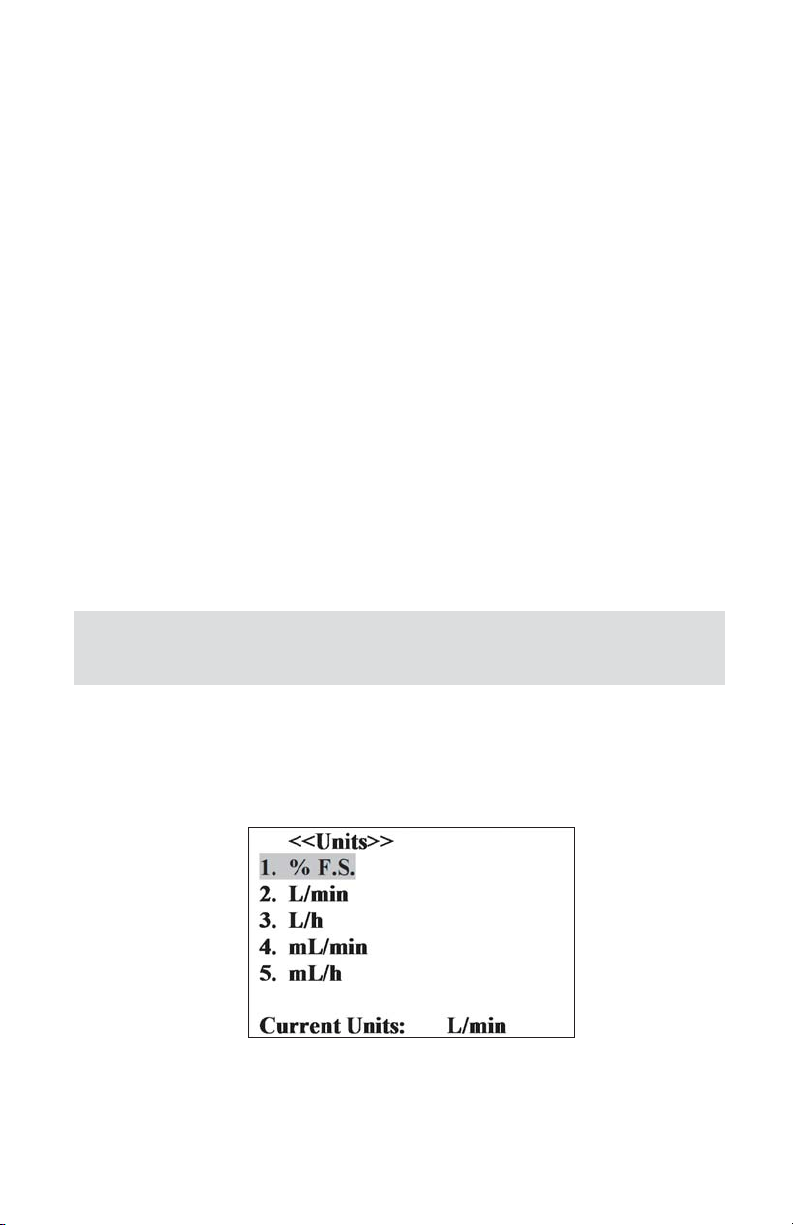
15
The following menu options are available:
1. Units of Measure -
View or Change the Units of Measure for Flow process variable.
2. Gas Table Select -
View or Change the Gas Table.
3. Totalizer -
View or Change settings for Totalizer.
4. Alarm Settings -
View or Change settings for Flow , Pressure and Temperature Alarm.
5. Relay Action -
View or Change settings for each of two available Relays.
6. K Factors -
View or Change settings for User defined or Internal K Factors.
7. Zero Calibration -
Initiate Automatic Sensor Zero Calibration.
8. Flow Conditions -
Allows the user to set the Actual or Standard Flow conditions.
9. BackLight Timer -
Allows the user to turn On/Off the Energy-saving for LCD backlit.
10. Exit -
Returns to the Main Screen with process variables reading.
Note: Pressing the [Esc] button from any level of the Menu will switch
the menu to one level higher (up to Main Screen).
5.3.4 Gas Flow Engineering Units Settings
While in the Main Menu scroll with (p) [Up] or (q) [Dn] buttons to highlight the
Units of Measure option and press the (u) [Enter] button. The following screen
will appear:
Figure b-4, DFM Units of Measure Screen
,
i
Page 20
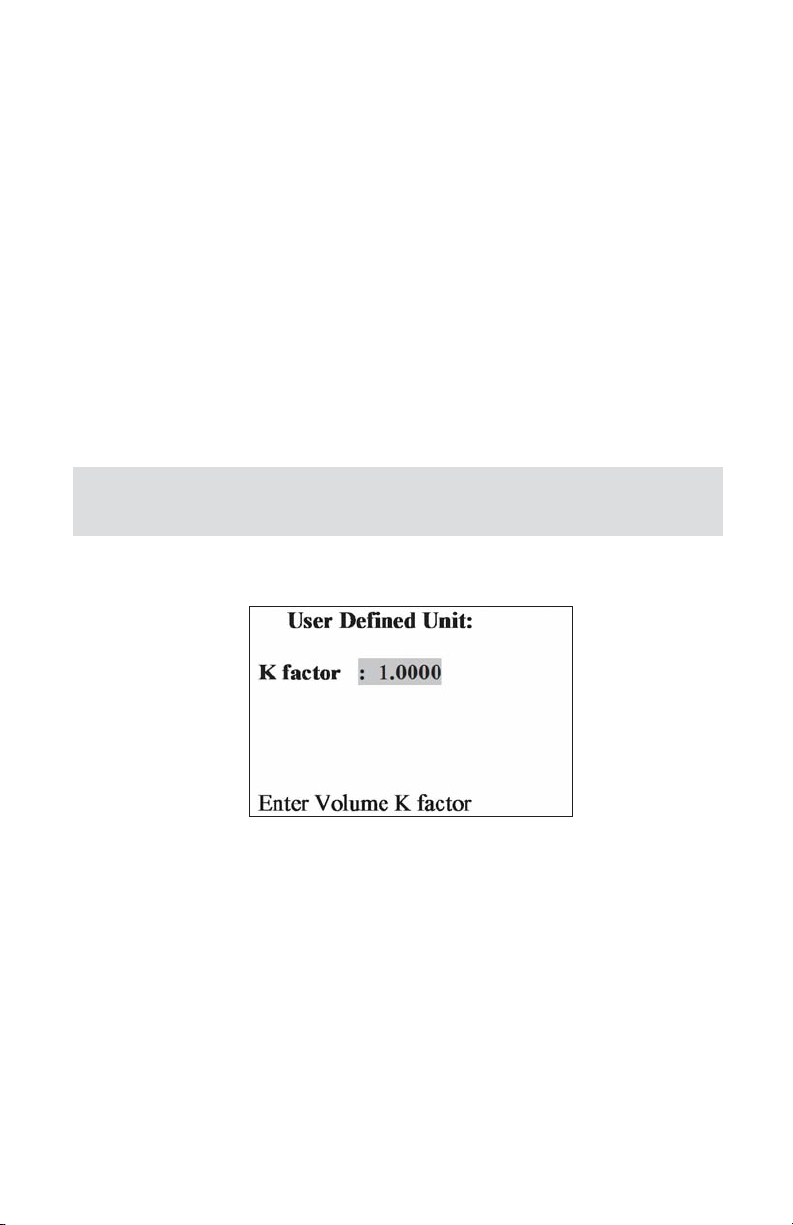
The following Engineering Units menu options are available:
1. % F.S. - percent of full scale.
2. L/min - Liters per minute.
3. L/h - Liters per hour.
4. mL/min- milliliters per minute.
5. mL/h - milliliters per hour.
6. SCFH - cubic feet per hour.
7. SCFM - cubic feet per minute.
8. LbPH - pounds per hour.
9. LbPM - pounds per minute.
10. User - User defined Unit of Measure.
11. Exit - Exit to Main Menu
Selecting option 1 to 9 sets the corresponding Unit of Measure and switches the
LCD back to Main Menu.
Note: Once Flow Unit of Measure is changed the Totalizer's Volume
based Unit of Measure will be changed automatically.
If the User defined Unit of Measure option is selected the following screen will
appear:
Figure b-5, User Defined Unit of Measure Screen (K factor)
In order to specify the User Defined Unit of Measure user has to set three key
parameters:
K factor: - Conversion factor relative to L/min unit of measure.
Time base: - Hours, Minutes, or Seconds
Density: - Use density (YES / NO)
Press the (u) [Enter] button, to move the flashing cursor to the digit, which has
to be adjusted. Pressing (p) or (q) will increment or decrement a particular digit
respectively. The numbers will change from 0 to 9 and next to the decimal
16
,
Page 21
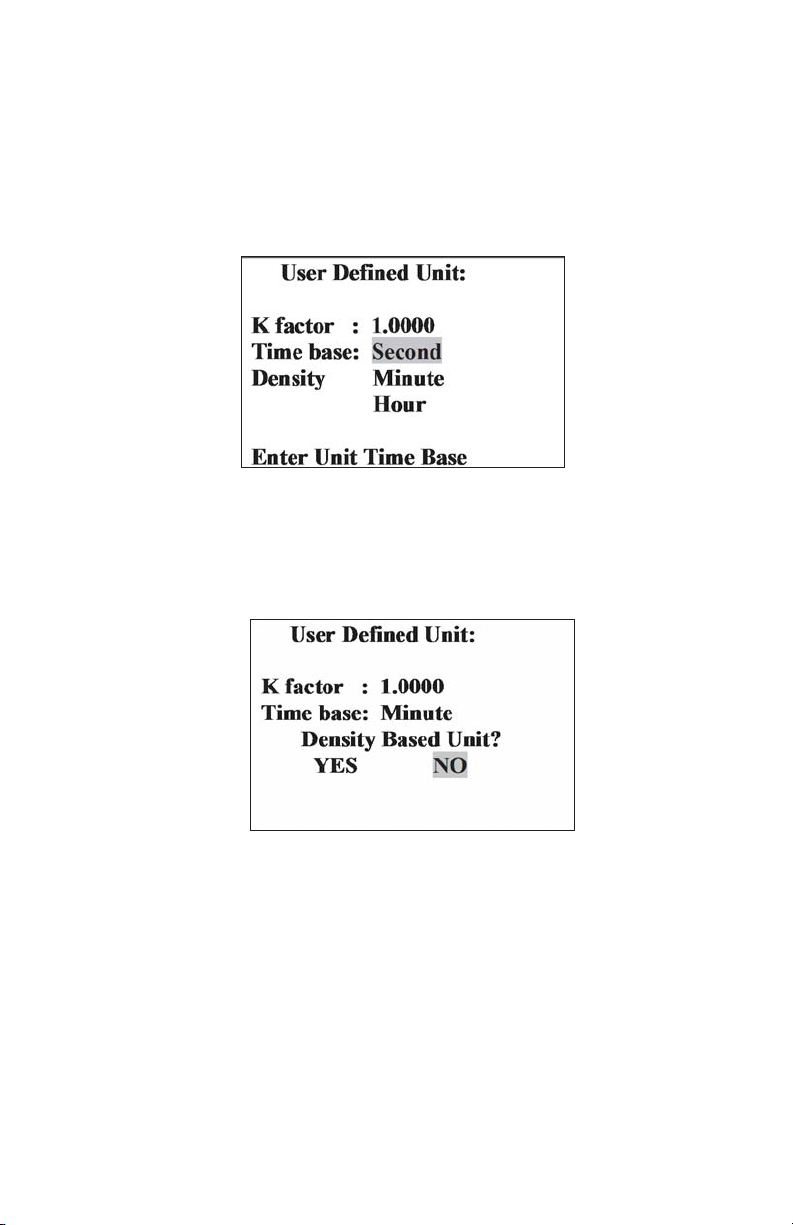
17
point (.). Pressing the (p) button one more time will change the digit on the highlighted position of the cursor back to 0. The same is true in reverse, when pressing the (q) button. Only one decimal point is allowed. If changing position of the
decimal point is required, change decimal point to any desired digit then move the
cursor to the required position and adjust it to the decimal point with (p) or (q)
button. When complete with K-factor value settings, press the (t) [Esc] button to
move in to the Time base settings screen. The following screen will appear:
Figure b-6, User Defined Unit of Measure Screen (Time base)
Use (p) or (q) buttons to highlight desired time base option. Press the (u)
[Enter] button to set the Time base and move in to the Density settings screen.
The following screen will appear:
Figure b-7, User Defined Unit of Measure Screen (Density)
Use (p) or (q) buttons to highlight desired Density option. Press the (u) [Enter]
button when done. The LCD will display the Units of Measure Screen and new settings will be reflected at the bottom status line.
5.3.5 Gas Table Settings
The DFM Mass Flow Meter is capable to store calibration data for up to 10 different gases.
Page 22

18
Note: By default the DFM is shipped with at least one valid calibration
table (unless optional additional calibrations were ordered). If instead of
the valid Gas Name (for example NITROGEN) the main screen displays
Gas designator as "Uncalibrated", then user have chosen the gas table
which was not calibrated. Using an Uncalibrated Gas Table will result
in erroneous reading.
From the Main Menu, the user would traverse the menu tree until reaching the "Gas
Table Select" menu. The following screen will appear:
Figure b-8, Current Gas Table Settings
Use (p) or (q) buttons to select desired Gas Table, press the (u) [Enter] button
when done. The LCD will display the Main Menu screen. If desired, press the (t)
[Esc] button to go back to the Main DFM screen. The new gas table number and
the name of the gas will be reflected on the Main DFM screen.
5.3.6 Totalizer Settings
The total volume of the gas is calculated by integrating the actual gas flow rate with
respect to time. Both keypad menu and digital interface commands are provided
to:
= set the totalizer to ZERO
= start the totalizer at a preset flow
= assign action at a preset total volume
= start/stop (enable/disable) totalizing the flow
= read totalizer
The Totalizer has several attributes which may be configured by the user. These
attributes control the conditions which cause the Totalizer to start integrating of
the gas flow and also specifying actions to be taken when the Total Volume is outside the specified limit.
,
Page 23

19
Note: Before enabling the Totalizer, ensure that all totalizer settings
are configured properly. Totalizer Start values have to be entered in
%F.S. engineering unit. Totalizer will not totalize until the flow rate
becomes equal or more than the Totalizer Start value. Totalizer Stop
values have to be entered in volume / mass based engineering units.
Totalizer action conditions become true, when the totalizer reading and preset
"Stop at Total" volumes are equal.
From the Main Menu, the user would traverse the menu tree until reaching the
"Totalizer" menu. The following screen will appear:
Figure b-9, Totalizer Settings
Mode Run/Stop - Allows the user to Enable/Disable Totalizer
Start at Flow - Allows the user to enter Gas flow rate in %F.S. at which
Totalizer starts integrating of the gas flow.
Stop at Total - Allows the user to enter Totalizer Limit Volume when user
defined action will occur.
Reset to Zero - Allows the user to reset Totalizer reading to zero.
Use (p) or (q) buttons to highlight "Mode Run/Stop" option and press the (u)
[Enter] button. The following screen will appear:
Figure b-10, Totalizer Settings (Stop/Run)
,
’
Page 24

20
Use (p) or (q) buttons to highlight "Start at Flow" option and press the (u)
[Enter] button. The following screen will appear:
Figure b-11, Totalizer Settings (Start)
Pressing (p) or (q) will increment or decrement Start Flow value per 0.1% F.S.
respectively. When done with adjustment, press the (u) [Enter] button.
Use (p) or (q) buttons to highlight "Stop at Total" option and press the (u)
[Enter] button. The following screen will appear:
Figure b-12, Totalizer Settings (Stop)
Press the (u) [Enter] button, to move the flashing cursor to the digit, which has
to be adjusted. Pressing (p) or (q) will increment or decrement a particular digit
respectively. The numbers will change from 0 to 9 and next to the decimal point
(.). Pressing the (p) button one more time will change the digit on the highlighted position of the cursor back to 0. The same is true in reverse, when pressing the
(q) button. Only one decimal point is allowed. If changing position of the decimal
point is required, change decimal point to any desired digit then move the cursor
to the required position and adjust it to the decimal point with (p) or (q) button.
When done with adjustment, press the (t) [Esc] button.
5.3.7 Alarm Settings
DFM provides the user a flexible alarm/warning system that monitors the Process
Variables (Gas Flow, Pressure and Temperature) for conditions that fall outside
’
:
Page 25

21
configurable limits and then provides feedback to the user visually via the LCD
(only for Flow) or via a Relay contact closure.
There are three different Alarms:
= Gas Flow
= Gas Temperature
= Gas Pressure
Each alarm has several attributes which may be configured by the user. These
attributes control the conditions which cause the alarm to occur and also specify
actions to be taken when the Process Variable is outside the specified conditions.
Note: All three alarms are non-latching. That means the alarm is
indicated only while the monitored value exceeds the specified
conditions.
From the Main Menu, the user would traverse the menu tree until reaching the
"Alarm Settings" menu. The following screen will appear:
Figure b-13, Alarm Settings
Use (p) or (q) buttons to highlight "Flow Alarm" option and press the (u) [Enter]
button. The following screen will appear:
Figure b-14, Flow Alarm Settings
,
Page 26

Mode Run/Stop - Allows the user to Enable/Disable Flow Alarm
Low Alarm - The value of the monitored Flow in % F.S. below which is
considered an alarm condition.
Note: The value of the Low alarm has to be less then the
value of the High Alarm.
High Alarm - The value of the monitored Flow in % F.S. above which is
considered an alarm condition.
Note: The value of the High alarm has to be more then the
value of the Low Alarm.
Action Delay - The time in seconds that the Flow rate value must remain
above the high limit or below the low limit before an alarm
condition is indicated. Valid settings are in the range from
0 to 3600 seconds.
Note: If the alarm condition is detected, and the Relay is assigned to
Alarm event, then the corresponding Relay will be energized.
The user can enable and configure Temperature and Pressure Alarms via the
similar menu:
Main Menu " Alarm Settings " Temp. Alarms - For Temperature Alarm
Main Menu " Alarm Settings " Pres. Alarms - For Pressure Alarm
Note: High and Low limits for the Temperature Alarm have to be
entered in
F
C. High and Low limits for the Pressure Alarm have to be
entered in the currently set engineering units: PSI or kPa (absolute).
P (absolute) = P (gauge) + P (atmospheric).
5.3.8 Relay Assignment Settings
Two sets of dry contact relay outputs are provided to actuate user supplied equipment. These are programmable via local keypad or digital interface such that the
relays can be made to switch when a specified event occurs (e.g. when a low or
high flow, pressure or temperature alarm limit is exceeded or when the totalizer
reaches a specified value).
From the Main Menu, the user would traverse the menu tree until reaching the
"Relay Action" menu. The following screen will appear:
22
,
,
,
,
Page 27

23
Figure b-15, Relay Assignment Screen
The user selects a Relay by scrolling up/down the list of available Relays until the
desired Relay is highlighted and then presses the (u) [Enter] button. The following screen will appear:
Figure b-16, Relay #1 Action Settings
The user can configure the Relay action from 9 different options:
No Action : (N) No assignment (relay is not assigned to any events).
Totalizer > Limit : (T) Totalizer reached set limit volume.
High Flow Alarm : (H) High Flow Alarm condition.
Low Flow Alarm : (L) Low Flow Alarm condition.
Range between H&L : (R) Range between High and Low Flow Alarm condition.
High Temp. Alarm : (A) High Temperature Alarm condition.
Low Temp. Alarm : (B) Low Temperature Alarm condition.
High Pres. Alarm : (C) High Pressure Alarm condition.
Low Pres. Alarm : (D) Low Pressure Alarm condition.
Exit
The user selects an Action by scrolling up/down the list of available options until
the desired option is highlighted and then presses the (u) [Enter] button.
i
Page 28

24
5.3.9 K Factors Settings
Conversion factors relative to Nitrogen for up to 32 gases are stored in the DFM
(see APPENDIX II). In addition, provision is made for a user defined conversion
factor. Conversion factors may be applied to any of the ten gas calibrations via keypad or digital interface commands.
The available K Factor settings are:
= Disabled (K = 1)
= Internal Index The index [0-31] from internal K factor table (see APPENDIX II).
= User Defined User defined conversion factor
Note: The conversion factors will not be applied for % F.S.
engineering unit.
From the Main Menu, the user would traverse the menu tree until reaching the "K
Factors" menu. The following screen will appear:
Figure b-17, K Factors Screen
The user selects a K factor by scrolling up/down the list of available options until
the desired option is highlighted and then presses (u) [Enter] button. For Internal
Index and User Defined options user will be prompted to enter desired index/value
of conversion factor.
5.3.10 Zero Calibration
The DFM includes an auto zero function that when activated, automatically adjusts
the mass flow sensor to read zero. The initial zero adjustment for your DFM was
performed at the factory. It is not required to perform zero calibration unless the
device has zero reading offset with no flow conditions.
,
Page 29

25
Note: Before performing Zero Calibration make sure the device is
powered up for at least 30 minutes and absolute no flow condition
is established.
Shut off the flow of gas into the Digital Mass Flow Meter. To ensure that no seepage or leak occurs into the meter, it is good practice to temporarily disconnect the
gas source. From the Main Menu, the user would traverse the menu tree until
reaching the "Zero Calibration" menu. The following screen will appear:
Figure b-18, Zero Calibration (Start)
The user must acknowledge the warning that the Auto Zero procedure is about to
be started and there is absolutely zero flow thru the meter. Selecting YES confirms
that user has taken the necessary precautions and starts Auto Zero algorithm.
Selecting NO aborts the Auto Zero procedure.
To start Auto Zero use (p) or (q) buttons to highlight "Yes" option and press the
(u) [Enter] button. The following screen will appear:
Figure b-19, Zero Calibration (In progress)
The Auto Zero procedure normally takes 2 - 3 minutes during which Zero and
Sensor reading will be changed approximately every 4 seconds. The nominal value
for fully balanced sensor is 120 Counts. If the DFM's digital signal processor was
able to adjust the Sensor reading within 120 ± 2 counts, then Auto Zero is considered as successful and the screen below will appear:
,
Page 30

26
Figure b-20, Zero Calibration (Completed)
If the device was unable to adjust Sensor reading to within 120 ± 2 counts, then
Auto Zero is considered as unsuccessful and user will be prompted with "Auto
Zero is Failed!" screen.
5.3.11 Flow Conditions Settings
For DFM 27/37/47 models the flow reading can be displayed for standard or actual conditions (Temperature / Pressure adjusted). Since mass flow sensors are sensitive to changes in gas density and gas velocity, all mass flow meters indicate flow
rates with reference to a set of standard conditions. For Aalborg7 Instruments,
standard conditions are defined as 21.1° C (70° F) and 101.3 kPa (14.7 psia).
Other manufacturers may use different values. Standard flow rate is the flow rate
the gas would be moving if the temperature and pressure were at standard conditions. It is usually the most convenient measure of the gas flow because it defines
the heat-carrying capacity of the air. Actual (volumetric) flow rate is the true volume flow of the gas exiting the flow meter. In some instances, actual (volumetric)
flow rate rather than standard flow rate may be of interest. To display actual (volumetric) flow rate, the DFM will multiply the standard flow measurement by the
following density correction factor:
Where:
Ta = Actual gas temperature measured by the DFM in units of degrees Celsius
Pa = Actual absolute pressure measured by the DFM in units of PSI
Note: The Actual Flow reading will not be calculated for % F.S.
engineering unit.
In order to select Standard or Actual flow measurement user would traverse the
menu tree until reaching the "Flow Conditions" menu. The following screen will
appear:
,
Page 31

27
Figure b-21, Flow Condition Screen
Use (p) or (q) buttons to highlight desired option and press the (u) [Enter] button.
5.3.12 LCD backlit Energy-Saving Setting
The DFM's LCD incorporates Energy-saving auto shut-off backlit feature. If
enabled, after 15 minutes of operation without user intervention the LCD backlit
turns off. In order to turn on LCD backlit press any key on the keypad. In order to
enable/disable Energy-saving auto shut-off backlit feature user would traverse the
menu tree until reaching the "Back Light Timer" menu. The following screen will
appear:
Figure b-22, LCD backlit Energy-saving Screen
Use (p) or (q) buttons to highlight desired option and press the (u) [Enter] button.
5.4 Flow, Temperature, Pressure output Signals
Configuration
DFM series Mass Flow Meters are equipped with calibrated 0-5 Vdc (0-10 Vdc
optional) and 4-20 mA output signals. The set of the jumpers (J2, J3, J4) on the
analog printed circuit board is used to switch between 0-5 Vdc, 0-10 Vdc or 4-20
mA output signals (see Table VI).
Note: DFM 26/36/46 models are equipped with gas flow rate output
signal only. DFM 27/37/47 models in addition provide output signals
for temperature and pressure.
,
Page 32

Analog output signals of 0-5 Vdc, (0-10 Vdc optional) or 4-20 mA are attained at
the appropriate pins of the 25-pin "D" connector (see Figure b-1) on the side of the
DFM transducer.
Table VI Analog Output Jumper Configuration
See APPENDIX IV for actual jumpers layout on the analog PCB.
6. MAINTENANCE
6.1 Introduction
It is important that the Mass Flow Meter is used with clean, filtered gases only.
Liquids may not be metered. Since the RTD sensor consists, in part, of a small
capillary stainless steel tube, it is prone to occlusion due to impediments or gas
crystallization. Other flow passages are also easily obstructed. Therefore, great
care must be exercised to avoid the introduction of any potential flow impediment.
To protect the instrument a 50 micron (DFM26/27) or 60 micron
(DFM 36/46/37/47) filter is built into the inlet of the flow transducer. The filter
screen and the flow paths may require occasional cleaning as described below.
There is no other recommended maintenance required. It is good practice, however, to keep the meter away from vibration, hot or corrosive environments and
excessive RF or magnetic interference. If periodic calibrations are required they
should be performed by qualified personnel and calibrating instruments, as
described in section 7. It is recommended that units are returned to Aalborg7 for
repair service and calibration.
28
ANALOG SIGNAL
0-5 VDC 0-10 VDC 4-20 mA
Flow Rate Output
Jumper Header J2
J2.A 5-9 J2.A 5-9 J2.A 1-5
J2.B 2-6 J2.B 2-6 J2.B 2-6
J2.C 7-11 J2.C 7-11 J2.C 3-7
J2.D 8-12 J2.D 8-12 J2.D 4-8
Temperature Output
Jumper Header J3
J3.A 5-9 J3.A 5-9 J3.A 1-5
J3.B 2-6 J3.B 2-6 J3.B 2-6
J3.C 7-11 J3.C 7-11 J3.C 3-7
J3.D 8-12 J3.D 8-12 J3.D 4-8
Pressure Output
Jumper Header J4
J4.A 5-9 J4.A 5-9 J4.A 1-5
J4.B 2-6 J4.B 2-6 J4.B 2-6
J4.C 7-11 J4.C 7-11 J4.C 3-7
J4.D 8-12 J4.D 8-12 J4.D 4-8
Page 33

29
CAUTION: TO PROTECT SERVICING PERSONNEL IT IS MANDATORY
THAT ANY INSTRUMENT BEING SERVICED IS COMPLETELY PURGED
AND NEUTRALIZED OF TOXIC, BACTERIOLOGICALLY INFECTED,
CORROSIVE OR RADIOACTIVE CONTENTS.
6.2 Flow Path Cleaning
Before attempting any disassembly of the unit for cleaning, try inspecting the flow
paths by looking into the inlet and outlet ends of the meter for any debris that may
be clogging the flow through the meter. Remove debris as necessary. If the flow
path is clogged, proceed with steps below.
Do not attempt to disassemble the sensor. If blockage of the sensor tube is not alleviated by flushing through with cleaning fluids, please return meter for servicing.
NOTE: DISASSEMBLY MAY COMPROMISE CURRENT CALIBRATION.
6.2.1 Restrictor Flow Element (RFE)
The Restrictor Flow Element (RFE) is a precision flow divider inside the transducer, which splits the inlet gas flow by a preset amount to the sensor and main flow
paths. The particular RFE used in a given Mass Flow Meter depends on the gas and
flow range of the instrument.
6.2.2 DFM 26/27 models
Unscrew the inlet compression fitting of meter. Note that the Restrictor Flow
Element (RFE) is connected to the inlet fitting. Carefully disassemble the RFE from
the inlet connection. The 50 micron filter screen will now become visible. Push the
screen out through the inlet fitting. Clean or replace each of the removed parts as
necessary. If alcohol is used for cleaning, allow time for drying. Inspect the flow
path inside the transducer for any visible signs of contaminant. If necessary, flush
the flow path through with alcohol. Thoroughly dry the flow paths by flowing clean
dry gas through. Carefully re-install the RFE and inlet fitting, avoiding any twisting
and deforming the RFE. Be sure that no dust has collected on the O-ring seal.
NOTE: OVER TIGHTENING WILL DEFORM AND RENDER THE RFE
DEFECTIVE. IT IS ADVISABLE THAT AT LEAST ONE CALIBRATION
POINT BE CHECKED AFTER RE-INSTALLING THE INLET FITTINGSEE SECTION (7.2.3).
,
,
Page 34

30
6.2.3 DFM 36/46/37/47 Models
Unscrew the four socket head cap screws (two 10-24 and two 6-32) at the inlet
side of the meter. This will release the short square block containing the inlet compression fitting. The 60 micron filter screen will now become visible. Remove the
screen. DO NOT remove the RFE inside the flow transducer! Clean or replace each
of the removed parts as necessary. If alcohol is used for cleaning, allow time for
drying. Inspect the flow path inside the transducer for any visible signs of contaminants.If necessary, flush the flow path through with alcohol. Thoroughly dry
the flow paths by flowing clean dry gas through. Re-install the inlet parts and filter screen. Be sure that no dust has collected on the O-ring seal. It is advisable that
at least one calibration point be checked after re-installing the inlet fitting - see section 7.
7. CALIBRATION PROCEDURES
NOTE: REMOVAL OF THE FACTORY INSTALLED CALIBRATION SEALS
AND/OR ANY ADJUSTMENTS MADE TO THE METER, AS DESCRIBED
IN THIS SECTION, WILL VOID ANY CALIBRATION WARRANTY
APPLICABLE.
7.1 Flow Calibration
Aalborg7 Instruments' Flow Calibration Laboratory offers professional calibration
support for Mass Flow Meters, using precision calibrators under strictly controlled
conditions. NIST traceable calibrations are available. Calibrations can also be performed at customers' site using available standards. Factory calibrations are performed using NIST traceable precision volumetric calibrators incorporating liquid
sealed frictionless actuators. Generally, calibrations are performed using dry nitrogen gas. The calibration can then be corrected to the appropriate gas desired based
on relative correction [K] factors shown in the gas factor table (see APPENDIX III).
A reference gas, other than nitrogen, may be used to better approximate the flow
characteristics of certain gases. This practice is recommended when a reference
gas is found with thermodynamic properties similar to the actual gas under consideration. The appropriate relative correction factor should be recalculated (see
section 9). It is standard practice to calibrate Mass Flow Meters with dry nitrogen
gas at 70.0
F
F (21.1 FC), 20 psia (137.9 kPa absolute) inlet pressure and 0 psig outlet pressure. It is best to calibrate DFM transducers to actual operating conditions.
Specific gas calibrations of non-toxic and non-corrosive gases are available at specific conditions. Please contact your distributor or Aalborg7 for a price quotation.
It is recommended that a flow calibrator of at least four times better collective
accuracy than that of the Mass Flow Meter to be calibrated be used. Equipment
required for calibration includes: a flow calibration standard, PC with available RS485/RS-232 communication interface, a certified high sensitivity multi meter (for
,
Page 35

31
analog output calibration only), an insulated (plastic) screwdriver, a flow regulator
(for example - metering needle valve) installed upstream from the Mass Flow
Meter and a pressure regulated source of dry filtered nitrogen gas (or other suitable reference gas). It is recommended to use Aalborg7 supplied calibration and
maintenance software to simplify the calibration process. Gas and ambient temperature, as well as inlet and outlet pressure conditions should be set up in accordance with actual operating conditions.
7.2 Gas Flow Calibration of DFM Mass Flow Meters
All adjustments in this section are made from the outside of the meter
via digital communication interface between a PC (terminal) and DFM.
There is no need to disassemble any part of the instrument or
perform internal PCB component (potentiometers) adjustment.
DFM Mass Flow Meters may be field recalibrated/checked for the same range they
were originally factory calibrated for. When linearity adjustment is needed, or flow
range changes are being made proceed to step 7.2.3. Flow range changes may
require a different Restrictor Flow Element (RFE). Consult your distributor or
Aalborg7 for more information.
7.2.1 Connections and Initial Warm Up
Power up the Mass Flow Meter for at least 30 minutes prior to commencing the
calibration procedure. Establish digital RS-485/RS-232 communication between
PC (communication terminal) and the DFM. Start Aalborg7 supplied calibration
and maintenance software on the PC.
7.2.2 ZERO Check/Adjustment
Check SENSOR AVERAGE counts on the DFM LCD status line. Keep pressing the
(p) [Up] button from the main screen until status line will display Device Sensor
Average ADC counts. With no flow conditions the sensor Average reading must be
in the range 120 10 counts. If it is not, perform Auto Zero procedure (see section 5.3.10 "Zero Calibration").
7.2.3 Gas Linearization Table Adjustment
Note: Your DFM Digital Mass Flow Meter was calibrated at the
factory for the specified gas and full scale flow range (see device
front label). There is no need to adjust the gas linearization table
unless linearity adjustment is needed, flow range has to be changed,
or new additional calibration is required.
Any alteration of the gas linearization table will void calibration
warranty supplied with instrument!
,
,
Page 36

Gas flow calibration parameters are stored in the Gas Dependent portion of the
EEPROM memory separately for each of 10 calibration tables. See APPENDIX I for
complete list of gas dependent variables.
Note: Make sure the correct gas number and name is selected as
current on the main DFM screen. All adjustments made to the gas
linearization table will be applied to the currently selected gas.
The DFM gas flow calibration involves building of the table of the actual flow values (indexes 114, 116, 118, 120, 122, 124, 126, 128, 130, 132, 134) and corresponding sensor readings (indexes 113, 115, 117, 118, 119, 121, 123, 125, 127,
129, 131, 133). Actual flow values are entered in normalized fraction format:
100.000 % F.S. corresponds to 1.000000 flow value and 0.000 % F.S. corresponds
to 0.000000 flow value. The valid range for flow values is from 0.000000 to
1.000000 (note: DFM will accept up to 6 digits after decimal point). Sensor readings are entered in counts of 12 bits ADC output and should always be in the range
of 0 to 4095. There are 11 elements in the table so the data should be obtained at
increment 10.0 % of full scale (0.0, 10.0, 20.0, 30.0, 40.0, 50.0, 60.0, 70.0, 80.0,
90.0 and 100.0 % F.S.).
Note: Do not alter memory index 113 (must be 120 counts) and 114
(must be 0.0). These numbers represent zero flow calibration point
and should not be changed.
If a new gas table is going to be created, it is recommended to start calibration
from 100% full scale. If only linearity adjustment is required, calibration can be
started in any intermediate portion of the gas table. Using the flow regulator,
adjust the flow rate to 100% of full scale flow. Check the flow rate indicated against
the flow calibrator. Observe flow reading on the DFM. If the difference between calibrator and DFM flow reading is more than 0.5% F.S., make a correction in the sensor reading in the corresponding position of the linearization table (Index 133). If
the DFM flow reading is more than the calibrator reading, the number of counts in
the index 133 has to be decreased. If the DFM flow reading is less than the calibrator reading, the number of counts in the index 133 has to be increased. Once
Index 133 is adjusted with a new value, check the DFM flow rate against the calibrator and if required perform additional adjustments for Index 133. If a simple
communication terminal is used for communication with the DFM, then "MW"
(Memory Write) command from the software interface commands set may be
used to adjust sensor value in the linearization table (see section 8.3 for complete
software interface commands list). Memory Read "MR" command can be used to
read the current value of the index. Assuming the DFM is configured with RS-485
interface and has address "11", the following example will first read the existing
value of Index 133 and then write a new adjusted value:
32
,
,
Page 37

33
!11,MR,133[CR] - reads EEPROM address 133
!11,MW,133,3450[CR] - writes new sensor value (3450 counts) in to the index 133
Once 100% F.S. calibration is completed user can proceed with calibration for
another 9 points of the linearization table using the same approach.
Note: It is recommended to use Aalborg7 supplied calibration and
maintenance software for gas table calibration. This software includes
an automated calibration procedure which may radically simplify
reading and writing in to the EEPROM linearization table.
7.3 Analog output Calibration of DFM
Mass Flow Meters
DFM series Mass Flow Meters are equipped with calibrated 0-5 Vdc (0-10 Vdc
optional) and 4-20 mA output signals. The set of the jumpers (J2, J3, J4) on the
analog printed circuit board is used to switch between 0-5 Vdc, 0-10 Vdc or 4-20
mA output signals (see APPENDIX IV).
Note: All analog outputs available on the DFM Digital Mass Flow
Meter were calibrated at the factory for the specified gas and full scale
flow range (see device front label). There is no need to perform analog
output calibration unless the analog PC board was replaced or off
set/span adjustment is needed. Any alteration of the analog output
scaling variables in the Gas independent table will void calibration
warranty supplied with instrument!
Note: It is recommended to use the Aalborg7 supplied calibration and
maintenance software for analog output calibration. This software
includes an automated calibration procedure which may radically
simplify calculation of the offsets and spans variables and reading and
writing in to the EEPROM table.
The DFM analog output calibration involves calculation and storing of the offset
and span variables in to the EEPROM for each available output. The 0-5 Vdc and
0-10 Vdc outputs have only scale variable and 20 mA outputs have offset and scale
variables. The following is a list of the Gas independent variables used for analog
output computation:
,
,
,
Page 38

34
GAS FLOW
26 FlowOutScaleV - DAC 0-5/0-10 Analog Output Scale for Flow
27 FlowOutScale_mA - DAC 4-20mA Analog Output Scale for Flow
28 FlowOutOffset_mA - DAC 4-20mA Analog Output Offset for Flow
GAS TEMPERATURE
29 TempOutScaleV - DAC 0-5/0-10 Analog Output Scale for Temperature
30 TempOutScale_mA - DAC 4-20mA Analog Output Scale for Temperature
31 TempOutOffset_mA - DAC 4-20mA Analog Output Offset for Temperature
GAS PRESSURE
32 PresOutScaleV - DAC 0-5/0-10 Analog Output Scale for Pressure
33 PresOutScale_mA- DAC 4-20mA Analog Output Scale for Pressure
Note: Models DFM 26/36/46 do not support temperature and pressure
measurement and have only one gas flow analog output.
7.3.1 Initial Setup
Power up the Mass Flow Meter for at least 3 minutes prior to commencing the calibration procedure. Make sure absolutely no flow takes place through the meter.
Establish digital RS-485/RS-232 communication between PC (communication terminal) and DFM. The commands provided below assume that calibration will be
performed manually (w/o Aalborg7 supplied calibration and maintenance software) and the device has RS-485 address 11. If Aalborg7 supplied calibration and
maintenance software is used, skip the next section and follow prompts from the
software.
Enter Backdoor mode by typing: !11,MW,1000,1[CR]
Unit will respond with: !11,BackDoorEnabled: Y
Disable DAC update by typing: !11,WRITE,4,D[CR]
Unit will respond with: !11,DisableUpdate: D
,
Page 39

35
7.3.2 Gas flow 0-5 Vdc analog output calibration
1. Install jumpers J2 on the analog PC board for 0-5 Vdc output (see Table VI).
2. Connect a certified high sensitivity multi meter set for the voltage
measurement to the pins 2 (+) and 15 (-) of the 25 pins D connector.
3. Write 4000 counts to the DAC channel 1: !11,WRITE,1,4000[CR]
4. Read voltage with the meter and calculate:
5. Save FlowOutScaleV in to the EEPROM: !11,MW,26,X[CR]
Where: X - the calculated FlowOutScaleV value.
7.3.3 Gas flow 4-20 mA analog output calibration
1. Install jumpers J2 on the analog PC board for 4-20 mA output (see Table VI).
2. Connect a certified high sensitivity multi meter set for the current
measurement to pins 2 (+) and 15 (-) of the 25 pins D connector.
3. Write 4000 counts to the DAC channel 1: !11,WRITE,1,4000[CR]
4. Read current with the meter and calculate:
5. Write zero counts to the DAC channel 1: !11,WRITE,1,0CR]
6. Read offset current with the meter and calculate:
7. Save FlowOutScale_mA in to the EEPROM: !11,MW,27,Y[CR]
Save FlowOutOffset_mA in to the EEPROM: !11,MW,28,Z[CR]
Where: Y - the calculated FlowOutScale_mA value.
Z - the calculated FlowOutOffset_mA value.
7.3.4 Gas temperature 0-5 Vdc analog output
calibration (DFM 27/37/47)
1. Install jumpers J3 on the analog PC board for 0-5 Vdc output (see Table VI).
2. Connect a certified high sensitivity multi-meter set for the voltage
measurement to the pins 3 (+) and 16 (-) of the 25 pin D connector.
3. Write 4000 counts to the DAC channel 2: !11,WRITE,2,4000[CR]
4. Read voltage with the meter and calculate:
Page 40

36
5. Save TempOutScaleV in to the EEPROM: !11,MW,29,X[CR]
Where: X - the calculated TempOutScaleV value.
7.3.5 Gas temperature 4-20 mA analog output
calibration (DFM 27/37/47)
1. Install jumpers J3 on the analog PC board for 4-20 mA output (see Table VI).
2. Connect a certified high sensitivity multi-meter set for the current
measurement to the pins 3 (+) and 16 (-) of the 25 pins D connector.
3. Write 4000 counts to the DAC channel 2: !11,WRITE,2,4000[CR]
4. Read current with the meter and calculate:
5. Write zero counts to the DAC channel 2: !11,WRITE,2,0CR]
6. Read offset current with the meter and calculate:
7. Save TempOutScale_mA in to the EEPROM: !11,MW,30,Y[CR]
Save TempOutOffset_mA in to the EEPROM: !11,MW,31,Z[CR]
Where: Y - the calculated TempOutScale_mA value.
Z - the calculated TempOutOffset_mA value.
7.3.6 Gas pressure 0-5 Vdc analog output
calibration (DFM 27/37/47)
1. Install jumpers J4 on the analog PC board for 0-5 Vdc output (see Table VI).
2. Connect a certified high sensitivity multi-meter set for the voltage
measurement to the pins 4 (+) and 17 (-) of the 25 pin D connector.
3. Write 4000 counts to the DAC channel 3: !11,WRITE,3,4000[CR]
4. Read voltage with the meter and calculate:
5. Save PresOutScaleV in to the EEPROM: !11,MW,32,X[CR]
Where: X - the calculated PresOutScaleV value.
Page 41

37
7.3.7 Gas pressure 4-20 mA analog output
calibration (DFM 27/37/47)
1. Install jumpers J4 on the analog PC board for 4-20 mA output (see Table VI).
2. Connect a certified high sensitivity multi-meter set for the current
measurement to the pins 4 (+) and 17 (-) of the 25 pin D connector.
3. Write 4000 counts to the DAC channel 3: !11,WRITE,3,4000[CR]
4. Read current with the meter and calculate:
5. Write zero counts to the DAC channel 3: !11,WRITE,3,0CR]
6. Read offset current with the meter and calculate:
7. Save PresOutScale_mA in to the EEPROM: !11,MW,33,Y[CR]
Save PresOutOffset_mA in to the EEPROM: !11,MW,34,Z[CR]
Where: Y - the calculated PresOutScale_mA value.
Z - the calculated PresOutOffset_mA value.
Note: When done with the analog output calibration make sure the DAC
update is enabled and the BackDoor is closed (see command below).
Enable DAC update by typing: !11,WRITE,4,N[CR]
Unit will respond with: !11,DisableUpdate: N
Close Backdoor mode by typing: !11,MW,1000,0[CR]
Unit will respond with: !11,BackDoorEnabled: N
7.4 Temperature or/and Pressure sensor
Calibration
Calibration of the temperature and pressure sensors for DFM 27/37/47 devices is
not described in this manual. Temperature or/and pressure sensors re-calibration
requires factory assistance.
8. RS-485/RS-232 SOFTWARE INTERFACE
COMMANDS
8.1 General
The standard DFM comes with an RS-485 interface. For the optional RS-232 interface the start character (!) and two hexadecimal characters for the address have
to be omitted. The protocol described below allows for communications with the
,
Page 42

38
unit using either a custom software program or a "dumb terminal." All values are
sent as printable ASCII characters. For RS-485 interface the start character is
always (!), and the command string is terminated with a carriage return (line feeds
are automatically stripped out by the DFM). See section 2.2.3 for information
regarding communication parameters and cable connections.
8.2 Commands Structure
The structure of the command string:
!<Addr>,<Cmd>,Arg1,Arg2,Arg3,Arg4<CR>
Where:
! Start character **
Addr RS485 device address in the ASCII representation of
hexadecimal (00 through FF are valid).**
Cmd The one or two character command from the table below.
Arg1 to Arg4 The command arguments from the table below.
Multiple arguments are comma delimited.
CR Carriage Return character.
Several examples of commands follow. All assume that the DFM has been configured for address 15 (0F hex) on the RS485 bus:
1. To get the temperature reading: !0F,TR<CR>
The DFM will reply: !0F72.5 F<CR> >
(Assuming temperature is 72.5F)
2. To get the pressure reading: !0F,PR<CR>
The DFM will reply: !0F14.5 PSI<CR> >
(Assuming pressure is 14.5 PSI)
3. To get a flow reading: !0F,F<CR>
The DFM will reply: !0F50.0<CR>
(Assuming the flow is at 50%F.S.)
4. Set the high alarm limit to 85% F.S.: !0F,A,H,85.0<CR>
The DFM will reply: !0FAH85.0<CR>
** Default address for all units is 11. Do not submit start character and two character
hexadecimal device address for RS-232 option.
Page 43

39
Note: Address 00 is reserved for global addressing. Do not assign
global address for any device. When command with global address is
sent, all devices on the RS-485 bus execute the command, but do not
reply with acknowledge message.
The global address can be used to change RS-485 address for a particular
device with unknown address:
1. Make sure only one device (which address has to be changed) is
connected to the RS-485 network.
2. Type the memory write command with global address:
!00,MW,7,XX[CR]
where XX, the new hexadecimal address can be [01 - FF].
After assigning the new address a device will accept commands with
the new address.
Note: Do not assign the same RS-485 address for two or more
devices on the same RS-485 bus. If two or more devices with the
same address are connected to the one RS-485 network, the bus will
be corrupted and communication errors will occur.
,
,
Page 44

4041424344
Page 45

Page 46

Page 47

Page 48

Page 49

45
UART Error Codes:
1- BackDoor is not enabled
2- Wrong number of Arguments
3- Hardware for requested function is not installed (not available).
4- Wrong number of the characters in the Argument.
5- Attempt to Alter Write Protected Area in the EEPROM.
6- Proper Command or Argument is not found.
7- Wrong value of the Argument.
8- Wrong Command.
9- Reserved.
10- Argument out of range.
11- Auto ZERO in Progress
Page 50

46
9. TROUBLESHOOTING
9.1 Common Conditions
Your DFM Digital Mass Flow Meter was thoroughly checked at numerous quality
control points during and after manufacturing and assembly operations.
It was calibrated according to your desired flow and pressure conditions for a
given gas or a mixture of gases. It was carefully packed to prevent damage
during shipment. Should you feel that the instrument is not functioning properly
please check for the following common conditions first:
Are all cables connected correctly?
Are there any leaks in the installation?
Is the power supply correctly selected according to requirements?
When several meters are used a power supply with appropriate current
rating should be selected.
Were the connector pinouts matched properly?
When interchanging with other manufacturers' equipment, cables and
connectors must be carefully wired for correct pin configurations.
Is the pressure differential across the instrument sufficient?
Page 51

47
NO. INDICATION LIKELY REASON SOLUTION
1
No zero reading after
15 min. warm up time
and no flow condition.
Embedded temperature
has been changed.
Perform Auto Zero Procedure (see section
5.3.10 "Zero Calibration").
2 LCD Display remains
blank when unit is
powered up. No
response when flow is
introduced from analog
outputs 0-5 Vdc or
4-20 mA.
Power supply is bad or
polarity is reversed.
For 12 or 24 Vdc option:
Measure voltage on pins 1 and 18 of the 25
pin D-connector. If voltage is out of
specified range, then replace power supply
with a new one. If polarity is reversed
(reading is negative) make correct
connection.
For ±15Vdc option:
Measure voltage on pins 1-18 and 14-18
of the 25 pin D-connector. If voltage is out
of specified range, then replace power
supply with a new one. If polarity is
reversed (reading is negative) make correct
connection.
PC board is defective. Return DFM to factory for repair.
3 LCD Display reading or
/and analog output
0-5Vdc signal fluctuate
in wide range during
flow measurement.
Output 0-5 Vdc signal
(pins 2-15, 3-16, 4-17
of the D-connector) is
shorted on the GND or
overloaded.
Check external connections to pins 2-15,
3-16, 4-17 of the D-connector. Make sure
the load resistance is more than 1000 Ohm.
4 LCD Display reading
does correspond to the
correct flow range, but
0-5 Vdc output signal
does not change
(always the same read
-ing or around zero).
Output 0-5Vdc
schematic is burned
out or damaged.
Return DFM to factory for repair.
Analog flow output
scale and offset
variable are corrupted.
Restore original EEPROM scale and offset
variable or perform analog output
recalibration (see section 7.3).
5 LCD Display reading
and 0-5 Vdc output volt
age do correspond to
the correct flow range,
but 4-20 mA output
signal does not change
(always the same or
reading around 4.0 mA).
External loop resistance
is open or more than
500 Ohm.
Check external connections to pins 2 and
15 of the D-connector. Make sure the loop
resistance is less than 500 Ohm.
Output 4-20 mA
schematic is burned
out or damaged.
Return DFM to factory for repair.
6 Calibration is off (more
than 1.0 % F.S.).
DFM has initial zero
shift.
Shut off the flow of gas into the DFM
(ensure gas source is disconnected and no
seepage or leak occurs into the meter).
Wait for 15 min. with no flow condition and
perform Auto Zero calibration Procedure
(see section 5.3.10 "Zero Calibration").
7 LCD Display reading is
above maximum flow
range and output
voltage 0-5 Vdc signal
is more than 5.0 Vdc
when gas flows
through the DFM.
Sensor under
swamping conditions
(flow is more than 10%
above maximum flow
rate for particular
DFM).
Lower the flow through DFM within
calibrated range or shut down the flow
completely. The swamping condition will
end automatically.
PC board is defective. Return DFM to factory for repair.
Page 52

48
NO. INDICATION LIKELY REASON SOLUTION
8 Gas flows through the
DFM, but LCD Display
reading and The output
voltage 0-5 Vdc signal
do not respond to flow.
The gas flow is too low
for particular model of
DFM.
Check maximum flow range on transducer's
front panel and make required flow
adjustment.
DFM26/27 models:
RFE is not connected
properly to the inlet
fitting.
Unscrew the inlet compression fitting of the
meter and reinstall RFE (see section 6.2.2).
Note: Calibration accuracy can be affected.
DFM36/37/46/47
models: RFE is shifted
and blocked the sensor.
Unscrew the four socket head cap screws at
the inlet side of the meter. Reinstall RFE and
retaining ring (see section 6.2.3).
Note: Calibration accuracy can be affected.
Sensor or PC board is
defective.
Return DFM to factory for repair.
9 Gas does not flow
through the DFM with
inlet pressure applied
to the inlet fitting. LCD
Display reading and out
put voltage 0-5 Vdc
signal show zero flow.
Filter screen obstructed
at inlet.
Flush clean or disassemble to remove
impediments or replace the filter screen
(see section 6.2).
Note: Calibration accuracy can be affected.
Direction of the gas
flow is reversed.
Check the direction of gas flow as indicated
by the arrow on the front of the meter and
make required reconnection in the
installation.
DFM is connected in
the installation with
back pressure
conditions and gas leak
exist in the system.
Locate and correct gas leak in the system.
If DFM has internal leak return it to factory
for repair.
10 Gas flows through the
DFM, but LCD Display
reading is negative and
output voltage 0-5 Vdc
signal does not
respond to flow
(reading near 1mV).
Direction of the gas
flow is reversed.
Check the direction of gas flow as indicated
by the arrow on the front of the meter and
make required reconnection in the
installation.
DFM is connected in
the installation with
back pressure
conditions and gas leak
exist in the system.
Locate and correct gas leak in the system.
If DFM has internal leak return it to factory
for repair.
11 DFM is disconnected
from the source of the
gas (no flow
conditions) but LCD
Display reading is
fluctuating in wide
range. Output voltage
0-5 Vdc signal also
fluctuating. The power
supply voltage is within
specification and
stable.
Sensor or PC board is
defective.
Return DFM to factory for repair.
Page 53

49
Q
O
= Q
a
= Q
r
x K = 1000 X 0.9926 = 992.6 sccm
where K = relative K factor to reference gas (oxygen to nitrogen)
1
d X C
p
where d = gas density (gram/liter)
C
p
= coefficient of specific heat (cal/gram)
Q
a
K
a
Q
r
K
r
where Qa= mass flow rate of an actual gas (sccm)
Q
r
= mass flow rate of a reference gas (sccm)
K
a
= K factor of an actual gas
K
r
= K factor of a reference gas
=
10. CALIBRATION CONVERSIONS FROM
REFERENCE GASES
The calibration conversion incorporates the K factor. The K factor is derived from
gas density and coefficient of specific heat. For diatomic gases:
=
K
=
K
gas
Note in the above relationship that d and Cp are usually chosen at standard conditions of one atmosphere and 25FC.
If the flow range of a Mass Flow Controller or Controller remains unchanged, a relative K factor is used to relate the calibration of the actual gas to the reference gas.
For example, if we want to know the flow rate of oxygen and wish to calibrate
with nitrogen at 1000 SCCM, the flow rate of oxygen is:
2
9.3 Technical Assistance
Aalborg Instruments will provide technical assistance over the phone to qualified
repair personnel. Please call our Technical Assistance at 845-770-3000. Please
have your Serial Number and Model Number ready when you call.
Page 54

50
APPENDIX I
AALBORG7 DFM EEPROM Variables Rev.A3 [12/05/2004]
Gas Independent Variables
INDEX NAME DATA TYPE NOTES
0 BlankEEPROM char[10] Do not modify. Table Revision.
1
SerialNumber char[20] Serial Number
2
ModelNumber char[20] Model Number
3
SoftwareVer char[10] Firmware Version
4
TimeSinceCalHr float Time since last calibration in hours.
5
Options1 uint Misc. Options*
6
Reserved2 char Flow Conditions [0-STD, 1-ACTUAL]
7
AddressRS485 char[3] Two character address for RS485 only
8
DigGasNumber int Current Gas Table Number [0-9]
9
FlowUnits int Current Units of Measure [0-10]
10
AlarmMode char Alarm Mode ['R’- Enabled, 'S’ - Disabled]
11
LowAlarmPFS float Low Flow Alarm Setting [%FS] 0-Disabled
12
HiAlarmPFS float High Flow Alarm Setting [%FS] 0-Disabled
13
AlmDelay uint Flow Alarm Action Delay [0-3600sec] 0-Disabled
14
RelaySetting[0] char Relay #1 Assignment Setting (N, T, H, L, Range)
15
RelaySetting[1] char Relay #2 Assignment Setting (N, T, H, L, Range)
16
TotalMode char Totalizer Mode ['R’- Enabled, 'S’ - Disabled]
17
Total float Totalizer Volume in %*s (updated every 6 min)
18
TotalFlowStart float Start Totalizer at flow [%FS] 0 - Disabled
19
TotalVolStop float Totalizer Action Limit Volume [%*s] 0-Disabled
20
KfactorIndex int Internal K-Factor Index [0-31]**
21
UserDefKfactor float User Defined K-Factor
22
UDUnitKfactor float K-Factor for User Defined Units of Measure
23
UDUnitTimeBase int User Defined Unit Time Base [1, 60, 3600 sec]
24
UDUnitDensity char User Defined Unit Density Flag [Y, N]
25
TPUnits char Temperature/Pressure Units [C (Bar), F (PSI)]
26
FlowOutScaleV float DAC 0-5/0-10 Analog Output Scale for Flow
27
FlowOutScale_mA float DAC 4-20mA Analog Output Scale for Flow
28
FlowOutOffset_mA float DAC 4-20mA Analog Output Offset for Flow
29
TempOutScaleV float DAC 0-5/0-10 Analog Output Scale for Temp.
30
TempOutScale_mA float DAC 4-20mA Analog Output Scale for Temp.
31
TempOutOffset_mA float DAC 4-20mA Analog Output Offset for Temp.
32
PresOutScaleV float DAC 0-5/0-10 Analog Output Scale for Pressure
33
PresOutScale_mA float DAC 4-20mA Analog Output Scale for Pressure
34
PresOutOffset_mA float DAC 4-20mA Analog Output Offset for Pressure
Page 55

51
INDEX NAME DATA TYPE NOTES
35 TAInScaleV float ADC Temp. Analog In Scale (0-5V)
36 TAInOffsetV float ADC Temp. Analog In Offset (0-5V)
37 PAInScaleV float ADC Pressure Analog In Scale (0-5V)
38 PAInOffsetV float ADC Pressure Analog In Offset (0-5V)
39 SensorZero uint D/A Value for Sensor Zero [0-4095 counts]
40 Klag [0] float DRC Lag Constant [Do Not Alter]
41 Klag [1] float DRC Lag Constant [Do Not Alter]
42 Klag [2] float DRC Lag Constant [Do Not Alter]
43 Klag [3] float DRC Lag Constant [Do Not Alter]
44 Klag [4] float DRC Lag Constant [Do Not Alter]
45 Klag [5] float DRC Lag Constant [Do Not Alter]
46 Reserved float
47 Reserved float
48 Reserved float
49 Reserved float
50 Reserved float
51 Reserved float
52 Kgain[0] float Gain for DRC Lag Constant [Do Not Alter]
53 Kgain[1] float Gain for DRC Lag Constant [Do Not Alter]
54 Kgain[2] float Gain for DRC Lag Constant [Do Not Alter]
55 Kgain[3] float Gain for DRC Lag Constant [Do Not Alter]
56 Kgain[4] float Gain for DRC Lag Constant [Do Not Alter]
57 Kgain[5] float Gain for DRC Lag Constant [Do Not Alter]
58 Reserved float
59 Reserved float
60 Reserved float
61 Reserved float
62 Reserved float
63 Reserved float
64 KfactorMode char K-Factor Mode: D-Dis'd, I-Internal, U-User Def'd
65 TmpAlarmMode char Temp. Alarm Mode ['R'- Enabled, 'S' - Disabled]
66 LowAlarmC float Low Temp. Alarm Setting [0-50 °C]
67 HiAlarmC float High Temp. Alarm Setting [0-50 °C]
68 PrsAlarmMode char Press. Alarm Mode ['R'- Enabled, 'S' - Disabled]
69 LowAlarmP float Low Press. Alarm Setting [0-100 PSI]
70 HiAlarmP float High Press. Alarm Setting [0-100 PSI]
71 Zero_T float Resistance when last AutoZero was done [Counts]
72 Tcor_K float Resistance correction coefficient [PFS/count]
Page 56

52
INDEX NAME DATA TYPE NOTES
100 GasIdentifer char[27] Name of Gas [If not calibrated = "Uncalibrated"]
101 FullScaleRange float Full Scale Range in SLPM.
102 StdTemp float Standard Temperature
103 StdPressure float Standard Pressure
104 StdDensity float Gas Standard Density
105 CalibrationGas char[27]
Name of Gas used for Calibration
[If not calibrated=["Uncalibrated"]
106 CalibratedBy char[20] Name of person who performed actual calibration
107 CalibratedAt char[20] Name of Calibration Facility
108 DateCalibrated char[10] Calibration Date
109 DateCalibrationDue char[10] Date Calibration Due
110 PID_Kp float Reserved
111 PID_Ki float Reserved
112 PID_Kd float Reserved
113 SensorTbl[0][Sensor Value] uint Index 0: Must be 120 (zero value) Do not Alter!
114 SensorTbl[0][Flow] float Index 0: Must be 0.0 (zero PFS) Do not Alter!
115 SensorTbl[1][Sensor Value] uint 10.0%F.S. A/D value from sensor [counts].
116 SensorTbl[1][Flow] float Actual Flow in PFS [0.1].
117 SensorTbl[2][Sensor Value] uint 20.0%F.S. A/D value from sensor [counts].
118 SensorTbl[2][Flow] float Actual Flow in PFS [0.2].
119 SensorTbl[3][Sensor Value] uint 30.0%F.S. A/D value from sensor [counts].
120 SensorTbl[3][Flow] float Actual Flow in PFS [0.3].
121 SensorTbl[4][Sensor Value]
uint
40.0%F.S. A/D value from sensor [counts].
122 SensorTbl[4][Flow] float Actual Flow in PFS [0.4].
123 SensorTbl[5][Sensor Value] uint 50.0%F.S. A/D value from sensor [counts].
124 SensorTbl[5][Flow] float Actual Flow in PFS [0.5].
125 SensorTbl[6][Sensor Value] uint 60.0%F.S. A/D value from sensor [counts].
126 SensorTbl[6][Flow] float Actual Flow in PFS [0.6].
127 SensorTbl[7][Sensor Value] uint 70.0%F.S. A/D value from sensor [counts].
128 SensorTbl[7][Flow] float Actual Flow in PFS [0.7].
129 SensorTbl[8][Sensor Value] uint 80.0%F.S. A/D value from sensor [counts].
130 SensorTbl[8][Flow] float Actual Flow in PFS [0.8].
131 SensorTbl[9][Sensor Value] uint 90.0%F.S. A/D value from sensor [counts].
132 SensorTbl[9][Flow] float Actual Flow in PFS [0.9].
133 SensorTbl[10][Sensor Value] uint 100.0%F.S. A/D value from sensor [counts].
134 SensorTbl[10][Flow] float Flow in PFS. Should be 1.0 Do not Alter!
Calibration Table: Gas Dependent Variables.
Note: Values will be available for selected gas only.
Page 57

53
APPENDIX II INTERNAL "K" FACTORS
CAUTION: K-Factors at best are only an approximation. K factors should not
be used in applications that require accuracy better than +/- 5 to 10%.
INDEX ACTUAL GAS
K Factor
Relative
to N
2
Cp
[Cal/g]
DENSITY
[g/I]
0 Air 1.0000 .240 1.293
1 Argon Ar 1.4573 .1244 1.782
2 Acetylene C2H2 .5829 .4036 1.162
3 Ammonia NH
3
.7310 .492 .760
4 Butane C4H
10
.2631 .4007 2.593
5 Chlorine Cl
2
.86 .114 3.163
6 Carbon Monoxide C
O
1.00 .2488 1.250
7 Carbon Dioxide CO
2
.7382 .2016 1.964
8 Chloroform CHCl
3
.3912 .1309 5.326
9 Ethane C2H
6
.50 .420 1.342
10 Ethylene C2H
4
.60 .365 1.251
11 Freon-134A CF
3CH2
F .5096 .127 4.224
12 Fluorine F
2
.9784 .1873 1.695
13 Fluoroform (Freon-23) CHF
3
.4967 .176 3.127
14 Helium He 1.454 1.241 .1786
15 Hydrogen H
2
1.0106 3.419 .0899
16 Hydrogen Chloride HCl 1.000 .1912 1.627
17 Hydrogen Sulfide H2S .80 .2397 1.520
18 Hexane C6H
14
.1792 .3968 3.845
19 Methane CH
4
.7175 .5328 .715
20 Neon NE 1.46 .246 .900
21 Nitrous Oxide N2O .7128 .2088 1.964
22 Nitrogen Dioxide NO
2
.737 .1933 2.052
23 Nitric Oxide NO .990 .2328 1.339
24 Nitrogen Trifluoride NF
3
.4802 .1797 3.168
25 Oxygen O
2
.9926 .2193 1.427
26 Ozone .446 .195 2.144
27 Propane C3H
8
.35 .399 1.967
28 Propylene C3H
6
.40 .366 1.877
29 Sulfur Dioxide SO
2
.69 .1488 2.858
30 Sulfur Hexafluoride SF
6
.2635 .1592 6.516
31 Xenon Xe 1.44 .0378 5.858
Page 58

54
APPENDIX III GAS FACTOR TABLE (“K FACTORS”)
CAUTION: K-Factors at best are only an approximation. K factors should not
be used in applications that require accuracy better than +/- 5 to 10%.
INDEX ACTUAL GAS
K Factor
Relative
to N
2
Cp
[Cal/g]
DENSITY
[g/I]
0 Acetylene C2H
2
.5829 .4036 1.162
1 Air 1.0000 .240 1.293
2 Allene (Propadiene) C3H
4
.4346 .352 1.787
3
Ammonia NH
3
.7310 .492 .760
4
Argon Ar (<=10 L/min)
Argon AR-1 (>=10 L/min)
1.4573
1.205
.1244
.1244
1.782
1.782
5
Arsine AsH
3
.6735 .1167 3.478
6
Boron Trichloride BCl
3
.4089 .1279 5.227
7
Boron Trifluoride BF
3
.5082 .1778 3.025
8
Bromine Br
2
.8083 .0539 7.130
9
Boron Tribromide Br
3
.38 .0647 11.18
10
Bromine PentaTrifluoride BrF
5
.26 .1369 7.803
11
Bromine Trifluoride BrF
3
.3855 .1161 6.108
12
Bromotrifluoromethane (Freon-13 B1) CBrF
3
.3697 .1113 6.644
13
1,3-Butadiene C4H
6
.3224 .3514 2.413
14
Butane C4H
10
.2631 .4007 2.593
15
1-Butene C4H
8
.2994 .3648 2.503
16
2-Butene C4H8 CIS
.324 .336 2.503
17
2-Butene C4H8TRANS
.291 .374 2.503
18
Carbon Dioxide CO2 (<10 L/min)
Carbon Dioxide CO
2
-1 (>10 L/min)
.7382
.658
.2016
.2016
1.964
1.964
19
Carbon Disulfide CS
2
.6026 .1428 3.397
20
Carbon Monoxide C0
1.00 .2488 1.250
21
Carbon Tetrachloride CCl
4
.31 .1655 6.860
22
Carbon Tetrafluoride (Freon-14)CF
4
.42 .1654 3.926
23
Carbonyl Fluoride COF
2
.5428 .1710 2.945
24
Carbonyl Sulfide COS
.6606 .1651 2.680
25
Chlorine Cl
2
.86 .114 3.163
26
Chlorine Trifluoride ClF
3
.4016 .1650 4.125
27
Chlorodifluoromethane (Freon-22)CHClF
2
.4589 .1544 3.858
28
Chloroform CHCl
3
.3912 .1309 5.326
29
Chloropentafluoroethane(Freon-115)C2ClF
5
.2418 .164 6.892
30
Chlorotrifluromethane (Freon-13) CClF
3
.3834 .153 4.660
31
CyanogenC2N
2
.61 .2613 2.322
32 CyanogenChloride CICN
.6130 .1739 2.742
Page 59

55
INDEX ACTUAL GAS
K Factor
Relative
to N
2
Cp
[Cal/g]
DENSITY
[g/I]
33
Cyclopropane C3H
5
.4584 .3177 1.877
34
Deuterium D
2
1.00 1.722 1.799
35
Diborane B2H
6
.4357 .508 1.235
36
Dibromodifluoromethane CBr2F
2
.1947 .15 9.362
37
Dichlorodifluoromethane (Freon-12) CCl2F
2
.3538 .1432 5.395
38
Dichlofluoromethane (Freon-21) CHCl2F
.4252 .140 4.592
39
Dichloromethylsilane (CH3)2SiCl
2
.2522 .1882 5.758
40
Dichlorosilane SiH2Cl
2
.4044 .150 4.506
41
Dichlorotetrafluoroethane (Freon-114) C2Cl2F
4
.2235 .1604 7.626
42
1,1-Difluoroethylene (Freon-1132A) C2H2F
2
.4271 .224 2.857
43
Dimethylamine (CH3)2NH
.3714 .366 2.011
44
Dimethyl Ether (CH3)2O
.3896 .3414 2.055
45
2,2-Dimethylpropane C3H
12
.2170 .3914 3.219
46
Ethane C2H
6
.50 .420 1.342
47
Ethanol C2H6O
.3918 .3395 2.055
48
Ethyl Acetylene C4H
6
.3225 .3513 2.413
49
Ethyl Chloride C2H5Cl
.3891 .244 2.879
50
Ethylene C2H
4
.60 .365 1.251
51
Ethylene Oxide C2H4O
.5191 .268 1.965
52
Fluorine F
2
.9784 .1873 1.695
53
Fluoroform (Freon-23) CHF
3
.4967 .176 3.127
54
Freon-11 CCl3F
.3287 .1357 6.129
55
Freon-12 CCl2F
2
.3538 .1432 5.395
56
Freon-13 CClF
3
.3834 .153 4.660
57
Freon-13B1 CBrF
3
.3697 .1113 6.644
58
Freon-14 CF
4
.4210 .1654 3.926
59
Freon-21 CHCl2F
.4252 .140 4.592
60
Freon-22 CHClF
2
.4589 .1544 3.858
61
Freon-113 CCl2FCClF
2
.2031 .161 8.360
62
Freon-114 C2Cl2F
4
.2240 .160 7.626
63
Freon-115 C2ClF
5
.2418 .164 6.892
64
Freon-C318 C4F
8
.1760 .185 8.397
65
Germane GeH
4
.5696 .1404 3.418
66
Germanium Tetrachloride GeCl
4
.2668 .1071 9.565
67
Helium He (<50 L/min)
Helium He-1 (>50 L/min)
Helium He-2 (>10-50 L/min)
1.454
2.43
2.05
1.241
1.241
1.241
.1786
.1786
.1786
68
Hexafluoroethane C2F6(Freon-116)
.2421 .1834 6.157
69
Hexane C6H
14
.1792 .3968 3.845
Page 60

56
INDEX
ACTUAL GAS
K Factor
Relative
to N
2
Cp
[Cal/g]
DENSITY
[g/I]
70
Hydrogen H2-1 (<10-100 L)
Hydrogen H
2
-2 (>10-100 L)
Hydrogen H
2
-3 (>100 L)
1.0106
1.35
1.9
3.419
3.419
3.419
.0899
.0899
.0899
71
Hydrogen Bromide HBr 1.000 .0861 3.610
72
Hydrogen Chloride HCl 1.000 .1912 1.627
73
Hydrogen Cyanide HCN .764 .3171 1.206
74
Hydrogen Fluoride HF .9998 .3479 .893
75
Hydrogen Iodide HI .9987 .0545 5.707
76
Hydrogen Selenide H2Se .7893 .1025 3.613
77
Hydrogen Sulfide H2S .80 .2397 1.520
78
Iodine Pentafluoride IF
5
.2492 .1108 9.90
79
Isobutane CH(CH3)
3
.27 .3872 3.593
80
Isobutylene C4H
6
.2951 .3701 2.503
81
Krypton Kr 1.453 .0593 3.739
82
Methane CH4(<=10 L/min)
Methane CH
4
-1 (>=10 L/min)
.7175
.75
.5328
.5328
.715
.715
83
Methanol CH
3
.5843 .3274 1.429
84
Methyl Acetylene C3H
4
.4313 .3547 1.787
85
Methyl Bromide CH3Br .5835 .1106 4.236
86
Methyl Chloride CH3Cl .6299 .1926 2.253
87
Methyl Fluoride CH3F .68 .3221 1.518
88
Methyl Mercaptan CH3SH .5180 .2459 2.146
89
Methyl Trichlorosilane (CH3)SiCl
3
.2499 .164 6.669
90
Molybdenum Hexafluoride MoF
6
.2126 .1373 9.366
91
Monoethylamine C2H5NH
2
.3512 .387 2.011
92
Monomethylamine CH3NH
2
.51 .4343 1.386
93
Neon NE 1.46 .246 .900
94
Nitric Oxide NO .990 .2328 1.339
95
Nitrogen N
2
1.000 .2485 1.25
96
Nitrogen Dioxide NO
2
.737 .1933 2.052
97
Nitrogen Trifluoride NF
3
.4802 .1797 3.168
98
Nitrosyl Chloride NOCl .6134 .1632 2.920
99
Nitrous Oxide N2O .7128 .2088 1.964
100 Octafluorocyclobutane (Freon-C318) C4F
8
.176 .185 8.397
101 Oxygen O
2
.9926 .2193 1.427
Page 61

57
INDEX
ACTUAL GAS
K Factor
Relative
to N
2
Cp
[Cal/g]
DENSITY
[g/I]
102
Oxygen Difluoride OF
2
.6337 .1917 2.406
103
Ozone .446 .195 2.144
104
Pentaborane B5H
9
.2554 .38 2.816
105
Pentane C5H
12
.2134 .398 3.219
106
Perchloryl Fluoride ClO3F .3950 .1514 4.571
107
Perfluoropropane C3F
8
.174 .197 8.388
108
Phosgene COCl
2
.4438 .1394 4.418
109
Phosphine PH
3
.759 .2374 1.517
110
Phosphorous Oxychloride POCl
3
.36 .1324 6.843
111
Phosphorous Pentafluoride PH
5
.3021 .1610 5.620
112
Phosphorous Trichloride PCl
3
.30 .1250 6.127
113
Propane C3H
8
.35 .399 1.967
114
Propylene C3H
6
.40 .366 1.877
115
Silane SiH
4
.5982 .3189 1.433
116
Silicon Tetrachloride SiCl
4
.284 .1270 7.580
117
Silicon Tetrafluoride SiF
4
.3482 .1691 4.643
118
Sulfur Dioxide SO
2
.69 .1488 2.858
119
Sulfur Hexafluoride SF
6
.2635 .1592 6.516
120
Sulfuryl Fluoride SO2F
2
.3883 .1543 4.562
121
Tetrafluoroethane (Forane 134A) CF3CH2F .5096 .127 4.224
122
Tetrafluorohydrazine N2F
4
.3237 .182 4.64
123
Trichlorofluoromethane (Freon-11) CCl3F .3287 .1357 6.129
124
Trichlorosilane SiHCl
3
.3278 .1380 6.043
125
1,1,2-Trichloro-1,2,2 Trifluoroethane
(Freon-113) CCl
2
FCClF
2
.2031 .161 8.36
126
Triisobutyl Aluminum (C4H9)AL .0608 .508 8.848
127
Titanium Tetrachloride TiCl
4
.2691 .120 8.465
128
Trichloro Ethylene C2HCl
3
.32 .163 5.95
129
Trimethylamine (CH3)3N .2792 .3710 2.639
130
Tungsten Hexafluoride WF
6
.2541 .0810 13.28
131
Vinyl Bromide CH2CHBr .4616 .1241 4.772
132
Vinyl Chloride CH2CHCl .48 .12054 2.788
133
Xenon Xe 1.44 .0378 5.858
Page 62

58
APPENDIX IV
COMPONENT DIAGRAM
DFM Analog PC Board TOP
Page 63

59
COMPONENT DIAGRAM
DFM Analog PC Board BOTTOM
Page 64

60
COMPONENT DIAGRAM
DFM Digital PC Board TOP
Page 65

61
COMPONENT DIAGRAM
DFM Digital PC Board BOTTOM
Page 66

62
APPENDIX V
DIMENSIONAL DRAWINGS
6-32-2B 0.15 DEEP
0.50 [12.7]
6.27 [159.3]
4.25 [108.0]
5.00 [127.0]
1.63 [41.3]
0.63 [15.9]
0.69 [17.5]
0.28 [7.1]
0.53 [13.5]
2.69 [68.3]
25-PIN
D-CONNECTOR MALE
Page 67

63
6-32-2B 0.15 DEEP
5.25 [133.4]
0.63 [15.9]
2.00 [50.8]
0.50 [12.7]
5.25 [133.4]
7.27 [184.6]
7.49 [190.2]
*
*
FOR HIGH FLOW MASS FLOW METER
0.69 [17.5]
0.80 [20.3]
0.32 [8.3]
2.69 [68.3]
25-PIN
D-CONNECTOR MALE
DIMENSIONAL DRAWINGS
Page 68

64
WARRANTY
Aalborg7 Mass Flow Systems are warranted against parts and
workmanship for a period of one year from the date of purchase.
Calibrations are warranted for up to six months after date of purchase,
provided calibration seals have not been tampered with. It is assumed that
equipment selected by the customer is constructed of materials
compatible with gases used. Proper selection is the responsibility of the
customer. It is understood that gases under pressure present inherent
hazards to the user and to equipment, and it is deemed the responsibility
of the customer that only operators with basic knowledge of the equipment
and itslimitations are permitted to control and operate the equipment
covered by this warranty. Anything to the contrary will automatically void
the liability of Aalborg7 and the provisions of this warranty. Defective
products will be repaired or replaced solely at the discretion of Aalborg7 at
no charge. Shipping charges are borne by the customer. This warranty is
void if the equipment is damaged by accident or misuse, or has been
repaired or modified by anyone other than Aalborg7 or factory authorized
service facility. This warranty defines the obligation of Aalborg7 and no
other warranties expressed or implied are recognized.
TRADEMARKS
Aalborg7 is a registered trademark of Aalborg Instruments.
Buna7 is a registered trademark of DuPont Dow Elastometers.
Kalrez7 is a registered trademark of DuPont Dow Elastomers.
VCR7 is a registered trademark of Swaglok Marketing Co.
Viton7 is a registered trademark of Dupont Dow Elastometers L.L.C.
APPENDIX VI
CAUTION:
This product is not intended to be used in life support applications!
