
1
AAI
137.5MHz-2700MHz
Product Manual
Series Vector Impedance Analyzer
N2201SS
Accuracy Agility Instrument

2
Directory
Product Introduction ....................................................................................................... 3
Technical indicators ........................................................................................................ 4
Body Description ............................................................................................................ 5
Function Description ...................................................................................................... 7
1.Single Point Measurement ..................................................................................... 7
2.Scan Function ........................................................................................................ 8
3.power measuring .................................................................................................. 10
4.System Information ............................................................................................. 13
5.Correction and Calibration .................................................................................. 13
Security Requirements ................................................................................................. 18
1. Charge ................................................................................................................. 18
2.Storage ................................................................................................................. 18
3. Transport ............................................................................................................. 19
Cautions ........................................................................................................................ 19
After-sales Service ........................................................................................................ 20
Contact us ..................................................................................................................... 20

3
Product Introduction
N2201SS vector impedance analyzer is mainly used for testing the
antenna, RF component impedance and the circuit board impedance.
With built-in high-capacity lithium-ion battery, N1201SA series product is
small enough to be placed in the pocket and really convenient for
outdoor and high-altitude special operations. Clear and simple display screen
interface and button operation make it easy to use as well.
N2201SS is equivalent to enhanced N1201SA and then add a RF power
meter function. The detection range of the RF power meter is -20dBm~
+8dBm, and the detection accuracy is <±1dB(Input power 0dBm ~
+8dBm).This power meter can be applied directly to the measurement of
small power and micro power communication equipment. High power
equipment needs to be used with couplers or attenuators.
Main Features:
① Wide frequency range:137.5 MHz to 2700 MHz
② Small size: 9 * 10 * 2.8 (cm); light weight (net weight): 240g
③ Built-in 2000mAH polymer lithium battery, continuous working time
more than 4 hours.
④ High resolution, 4 significant figures (single point measurement).
⑤With calibration function, accurate measurement is guaranteed.
⑥ Cost-effective.
Notes:
1.Calibration Kit need to be purchased separately.
2.Power-On:Hold down the CTRL key and press OK to turn on.
Power-Off:Press and hold (> 2S) to turn off the instrument.
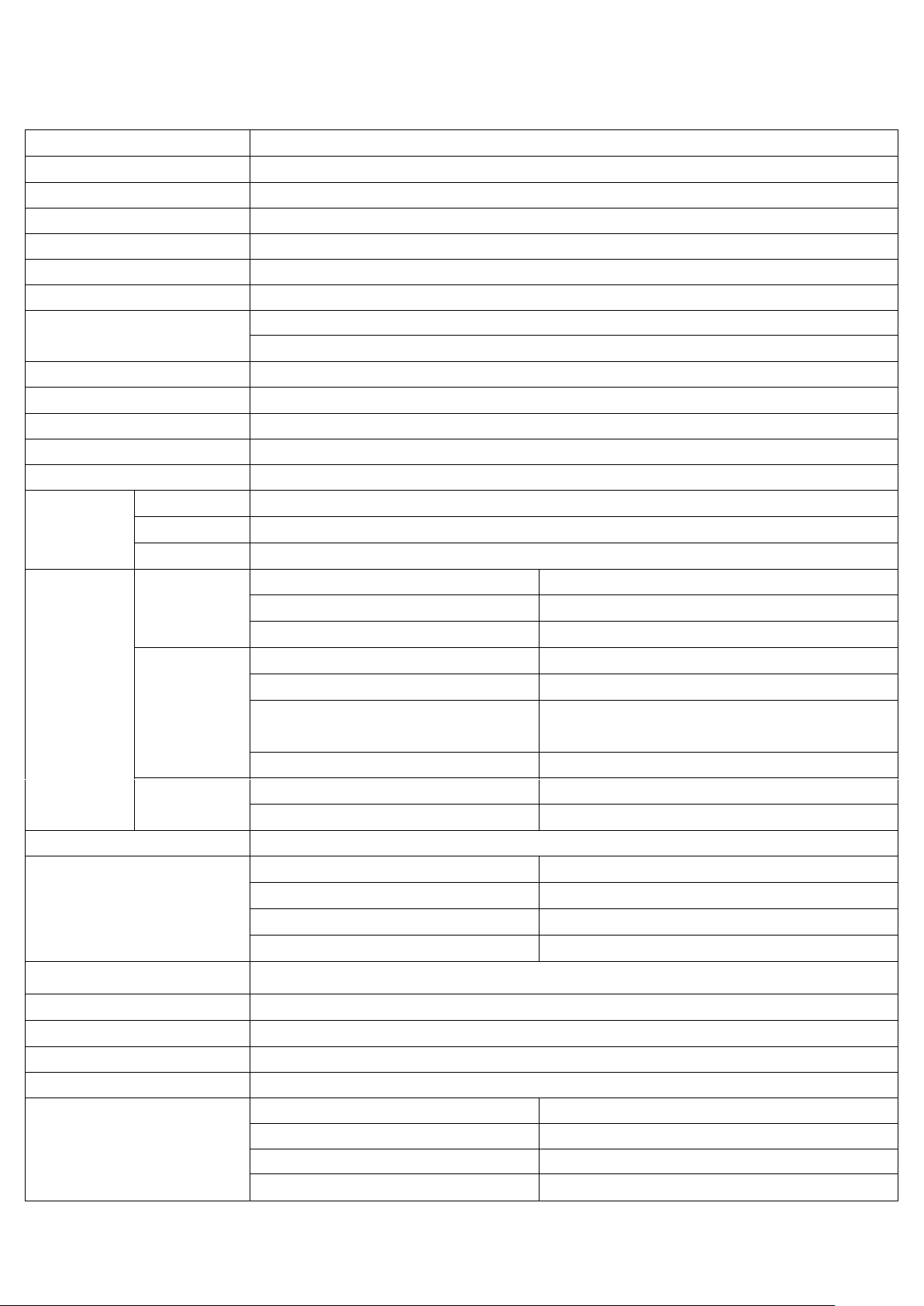
4
Technical indicators
Model
N2201SS
Frequency
137.5MHz~2700MHz
Frequency Steps
1kHz
LCD
2.4 Inch TFT 320×240(QVGA)
Battery Capacity
2000mAH(7.4Wh)
Power Consumption
<1.5W
Charging Current
400mA
Charging Interface
Mini USB (only act as charge port)
Micro USB
(only act as charge port)
Automatic Power-Off
Settable (Always Power-On, 5 minutes to 60 minutes optional)
Measurement Parameters
Resistance,Reactance,VSWR,s11
Resolution
4 digits
Frequency Accuracy
<±10ppm
RF Connector
SMA-K
Measurement
Range
Impedance
1Ω~1000Ω(Absolute value of impedance)
VSWR
1.000~65
s11(dB)
0dB~-50dB
Error
(single-point
measurement)
Impedance
Test conditions
error
Z<200Ω,frequency <1.3GHz
< The absolute value of the impedance×5%±0.1Ω
Z>200Ω,frequency >1.3GHz
< The absolute value of the impedance×25%±1Ω
s11
(dB/°)
0dB~-10dB
0.5 dB /5°
-10dB~-20dB
1 dB /10°
-20dB~-40dB
5 dB /20°
VSWR
<2
±0.15
>2
Effective reading×10%±0.1
Directivity(After
calibration)
137.5MHz~2GHz
<35dB
2GHz~2.7GHz
<25dB
Scan Points
280
RF Output Level
frequency range
level
137.5MHz~2000MHz
-11.5dBm
2000MHz~2300MHz
-6dBm
2300MHz~2700MHz
-8dBm
Operating Temperature
5
℃
~
40℃
Atmospheric Pressure
860hPa~1060hPa
power meter frequency range
137.5MHz~2700MHz
Maximum detection power
+8dBm
Minimum detection power
-20dBm
Power meter error
Test conditions
error
0dBm-8dBm
±1dBm
-10dBm-0dBm
±1.5dBm
-20dBm--10dBm
±2dBm

5
Body Description
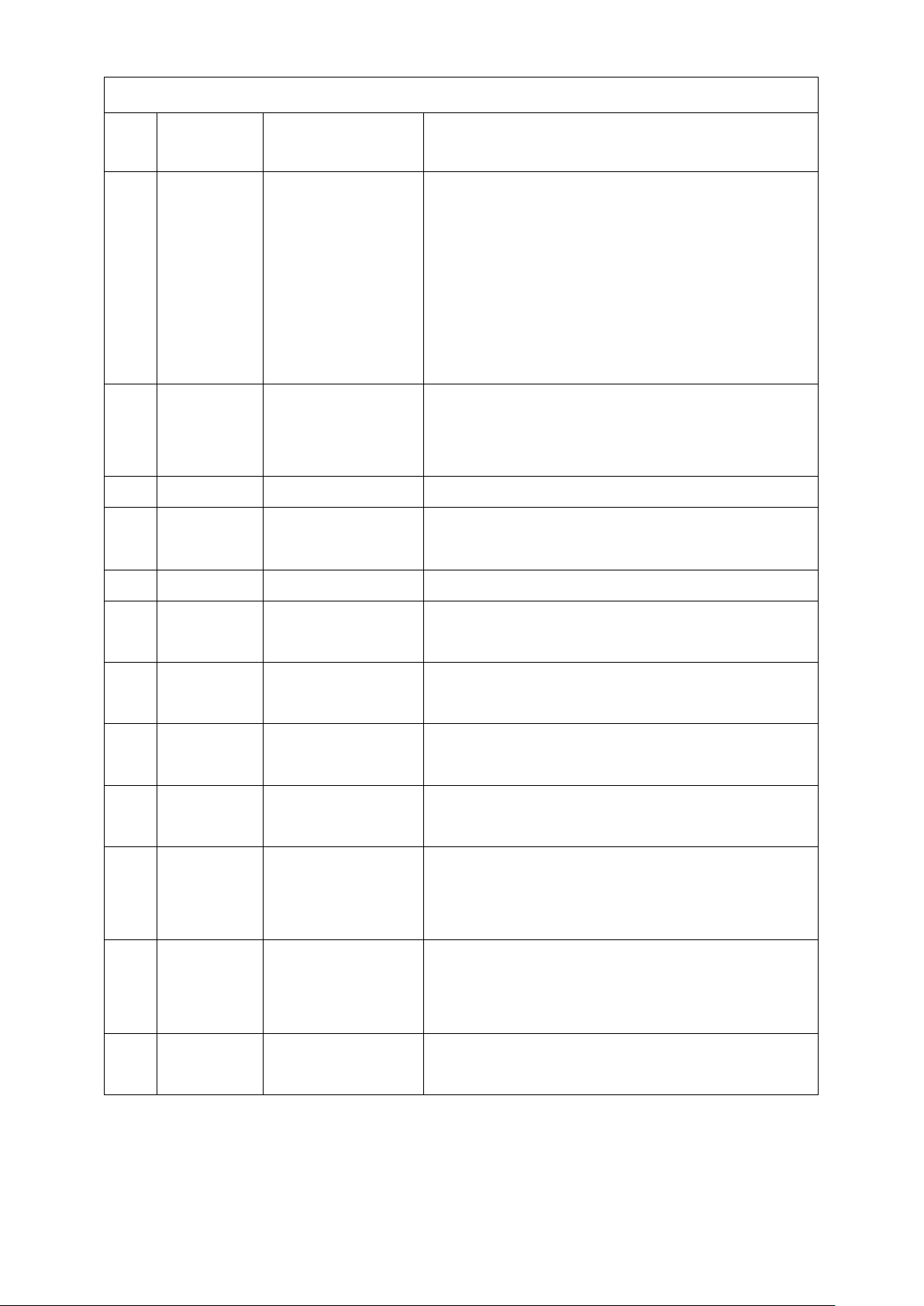
6
Buttons and Interface Description
No.
Symbol
Name
Function Description
1 M Main Menu
Press this button to switch the
"Single Point Measurement" and
"Scan Mode" interface; hold down
the CTRL key and press the M key to
switch between "System
Information" and "Calibration"
interface.
2
←
Left and CTRL
Key(Reuse)
Left arrow key, you can move the
cursor to the left; hold down the
CTRL key and press OK to turn on.
3 → Right Key
Move the cursor to the right.
4
OK
OK and
Power-Off
OK key;Press and hold (> 2S) to turn
off the instrument.
5
LCD
TFT LCD
6 Tuning Knob
Adjust parameter number, move
cursor.
7
RF-OUT
RF-Output
(SMA-K)
S11 test with this port, S21 output
port
8
RF-IN
RF-Input
(SMA-K)
S21 input port
9
Charging
Indicator
When charging, the light is on, when
complete, the light is off.
10
CHARGE
Charging Port
Mini USB. Must use larger current
mobile phone charger (Demand
Supply Current> 1A)。
11
CHARGE
Charging Port
Micro USB. Must use larger current
mobile phone charger (Demand
Supply Current> 1A)。
12
RESET
Reset Hole
Used in deadlock, crash or other
situation

7
Function Description
There are four basic operational interfaces including Single Point
Measurement, Scan Function, Power meter Measurement , System
Information and Calibration.
The default interface after power-on is Single Point Measurement.
1. Single Point Measurement
This interface is used for measuring the fixed frequency point.
Only frequency parameters can be adjusted in this interface. Press Right
or Left key to select the digit you need to adjust, once selected, the digit
will turn red, and the digit can be modified by turning the knob. After
adjusting the frequency, the measuring result will automatically update.
Note: How to adjust values in other place of this product is the same as
above.
Press OK button under Single Point Measurement mode, you can switch
impedance and S-parameter measurements and capacitance and
inductance measurements.

8
2. Scan Function
Press M key under Single Point Measurement mode, it will switch to the
Scan Function interface.
Five type parameters of Scan Function can be modified.
Scan Parameters Types:There are five scanning parameters including S11,
VSWR,| Z|, R, X,
Scaling: Scaling shows the Y-axis, and can be adjusted based on the
measured value
Mark Points Frequency: Scan mark points frequency of the graphic
Start Frequency: Start frequency of the scan
Ending Frequency: Ending frequency of the scan
Selecting Mode and Adjusting Mode are two different modes as adjusting
the parameter, you can press OK key to switch between them.
Under Selecting Mode, press Right/Left key or turn the Knob to select the
parameter you need to adjust, once selected, the parameter will turn red
(The original color of Start Frequency , Ending Frequency and Mark Points
Frequency turn to red indicates the parameter is selected) or there will
show a red box (Scan Parameters Types or Scaling). After press OK key, it

9
will switch to Adjusting Mode, the red box of the selected parameter
(Scan Parameters Types or Scaling) will turn to yellow; one of the digit of
parameter (Start Frequency, Ending Frequency and Mark Points
Frequency) will turn red. The method of adjusting parameter here is as
same as that in Single Point Measurement: Select digit by pressing
Right/Left key, modify the value by turning the knob(Knob button can be
pressed as well, and the function of which is the same as OK key, when
selecting parameter, you can press knob button directly)
When using, please pay attention to adjusting the scaling in terms of
different measuring values, it won’t show the accurate result if the
scaling is inappropriate.
The measured value of the Mark Point in the Scan Function is different
from the value in the Single Point Measurement. In fact, the measured
frequency of the Mark Point is not exactly the accurate frequency at this
point, but the closest value of the scanning frequency. For example, scan
the frequency from 1000MHz to 1280MHz, Mark Point Frequency is set
to 1200.45MHz, the actual measuring value is 1200MHz which is the
closest to 1200.45MHz. If this frequency is just a sensitive point, there
will be a big difference. However, there are two ways to find out the
accurate value: One is subject to Single Point Measurement, the other is
to minimize the scan bandwidth.

10
3. Power measuring
coupler
transmitter
Load /antenna
Transmitter
Attenuator
! Ensure that the power of input the power meter is not more than
△
10dBm!
The PowerMeter can only measure directly small power
(<10dBm,that is<10mW),When Power is more than 10mW, it
needs to be used with the attenuator or coupler to ensure that the
power of entering the PowerMeter is not more than 10mW.
The following is a diagram of the power measurement using a
coupler
The following is a diagram of the power measurement using the
attenuator
For example, to measure the power of a 5W transmitter, 5W=37dBm,
in order to make the input power within the measurement range,
Transmitter output needs to enter a power meter through at least 30dB

11
attenuator or coupler. In addition, when the attenuator is used, the
Selection of recommended parameters for the coupler or
attenuator which is supporting a power meter measurement
Maximum
power of
transmitter
Using coupler
Using attenuator
Coupling
attenuation
Power
rating
50W
47dBm
≤-40dB
≥40dB
≥100W
5W
37dBm
≤-30dB
≥30dB
≥10W
500mW
27dBm
≤-20dB
≥20dB
≥1W
50mW
17dBm
≤-10dB
≥10dB
≥0.1W
Transmitter
power 5W is
equal 37dBm
attenuator 30dB
power rating is
10W
At this time N2201SS
input power is 7dBm,
and the maximum
power is no more
than10dBm
power and heat dissipation of the attenuator must be confirmed. At least
10W or more power attenuators are used for 5W signals.
As shown in the following figure
When measuring power, the attenuator or coupler can be selected
from the following table
Note: when using the power measurement function, the measured
Signal is connected to the SMA port on the right side.
The result of the measured value of the power meter is true rms.
The interface for power measurement is as follows:

12
Change the measurement frequency and offset by OK key
The results of different frequency measurements are different, so it
needs set to the specified frequency.
Different frequency measurement results will have differences, so it is
basically set to the specified frequency. "offset" is used when correcting
errors or converting external attenuators or amplifiers. For example, the
signal enters the instrument through a 30dB attenuator. The offset is set
to 30dB. If a 30dB amplifier enters the instrument, the offset is set to
-30dB.This parameter can also be set to compensate if errors are found in
the measurement of the instrument itself.
"Average power (dBm)" is the dBm readings of the average after
measuring 200 times. "Average power" is the reading when the reading is
converted to MW. "Average power" is the reading when the reading is
converted to W.
The power hold: it is keeping display measured the average power
value, so it is easy to capture the pulse power signal.
Maximum power (dBm) "is to take the largest value of all measured
values ( dBm) reading."Maximum power (mW)" is the readings converted
to mW. Click the OK key to reset the maximum value.

13
4. System Information
In Single Frequency mode or Scan Function interface, hold down the CTRL
key (left), then press the M key, you can switch to the System Information
interface.
System information is mainly about the product, among which, automatic
Power-Off parameter can be modified by turning the knob or pressing the
Left/Right key. After modification it will come into effect immediately.
Press OK key to save the parameter status.
5. Correction and Calibration
! Special Announcement: Before illustrating how to do the
△
calibration, you have to know that if you don’t have calibrating kit in
hand, you must not do it, because the device has been calibrated to
SMA port during production , Just use it directly.
In what circumstances need to be calibrated:
1. If you need to do a precise measurement, please use calibration kit.
2. The measured object is not directly connected to the product port, but
after a period of cable, and you need to measure the resistance,
reactance or other parameters of the measured object.

14
Special Attention:
Red "CAL 0" marked on the product means using the system calibration
parameters,that is the calibrated port is just at the RF port of the product.
"CAL 1" means using the user calibration data.
If using adapter, in the case of low frequency, there is no need to do
calibration.
5
First, there is necessary to explain the distinction between correction and
calibration. For those who have used the vector network must know that
accurate measuring of the RF impedance of the DUT requires the
calibration of the test cable, but they may not know clearly about
correction.
Calibration means after connecting the test cable with the device, use
calibration kit to calibrate the cable and then keep the calibrating results
(ie. Calibration meters) ,which if used to correct the measurement results
as using the test cable to test the measured object, the measurement
result is corrected, and vice versa. In other words, correction means
whether or not use calibration parameters to correct the measurement
result when testing the measured object.
Hold down the CTRL key and press the M key at System Information
Interface, you will switch to the Correction and Calibration interface.

15
Correction Option located in the upper left side of the interface, and
there are two options for now, one is "System Correction", the other is
"User Correction ". When selecting “System Correction”, the
measurement standard is at the SMA port of the product.
Calibration Option located in the lower left side of the interface. Press the
left/right key to switch between Correction and Calibration, and turn the
knob to select a specific item. After selecting the Calibration, press "OK"
to start.
Note: The calibration is irreversible, because once the calibration is
starting the previous calibration data has been cleared and completing
the whole calibration process is necessary.
The calibration of this product is based on SOL which is short circuit
(SHORT), open circuit (OPEN), and load (LOAD).
Calibration Process:
Select Highlight when the "Port Calibration" item is selected, and then
press "OK" key to start.
After entering calibration, there is a preparation process and then it will
show a prompt message “OPEN CAL”. Please connect the OPEN CAL and
press the left button to start calibration.

16
The calibration process takes times
Followed by short-circuit calibration
There is a preparation process and then it will show a prompt message
“SHORT CAL”, Please connect the SHORT CAL and press the left button
to start calibration.

17
Followed by standard load calibration
There is a preparation process and then it will show a prompt message
“LOAD CAL”, Please connect the LOAD CAL and press the left button to
start calibration.
All calibration is done
Note: For user convenience, the Correction Option is automatically

18
changed to User Correction during every calibration. At the same time, in
order to ensure the integrity of the calibration, automatic power-off
function is invalid and the device will keep power-on.
Security Requirements
1. Charge
This device is not equipped with charger, please use mobile phone or
tablet charger with current 1A or more to charge.
As the power consumption of the device is large, so as the battery
capacity is large, the charge current is designed to be limited within
400mA, and after completely discharged, it will take about 5 hours to
fully charge. If the charge is in the boot state, the overall current
consumption is about 750mA, so in order to charge it right, please use
the charger with current output capacity more than 1A. Please charge in
time to avoid battery damaging, and do not use computer USB which
current is insufficient to support the device and it may cause computer
work abnormal.
In addition, the power indication of the product is indicative and the error
will be more obvious especially in charging. Error within 15% is normal,
please beware that is not battery damage or product broke down.
2. Storage
There is lithium polymer battery within the device, so please store it after
full charge and power off. We kindly recommend that if long-term unused,
you may need to charge every other year to keep the battery far from
damage.
We use USB plug for charging port but not USB communication interface.
Connect it to computer USB will bring interference signal, affect normal
work.

19
3. Transport
Shockproof and drop packaging are necessary in transport. Within
batteries, we kindly recommend land or water transportation.
Cautions
1. In order to ensure the accuracy of the measurement and calibration,
please preheat the product for at least 5 minutes, especially when
calibrating, preheating will make it more accurate.
2. Battery-powered, the internal noise of product is minimal. It is
recommended that measure in case of battery-powered is better. When
connecting charger, if the charger quality is not good, there will be some
noise.
3. Do not use computer USB to charge, because the product power
consumption exceeds USB power supply restrictions, besides, USB port
signal will seriously interfere product’s working state, and result in
inaccurate measurement.
4. Please try using high-quality RF cables and connectors
5. Over length test cable will cause inaccurate measurement, so it is
recommended that do not use over length test cable.
6. Low-quality or damaged test cable and RF connector will significantly
affect the accuracy of the measurement results, so the cable and the
connector must be ensured to be intact during the test.
7. Before measuring and calibrating, make sure there is no strong wireless
signal around, for fear of interfering with the measurement results.
8. If you do not understand the impedance measurement itself, you can
refer to the vector network analyzer instructions and tutorials. This
product is equivalent to single-port vector network analysis.
9. When the battery is less electricity, please charge in time.
10. RF interface is SMA-K, because the strength of copper is lower than
other metals, please try to protect it carefully, avoid falling, bumping or

20
damaging.
11. The RF port of the product could not be poured into high power, the
power limit is 0dBm. From initial calculation, if there is a 5W radio launch
signal within 6 meters, and the product is also connected to the antenna,
the product is likely to be burned As the use of Walkie – talkie are more
casual, so this situation need to be carefully noticed.
12. In the case of strong interference, unconventional operation, and
unknown software bug, there may be a crash situation, after the crash it
may be drained on the battery until it runs out. In this situation, please
reset the product directly to avoid battery damage. If the battery is
exhausted, the battery is extremely low, charging current will be very
large, the power supply current charger will be in short-circuit protection,
but please continue to charge until the battery can be charged.
After-sales Service
After the product is sold, the product cannot work normally as its own
problem
within one year .AAI offers free maintenance or replacement service. AAI
provides lifelong technical support as well.
Contact us
AAI commit to provide lifelong technical support for our product. Should
you have any questions or inquires during the use of the product or this
manual, please feel free to contact us:
TEL:15010971271
QQ:493299523
E-mail:ruijieyiqi@sina.com
SINA BLOG: http://blog.sina.com.cn/u/5635362932
