AAEON Technology RTC600AWBGH User manual

Rugged Tablet Computer RTC-600A
5.7” WXGA Color LCD
RTC-600A
TI OMAP 4470
1.5GHz Processor
1Micro USB/ /1USB A-typ/1
Micro-HDMI
RTC-600A user manual Ed 1st
May, 29th, 2015
Chapter 1 Settings 1- 1

Rugged Tablet Computer RTC-600A
. Copyright Notice
This document is copyrighted, 2015. All rights are reserved. The
original manufacturer reserves the right to make improvements
to the products described in this manual at any time without
notice.
This document is copyrighted, 2015. All rights are reserved. The
original manufacturer reserves the right to make improvements
to the products described in this manual at any time without
notice.
No part of this manual may be reproduced, copied, translated,
or transmitted in any form or by any means without the prior
written permission of the original manufacturer. Information
provided in this manual is intended to be accurate and reliable.
However, the original manufacturer assumes no responsibility
for its use, or for any infringements upon the rights of third
parties that may result from its use.
AAEON reserves the right to make changes in the product
design without notice to its users.
Chapter 1 Settings 1- 2
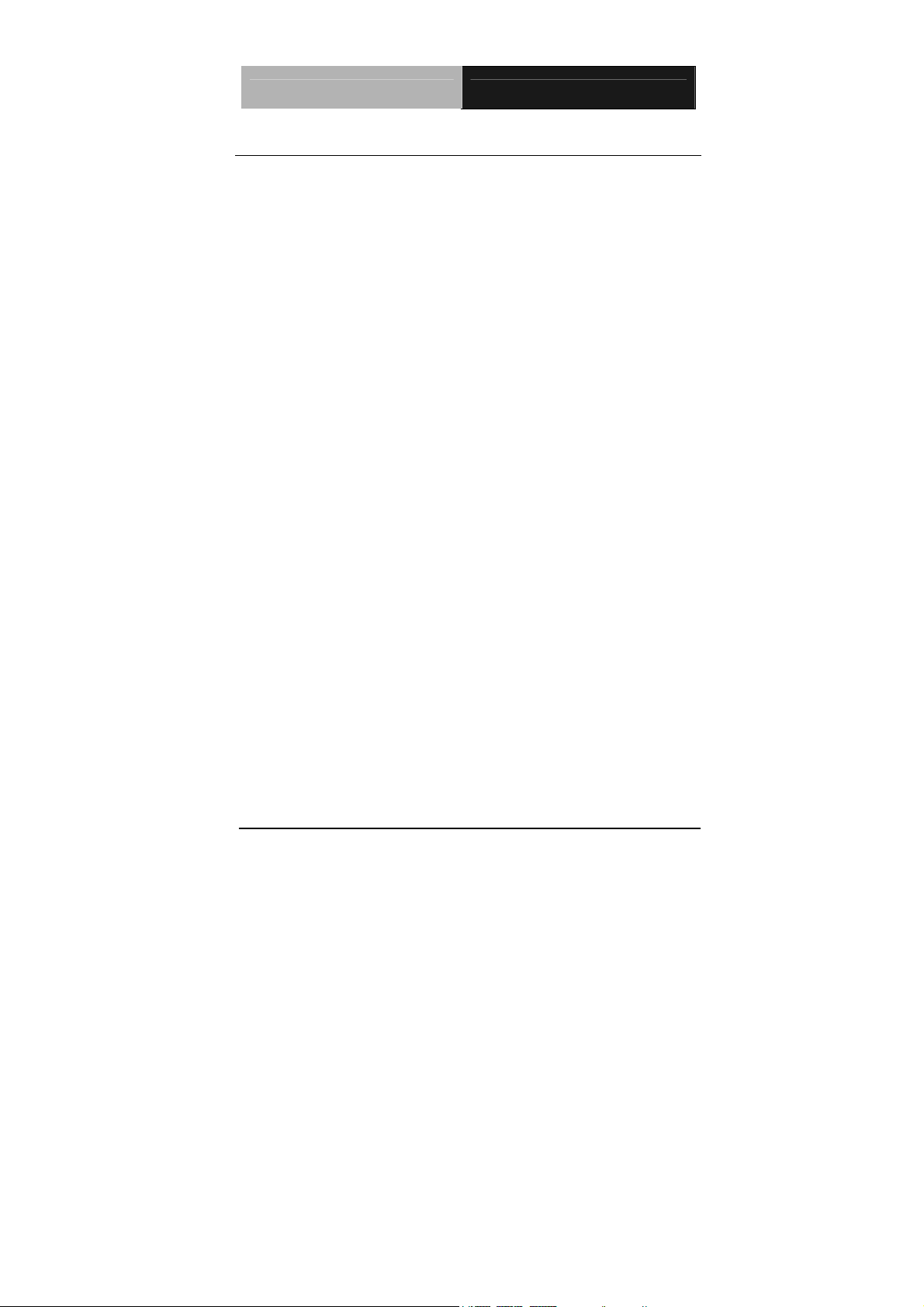
Rugged Tablet Computer RTC-600A
Packing List
Before you begin operating your tablet computer, please make sure
that the following materials are enclosed:
1 RTC-600A Rugged Handheld device with Android 4.2
1 AC/DC Power Adapter
1 DVD-ROM included the content of user manual
If any of these items could be missing or damaged, please contact
your distributor or sales representative immediately.
Chapter 1 Settings 1- 3
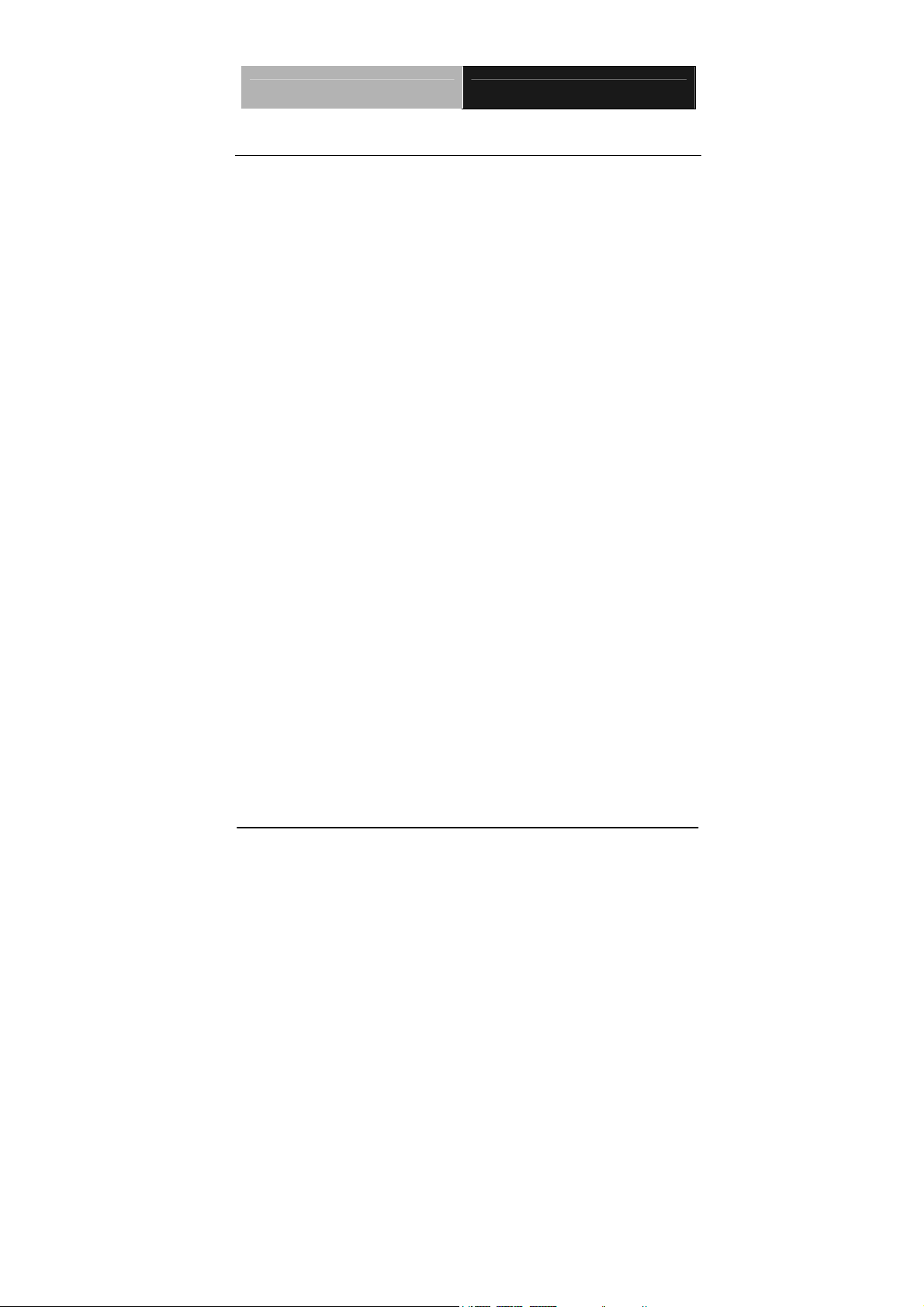
Rugged Tablet Computer RTC-600A
Options
The following items are normally optional, some vendors may
include them in the standard package, some items may not be
available in some countries, or some vendors may choose not to
carry all the times.
3G Modem module
Chapter 1 Settings 1- 4
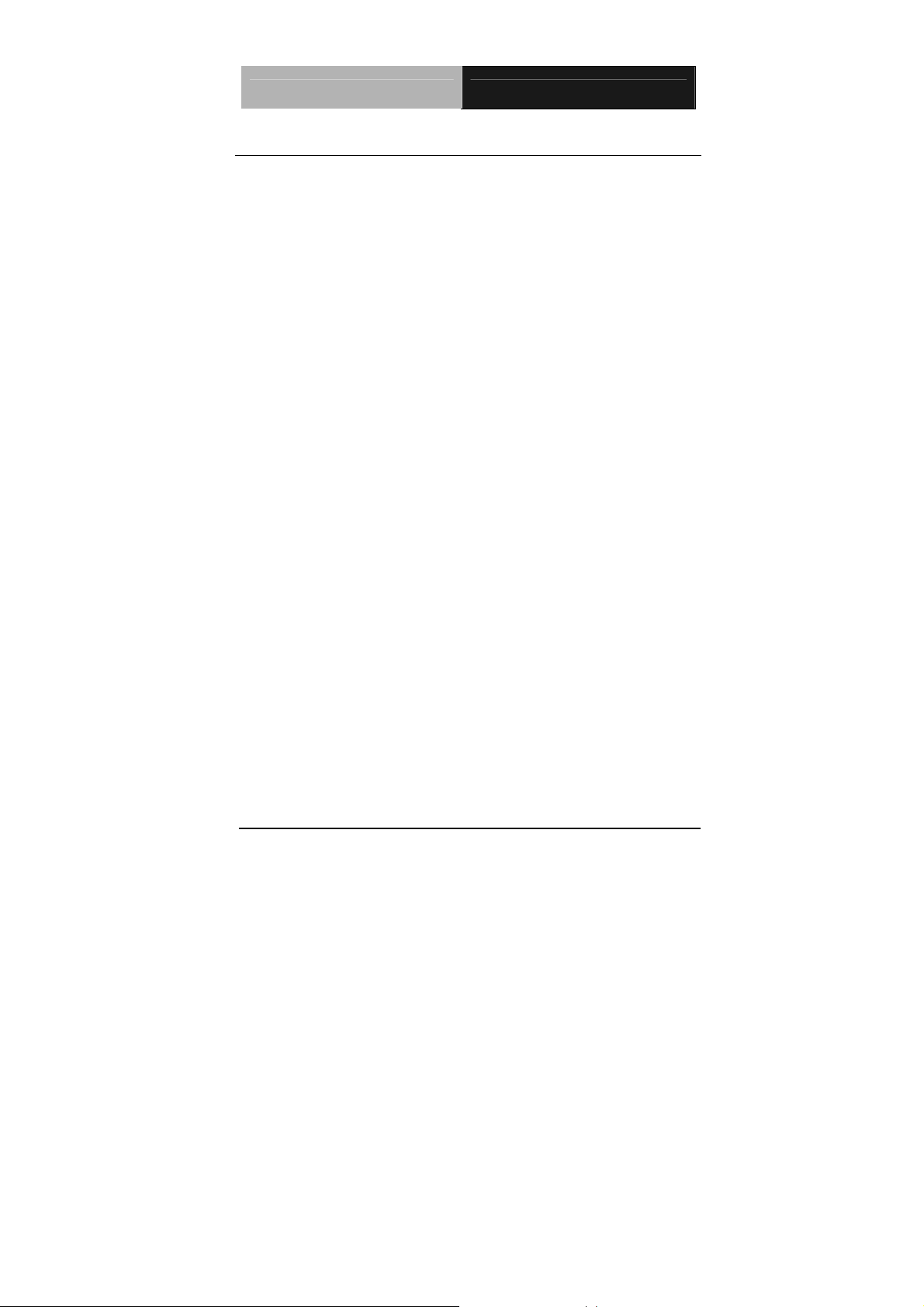
Rugged Tablet Computer RTC-600A
Safety & Maintenance
You can use your Rugged Tablet Computer under a wide range of
environmental conditions. However, to ensure long use and
continued high performance, consider the following factors when
setting up your Rugged Tablet Computer (RTC):
The input voltage range between the wall outlet and this adapter
is AC 100V–240V, and the output voltage of this adapter is DC
12V, 2A.
The first time you use your RTC, we recommend that you
carefully read the Making Connections section of this manual and
initialize the battery to ensure optimum battery performance.
Unplug the RTC from the power outlet before cleaning. Use a
damp cloth for cleaning. Do not use aerosols, solvents, or strong
detergents.
Slots and openings on the enclosure are for cooling purposes. Do
not block or cover these openings or the system could overheat.
Do not use or store the RTC near a source of heat or dust.
On the base or rear panel of this RTC, there is a label with
information on the power requirements of this system. These
requirements must be followed. If you are unsure of your local
power supply, consult your dealer or local Power Company.
Do not step on or place anything on the power cord.
If you use the RTC with an extension cord, ensure that the total
ampere ratings of all the devices sharing the extension do not
Chapter 1 Settings 1- 5

Rugged Tablet Computer RTC-600A
exceed the rating of the extension cord or the rating of the wall
outlet.
Never push foreign objects into the RTC through any of the
slots or openings. Dangerous voltages are present, which
could cause electric shock or fire, or damage sensitive
components.
Chapter 1 Settings 1- 6
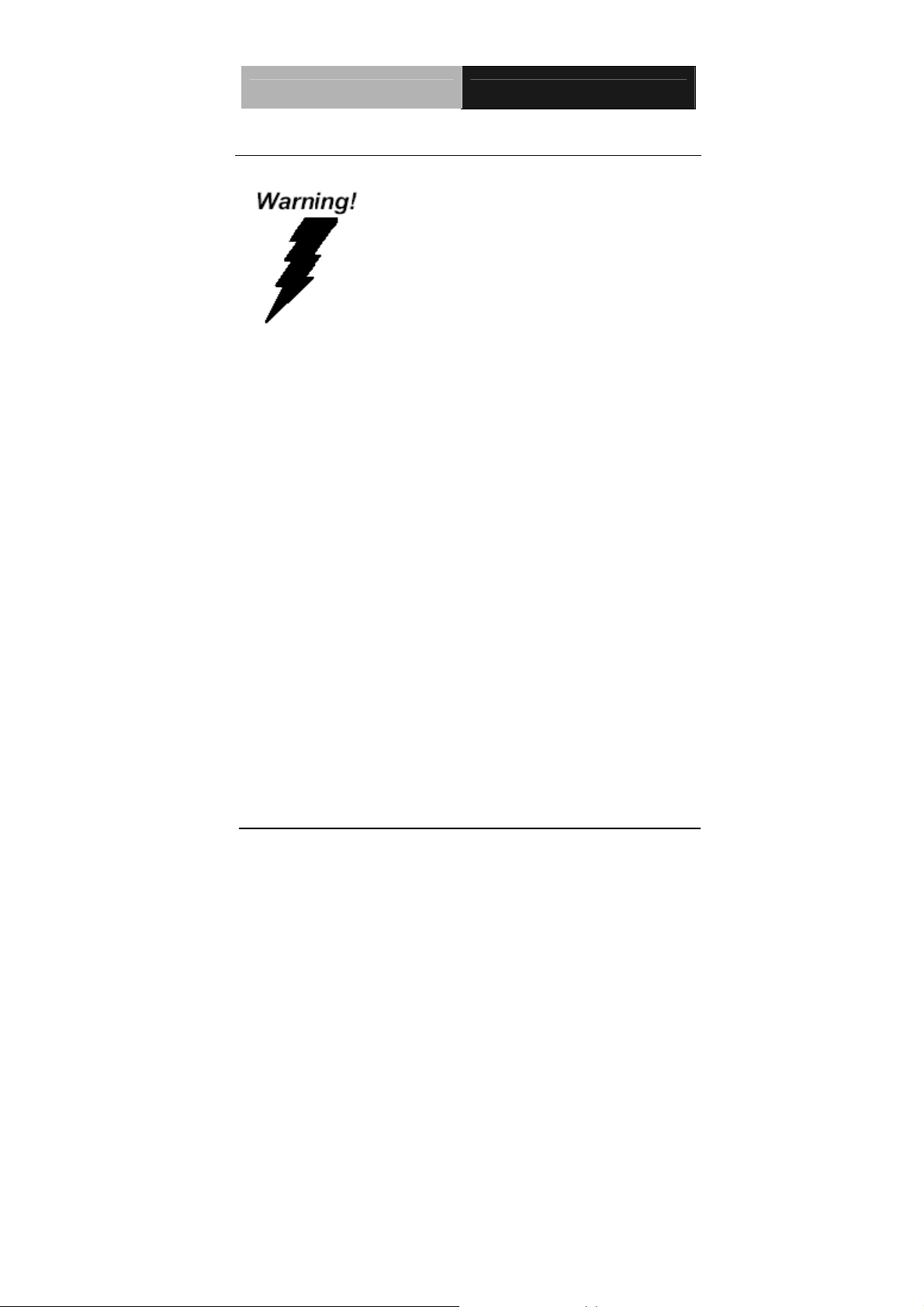
Rugged Tablet Computer RTC-600A
FCC
This device complies with Part 15 FCC Rules.
Operation is subject to the following two
conditions: (1) this device may not cause
harmful interference, and (2) this device must
accept any interference received including
interference that may cause undesired
operation.
Caution:
There is a danger of explosion if the battery is incorrectly replaced.
Replace only with the same or equivalent type recommended by
the manufacturer. Dispose of used batteries according to the
manufacturer’s instructions and your local government’s recycling
or disposal directives.
Changes or modifications not expressly approved by the party
responsible for compliance could void the user’s authority to
operate the equipment.
Chapter 1 Settings 1- 7
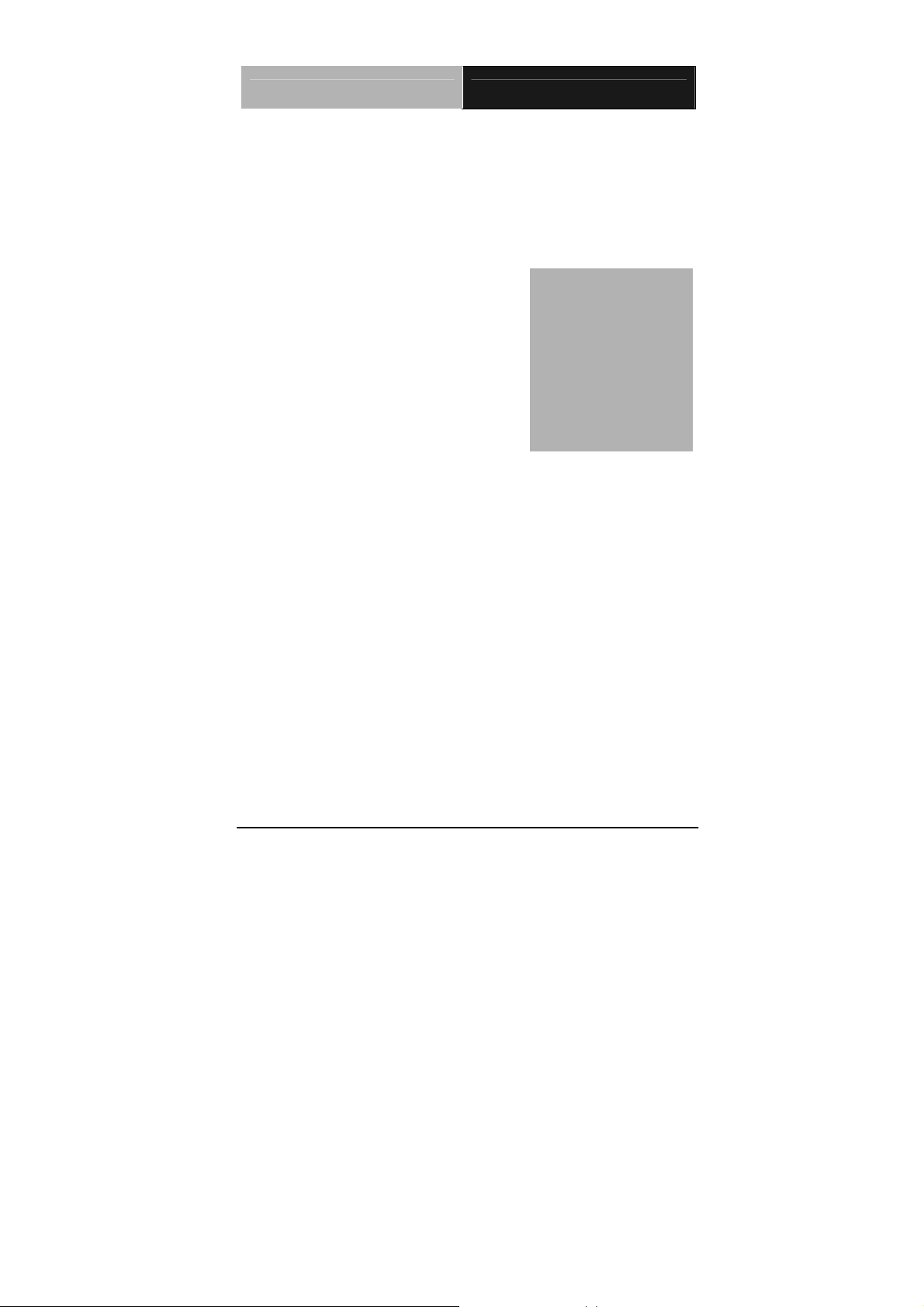
Rugged Tablet Computer RTC-600A
Chapter
1
Chapter 1 Settings 1- 8

Rugged Tablet Computer RTC-600A
1.1 Introduction
This Rugged Tablet Computer (RTC) is a fully functional PC with
built-in wireless connectivity, Bluetooth
®
and an optional 3G modem
module. With your RTC you will be able to organize and access
important business and personal information. In addition, you will
be able to send and receive e-mail and access the Internet.
About Your RTC
This User Manual contains set-up information and describes key
elements of the RTC. Moreover, this manual describes all the
features of the RTC in an easy-to-read yet thorough manner. New
users can find a simple step-by-step orientation in each chapter.
Chapter 2 Applications 2-9

Rugged Tablet Computer RTC-600A
1.2 Features
z Included Software
Android™ v4.2.
z High performance Processor
TI® OMAP™ 4470 1.5 GHz Dual Core Processor
z Storage
The Rugged Tablet Computer has a 16 GB eMMC Flash to store
the programs and multimedia files you need.
z Built-in Wireless LAN, Bl uetooth
®
and optional 3G Modem
Module
A built-in 802.11 b/g/n and Bluetooth
®
allows you to access the
Internet or a Wireless Local Area Network (WLAN)
Chapter 2 Applications 2 - 10
.
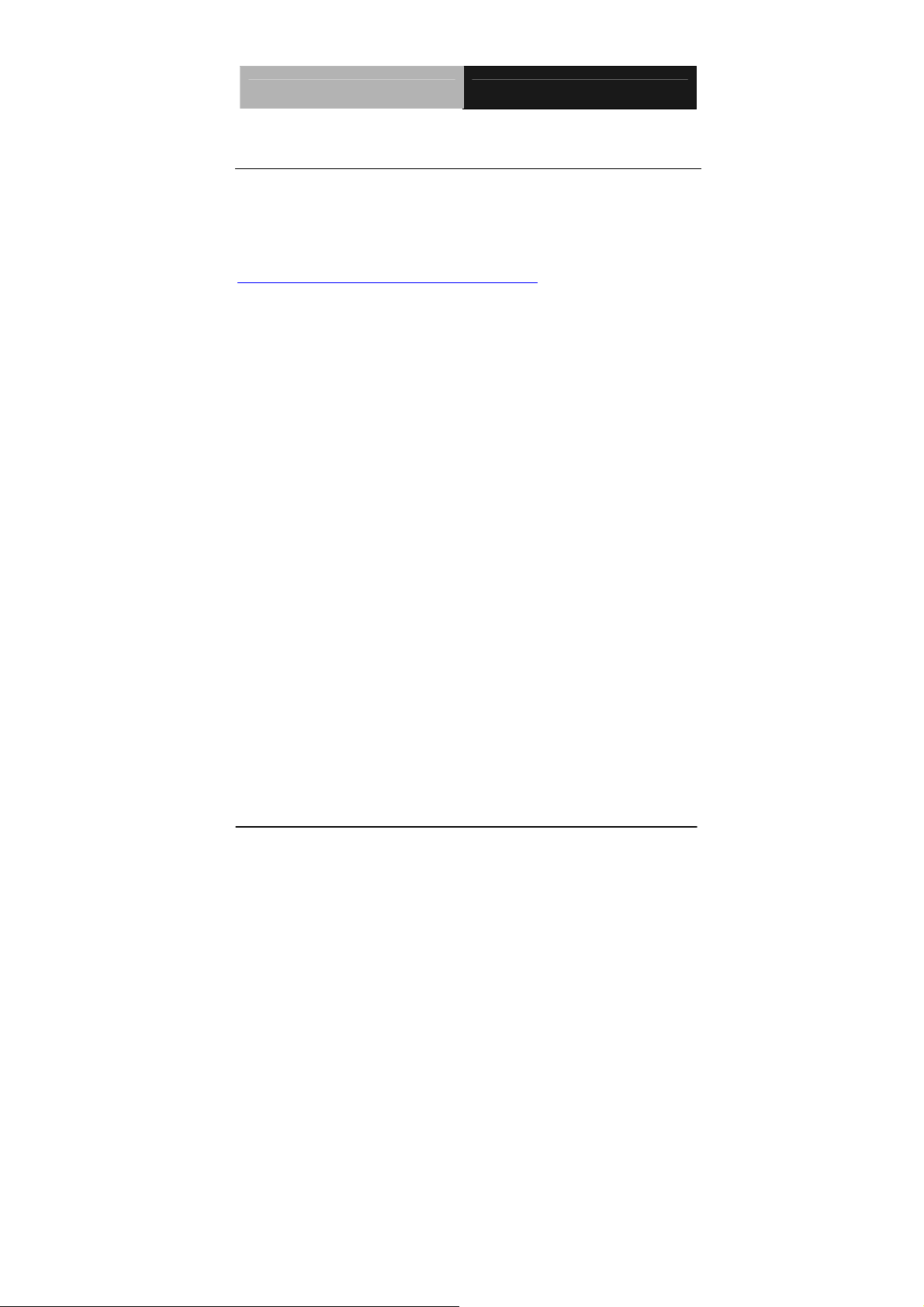
Rugged Tablet Computer RTC-600A
1.3 Android™
About Android™
Android™ for Developers offers an online orientation for Android
developers to answer any questions. Find it in:
http://developer.android.com/sdk/index.html
Chapter 2 Applications 2-11

Rugged Tablet Computer RTC-600A
1.4 Quick Start
Turning on the Rugged Tablet Computer for the First Time
z Use only the power adapter that comes with your device.
Using a different power adapter may damage your device.
z Using the provided power adapter to connect the RTC-600A
to a power outlet is the best way to charge it.
z The input voltage range between the wall outlet and this
adapter is AC 100V–240V, and the output voltage of this
adapter is DC 12V, 2A.
z When using the RTC-600A for the first time, fully charge the
battery for up to 8 hours to prolong battery life and whenever
Chapter 2 Applications 2 - 12
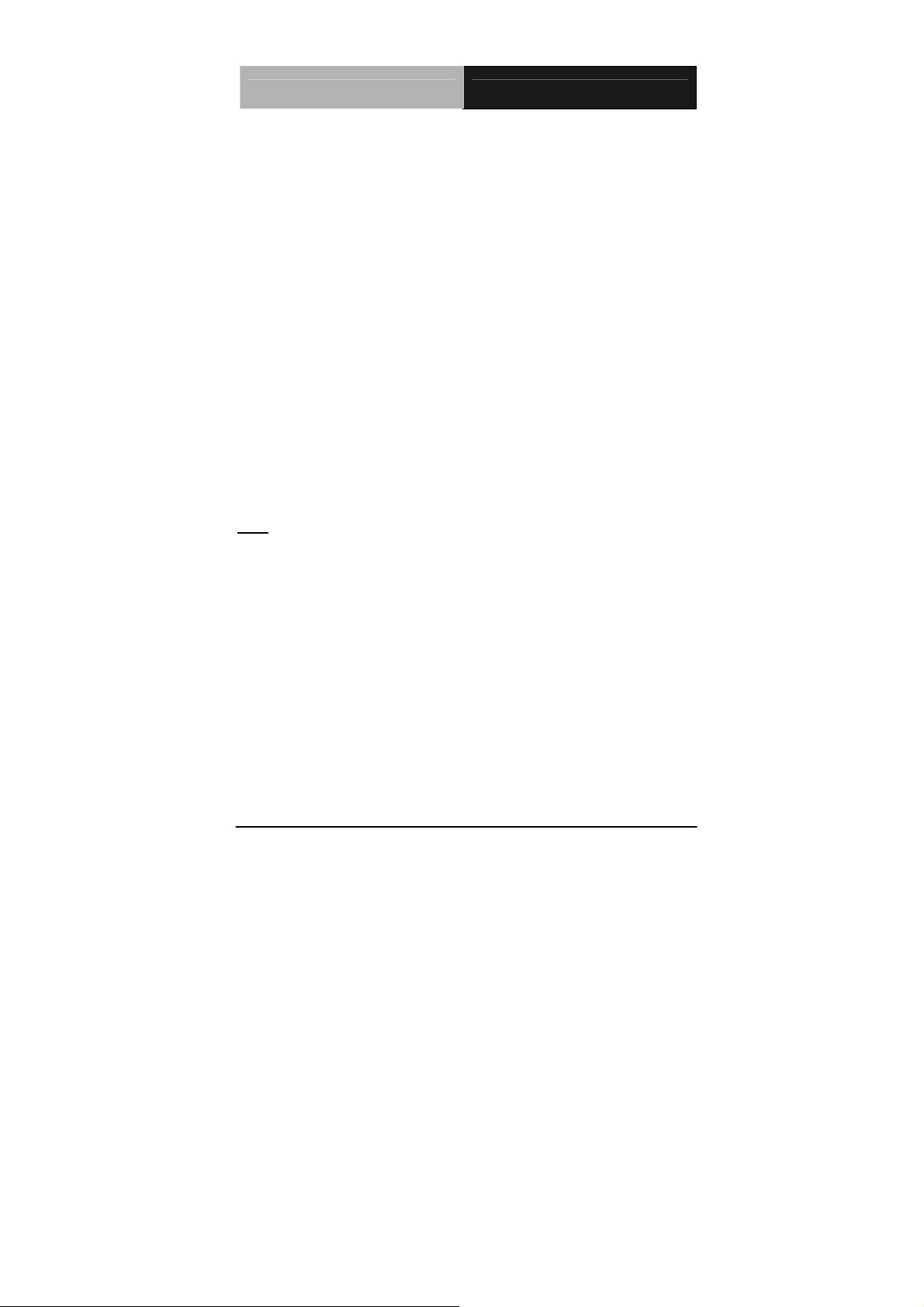
Rugged Tablet Computer RTC-600A
the battery power is depleted. We suggest you to charge the
machine battery at least one time per month if the machine
has not been operated.
z If the computer does not provide enough power to charge the
RTC-600A, use the wall outlet instead.
z The RTC-600A CANNOT be charged via the USB port on the
computer.
z The IP65 Waterproof protection may be damaged by
improper shocks or drops (over RTC-600A specifications:
MIL-STD-810G Method 516.6 Procedure IV). Moreover,
the IP65 protection will be influenced if the rubber connector
did not cover or close firmly. For more IP65 limitation,
please refer to the IP65 test report of RTC-600A.
Note
: The battery is not fully charged. Allow your battery to fully charge
before using it (i.e., before disconnecting AC power). Calibrating the
battery before use is also highly recommended.
The power button turns your RTC on and off. Hold the button for two
seconds to power on. To start or wake it up from sleep mode, hold the
power button for 0.5 seconds to display the shutdown confirmation. If the
system is unresponsive, hold the power button to power off. A forced
power off may result in data loss. It is strongly recommended that
important data is backed up on a regular basis.
Chapter 2 Applications 2-13
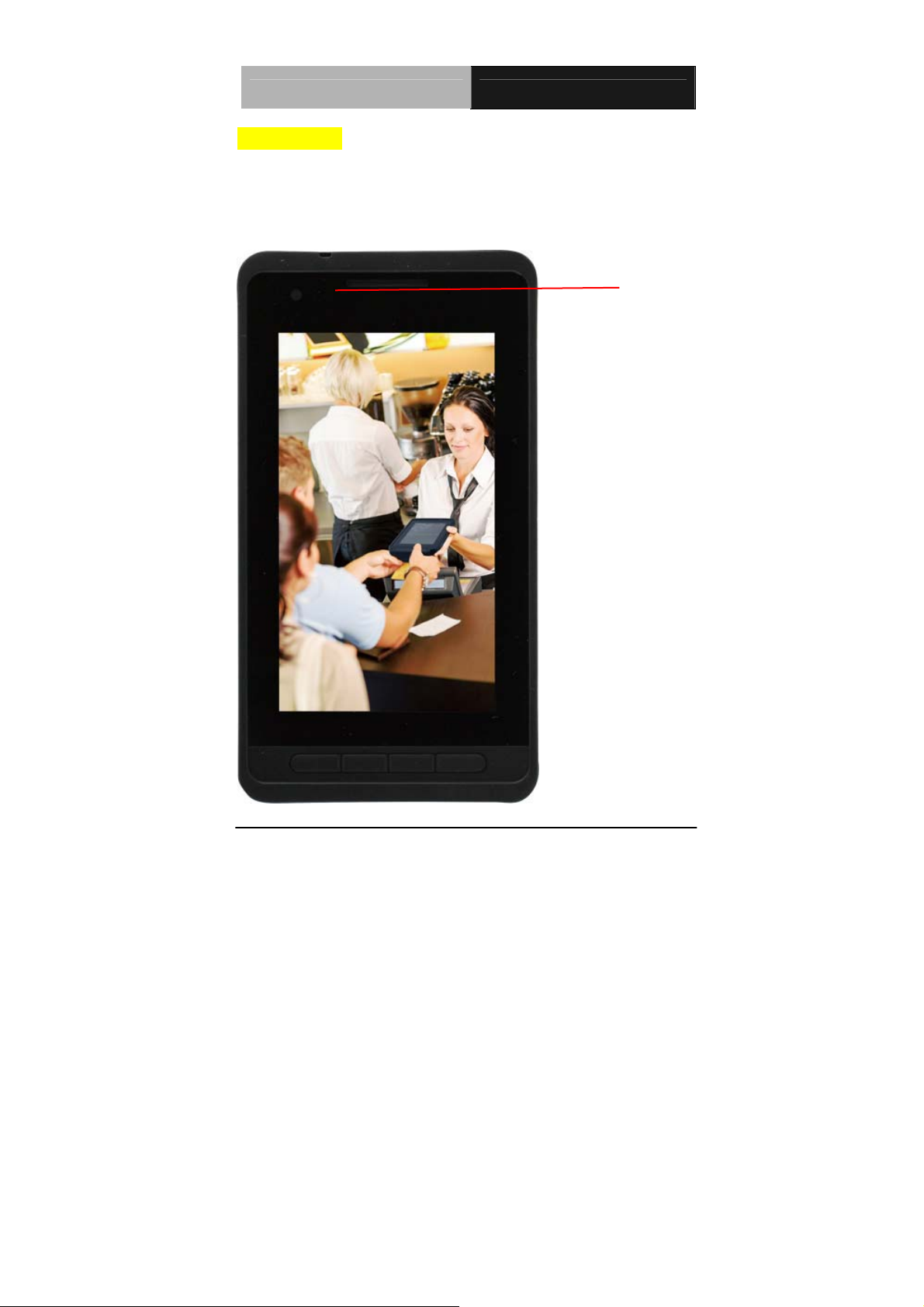
Rugged Tablet Computer RTC-600A
Getting Started
Before you begin using your RTC, read this chapter to familiarize
yourself with the main components installed in the system.
Front View
Light Sensor
Chapter 2 Applications 2 - 14
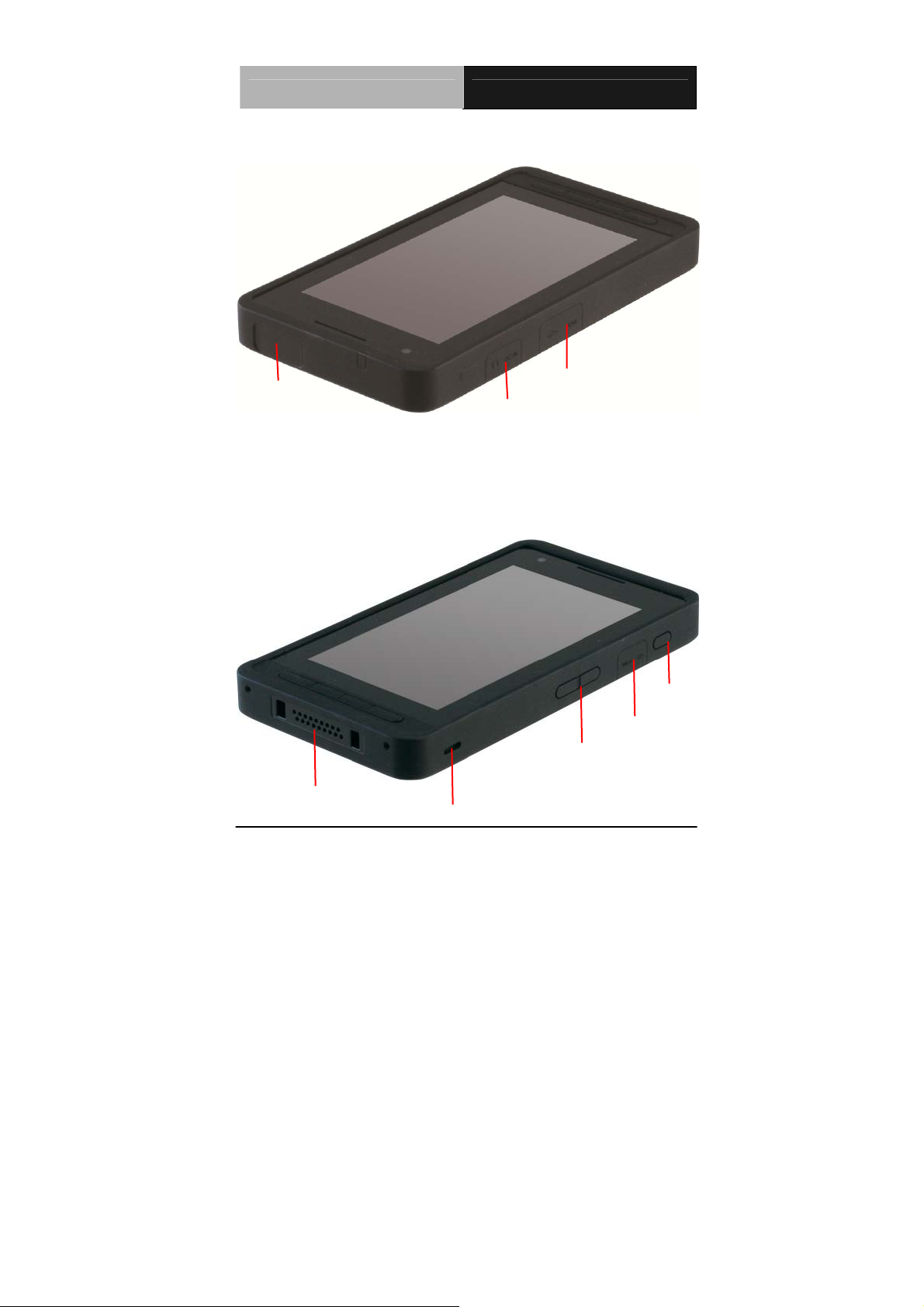
Rugged Tablet Computer RTC-600A
Left and Top View
USB A type,
Scanner Module
(Optional)
Headphone Jack,
Power Input
micro USB
Right and Bottom View
Scanner
Trigger Button
Micro SD Card
Volume Up/ Down
Cradle Pin
Speaker
Chapter 2 Applications 2-15
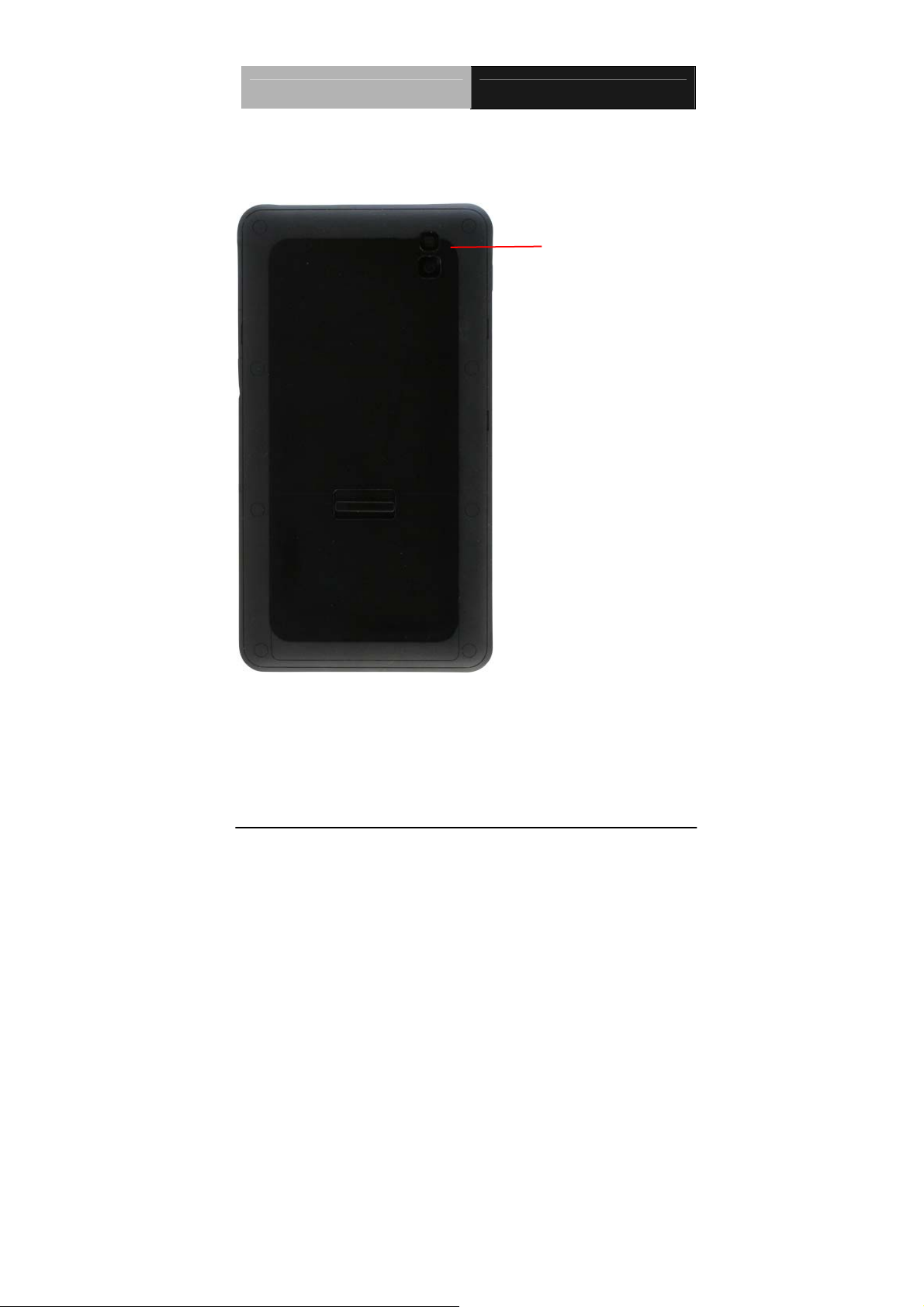
Rugged Tablet Computer RTC-600A
Rear View
5MP AF Camera with
Flash light
Chapter 2 Applications 2 - 16
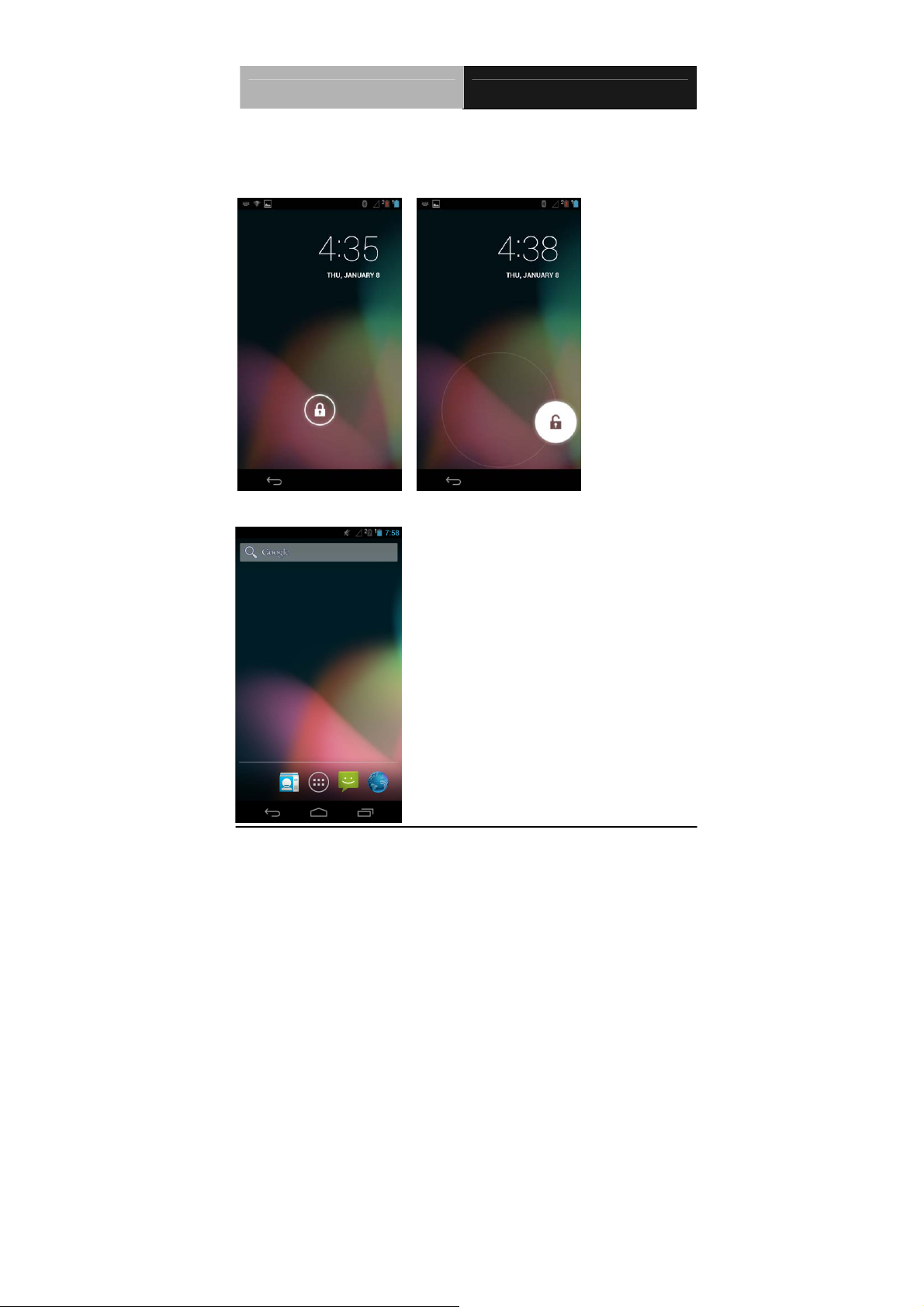
Rugged Tablet Computer RTC-600A
Unlocking the RTC-600A
To unlock this tablet, tap the lock icon, drag and drop out of the
circle
Unlock to Desktop
Chapter 2 Applications 2-17
