Page 1
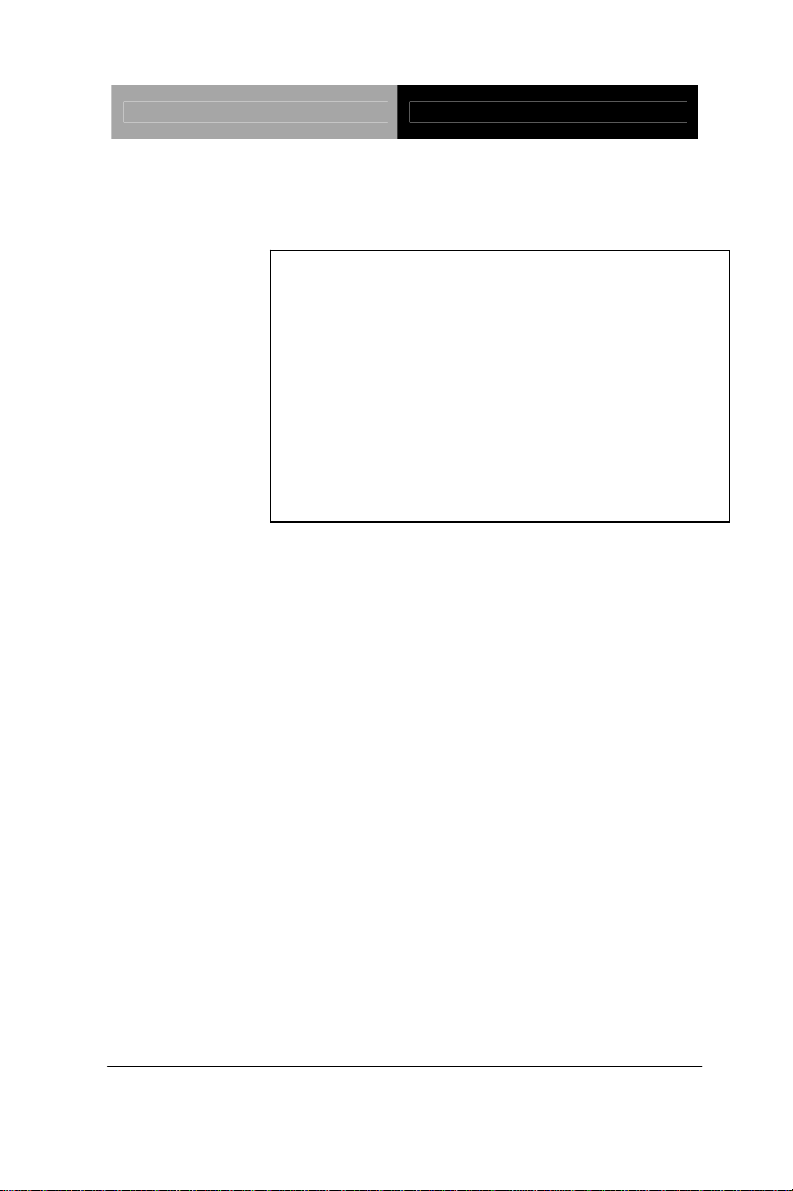
PC/104 CPU Module PFM-535S
DM&P
®
Vortex86SX®/ Vortex86DX® SoC
CRT & TTL LCD Panel
4 COM, 4 USB, 1 EIDE, 1 CompactFlash™
PFM-535S
Processor
PFM-535S Manual Rev.A 3rd Ed.
Oct. 2010
Page 2

PC/104 CPU Module PFM-535S
Copyright Notice
This document is copyrighted, 2010. All rights are reserved. The
original manufacturer reserves the right to make improvements to
the products described in this manual at any time without notice.
No part of this manual may be reproduced, copied, translated, or
transmitted in any form or by any means without the prior written
permission of the original manufacturer. Information provided in
this manual is intended to be accurate and reliable. However, the
original manufacturer assumes no responsibility for its use, or for
any infringements upon the rights of third parties that may result
from its use.
The material in this document is for product information only and
is subject to change without notice. While reasonable efforts have
been made in the preparation of this document to assure its
accuracy, AAEON assumes no liabilities resulting from errors or
omissions in this document, or from the use of the information
contained herein.
AAEON reserves the right to make changes in the product design
without notice to its users.
i
Page 3

PC/104 CPU Module PFM-535S
Acknowledgments
All other products’ name or trademarks are properties of their
respective owners.
z Award is a trademark of Award Software International, Inc.
z CompactFlash™ is a trademark of the Compact Flash
Association.
®
z Microsoft Windows
z AMD Geode
®
Devices, Inc.
z ITE is a trademark of Integrated Technology Express, Inc.
z IBM, PC/AT, PS/2, and VGA are trademarks of International
Business Machines Corporation.
z SoundBlaster is a trademark of Creative Labs, Inc.
All other product names or trademarks are properties of their
respective owners.
is a registered trademark of Microsoft Corp.
is a registered trademark of Advanced Micro
ii
Page 4
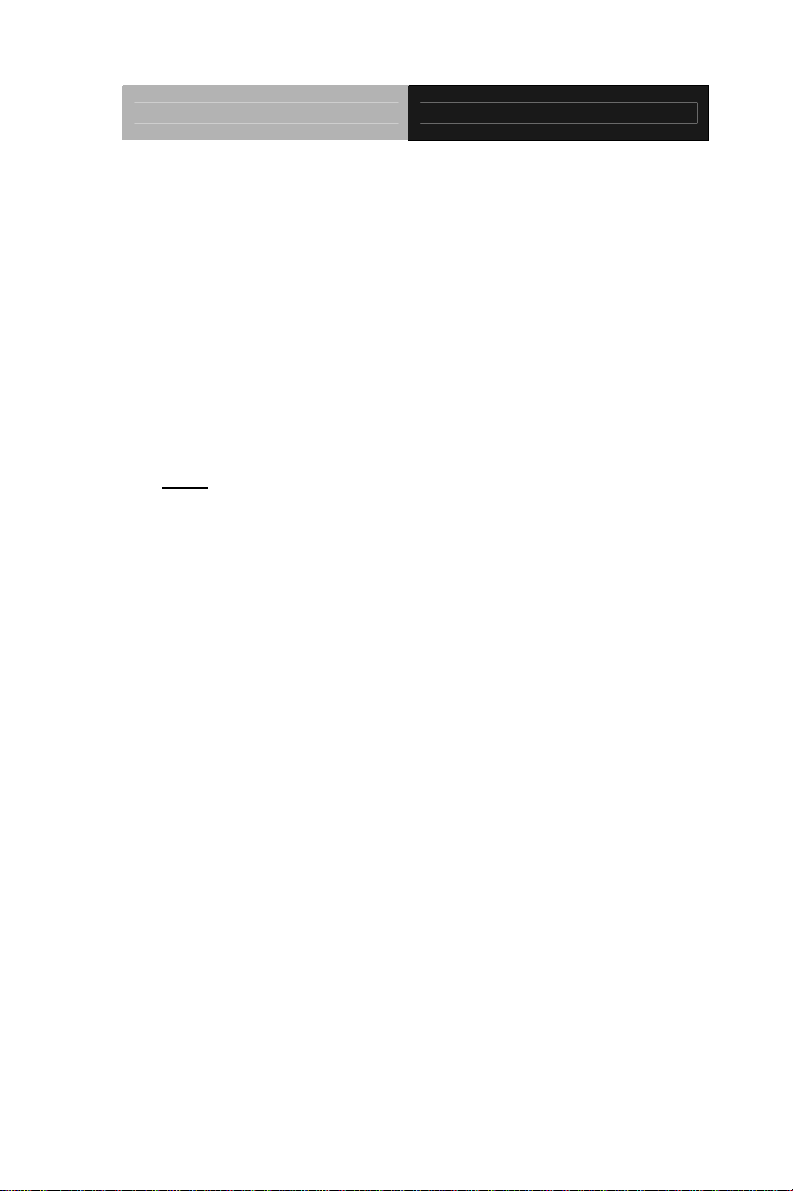
PC/104 CPU Module PFM-535S
Packing List
Before you begin installing your card, please make sure that the
following materials have been shipped:
z Cable Kit
z Quick Installation Guide
z Utility CD
z PFM-535S w/Heatsink
Note:
If any of these items should be missing or damaged, please
contact your distributor or sales representative immediately.
iii
Page 5

PC/104 CPU Module PFM-535S
Contents
Chapter 1 General Information
1.1 Introduction................................................................ 1-2
1.2 Features....................................................................1-3
1.3 Specifications............................................................1-4
Chapter 2 Quick Installation Guide
2.1 Safety Precautions....................................................2-2
2.2 Location of Connectors and Jumpers .......................2-3
2.3 Mechanical Drawing..................................................2-5
2.4 List of Jumpers.......................................................... 2-7
2.5 List of Connectors ..................................................... 2-8
2.6 Setting Jumpers ........................................................ 2-9
2.7 Clear CMOS (JP1) ....................................................2-10
2.8 RS-232/485 Isolation Setting (JP2)...........................2-10
2.9 COM2 Ring/+5V Selection (JP3)...............................2-10
2.10 COM2 RS-232/422/485 Selection (JP4)................. 2-10
2.11 TTL-LCD Clock Selection (JP5).............................. 2-10
2.12 PC/104+ (PCI-104) I/O Voltage Selection (JP6).....2-11
2.13 2P Power Connector (CN1) .................................... 2-11
2.14 Front Panel Connector (CN2) ................................. 2-11
2.15 Front Panel Connector (CN3) ................................. 2-12
2.16 JTAG Connector (CN4)...........................................2-12
2.17 RS -232/422/485 Serial Port Connector (CN5).......2-12
iv
Page 6

PC/104 CPU Module PFM-535S
2.18 TTL_LCD Connector (CN6) .................................... 2-13
2.19 PS/2 Keyboard/Mouse Connector (CN8)................2-14
2.20 4P Power Connector (CN9) .................................... 2-15
2.21 EIDE Connector (IDE1)...........................................2-15
2.22 VGA Display Connector (VGA1).............................2-16
2.23 LPT Port Connector (LPT1) .................................... 2-16
2.24 USB Connector (USB1) .......................................... 2-17
2.25 USB Connector (USB2) .......................................... 2-17
2.26 10/100Base -TX Ethernet Connector (LAN1) ......... 2-18
2.27 10/100Base -TX Ethernet Connector (LAN2) ......... 2-18
Chapter 3 AMI BIOS Setup
3.1 System Test and Initialization. .................................. 3-2
3.2 AMI BIOS Setup........................................................3-3
Appendix A Programming The Watchdog Timer
A.1 Programming .........................................................A-2
Appendix B I/O Information
B.1 I/O Address Map....................................................B-2
st
B.2 1
MB Memory Address Map ................................B-4
B.3 IRQ Mapping Chart................................................B-4
B.4 DMA Channel Assignments...................................B-5
Appendix C Mating Connectors
C.1 List of Mating Connectors and Cables.................. C-2
v
Page 7
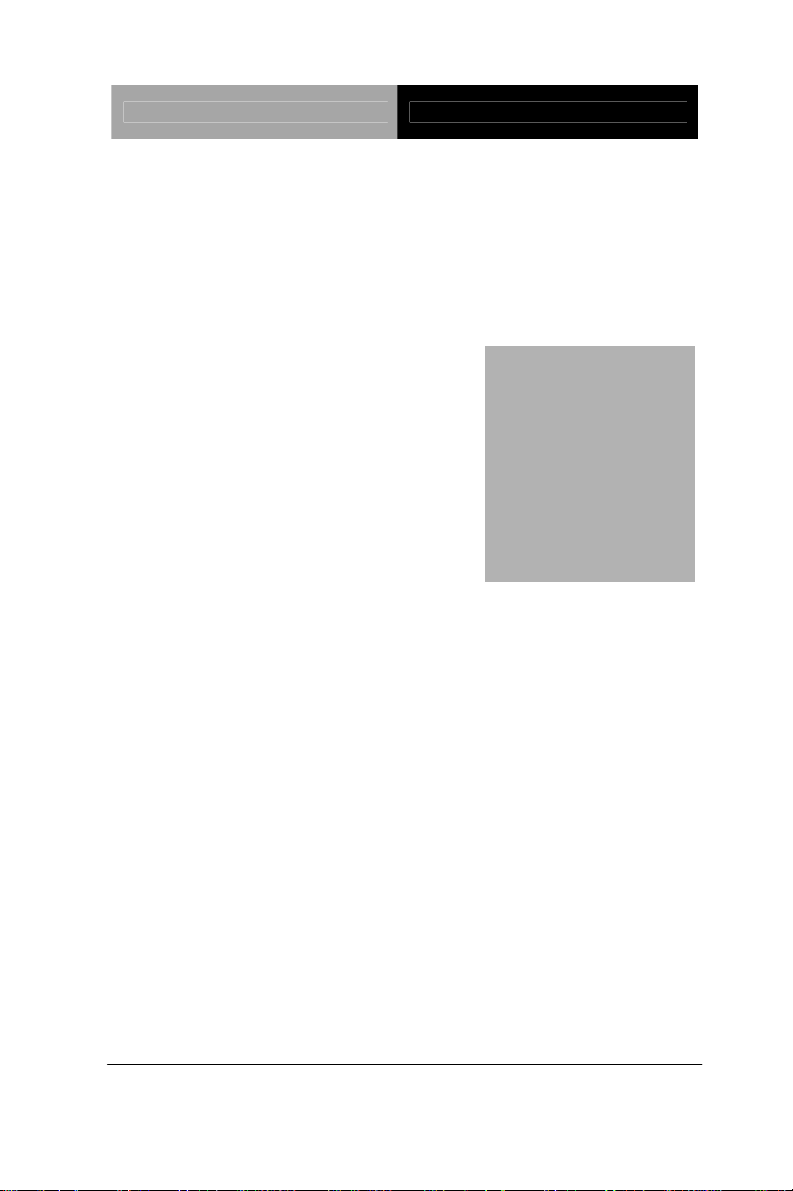
PC/104 CPU Module PFM-535S
Information
Chapter
1
General
Chapter 1 General Information 1- 1
Page 8
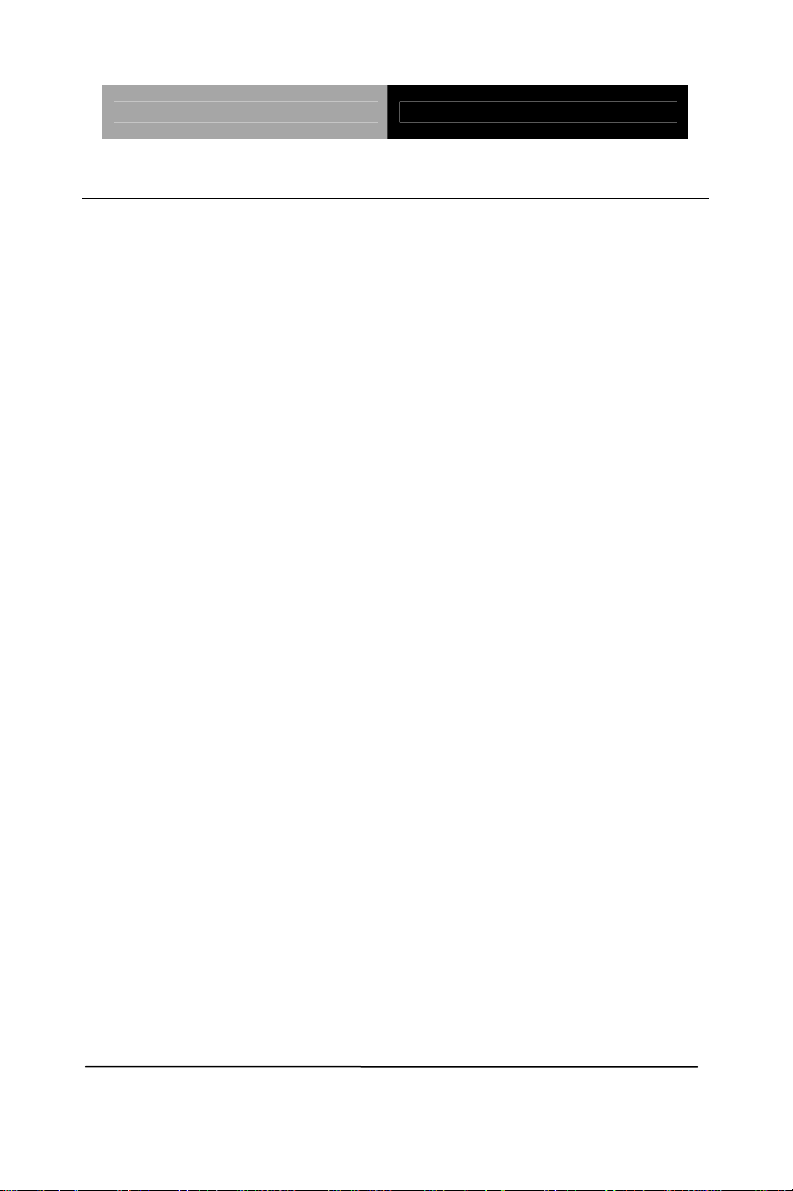
PC/104 CPU Module PFM-535S
1.1 Introduction
AAEON Technology, a leading company in embedded boards
manufacturing with a full range of PC/104 CPU Modules, launches a
brand new PC/104 CPU Module PFM-535S. Its compact size and
rich functionality ensures the most cost effective and compatible
module to coincide with your existing system planning devices.
PFM-535S adopts a DM&P
®
Vortex86SX®/ Vortex86DX®SoC
Processor that are more cost effective compared to other PC/104 CPU
modules on the market. Although PFM-535S is a small board, it
offers the full functions customers demand. The chipset of
PFM-535S deploys DM&P
®
Vortex86SX®/ Vortex86DX® SoC
Processor that makes this board achieve high performance. It
features two 10/100Base-TX Ethernet ports, four USB 2.0 ports, four
serial ports, one parallel port, watchdog timer and includes one
PC/104+ socket expansion.
Chapter 1 General Information 1- 2
Page 9

PC/104 CPU Module PFM-535S
1.2 Features
z Onboard DM&P® Vortex86SX®/ Vortex86DX® SoC
Processor
z Onboard DDR2 Memory 256MB
z 10/100Base-TX Ethernet x 2
z CRT & 24-bit TTL LCD
z EIDE x 1, CompactFlash™ x 1
z USB2.0 x 4, COM x 4
z PC/104+ Expansion
z +5V Only Operation, AT Power Type
Chapter 1 General Information
1 - 3
Page 10
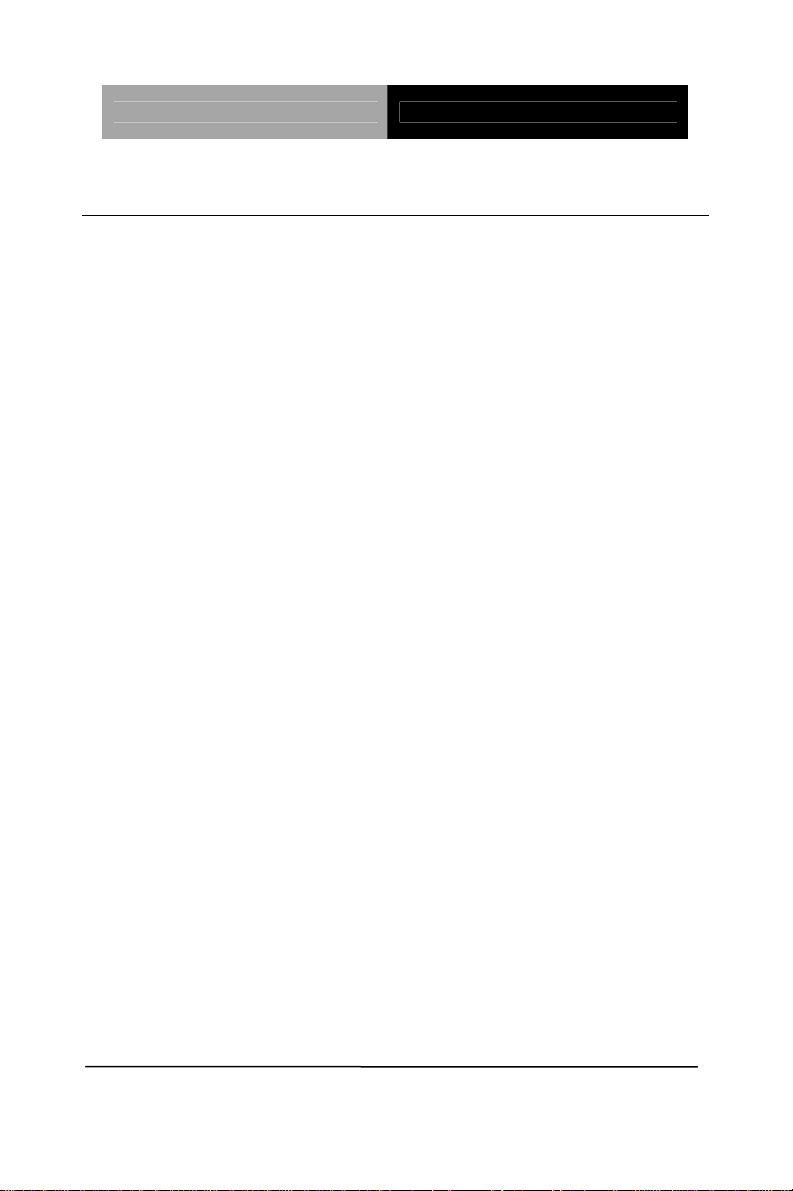
PC/104 CPU Module PFM-535S
1.3 Specifications
System
z Processor Onboard DM&P
Vortex86DX
z System Memory Onboard DDR2 Memory 256MB
z Chipset DM&P
Vortex86DX
z I/O Chipset DM&P
Vortex86DX
z Ethernet Vortes86SX
Mac Controller (LAN1), Intel
82551ER (LAN2)
z BIOS AMI - 256KB Flash
z Watchdog Timer Generates a time-out system
®
Vortex86SX®/
®
SoC Processor
®
Vortex86SX®/
®
SoC
®
Vortex86SX®/
®
SoC
®
/ Vortex86DX®
®
reset
z RTC Vortes86SX
®
/ Vortex86DX®
z Expansion Interface PC/104+
z Power Requirement +5V/ AT
z Board Size 3.55" (L) x 3. 77" (W) (90mm x
96mm)
z Operating Temperature 32˚F~ 140˚F (0˚C ~ 60˚C)
Display: Supports CRT/LCD simultaneous/ dual view display
z Chipset DMP Vortes86SX
Chapter 1 General Information 1- 4
®
/ Vortex86DX®
Page 11

PC/104 CPU Module PFM-535S
z Resolution Up to 1280 x 1024 for CRT
Up to 1024 x 768 for LCD
I/O
z Storage EIDE x 1 (for two devices),
CompactFlash™ x 1
z Serial Port RS-232 x 3, RS-232/422/485 x 1
z USB Four USB2.0 ports
z PS/2 Port One keyboard and one mouse
support
Chapter 1 General Information
1 - 5
Page 12
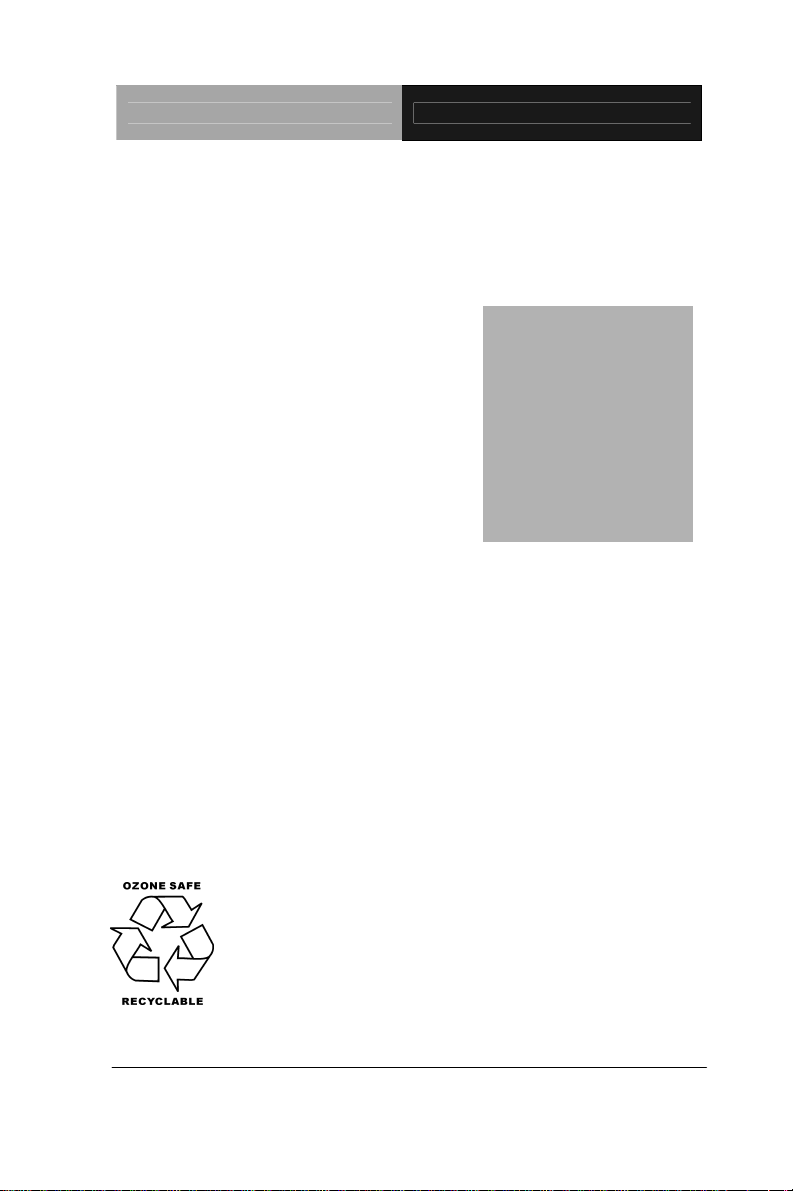
PC/104 CPU Module PFM-535S
d
f
r
r
e
p
Installation
Chapter
2
Quick
Guide
Part No. 2007535S10 Printed in Taiwan, July 2009
The Quick Installation Guide is derive
rom Chapter 2 of user manual. For othe
chapters and further installation
instructions, please refer to the use
manual CD-ROM that came with th
roduct.
Chapter 2 Quick Installation Guide 2 - 1
Notice:
Page 13
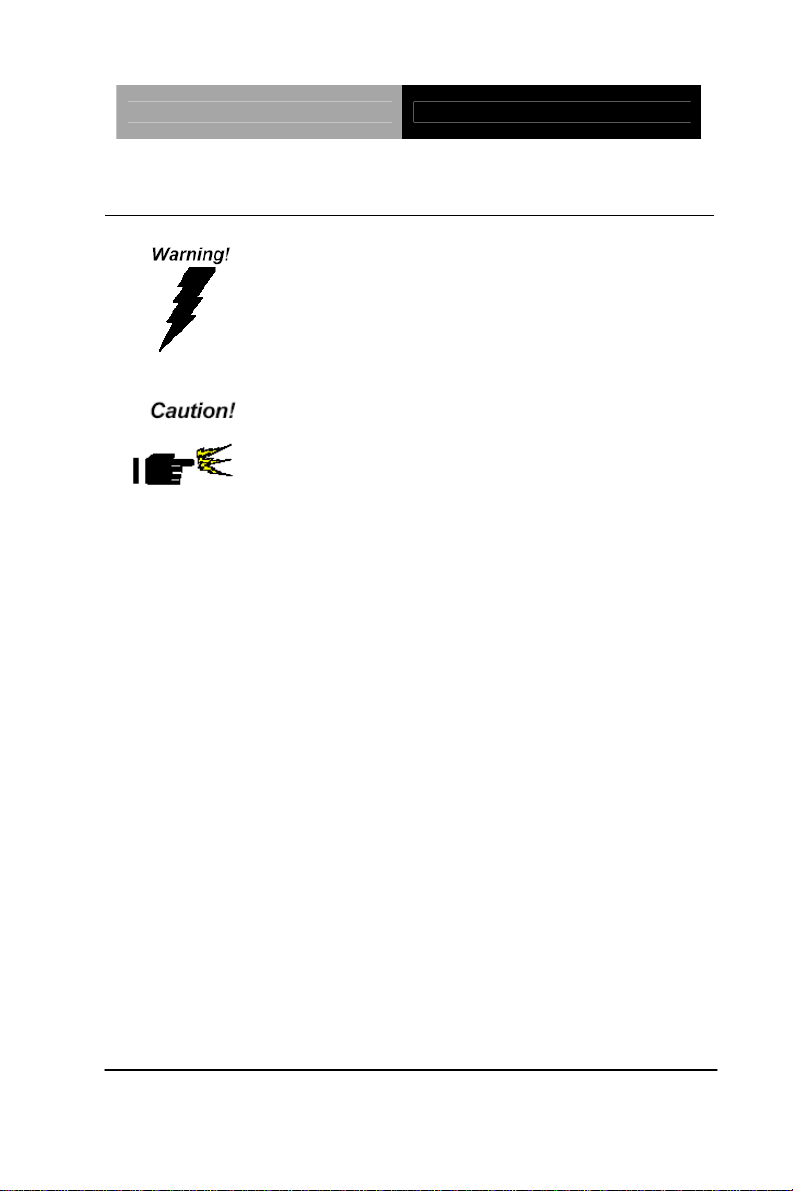
PC/104 CPU Module PFM-535S
2.1 Safety Precautions
Always completely disconnect the power cord
from your board whenever you are working on
it. Do not make connections while the power is
on, because a sudden rush of power can
damage sensitive electronic components.
Always ground yourself to remove any static
charge before touching the board. Modern
electronic devices are very sensitive to static
electric charges. Use a grounding wrist strap at
all times. Place all electronic components on a
static-dissipative surface or in a static-shielded
bag when they are not in the chassis
Chapter 2 Quick Installation Guide 2 - 2
Page 14
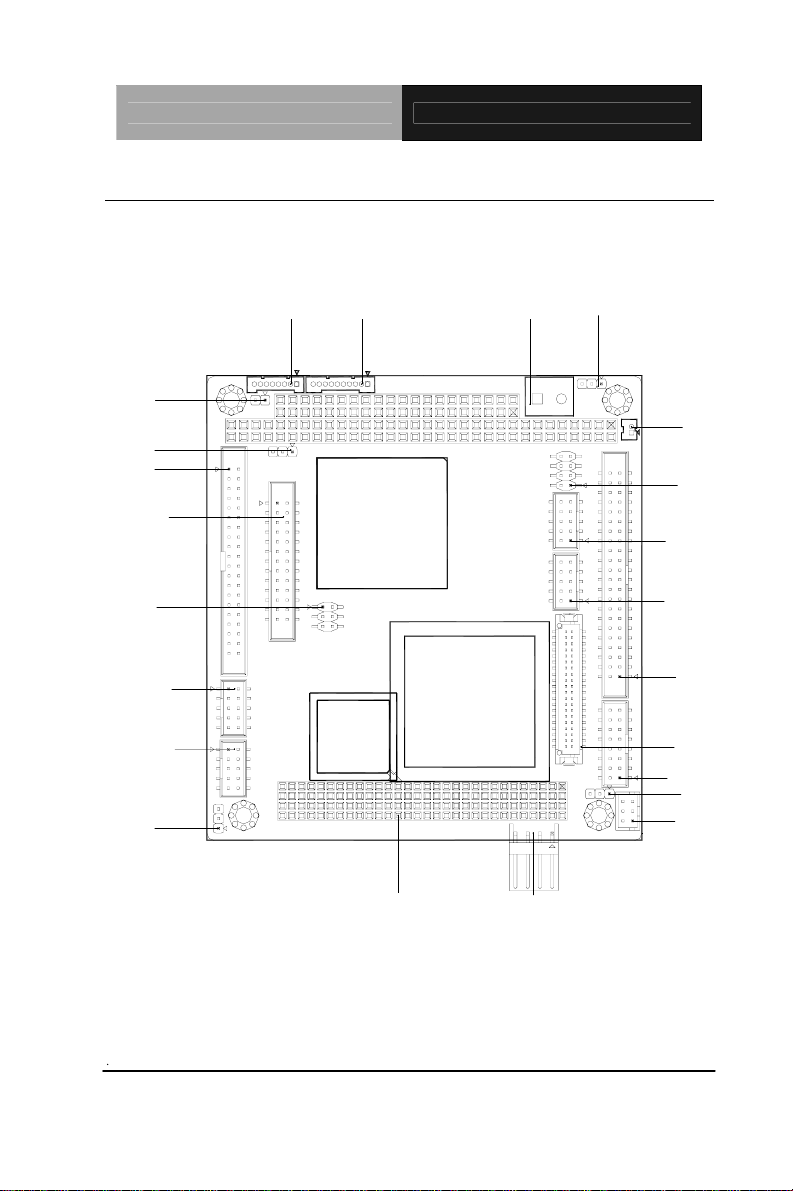
PC/104 CPU Module PFM-535S
2.2 Location of Connectors and Jumpers
Component Side
JP2
JP3
CN5
LPT1
JP4
LAN1
LAN2
JP6
CN2
CN3
CN1
JP1
BT1
CN4
USB1
USB2
IDE1
CN6
VGA1
JP5
CN8
CN7
CN9
Chapter 2 Quick Installation Guide 2- 3
Page 15
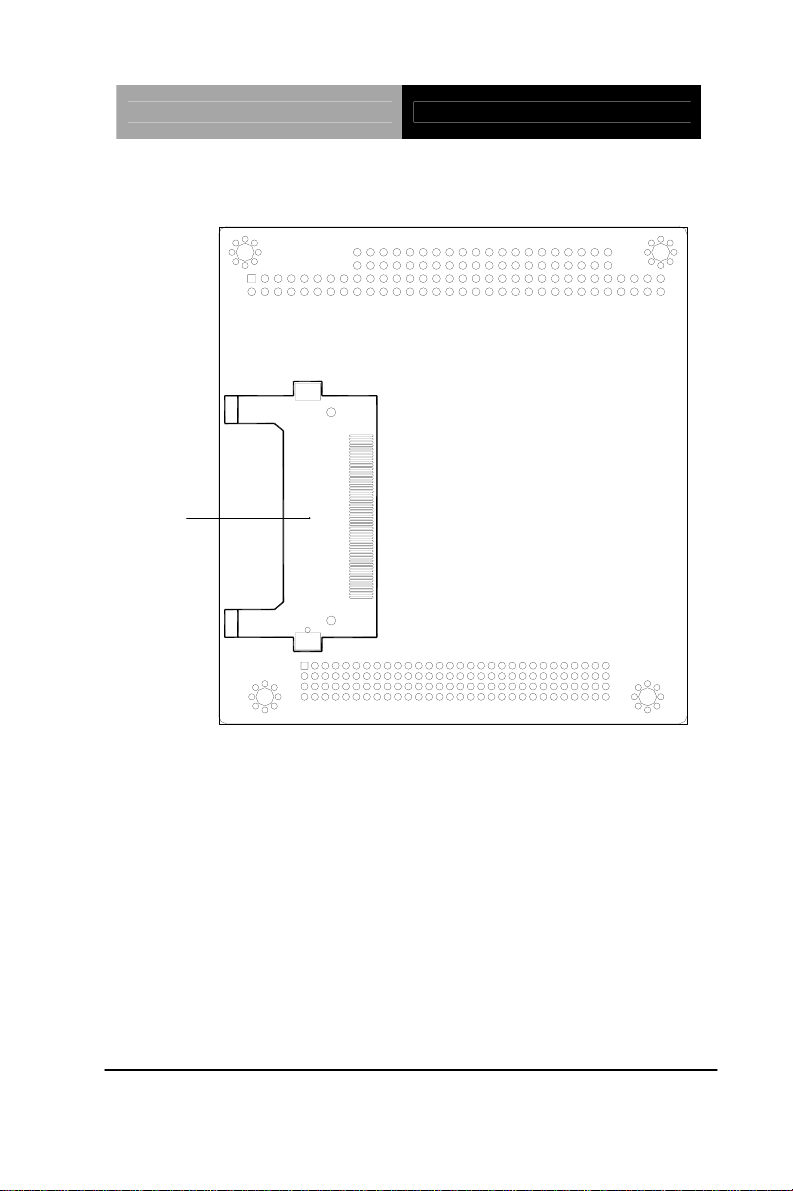
PC/104 CPU Module PFM-535S
Solder Side
CFD1
Chapter 2 Quick Installation Guide 2 - 4
Page 16
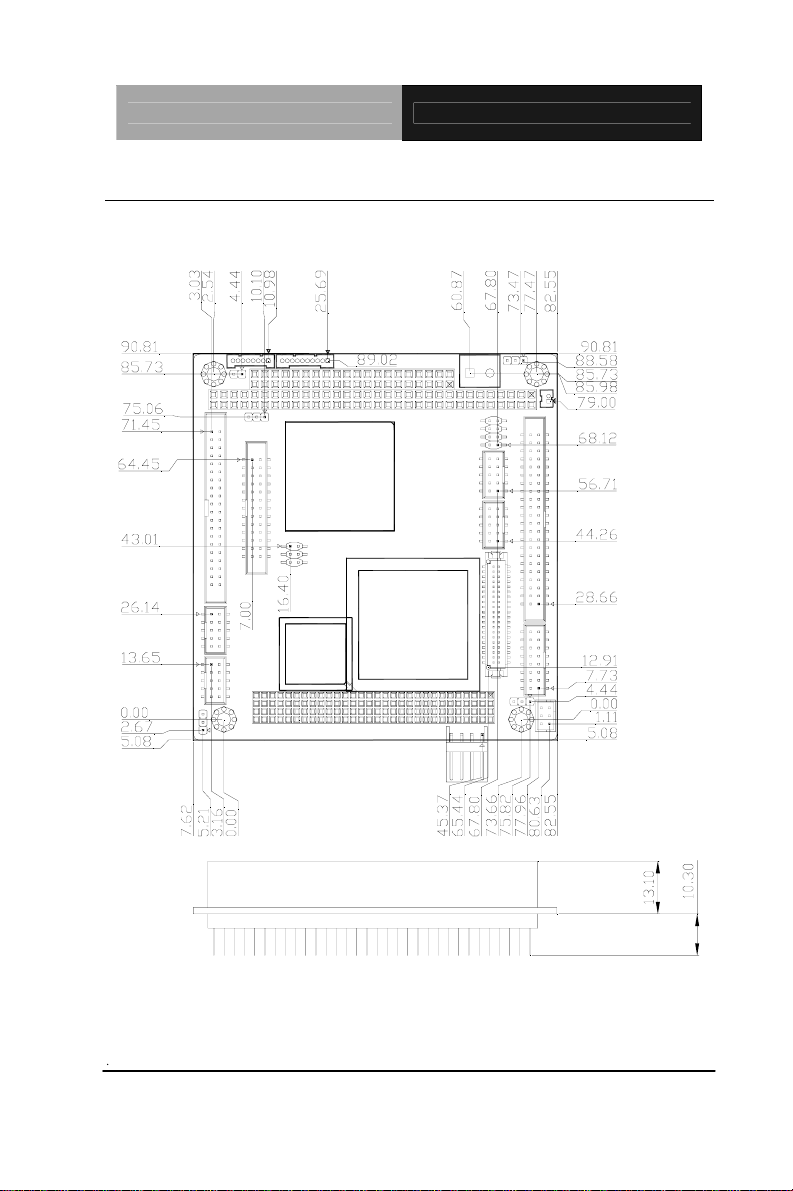
PC/104 CPU Module PFM-535S
2.3 Mechanical Drawing
Component Side
Chapter 2 Quick Installation Guide 2- 5
Page 17

PC/104 CPU Module PFM-535S
Solder Side
CFD1
Chapter 2 Quick Installation Guide 2 - 6
Page 18

PC/104 CPU Module PFM-535S
2.4 List of Jumpers
The board has a number of jumpers that allow you to configure your
system to suit your application.
The table below shows the function of each of the board's jumpers:
Jumpers
Label Function
JP1 Clear CMOS
JP2 COM2 RS-232/485 Isolation setting
JP3 COM2 Ring/+5V Selection
JP4 COM2 RS-232/422/485 Selection
JP5 TTL-LCD Clock Selection
JP6 PC/104+(PCI-104) I/O Voltage Selection
Chapter 2 Quick Installation Guide 2- 7
Page 19

PC/104 CPU Module PFM-535S
2.5 List of Connectors
The board has a number of connectors that allow you to configure
your system to suit your application. The table below shows the
function of each board's connectors:
Note: For further information about mating connectors, please refer
to the appendix of manual.
Connectors
Label Function
CN1 2P Power Connector (Options)
CN2 Front Panel Connector 8x1
CN3 Front Panel Connector 10x1
CN4 JTAG Connector
CN5 RS-232/422/485 Serial Port Connector
CN6 TTL_LCD Connector
CN7 PCI-104 Connector
CN8
CN9 4P Power Connector
IDE1 ATA-33 IDE Connector
VGA1 VGA Display Connector
LPT1 LPT Port Connector
USB1 USB Connector
USB2 USB Connector
LAN1 10/100Base-TX Ethernet Connector
LAN2 10/100Base-TX Ethernet Connector
Chapter 2 Quick Installation Guide 2 - 8
PS2 Keyboard/Mouse Connector
Page 20

PC/104 CPU Module PFM-535S
PC104-1 PC/104 Connector
PC104-2 PC/104 Connector
CFD1 CompactFlash Slot
2.6 Setting Jumpers
You configure your card to match the needs of your application by
setting jumpers. A jumper is the simplest kind of electric switch. It
consists of two metal pins and a small metal clip (often protected by
a plastic cover) that slides over the pins to connect them. To “close”
a jumper you connect the pins with the clip.
To “open” a jumper you remove the clip. Sometimes a jumper will
have three pins, labeled 1, 2 and 3. In this case you would connect
either pins 1 and 2 or 2 and 3.
3
2
1
Open C ed C 2-3los losed
OFF
ON ON 2-3
A pair of needle-nose pliers may be helpful when working with
jumpers. If you have any doubts about the best hardware
configuration for your application, contact your local distributor or
sales representative before you make any change. Generally, you
simply need a standard cable to make most connections.
Chapter 2 Quick Installation Guide 2- 9
Page 21

PC/104 CPU Module PFM-535S
2.7 Clear CMOS (JP1)
JP1 Function
1-2 Protected (Default)
2-3 Clear
2.8 RS-232/485 Isolation Setting (JP2)
JP2 Function
RS-232 OFF (Default)
RS-485 ON
2.9 COM2 Ring/+5V Selection (JP3)
JP3 Function
1-2 +5V
2-3 Ring (Default)
2.10 COM2 RS-232/422/485 Selection (JP4)
JP4 Function
1-2 RS-232 (Default)
3-4 RS-422
5-6 RS-485
2.11 TTL-LCD Clock Selection (JP5)
JP5 Function
1-2 Normal Clock (Default)
Chapter 2 Quick Installation Guide 2 - 10
Page 22

PC/104 CPU Module PFM-535S
2-3 Reverse Clock
2.12 PC/104+ (PCI-104) I/O Voltage Selection (JP6)
JP6 Function
1-2 +5V
2-3 +3.3V (Default)
2.13 2P Power Connector (CN1)
Pin Signal
1 GND
2 +5V
2.14 Front Panel Connector (CN2)
Pin Signal
1 Lan1 Speed LED(+)
2 Lan1 Speed LED(-)
3 Lan1 Active LED(+)
4 Lan1 Active LED(-)
5 Lan2 Speed LED(+)
6 Lan2 Speed LED(-)
7 Lan2 Active LED(+)
8 Lan2 Active LED(-)
Chapter 2 Quick Installation Guide 2- 11
Page 23

PC/104 CPU Module PFM-535S
2.15 Front Panel Connector (CN3)
Pin Signal
1 N.C
2 N.C
3 External Buzzer (+)
4 External Buzzer (-)
5 IDE LED (+)
6 IDE LED (-)
7 Power LED (+)
8 Power LED (-)
9 Reset Switch (+)
10 Reset Switch (-)
2.16 JTAG Connector (CN4)
Pin Signal Pin Signal
1 +5V 2 TMS
3 TCK 4 N.C
5 TDI 6 N.C
7 TDO 8 GND
2.17 RS-232/422/485 Serial Port Connector (CN5)
Pin Signal Pin Signal
1 DCD#1 2 DSR#1
Chapter 2 Quick Installation Guide 2 - 12
Page 24

PC/104 CPU Module PFM-535S
3 RXD1 4 RTS#1
5 TXD1 6 CTS#1
7 DTR#1 8 RI#1
9 GND 10 N.C
11 DCD#2 (422TXD-/485DATA-) 12 DSR#2
13 RXD2 (422RXD+) 14 RTS#2
15 TXD2 (422TXD+/485DATA+) 16 CTS#2
17 DTR#2(422RXD-) 18 RI#2
19 GND 20 N.C
21 DCD#3 22 DSR#3
23 RXD3 24 RTS#3
25 TXD3 26 CTS#3
27 DTR#3 28 RI#3
29 GND 30 N.C
31 DCD#4 32 DSR#4
33 RXD4 34 RTS#4
35 TXD4 36 CTS#4
37 DTR#4 38 RI#4
39 GND 40 N.C
2.18 TTL_LCD Connector (CN6)
Pin Signal Pin Signal
1 +5V 2 +5V
3 GND 4 GND
Chapter 2 Quick Installation Guide 2- 13
Page 25

PC/104 CPU Module PFM-535S
5 +3.3V 6 +3.3V
7 ENBKL 8 GND
9 BLUE0 10 BLUE1
11 BLUE2 12 BLUE3
13 BLUE4 14 BLUE5
15 BLUE6 16 BLUE7
17 GREEN0 18 GREEN1
19 GREEN2 20 GREEN3
21 GREEN4 22 GREEN5
23 GREEN6 24 GREEN7
25 RED0 26 RED1
27 RED2 28 RED3
29 RED4 30 RED5
31 RED6 32 RED7
33 GND 34 GND
35 DOT_CLOCK 36 VSYNC
37 DE 38 HSYNC
39 N.C 40 ENAVEE
2.19 PS/2 Keyboard/Mouse Connector (CN8)
Pin Signal Pin Signal
1 KB_DATA 4 KB_CLK
2 GND 5 +5V
3 MS-DATA 6 MS_CLK
Chapter 2 Quick Installation Guide 2 - 14
Page 26

PC/104 CPU Module PFM-535S
2.20 4P Power Connector (CN1)
Pin Signal
1 +5V
2 GND
3 GND
4 +12V
2.21 EIDE Connector (IDE1)
Pin Signal Pin Signal
1 IDE RESET 2 GND
3 DATA7 4 DATA8
5 DATA6 6 DATA9
7 DATA5 8 DATA10
9 DATA4 10 DATA11
11 DATA3 12 DATA12
13 DATA2 14 DATA13
15 DATA1 16 DATA14
17 DATA0 18 DATA15
19 GND 20 N.C
21 REQ 22 GND
23 IO WRITE 24 GND
25 IO READ 26 GND
27 IO READY 28 GND
29 DACK 30 GND
Chapter 2 Quick Installation Guide 2- 15
Page 27

PC/104 CPU Module PFM-535S
31 IRQ14 32 N.C
33 ADDR1 34 UDMA DETECT
35 ADDR0 36 ADDR2
37 CS#1 38 CS#3
39 LED 40 GND
41 +5V 42 +5V
43 GND 44 N.C
2.22 VGA Display Connector (VGA1)
Pin Signal Pin Signal
1 RED 2 VGAVCC
3 GREEN 4 GND
5 BLUE 6 N.C
7 N.C 8 SDATA
9 GND 10 H
11 GND 12 V
13 GND 14 SCLK
15 GND 16 N.C
2.23 LPT Port Connector (LPT1)
Pin Signal Pin Signal
1 #STROBE 2 #AFD
3 DATA0 4 #ERROR
5 DATA1 6 #INIT
Chapter 2 Quick Installation Guide 2 - 16
Page 28

PC/104 CPU Module PFM-535S
7 DATA2 8 #SLIN
9 DATA3 10 GND
11 DATA4 12 GND
13 DATA5 14 GND
15 DATA6 16 GND
17 DATA7 18 GND
19 #ACK 20 GND
21 BUSY 22 GND
23 PE 24 GND
25 SELECT 26 N.C
2.24 USB Connector (USB1)
Pin Signal Pin Signal
1 +5V 2 GND
3 USBD0- 4 GND
5 USBD0+ 6 USBD1+
7 GND 8 USBD19 GND 10 +5V
2.25 USB Connector (USB2)
Pin Signal Pin Signal
1 +5V 2 GND
3 USBD2- 4 GND
5 USBD2+ 6 USBD3+
Chapter 2 Quick Installation Guide 2- 17
Page 29

PC/104 CPU Module PFM-535S
7 GND 8 USBD39 GND 10 +5V
2.26 10/100Base-TX Ethernet Connector (LAN1)
Pin Signal Pin Signal
1 TX1+ 2 TX13 RX1+ 4 RX15 Temp_GND 6 Temp_GND
7 N.C 8 N.C
9 N.C 10 N.C
2.27 10/100Base-TX Ethernet Connector (LAN2)
Pin Signal Pin Signal
1 TX2+ 2 TX23 RX2+ 4 RX25 Temp_GND 6 Temp_GND
7 N.C 8 N.C
9 N.C 10 N.C
Chapter 2 Quick Installation Guide 2 - 18
Page 30

PC/104 CPU Module PFM-535S
Below Table for China RoHS Requirements
产品中有毒有害物质或元素名称及含量
AAEON Main Board/ Daughter Board/ Backplane
有毒有害物质或元素
部件名称
印刷电路板
及其电子组件
外部信号
连接器及线材
O:表示该有毒有害物质在该部件所有均质材料中的含量均在
SJ/T 11363-2006 标准规定的限量要求以下。
X:表示该有毒有害物质至少在该部件的某一均质材料中的含量超出
SJ/T 11363-2006 标准规定的限量要求。
备注:此产品所标示之环保使用期限,系指在一般正常使用状况下。
铅
(Pb)汞 (Hg)镉 (Cd)
× ○ ○ ○ ○ ○
× ○ ○ ○ ○ ○
六价铬
(Cr(VI))
多溴联苯
(PBB)
多溴二苯醚
(PBDE)
Chapter 2 Quick Installation Guide 2- 19
Page 31

PC/104 CPU Module PFM-535S
Chapter
3
AMI
BIOS Setup
Chapter 3 AMI BIOS Setup 3-1
Page 32

PC/104 CPU Module PFM-535S
3.1 System Test and Initialization
These routines test and initialize board hardware. If the routines
encounter an error during the tests, you will either hear a few short
beeps or see an error message on the screen. There are two kinds
of errors: fatal and non-fatal. The system can usually continue the
boot up sequence with non-fatal errors. Non-fatal error messages
usually appear on the screen along with the following instructions:
Press <F1> to RESUME
Write down the message and press the F1 key to continue the boot
up sequence.
System configuration verification
These routines check the current system configuration against the
values stored in the CMOS memory. If they do not match, the
program outputs an error message. You will then need to run the
BIOS setup program to set the configuration information in memory.
There are three situations in which you will need to change the
CMOS settings:
1. You are starting your system for the first time
2. You have changed the hardware attached to your system
3. The CMOS memory has lost power and the configuration
information has been erased.
The PFM-535S CMOS memory has an integral lithium battery
backup for data retention. However, you will need to replace the
complete unit when it finally runs down.
Chapter 3 AMI BIOS Setup 3-2
Page 33

PC/104 CPU Module PFM-535S
3.2 AMI BIOS Setup
AMIs BIOS ROM has a built-in Setup program that allows users to
modify the basic system configuration. This type of information is
stored in battery-backed CMOS RAM so that it retains the Setup
information when the power is turned off.
Entering Setup
Power on the computer and press <Del> immediately. This will
allow you to enter Setup.
Main
Use this menu for basic system configuration. (Processor, System
memory, Date, etc.)
Advanced
Use this menu to set the advanced features available on your
system.
PCIPnP
This entry appears if your system supports PnP/PCI.
Boot
This menu shows boot setting configurations.
Security
Use this menu to set the password for system security.
Chipset
Use this menu to set Northbridge and Southbridge configuration.
Exit
Use this menu to load or save CMOS value and exit setup.
You can refer to the “ BIOS Item Description ” option in the CD
auto-run menu for the meaning of each setting in this chapter.
Chapter 3 AMI BIOS Setup 3-3
Page 34

PC/104 CPU Module PFM-535S
A
Programming the
Watchdog Timer
Appendix
Appendix A Programming the Watchdog Timer A-1
Page 35

PC/104 CPU Module PFM-535S
A.1 Programming
There are two watchdog timers in Vortex86SX/DX CPU. One is
compatible with M6117D watchdog timer and the other is new. The
M6117D compatible watchdog timer is called WDT0 and new one is
called WDT1.
WDT0
To access WDT0 registers, programmer can use index port 22H
and data port 23H. The watchdog timer uses 32.768 kHz frequency
source to count a 24-bit counter so the time range is from 30.5u sec
to 512 sec with resolution 30.5u sec. When timer times out, a
system reset, NMI or IRQ may happen to be decided by BIOS
programming.
Appendix A Programming the Watchdog Timer A-2
Page 36

PC/104 CPU Module PFM-535S
Here are steps to setup watchdog timer:
1. Set Bit 6 = 0 to disable the timer.
2. Write the desired counter value to 3Bh, 3Ah, 39h.
3. Set Bit 6 = 1 to enable the timer, the counter will begin to count
up.
4. When counter reaches the setting value, the time out will
generate signal setting by index 38h bit[7:4]
5. BIOS can read index 3Ch Bit 7 to decide whether the Watchdog
timeout event will happen or not.
To clear the watchdog timer counter:
1. Set Bit 6 = 0 to disable timer. This will also clear counter at the
same time.
WDT1
WDT1 does not use index and data port to access WDT registers. It
uses I/O port 68H~6DH. The time resolution of WDT1 is 30.5 u
second. Here are registers information:
Appendix A Programming the Watchdog Timer A-3
Page 37

PC/104 CPU Module PFM-535S
Here are steps to setup WDT1:
1. Write time into register 6Ah-6Ch.
2. Select signal from register 69h.
3. Set register 68h bit 8 to enable WDT1.
To clear the watchdog timer counter:
1. Write any value to register 67H
Appendix A Programming the Watchdog Timer A-4
Page 38

PC/104 CPU Module PFM-535S
WDT0 DOS Example
#include <stdio.h>
#include <conio.h>
void main()
{
unsigned char c;
unsigned int lTime;
outp(0x22,0x13); // Lock register
outp(0x23,0xc5); // Unlock config. register
// 500 mini-second
lTime = 0x20L * 500L;
outp(0x22,0x3b);
outp(0x23,(lTime>>16)&0xff);
outp(0x22,0x3a);
outp(0x23,(lTime>> 8)&0xff);
outp(0x22,0x39);
outp(0x23,(lTime>> 0)&0xff);
// Reset system
outp(0x22,0x38);
c = inp(0x23);
c &= 0x0f;
c |= 0xd0; // Reset system. For example, 0x50 to trigger IRQ7
outp(0x22,0x38);
outp(0x23,c);
// Enable watchdog timer
Appendix A Programming the Watchdog Timer A-5
Page 39

PC/104 CPU Module PFM-535S
outp(0x22,0x37);
c = inp(0x23);
c |= 0x40;
outp(0x22,0x37);
outp(0x23,c);
outp(0x22,0x13); // Lock register
outp(0x23,0x00); // Lock config. register
printf("Press any key to stop trigger timer.\n");
while(!kbhit())
{
outp(0x22,0x13); // Unlock register
outp(0x23,0xc5);
outp(0x22,0x3c);
unsigned char c = inp(0x23);
outp(0x22,0x3c);
outp(0x23,c|0x40);
outp(0x22,0x13); // Lock register
outp(0x23,0x00);
}
printf("System will reboot after 500 milli-seconds.\n");
}
Appendix A Programming the Watchdog Timer A-6
Page 40

PC/104 CPU Module PFM-535S
WDT1 DOS Example
#include <stdio.h>
#include <conio.h>
void main()
{
unsigned char c;
unsigned long lTime;
// 500 mini-second
lTime = 0x20L * 500L;
outp(0x6c, (lTime >> 16) & 0xff);
outp(0x6b, (lTime >> 8) & 0xff);
outp(0x6a, (lTime >> 0) & 0xff);
// Reset system. For example, 0x50 to trigger IRQ7
outp(0x69, 0xd0);
// Enable watchdog timer
c = inp(0x68);
c |= 0x40;
outp(0x68, c);
printf("Press any key to stop trigger timer.\n");
while(!kbhit())
outp(0x67, 0x00);
printf("System will reboot after 500 milli-seconds.\n");
}
Appendix A Programming the Watchdog Timer A-7
Page 41

PC/104 CPU Module PFM-535S
WDT0 Windows CE Example
#include "stdafx.h"
unsigned char inportb(int addr)
{
__asm
{
push edx
mov edx, DWORD PTR addr
in al, dx
and eax, 0xff
pop edx
}
}
void outportb(int addr, unsigned char val)
{
__asm
{
push edx
mov edx, DWORD PTR addr
mov al, BYTE PTR val
out dx, al
pop edx
}
}
void main(void)
Appendix A Programming the Watchdog Timer A-8
Page 42

PC/104 CPU Module PFM-535S
{
unsigned char c;
unsigned int lTime;
outp(0x22,0x13); // Lock register
outp(0x23,0xc5); // Unlock config. register
// 500 mini-second
lTime = 0x20L * 500L;
outp(0x22,0x3b);
outp(0x23,(lTime>>16)&0xff);
outp(0x22,0x3a);
outp(0x23,(lTime>> 8)&0xff);
outp(0x22,0x39);
outp(0x23,(lTime>> 0)&0xff);
// Reset system
outp(0x22,0x38);
c = inp(0x23);
c &= 0x0f;
c |= 0xd0; // Reset system. For example, 0x50 to trigger IRQ7
outp(0x22,0x38);
outp(0x23,c);
// Enable watchdog timer
outp(0x22,0x37);
c = inp(0x23);
c |= 0x40;
outp(0x22,0x37);
Appendix A Programming the Watchdog Timer A-9
Page 43

PC/104 CPU Module PFM-535S
outp(0x23,c);
outp(0x22,0x13); // Lock register
outp(0x23,0x00); // Lock config. register
printf("Press any key to stop trigger timer.\n");
while(!kbhit())
{
outp(0x22,0x13); // Unlock register
outp(0x23,0xc5);
outp(0x22,0x3c);
unsigned char c = inp(0x23);
outp(0x22,0x3c);
outp(0x23,c|0x40);
outp(0x22,0x13); // Lock register
outp(0x23,0x00);
}
printf("System will reboot after 500 milli-seconds.\n");
}
WDT1 Windows CE Example
#include "stdafx.h"
unsigned char inportb(int addr)
{
__asm
{
push edx
Appendix A Programming the Watchdog Timer A-10
Page 44

PC/104 CPU Module PFM-535S
mov edx, DWORD PTR addr
in al, dx
and eax, 0xff
pop edx
}
}
void outportb(int addr, unsigned char val)
{
__asm
{
push edx
mov edx, DWORD PTR addr
mov al, BYTE PTR val
out dx, al
pop edx
}
}
void main(void)
{
unsigned char c;
unsigned long lTime;
// 500 mini-second
lTime = 0x20L * 500L;
outp(0x6c, (lTime >> 16) & 0xff);
outp(0x6b, (lTime >> 8) & 0xff);
Appendix A Programming the Watchdog Timer A-11
Page 45

PC/104 CPU Module PFM-535S
outp(0x6a, (lTime >> 0) & 0xff);
// Reset system. For example, 0x50 to trigger IRQ7
outp(0x69, 0xd0);
// Enable watchdog timer
c = inp(0x68);
c |= 0x40;
outp(0x68, c);
printf("Press any key to stop trigger timer.\n");
while(!kbhit())
outp(0x67, 0x00);
printf("System will reboot after 500 milli-seconds.\n");
}
Appendix A Programming the Watchdog Timer A-12
Page 46

PC/104 CPU Module PFM-535S
I/O Information
Appendix
B
Appendix B I/O Information B-1
Page 47

PC/104 CPU Module PFM-535S
B.1 I/O Address Map
Address Description
0000h - 000Fh DMA 8237-1
0018h - 001Fh Empty
0020h - 0021h PIC 8259-1
0024h - 002Dh Empty
002Eh - 002Fh Forward to LPC BUS
0030h - 003Fh Empty
0040h - 0043h Timer counter 8254
0061h Port B + NMI control port
0062h - 0063h 8051 download 4K address counter
0064h Keyboard status port
0065h WatchDog0 reload counter
0066h 8051 download 8bit data port
0067h WatchDog1 reload counter
0068h - 006Dh WatchDog1 control register
006Eh - 006Fh Empty
0070h - 0071h CMOS RAM port
0072h - 0075h MTBF counter
0076h - 0077h Empty
0078h - 007Ch GPIO port 0,1,2,3,4 default setup
007Dh - 007Fh Empty
0080h - 008Fh DMA page register
0090h - 0091h Empty
Appendix B I/O Information B-2
Page 48

PC/104 CPU Module PFM-535S
0092h System control register
0093h - 0097h Empty
0098h - 009Ch GPIO direction control
00A0h - 00A1h PIC 8259-2
00A2h - 00BFh Empty
00C0h - 00DFh DMA 8237-2
00E0h - 00FFh Empty
0100h - 0101h GPCS1 default setting address
0170h - 0177h IDE1 (IRQ 15)
01F0h - 01F7h IDE0 (IRQ 14)
0278h - 027Fh Printer port (IRQ 7, DMA 0)
02E8h - 02EFh COM4 (IRQ 11)
02F8h - 02FFh COM2 (IRQ 3)
0376h IDE1 ATAPI device control write only register
03E8h - 03Efh COM3 (IRQ 10)
03F0h - 03F7h Floppy Disk (IRQ 6, DMA 2)
03F6h IDE0 ATAPI device control write only register
03F8h - 03FFh COM1 (IRQ 4)
0480h - 048Fh DMA High page register
0490h - 0499h Instruction counter register
04D0h - 04D1h 8259 Edge,/ level control register
0CF8h - 0CFFh PCI configuration port
D400h - D4FFh on board LAN
FC00h - FC05h SPI Flash BIOS control register
FC08h - FC0Dh
Appendix B I/O Information B-3
External SPI BUS control register ( output pin
configurable GPIO3[0-3] )
Page 49

PC/104 CPU Module PFM-535S
B.2 1st MB Memory Address Map
Memory Address Description
0000:0000-9000:FFFF System RAM
A000:0000-A000:FFFF EGA/VGA Video Memory
B000:0000-B000:7FFF MDA RAM, Hercules graphics display RAM
B000:8000-B000:FFFF CGA display RAM
C000:0000-C000:7FFF EGA/VGA BIOS ROM
C000:8000-C000:FFFF Boot ROM enable.
D000:0000-D700:FFFF Expansion ROM space.
D800:0000-DB00:FFFF SPI FLASH Emulation Floppy A Enable
DC00:0000-DF00:FFFF Expansion ROM space.
E000:0000-E000:FFFF USB Legacy SCSI ROM space.
F000:0000-F000:FFFF Motherboard BIOS
B.3 IRQ Mapping Chart
IRQ0 System Timer
IRQ1 Keyboard Controller
IRQ2 Cascade for IRQ8 - 15
IRQ3 Serial Port 2
IRQ4 Serial Port 1
IRQ5 USB / Ethernet 10/100M LAN
IRQ6 USB
IRQ7 Parallel Port
IRQ8 Real Time Clock
IRQ9 Available
IRQ10 Serial Port 3
Appendix B I/O Information B-4
Page 50

PC/104 CPU Module PFM-535S
IRQ11 Serial Port 4
IRQ12 Mouse
IRQ13 Math Coprocessor
IRQ14 Hard Disk Controller#1
IRQ15 USB
B.4 DMA Channel Assignments
DMA Channel Function
0 Available
1 Available
3 Available
5 Available
6 Available
7 Available
Appendix B I/O Information B-5
Page 51

PC/104 CPU Module PFM-535S
x Appendi
Mating Connecotor
C
Appendix B Mating Connector C - 1
Page 52

PC/104 CPU Module PFM-535S
r
B.1 List of Mating Connectors and Cables
The table notes mating connectors and available cables.
Connector
Label
CN1
CN2
CN3
CN4
CN5
CN6
CN8
CN9
VGA1
Function
2P Power
Connector
Front Panel
Connector
Front Panel
Connector
JTAG
Connector
COM port
Connector
TTL LCD
Connector
PS2
Keyboard/
Mouse
Connector
4P power
Connector
VGA
Display
Connector
Mating Connector
Vendor Model no
N/A N/A
Molex
Molex
CATCH
CATCH
Hirose
CATCH
Ever 2542H-04 N/A N/A
CATCH
Molex
51021-0800
Molex
51021-1000
2.00mm
Pitch 8
( CATCH
H754-2x4 or
compatible)
2.00mm
Pitch 40
pins
( CATCH
H754-2x20
or
compatible)
1.25mm
Pitch 40
pins
( CATCH
H716 or
compatible)
(CATCH
MD-6PS or
compatible)
2.00mm
Pitch 16
pins
( CATCH
H754-2x8 o
Available CableAAEON Cable
Power
cable(option)
LAN LED Cable 1701080150
Front Panel
Cable
pins
N/A N/A
COM port Cable 1701400205
LCD Cable N/A
Keyboard &
Mouse Cable
CRT Cable 1701160201
P/N
1702002010
1701010150
1700060152
Appendix B Mating Connector C - 2
Page 53

IDE1
USB1
USB2
LPT1
BAT1
LAN1
LAN2
PC/104 CPU Module PFM-535S
compatible)
2.00mm
IDE Cable 1701440500
pins
USB Cable 1709100201
pins
USB Cable 1709100201
Parallel Port
Cable
1701260201
Battery CR2032
175011901C
Ethernet Cable
1700100201
Ethernet Cable
1700100201
IDE
Connector
USB
Connector
USB
Connector
LPT Port
Connector
Battery
Connector
Ethernet
Connector
Ethernet
Connector
CATCH
CATCH
CATCH
CATCH
Molex
CATCH
CATCH
Pitch 44
pins
( CATCH
H754-2x44
or
compatible)
2.00mm
Pitch 8
( CATCH
H754-2x4 or
compatible)
2.00mm
Pitch 8
( CATCH
H754-2x4 or
compatible)
2.00mm
Pitch 26
pins
( CATCH
H754-2x13
or
compatible)
Molex
51021-0200
2.00mm
Pitch 10
pins
( CATCH
H754-2x5 or
compatible)
2.00mm
Pitch 10
pins
( CATCH
H754-2x5 or
compatible)
Appendix B Mating Connector C - 3
