Page 1
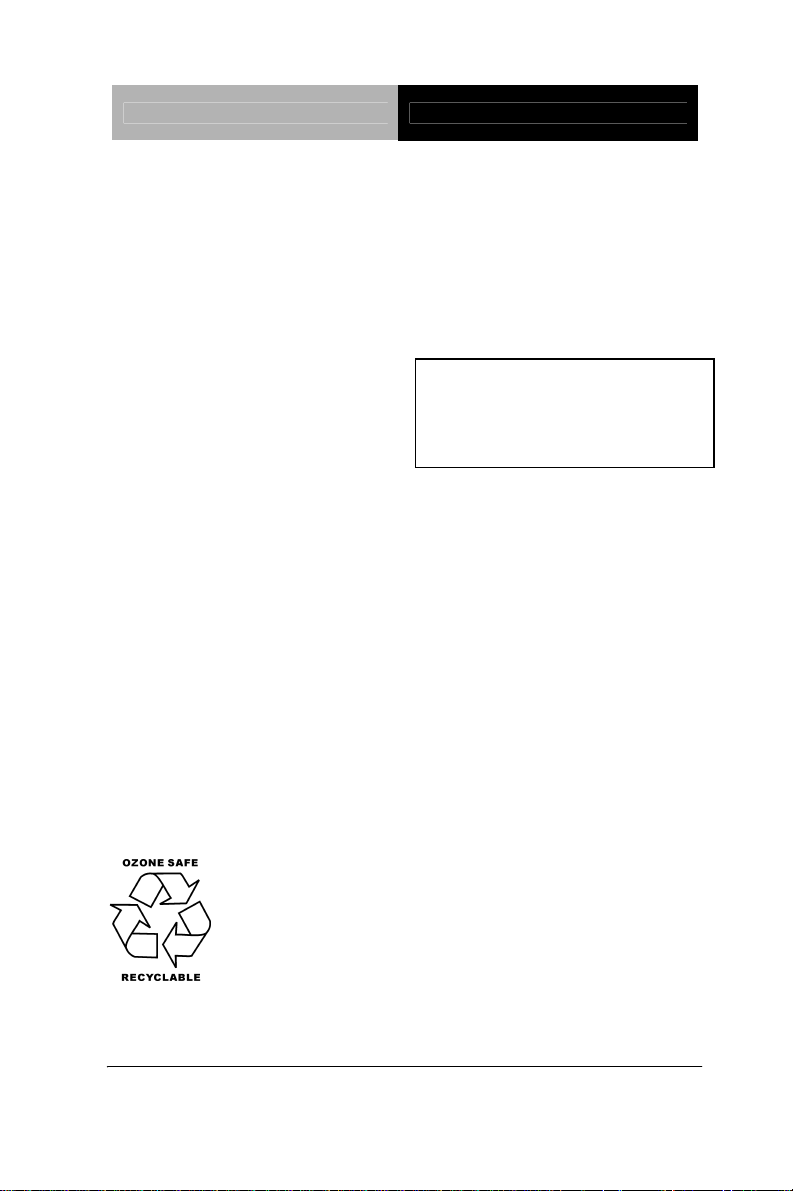
Wallmount Chassis AEC-206
AEC-206
Wallmount Chassis
AEC-206 Manual Rev.A 2nd Ed.
Part No. 2007206012 Printed in Taiwan, Oct. 2007
Page 2

Wallmount Chassis AEC-206
Copyright Notice
This document is copyrighted, 2007. All rights are reserved. The
original manufacturer reserves the right to make improvements to
the products described in this manual at any time without notice.
No part of this manual may be reproduced, copied, translated, or
transmitted in any form or by any means without the prior written
permission of the original manufacturer. Information provided in this
manual is intended to be accurate and reliable. However, the
original manufacturer assumes no responsibility for its use, or for
any infringements upon the rights of third parties that may result
from its use.
The material in this document is for product information only and is
subject to change without notice. While reasonable efforts have
been made in the preparation of this document to assure its
accuracy, AAEON assumes no liabilities resulting from errors or
omissions in this document, or from the use of the information
contained herein.
AAEON reserves the right to make changes in the product design
without notice to its users.
i
Page 3

Wallmount Chassis AEC-206
Contents
Chapter 1 General Information
1.1 Introduction................................................................ 1-2
1.2 Features....................................................................1-3
1.3 Specification.............................................................. 1-4
1.4 Dimension Diagram................................................... 1-6
1.5 Connector and Drive Bay Location Diagram............. 1-7
Chapter 2 Quick Installation Guide
2.1 Removing the Cover ................................................ 2-2
2.2 Adding a Floppy Drive...............................................2-3
2.3 Adding a CD-ROM Drive...........................................2-4
2.4 Adding a Hard Disk Drive.......................................... 2-5
2.5 Adding a Hold Down Bar...........................................2-6
2.6 Replacing the Filter ................................................... 2-7
2.7 Adding the Wallmount Kit..........................................2-8
Appendix A Front Panel Daughterboard and Backplane
A.1 Front Panel Daughterboard Mechanical Drawing A-2
A.2 Front Panel Daughterboard Jumpers and Connectors
......................................................................................A-2
A.3 Backplane ............................................................A-3
ii
Page 4
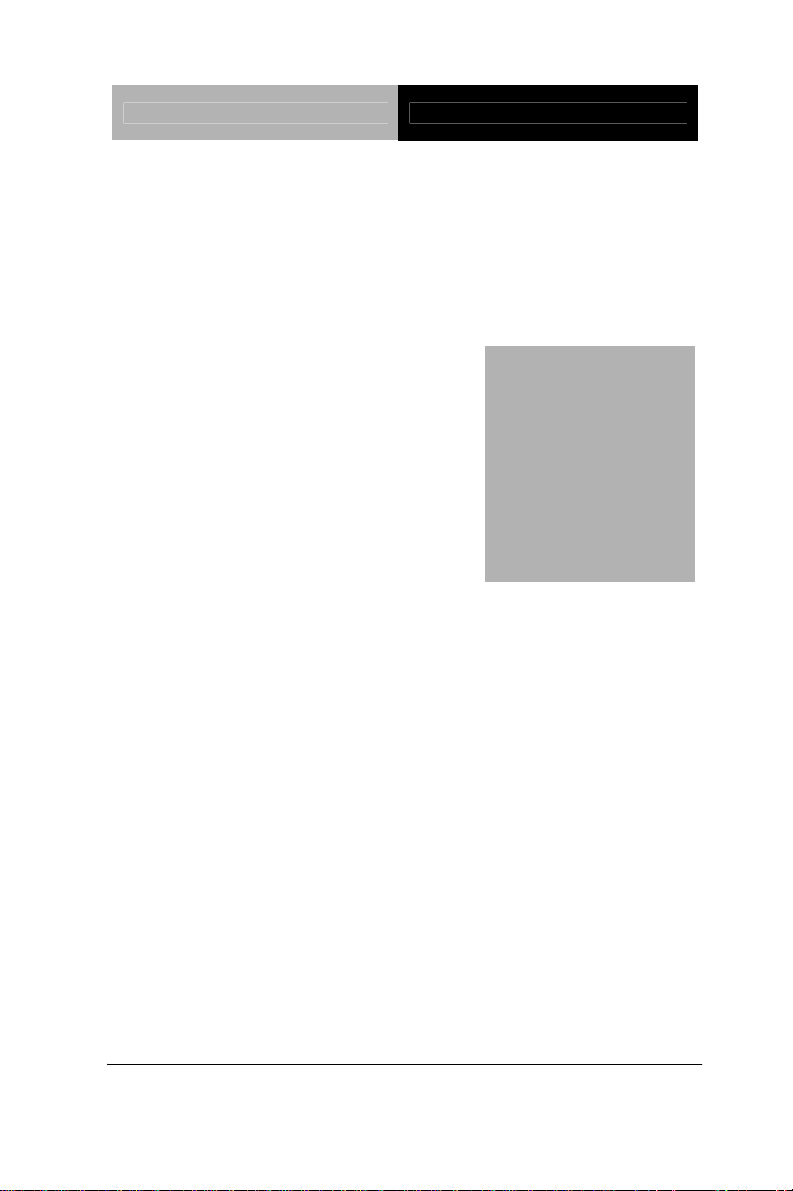
Wallmount Chassis AEC-206
Information
Chapter
1
General
Chapter 1 General Information 1-1
Page 5
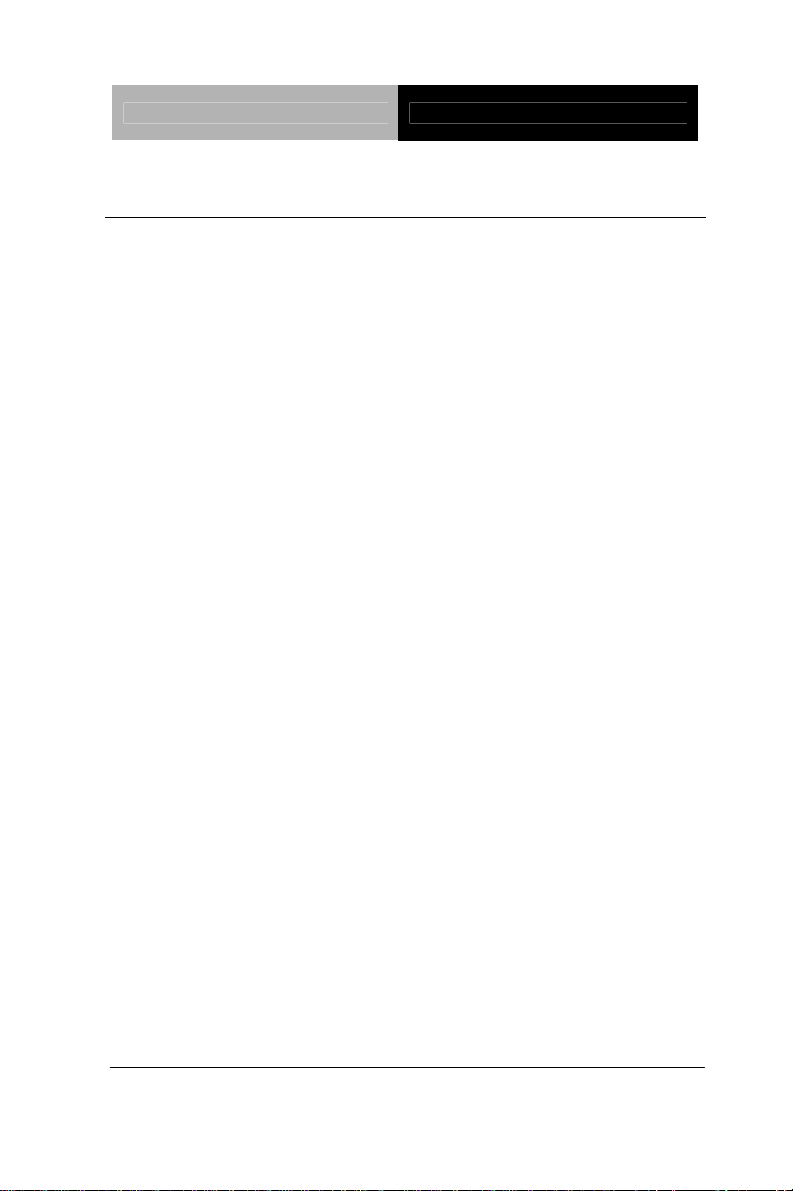
Wallmount Chassis AEC-206
1.1 Introduction
The AEC-206 is 6-slot industrial wall-mount chassis ideal for
wall-mount and space-constrained applications. Especially in
rugged factory floor environment, AEC-206 ensures stable
operation to free you from shut down risk or any other disturbance.
The AEC-206 comes with a 6-slots PICMG or an ISA backplane to
maximize the high performance of Pentium 4 full-size CPU Card.
An ATX 12V power supply up to 300W is also equipped dedicated
to Pentium 4 CPU Card. Inside this chassis, you can attach one
5.25” CD-ROM, one Floppy and TWO 3.5” Hard disk drives for high
data storage capacity. Despite of the high density inside, you never
worry about the overheating of the chassis because we attach one
12x12 system fan in the chassis front cover for excellent heat
dissipation.
On the front panel of AEC-206, two LED indicators indicate the
power and HDD activity. The front panel also provides two switches
for system reset and power ON/OFF. And two USB ports beside the
LED indicators provide easy-to-access interface for your various
USB peripherals. At the bottom of AEC-206, one set of wallmount
kit reserves the flexibility for wallmount application.
Chapter 1 General Information 1-2
Page 6
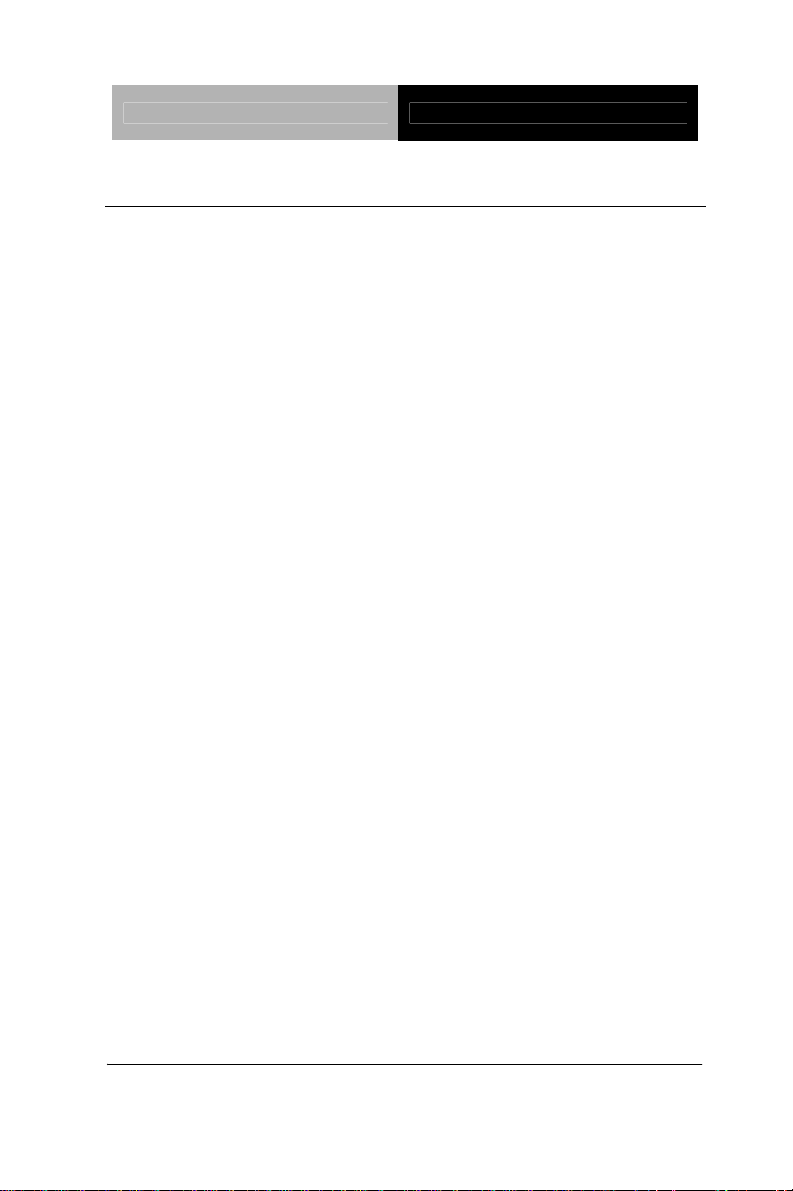
Wallmount Chassis AEC-206
1.2 Features
Supports high performance Full-Size CPU Cards
Supports 6-slot PICMG bus passive backplanes
Supports wallmount or desktop applications
Supports one front access 5.25” CD-ROM, one 3.5” FDD and
two 3.5” HDD drive bays
One easy-to-replace ball bearing cooling fan with filter for card
area
Supports one card hold-down bar
Special modular design allows users to maintain the system
with minimum down time
Chapter 1 General Information 1-3
Page 7
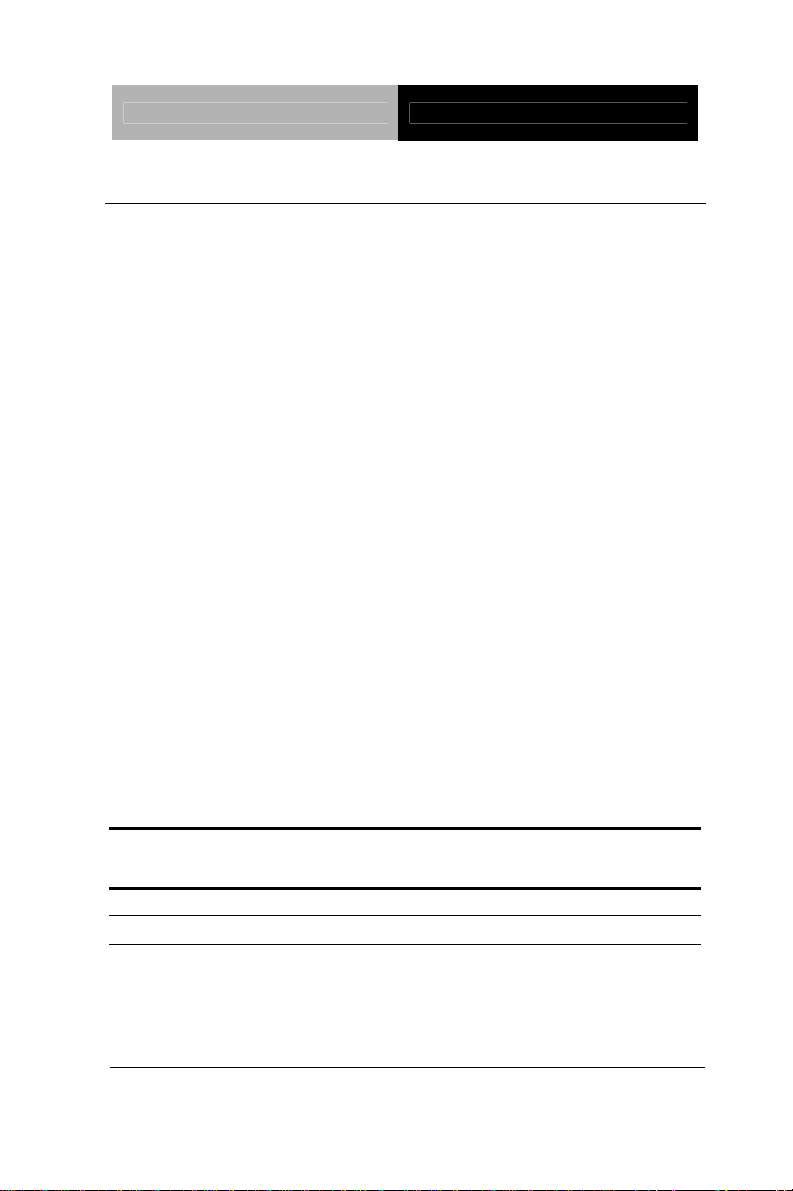
Wallmount Chassis AEC-206
1.3 Specification
System
Construction: Heavy-duty steel chassis
Disk drive bay: External - one 3.5” FDD or 5.25”
CD-ROM; Internal - two 3.5” HDD
System cooling fan: one 12 x 12 cm ball bearing fan with
filter (Flow-in)
Controls: Power ON/OFF switch, reset switch
Indicator: HDD LED, Power ON LED
I/O Port: One LVDS, one COM port, one parallel
port, two USB on front panel
Power supply: 1U ATX, ATX12V and AT power
Dimensions (W x H x D): 9.05” x 8.51” x 15.55” (230mm x
216.2mm x 395mm)
Net weight (Bare): 17.6 lb (8 kg)
Color: Black
Operating temperature: 5-95%@40
o
C, non-condensing
Storage humidity: 5-95%
Passive Backplane Options
Backplane
Model No.
BP-206SI-V60 0/0/6/0 Single
BP-206SG-P3-V61 0/4/1/2 Single
Slots per Segment
(PISA/PCI/ISA/PICMG)
Segment
(Systems)
Chapter 1 General Information 1-4
Page 8

Wallmount Chassis AEC-206
Power Supply Options
Model
Number
1757215001 150W AT 180x100x40.5 115/230V 5/12/-5/-12
1757215002 150W ATX 180x100x40.5 115/230V 3.3/5/12/-5/-12/5Vsb
1757220001 200W ATX12V 200x100x40.5 115/230V 3.3/5/12/-5/-12/5Vsb
1757215004 300W ATX12V 200x100x40.5 115/230V 3.3/5/12/-5/-12/5Vsb
Specification
Watt Type LxWxH(mm) Input Output
Chapter 1 General Information 1-5
Page 9

Wallmount Chassis AEC-206
1.4 Dimension Diagram
Chapter 1 General Information 1-6
Page 10

Wallmount Chassis AEC-206
1.5 Connectors and Drive Bay Location Diagram
1. Two internal 3.5” hard disk bay
2. 5.25” CD-ROM drive
3. Floppy drive
4. Two USB ports
5. Power ON/OFF Switch and LED, HDD LED, Reset Switch.
6. 12cm cooling fan with filter(flow-in)
7. Hold-down bar
Chapter 1 General Information 1-7
Page 11

Wallmount Chassis AEC-206
8. COM port
9. Parallel port
10. LVDS Interface
11. Hot-Air outlet
12. Power supply
Chapter 1 General Information 1-8
Page 12

Wallmount Chassis AEC-206
Installation
Chapter
2
Quick
Guide
Chapter 2 Quick Installation Guide 2-1
Page 13

Wallmount Chassis AEC-206
2.1 Removing the cover
Before you install any drives or plug-in cards into AEC-206, you
have to open the cover and remove the hold-down bar first.
Unscrew the cover,
lift the lid and keep the
top of the chassis open.
Unscrew the
hold-down bar and
Chapter 2 Quick Installation Guide 2-2
remove it.
Page 14

Wallmount Chassis AEC-206
2.2 Adding a Floppy Drive
To install a floppy drive, please refer to the following charts and
procedures.
Unscrew the
mounting bracket from
the chassis.
Remove the black
front bracket and insert
the FDD into the
mounting bracket with its
base facing inward.
Connect a 34-pin
flat cable and power
cable to the FDD, and
attach the FDD to the
bracket with four screws.
Attach the
mounting bracket with
the FDD inside to the
chassis with four screws.
Chapter 2 Quick Installation Guide 2-3
Page 15

Wallmount Chassis AEC-206
2.3 Adding a CD-ROM Drive
To install a CD-ROM drive, please refer to the following charts and
procedures.
Unscrew the
mounting bracket from
the chassis.
Unscrew the black
front bracket and insert
Chapter 2 Quick Installation Guide 2-4
the CD-ROM drive into
the mounting bracket
with its base facing
inward. Connect a 40-pin
flat cable and power
cable to the CD-ROM
drive, and attach it to the
bracket with four screws.
Attach the
mounting bracket with
the CD-ROM drive inside
to the chassis with four
screws.
Page 16

Wallmount Chassis AEC-206
2.4 Adding a Hard Disk Drive
To install a hard disk drive, please refer to the following charts and
procedures.
Unscrew the
mounting bracket from
the chassis.
Insert the hard disk
drive to the mounting
bracket and get it
screwed in the four holes
on the side of the hard
disk.
Attach the
mounting bracket with
the hard disk drive inside
to the chassis with four
screws.
Chapter 2 Quick Installation Guide 2-5
Page 17

Wallmount Chassis AEC-206
2.5 Adding the hold-down bar
After you assemble all the drives, plug-in cards and cables inside
the chassis, be sure to put the hold-down bar back to strength its
anti-vibration ability.
Screw the
hold-down bar to the
same location from
where it was removed in
the first step.
Then close the
cover of the chassis and
get it screwed.
Chapter 2 Quick Installation Guide 2-6
Page 18

Wallmount Chassis AEC-206
2.6 Replacing the filter
You may need to replace the used filter after a period of time.
Please refer to the following charts and procedures.
Remove the two
screws located at the
bottom of the filter cover
then pull the cover free
from the chassis
Remove the filter
and replace it with a
new one.
Insert the filter and
the cover back to the
chassis and screw the
cover through the hole
at the bottom.
Chapter 2 Quick Installation Guide 2-7
Page 19

Wallmount Chassis AEC-206
2.7 Adding the wallmount kit
You can easily mount AEC-206 onto wall with the supplied
wallmount kit.
Turn over the
chassis to expose its
bottom upward.
Fasten the two
brackets with six screws.
Chapter 2 Quick Installation Guide 2-8
Page 20

Wallmount Chassis AEC-206
A
Front Panel
Daughterboard
Appendix
and backplane
Appendix A Front Panel Daughterboard and Backplane A-1
Page 21

Wallmount Chassis AEC-206
A.1 Front Panel Daughterboard Mechanical Drawing
A.2 Front Panel Daughterboard Jumpers & Connectors
The board has a number of jumper and connectors that allow you to
configure your system to suit your application.
Power LED Selection(JP1)
JP1 Function
1-3, 2-4 Power LED Controlled by CN2 (Default)
3-5, 4-6 Power LED Controlled by CN1
Appendix A Front Panel Daughterboard and Backplane A-2
Page 22

Wallmount Chassis AEC-206
Power Connector(CN1)
This power connector is used for AT mode with ATX power supply.
Pin Signal
1 +5VSB(AT Mode on ATX Power Supply)
2 +5V ( AT Mode on ATX Power Supply )
3 PS_ON ( AT Mode on ATX Power Supply )
4 GND ( AT Mode on ATX Power Supply )
I/O Connector(CN2)
Pin Signal
1 PWRSW_P1 ( ATX Mode )
2 PWRSW_P2 ( ATX Mode )
3 PWRLED+ ( ATX Mode )
4 PWRLED- ( ATX Mode )
5 IDELED+
6 IDELED7 RESETSW_P1
8 RESETSW_P2
Note: Negative is white cable and all other cables are positive.
A.3 Backplane
AEC-206 comes with one backplane for expansion. You can select
either BP206SI-V60 or BP206SG-P3-V61 based on your
application.
Backplane
Model No.
BP206SI-V60 0/0/6/0 Single
BP206SG-P3-V61 0/4/1/2 Single
Appendix A Front Panel Daughterboard and Backplane A-3
Slots per Segment
(PISA/PCI/ISA/PICMG)
Segment
(Systems)
Page 23

Wallmount Chassis AEC-206
BP206SI-V60 Unit: mm
BP206SG-P3-V61
Appendix A Front Panel Daughterboard and Backplane A-4
Unit: mm
