Page 1
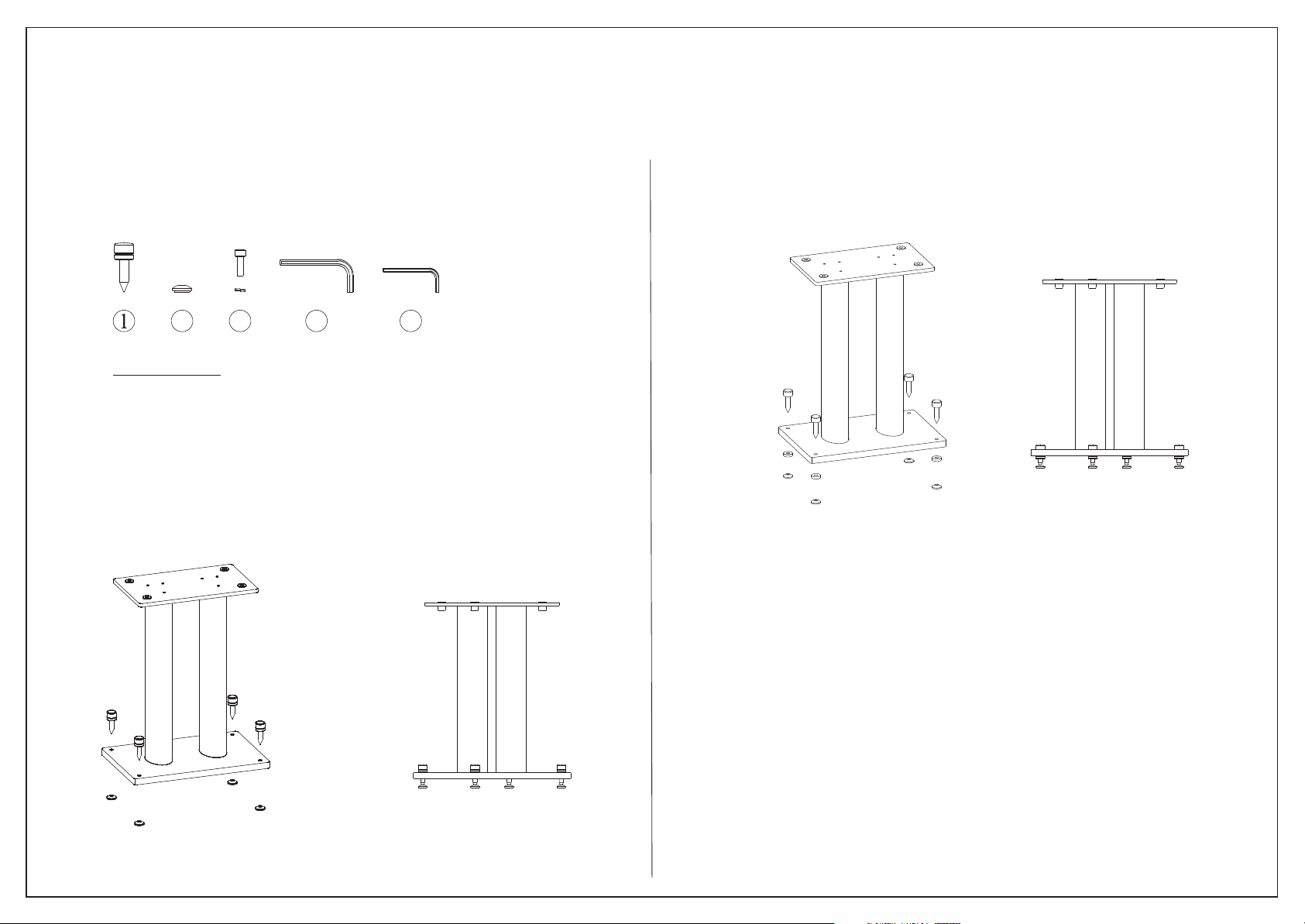
3 4 52
Accessories:
1. Metal feet with threaded washer x 4
2. Protective disc x 4
3. M10x30 mm bolt with spring washer x 4
4. #8 Allen Key x 1
5. #5 Allen Key x 1
7001 LOUDSPEAKER STAND
ASSEMBLY INSTRUCTIONS
Step 1
Lift stand carefully from packing and sit stand on floor. Thread in
the 4 metal feet on each corner of the bottom plate. If you have
hard wood floor, use the disc provided underneath each foot to
protect the floor surface.
Page 2
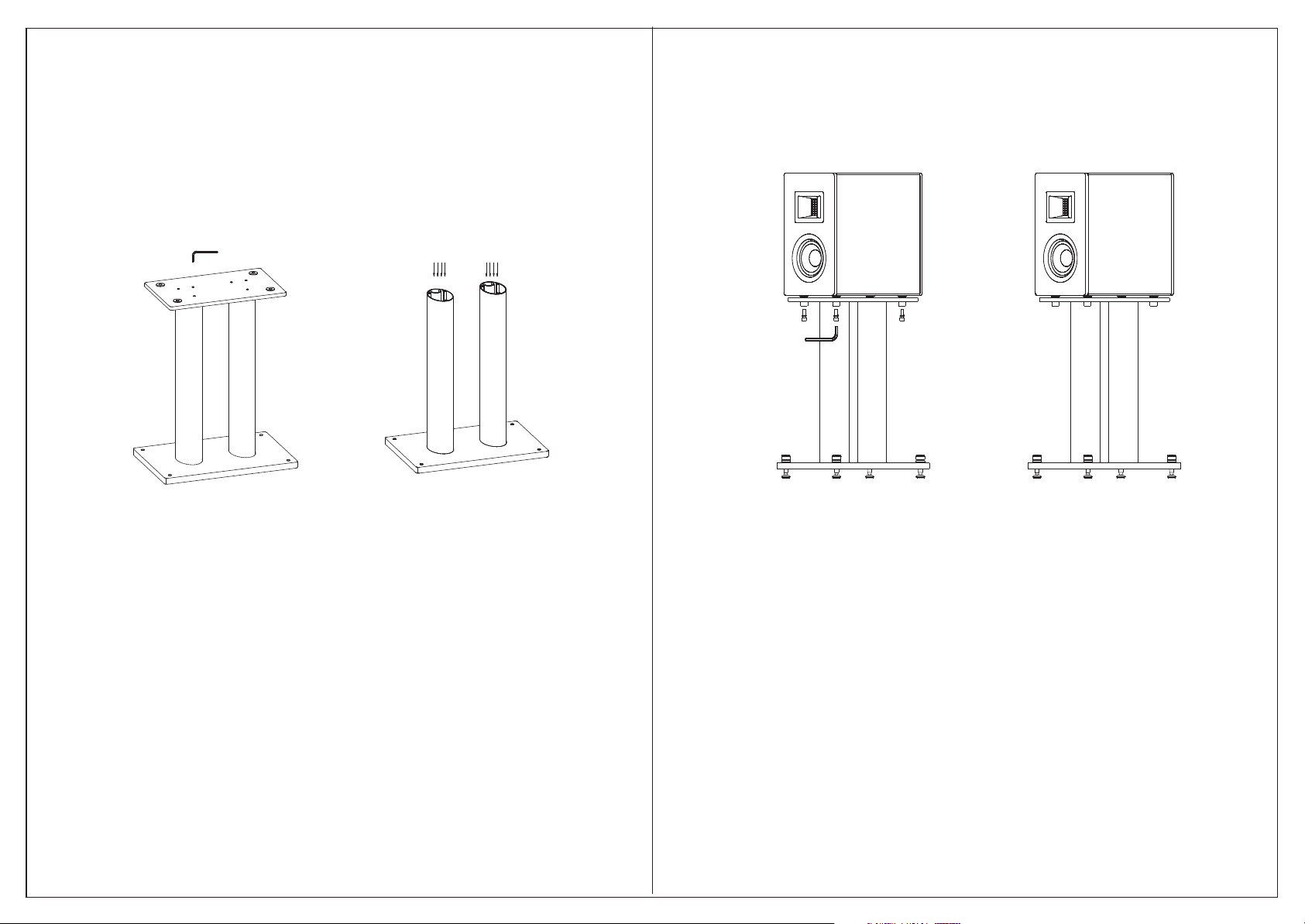
Step 2
Step 3
Adding weight to stand can reduce resonance and enhance overall sound
quality. You may choose to fill the columns with clean sand. To do so,
remove the top plate by using the #5 Allen Key to loosen the 6 bolts on top
plate. Fill columns with sand, put top plate back on, and tighten the 6
bolts. Place stands on desired location before placing speaker on stand.
Lift speakers with extreme caution(caution: heavy and valuable object!)
and place it on the stand, line up the threaded nuts on speaker with the 4
recessed rubber gaskets on each corner of the top plate. Use #8 allen key
to secure the speakers on stand by tightening the 4 bolts with spring
washer, feeding the bolts from underneath the top plate.
