Page 1

PowerSaver R7
Wireless Desktop
User’s Guide
Model: RK(S)-5&R7-20D
www.a4tech.com
Page 2
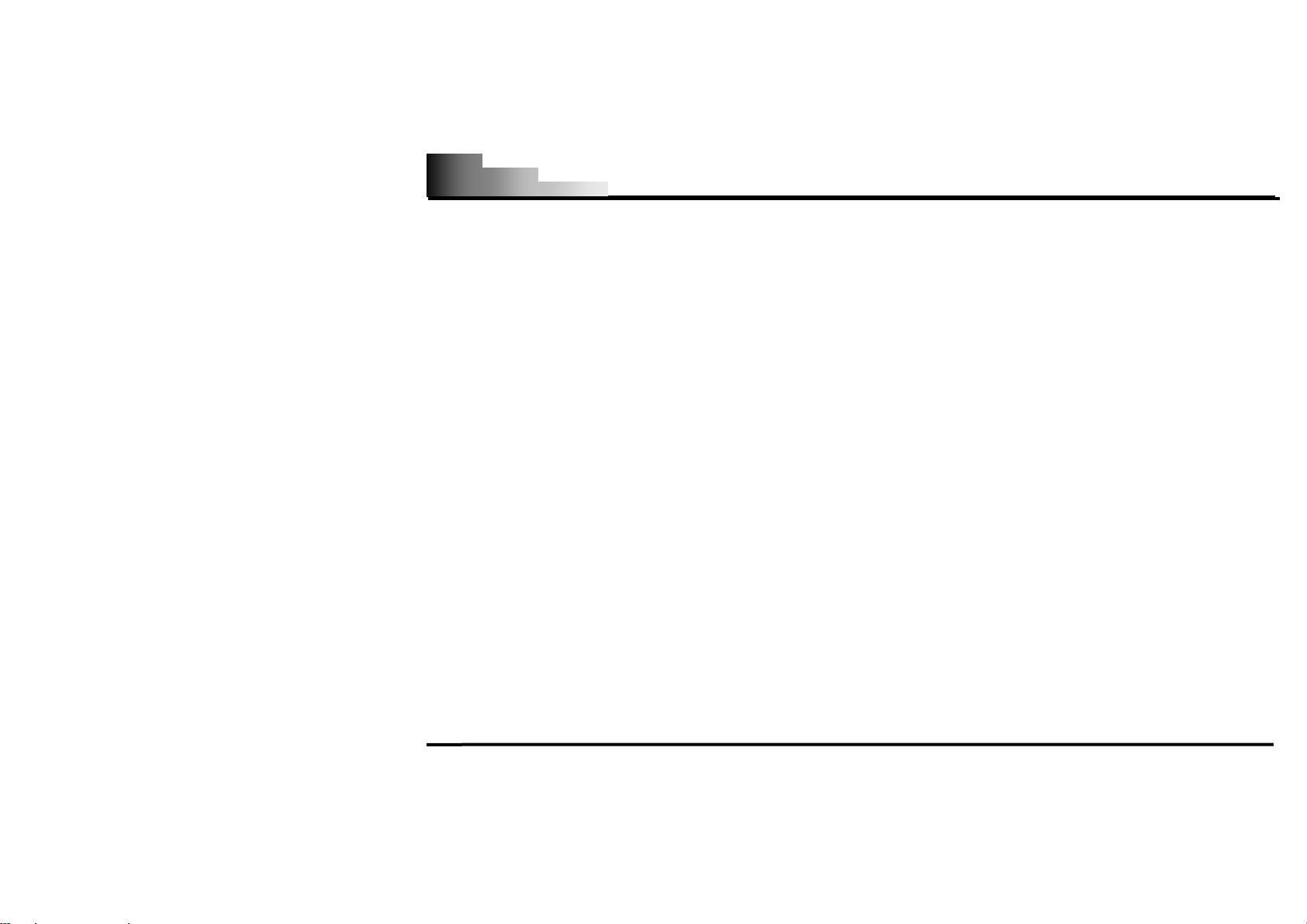
PowerSaver R7 Wireless Desktop
THIS DEVICE COMPLIES WITH PART 15 OF THE FCC RULES. OPERATION IS SUBJECT TO THE FOLLOWING TWO CONDITIONS: (1)
THIS DEVICE MAY NOT CAUSE HARMFUL INTERFERENCE AND (2) THIS DEVICE MUST ACCEPT ANY INTERFERENCE RECEIVED,
INCLUDING INTERFERENCE THAT MAY CAUSE UNDESIRED OPERATION.
Federal Communications Commission Requirements
The equipment has been tested and found to comply with the limits for Class B Digital Device, pursuant to part 15 of the FCC Rules. These
limits are designed to provide reasonable protection against harmful interference in a residential installation. This equipment generates, uses
and can radiate radio frequency energy and, if not installed and used in accordance with the instruction, may cause harmful interference to
radio communication. However, there is no guarantee that interference will not occur in a particular installation. If this equipment does cause
harmful interference to radio or television reception, which can be determined by turning the equipment off and on, the user is encouraged to
try to correct the interference by one or more of the following measures:
z Reorient of relocate the receiving antenna.
z Increase the separation between the equipment and receiver.
z Connect the equipment into an outlet on a circuit different from that to which the receiver is connected.
z Consult the dealer or an experienced radio/TV technician for help.
The changes or modifications not expressly approved by the party responsible for compliance could void the user's authority to operate the
equipment.
- 1 -
Page 3
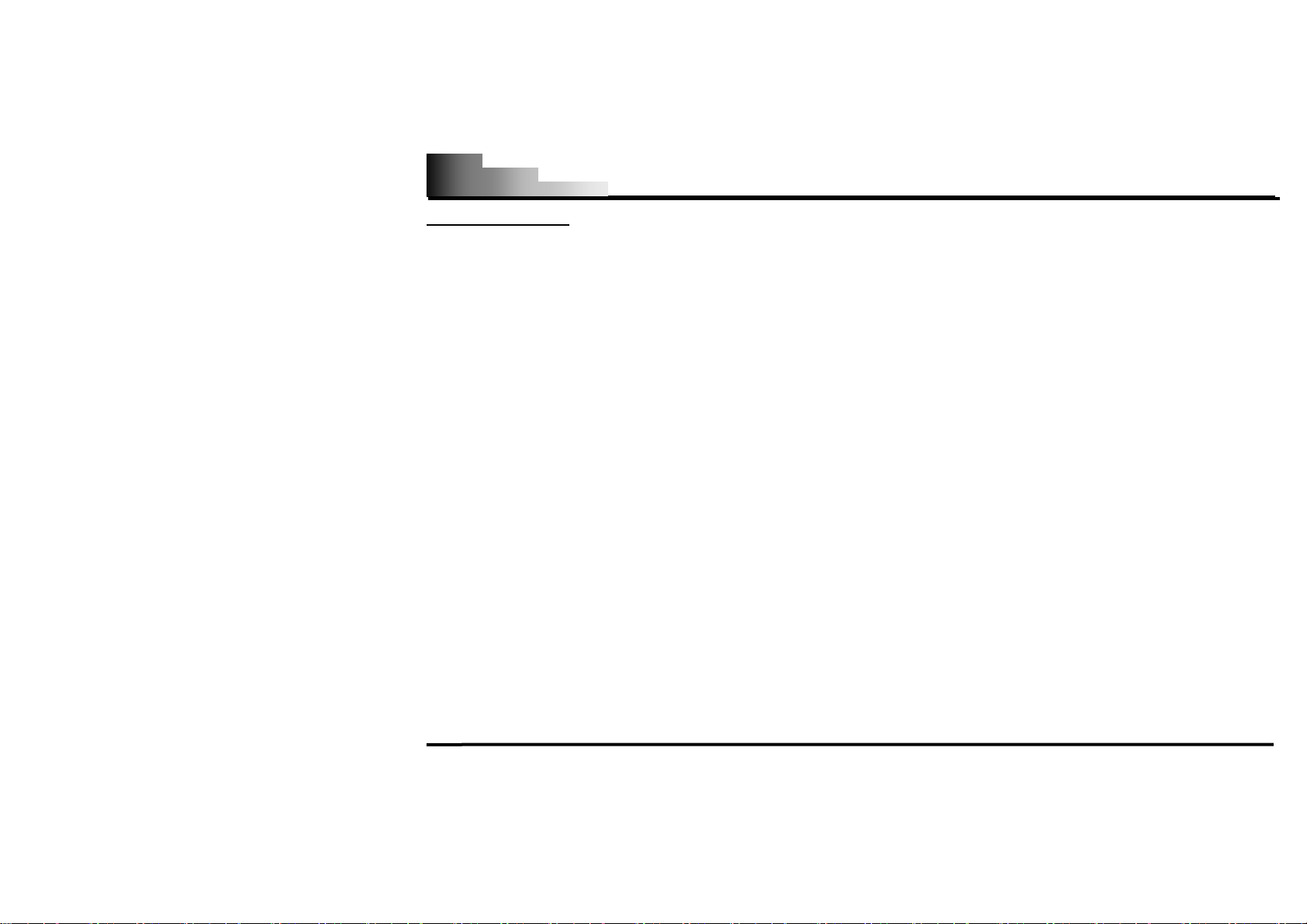
PowerSaver R7 Wireless Desktop
INTRODUCTION
Congratulations on your purchase!
PowerSaver R7 Wireless Desktop is the optimal high science products for power & desktop space saving. Its
innovative lightweight, mini & thin wireless keyboard design gives you a consistent desktop look as well as an
amazingly high level of comfort. your new RF-Mouse is designed with R7 Extremely Low-Power Technology only
requires 8mA electric current while others require 25mA. Wow! Just turn your mouse battery –life 3 times longer.
Same time, PowerSave R7 performs high-speed RF technology with report rate of 125Hz
mice performs with reports rate of only 90Hz (Tested by Mouse Rate Program)]
[**Normal wireless optical
z Package contains:
PowerSaver R7 Wireless Optical Mouse
PowerSaver R7 Wireless Keyboard
USB RF Receiver
USB Extend Cable
4 AAA Alkaline Batteries
User’s Manual
z System Requirements:
To use the mouse presenter, your computer must meet the following hardware requirements and run one of the
operating system listed below.
- 2 -
Page 4
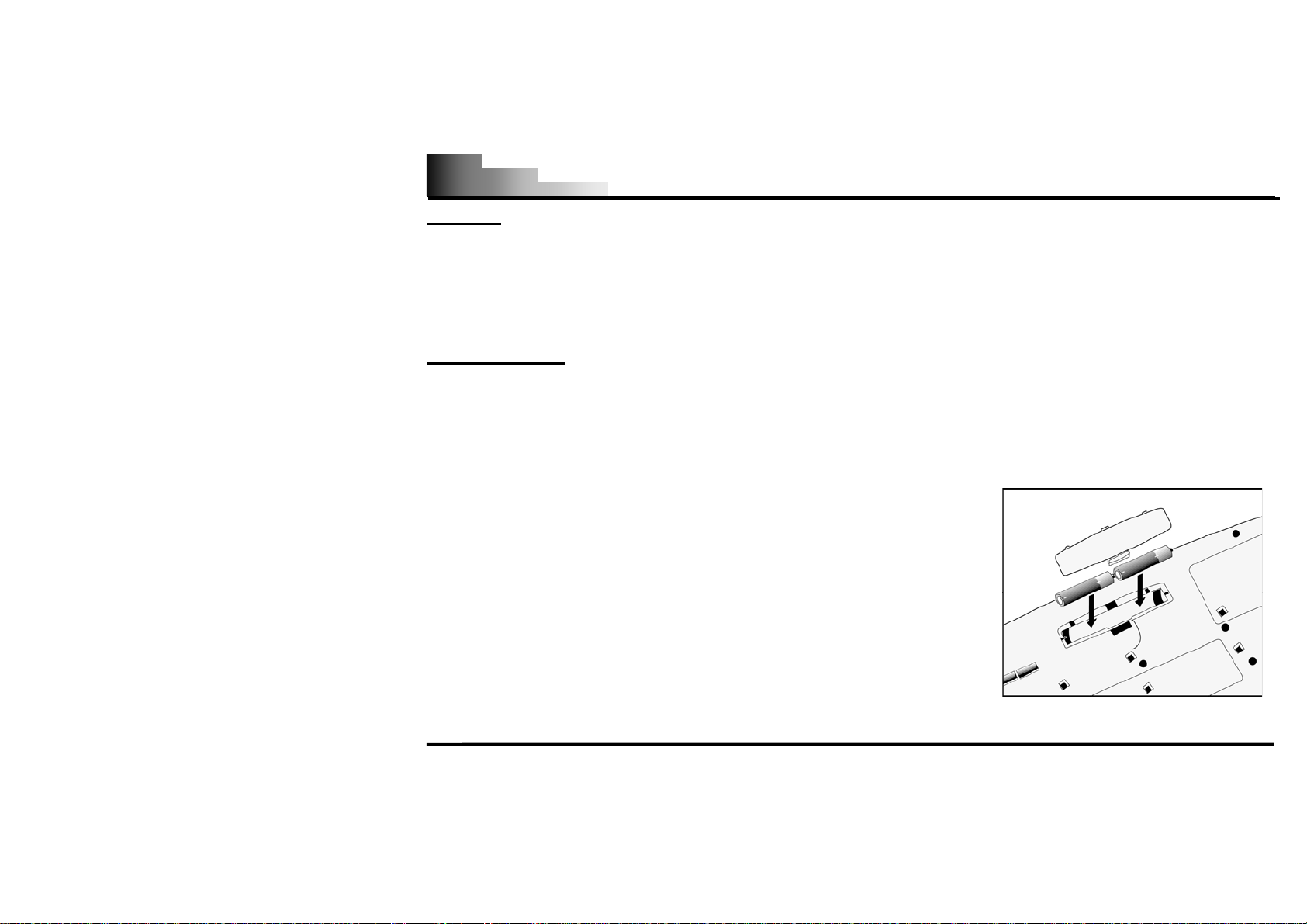
PowerSaver R7 Wireless Desktop
Hardware
1. IBM or compatible system
2. UBS v1.1 or higher interface
3. Hard Disk Driver
4. USB Port
Operating System
Windows®98/Me/2000/2003/XP/X64
Inserting the Batteries
z Install 2 AAA alkaline(or rechargeable batteries)in the wireless
keyboard.
1. Remove the battery compartments cover on the bottom of the keyboard
by squeezing the cover in front the tab to release it.
2. Insert the batteries; make sure to properly orient the positive (+) and the
negative (-) ends as specified by the battery compartment labels.
3. Replace the cover.
- 3 -
Page 5

PowerSaver R7 Wireless Desktop
z Install 2 AAA alkaline(or rechargeable batteries)in the wireless mouse.
1. Press the tab on the bottom of the mouse cover as shown here and remove the cover.
2. Insert the supplied batteries, making sure that the positive (+) and negative (-) ends of the battery match the
polarity indicators inside the battery housing.
3. Slide the batter cover back into position until it “clicks” firmly into place.
Step1 Step2 Step3
- 4 -
Page 6

PowerSaver R7 Wireless Desktop
To connect the receiver
Insert the Receiver USB port connector into the available computer USB port. You can choose anyway to
connect the USB receive with computer as blow:
For PC computer usage:
1. Insert the USB receive mouse port connector into the USB port on the
USB extend cable (accessories),
2. Insert the USB receives mouse port connector into the USB HUB port.
Locating the USB RF-Mouse Receiver
Your RF-Mouse has limitations on the range or distance from its receiver. To make sure that your mouse sends and
receives properly, refer to the following instructions:
- 5 -
Page 7

p
PowerSaver R7 Wireless Desktop
1. For optimal performance, place the receiver at least 8 inches (20
centimeters) away from other electrical devices, such as the computer,
the monitor, or external storage drives.
2. The RF-Mouse should be no farther than 4 feet (1. 5meter) from the
mouse receiver. This will ensure optimal communication between the
Keep 8 inches
mouse and receiver.
Kee
4 feet
Operating Hints: For optimal performance and RF reception:
1. Avoid suing the mouse on a metal surface, Metals, such as iron, aluminum or copper, shield the radio frequency
transmission and may slow down the mouse’s response time or cause the mouse presenter to fail temporarily.
2. The mouse will enter a suspend mode at the same time your computer dose, click a button on the mouse
presenter to activate it.
3. Never use the mouse on a glass or mirrored surface as these surface will the mouse to fail temporarily
- 6 -
Page 8

PowerSaver R7 Wireless Desktop
Establish Frequency Channel and ID Code
Step one: how Connecting the Wireless Keyboard ID Code?
1. USB RF Mouse Receiver: lanuch frequency
channel and ID code to RF-keyboard
Press and release the connect button on the front of USB
receiver (shown as right image), the GREEN PWR LED
light turns “Off” and starts “Blinking.
2. Wireless Keyboard : Respond frequency
channel and ID code from Receiver
z Press and release (1 second) the (Frequency Button)
orange connect button on the bottom of keyboard
z The RED PWR LED light of USB RF Receiver turns
“Off” and starts “Blinking with right frequency channel
and ID code.
z If the GREENPWR LED light of USB RF Receiver is
black out, it indicates that the right frequency channels
and ID codes are launched successfully between the
receiver and the keyboard,
- 7 -
Frequency Button
Page 9

PowerSaver R7 Wireless Desktop
Step two: how to Connecting the Wireless Mouse ID Code?
1. USB RF Mouse Receiver: lanuch frequency
channel and ID code to RF-Mouse
Press and release the connect button on the front of USB
receiver (shown as right image), the GREEN PWR LED
light turns “Off” and starts “Blinking.
2. Wireless optical mouse : Respond
frequency channel and ID code from
Receiver
z Press and release (1 second) the orange connect
button on the bottom of mouse,
z The RED PWR LED light of USB RF Receiver turns
“Off” and starts “Blinking with right frequency channel
and ID code .
z When the mouse is inactive, If the GREENPWR LED
light of USB RF Receiver is black out, it indicates that
- 8 -
1. Frequency Button
2. Power on/off
Page 10

PowerSaver R7 Wireless Desktop
the right frequency channels and ID codes are launched successfully between the receiver and the mouse,
otherwise, repeat the procedures of the right frequency channel and ID codes. You are now ready to use the mouse.
Note:The connect button of wireless optical mouse have two functions. One function is correspond frequency
with USB receiver. Other function is power switch. you can control power on-off through it (please operate as
“
Power Management” show )
Power Management for wireless optical mouse
Manual Power on/off method
1. To power the mouse on, please press and release the switch bottom of
the mouse within in 1 second.
2. Turn off the mouse while traveling or when you don’t use it. Please
press and release the switch bottom of the mouse within 4 seconds. (if
you use this mouse , you must to power the mouse on again)
Automatic Power on/off method
If this mouse is keep non-operation in 30 minute, Mouse turns off automatically. If you awaken this mouse, you can
click left or right button on the mouse.
- 9 -
Page 11

PowerSaver R7 Wireless Desktop
Low Battery Warning
when your battery power is low, Smart wheel LED light turns to Red for 0.3
seconds and it will be off after 0.9 seconds in interval
Note: Removing the batteries will require you to synchronize it with the receiver again the next time you turn it back on.
Practical electrical current usage text sheet (on white paper)
Battery Voltage (V) Use Electrical Current (mA)
3.3 6.9
3.2 7.0
3.1 7.3
3.0 7.4
2.9 7.6
- 10 -
Page 12

PowerSaver R7 Wireless Desktop
Intelligent 4 Power-Saving (SLEEP MODE):
There are 4 sleep mode features activating PowerSaver RF-Mouse
Mouse status Enter Sleep mode Electrical Current usage(mA) Savable electricity(mA)
200 milliseconds
non-operation
5 seconds non-operation sleeping mode 0.8 7.2
70 seconds non-operation deep sleeping mode 0.1 7.9
30 minute non-operation turns off automatically 0.01 7.99
To wake up the mouse from sleep mode, you must click left or right button on the mouse.
idle mode 2.1 5.9
Popular Seven Hotkeys for Wireless Keyboard
There are 7programmable Hotkeys which default functions are automatically supported by Windows2000 or above
Windows OS.
You have to establish the iKeyWorks to enable the Hotkeys in Windows98 OS.
1. Through A4 download web page : http://www.a4tech.com/en/download1.asp to download the keyboard
driver.
2. Double click the Winzip driver file then click “ I Agree” to open the file and start to install .
3. Locate the file’ Setup.exe” then click “next” till ‘”finish” to accomplish the installation.
- 11 -
Page 13

PowerSaver R7 Wireless Desktop
Hot Keys Default Functions
Cut off the computer power
Power
Back
Forward
Back to previous page
Forward to next page
Refresh the page
Refresh
Home page
Search
E -mail
Access your default web page.
Web search
Launches an e-mail application.
TECH SUPPORT
For tech support, please visit our website at http://support.a4tech.com/ or email us at support@a4tech.com
- 12 -
