Page 1
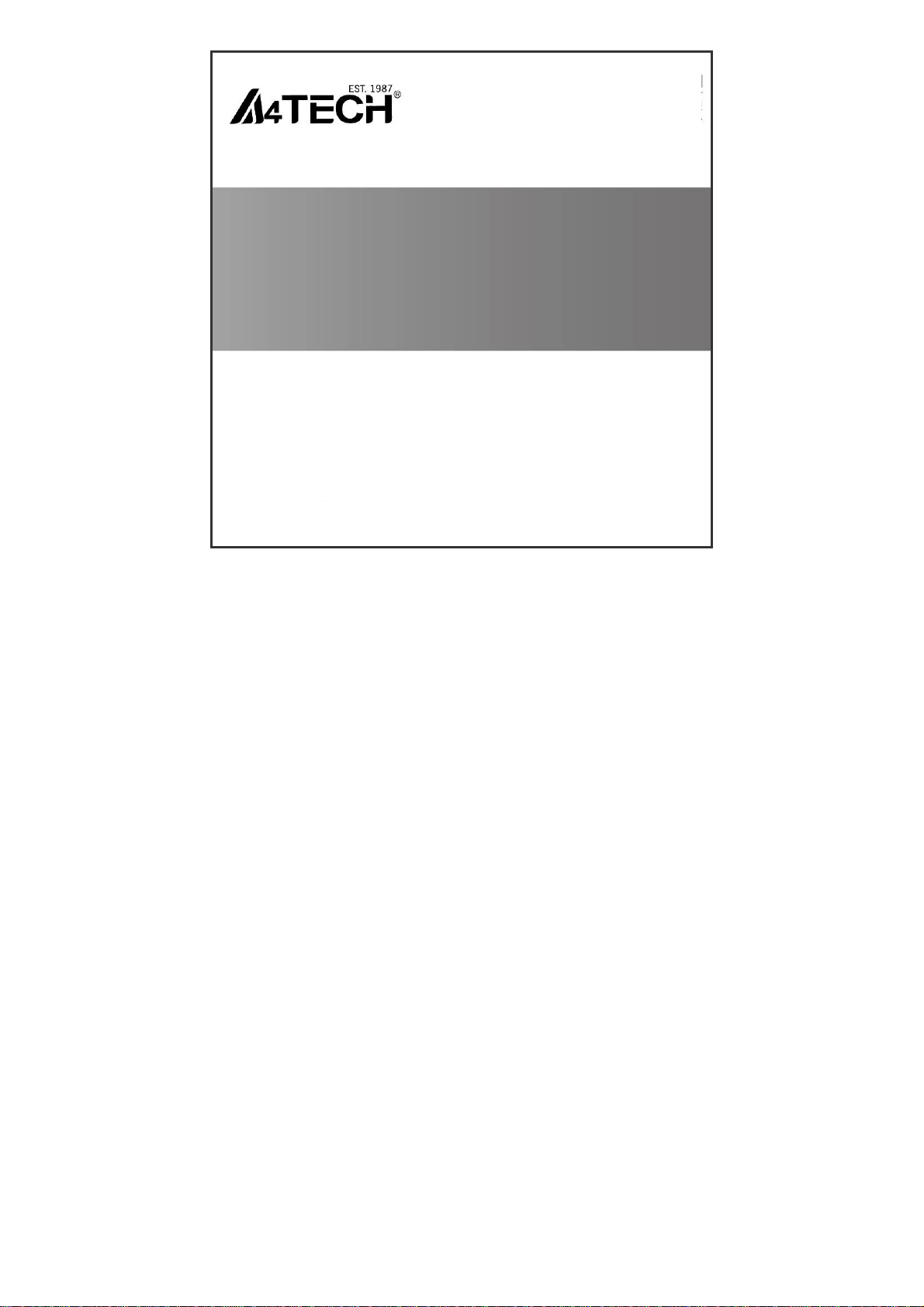
Wireless 2.4G HD Headset
User Guide
Model: RH-500
www.a4tech.com
Page 2

THIS DEVICE COMPLIES WITH PART 15 OF THE FCC RULES. OPERATION IS SUBJECT
TO THE FOLLOWING TWO CONDITIONS: (1) THIS DEVICE MAY NOT CAUSE HARMFUL
INTERFERENCE AND (2) THIS DEVICE MUST ACCEPT ANY INTERFERENCE RECEIVED,
INCLUDING INTERFERENCE THAT MAY CAUSE UNDESIRED OPERATION.
Federal Communications Commission Requirements
The equipment has been tested and found to comply with the limits for Class B Digital Device,
pursuant to part 15 of the FCC Rules. These limits are designed to provide reasonable
protection against harmful interference in a residential installation. This equipment generates
uses and can radiate radio frequency energy and, if not installed and used in accordance with
the instruction, may cause harmful interference to radio communication. However, there is no
guarantee that interference will not occur in a particular installation. If this equipment does
cause harmful interference to radio or television reception, which can be determined by turning
the equipment off and on, the user is encouraged to try to correct the interference by one or
more of the following measures:
●Reorient of relocate the receiving antenna.
●Increase the separation between the equipment and receiver.
●Connect the equipment into an outlet on a circuit different from that to which the receiver is
connected.
●Consult the dealer or an experienced radio/TV technician for help.
THE CHANGES OR MODIFICATIONS NOT EXPRESSLY APPROVED BY THE PARTY
RESPONSIBLE FOR COMPLIANCE COULD VOID THE USER'S AUTHORITY TO OPERATE
THE EQUIPMENT.
This device complies with Part 15 of the FCC Rules. Operation is subject to the following two
conditions:
(1) This device may not cause harmful interference, and receiver.
(2) This device must accept any interference received, including interference that may cause
undesired operation.
FCC Radiation Exposure Statement
The equipment complies with FCC RF exposure limits set forth for an uncontrolled environment.
The equipment must not be co-located or operating in conjunction with any other antenna or
transmitter.
2
Page 3

Features / Specifications
Design: On-the-Head Button No.: 3
Function button for: Volume±, Power switch
Effective Range: Approximately 10 m (maximum¹)
360° full-rotational design
Frequency band: 2403MHZ-2478MHZ
Li-Battery capacity: 300mA
Talk Time: Continuous Use for Up to 8 hrs Charging time: 2 hours
GFSK Modulation type: GFSK Frequency range: 20 Hz-20 kHz SNR: 90dB
Function Description
Start up: Vertically short press [power switch], the power indicator lights up; the connection is
successful and the headset is ready for use.
Shut down: Vertically short press [power switch], the power indicator goes out and the
headset turns off.
(Note: If the connection fails for a certain time, the headset powers off automatically.)
+Volume: Turn the knob up to increase the volume, or keep turning up to continuously
increase.
-Volume: Turn the knob down to decrease the volume, or keep turning down to continuously
decrease.
Microphone: hidden denoising microphone
Low battery power warning
In low power, the headset will have a sound to remind you to get it charged.
3
Page 4

Connection and installation
1. Connect the receiver to your computer
(Connection completed, LED lights up; if not, LED slow flashes.)
Notes: If you are using the receiver in a long range room or there is strong wireless conflicts
nearby, adopting the receiver with a USB extension cable to keep it away from the computer or
any interfering sources.
2. If the audio attribute doesn't switch automatically, please open[Hardware and Sound]from
[Control Panel ] >> select “Sound”, and then press OK after selecting “A4tech Wireless
Headset RH-10” in the “default device” field.
4
Page 5

Multi-Link Share
1.Upon sold, the codes pairing with the receiver and the headset is completed. If connecting to
more headsets, please take the receiver out from the computer
>> vertically short press[power switch]to start up the headset,
and then long press for 4 seconds to enter codes pairing mode.
If the LED fast flashes, reconnect the receiver to the computer.
If the[power switch]indicator lights up, the connection is
successful.
(Note: The wireless receiver may connect up to 4 headsets.
However, only the microphone of[the first connected
headset]works.)
2. If connecting to the original receiver, continue to pair codes
according to the above steps.
How to charge
1. Insert one end of the charging cable into a device with USB port, such as computer and
common 5V USB adapter, and insert the other end into the charging port on the headset.
2. The Micro USB cable charger can also be used for charging.
3. The charging LED lights red when the headset is charging. Full charging
only needs two hours. and the charging LED automatically goes out
automatically when fully charged. Each full charging can last for 8 hour
operation.
Reminder: You must fully charge before using it for the first time. You can use your fully
charged headset for up to 2 hours before it needs to be recharged.
Fault analysis
Charging port
Charging
LED
5
Page 6

Connection failure of headset.
1. Check whether headset power is sufficient, charge before use.
2. Turn off the player and start again. 。
If the problems still remains, please re-pair the codes above description.
Pairing description
Take out the receiver from the computer, vertically short press[power switch]to start up the
headset >> long press[power switch]for 4 seconds, the power indicator quick flashes to
enter the code-pairing mode >> reconnect the receiver to the computer. After successful pairing,
the LED on the headset lights up.
Short receiving range
1. 2.4G wireless headset and receiver may interfere or be interfered by the wireless devices at
the same frequency, including household wireless network device, microwave oven, Bluetooth,
radio telephone and so on. Therefore,
please keep away from the devices
mentioned above.
2. Using an USB extension cable can
reduce the interference as much as
possible.
Using an USB
extension cable can
reduce the
Reminder
In order to get the best audio quality, please wear the headset in a correct way. The one with
“L” is the left side while the other with “R” is the right side. It’s forbidden to tear down the
hardware on your own. The dry and soft cotton products shall be used for cleaning.
Tips:
6
Page 7

1. There is high-efficient lithium battery inside the headset. To extend the battery life, first
charging shall not less than 3 hours. If it is not used for a long time, please make sure that
there is enough power left in the battery.
2. You’d better listen to the music at the suitable volume so as to prevent causing the
detrimental effect to the hearing.
3. Do not use this product in the environment of exposed liquid, dampness or excessive
moisture.
4. If the temperature has surpassed the range from 0°C to 4°C, do not operate this product. (If
in the environment exceeding specified temperature range, please turn off the device and
continue to operate it when the temperature returns to the specified working temperature.)
Product Support
Need more technical support? Please go to: http://support.a4tech.com/ and our support team
will respond within 72 hours.
Notice:
The headset charging cable is available for charging use only, do not play music at the
same time charging.
To prevent possible hearing damage,do not listen at high
volume levels for long periods.
**** All Pictures & Description Mentioned above is for Reference Only, and are Subjected to the
Actual Product.
7
Page 8

8
