Page 1
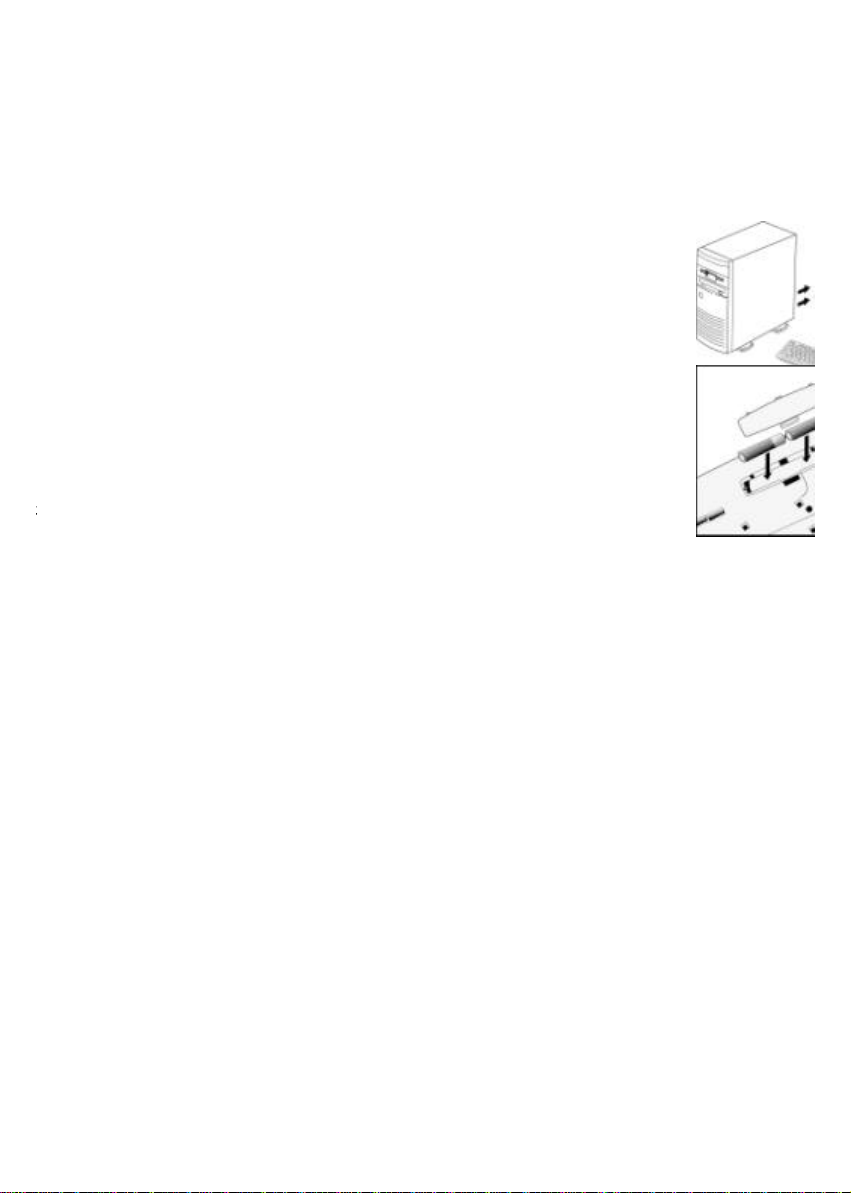
1
-8-1)
® Wireless Desktop).
on the bottom of
n on the tab. Insert the batteries
, and by sliding the cover off. Insert the batteries as
over.
Page 2
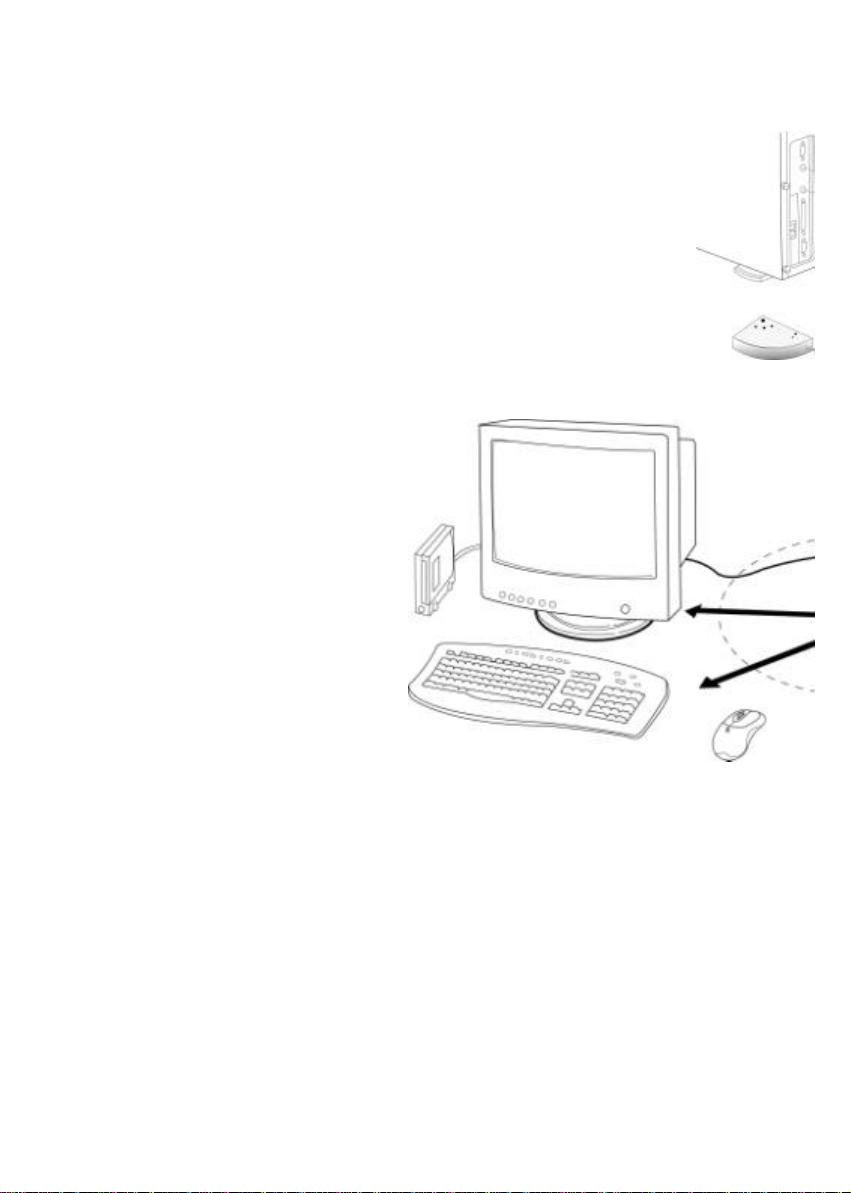
2
-pin DIN connector already attached to the
onnecting to a PS/2 -style, 6-pin DIN keyboard port, remove the AT adapter.
-iWheelWorks and
-iKeyWorksOffice
and keyboard
Page 3
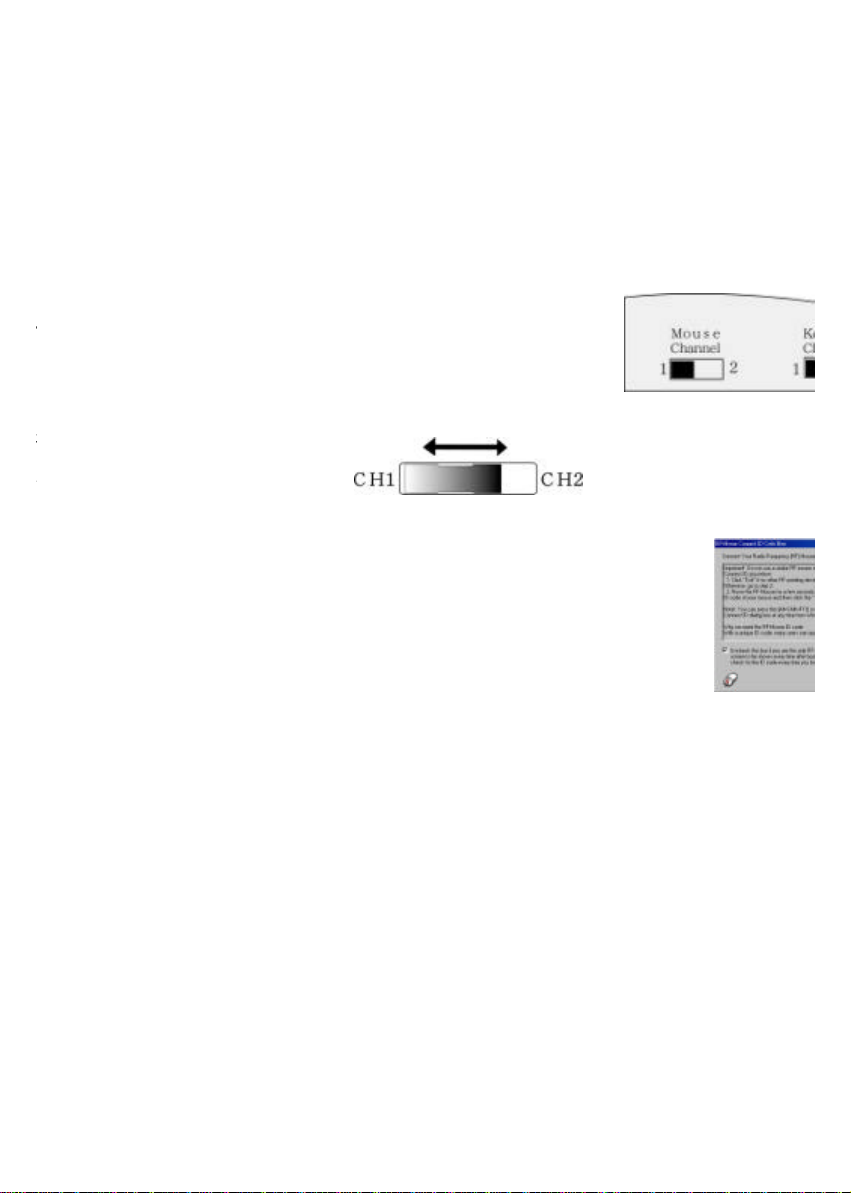
3
Set the frequency channel on the
1 or 2.
.
A:\setup, where “A” is the letter of your floppy disk drive.
mouse: Set the frequency channel on the receiver to 1 or 2.
use ID Code
Connect ID. The
Page 4

4
Page 5
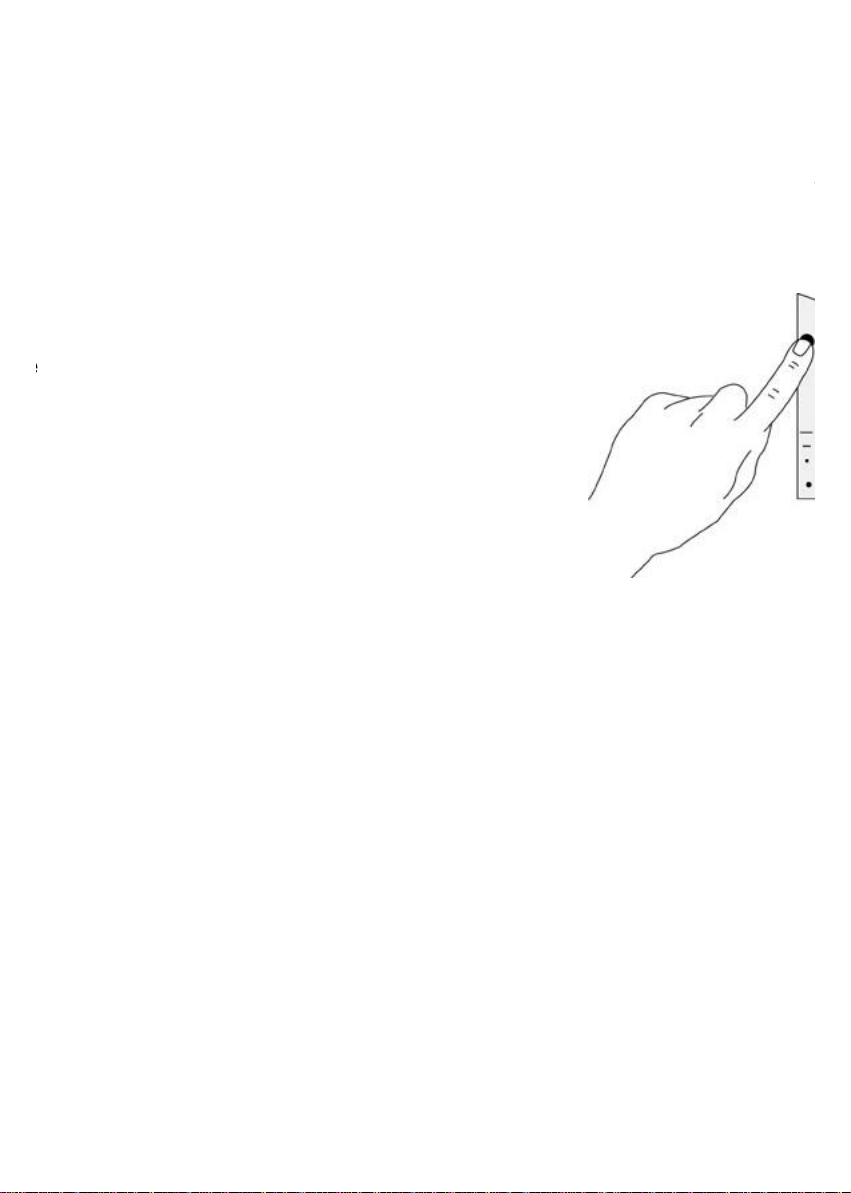
5
ess Mouse ID Code window.
Page 6
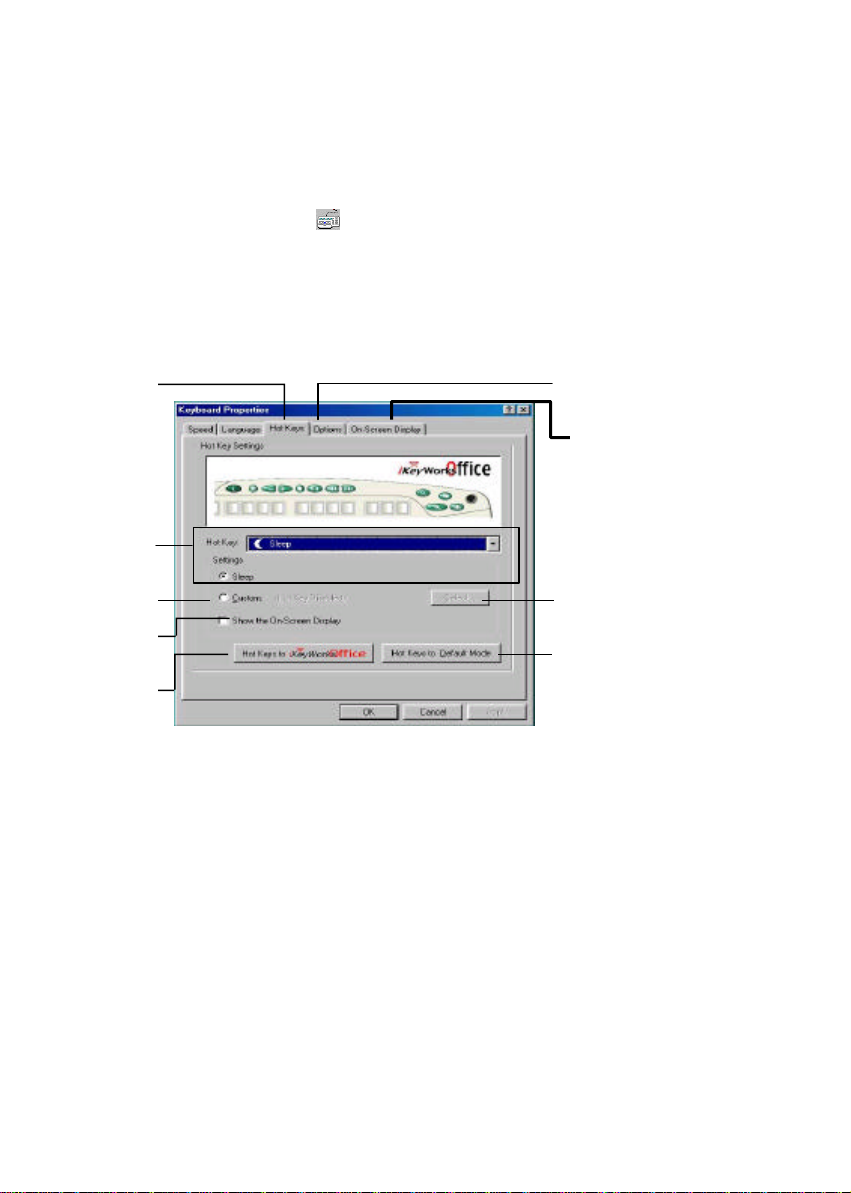
6
TM software, double-click the iKeyWorksOffice icon on the Windows Taskbar.
Hotkeys Setting Options
Setting On-Screen
Access customize function
Hot Keys to default function
Page 7

7
Microsoft Office program functions
To magnify the view of a document
To demagnify the view of a document.
Access the My Document function
Hot keys, which you must setup the iKeyWorksOffice software before using.
Default Functions
Accesses your home web page for favorite internet address Word: Access Microsoft word application
Launches an e-mail application E -mail key: Launches an e-mail application
tarts an application, accesses a web site and web sites
Displays a menu of internet search engines
Plays the previous track. Next Doc.: Open next document
Plays the next track. Previous Doc.: Open Previous Document
e key: Plays or pauses the CD/DVD. Excel: Access Microsoft Excel application
Open document: Access my documents
Increase sound volume. Zoom In:
Decreases sound volume. Zoom Out:
Dramatically reduces the sound volume. My Document:
-by or shut down windows.
+ Font Size: Increase font size.
- Font Size: Decrease font size.
Office Tools: Show the Office tools
Page 8

8
Show the name of the hot key
Type the name of file, folder…
ric Command to meet your personal needs.
Select command type
Shell execution
Keystrokes
Office shortcut
Generic Command
Disable the Hot key
Customize your Hotkeys
Browse File
Browse Folder
My favorite
Email address book
Page 9
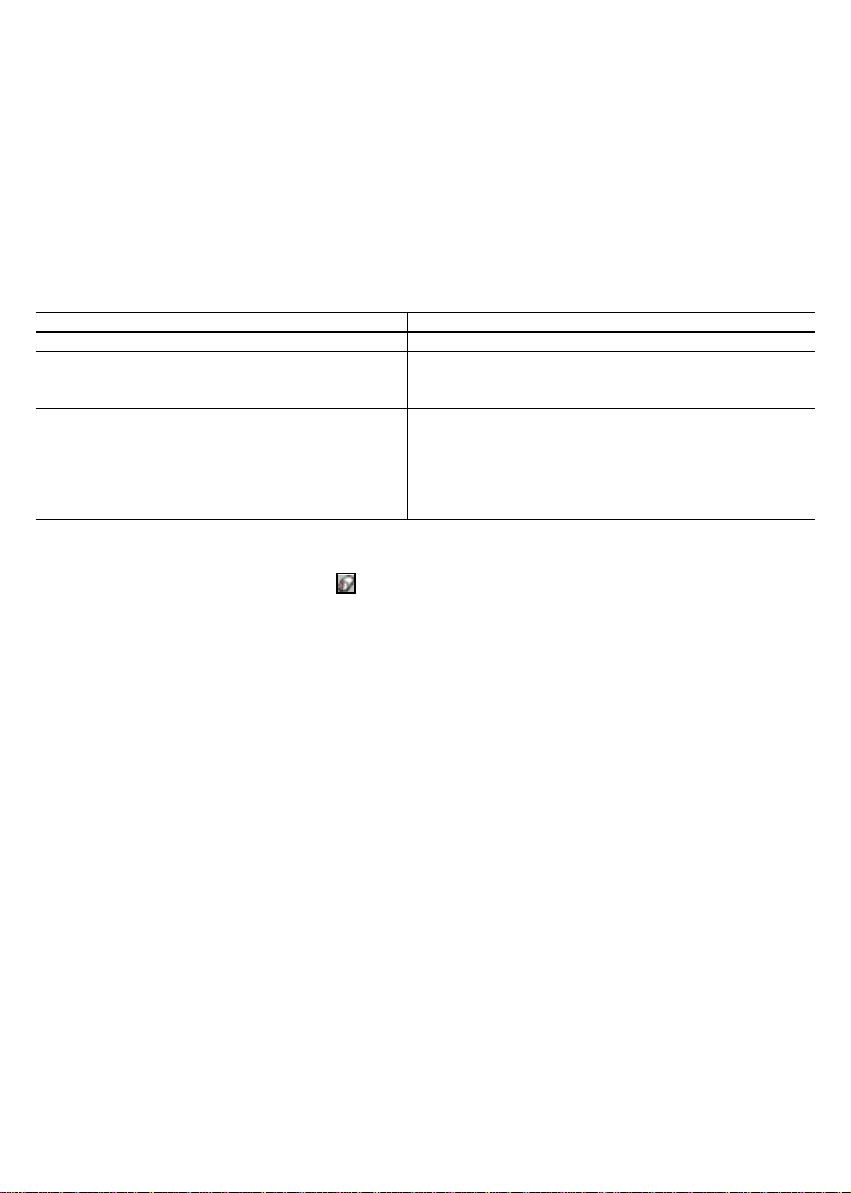
9
ll up, move the wheel forward; to scroll down, move the wheel back.
Use Zoom to either magnify or demagnify the view of a
Place the cursor in an application that is Microsoft Office 97/2000
ss and hold the Ctrl key on the keyboard, then to zoom in,
move the wheel forward; to zoom out, move the wheel backwards.
Microsoft Office97/2000 compatible applications to
AutoScroll allows you scroll a document automatically
Assign AutoScroll to a button on the mouse if it is not already assigned.
Place the cursor in an application, Press the mouse button assigned to
Move the mouse once in the direction you want to scroll. The farther you
move the pointer from the starting point, the faster the scrolling.
dow has six tabs that are described
hand use. The default setting for buttons 1 and 2 will be reversed.
Use wheel Scroll for precise up and down movement. To scro
What is it? How to do it?
document in an application that supports it.
Use AutoScroll in Windows 95/98/Me/2000/NT and
scroll through large documents.
without having to move the mouse continuously.
compatible. Pre
AutoScroll. The AutoScroll icon appears.
To stop AutoScroll, press any mouse button.
window double-click on the mouse icon in the system tray. The Mouse Properties win
Click the down arrow to select the preferred function for each button.
Increase the speed for executing a double-click.
Configure your mouse for left - or right-
Page 10

S cheme
and choose the setting you want. The available po
e As
or LuckyJump grids.
browsing commands. To change a command, select a new one from the
Command List
Scroll one “page” per
to close the
section above for instructions on customizing
this box to automatically have the cursor move to the default button in each new dialog box or window.
[Ctrl] key will highlight the cursor.
-defined Command Menus) that you can assign to either the NetJump
The NetJump grid groups commonly used Web-
The LuckyJump grid groups all-purpose commands. To change a command, select a new one from the
box to change the scrolling direction when you turn the scroll wheel. Select the Scroll or
Buttons tab. Assign NetJump in the drop-down menu of the button you want. Click OK
en the NetJump grid and execute your command. (See the Settings Tab
10
Sav
Page 11

OK
Buttons tab. Assign LuckyJump in the drop-down menu of the button you want. Click
he LuckyJump grid and execute your command.
11
