A1 Security OMNICRON 9000 User Manual
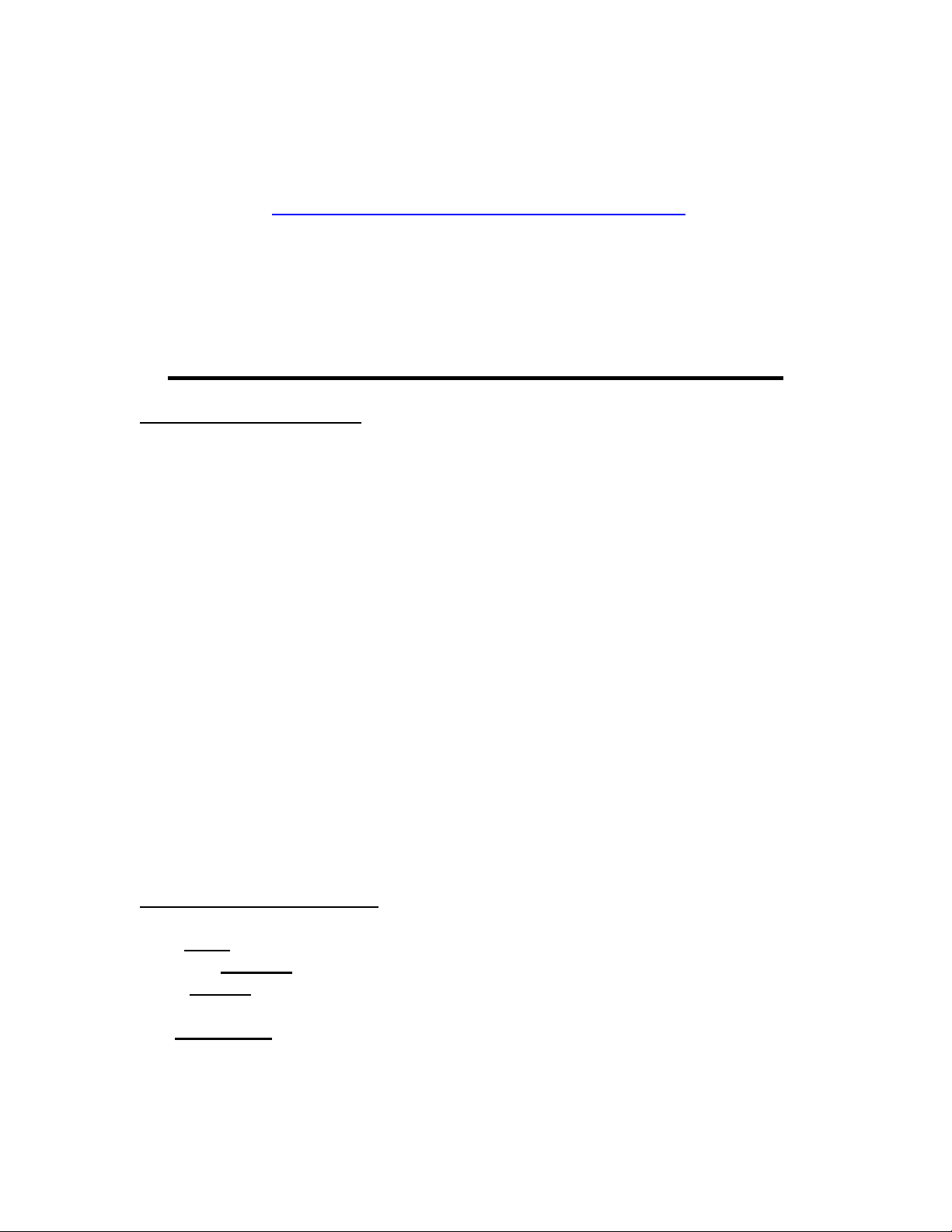
Omnicron
9000 series
Installation and programming Instructions
Default settings on power up
User code 1234
Part set code 0000
Engineer code 9999
Cleaner code 7777
Exit time 30sec
Entry time 30sec
Bell Time 20min
Speaker time 20min
User reset YES
Relay activation in part set YES
Mains LED OFF (when armed)
PA (sounder & relay) NOT SILENT
Auto re-arm YES
Bell delay OFF (0sec)
Speaker delay OFF (0sec)
Zone 1 E/E in part set YES
Intermediate zones NONE
Part set zones NONE
Self-monitoring zones NONE
Double knock NO
To Enter ENGINEER MODE
Press
Then press
Green
Enter 99 then current eng. code (9999)
Red
ENGINEER
YOUR NOW IN ENGINEER MODE.
key and enter current user code (1234)
Reset
program
CLEAR
.
led will flash.
LED will flash continuously, indicating the panel is in engineer mode.
Downloaded from: http://www.guardianalarms.net

If a mistake is made in programming, press the RESET key twice and start again.
ENTRY TIME
Enter Eng Mode
Enter 30
Two LED’s show (indicating that two keys are to be pressed)
Enter new time in seconds (01=10sec; 02=20sec and so on).
EXIT TIME
In ENG MODE
Enter 31
Two LED’s show (indicating that two keys are to be pressed)
Enter new time in seconds (01=10sec; 02=20sec and so on).
BELL TIME
In ENG MODE
Enter 21
Two LED’s show (indicating that two keys are to be pressed)
Enter new time in seconds (01=5min; 02=10min and so on).
BELL DELAY
In ENG MODE
Enter 20
Two LED’s show (indicating that two keys are to be pressed)
Enter new time in seconds (01=2min; 02=4min and so on).
SPEAKER DURATION
In ENG MODE
Enter 23
Two LED’s show (indicating that two keys are to be pressed)
Enter new time in seconds (01=5min; 02=10min and so on).
SPEAKER DELAY
In ENG MODE
Enter 22
Two LED’s show (indicating that two keys are to be pressed)
Enter new time in seconds (01=2min; 02=4min and so on).
AUTO RE-ARM ON (factory set on)
In ENG MODE
Enter 14 ( system will re-arm when bell stops)
AUTO RE-ARM OFF
In ENG MODE
